Anyone can start a YouTube channel that makes money. Yes, I’m not joking.
Some creators even earn full-time income from YouTube, which helps them quit their jobs.
Earning Money from YouTube is a source of passive income. Firstly, passive income is nothing but earning money while sleeping.
You can lead a boss-free life on YouTube; however, it won’t happen on a single night. All you have to do is start the channel now and move on to that milestone each day.
Don’t believe me?
Kindly take a look at the few YouTube channel’s monthly revenue list:
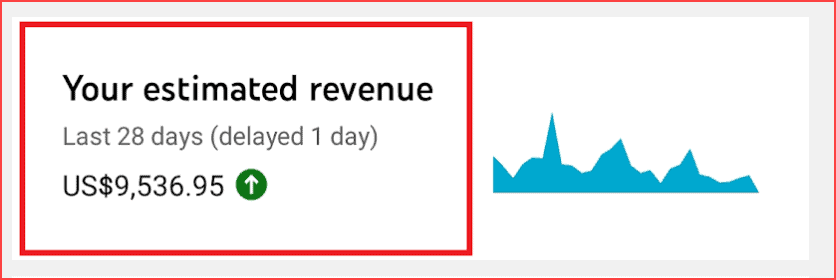

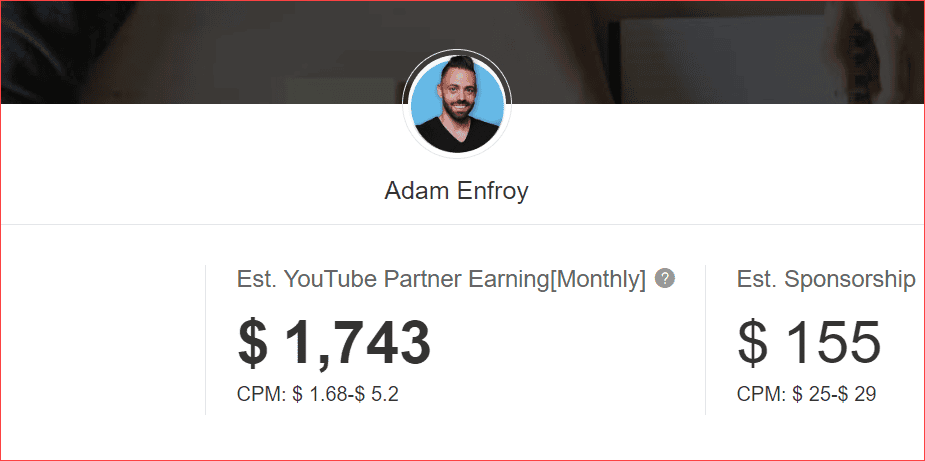
Above is an example of a few channel’s earning reports from their year. On average, you can earn around $3,000 to $30,000 per month from starting a successful YouTube channel.
Also, note that the creators mentioned above are solo YouTube creators. If they can, then you can too.
For more information, Forbes released the income report of the top YouTubers. And here the list goes,

The possibility here is that even you can earn a million dollars from YouTube.
- Step 1: Write a List of Interests
- Step 2: Check Competition
- Step 3: Plan the Strategy
- Step 4: Pick a Channel Name
- Step 5: Start a YouTube Channel
- Step 6: Set up Channel
- Step 7: Buy the Equipment
- Step 8: Film the First YouTube Video
- Step 9: Do SEO Optimization
- Step 10: Social Building
- Make Money From YouTube Channel
- FAQ
Step 1: Write a List of Interests
Before starting a YouTube channel, you must do homework on what kind of videos you will make.
I mean, what is your YouTube channel niche Ideas?
Firstly, write down the list of topics that you’re interested in nature. In other words, what is your best experience in a specific field?
For instance, I have experience in software development, backend technology, the YouTubing industry, movie reviews, etc. Likewise, you’ve something in mind, right?
So, write down those lists of interests in a paper to select the best niche.
The following are some of the common YouTube channel niches:
- Politics
- Finance
- Business/Company
- Food vlogging
- Cooking channel
- Product reviews
- Travel vlogging
However, I recommend you not to do the following channel niches, which might go well initially but will never last longer. Refer to the below imag.
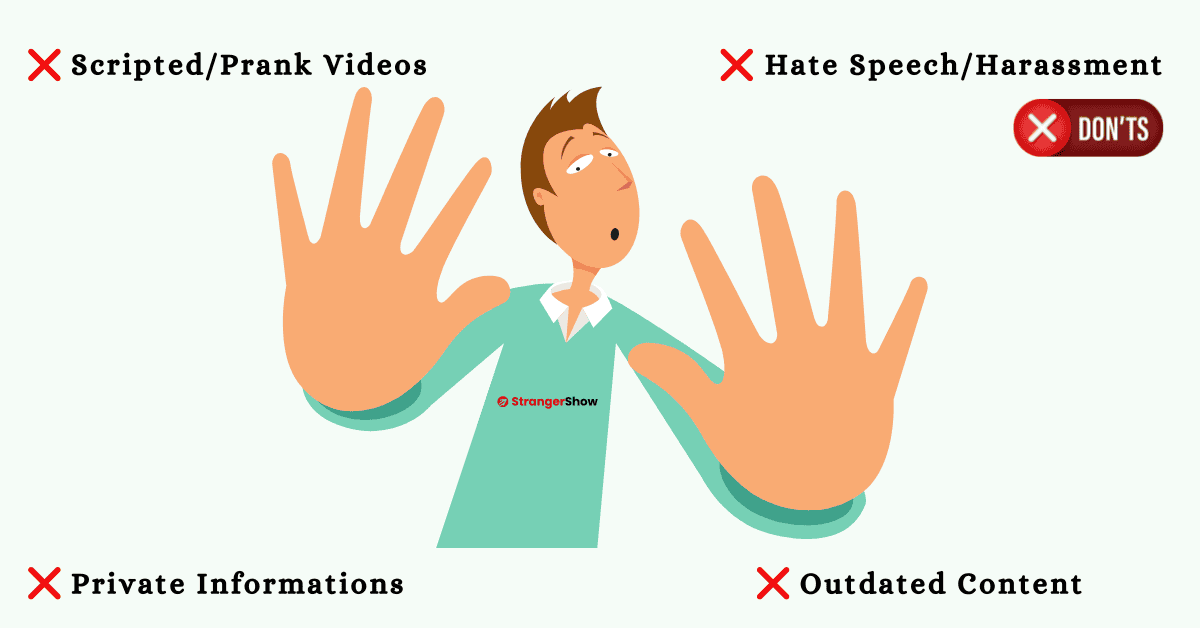
Also, go for a single niche instead of doing all kinds of videos. If the channel talks about all topics such as crypto, movies, sports, cooking, etc., then the audience will lose interest in your channel very soon.
Selecting the channel niche is one of the critical decisions before starting the YouTube channel. So, after reading this article, I suggest you kindly switch off the device you’re using, sit back, take a deep breath, and take your time to write down the best topic for your channel.
Step 2: Check Competition
Once you’ve almost established the topic of your channel, you’ve to analyze how much competition is going on related to your topic.
The use case of checking the competition is that you’ll get a better idea of what to do, how to do it, how many views you can get, how much revenue you can make, types of videos to make, etc., on your channel.
But the question is, how do you find and check your competitor’s channel analytics?
The answer is, that the only best tool in the YouTube industry to find and analyze competitor’s channels is TubeBuddy. TubeBuddy is a free browser extension, keyword finder, and competitor channel analytics tool.
As it’s a free browser extension, you can use this tool from day 1 of starting the channel. Here is the complete TubeBuddy installation guide.
Once you install this, all you need to do is start playing the competitor’s video on YouTube. That’s it.
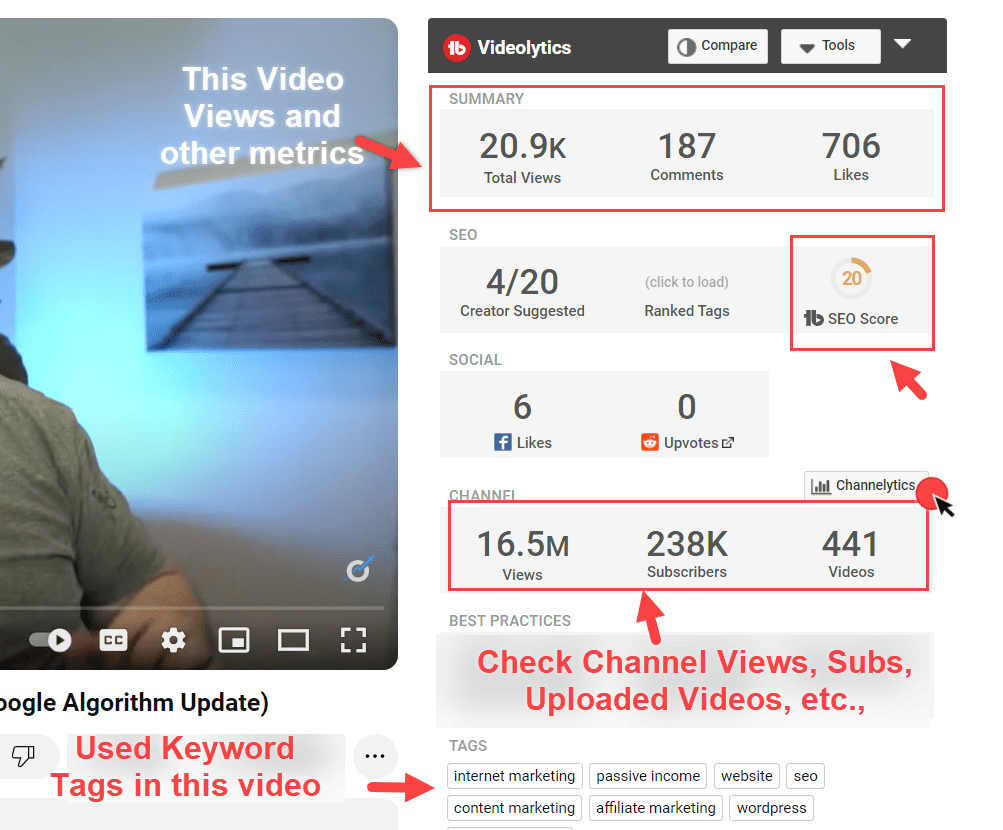
TubeBuddy will bring all the channel’s analytics, used keywords tags, how many views, uploaded video details, etc., in a single stretch.
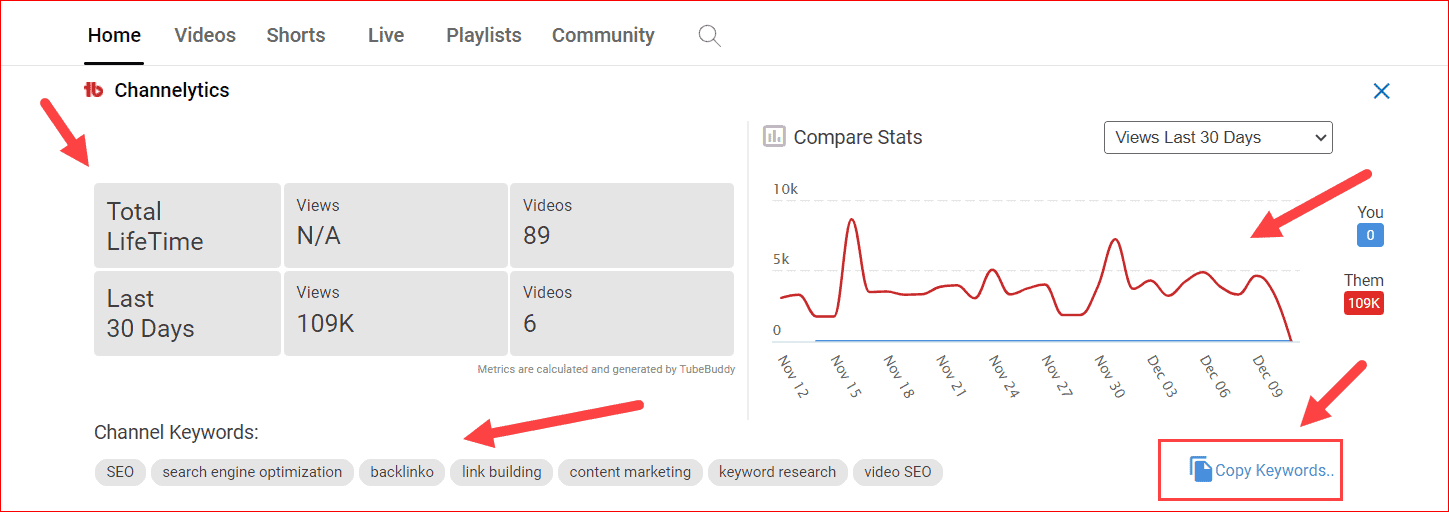
After using TubeBuddy, my channel views increased dramatically, as shown in the image below.
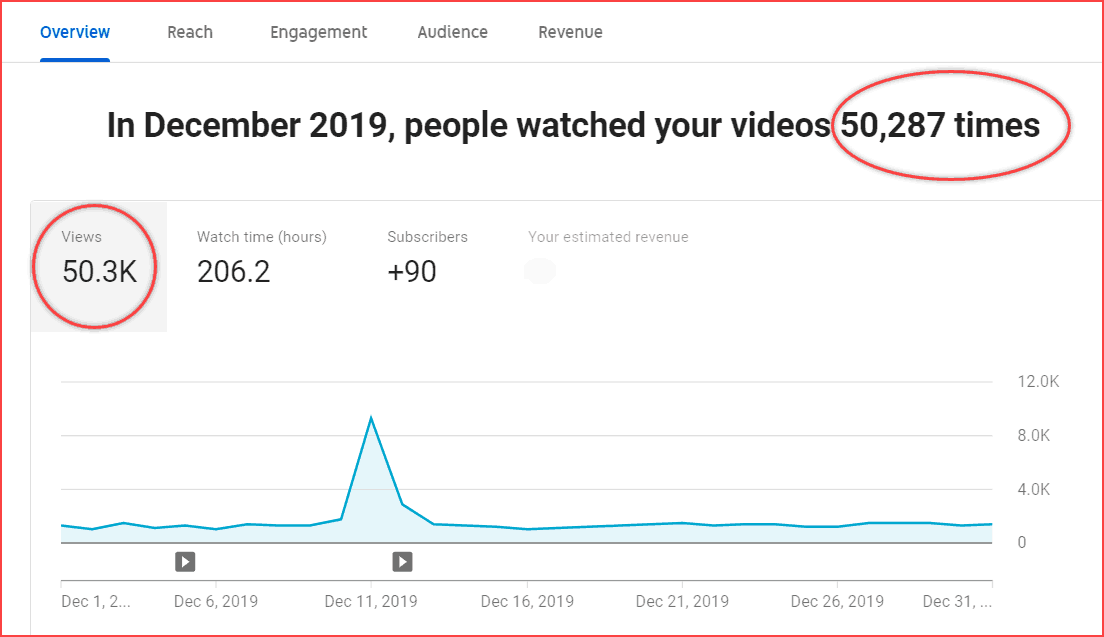
Are you still trying to figure it out?
Then, read the review articles below to learn more about this productivity tool.
Step 3: Plan the Strategy
With the above two steps, you have almost finalized the niche of your channel. Now, it’s time to plan the strategy for your channel for at least the next one year.
So, what plans do you need to make?
In a nutshell, you’ve to predefine the following things and make a document for these:
- Type of videos to make
- Video topics
- Weekly how many videos to upload
- One year Investment
- Goal & Expectations for the next one year
Let’s understand each of those here.
Type of Videos
What is the final output model of your video? For example, few creators hesitate to show their faces in front of the camera.
On the other hand, only some people are eager to speak in front of the camera.
So, decide the types of videos you’re planning to make.
Let’s say you’re not interested in sitting and recording on camera. You have the best alternatives for screen recording options and making animation videos.
Also, decide the color palette of your videos. When you want to stand alone in the YouTube business, you have to consider YouTube as a proper business. Branding is essential for any business.
Take a look at Brian Dean’s YouTube channel; he almost uses the same color (green) combination throughout.
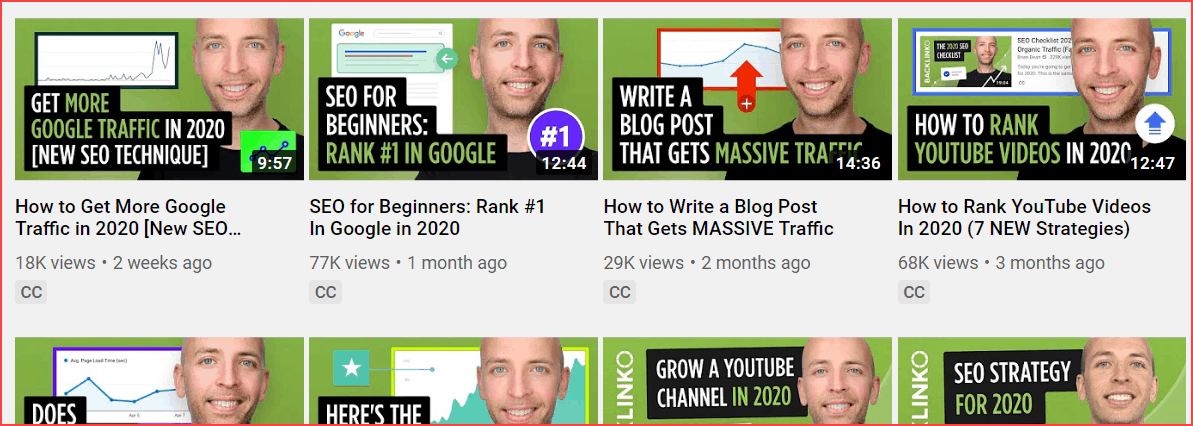
Video topics
In a nutshell, write down the list of video topics (a.k.a. video titles) that you’re going to make for the next 60 days at least.
When you write it down, also decide which playlist the video will go under. In addition, decide on the video title and video description.
Video Schedule
What is the best time to publish a video on YouTube? Well, what is the schedule for your video?
It’s not a good idea to publish videos daily on YouTube in 2025.
However, it’s good practice to upload one or two videos weekly. It depends on your wish and commitment but do it consistently.
Investment to Start a YouTube Channel
Even a single pen you bought for your channel is an investment. I recommend you document the investment you’re making in your channel.
In the following steps, we will briefly discuss the equipment needed to start the channel. However, the table below shows my channel’s first year of investment. This is helpful for you.
| Product | Cost | Frequency | |
|---|---|---|---|
| Channel Logo | Outsourcing (Upwork) | $150 | One-Time |
| Screen Recorder | Camtasia | $249 | One-Time |
| Editing Software | Adobe Premier Pro | $120 | Yearly |
| SEO Tool | TubeBuddy | $49 | Yearly |
| Stock Footage | Envato Elements | $300 | Yearly |
| Total | $868 |
Goal & Expectations
What is your channel Goal? And, what is your expectation for the next year from your channel?
Sometimes, both Goals and Expectations are identical on the channels. For example, I aim to reach 10 million subscribers on my channel.
The expectation for the next year is to reach at least 1 million subscribers and enable monetization.
Likewise, decide your channel’s goal and expectations right now.
Step 4: Pick a Channel Name
The next thing you need to do is pick up the channel name effectively.
Interestingly, this is the place to reveal your creativity.
The channel name should be,
- Always easy to spell
- Easy to remember
- Also, easy to write
Your channel name is more than just a title; it’s a tool for self-promotion. By choosing your name as the channel name, you’re effectively introducing yourself to the world and paving the way to fame.
Ignore this to avoid exposing yourself to the world (just a third person to your viewers).
Remember, your channel name is not just a label; it’s your brand! Make it unique and easy to remember so that your audience can easily share it within their circles. A distinctive channel name sets you apart and makes your brand more memorable.
Don’t do: Avoid the channel name, which is hard to spell and irrelevant.
Step 5: Start a YouTube Channel
Once you have completed the above steps, it’s time to create a YouTube channel. Creating a channel is the easiest way of all. Firstly, there is no cost to have a YouTube channel. It’s completely free. All you need to do is have your own Gmail account.
Steps to start a YouTube channel
- Go to YouTube and click the “Create a Channel” option.
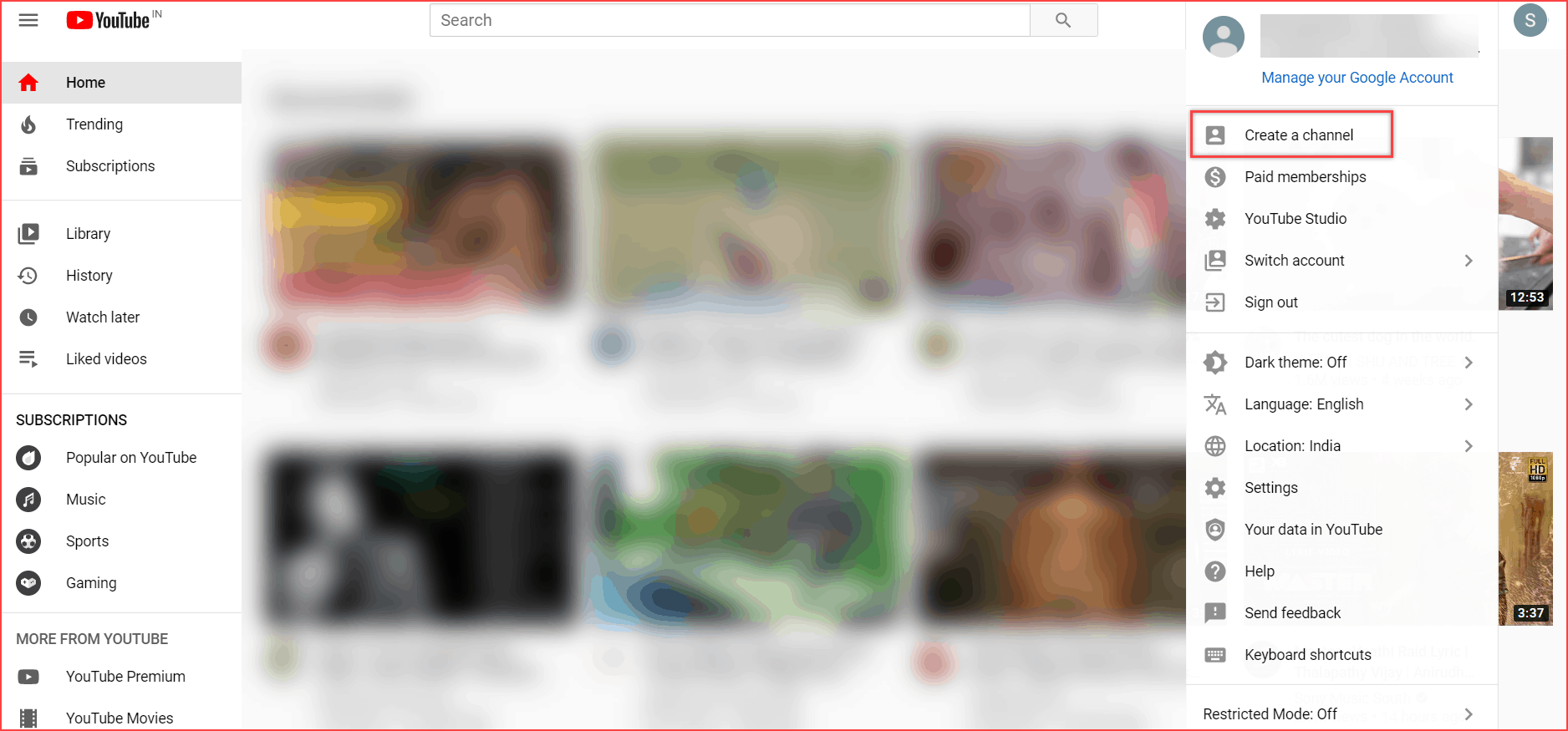
In the following dialog, choose either your Gmail account name and a picture or use a custom name. In this article, I’m using a custom name option.
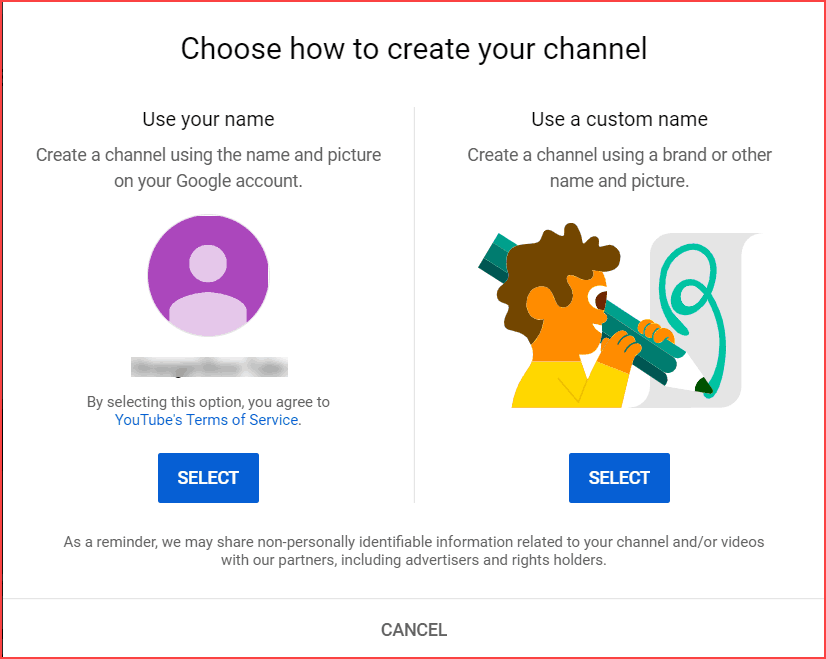
Enter your chosen channel name and click the “CREATE” button.
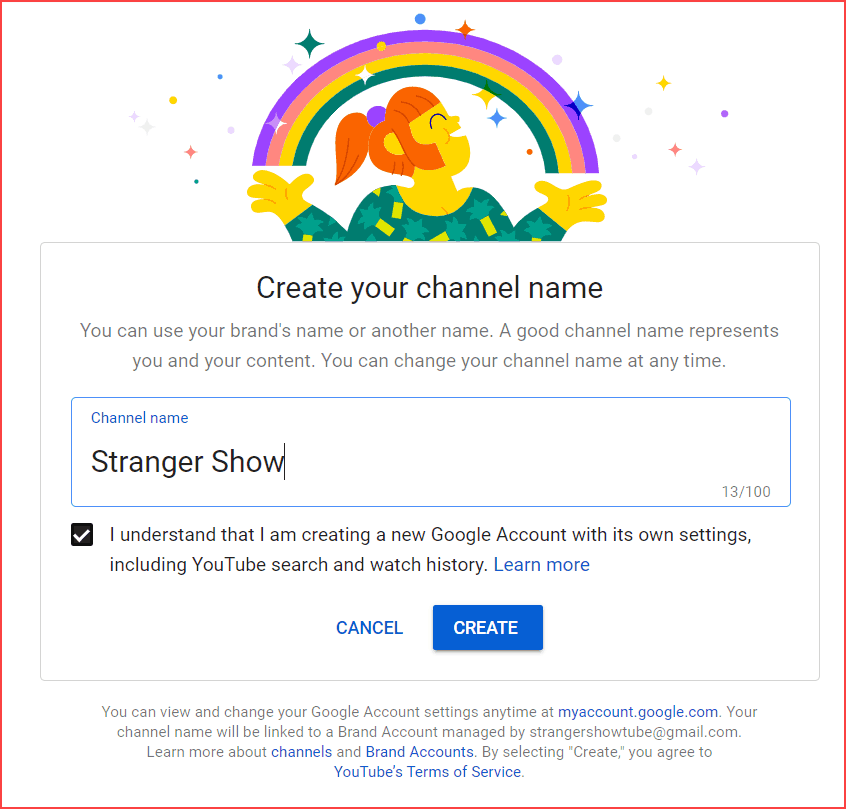
That’s all. The YouTube channel is successfully started and created. Comment your channel name if you’ve followed our steps.
Congratulations!
Now, let’s do some set-up process in the following steps.
Step 6: Set up Channel
I suggest you spend some quality time setting up the channel after creating it.
Generally, it would help if you took care of a few settings, and I have a detailed article for each. However, let me list those one by one here, and you can proceed with each thing without fail.
How To Set up the YouTube Channel:
- Profile Picture: Decide and upload your YouTube channel icon before releasing the first video. Either it may be your picture or brand logo.
- Add Channel Art: Channel art is nothing but a cover picture of the channel. Upload it very next to your channel logo.
- Channel Keywords: If the channel niche is related to sci-fi, add keywords like Mars, solar system, black hole, time travel, etc., in the channel keywords settings.
- Link Social Sites: Social Media is growing day by day. So, after starting the YouTube channel, create the social media accounts and link them to the channel page.
- Add Watermark Subscribe Button: Add the watermark subscribe button to gain more subscribers, which will display on each video without fail.
- Verify Channel: Verify the YouTube account with your phone number to avoid malware attacks and channel hacking. This option is a must for enabling monetization, too. So, do it on the first day itself.
- Made for Kids or Not: You can choose the settings of your video, whether it is made for kids or not, on the channel level. Hence, you shouldn’t worry about this setting for every video.
- Install TubeBuddy: As said before, after creating the channel, you just need to install Tubebuddy on your browser to work and handle your channel SEO.

Step 7: Buy the Equipment
It’s time to decide on the equipment to buy for the videos. Here, I will point out the table of super equipment for your YouTube channel and their cost.
By default, you can have some of this equipment for your channel. However, choose the product depending on your niche and type of videos.
| Types of Equipment | Depedency | Free | Premium Cost | Signup/Buy |
|---|---|---|---|---|
| Video SEO Tool | Must | ✔ | $3 | Click Here (Free) |
| Editing Software | Must | ✔ | $9.99 | Click Here (Movavi) |
| Gimbal | Optional | X | $25 | Click Here (Amazon) |
| YouTube Analytics | Must | ✔ | – | Click Here (YouTube) |
| Camera | Optional | X | $150 | Click Here (Amazon) |
| Microphone | Must | X | $10 | Click Here (Amazon) |
| Screen Recorder | Optional | ✔ | $249 | Click Here (Camtasia) |
| Tripod | Optional | X | $35 | Click Here (Amazon) |
| Ring Light | Optional | X | $30 | Click Here (Amazon) |
| Lens | Optional | X | $130 | Click Here (Amazon) |
| Animation Software | Optional | ✔ | $39 | Click Here (Doodly) |
| Graphic Design | Must | ✔ | $34 | Click Here (Canva) |
| AI Voice Generator | Optional | ✔ | $39 | Click Here (PictoryAI) |
| Mobile Camera | Must | X | $400 | Click Here (iPhone) |
| Laptop | Must | X | $900 | You’r favourite |
Read the article below for more detailed information on equipment to choose from.
Step 8: Film the First YouTube Video
If you’ve completed the above steps, then now only you’ve to start making your first video.
That’s where all the fun begins.
So, what is the formula for making the video on YouTube?
Firstly, let me ask you a question.
- Do you have experience in speaking in front of a recording device, without a proper script?
If yes, then you don’t need to write the script for your video. Otherwise, it’s a must.
Start writing the entire script with how you’re introducing yourself, how the messages are convincing, how you’re concluding the video, etc.,
This way, you will take all the points covered in the video.
Once the script is ready, it’s time to do some magic.
Start, Action, and Camera Rolling…
Read the detailed article below to learn how to film a YouTube video from scratch.
Also, once the video is ready, it’s time to upload it on the YouTube channel.
Note: One good-quality video is always better than five average-quality videos. Five average-quality videos are still better than 100 bad-quality videos.
So, before uploading each video to YouTube, ensure that it satisfies you.
Step 9: Do SEO Optimization
When you want to rank the videos at the top of the YouTube search engine, you must optimize a few metadata attributes for every video.
The areas you need to focus on:
Video SEO is the process of optimizing the video so that the YouTube algorithm can find it and rank it for the related search query.
Let’s see how to optimize each area clearly to rank the videos.
Video title
The video title is the heading of your video. It is one of the first points of contact for audiences to know about your video.
Moreover, research says that title plays a significant role in deciding the channel video views.
So, while adding the title for your video, try to keep the following points in mind:
- Start the title with the keyword.
- Add how-to, year, and words to the title.
- Don’t push too many keywords on the title.
Video Description
A video description is where you write what you’re talking about in this video with a few extra words.
Emphasize the power of engaging words in your video descriptions, making your content more accessible and appealing to a wider audience. Don’t forget to include timestamp links and affiliate links to enhance user experience.
Remember, incorporating more than one keyword in your video description script is essential. However, it’s equally important to ensure they flow naturally within your content, boosting your SEO strategy.
Video tags
YouTube video tags are the keywords or phrases that you mention in every video so that the YouTube algorithm can understand your video.
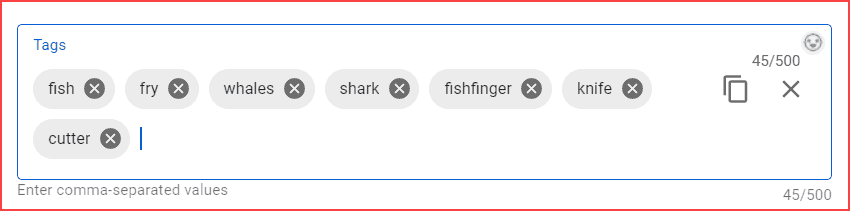
For example, consider you’re uploading a video about “How to cook Pizza?”; therefore, the tag keywords should be relevant to pizza. It helps the YouTube algorithm to find video content easily.
Also, note that the more keywords you put don’t mean the more views you’ll get on the videos. So, add them where they need to be.
Start Uploading Thumbnail on YouTube Channel
Next to the video title, the thumbnail pulls more of the audience into your video.
Use free third-party applications like Canva to edit the thumbnails and create high Click-through-rate (CTR) thumbnails.
YouTube Thumbnails decides the CTR rate of the video. And, when your video receives better CTR, then the ranking position will increase automatically.
Step 10: Social Building
We are done with the basic properties to start the YouTube channel; now it’s time to build a social media presence for your channel.
Nowadays, social media marketing is the best and easiest option compared to others. So, create an account for your YouTube channel on the respective social media platforms.

Well, what is the best social media platform for a YouTube channel? To be honest, we can’t predict that; however, the following social accounts are helpful for your channel growth.
- Instagram – Make more reels
- X (Twitter) – Post regular content
- LinkedIn – Write the content regularly if your channel is more related to tech.
Also, note YouTube is not a social media account. YouTube is a search engine. So, you must keep posting consistently on all social accounts to build a follower list.
Make Money From YouTube Channel
As said before, YouTube is a passive income money-making platform. Generally, most of them start a YouTube channel to earn money; however, only a few can achieve it.
The only mantra for making money from YouTube is to keep the work consistent.
Before starting to make your first dollar from YouTube, you must understand the different ways to earn money from YouTube.
There are:
To learn more about it, read How to Make Money on YouTube. However, I will explain the two topics of making money, which is the most lucrative way on YouTube to earn millions of dollars.
YouTube AdSense
YouTube AdSense is an advertisement program by Google for YouTubers. It is the primary source of income for most YouTubers. The simple workflow is that YouTube will start displaying ads on your videos. Hence, you’ll get a certain amount as a commission.
The most haunted question is, How much I earn per 1000 views?
It depends on the channel CPC and RPM metrics. On average, a decent niche channel receives $4 to $5 per 1000 views on YouTube.
However, you must meet the monetization requirements to enable YouTube AdSense.
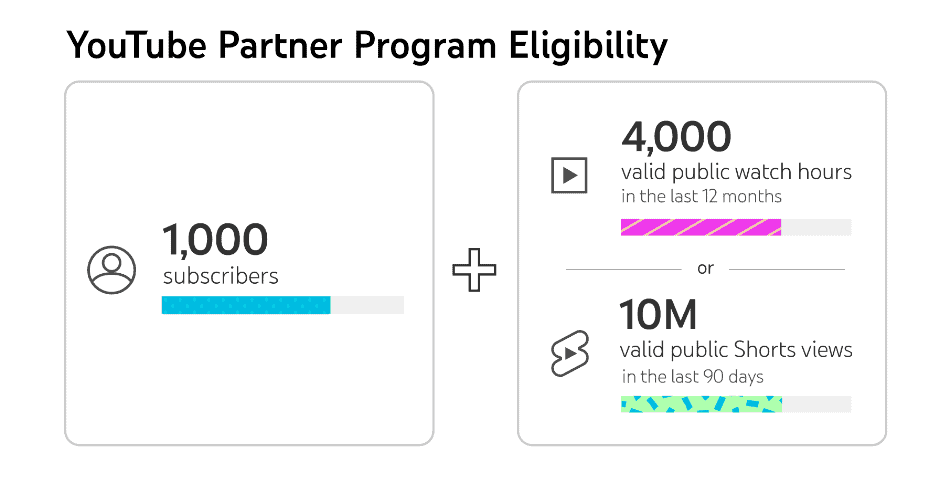
To learn more about earning Money on YouTube through AdSense, kindly check out the video below.
Affiliate Marketing
Affiliate marketing is my favorite way to make money online. When you refer the audience to buy a third-party product and the purchase happens, you’ll get the commission. This is called affiliate marketing.
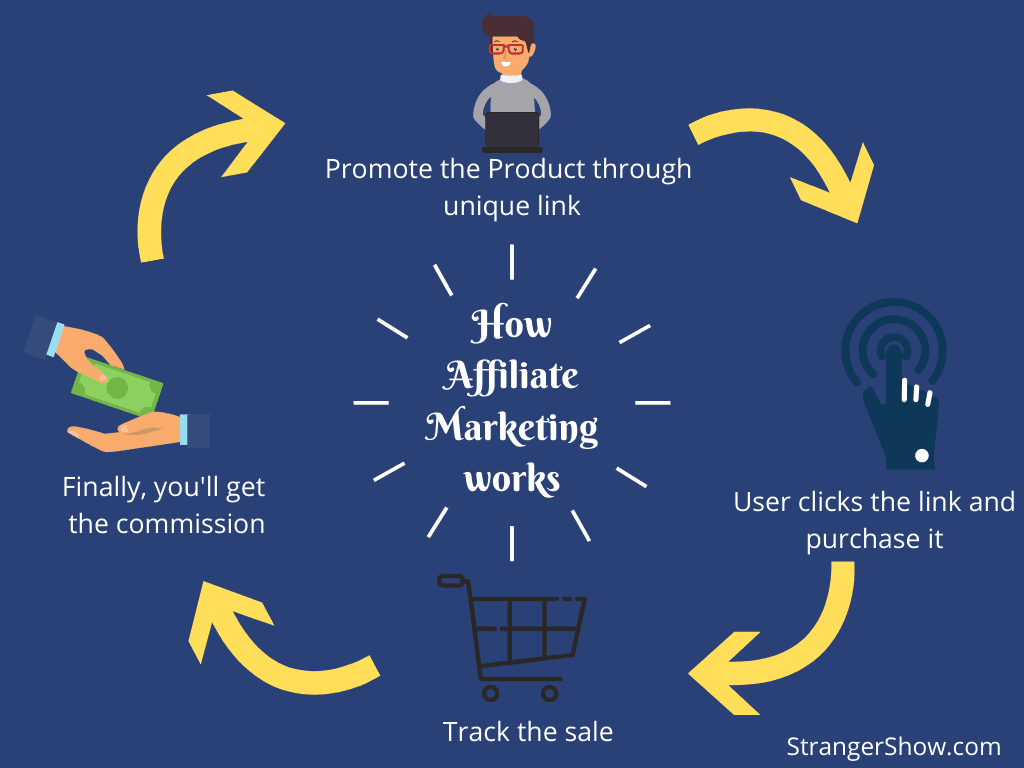
Generally, commission rates differ based on the product.
For example, consider the Bluehost affiliate product. The affiliate commission rate for this product is $65 per sale.
If you made 30 sales per month, it would be around $2000 per month. The thing is, the 30 sales itself make a decent amount from affiliate marketing.
To know more about it and read here for starting the affiliate marketing.
Consistency
In a nutshell, YouTube needs consistent YouTubers. Many of them make the mistake of just starting a YouTube channel, uploading a single video, and then retiring for a month.
To be very honest, it doesn’t bring you anything. You need to work hard in the initial stage to build your kingdom on YouTube.
Schedule your time daily on YouTube for at least 1 – 2 hours. If you upload your videos every week on Monday, try to follow the same. Because your subscriber waits for your videos, you don’t want to upset them.
Nothing will bring you on overnight. You’re shooting a bullet in the dark sky without a proper plan. So, plan and dedicate yourself to YouTube for the next six months and go with that.
In the meantime, read the steps what to do after starting a YouTube channel.
Related Articles:
FAQ
Key Point
I hope you understand how to start a YouTube channel and make money from it. Feel free to ping us with any questions in the comment section. We reply and provide solutions for each comment we receive.
Sharing is caring!

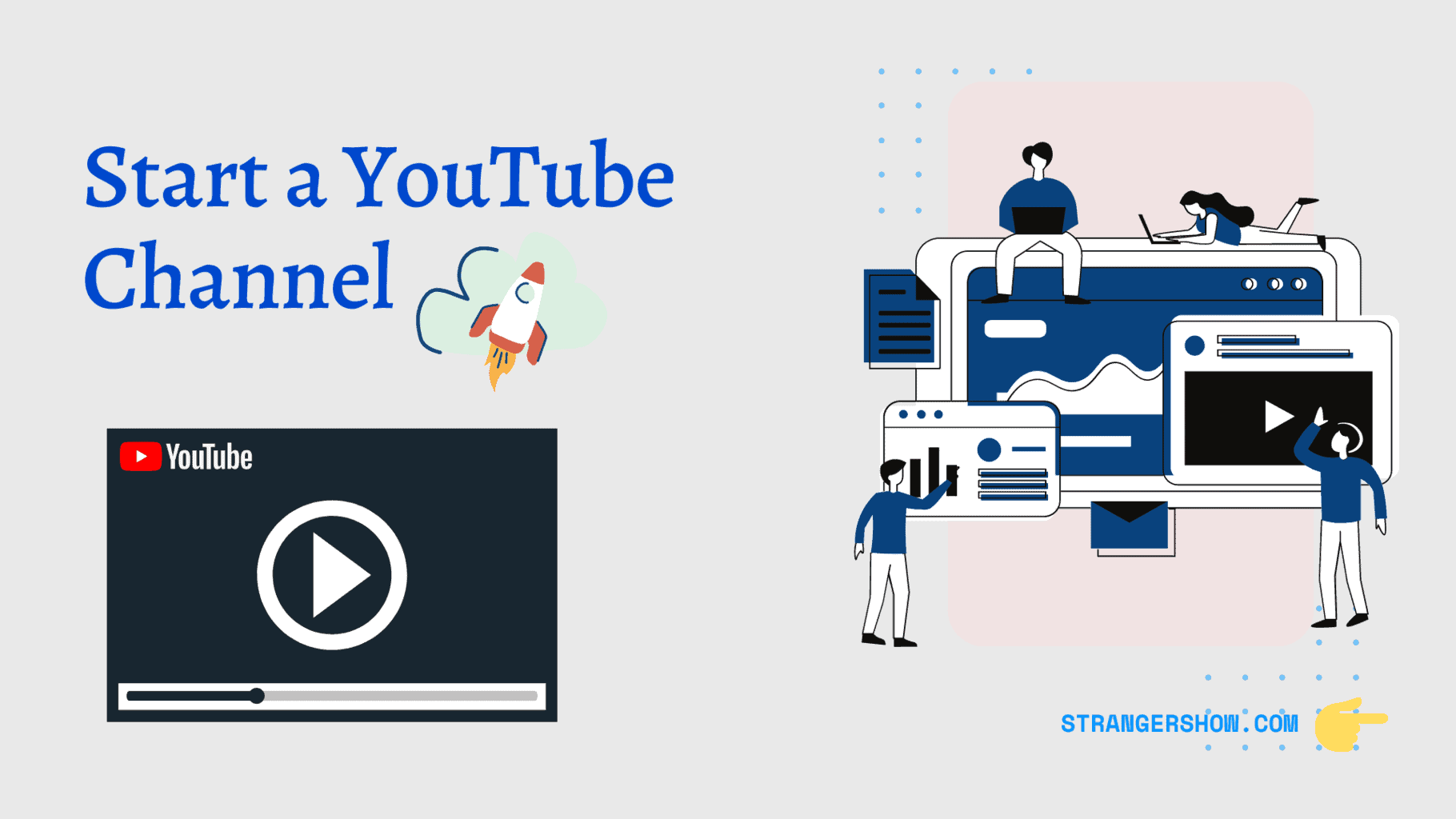
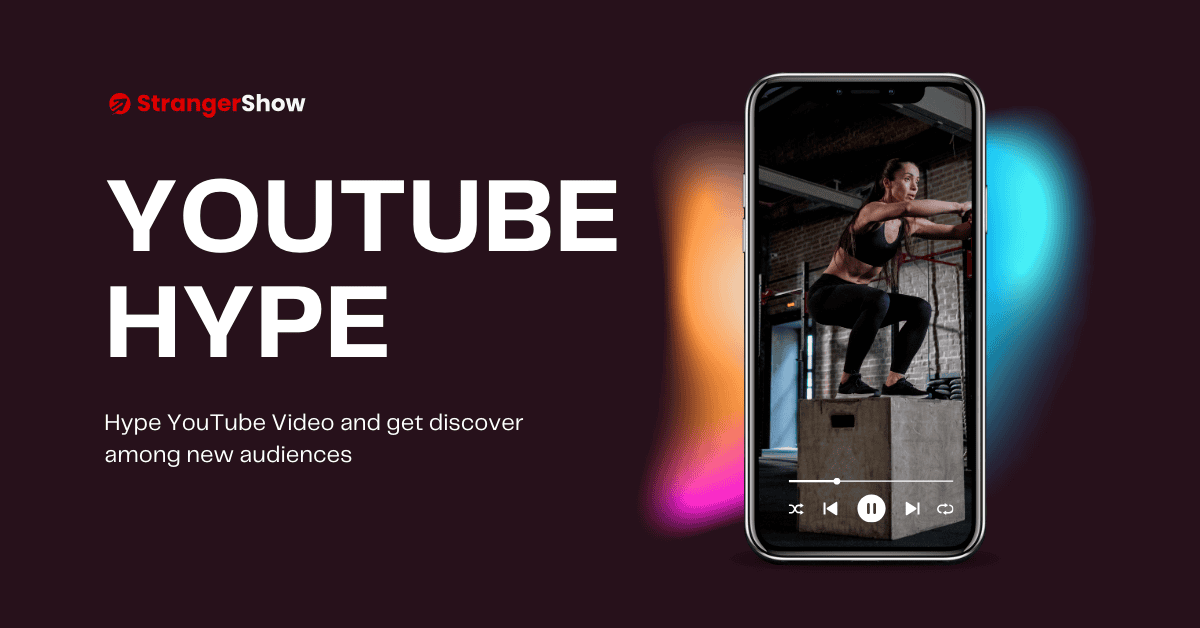



Hi I am over 70 yrs old and would like to start a you tube channel. Can older folks become YouTubers or is it for a younger age group. I noticed that a few YouTubers especially some Indian Cooking channels do not speak but just demonstrate their skills. How does this work?
I LOVE FLIM
Hi Bala,
You write excellent contents. Just to seek your advice on starting a YouTube Channel.
I would start with a niche in Health & Fitness. Do I go deeper into the niche like weight loss? Or do I post video contents on Health & Fitness?
Can I repeat the posting the same videos after posting 30 videos as a cycle?
Can promote 2 or more affiliate links in one video posting?
Thanks .
Jeff
Hi,
I have just started a channel called I Am The Motivation… I have a qns regarding the content of the videos.. Should I do a face time videos or just show pics and videos from pixels. Com and speak in background. What will be better for the growth.
2nd qns.: I am good in problem solving with people. Like relationship problems, love problems, health problems, so if I decide on a niche of motivation. Which topic should I select in coach section which will increase the views and also I can get customers for the problems who will pay me for the solution I will give them
Hope u understood my qns.
Hey Amit, nice to see you
1. First of all congrats and welcome for the new channel. For motivation related video, showing pictures and videos are more enough with background vocals.
2. To increase the views, you’ve to consider the lot of things. For instance, the content and quality of the video, SEO, and many more… So, it’s all depends on how you’re handling it. For further clarification, read this post on 7 tips to get more views on YouTube.
Hi, I have three channels
1. Manoj amaladasan (just speaking on anything + motivation talks)
2. Manoj’s shopping (review everything I buy)
3. Manoj’s education (only education content)
Out of his three, Manoj’s education got monetized so soon. Other two so poor. Maintaining three channels is also so tough. Now I have the following doubts:
1. Should I maintain three or zero it to one?
2. I am planning to speak only about motivation and inspiration on my manoj amaladasan channel.
3. Does motivation talks pulls large niche? I have never seen a tamil motivation channel with large audience base.
Kindly help in this.
Hey Manoi,
First of all, it’s a useful comment for the readers.
1. Maintaining three channels is a little difficult unless you have a great support team. If you’re a solo person, then try to concentrate on single channel.
2. Speaking motivation is a good niche.
3. If there is no motivation channel on Tamil language means, you don’t have any competition. So, it will be easy to rank and get more views. But do it properly and professionally.
Let me know in the comment section if you’ve further doubts.
Hi sir,
Great reply!! Now got some idea. I have couple of more questions. Sorry to disturb, but I have no other way as no one has answers for the below questions.
1. I noticed that the videos with international audience presence earned multifold while my other videos with local language has earned very less.
So I am planning to upload videos in both English and tamil. Now the question is, should I upload both the videos (bilingual) in the same same channel or should I create seperate channel for English one?
2. Bilingual channel with seperate playlist for each language or seperate channel for each language? Which is better.
Note: many request me for English videos as well. Plz help sir.
Hey Manoj,
First of all, don’t hesitate to ask doubts. For all the YouTube-related doubts and tricks, follow our StrangerShow blog.
1. YouTube is a global media, the AdSense CPC(revenue) rates are high in certain countries like the U.S, Australia, Canada… So, language is the matter here. Making English language video is good exposure.
Don’t make two language videos on a single channel. It may reduce the audience’s attention.
2. My suggestion and plan of attack is a separate channel for each language. Make English videos Manoj, In case, you face any trouble in English Grammar, use this English writing and correction assistant tool called Grammarly.