Are you new to the YouTube channel or worried about not getting views on your video? Then this post will guide you on how to get more views on YouTube.
Moreover, the below-mentioned strategy proven in 2023. FYI, I followed these strategies and tips on my micro-niche channel, and the results were good in a short time. For proof, check my channel stats below,
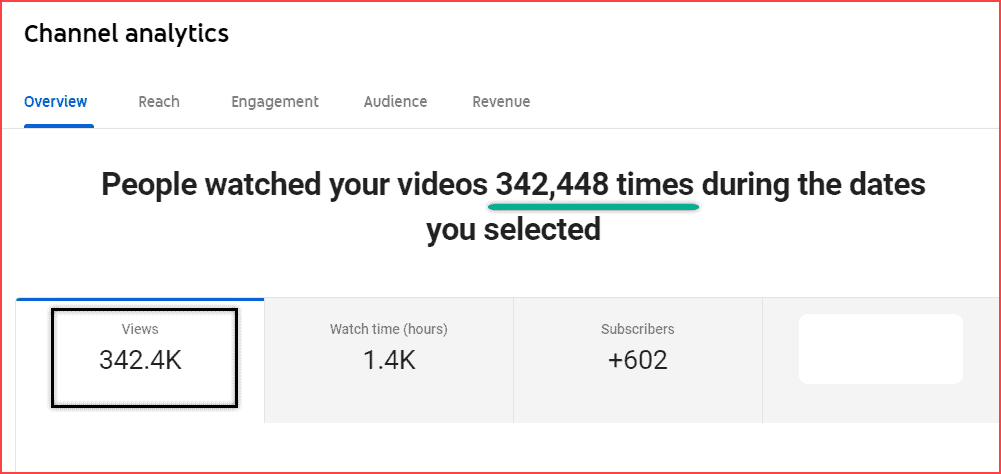
When the strategies work for me, I believe they will work for you too. So, without further delay, let’s see how to increase the views.
1) Increase CTR of the Video
I focused primarily on the CTR of my video. CTR is the Click-through-rate of the video.
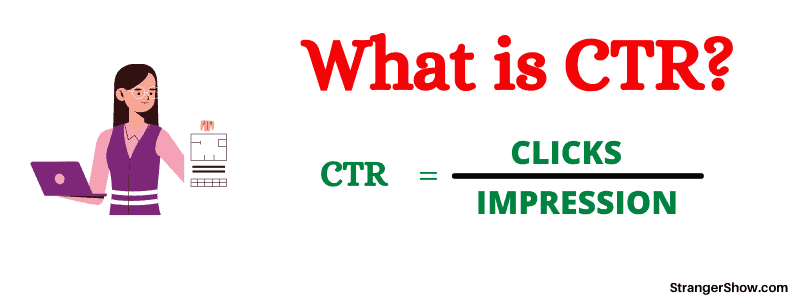
For example, if the video appears 10,000 times on the YouTube search and it’s only watched (Clicked) by 100 times means, then the CTR of that video is “0.1”. So, when the video receives more CTR%, it will receive more views.
But the question is, “how do you get more CTR or get people to watch your video.”
There are two better ways to increase the CTR, and I followed the same on my channel.
The video title and thumbnail generally define the CTR of the video. If any or both of these two are attractive, then the CTR and views of the video will increase.
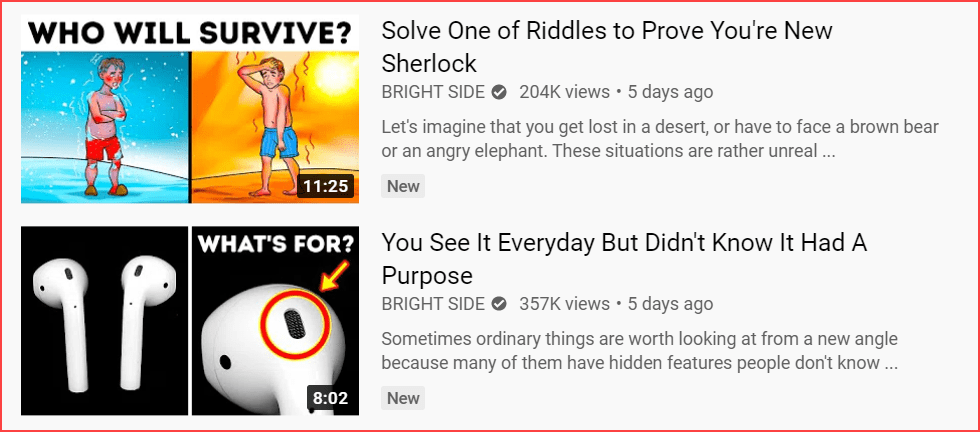
I optimized my custom thumbnail and video title often. To be frank, initially, it was hard to do, but I never gave up. Therefore, the result is to check the below image.
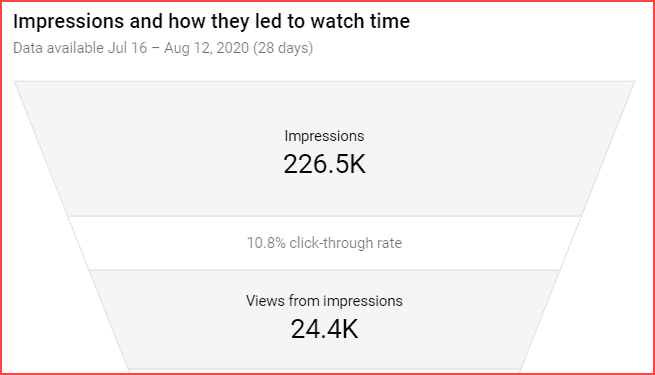
I received 2,26,500 impressions and that drove 24,400 views; therefore, the CTR is 10%. More than 10% of CTR is a good sign.
The next question is how to optimize the thumbnail and title that drive more clicks. Let’s see that one by one.
Thumbnail
YouTube gives you two options to display the thumbnail. One is any frame from the video, and the next is uploading the custom thumbnail image. My recommendation is a custom thumbnail option.
Making custom thumbnails needs a little creativity.
Points to remember
While creating a thumbnail, try to keep this point in your mind,
- Use the exact eye-catching color correlation to all the thumbnails.
- Don’t use different thumbnail templates for the videos. It must be a unique template for the entire channel.
- The text font size should be readable and catchy.
- Avoid clickbait thumbnails.
- Add facial expressions (for example: Sad, Happy, Exciting).
- Use words like Offer, Discount, Free, Wow, and many exciting words, if needed.
If the video concept is based on a tutorial or current affair, try to mention the year. This pulls more audiences to watch the video on YouTube and boosts the views.
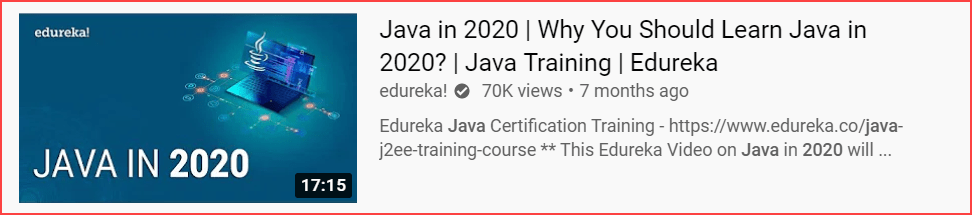
Also, different APIs are available to detect what is written on thumbnail images or what objects are present in the photos. So, use the relevant content or keywords on the thumbnail image.
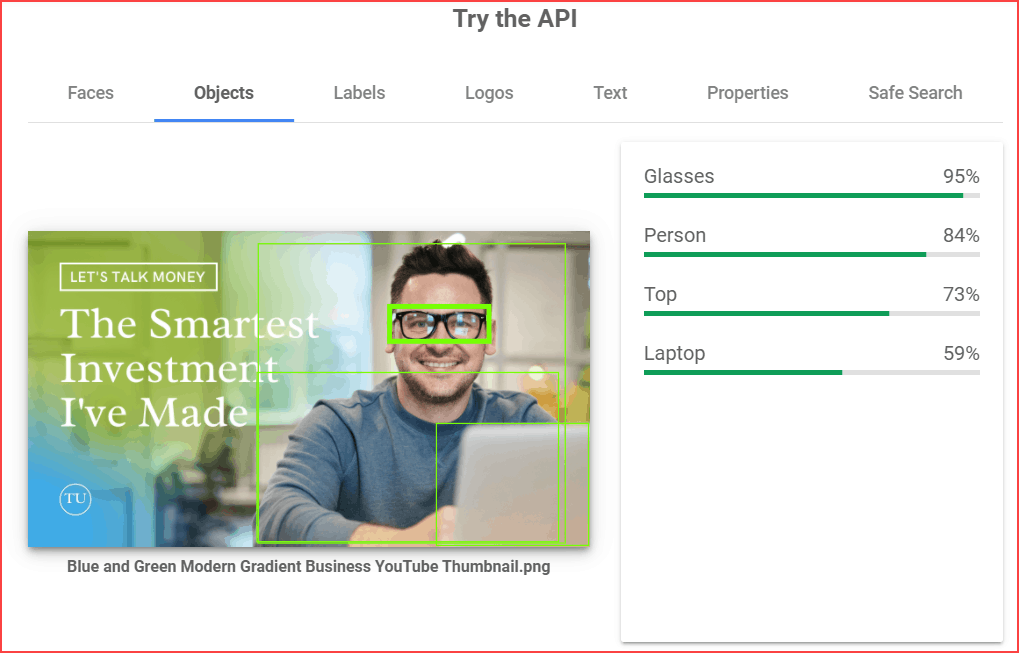
Also Read,
Video Title
The video title is vital in bringing the audience to watch the video. It must be related to what you’re talking about in the video; also, it should be out of a boxing title.
The question-related titles drive more traffic; for example, look at the image below.
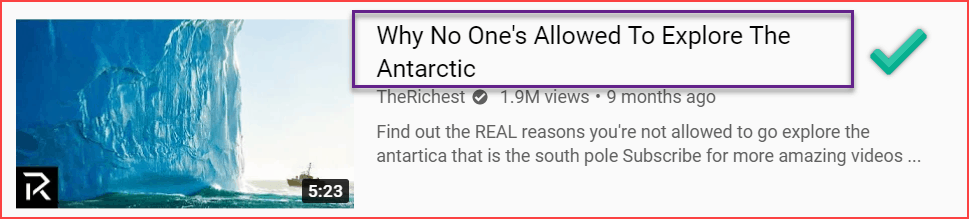
The above video title pushes me to watch the video (increases curiosity). Hence, I understand that this kind of title plays a better role.
So, for most of my channel videos, I used the question type of title. To be very honest, the result is good.
Well, as of now, the title is user-friendly, but this alone doesn’t help because the title must be SEO-friendly too.
It means the YouTube algorithm finds the video based on many algorithm factors, one of which is using keywords.
In a nutshell, the title should have a high search volume keyword.
Keywords on the title give more space to rank the videos. So, don’t forget to add the keyword to the video title.
Keyword on the Video title
- It must be a high-search volume keyword.
- Don’t use too many keywords – use only one.
- Try to use the keyword at the start of the title.
- The keyword comes naturally, don’t dumb it for ranking.
- To know more about the video title, read here.
2) Add Video Timestamps
The video timestamp mentions each video chapter time in the description. For example,
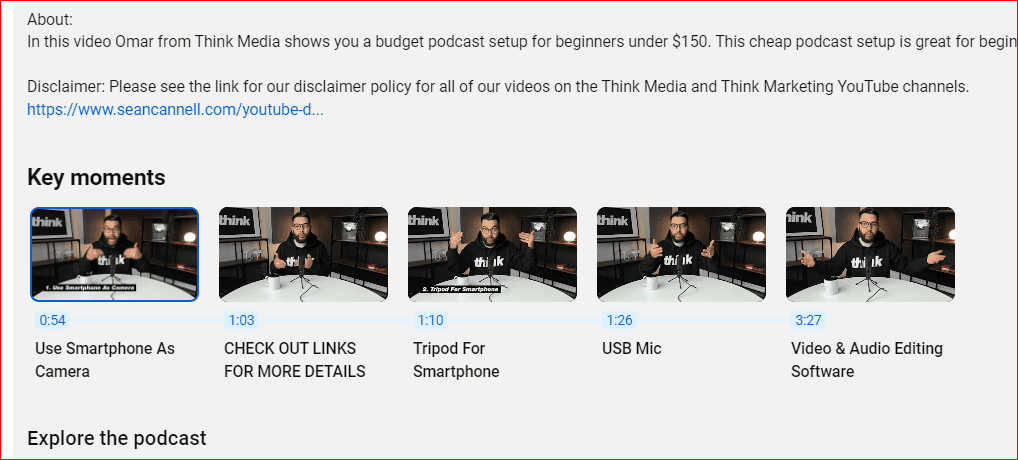
Initially, I thought adding timestamps on the video would not help me get more views. But I’m wrong.
The reason is,
- User Friendly: The viewer can switch the duration of where they need to watch the video. It makes them get the point directly without wasting to watch the entire video.
- SEO-friendly: Adding proper labels on each video timestamp chapter makes sense in providing accurate information to YouTube. There is no use in creating a great content video with less exposure. YouTube SEO-friendly video boost video exposure to the needed audiences.
While Adding Video Timestamp
- Kindly mention the time label. Adding time alone does not make any sense. So, add the appropriate label.
- Mention the exact time point. For instance, if the label says, “Finding free keyword tool” means, ” then the tool should display on the screen at that time.
- Arrange the timestamp in ascending order.
- Add keywords to the label, but it should come naturally.
How to add timestamps to YouTube videos?
The place to add timestamps is the video description. The format is,
00:00
For example, consider the video has 6 minutes duration, and if you want to mention the time label at 2 minutes 45 seconds means, it should be like,
02:45
So, when the viewer clicks that, the video cursor jumps to that time.
For a step-by-step guide to adding a time stamp chapter to your video, read the below article,
3) Enabling End Screen Video
I planned to catch and hold my viewer on my channel for a long time. So, I used the trick called adding an EndScreen video.
When a viewer watches the video, in the end, adding End Screens pushes them to watch one more video.
In a nutshell, the End Screen template trick multiplies and increases YouTube views.
Brian Dean – an SEO expert, gives separate space for the End Screen template for most of his videos. It’s a better plan to attack.
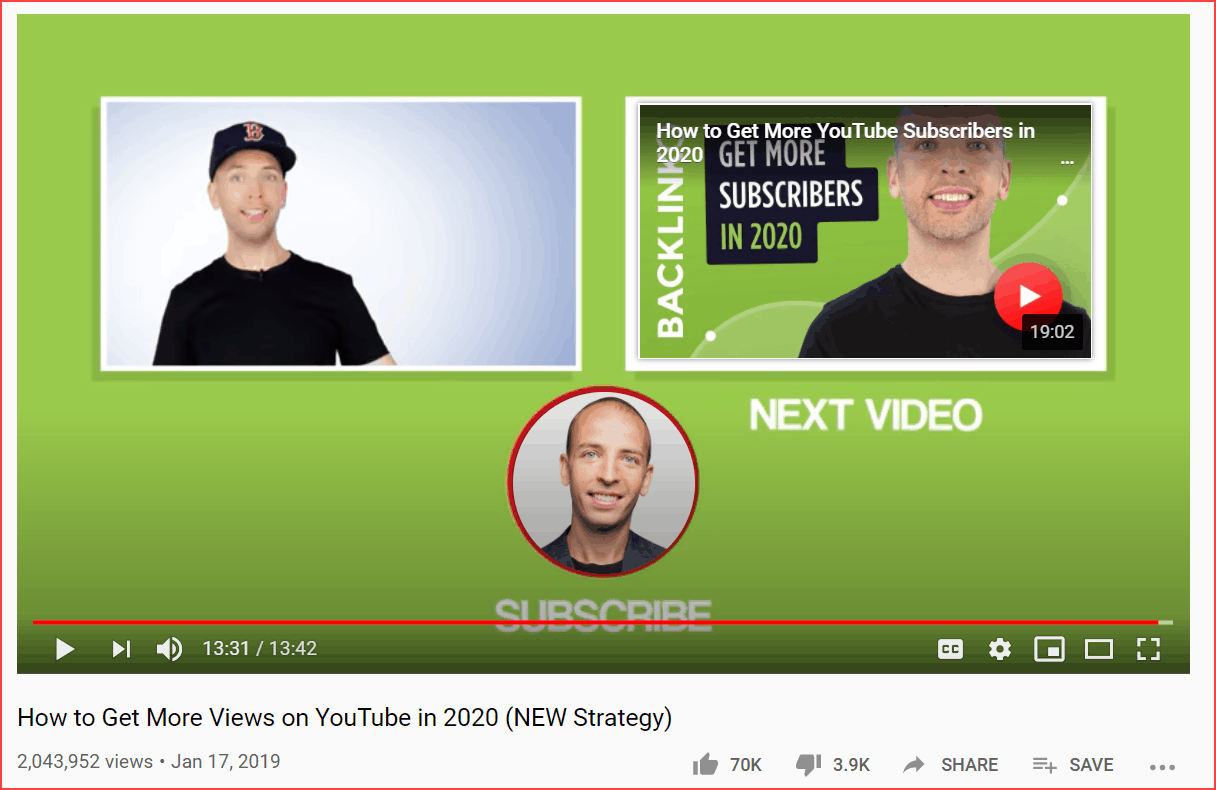
Unfortunately, I didn’t give individual placement for my End Screen videos; however, I inserted it into every video’s last 10 seconds. Well, the conversion rate is reasonable, and it multiplies views.
Note: You can add a playlist, channel subscribes, link, or separate video element on End Screen. To know more, read here.
I plan to give space to the last 10 seconds in my future videos. If you can, try the same and let me know the results in the comment section.
4) Keyword-rich Tags
As we have seen above, the keyword is the core part of the video. I hope you know the minor importance of keywords; in fact, the way you use keywords, the better rank you’ll get.
On title, description, hashtags, and timestamp labels, you can use keywords, but one unavoidable place to use the keyword is video tags.
Video Tags
In addition to video title and description, add the related keywords in video tags too.
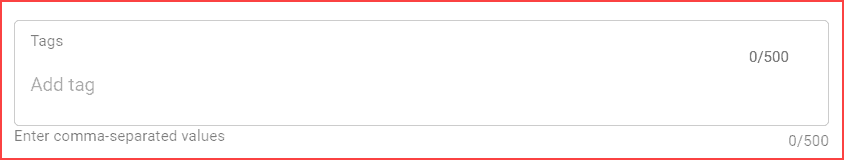
To use effective keyword video tags, follow the techniques I have used on my channel below.
- Firstly, add the high search volume, long-tail, and core keyword at the start of the video tag. It means it should be the first tag (because the YouTube algorithm focuses on the first few tags more specifically).
- Add common keyword tags. For example, if the video topic is related to “cooking pasta,” then add the keyword tags like “cooking” and “food preparation.”
- Don’t use stop and unnecessary words. For instance, words like “for”, “an”, “and” …
- Tags allow 500 characters only. So, don’t use the words without keyword research.
- Try to add low-competition keyword tags.
I use the above techniques strictly followed on my every new video. The results are expected as it is.
But many of them ask, how to find the keywords.
The answer is,
There are a lot of tools to find keywords on YouTube. For my channel, I’m using the popular video SEO tool TubeBuddy ($2.80/month). It brings me enough information about all the keywords.
Likewise, you can choose your favorite tool.
5) Embed Video on Blog
Embedding YouTube videos on the blog post provides better exposure on the channel.
If you have a blog, then embed the video into the related post. In case you don’t have one, then request the related ranking blogger and suggest your video to post.
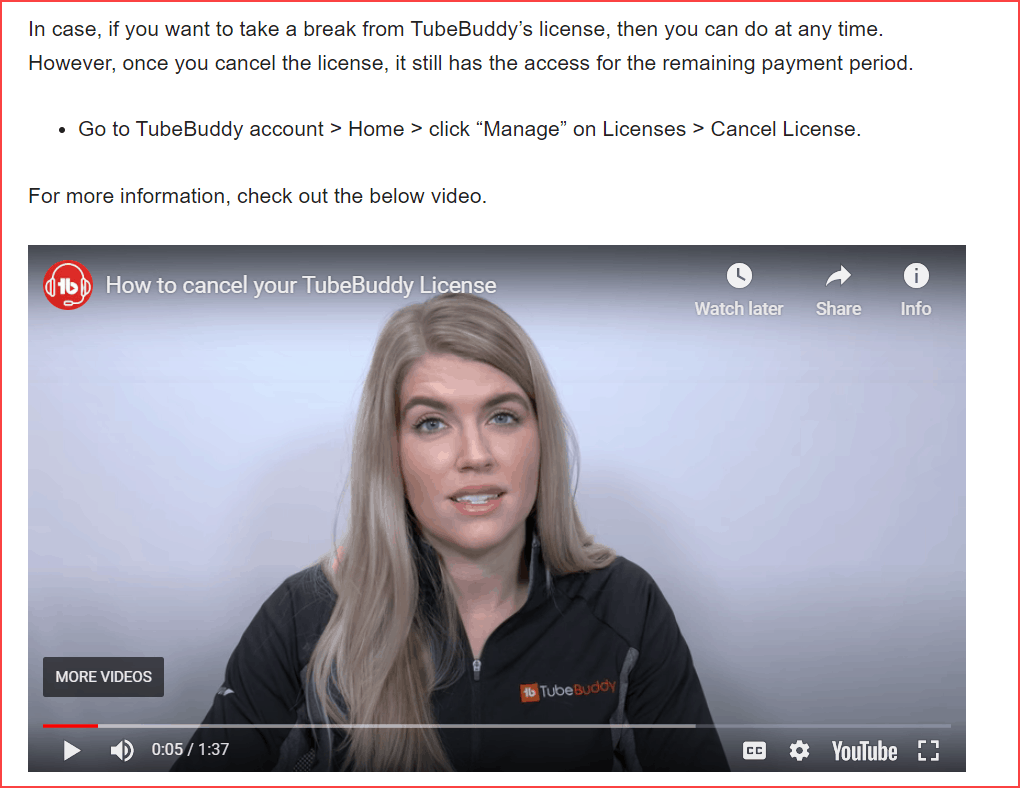
Most of the time, they don’t turn their ears to your side. So, for the better and safe side, create your blog.
A study states that the video has a better chance to rank and get more views if embedded in the blog post.
6) Upload Videos Consistently
I started my micro niche channel in June 2019, and I regularly posted one post a day from July to August. For the first few days, the views are not lifting.
Even I was taught to quit this channel and focus on my previous channel. But I tried a few further months with a daily uploading formula. Then, I noticed that my video views are getting increasing on YouTube.
I learned two things from these challenging days.
- Never quit anything too early. Because you don’t know that the next step may be a success.
- Consistent uploading on YouTube is one proven way to get more views.
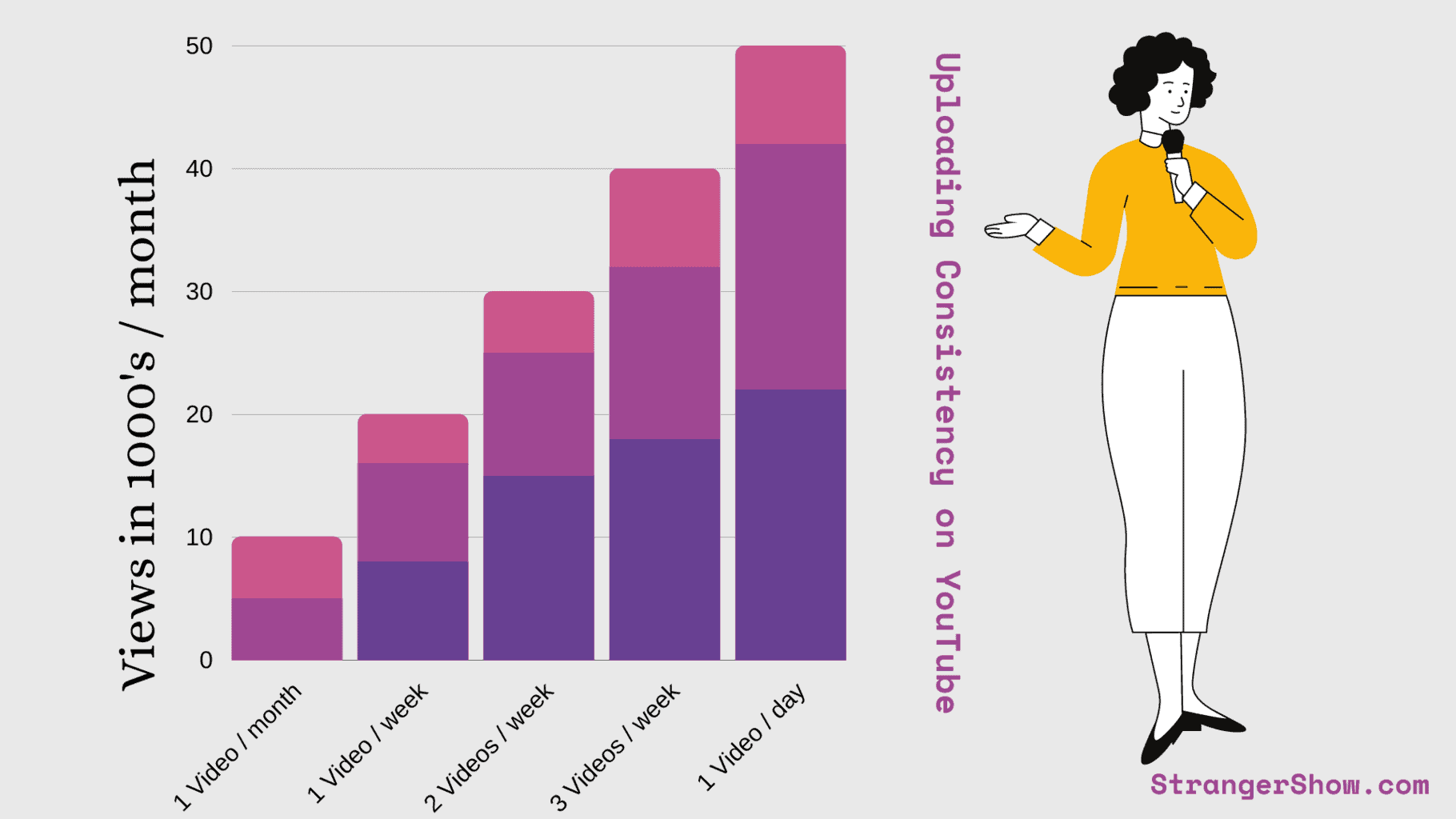
If you can, then upload a video daily. If you can’t, then try to upload 2 videos per week. But never forget that the content should be quality. Don’t push the low-quality video content to increase the video count.
7) Analyse (Dis)Likes, Comments, and Subs
We love our video content, but we don’t know whether the viewer likes it or not. In any business, customer satisfaction is the heart of success.
On YouTube, viewers showcase their expression in different places, for example, liking or disliking the video, giving suggestions or appreciation comments like that.
You need to really concentrate and analyze those places to check the performance of your video.
In the meantime, the YouTube algorithm might consider these things as their ranking factor. So, give more importance to these sections to get a better ranking and increase the views on YouTube.
Conclusion
I hope these above points are helpful in getting and increase views on YouTube. Let me know in the comment section which technique you will follow from now onwards.
Also Read,
Sharing is caring!
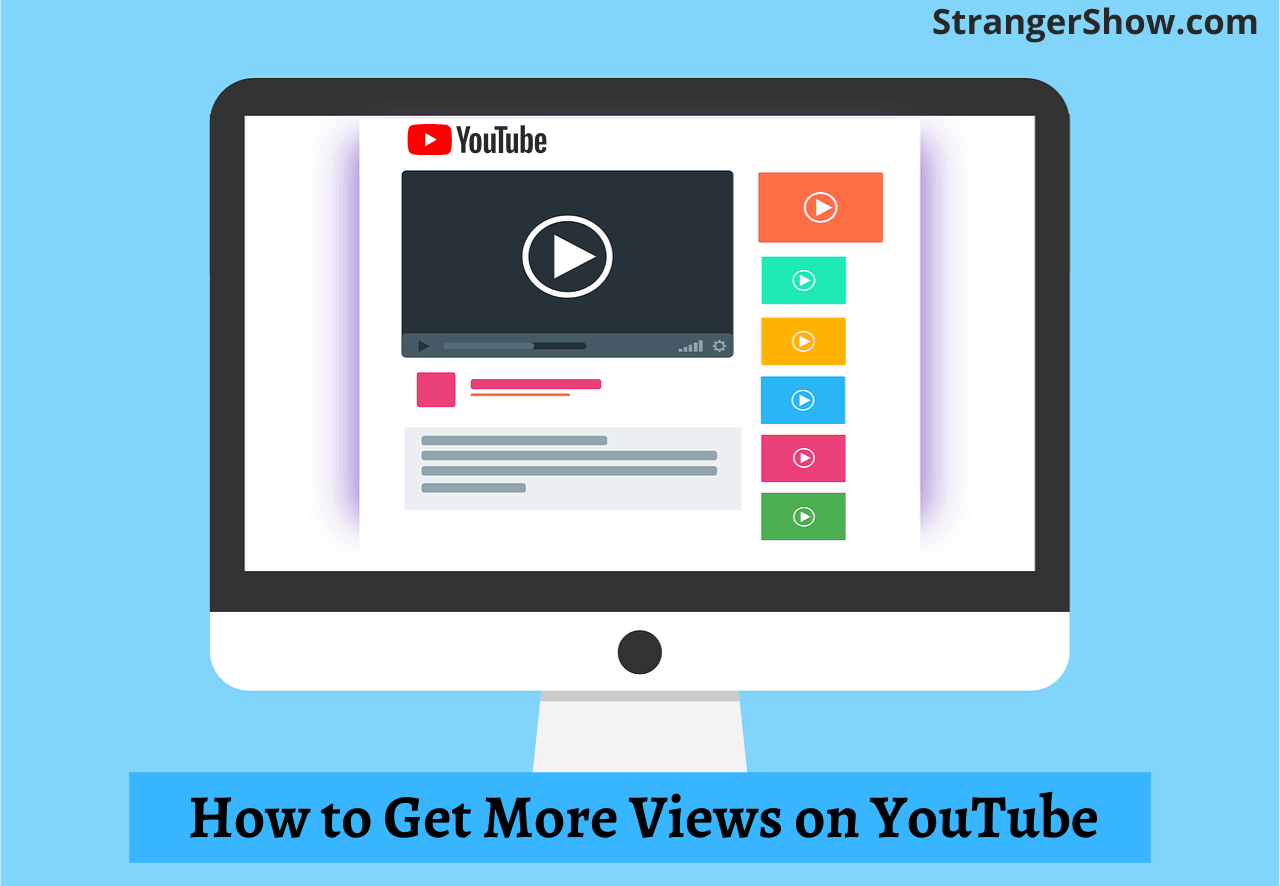
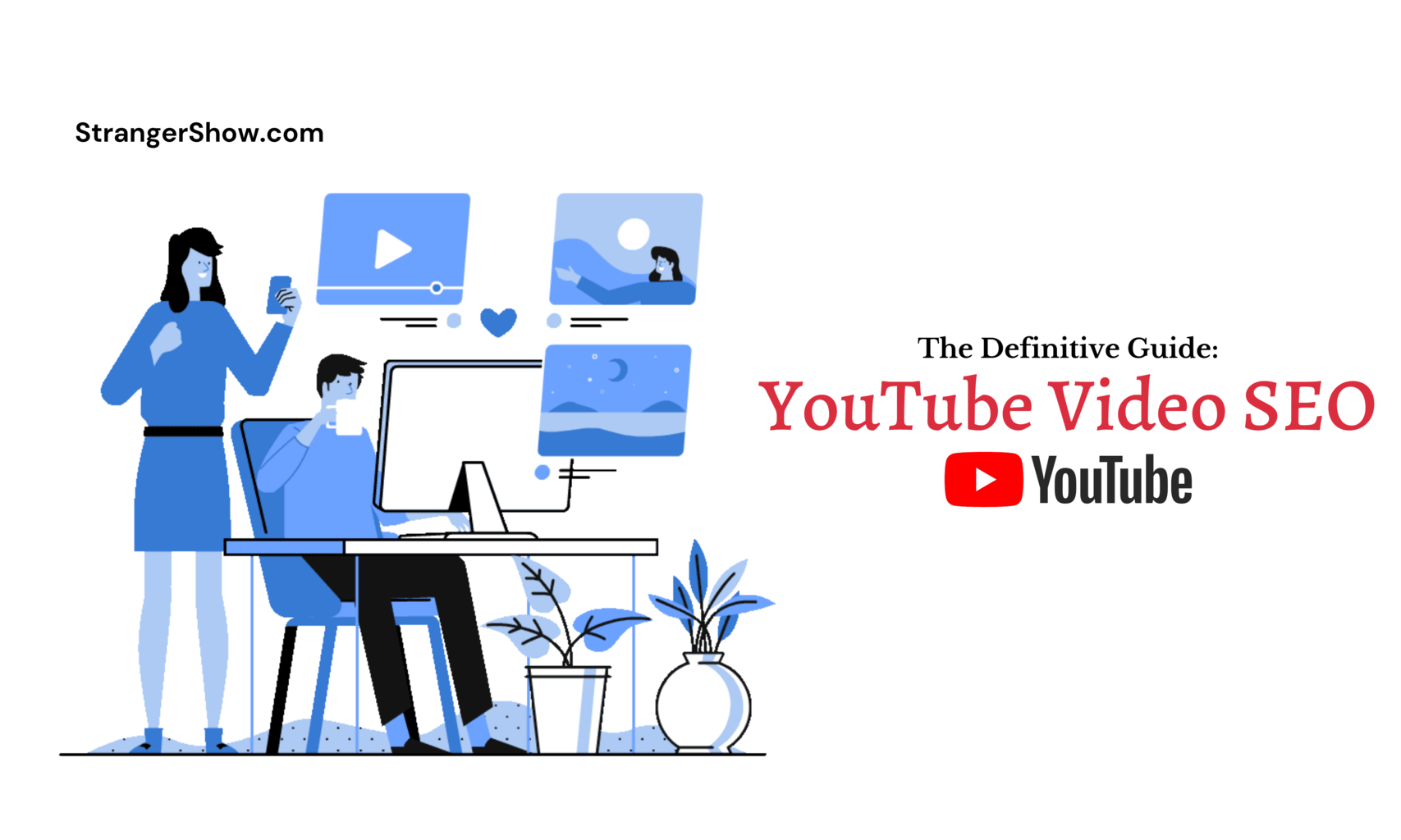

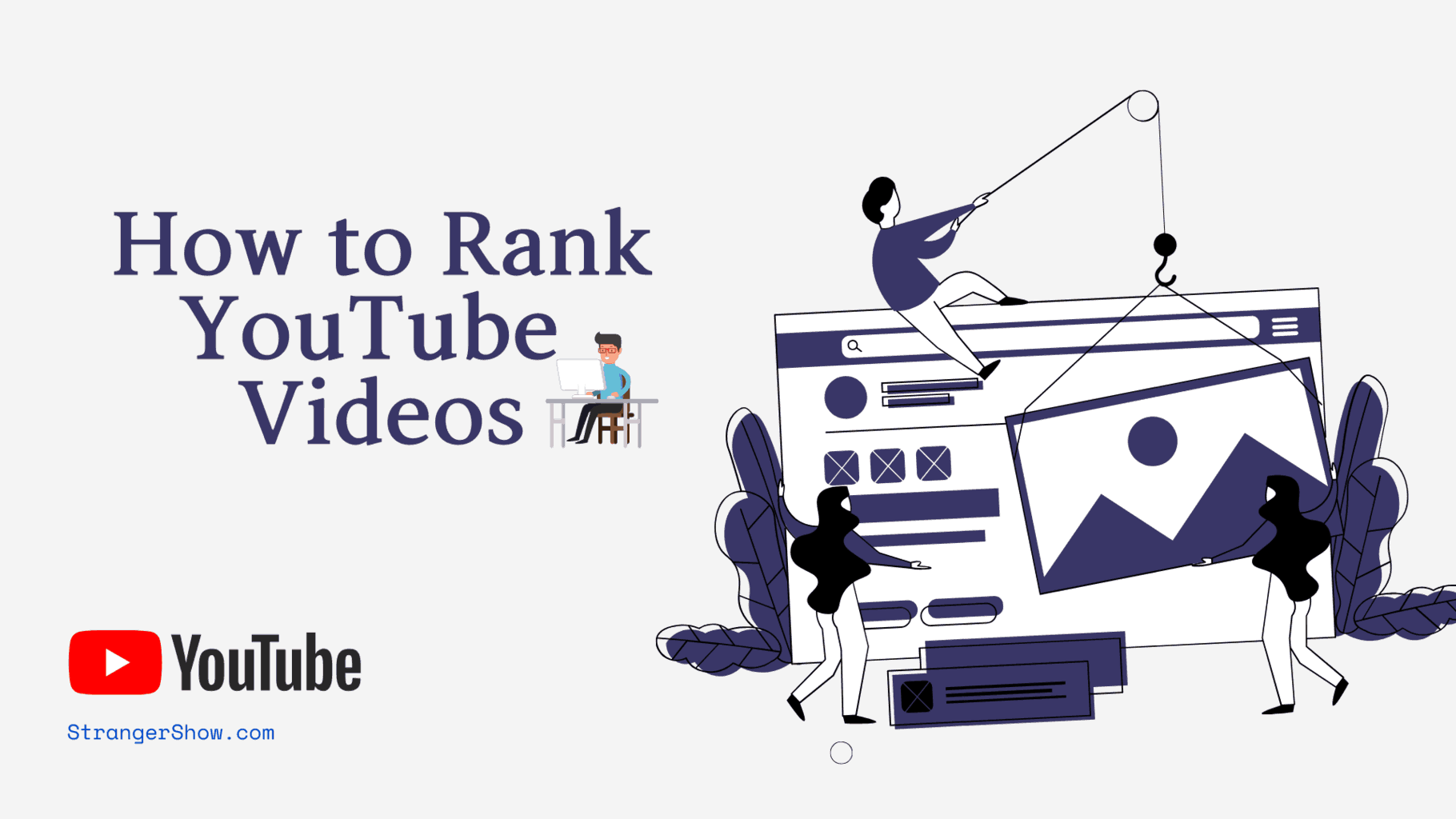

i think videoscribe is good .
sir “knowledge bhaiya”name is good or not?
and if not then suggest some name?
Doodly is much better than Videoscribe. (It’s just my recommendation)
Can you contact us on Instagram, there we’ll make a conversation and explain all your doubts.
sir i choose a name for my youtube channel i.e. “knowledge Bhaiya”
i want to know this is good name for channel or not?
i want to make whiteboard animation on the topic
“biography” this is a profitable niche or not?
Hi,
I hope the name “Bhaiya” sounds like the Hindi word. If you want to target Indian or Hindi known audiences, this name is more than good enough. But if you’re targeting global people, then have the name in English.
May I know which whiteboard animation tool you’re going to use?