Do you want to know the YouTube equipment list for starting the channel as a beginner?
In this comprehensive guide, you will get to know the following items:
- List of YouTube Equipments.
- How Much Does it Cost to Buy?
- Is it Really Needed for Your Channel?
- Pros and Cons.
Well, the overview of the needed equipment is in the below table:
| Types of Equipment | Depedency | Free | Premium Cost | Signup/Buy |
|---|---|---|---|---|
| Video SEO Tool | Must | ✔ | $3 | Click Here (Free) |
| Editing Software | Must | ✔ | $9.99 | Click Here (Movavi) |
| Gimbal | Optional | X | $25 | Click Here (Amazon) |
| YouTube Analytics | Must | ✔ | – | Click Here (YouTube) |
| Camera | Optional | X | $150 | Click Here (Amazon) |
| Microphone | Must | X | $10 | Click Here (Amazon) |
| Screen Recorder | Optional | ✔ | $249 | Click Here (Camtasia) |
| Tripod | Optional | X | $35 | Click Here (Amazon) |
| Ring Light | Optional | X | $30 | Click Here (Amazon) |
| Lens | Optional | X | $130 | Click Here (Amazon) |
| Animation Software | Optional | ✔ | $39 | Click Here (Doodly) |
| Graphic Design | Must | ✔ | $34 | Click Here (Canva) |
| AI Voice Generator | Optional | ✔ | $39 | Click Here (PictoryAI) |
| Mobile Camera | Must | X | $400 | Click Here (iPhone) |
| Laptop | Must | X | $900 | Click Here (Read…) |
Generally, the above list of all the equipment is not required for your channel. Depending on the channel niche and budget, you can choose.
Equipment for Starting a YouTube Channel
Firstly, let me clarify that you can categorize the equipment into two parts:
- Hardware Equipment – One-time Investment
- Software Equipment – Monthly/Yearly/One-time Subscription

Generally, the question is,
“I want to start a YouTube channel, but I don’t know what kind of equipment is required to start and make videos.”
As we know, YouTube is a passive income money-making platform. You can earn decently from the channel by giving quality video content with the proper tools.
But the problem is that many creators don’t know what equipment do they need to start a YouTube Channel and make high-quality videos. So, I’m planning to bring up this detailed post.
Without further ado, I will talk about the essential equipment needed to start a YouTube channel, how much it costs, its features, and so on.
1. Camera
When the channel’s core theme is recording real live videos, then you need to have a Camera as your primary source of equipment.
Honestly, nowadays, audiences love to watch high-quality videos rather than low-quality ones.

Hence, I recommend you choose the camera accordingly based on the type of content you’re making.
For example, an action camera is the best choice over a DSLR if you’re doing a travel vlog. Start with an easy-to-handle and portable camera.
Recently, all the mobile cameras have been of good quality compared to primary cameras. (Let’s discuss this topic further below).
There are different types are camera equipment available in this weirdo world. But you can pick anyone from the below list on affordable for YouTube-ing.
- Action Camera – It costs roughly $40 – $90. For travel vloggers, this camera is the best option to choose.
- DSLR Canon – Will produce high-quality videos. However, it’s expensive and famous among photographers and Pro-level YouTubers. (Range: $450 – $2000).
- Camcorder – This handy cam will save you time if you want to shoot videos in different places/situations. It will cost around $60 – $200.
- Webcam HD – Are you a Gaming YouTuber? or making tutorial videos sitting in front of the computer? Then, the webcam is the portable option ($25 – $85).
Gaming Camera
- Are you excited to start a gaming YouTube channel?
Logitech C922x is a low-cost and best-selling camera for gaming YouTubers. It records high-quality video with autofocus. For detailed information, kindly watch the video below.
Let’s see some of the specifications, pros, and cons here:
Specifications
- Recording: 1080p Full HD.
- Lens: Full HD glass Lens.
- Light: Auto light correction (up to 5 feet).
- USB connectivity
Pro’s
- Compatibility for Windows 10, Windows 7, Windows 8, Mac OS, Xbox One, Chrome OS, and Android v0.5 or above.
- Also, Inexpensive.
- Record HD quality.
- Above all, it can change the background without a green screen.
Con’s
- It won’t support 4K.
- No night visions.
- No onboard storage.
Camera for Travel Vloggers
Sony RX100 – for traveling content creators with regular handling, try out this camera. Compared to other digital cameras with quality, this SONY RX100 comes at an affordable price. Check out the below complete review video.
Specifications
- Battery Life – 320 shots.
- Screen Size: 3 inches.
- Capture Resolution: 1080p.
- Dimensions: 4.00 X 1.41 X 2.29 inches.
Pro’s
- Smoothness on the handle.
- Rapid response.
Con’s
- For beginners, it’s quite expensive.
- No external input for the microphone.
Camcorder
Sony FDRAX33 – another Sony product comes into the list. It is less weight and easy to handle in a single hand. Beyond everything, it comes with a 4K resolution. Let’s see the review of this camcorder deeply.
Specifications
- 5.1Ch surround mic.
- Captures 4K video with HD resolution.
- LCD Touch screen.
Pro’s
- Easy to handle.
- Record 4K resolution videos.
Con’s
- Expensive.
- No slow-motion video recording.
Note: The above lists are just an overview of the cameras. If you want to explore more to buy, then read the best camera for your YouTube channel, which has a detailed review.
2. Microphone
The video quality is the combination of Camera and Microphone – no compromise in that. However, in any case, the microphone’s weightage is at least 1% greater than the Camera’s.

When the video is blurred, shaky, or does not cover exactly what it defines, it is not at all a big problem.
But if the audio quality is lost, then the audience will get off the video immediately.
Remember that the audience retention rate is one of YouTube’s algorithms.
So, like the Camera, give importance to picking the best microphone based on the video you’re making.
For example,
- Use the USB condenser mic if you’re making a video inside the room (indoors).
- The shotgun mic is a crystal-clear choice for an outdoor shoot.
Generally, microphones are a must-have YouTube equipment for channels to make quality videos. So, based on the requirements, choose the best one you need.
Types of Microphone
Also, here I list out the few best mics to choose from:
- Shotgun Mic (Rode) – To avoid noisy background sound and capture clear audio, use this Shotgun condenser microphone. It’s expensive on this list. ($300)
- Lapel / Lavalier Mic – If you’re showing the face in front of the camera and conveying something to your audience inside the studio, try this Lapel mic. (Anywhere in the Range: $17 – $99)
- USB Condenser Mic (Blue Yeti) – Blue Yeti is one of my favorite and trustable products. This is an attractive tiny mic for those planning to make standing videos. Meanwhile, the audio quality without background noise is fantastic.
- Rode Wireless Go is a wireless microphone connecting to a digital camera (DSLR). Currently, Rode Wireless is the fastest-moving microphone among YouTubers. (Range: $100 – $300).
- Maono AU: PM421 is a USB-type condenser for beginners and a budget-friendly microphone with low cost.
For detailed mic information, kindly read this post on the 15 best microphones for YouTubers.
Bonus Tip: When you don’t have the proper room setup, background noise is possible, even with an expensive mic. Therefore, use the free Adobe Enhancer Speech to remove background noise.
3. Tripod
Firstly, the stability of the video frames is defined by Tripod.

Generally, tripods help produce shake-less videos. Moreover, shakable and dizzy videos drop off the audience’s watch time on YouTube.
The more you concentrate on the Tripod setup, the better video quality it brings.
A list of best tripods from Amazon to choose from,
- Lightweight Amazon’s choice – At an affordable price, you can get this tripod for under $20.
- Tripod Stand With Ring Light – Expect to make the video a little brighter, then get this tripod with Ring Light mounted on it. If you’re looking for extra lighting effects, then it costs $35 only.
- Aluminum Alloy Tripod – An expensive 2-in-1 Neewer Aluminum alloy tripod, which is exceptionally compatible with DSLR camera devices. It cost around $90.
Related Article: How To Use Tripod in a proper way
4. Ring Light
When I discussed this with my photographer friend, he said, “In most cases, lighting decides the output of the photo or video.” Yes, he’s right.
However, everyone tried to take selfies where the sunlight hit directly on the face because this way, we look brighter and better. For YouTubers, Ring Light replaces Sun.
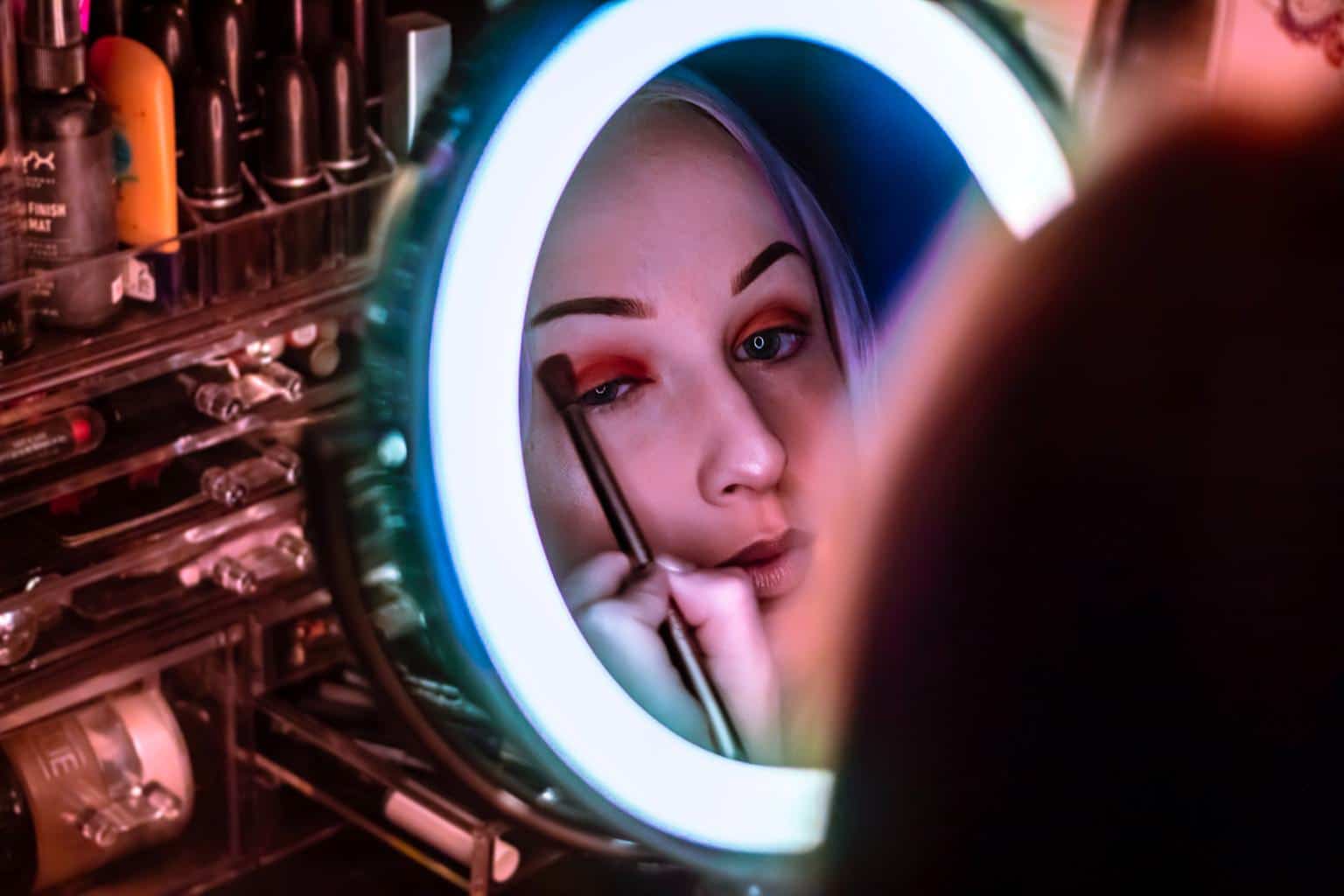
- Neewer Ring Light Kit – 18” inch LED bulb with a lightweight ring. The brand is famous among buyers, and also it’s expensive in this list.
- UBeesize 12” Ring Light is more comfortable with phones, webcams, and cameras. (Range: $30 – 60)
- Cyezcor Video Conference Ring Light – This ring light is designed to mount on the laptop. Useful for tutorial video creators, making conference videos, attending meetings, and so on. Moreover, it’s affordable to buy. (Range: $10 – $50)
5. Lens
Well, this is optional YouTube equipment in the list for beginners to make videos. However, in some places, it plays a role. If you’re a pro YouTuber, then try this at least once.
Here, ThinkMedia mentions the three cheapest and best lenses to buy. Watch out for the below video.
If you plan to invest more in YouTube set-up, try this Lens equipment while starting the channel.
6. Editing Software
Video editing is the backbone of creators to make attractive videos.
Especially, YouTube Shorts videos contain more editing places due to pulling the audience’s attention in a short time.
Most successful YouTube content creators have a separate “editing team” for their channels because this section is essential to bringing a better video.
For newbies and low-budget YouTube creators, it’s expensive to afford a team to edit the videos. To overcome that, you can start with simple editing tools (no need for any editing technical skills).
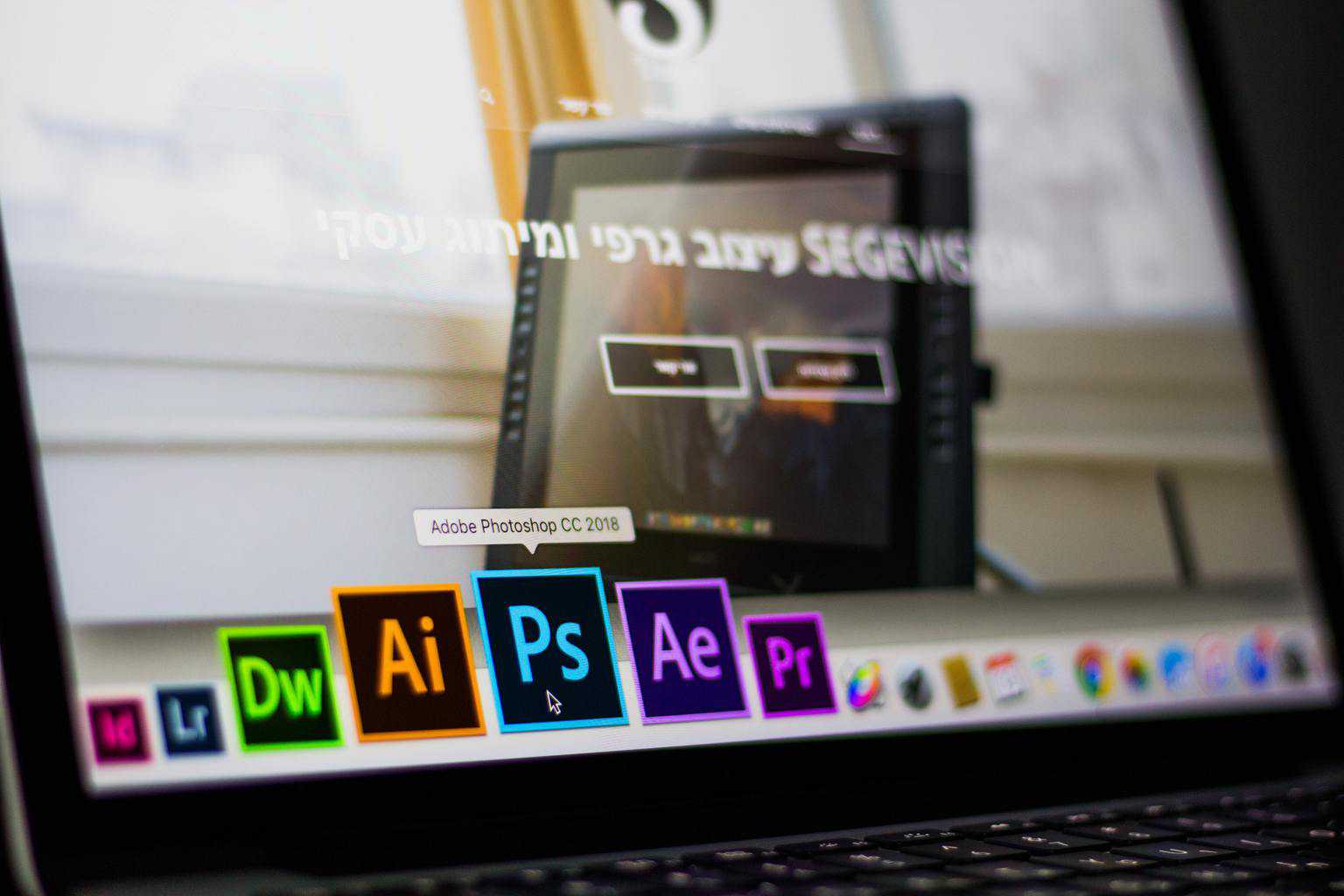
For example, if you’re a MAC user, then there is an inbuilt free software called iMovie. Drag and drop the clips, adding effects, music, etc. No need to spend money on pro-level editing equipment at the beginning.
Best Video Editing Sofware:
Here, I list a few best editing software in the market.
- InVideo: It’s the easiest, quickest, and most flexible way to create videos on Android, iOS, and the Web. Even if you don’t have any prior video editing experience, creating a youtube video is an easy task with InVideo’s intuitive drag & drop interface and predefined template. It costs $15/month, and some basic features are available for free.
- Movavi [Video Editor Plus] – The beginner-level editing software for starting-level YouTubers. It costs $26 (lifetime fee). You can also try a 7 days trial version before purchasing it. It supports both Windows and macOS.
- Adobe Premium Pro – Do you have some editing knowledge? If so, then close your eyes and get this famous editing software. It is an advanced-level software with a lot of features. And it costs $9.99/month with 7 days free trial version.
- Corel Video Studio – It’s my favorite and user-friendly video editing software. However, it’s expensive ($79.99), but the software features are more than enough for the money. It has 30 days free trial period.
- Final Cut Pro X – The takeaway point here is “even a few films used this software.” Final Cut Pro X is a little hard to handle and use, but the outcome I have seen is top-notch. One of the best pieces of equipment for making YouTube videos. It costs $299.
- iMovie – As I told you before, you would probably know this free inbuilt Apple video editing software when you’re a Mac user. Still, many creators are using this iMovie to make lucrative videos.
Note: Based on your editing software selection, you need to have a supercomputer. Because a few pro-level editing software consumes more RAM and slows down your system.
7. Screen Recording Software
Do you have an idea for making tutorial videos? (example: How-to videos, tech solutions, etc.). If so, you’re in the category of recording what’s running on your monitor.
That’s where you need to have this high-quality screen recording software called Camtasia.
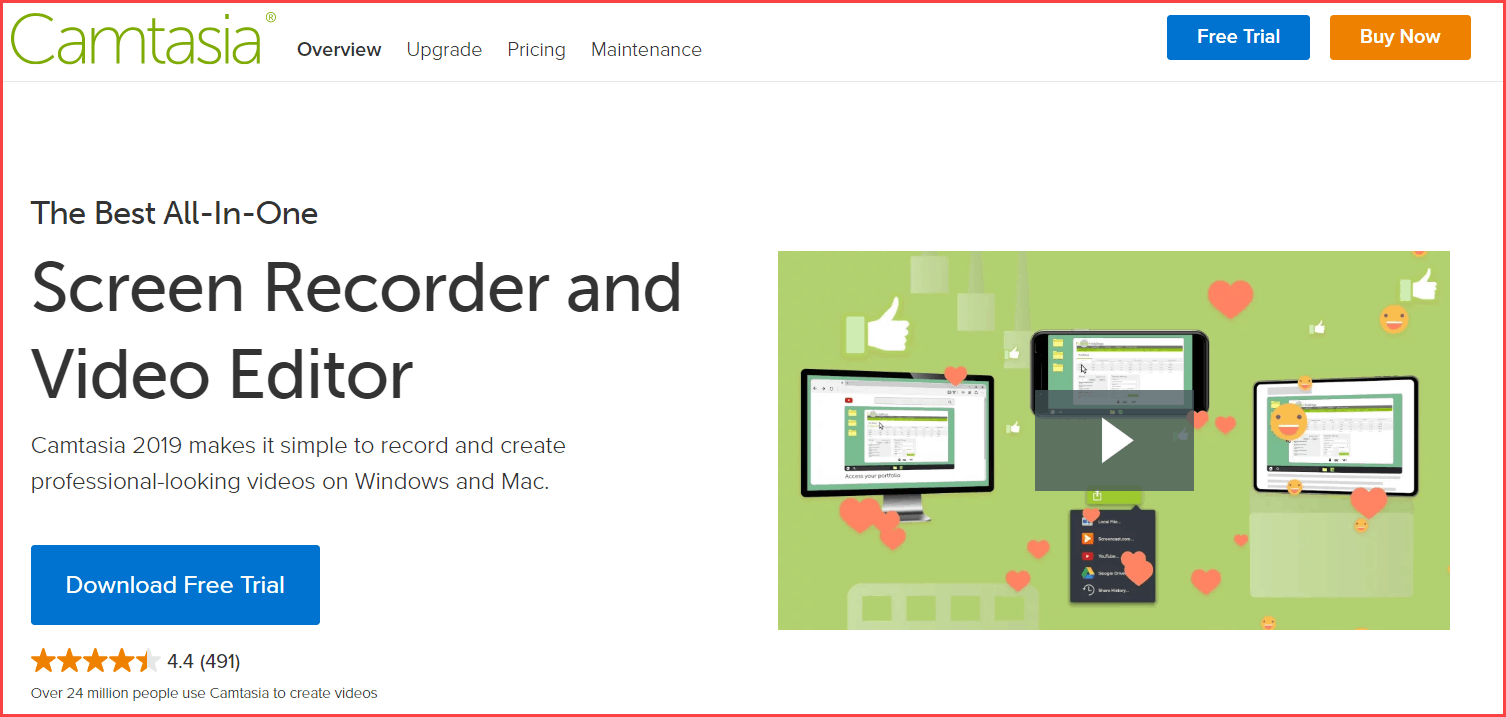
Camtasia is a high-resolution screen recording software with a 30-day free trial pack. With its endless features, you can afford it at a $249/one-time fee.
Moreover, the jackpot is that this software is a one-time investment – no need to renew monthly or yearly.
Camtasia Features
- Record Anything on your screen to make high-resolution videos. Even any video calls and presentations.
- In-Built Voice Record option, hence you don’t need to go for any other software to record audio.
- Edit With few effects is also possible. For example, if you want to add texts, effects, and any transitions, you can do it here.
- Direct Upload to YouTube is the best-case scenario here.
- Pre-defined templates help to reduce your editing time.
- Desktop application: Easy to download and install Camtasia.
As mentioned earlier, this is not alone as recording software. It comes with editing the video also. So, Camtasia cuts off your video editing software expense.
Also, to know more about this software, kindly read the complete Camtasia review here.
Best Alternative Screen Recorder:
- Loom
- Zappy
- OBS
- ScreenPal
- ShareX
- Bandicam
8. Video SEO tool
YouTube Video SEO determines your video traffic, views, and revenue. To do that, we need a few SEO assistance equipment tools.
Let’s see some of the best in the market and how much it costs.
- TubeBuddy – This is my favorite, YouTube-certified powerhouse of SEO tools. It has features like finding competitor-used keywords, high-search volume keywords, rank tracking, etc. It comes with a browser extension. In other words, I generally call TubeBuddy “Jarvis of YouTube.” It costs $3 per month. Most importantly, this software has a free version available.
- VidIQ – In the TubeBuddy line, VidIQ is another alternative. VidIQ has endless features and comes up with free and paid versions. It costs $7.5 per month.
- Tubics.com – Tubics helps find the target keywords and suggests focusing keywords, tags, etc. It is one of the most expensive tools, and its target level is for enterprises ($790/month). Also, it has a free 14-day trial pack.
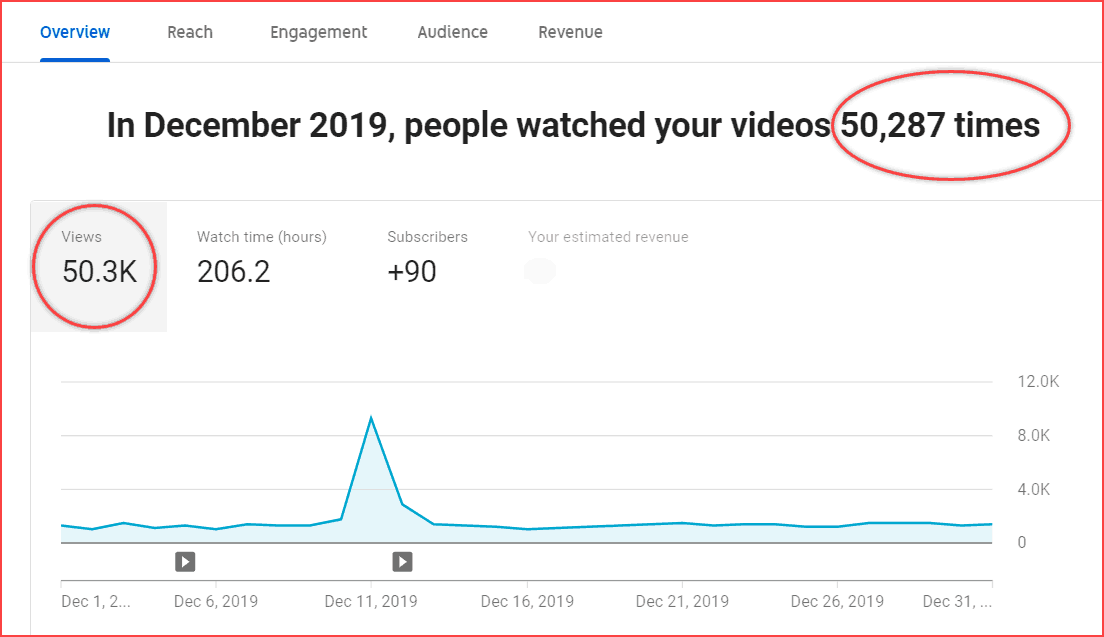
When you have time, kindly read: how I increased my views to 50,000 in just 30 days using this SEO tool.
9. Whiteboard Animation Software
Whiteboard Animation Sofware is the one best equipment for starting a YouTube channel if you’re hesitating to record in front of the camera.
Also, for those willing to approach a different way to grab the audience’s attention and generate more sales, making a whiteboard animation video is the trending proposal.
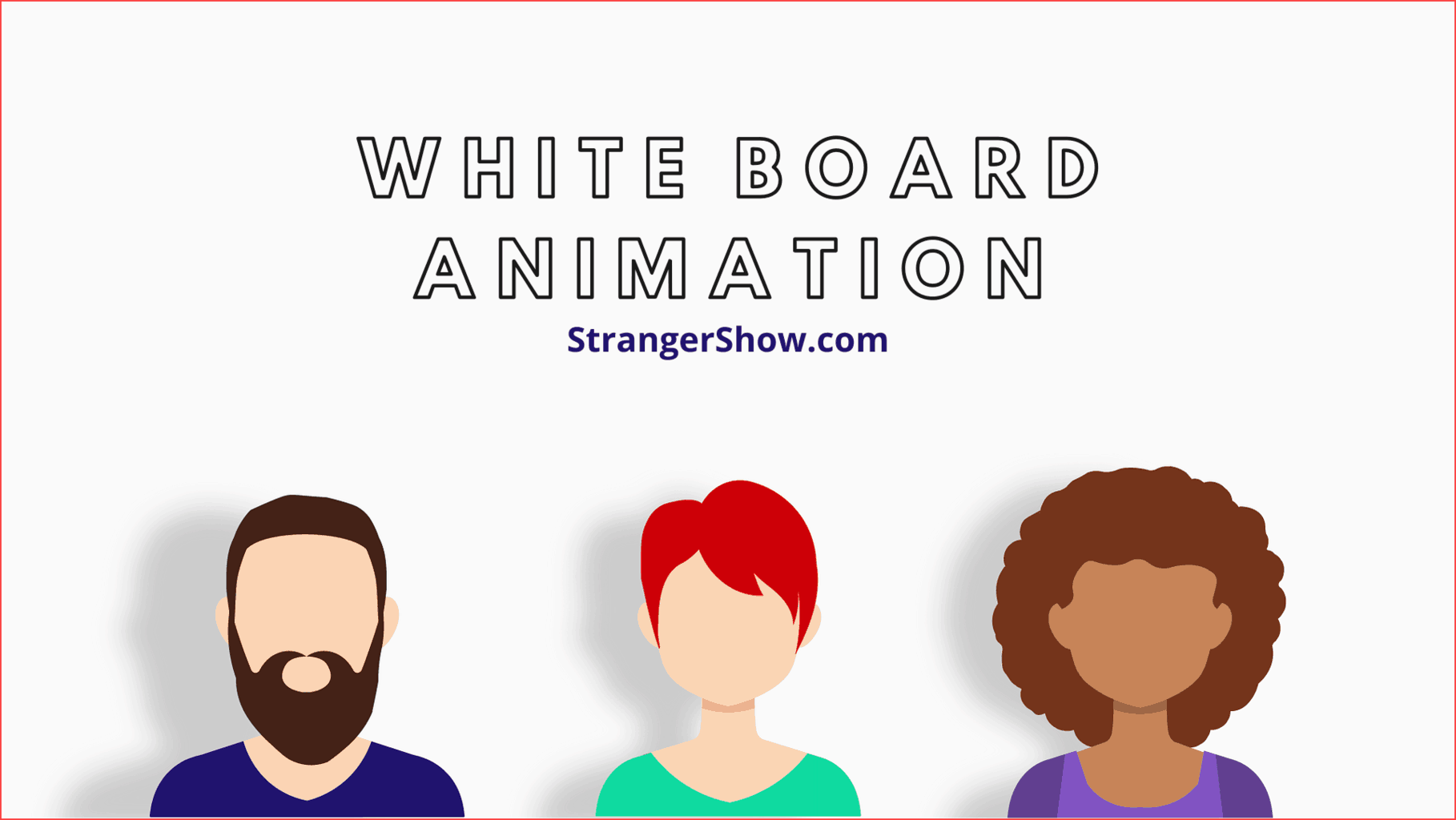
As I told you before, a few creators don’t want to show their faces in YouTube videos but would like to convey helpful information to the viewers. In such a case, an animated video helps do that.
Does making an animation video cost much, and does it need more animation skills?
The answer is No. Basically, there is a lot of 3-rd party software available in the market to ease your job. You don’t require any animation skills. All you are going to do is, drag and drop the templates and make the video.
Let’s see some of that software:
- Doodly – I used this software without any animation tech skills. But Doodly nailed it. It is an easy-to-use interface, user-friendly, and makes videos faster. If you’re a beginner, then try this out. It costs $39/month.
- VideoScribe – VideoScribe is another alternative for Doodly. It has thousands of predefined templates and music to make one whole video. It costs $17.5/month. For a free trial, check out here.
- Vyond – It’s a bit expensive on the list. In the meantime, it’s a perfect choice for professional animated video makers. Cost: $49/month.
10. Graphic Design Tools
We need one dedicated software to design thumbnails, channel art, and social media marketing posts.
In the meantime, it must contain a wide range of stocks to use regularly with a free or low budget.
Don’t worry, I have the list, and here it is:
- Canva: Canva is the free graphic design software to produce high-quality thumbnails, templates, presentation videos, and visual elements. It is one of the most used tools among all the influencers on social media.
- Envato Elements: Envato Elements is the premium stock footage, music library, and a massive station for presentation templates. Envato Elements is the hub for getting all stock footage when producing high-editing videos.
- Pexels: Pexels is the free stock photos, royalty free images & videos hub for content creators.
Note: All the above-mentioned graphic software is worthy of use. However, I recommend buying the premium plan to gain all the features and use it in the long run.
11. Voice Generator AI
- Are you tired of recording your own voice?
Then, use AI-generated Best Text-To-Speech Free Software.
AI will be more powerful in 2024, and it’s evolving daily. So, use the below-mentioned voice generator AI tools, if you’re hesitating to record the audio through a microphone.
- Murf.AI
- Revoicer
- Descript
- Pictory.AI
- Speechify
Note: YouTube introduces a new approach to responsibly inform the content of AI innovation. Kindly make sure that.
Mobile Equipment for Starting a YouTube Channel
A mobile is enough to start a successful channel. Yes, you read it right. Do you know the best mobile equipment list for running a YouTube channel?
No worries, I have seen many beginner-level YouTubers using their mobile as their primary camera. Generally, this is a good start.

Nowadays, almost all mobile cameras are the best in quality, and with the help of a big display size, you can even edit directly on the mobile itself.
Therefore, Let’s see some of the best and essential mobile equipment needed:
12. Mobile Camera
High Clarity Mobile Camera – There are a lot of brands that release the best quality mobile cameras. Honestly speaking, It’s hard to mention which is trending as we know month by month it’s changing.
However, the one always standing on top is the iPhone, the best mobile for vloggers.
If possible, try an iPhone to shoot your recording; otherwise, use your mobile camera effectively – no need to buy costly mobiles for the sake of it, initially.
13. Gimbal
Gimbal or Mobile Tripod – When you feel your videos require stability in the frame, try Gimbal or Tripod.
For instance, food, travel, and outdoor YouTubers mostly require Gimbal to record with their hand and mobile.
14. Editing Software
Shooting the videos through the mobile camera is fine, but is there any app that helps to edit the videos throughout the mobile itself?
Yes, let me list out some of the best mobile editing apps:
- VN Editor: VN Editor is currently trending among influencers and content creators to edit one full best video from scratch. It’s available on both Android and iOS.
- iMovie: The free in-built mobile editing application for iPhone users.
- KineMaster: KineMaster is a famous video editing software for beginner-level creators to edit essential videos.
- InShot: For making videos with shorts, reels, and other advertisement videos, InShots is the best one.
15. YouTube Analytics
Let’s consider that you started the YouTube channel and want to monitor the channel analytics and performance.
Through the following mobile apps, you can check:
- YouTube Studio: YT Studio is a free app developed by YouTube to check and monitor video performances like views, watch time, subscribers count, real-time views, how much money was made, top videos, etc.
- TubeBuddy: We have seen TubeBuddy on the above SEO tool itself. In the meantime, it is also available in the mobile app to monitor video performance, where you need to take action to improve, other analytics metrics, etc.
Note: All the above-mentioned mobile equipment are beginner-free tools and software to start the channel immediately. For advanced-level equipment, then subscribe to us, will send you the complete PDF list.
Basic Equipment
Generally, there are few basic set-ups you’re required to start the channel in 2024. That’s what we are going to see in this chapter.
16. Laptop
The basic one in this list and also an expensive gadget for YouTubers. If you’ve any laptop in working condition, go with that.
If someone told you to like, “You don’t need a laptop to do complex edits,” don’t hear them.
Yes, for small- and medium-level editing, mobile is a good option. However, it consumes a lot of time and repetitive work.
Hence, for YouTubers, a laptop is a much-needed gadget. Generally, to produce quality videos, editing software does the magic. Therefore, selecting the computer gives more importance to the RAM, storage, and performance.
Let’s look at some of the best laptops for YouTubers:
- Razer Blade 15 – Useful for gaming YouTubers. 16GB RAM with 128GB SSD boosts the performance. Intel CORE – i7.
- Dell XPS 15 – When you prefer big storage space, choose this laptop in your choice list. 1 TB SSD, Intel CORE – i7 10 Generation with 4GB RAM.
- Apple MacBook Pro M1 – For those who prefer Mac, try this—512 GB SSD storage with 8GB RAM. I don’t want to specify the performance of the Mac. I hope you know how feasible it is.
There is a high probability that you can edit the “n” number of videos. It consumes much memory, time, work, and so on. Editing on mobile is ok, but not as PC does.
17. Notebook
Wait, What do you mean by Notebook?
Yes, Notebook is the basic & essential YouTube equipment to start a channel.
We need to maintain and schedule our time in the notebook for the following process:
- Scheduling the video tasks,
- Maintaining channel management,
- When to upload videos,
- When to edit it,
- When to create thumbnails, etc.,
If you’re thinking of handling things other than normal written notes, use the digital way.
A few apps called Trello and Notion help manage all the tasks you’re going to do daily, which is free to use and take notes. It’s also available on both Android and iOS.
Miscellaneous Equipment
Let’s see some of the other YouTube gear lists:
- 18) HardDisk – Storing all your channel backup and video footage in an existing PC or Laptop is unsafe. What if you think the data was erased due to any malfunctions? You lost all the effort, hard work, and dedication you put in. So, it’s always good to have a backup.
- 19) Backdrops – The backdrop setup is useful for a smooth background. It comes in colors like white, green, black, etc.
- 20) SD Card – This is for camera users. Always back up with your SD card when you have an outdoor shoot.
- 21) HeadSet – You must initially plug in the headset and observe the quality while editing the videos. For example, the audio effect differs when the viewer hears with a headset and without the headset. So, whenever you edit the video, do it with headset equipment.
FAQ’s
It all depends on the channel niche and requirements. There is no constant answer to this. However, it costs in the range of $50 – $2000 to start a YouTube channel.
> Camera, if so, then microphone too or Screen recorder.
> Video editing software.
> Keyword finder tool.
Conclusion
Those mentioned above are the essential equipment needed to start a YouTube channel. Initially, you can only yield some of the channel equipment; moreover, depending on your channel niche and requirements, it changes. So, start with what you need.
Finally, I hope you understand the equipment needed to start a YouTube channel. If you’ve any further questions, please ask me in the comment section. Kindly share this post on Twitter.
Related Articles:
Sharing is caring!






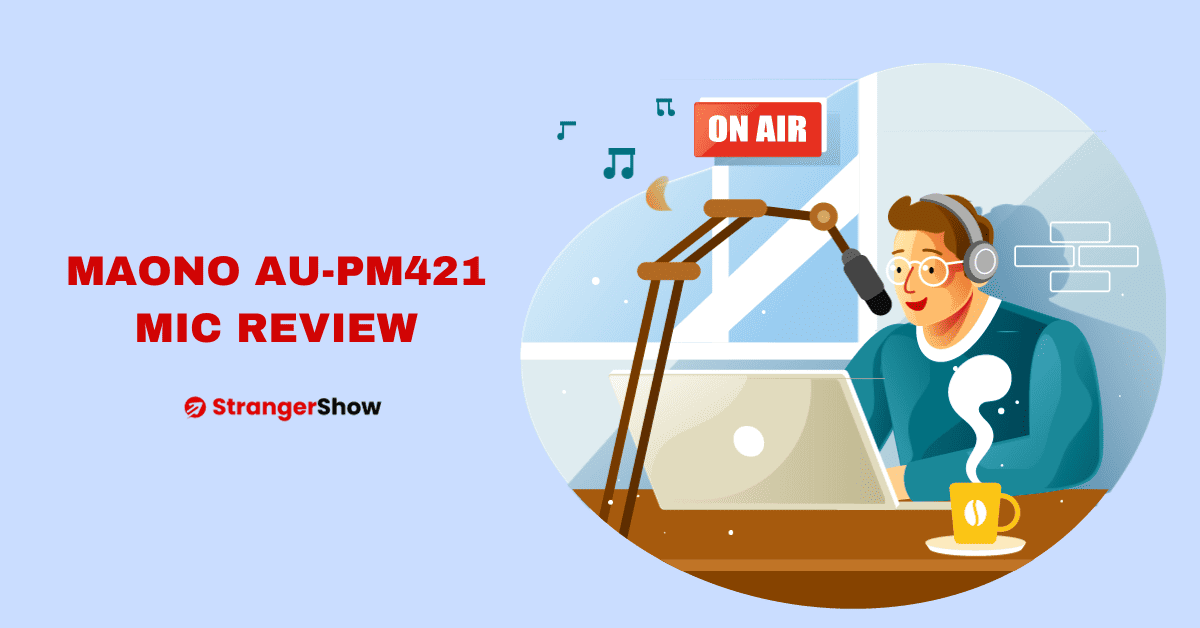
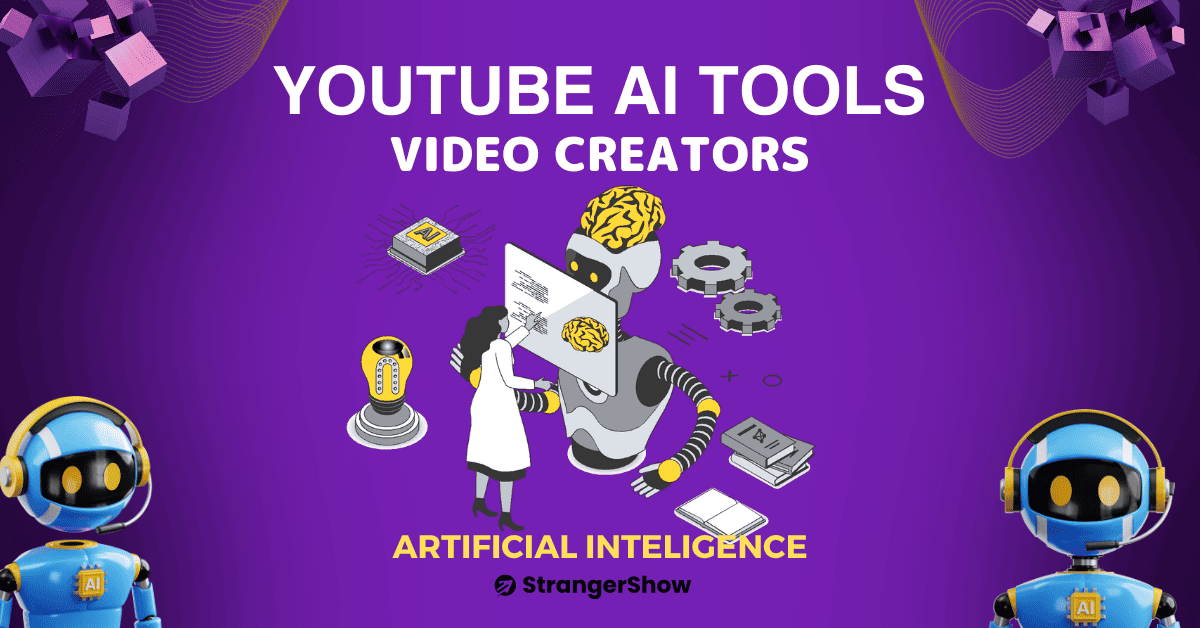
I really enjoyed your blog post on the 10+ Equipment For Starting a YouTube Channel in 2023. I think you covered all the essentials, and I especially appreciate the images you included. I know how important it is to have good quality gear, and your post is a great resource for anyone who is looking to step up their game.
Thanks for the appreciation.
Hi Balakumaran,
Hope you’re doing well.
I enjoyed reading your Blog a lot
My parents are both PhD in Chemistry and they’re both retired now. I want to help them use the information that you posted to help them record Youtube videos. They’re both 70 + and we’re just trying to keep them busy, and I also feel they have a lot to teach.
Any other tips would be greatly appreciated. We are just looking for something simple to begin with. We will definitely buy an Apple Macbook Pro 8 GB RAM/ 512 GB SSD.
My dad retired as Director Computer Centre and will be teaching coding classes, while mom will be teaching Chemistry to the 11-12 grade students.
If we can speak it will be great. Thank you so much.
Thanks.
Regards,
Arshdeep Kaur
Happy to hear. Content is King and Macbook is just an elevator to lift.