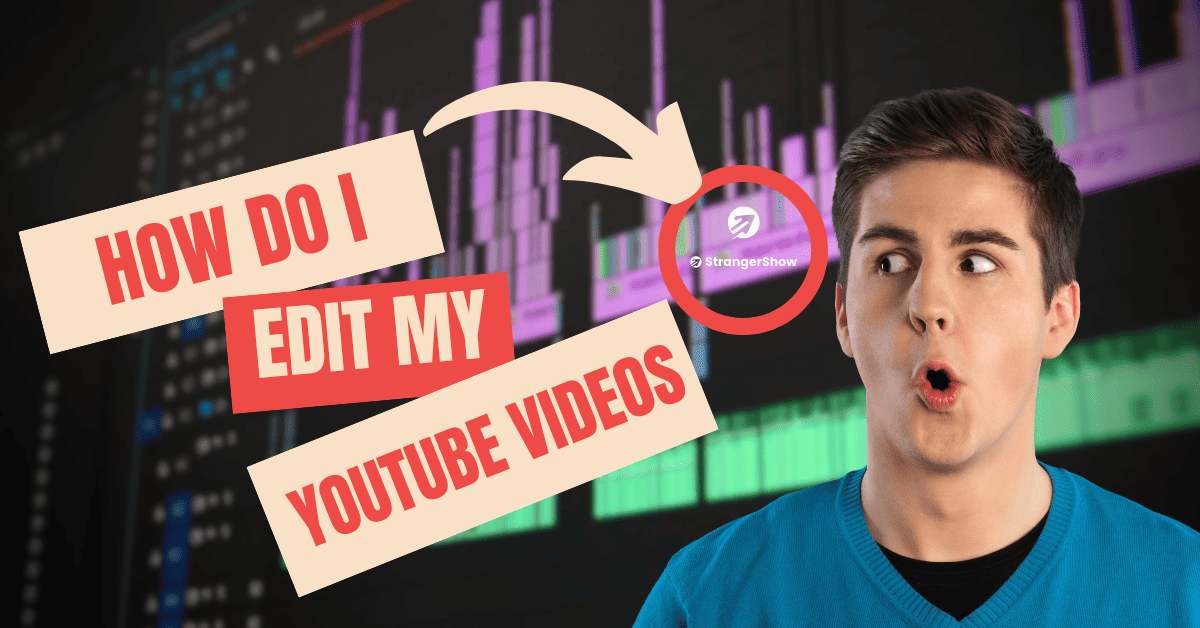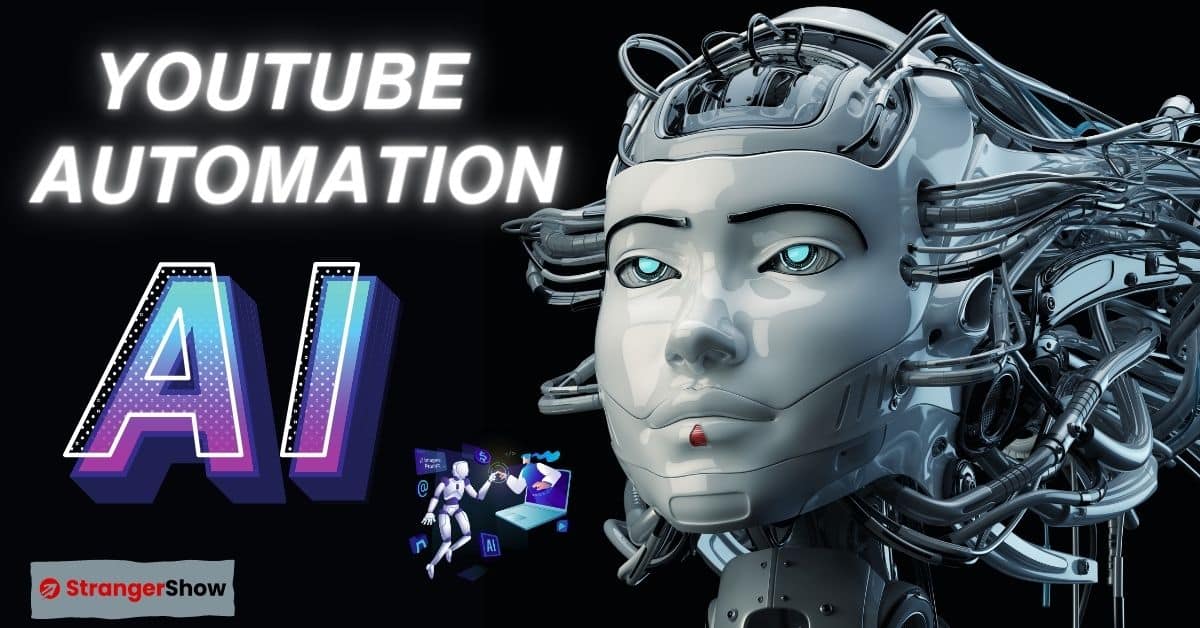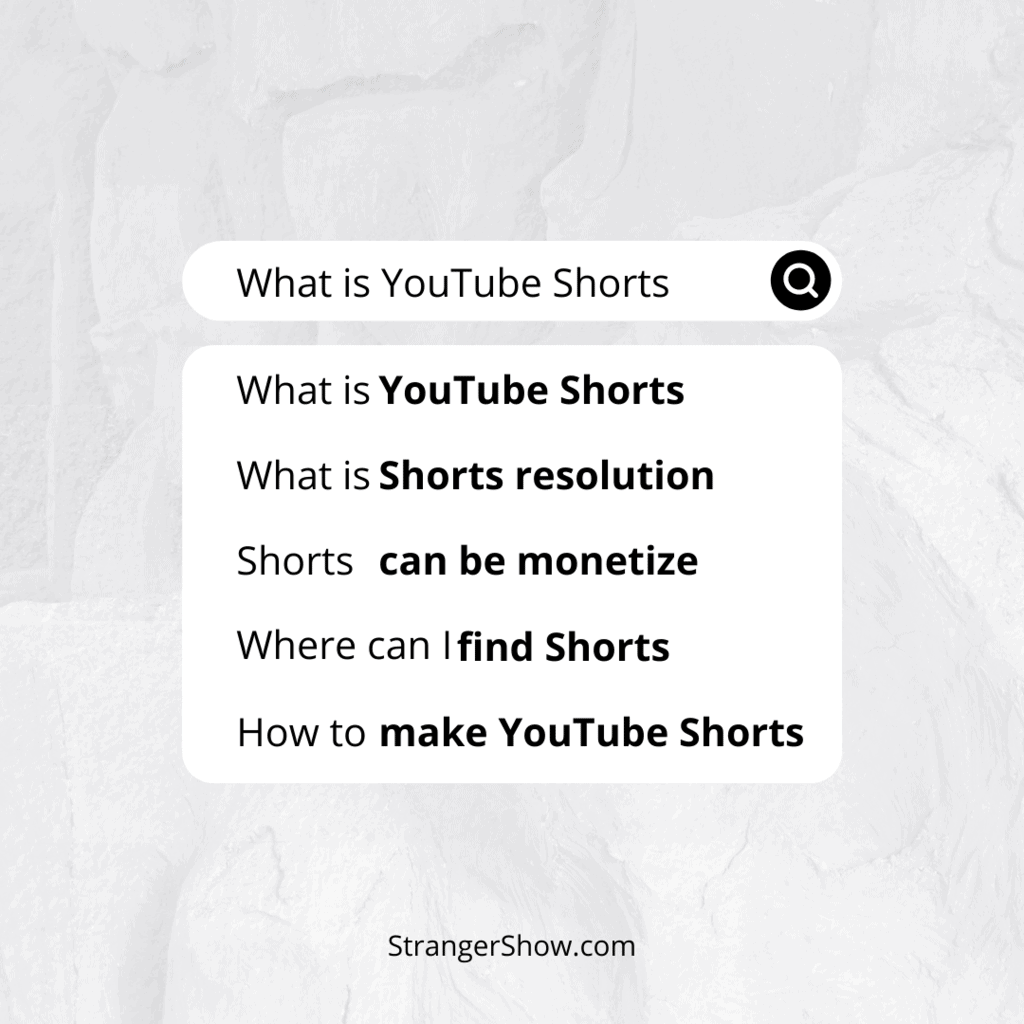
What Is YouTube Shorts?
YouTube Shorts is a short-form of vertical video clips with 60 seconds duration. Either the creator can record the shorts video directly from the YouTube app or upload the already taken video.
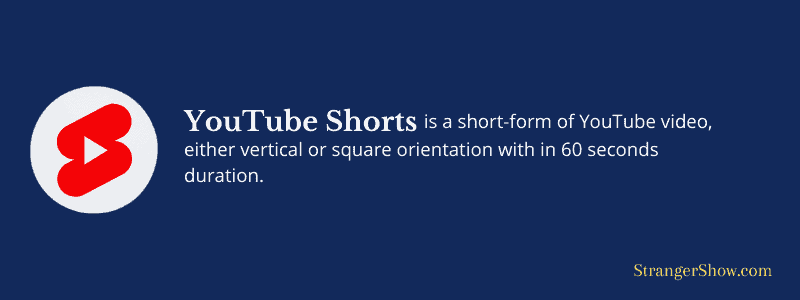
Why YouTube Shorts?
First of all, audiences want instant entertainment while they were in busy mode (like traffic).
For instance, movies are best for entertainment purposes 10 years back (however, even now). But here the loophole is, you have to sit for at least 1.5 hrs to watch the entire movie.
Meanwhile, after social media emerging into the world, all the entertainments are in our hands.
For example, within 20 seconds or even less an Instagram reel video makes me laugh. That’s instant entertainment.
So, purposefully YouTube is an entertainment area for more users. The audience’s satisfaction is YouTube’s top-most priority. Therefore, they come up with a YouTube short’s idea.
Take Away: YouTube Shorts was initially released in India with a Beta version.
In this detailed post, we’ll see,
- How shorts video get monetized
- How to make shorts video and where to upload
- What is YouTube shorts resolution, video size, etc
Before getting into how to make shorts, let me explain the basic things about it.
What is YouTube Shorts resolution?
YouTube shorts can accept vertical and square-type video. In addition to that, it accepts the video with less than 60 seconds duration.
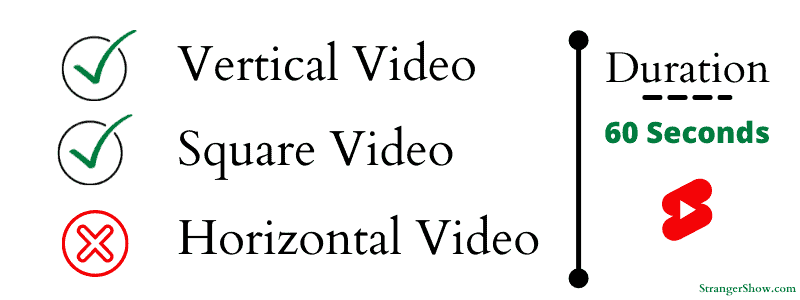
Beyond 60 seconds and the horizontal resolution video will automatically reject by YouTube.
How to Make Shorts Video and Where to Upload?
There are two different ways to add shorts to YouTube.
First, you can record the live video and add it from mobile.
Go to YouTube app > Click the + button. Check out the below image.
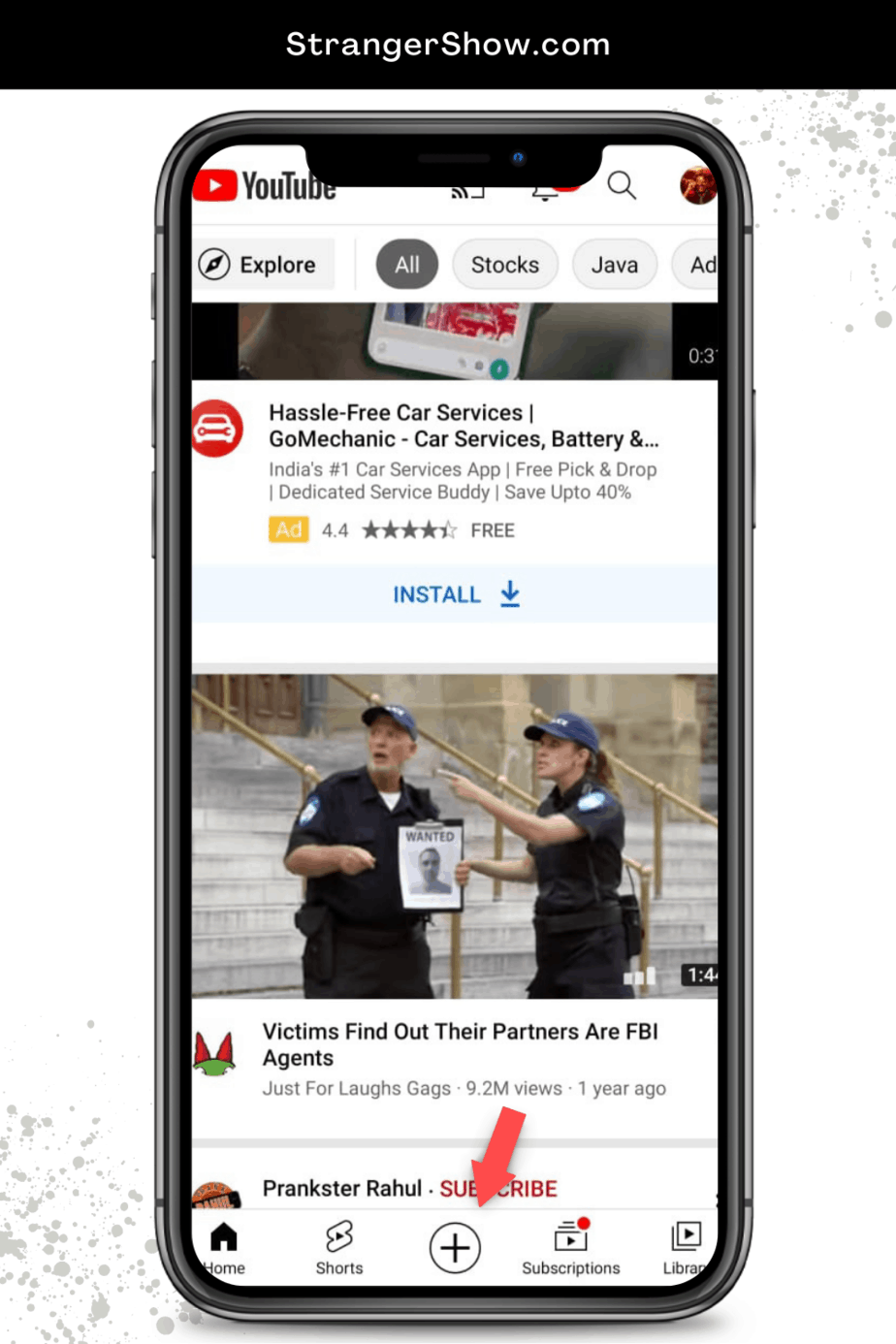
After that, select the “Create a Short” option.
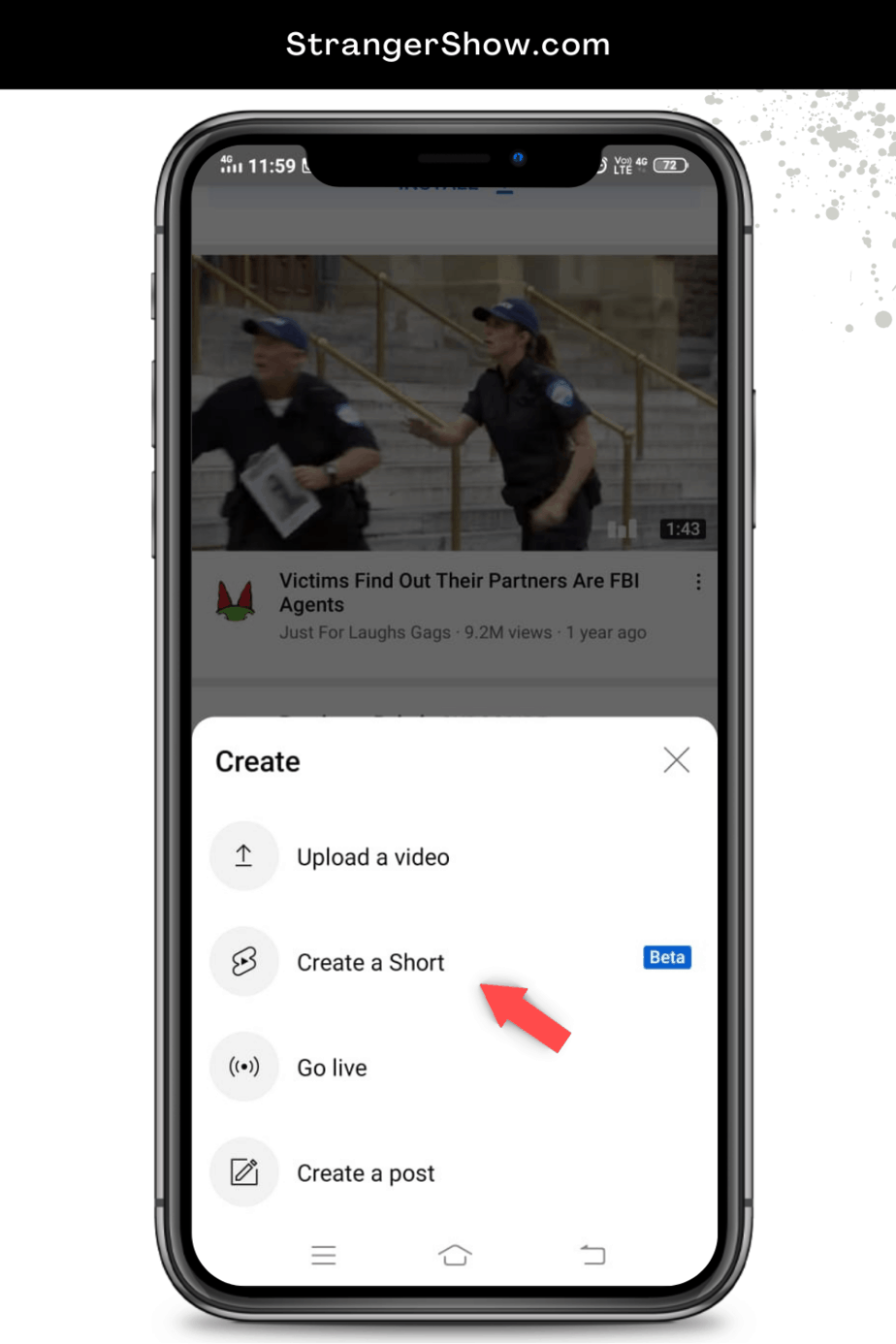
Here, the YouTube shorts camera will open to record the video whatever you want.
In addition to that, it allows adding the music directly into the video. For a reference, check out the below image.
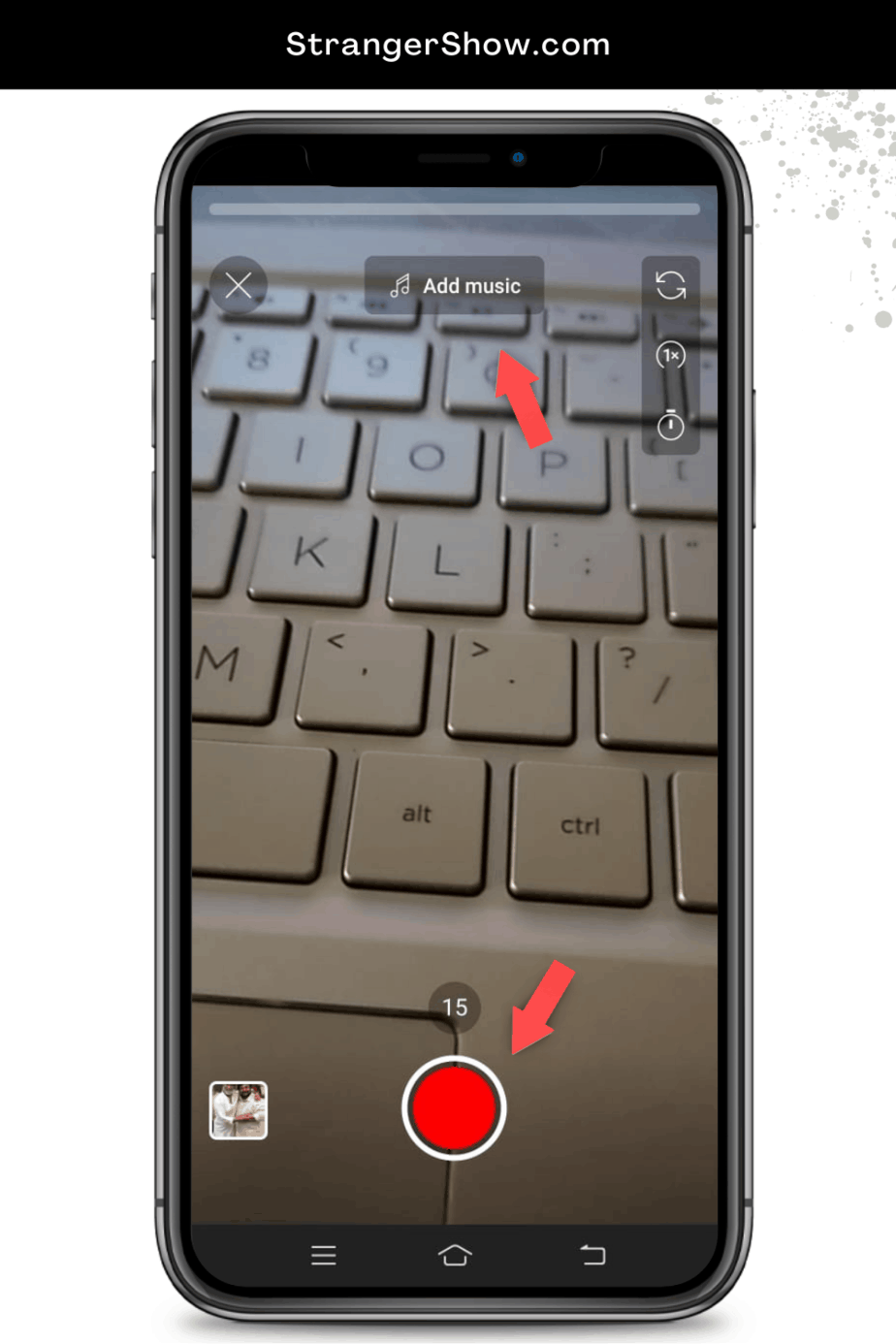
A few more options that the YouTube shorts creation tool provides are:
- Speed: You can able to speed up or down the video while recording.
- Timer/Countdown: Record the video with countdown.
- Music Library: A large bucket of music libraries that you can attach audio to any video.
- Add Text: It allows to add text at any interval of the video from the mobile device itself.
- Multi-Segment Camera: To attach multiple videos, use the inbuilt multi-segment camera on the YouTube shorts creation tool.
- Undo & Redo: If you want to remove the previously taken clip, use the undo option. To get back it, use redo.
- Align: To match the previous clip with the video you’re going to record, align helps to align it correctly. It gives perfection and continuity in the video flow.
Once you’re utilizing the YouTube shorts creation tools features, it is time to preview the video and publish it.
An important step to follow up to get more traffic from the shorts video is adding proper and related keywords in the short video title.
A few tips to make an engageable title to get more views on YouTube shorts:
- Add a maximum of 100 characters to the title.
- Avoid using stop words like and, or, an, the.
- Use catchy words like Best, Amazing, Free, Bonus, etc.
- Add keywords at the starting of the title.
- Use high-search volume and low-competition keywords. For more information, read this complete YouTube keyword tools list.
- Meanwhile, don’t overdo the keyword. Use only one target keyword in the video title.
Don’t forget to add whether the short video is made for kids or not. If you’re not sure what it’s, kindly read this article.
That’s all. The short video is ready to launch.
The second way to adding shorts is by adding existing video from your phone and upload it directly to shorts.
Read the detailed article on how to create a YouTube short on mobile and pc
Note: Include the “#shorts” hashtag in the video title for better exposure. It’s not mandatory to use “#shorts” in the video title, but it helps the YouTube algorithm to find the shorts quickly.
Where can I find YouTube Shorts?
There are different places you can able to view the YouTube shorts video. Some of them are:
- Shorts Icon: Once you update the YouTube app (latest version), you’ll see the shorts icon on the bottom menu.
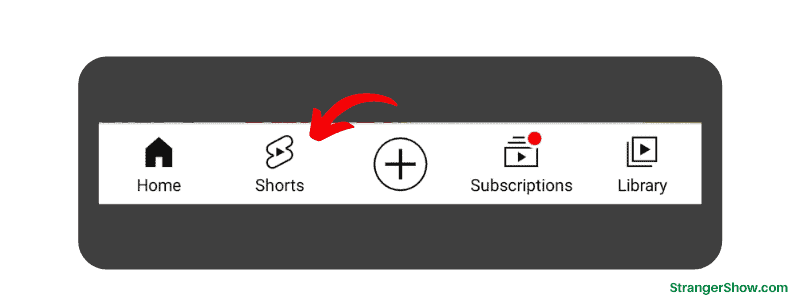
- Go to YouTube app > scroll down, and you’ll find the short’s video column.
- Also, through Shorts notifications.
- On Channel page.
YouTube Shorts Monetization
The question is, Can I earn money from my short videos?
The answer is Yes.
But it’s not working like the YouTube Adsense advertisements program. To boost up Short’s creators, YouTube comes up with a $100M fund (2021-2022) for those who produce engaging short’s content.
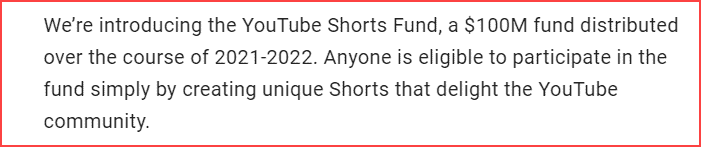
Right now, it’s acting like a bonus fund. In the future, anything might happen.
Meanwhile, most YouTube Superstar’s predicting that Short’s video plays an important role to make money in the future.
As of now, the creators must be any of the following countries to earn YouTube shorts fund,
- India
- US
- UK
- Brazil
- Indonesia
- Japan
- South Africa
- Mexico
- Nigeria
- Russia
When I write this post, the above are the eligible countries. The list may increase or decrease in the future. For more information, read here.
Now, let’s see some of the basic things and best practices to follow up.
YouTube Shorts: Best Practices
1. Go with Channel Niche
YouTube Shorts are entertainment purposes. In the meantime, don’t deviate the shorts from your channel niche.
For example, the channel is about reviewing gadgets. But in the shorts you’re publishing your day-to-day activities means, then audiences get bored.
It’s not mean that you are not allowed to upload non-related niche videos. All I’m trying to say is, don’t overboard it.
Instead of that, create shorts with channel niche and get more engagement video views.
2. Create a New Channel
In case you’ve got a plan to create shorts entirely different from the existing channel niche, it’s welcome to create a new channel for shorts.
The question here is, shall I keep my new channel only for shorts?
Yes, you can!
For example, have a look at this channel Tofu the Corgi, they create only shorts videos and getting 46 million views as of now.
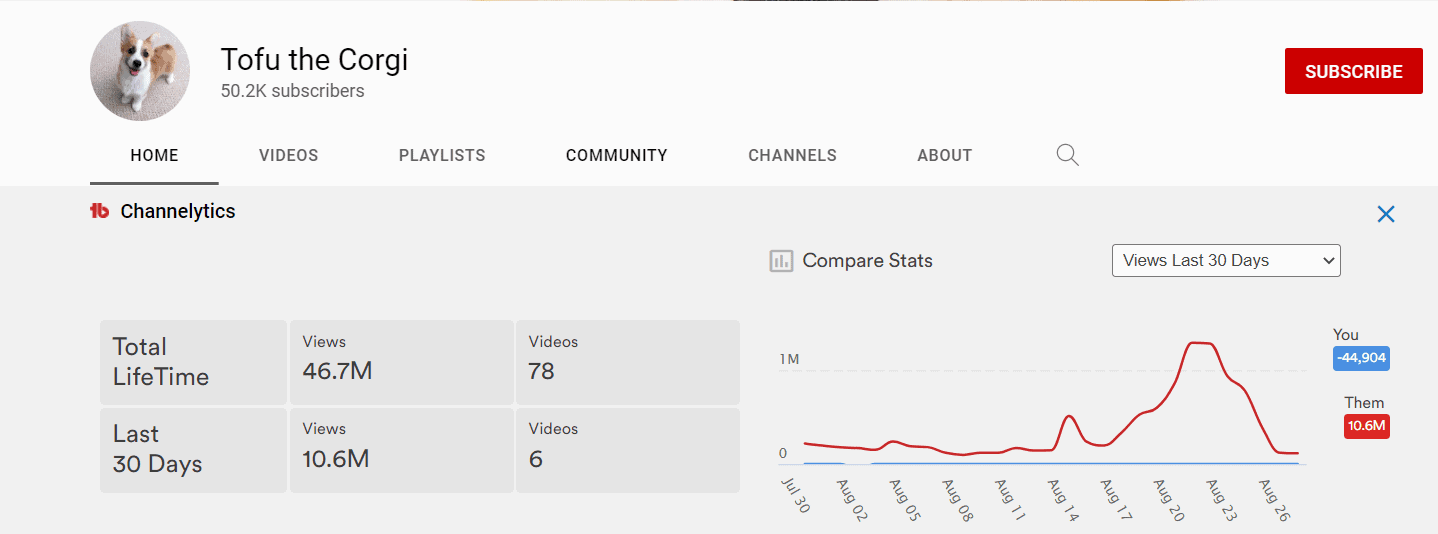
It all depends on the content you’re planning to make.
3. First Few Seconds
To grab the audience’s attention, the first few seconds of the video should be clear and attractive.
You can try any innovative way to make it unique. For example, watch other top-notch shorts and understand what’s make the video reach.
4. Consistency
Wherever you go, whatever you’re doing, consistency is the key to success.
Try to upload one or two short videos daily to get more views. This way, the channel reaches a wide range of audiences in a short period.
Frequently Asked Questions
Go to YouTube app > scroll down and find the “shorts” column.
60 Seconds
The length of the shorts video is 60 seconds or less.
No, it won’t.
Shorts video supports only vertical or square orientation videos.
It’s nothing but YouTube mobile app. If you’re an iOS user, then click here to download. If an Android user, then clicks here.
There might be different reasons:
> Check whether the YouTube app is updated or not. If not, then update it.
> Still, shorts feature walking on the beta version. There is a chance that in your country it’s not yet released.
Leave a comment here on which country you’re from and how effective YouTube short is? If you’ve enjoyed this post, then kindly share it with your friends.
Also Read,
- YouTube Tips for Beginners (+ Expert Tips)
- Equipment For Starting a YouTube Channel (Beginners & Pros)
Sharing is caring!