
If you ask any successful vlogger or YouTube creator, they will tell that your video script plays a major role to decide the performance of the video.
You need to understand that, writing a YouTube video script before shooting the video is not an optional one, it’s mandatory. It either you love to do that or it doesn’t, and I’m sure you want to write your script to attract as many people as possible.
You might ask: “Why my videos are not performing well and I could see that other videos which are worst getting decent views”.
Well, the answer is, you’re missing to add the core-value of your video by just not spending enough time on writing video script. Yes, obviously, many of them don’t know the importance of YouTube video scripts.
So, we planned to bring up this detailed article of how to write a better YouTube video script along with the HOOK template. This guide is useful for those, who don’t know where to start the script or how to revamp their script for better conversions.
Below is the detailed summary from beginning to finish of all the steps we’ll walk you through in this guide.
- What is YouTube video script?
- Why do we need YouTube video script?
- 8 Best ways to write a script for YouTube video
- Choosing the trending topic
- Add keywords in the video script
- Projecting the main character
- Organize script outline
- The Hook: First 15 seconds of the video
- Visual & Audio components
- Theme of the video
- Ready to shoot the video
- Video Script Template: THE HOOK
What is YouTube Video Script?
YouTube Video Script is the process of writing down the each and every element of the dialogue, content, that you’re going to procced while shooting or recording the video.
In addition to that, it can also contain the every single shot of graphic design, meme, background sound, video angle, etc., on each scenes.
The process of writing a video script solves the blank mind before starting the camera and also helps to make an engaging video that audiences need.
A small-Story:
One of my close friends called me for: “Hey Bala, I plan to shoot a video (in-door) for my channel Tomorrow. Will you support me?” I immediately said Yes. (He started his channel a few months back and getting average views.)
I am curious to go there to see what he is doing and how he’s making a presence in front of the camera.
The concept of the video is making a channel trailer, and the planned video duration is 2 minutes. But you know what happened? We ruined our entire day (he ruined my Sunday). Yes, for that 2 minutes video, it takes 4+ hours to make (including a break).

Then I realized that he didn’t have a proper script to make the YouTube video, and that’s where the problem began. So, I planned to write a better video script template with recent AI integrations. (Took me almost a week to complete the template).
- Read more: How to Create a Channel Trailer
After completing I gave him the template and he said, “The script idea is beneficial and reduced my pressure and time to make the videos, and mainly it increased my video productivity.”
I felt happy. Because my tips and tricks really worked and helped one person. Hence, I realized to share those tips in my blog with all my readers. I hope it might help at least 8 out of 10 people.
Let’s see why video script is essential for YouTubers.
Why do we need YouTube video script?
After reading the above small story, you wondered the reason for having the script. But it’s not alone the only reason.
Creating the script internally helps you to make better video process management, but it also helps to improve your video signals on the YouTube algorithm. Ranking a video on YouTube is a complex task. You have to take care of SEO, keyword implementations, thumbnail optimization, and add the scripting too.
And I understand, you’re focusing more on SEO processes to rank the video, but the script only speaks after the audience gets into the video.
Audience Retention
In a recent article, YouTube says that, when the audience spends more time on the video, there is an excellent chance of getting a higher rank on search engines.
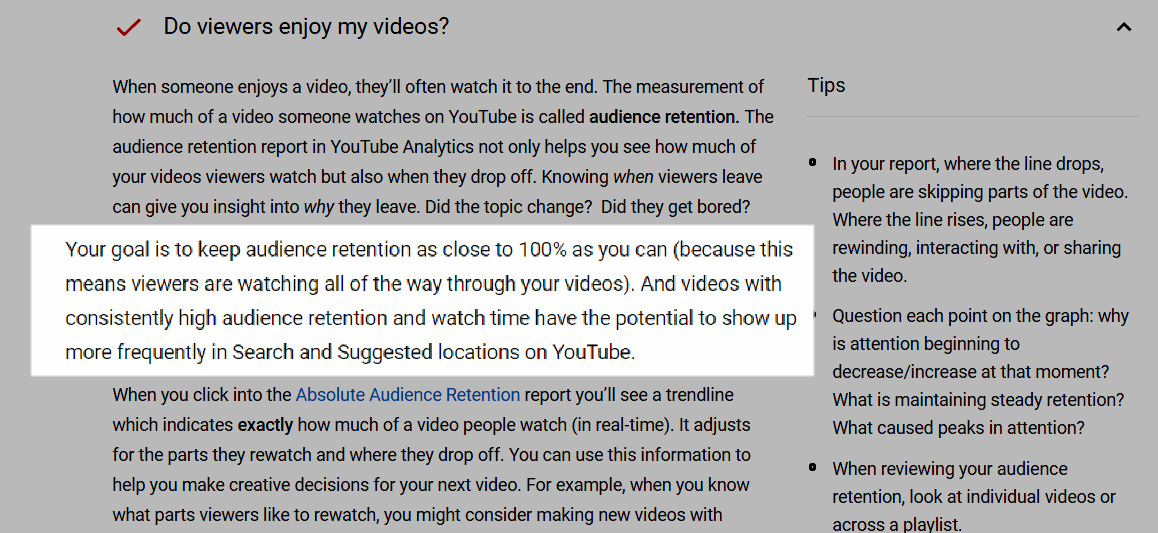
YouTube’s ultimate aim is to satisfy the audiences, not creators by ranking the video. In such a scenario, the script plays a vital role in increasing audience retention.
8 Best Ways to Write a Script for YouTube Video
The final output video looks like NATURAL, not ARTIFICIAL. For that, the first step is, the script must be natural.
- Will you watch the video if the content looks like artificial?
Nope.
So, to overcome those burdens, consider the below 8 proven tips to write the best video script for your YouTube channel.
1) Research, Draft, & Create Scene’s
The first & foremost step is to research the topic that you’re going to make the video. When you plan and start writing your script, check whether the video’s topic is trending.
The best way to check whether your video topic is trending by Google Trends.
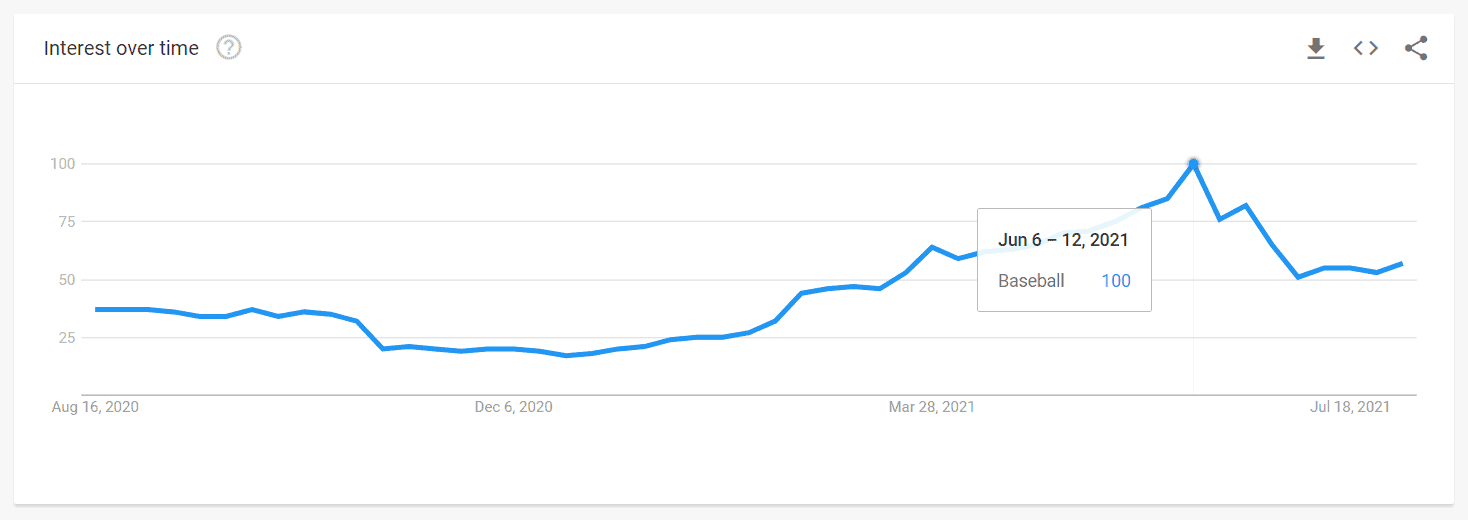
In a nutshell, go to google trends > search for the topic.
The graph shows clearly how trendy your topic is. In addition, you can apply the filter based on the region, time, category, and type of search.
For example, here, I searched the term Baseball. Over some time, the topic is at its peak. So, I think the topic is the best one to approach.
Here, the exciting factor about Google trends is you can compare the topic. As content creators, we have different topics to do in our minds.
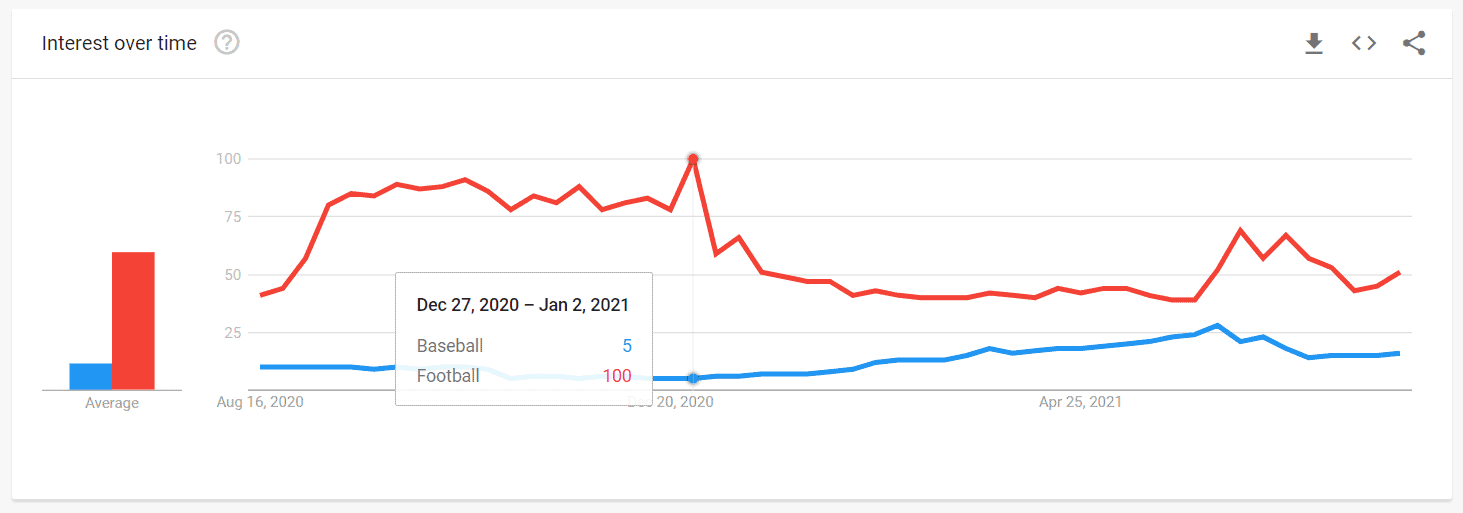
Hence, Google trends are the place to clarify doubts.
When you scroll down the report, it also suggests the related queries and interests in the region.
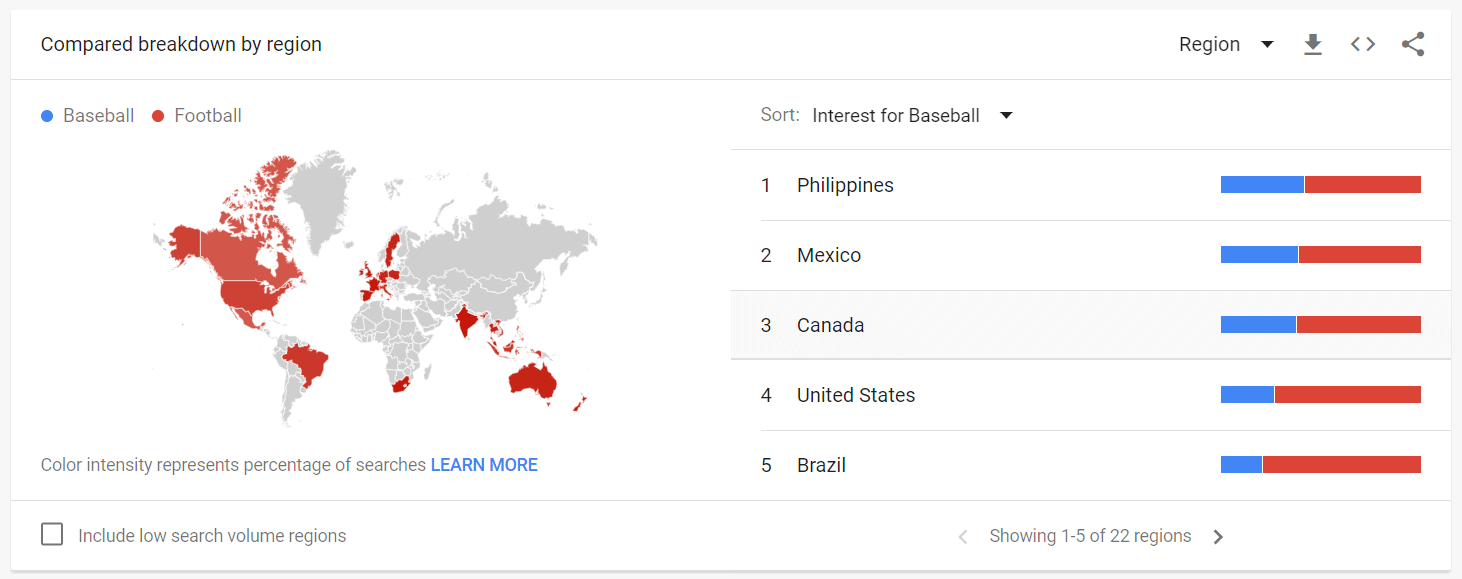
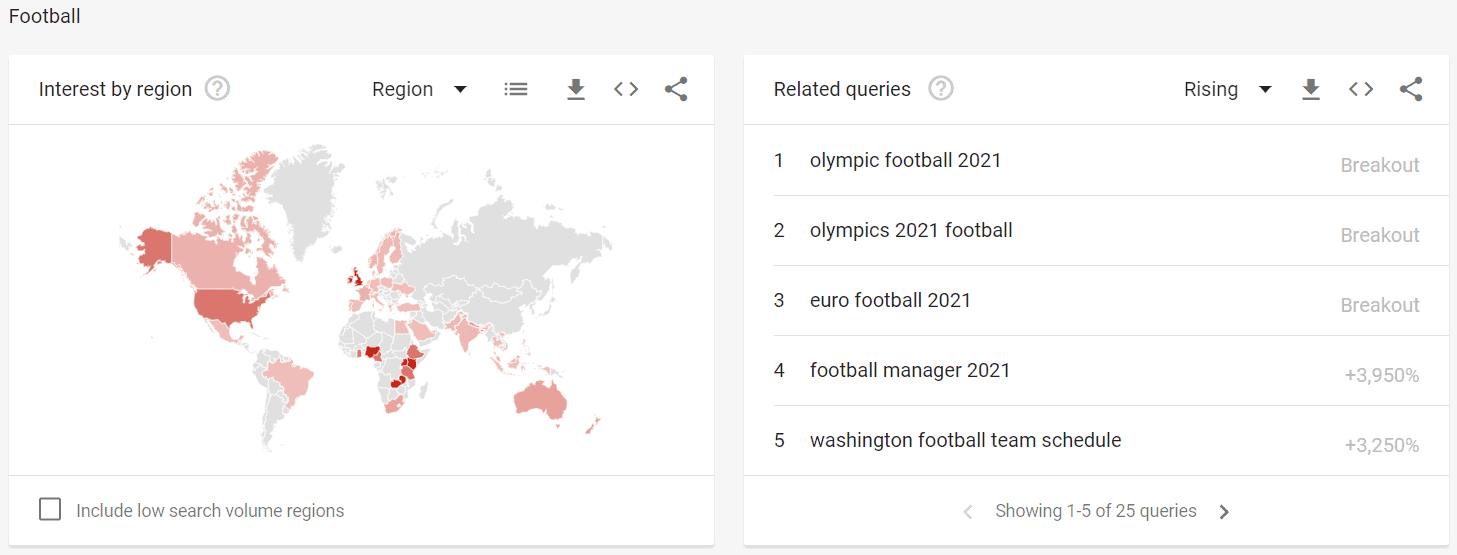
Draft:
Once you find the topic & related queries, it’s time to make a draft. The draft is nothing but writing a set of paragraphs with the thoughts coming into your mind regarding your video topic (will improve later).
For example, check the below image,
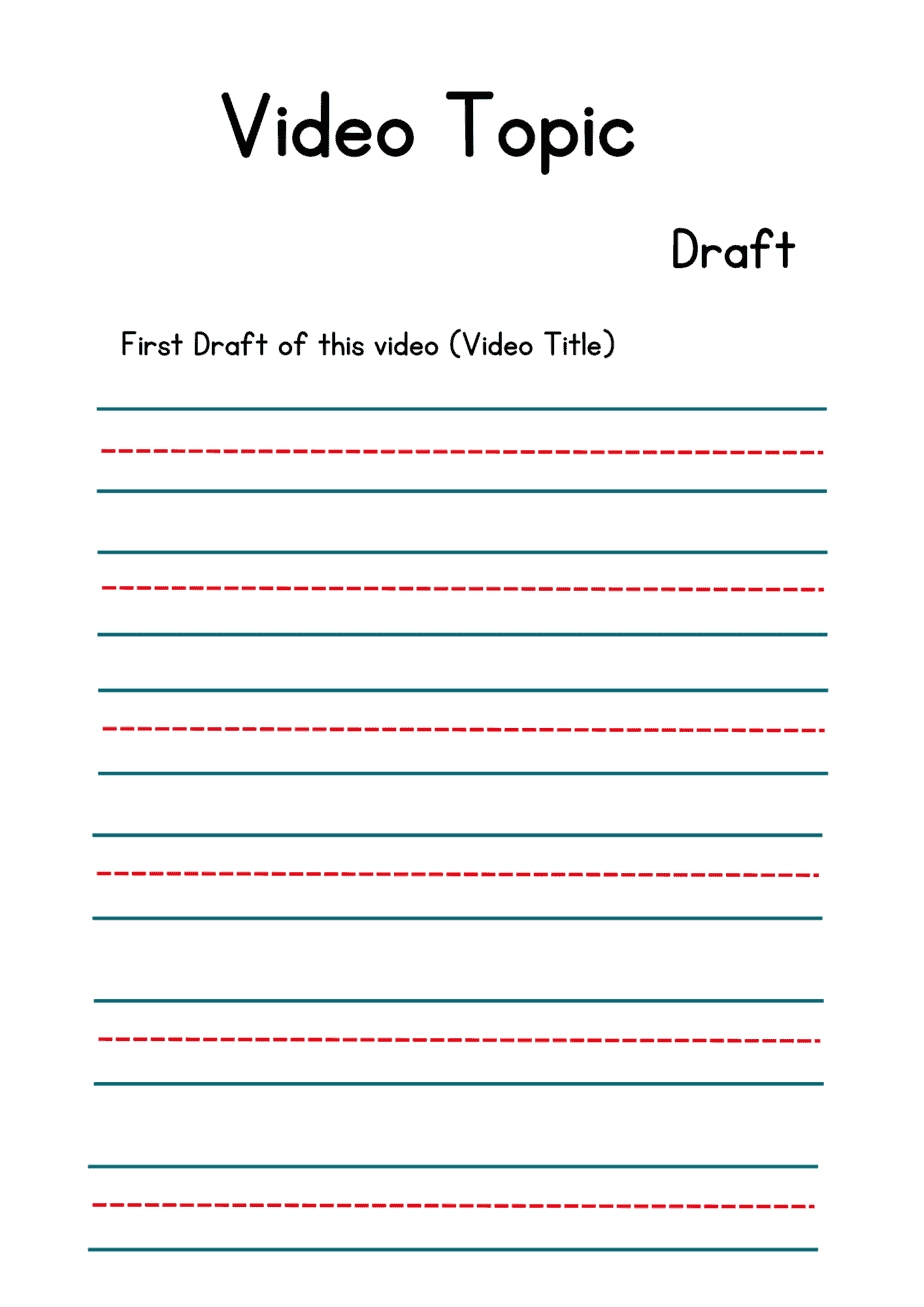
Create Scene’s
After creating the drafts, it’s time to make the whole paragraph into different scenes. In a nutshell, breaking the video into multiple scenes.
Moreover, this is one of the crucial part of converting scene’s from draft.
2) Add keywords in the video script
When you’re finalized with the topic (based on the research from Google Trends), it’s time to find the keywords with decent search volume.
Question: Why do I need to find the keywords of my topic while writing the script?
Answer: Script is nothing but deciding what you’re going to shoot. Using proper keywords determines the ranking position of the videos. So, choosing keywords and where we need to use them in the script is really important.
In the script, you’ve to finalize the exact title, description, tags, thumbnails, end screen templates, and card templates you will use.
Meanwhile, once you decide that, never change it after recording the video. Because it might change the core value of the entire video.
I hope you already know the basic YouTube video SEO things (ex: where to use keywords, keyword weightage, and so on).
With this data, let’s identify the potential keywords.
1) Find by YouTube Suggestions
One of the most innovative ways to find the script ideas and keywords is by searching on the YouTube search box.
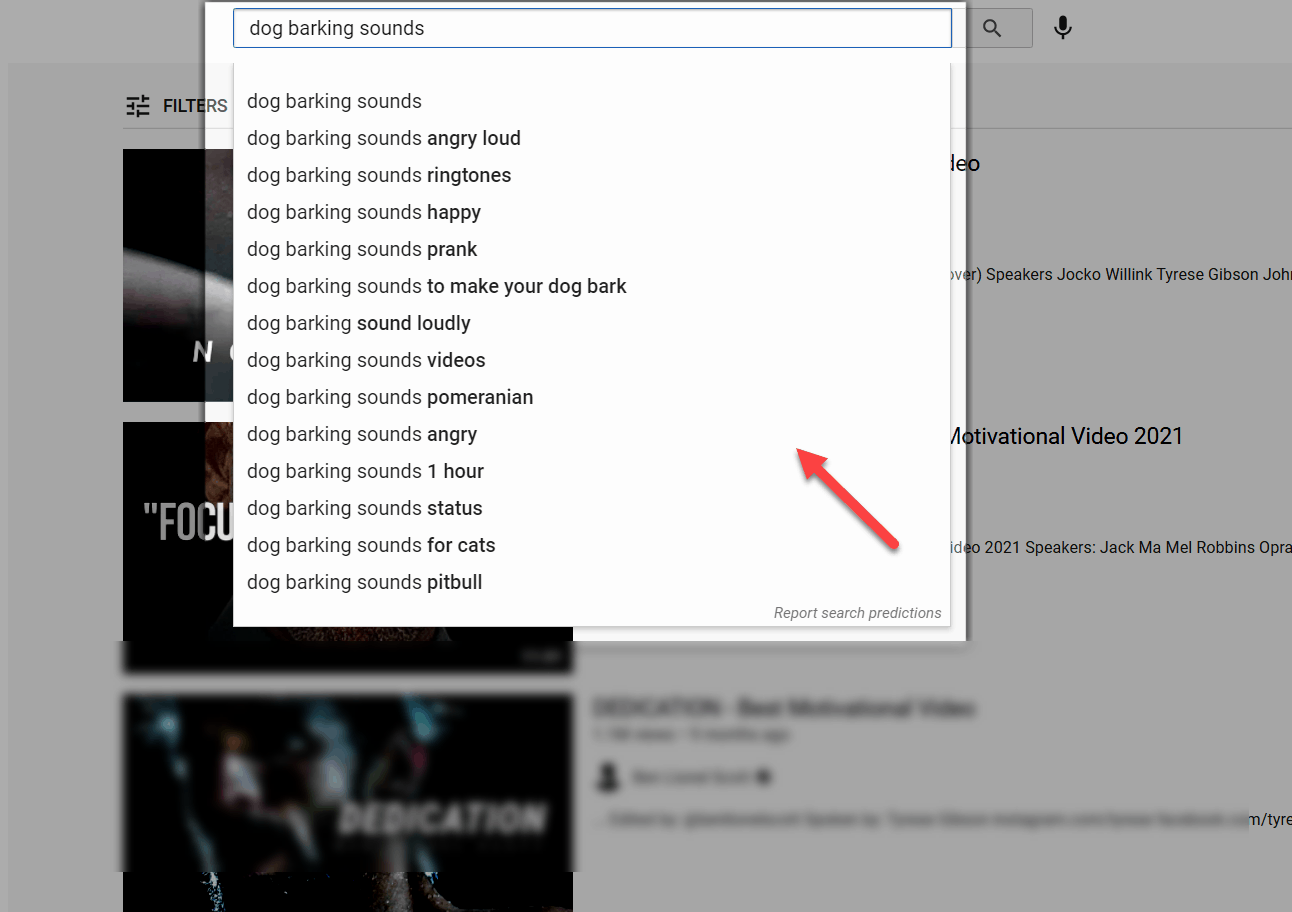
It suggests various chapters on a particular topic. So, you can habitually add this to your script if you want.
But here you see, you can’t be able to find the search volume of the keyword. To get into that, see the best alternatives down here.
2) Verify Keyword Volume with TubeBuddy
TubeBuddy is a complete YouTube SEO package tool. With its help, find the keyword’s search volume in a matter of a minute.
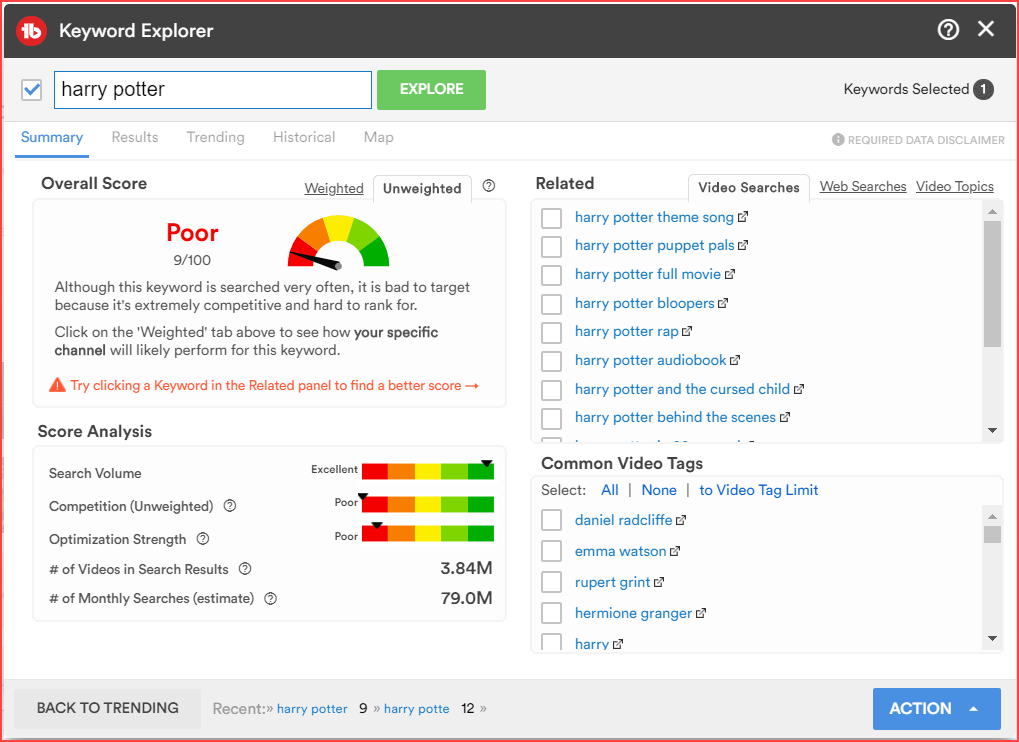
All you need to do is, enter the keyword in the search box and find the volume, competition, and more info on that keyword.
The fact here is, TubeBuddy explores more information than other SEO tools give. For example, they integrate Google trends into their interface itself.
3) KeywordTool.io
Another tool to find the search volume is using KeywordTool.io
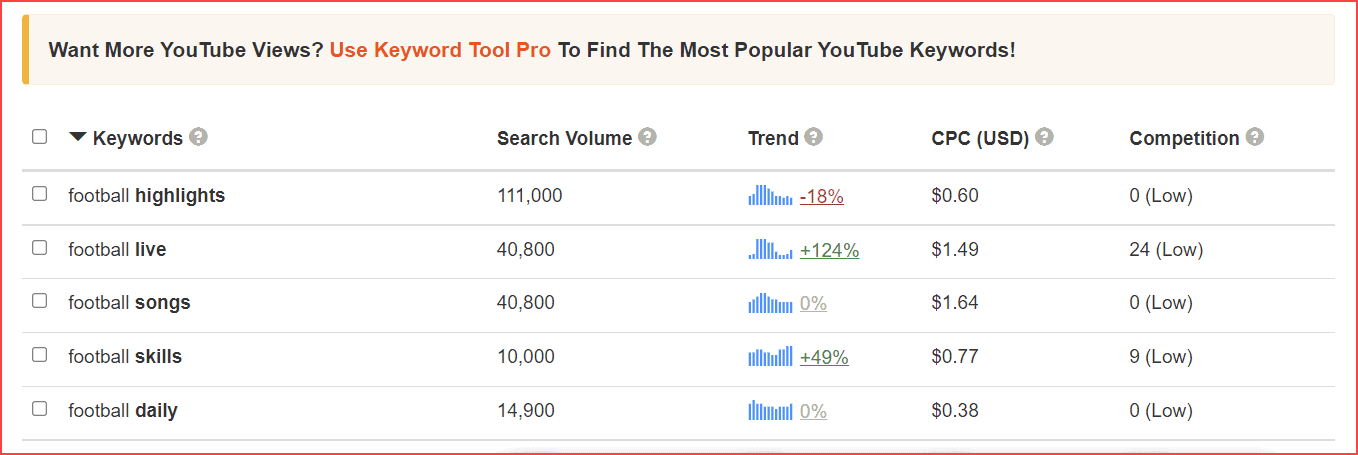
Personally, I don’t have the pro version of this tool, and hence I can’t be able to explore more about this.
But it’s still helpful to find the competition, search volume, CPC, and trend of the searched keyword. If you’re targeting more specifically long-tail keywords, then try this.
4) Work with Ahrefs
Ahrefs gives you a more idea of the keyword. It’s popular among Bloggers. But, nowadays, it’s useful for YouTubers also.
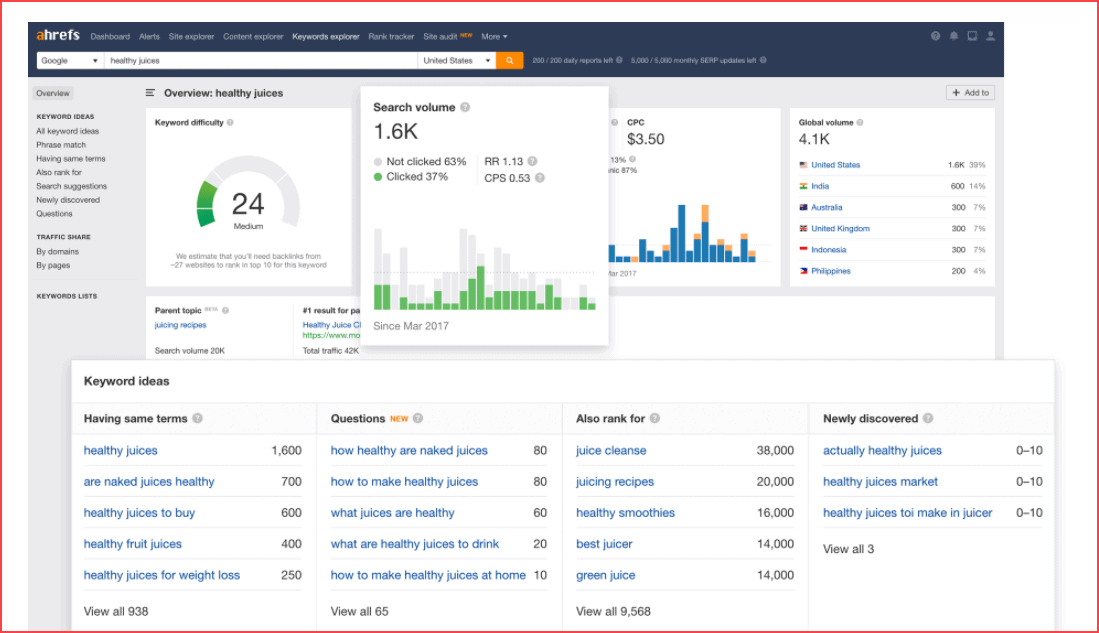
Search the term along with the country and find more information on each keyword.
3) Projecting the main character
It’s time to frame the script. The first and foremost step you need to do is choosing the script’s main character.
Well, the video might be talking about tutorials, motivation, experimental, and so on… But the person speaking in front or behind the camera will be stored in the user’s mind.
For example, there is a chance that in the video, 2 or 3+ people can talk and go. In such a case, the viewer automatically loses confidence in the script.
So, instead of presenting too many characters in the video, adding only one primary character is better.
Meanwhile, if the video needs more than one character, use the main character as the spokesperson. This will create uniqueness throughout the channel.
Take a look at the below video. Here, the video is about Cristiano; the lady is the spokesperson for the entire video (it looks like a biographic presentation).
4) Organize script outline
What is the sub-topic you’re going to cover?
As of now, you’ve got the main topic to do, target keywords, and spokesperson. Therefore, it’s time to start writing the outline of the script.
The script outline is nothing but planning the structure of the script. For example, how the video will start (introduction of the video), how naturally get into the topic, where to inject a call to action, and so on.
There is a high probability that the viewer will be ready to click and watch other videos if the script is not planned correctly.
The outline of the script needs to be tightly coupled with the audience.
5) The Hook: First 15 seconds of the video
To attract and hold the audience to the entire video, you’ve to work more on the first 15 seconds of the video.
Why?
Viewers are busy. They will never hesitate to watch other videos in the queue when your video starts boring.
So, put all the catchy points in the first 15 seconds and grab the audience’s attention.
Try to avoid your channel intro at the beginning of the video. This is like an interval when the movie starts.
Pro Tips:
- Start with question-based words at the beginning. (Ex: Do you know why IT employees are fired? If not, then watch out for this entire video to learn unknown facts).
- Let me know what you’ll learn or what I will solve in this video.
- Create curiosity content words.
- Follow the entire video with the same enthusiasm.
6) Visual & Audio components
What is your visual and audio strength of the video? Write that in your script paper.
For example, you might plan to shoot the video from a different angle to cover the audience’s attention. So, never bother to write that in your paper.
This is useful for overcoming last-minute crashes.
Take a look at the below video. They are just recreating the rotation shot of the Girls Like You song.
This generally comes from the proper script paper.
Moreover, you can also write when the subscriber animation pop-up will come, social media icon, etc.
The next thing is, choosing the audio points in the script.
The simple concept of adding audio in the video is to grab the audience’s focus throughout the video.
For example, background music, subscriber bell clicking sounds, funny sounds, etc. Click here to get all the sound effects.
All these simple processes make the video super-useful to the viewers. In the meantime, it reduces your last-minute changes in the video.
7) Visual & Audio components
This is the place (the body of the script) where you need to showcase your talent.
First of all, start writing with all the core points, then elaborate it with proper sentences, and finally tune it.
Let’s go through this a little deeper in the below chapter. But before that, have you decided on the ideal length of your video?
The length of the video matters SEO. Moreover, the longer the viewer stays on the video, the better ranking you’ll reach soon.
So, decide the length of the video when you write the script. Okay, let’s see some of the core values of the main script.
- Drive with the topic: Throughout the video, you need to take care of the core point of the topic. Don’t deviate the audiences to other sub-topics. Also, the call to action should come naturally. Otherwise, it’s just throwing a stone into the sea.
- Conversation between You and the Audience: Don’t convey a message to the third person in the video. Use the words “You,” which carry the entire video conversation with you and the viewer.
- Make Bullet Points: In a nutshell, convey the point to the audience easily. Split the script with bullet points and present. It keeps the viewer engaged with the video till the end.
- Tell Stories or Examples: At the end of the day, you need audience satisfaction. Telling stories or examples between the video helps convey the points easily to the viewers. Hence, it engages the user (Like, comment, subscribe) on the video.
- Create Conversational Video: If possible, try to make the script conversational. For example: ask questions, add a twist, and so on…
- Split the Video Script: If the script goes a little longer than expected, then split the video into two parts (Part 1 and Part 2) and write the script accordingly.
- Write Fancy Words: Writing a script with engaging words makes more noise. Try to rehash the script with stock words. In the meantime, write the sentences with proper Grammar. If your first language is not English, use the free tool Grammarly, which helps you write error-free, proper grammar sentences. It’s free to use—a good writing assistant tool for scriptwriters.
- Optimize the Script: Tune it, Tune it, Tune it… A good script needs more hands to work on. Firstly, read your script loudly in the private room. Hence, you’ll find the loopholes, good points, bad points, etc. Once you find the sentence to re-work, start optimizing it, then read again, and optimize it…
- Add Pattern Interrupts: It’s nothing but adding unexpected behavior between the video. It helps to refresh the audience’s mind for a few seconds and get back to them watching the longer video with more attention.
8) Ready to shoot the video
Once you’ve followed the above points to create the script, it looks at least good to you.
Perfection is doing something over and over.
I understand that the first script you’re writing is not good. The second one looks better than the first, and it goes on like that.
All you need to do is, re-hash the script content with a more engaging format. I hope you can achieve it with the above-mentioned points.
If all the scripting things go well, then it’s time to take the camera. Action!
Video Script Example Template
It’s hard to define a complete template structure, which is common for all writers. But generally, we can classify the script with some predictions.
A general template is like this:
- A topic that you’ll cover
- Introduction of yourself / channel
- Industry problem
- What’s your solution
- Case Study or results
- Call to Action
A detailed image structure is here.
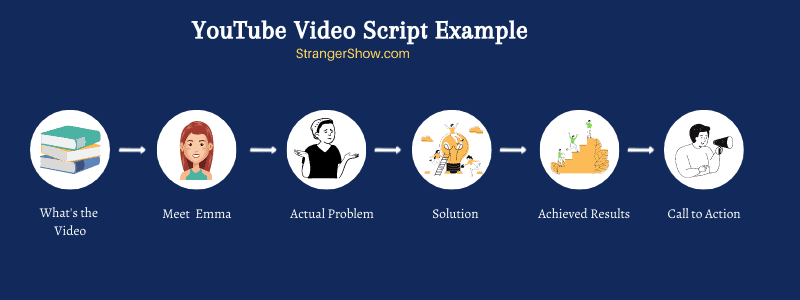
Free Tools to Write Script
Let me spell out a few proofreading tools to write the script.
- Grammarly: It’s a powerhouse of writing assistant tools. Easy to use interface, grammar check, plagiarism check, multiple word-choice options, etc. Read out the complete review here.
- MS Word: Default in-built desktop application for beginner-level writers.
- Atomic Reach: It’s an AI editor which optimizes the content in the style of audience preference.
- Hemingway App: Another Grammarly alternative tool. It helps to remove the useless content (no use in having it in the script). Like MS Word, you don’t require an internet connection to work on this tool. It supports both Mac OS and Windows.
- MarsEdit: For a Mac user, it’s the go-to tool.
- Trello: Technically, it’s not a writing tool, but it helps to manage your YouTube script work, schedule shoot time, managing other works in a single place. It’s available on all platforms like Android, iOS, browsers, and so on. It’s free to use. Still, I’m using this Android app for my scheduling work.
I would like to introduce one of the ancient scriptwriting tools. It’s none other than Notebook.
Meanwhile, prominent movie directors still use their notebooks as the scriptwriting place. It’s easy to handle anywhere.
If you’re okay with papers/notebooks, don’t hesitate to go with that. If you want to try the digital way, try any of the above free tools.
Conclusion
Writing a script for a YouTube video is a little complicated initially. Unfortunately, it solves all the shooting time troubles.
All the good YouTubers wrote the script before making the video. In other words, all scriptwriters are good YouTubers.
Once you follow the scripting mechanism, you’ll soon realize the user engagement and results.
Let’s see some of the frequently asked questions in the below chapter.
FAQ’s
The straightforward answer is Yes. Writing a script before making the video helps to make a productivity video, avoid a last-minute crash, reduce tenses, and fill up all the main points.
It completely depends on the video length you like to make.
1000 to 1500 words are enough to make the script a 10-minute-long YouTube video.
Channel introduction could be either the introduction of yourself / channel or what you will cover in the video. What I’m recommending is to try to start with the topic overview (at least for the first 15 seconds).
Currently, I don’t have a PDF script template (we are working on it in a digital way). But the famous blogging SEO genius Brain Dean’s website called Backlinko provides that. Click here to get that.
I hope you get helpful information from this long article. Start writing your YouTube video script even if it’s wrong, then edit it, edit it, etc. See you in the next post.
Also, Read:
Sharing is caring!


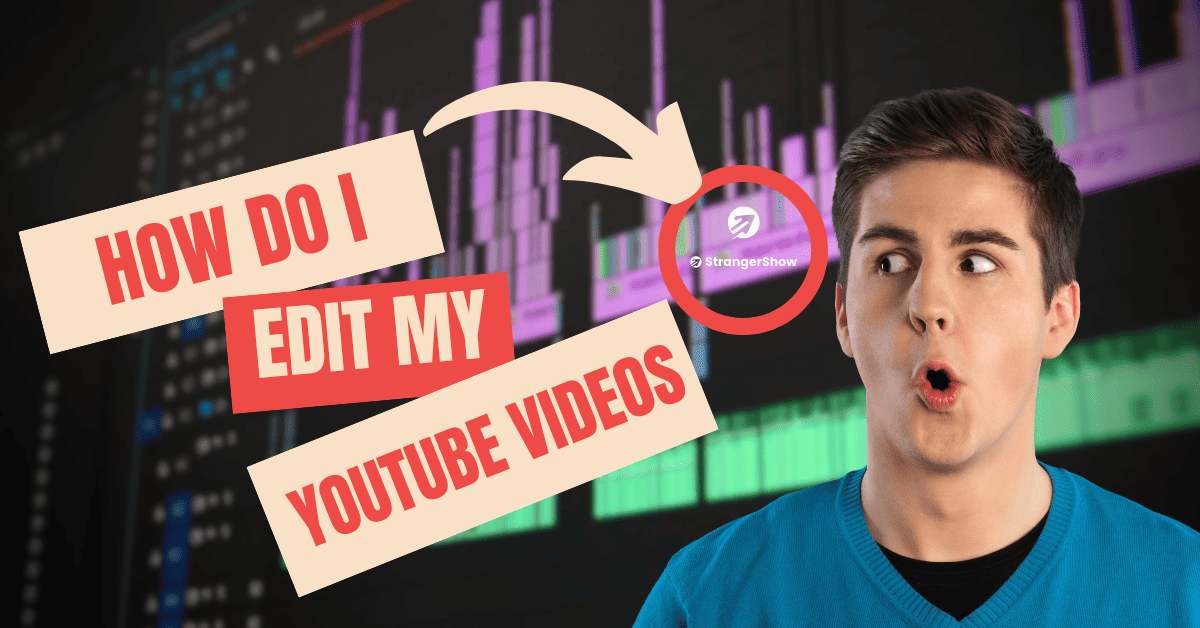

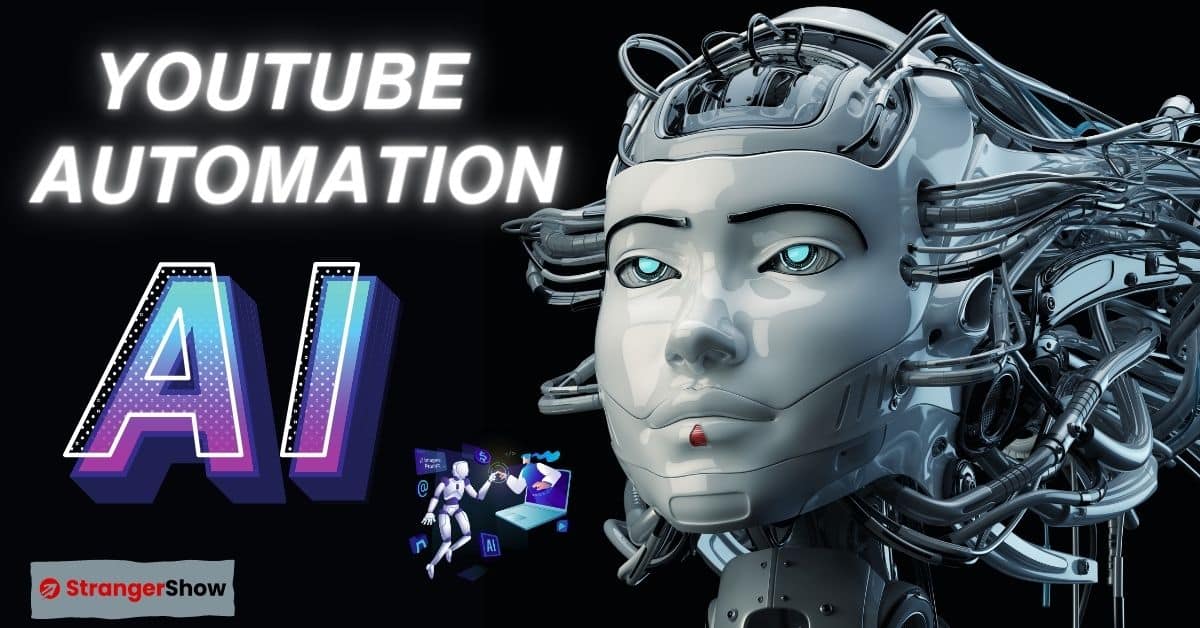

Hi, I use articles on other websites, then read and record them, and use the principle of “fair use” to create new videos on my topic. Will my channel be enabled to monetize and participate in making money this way?
Yes, You may be eligible if you’re not getting copyrights to strike. However, fair use is a tightly coupled and risky process. For more info, read here.