“How to Increase YouTube Subscribers?” Do you have any tricks? Well, we have some proven tips to get more subscribers on the YouTube channel.

Nowadays, people love to watch video content more than read or hear it. Over 5 billion videos are watched every day on YouTube. It is a large market to sell your content. You need to create regular customers to watch your videos. Therefore, YouTube brings you an option called SUBSCRIBE.
In this comprehensive post, let me provide the solution to get more subscribers on your YouTube channel with the 12 best-proven techniques. Before that, learn the basic definition of subscription and the purpose of Bell Icon.
What is YouTube Subscription?
YouTube Subscription: If viewers love your channel content (videos), they subscribe to your channel. Like, follow options on Facebook and Instagram. Once they subscribe to your channel, your future video content will show on their subscription feed.
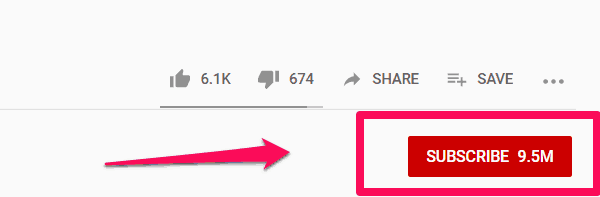
Therefore, they can see your videos anytime in their subscription feed. In a nutshell, subscribers are nothing but your audience who can regularly watch your videos.
What is the use of YouTube Bell Icon?
After subscribing to the channel, there is a bell icon beside the subscribe button. Once the subscriber or viewer taps the bell icon, they will be notified of your future video content.
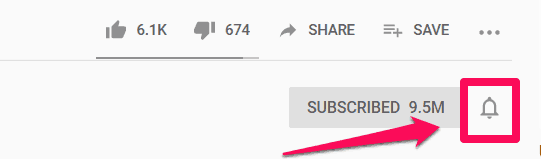
- A subscribe button helps to show your content on their subscription feed.
- The subscribe bell button helps to notify your content as soon as you upload it.
Therefore, both are important to increase your channel views, growth, and revenue on YouTube. Here let us see some of the best ways to improve the subscribers count of your channel.
How to Increase YouTube Subscribers in 2023
As I have seen, many YouTubers give up so early because of the lack of YouTube knowledge. Therefore, Stranger Show is here. We spent almost three months figuring out the best techniques to increase the YouTube subscribers count from various successful YouTubers.
Kindly implement the below techniques on your channel, which will help you achieve your goals. Without wasting further time, let me get into the topic.
Add a watermark subscribe button.
When you play the video, you might see the channel logo or button at the bottom right corner of the video. That’s called the YouTube watermark subscribe button.
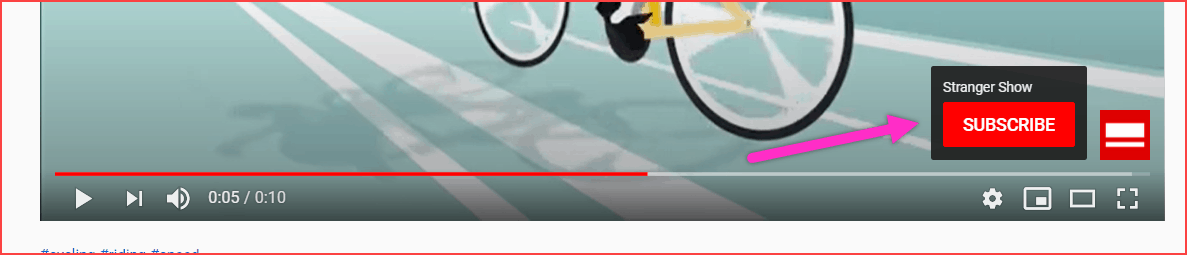
This watermark icon shows whenever the video plays on YouTube. So, whenever a user hovers over the icon, it shows the subscribe button (as in the above image) to follow your channel.
The watermark subscribe button should be,
- 150*150px.
- Size must be less than 1MB.
Many YouTubers use their channel logo or images as the subscribe button. Moreover, I recommend using the image below for a better result. Also, you’re welcome to download the below image and use it on your channel.

If you don’t know how to add a watermark subscribe button on your video, then follow the below instructions,
- Go to YouTube Studio
- Click the “Settings” tab on the left sidebar.
- The “Settings” dialogue will appear; click the channel tab.
- Move on to the “Branding” tab.
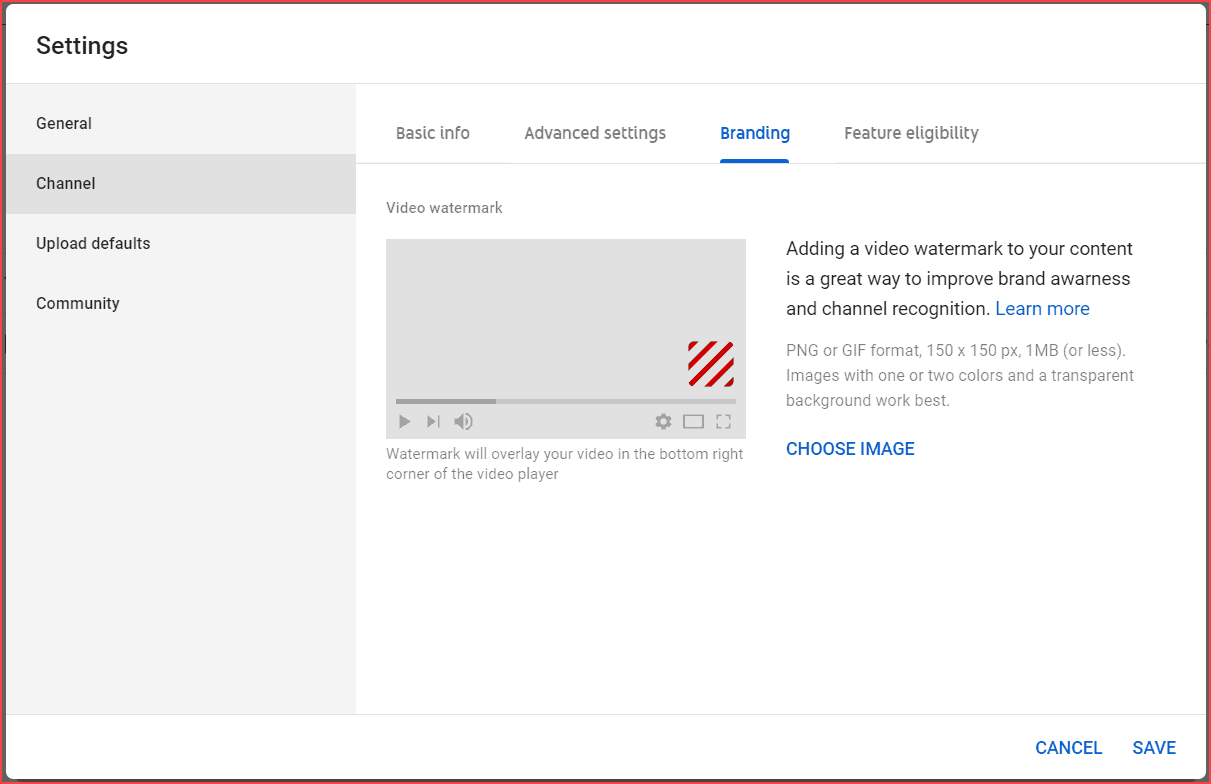
Here, you can attach the downloaded image and save it. That’s all; the watermark button will show on your every video. Indeed, it is a simple method for everyone to increase the subscribers count on YouTube.
Join the Subscribe URL with your channel.
When you share the channel on your social media profiles or with friends, try to append the string “?sub_confirmation=1” at the end of your URL. For example, https://www.youtube.com/channel/UC94RvZGVDaBT_kc5sG7IRVw?sub_confirmation=1, when you click this URL, it will directly show the “Subscription” confirmation dialogue.
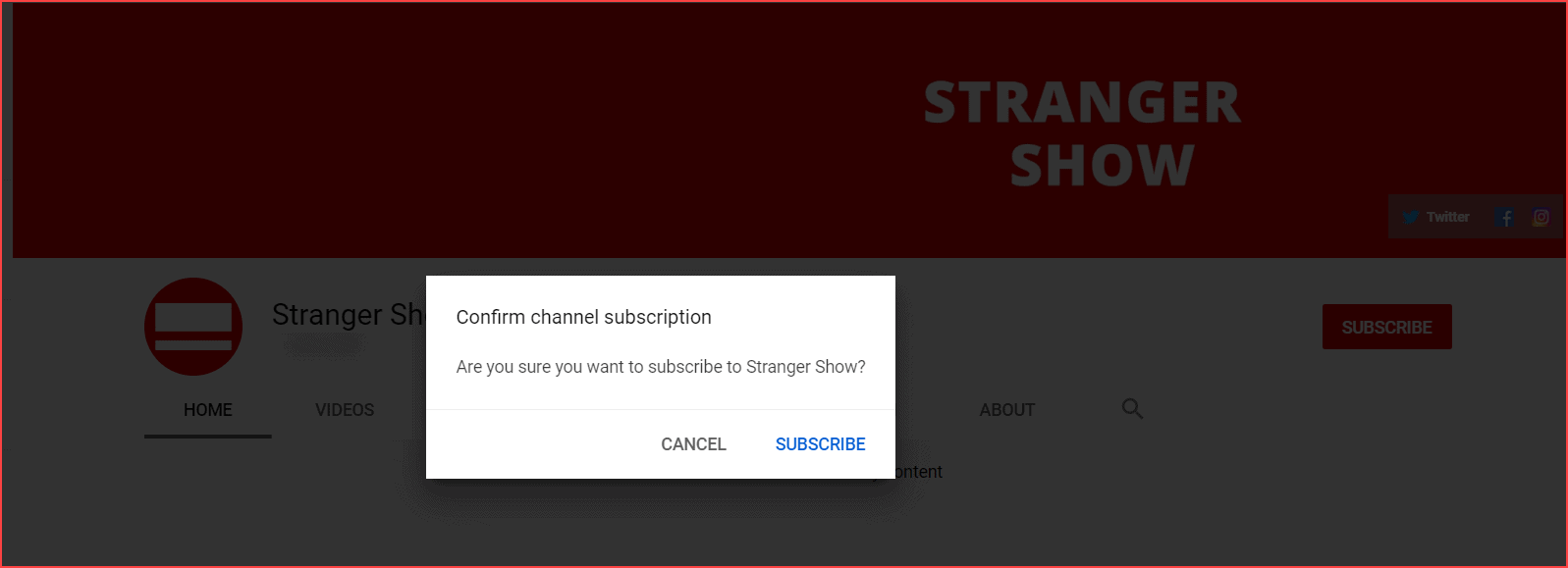
It’s a tricky way to let the viewers quickly subscribe to your channel. Thus, now let me clear you how to append this URL.
- Firstly, go to your YouTube account and click the “Your Chanel” option.
- Now, copy the page URL which you’ve landed. (for ex: https://www.youtube.com/channel/UC94RvZGVDaBT_kc5sG7IRVw)
- Finally, append this string “?sub_confirmation=1” at the end of the above URL.
https://www.youtube.com/yourchannel?sub_confirmation=1
Video A/B tests
Finding which video titles, descriptions, tags, and thumbnails work better is essential. For example, one of my channel views increased by up to 340%, and the subscribers count increased by up to 130% because of the particular video title style.
When I run the video A/B test on my channel, it shows the particular video title style format draws more attention among all titles. Hence, I follow the same video title style format as most other videos. And the results are BOOM! … It increases both my video views and subscriber count on YouTube to the next level. This is what you need to do on your channel.
I know; what’s the question running through your mind? “How do I run video A/B test on my channel?” Isn’t right? The answer is with the help of a channel management tool called TubeBuddy. TubeBuddy is a browser extension, a YouTube-certified tool that lets you run the test for your channel with a single click and helps increase the subscribers count.
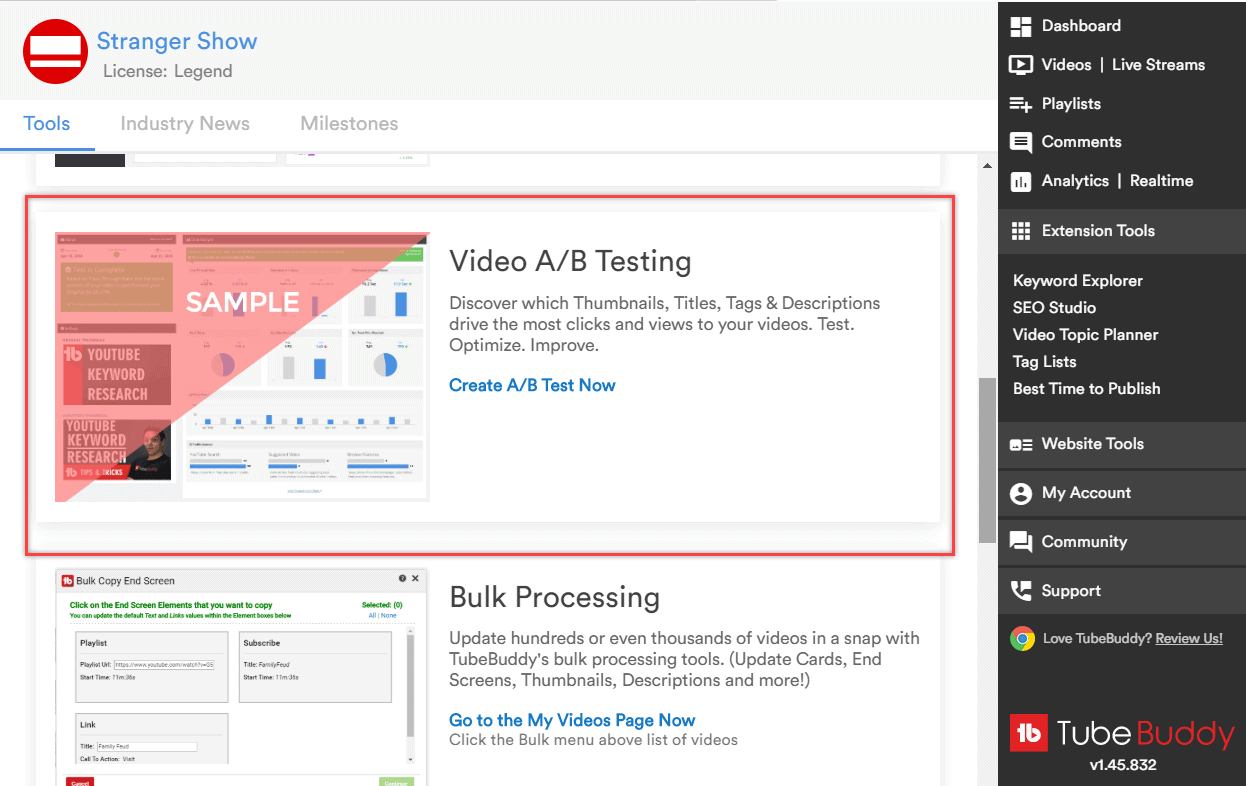
TubeBuddy supports Chrome, Safari, and Firefox browsers. It has many features to manage the channel. Moreover, this tool helps increase my channel traffic to 50k views in 30 days.
For more info:
Add End Screen subscribe button
The end Screen template is nothing but adding subscribe button and related videos at the of each video. For example, look at the below end-screen video image of the famous Taylor Davis. She used two subscribers’ buttons and two related videos as their end-screen template.
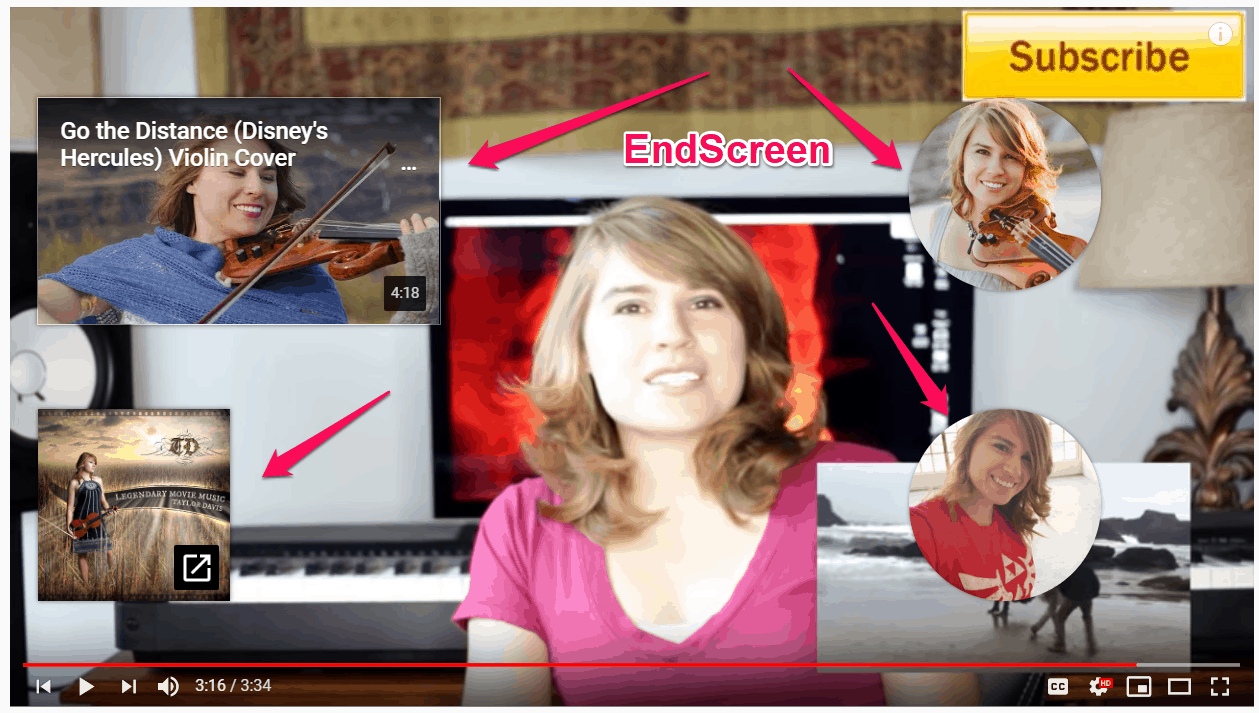
It’s one of the best ways to pull the audience’s attention. It boosts the viewers to watch 2 or more videos and grabs them to subscribe to your channel. Therefore, it progresses the interaction level of your viewer in your channel. If you want to know how to add an end screen template to your video, then read the below post,
Once you add the end-screen subscribe button, you’ll see better results in a few days. All you need to do is add the end screen template at the end of each video.
Increase the length of your video.
The video’s length can help you rank higher on the YouTube search engine. It’s not mean that you have to fluff the video. Try to analyze and cover almost all the things related to the topic you are making.
Nowadays, people jump to the next video early if it is boring. So, holding your audience on your video is one of the crucial factors. But if the video has valuable content, it will stay as long as the length.
Also, the Backlinko case study states that longer videos perform better than short videos. Longer videos boost your ranking factor on YouTube, and it directly helps to increase subscribers.
Well, you may ask what the best video length is.
It depends on your video content; if it requires 20 ms, make it, or if it requires 5 ms, then do it. Length is one of the YouTube ranking factors; in the meantime, don’t bore the audiences for the sake of making longer videos.
“Content is King”; this rule is still applicable. Make longer videos with helpful content. If you’re feeling uncertain about making longer videos? Then split the video into parts (Part 1, Part 2…) and create the playlists. This method increases the engagement of your audience level, and conversational subscribers count.
Reply to Each Comment
The comment is the only section on YouTube to engage with your audiences directly. When the viewer responding anything to your comment, try to reply to them. Firstly, it creates a good bond between you and your audience.
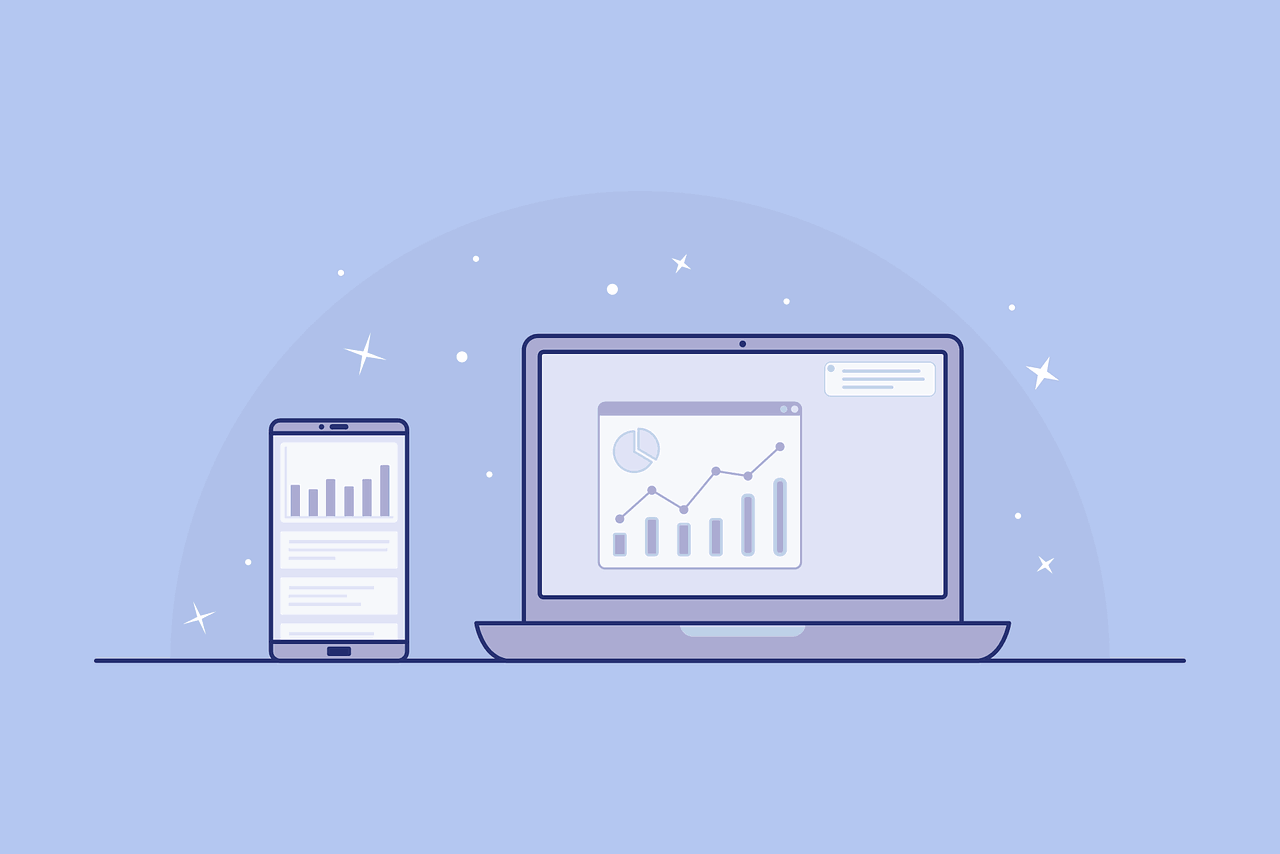
Next, it increases audience retention. Audience retention is one of the main ranking signals. In a nutshell, when you get more comments, your video will rank top on search. For that, you have to answer each comment. When you clear the audience’s doubts in the comment section, they feel your channel is worth keeping in touch with.
Moreover, some comments are good to hear. And I know some comments are not. But take a serious review from your audience and make better videos.
Add Channel Trailer video.
Another great YouTube feature that grabs the audience’s attention is Channel Trailer. The channel trailer video plays automatically when a new person visits your channel page.
When you make a channel trailer, try to keep them short (30 to 90 seconds). Give a quick intro to your channel and tell the audience what you will solve in your channel through a trailer video. When the trailer video attracts your audience, the viewer might have a high chance to subscribe to your channel.
Tip: If any of your videos performed well on your list, then put that video in the channel trailer. It increases your audience’s retention level.
Create High-Quality Video
Quality is a matter everywhere. Whatever product you buy, the first thing you look at is how long it will survive. Right?
High-quality video is not only about creating HD videos and camera kinds of stuff. It also includes what type of content you produce and whether it is helpful to your audience. The content or video you have on YouTube must be beneficial to your viewers. Then only they will turn into your subscribers.
Take your time, write helpful content, and make high-quality videos. Even from a smartphone, you can be able to produce quality videos. Make sure the video is valuable to your audience before it goes live.
Ten high-quality videos are better than 100 average-quality videos. One hundred average-quality videos are always better than the thousand worst videos.
Find “Out of the Box” Video
The most straightforward technique is to analyze which video gets you higher subscribers and utilize that opportunity to increase more on YouTube. Let me clear you with a simple example,
Assume right now, you have only three videos and 50 subs. You got 15 subs from the first video, 25 from the second video, and ten from the third video.
Consequently, the result seems that something in the second video attracts more audience than the other two. To find out which video you get more subscribers to, kindly follow the below steps.
Step 1:
Go to YouTube studio. And in the left-sidebar, click the “Analytics” tab. Once you’ve reached the analytics page, move to the “Audience” tab. And now click on the “See More” option.
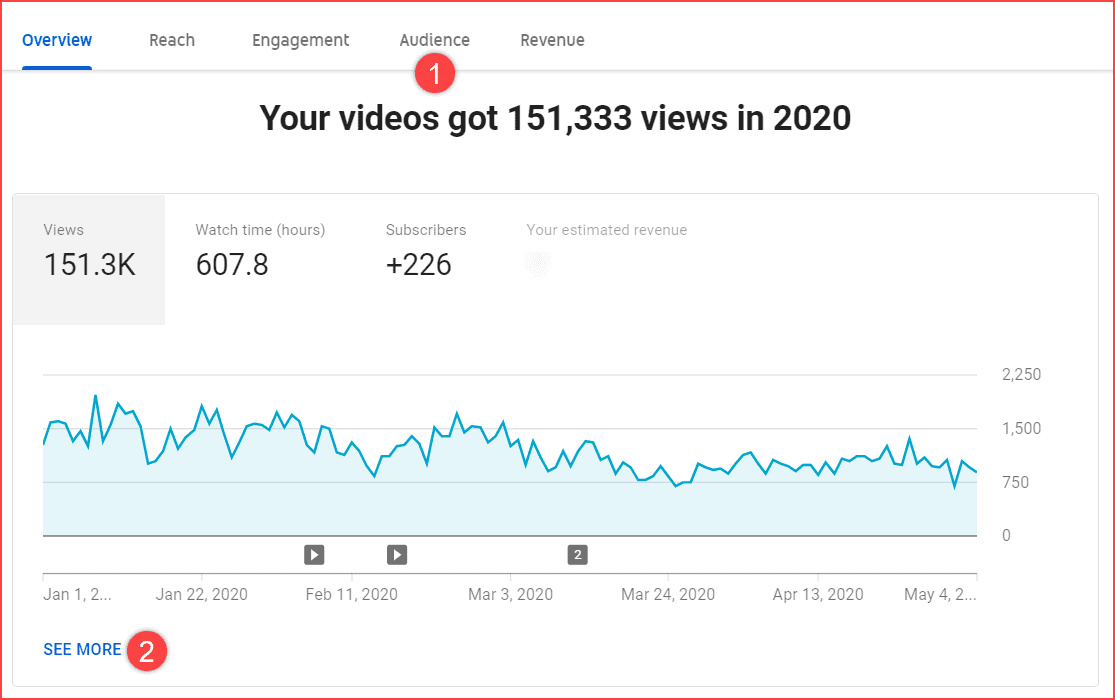
Step 2:
YouTube will take you to the video analytics views page. Here, you find out the subscriber count of each video you get.
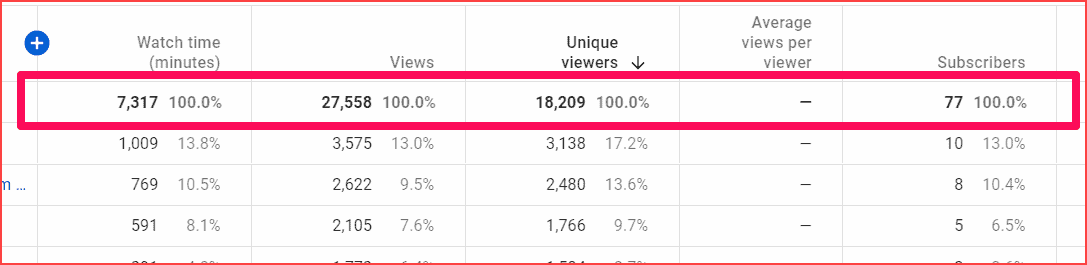
That’s all. Once you find out the outstanding video which brings you more counts, you need to put that video into your End Screen template and, if possible, channel trailer (as discussed above). This technique is worth doing, and you’ll see better results.
Uploading Frequency
YouTube runs on different algorithms to rank the videos. Perhaps, one of the main reasons YouTube considers is how consistent the channel is.
For example, I have more traffic to one of my small channels because I frequently upload videos. I schedule to publish the videos daily on time of 10:15 AM. I feel better about organic traffic responses when I continuously follow this producer.
Try to increase the video uploading frequency. In addition to that, follow the same publishing time. For example, stick to the same time and day if you’re uploading a video every Thursday at noon.
It’s a pretty straightforward manner to attract your audience and YouTube algorithm. Before a month starts, please write down the particular month’s schedule and follow it. Planning is everything.
Use the free Trello software (task management tool) to do all the tasks.
Optimize Thumbnails
Thumbnails are the first part of the conversion (From viewer to subscriber). Creating an attractive custom thumbnail helps to attract more audiences. It increases your video CTR (Click-through-rate).
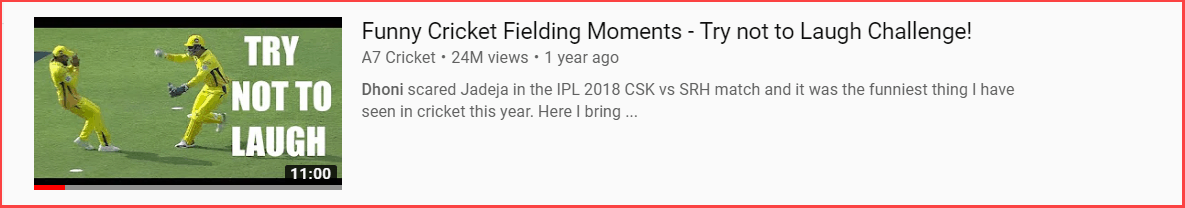
YouTube offers you a default of three different thumbnail images. If you are not ok with that, create your custom thumbnails with the help of free tools like Canva and TubeBuddy.
Optimize Titles, Description, Tags
If one of your videos gets more views, you’ve correctly used the video title, description, and tags. Keywords play an essential role in getting more views. And reasonably, these are the places you will inject your target keywords.
To learn more about YouTube keywords, kindly read the below article,
Video growth determines your channel growth. When you upload a video, don’t forget to add rich keywords in the title, description, and tags.
Video Title
- Avoid Clickbait titles (for ex: “How to become rich in one day”).
- Add keywords at the start of your title.
- Add modifiers words like “Best,” “Guide,” and “Review.”
- Don’t write too many keywords in the title.
- Try to complete your title within 70 characters.
Description
- Add keywords in your description.
- Write the main points discussed in the video.
- Tell them to subscribe to your channel in the description.
- Share social profile links
- Don’t add too many keywords.
Tags
- Add your first tag keywords as your high-search volume keyword.
- Don’t repeat the exact keywords.
- Add your channel name as one of the tags.
- Analyze your competitor keywords and pick the rich keyword from it. (To know more…)
These are the common video SEO factors to rank your videos/channel. Try to find the best keywords with the help of the keyword finder tool and increase the growth and subscribers of your YouTube channel.
Also Read,
How do I get 1000 Subscribers?
To enable monetization on YouTube, firstly, you need to reach 1K subscribers. I recommend you pay more attention to reach this threshold. Here, I give you some quick tips to get 1000 subscribers on YouTube,
- Share the channel; with your friends and social media profile with accurate descriptions.
- Use proper keywords in the title, description, and tags.
- Keep publishing quality videos.
- Engage with your audiences in the comment section.
FAQ’s
Generally, YouTube doesn’t pay you based on your subscribers. But initially, you need to reach 1k subscribers to enable monetization. Once you reach that boundary, YouTube will start paying you based on the number of ad impressions and clicks on your videos, not on subs.
As I mentioned 12 best ways to increase YouTube subscribers,
1) Add a watermark subscribe button
2) Append subscribe URL.
3) Do video A/B tests.
4) Add End Screen template.
5) Increase the video length.
6) Reply to each comment.
7) Add channel trailer.
8) Improve video quality.
9) Find the outstanding video.
10) Upload videos regularly.
11) Optimize thumbnails
12) Optimize video titles, descriptions, and tags.
13) Install TubeBuddy Tool.
1000 subscribers.
YouTube creates a barrier for creators to make money. At least you need 1000 subscribers and 4000 watch hours in the last 12 months to enable monetization on YouTube.
Conclusion
Subscribers are nothing but your audience. You need to satisfy your audience for your growth. If you attract one audience, they will bring ten more people regarding business logic.
As a result, I recommend you use the above techniques right now to increase the subscriber count on your YouTube channel. Feel free to contact me in the comment section. Moreover, share this post with your friends on Twitter.
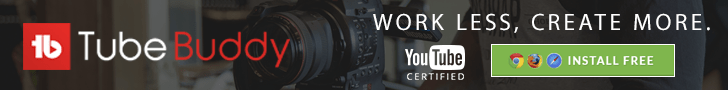
Sharing is caring!!


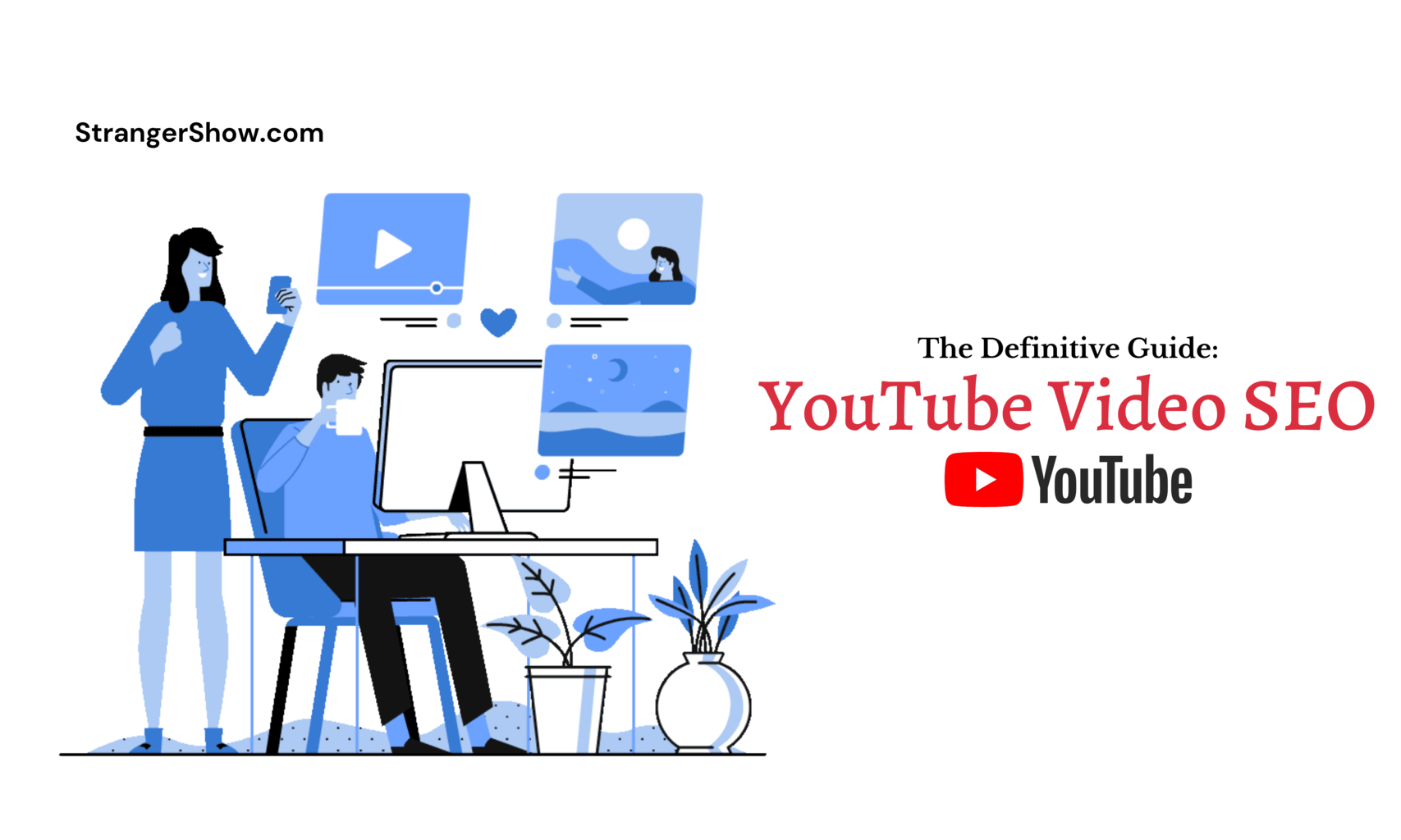

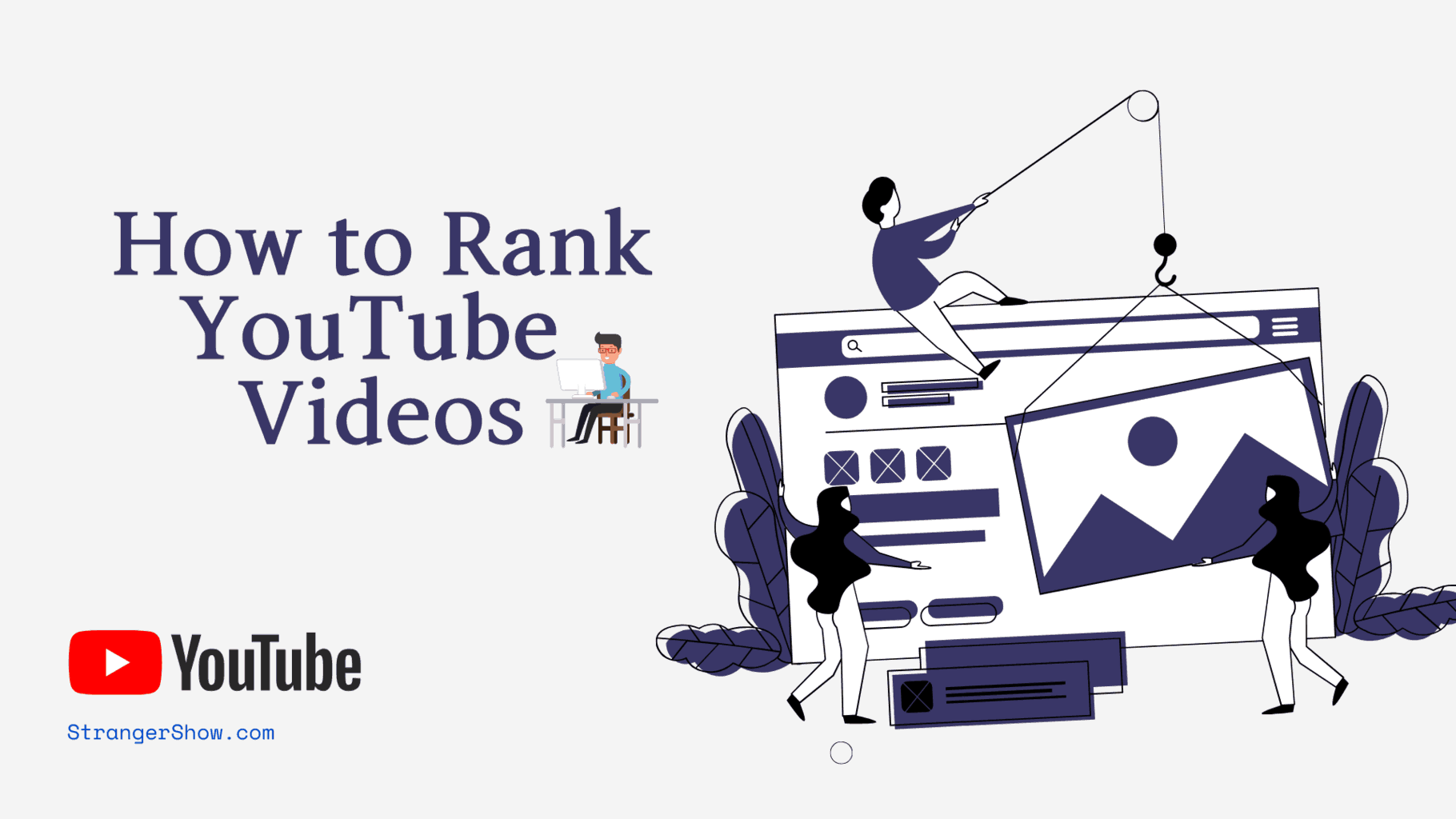
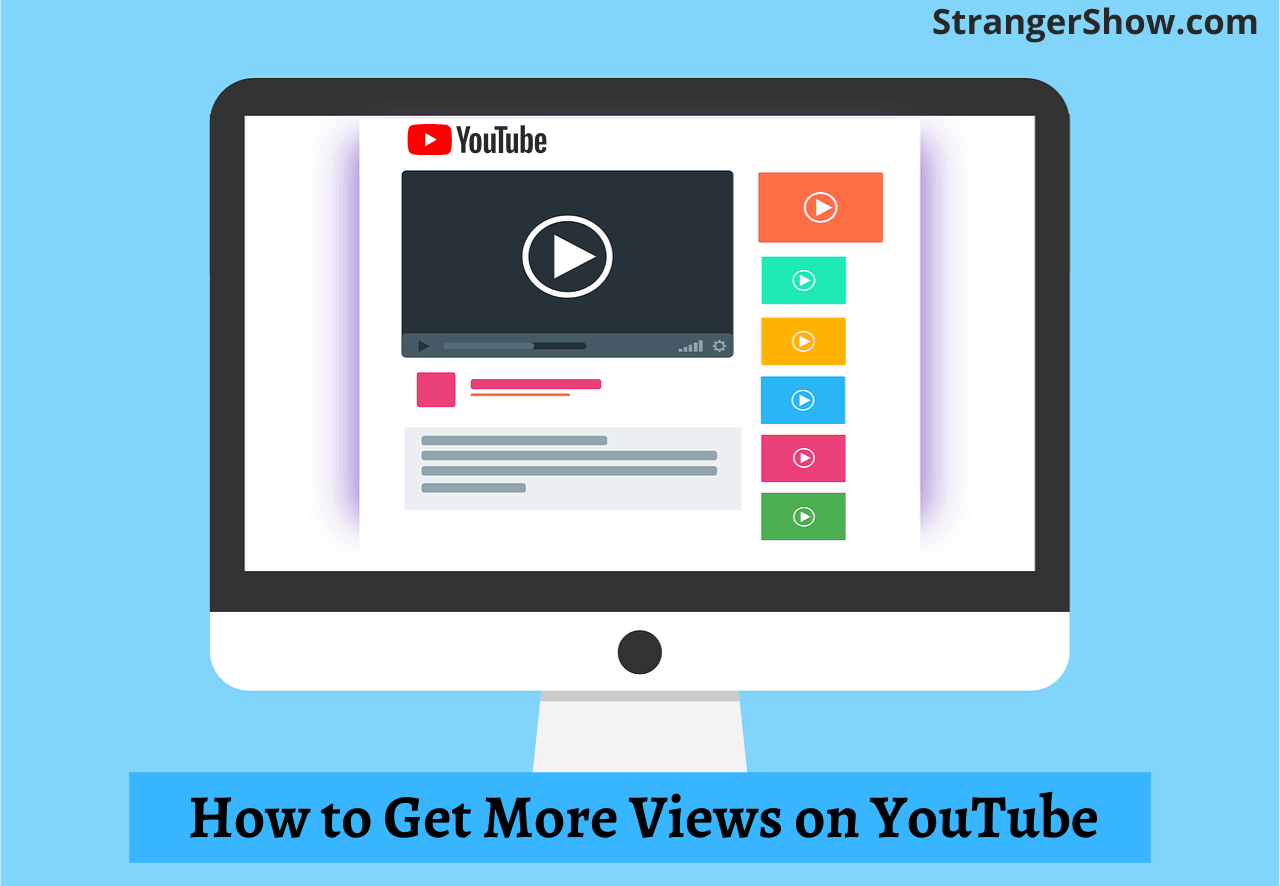
Great Post. I agree that Content should be of high quality. select a content on which the audience shows interest. After selecting the content check the search volume, competitors’ analysis of that topic. And create the content in a way that users find information and close a gap. Create quality and relevant content. Remember content is a key aspect to attract and increase youtube subscribers.
Fans and potential followers will always take action if they have something to gain. Marketing on YouTube is all about building community, and YouTube contests are a great way to do that. Run a YouTube contest that promises some of your products or discounted prices to attract more subscribers to your channel.
Social media is a perfect platform to engage your potential subscribers. All the friends and fans on different social media platforms can be turned into subscribers. They will be directed to the channel when you share the content on social media.
Embed your videos in Q&A sites like Reddit, Sharing your content in niche communities, Paid Campaigns, Sponsored your content and outreach to different nich bloggers and ask them to include your videos in their relevant posts are some other strategies that can be used to increase youtube subscribers.
You can also buy Youtube subscribers to give a quick boost to your channel. I usually buy from Instantviews.co They provide real, genuine subscribers by promoting your content on different online platforms, and also offer a money-back guarantee. I have had great experience with them. So, I would recommend buying from them.
I really enjoyed reading your post. It’s informative, interesting and I have certainly learned a thing or two. Thanks
A well and brief comment, stranger.