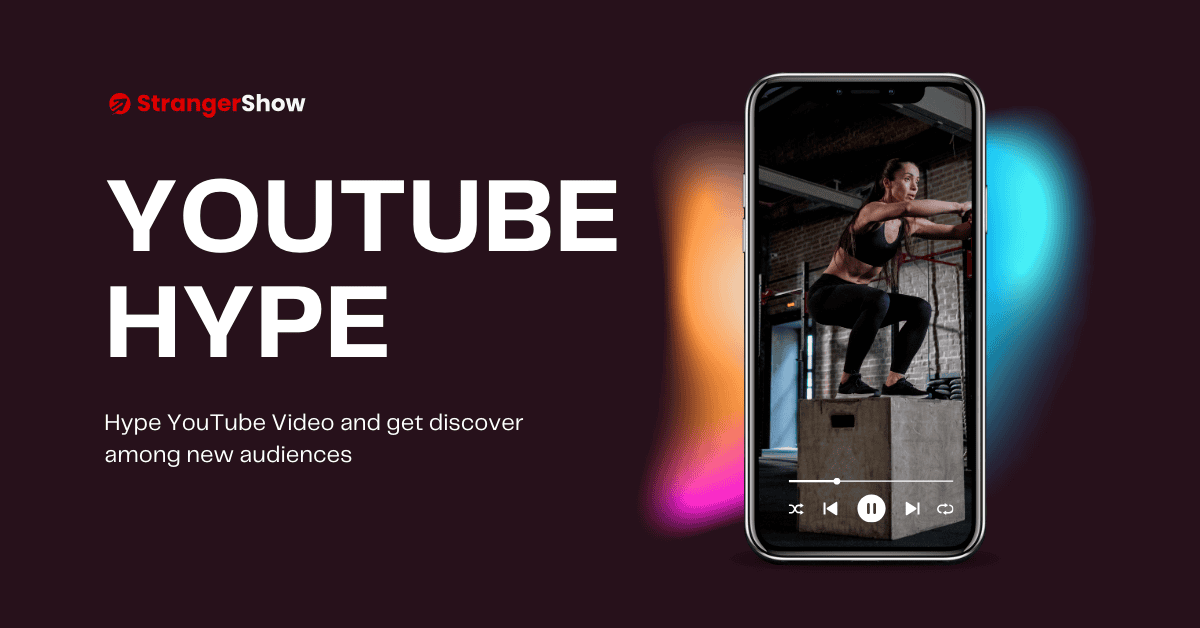Are you interested in learning the 30-day YouTube Challenge with advanced tips and techniques?
It’s a fantastic way to jumpstart your YouTube channel content creator journey.
Firstly, this challenge involves creating and making the video content and scheduling the video for the next few days, which helps build consistency, improve your skills, and grow your channel.
This guide will cover essential tips and ideas for a successful 30-day YouTube challenge, especially for beginner-level YouTube content creators.
Moreover, we will do something other than hard-pushing the video to complete the 30-day challenge. We will cover the step-by-step process from starting your YouTube channel and conducting keyword research to creating video scripts, shooting videos, making eye-catching thumbnails, and optimizing titles, descriptions, and tags. We’ve got you covered.
Let’s begin!
Best Practice for 30 Days YouTube Challenge
The diagram below is an easy way to understand the concept of the 30-day YouTube challenge. However, I recommend you read the full article to learn the tips and techniques I’m revealing here.
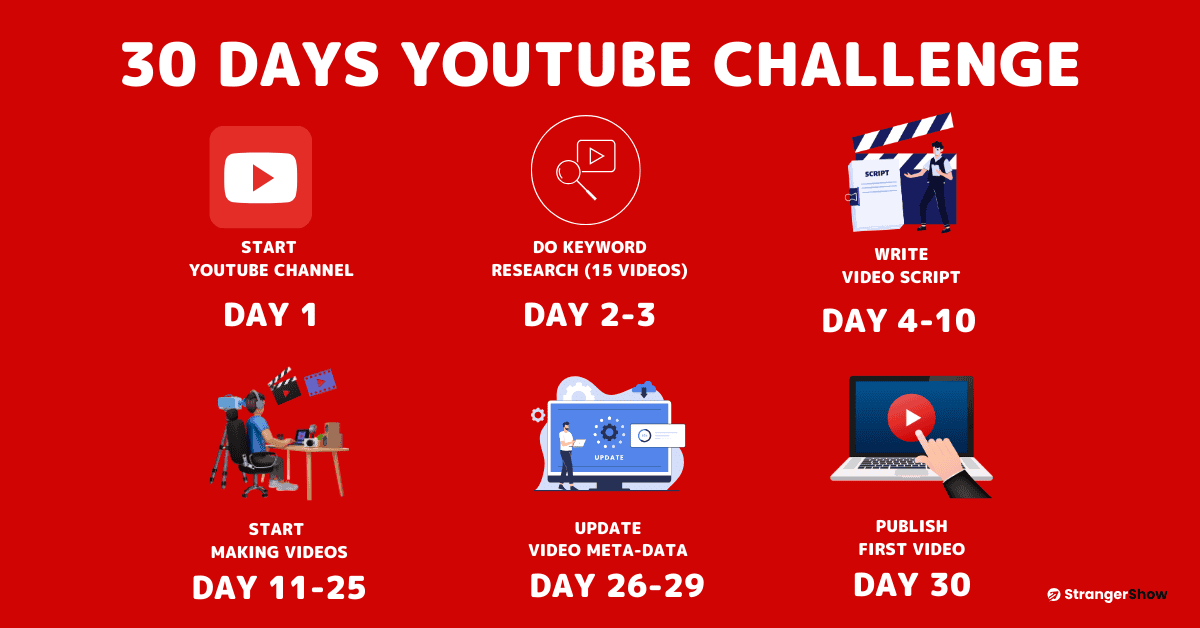
Day 1: Starting Your YouTube Channel
The first and foremost step you must take is to start a YouTube channel.
If you’ve already done so, skip this step and move on to Day 2.
However, while creating the YouTube channel, remember that you’re building a brand. You may now know how big it will grow in the future.
So, always create a standard brand format YouTube channel.
The question is how to do that. The following points are your answers.
Setting Up Your Channel
Before diving into the 30-day YouTube challenge, setting up your YouTube channel correctly is crucial. Here are the steps:
- Create a Google Account: This will be used to sign into YouTube.
- Set Up Your Channel: Go to YouTube, click on your profile picture, and select “Create a channel.”
- Customize Your Channel: Add a profile picture and banner that reflect your brand. Write a compelling channel description explaining what viewers can expect from your content.
- Verify Your Account: Verifying your YouTube account unlocks features like custom thumbnails and longer video uploads.
- Defining Your Niche and Audience
Choosing a specific niche and understanding your target audience is vital to a successful YouTube channel. Consider the following:
- Identify Your Interests and Expertise: Select a niche you know about it well.
- Research Your Audience: Understand who your potential viewers are, their interests, and what problems you can solve for them.
The above mentioned points are enough to do as a new YouTuber on your first day. Also, keep your credentials handy and complete the 2-step verifications on Google and YouTube. This helps to protect your channel from hackers.
Day 2-3: Doing Keyword Research
You found the niche and started the channel, and now it’s time to do keyword research to determine where your audience is coming from.
This is a crucial step and the deciding factor for your channel growth. Also, I hope you’ve decided the video ideas for the niche. If not sure, then read the 75+ YouTube Video Ideas from here.
If you choose the wrong keyword here, consider your 30 days a waste. On the other hand, if you find it useful, you’ve got the best 30 days of YouTube challenge here.
Why Keyword Research is Important
Keyword research is essential for increasing the visibility of your videos. It helps you understand what your target audience is searching for and allows you to create content that meets their needs.
In a nutshell, go to the YouTube search engine and start typing the words that you want to find.
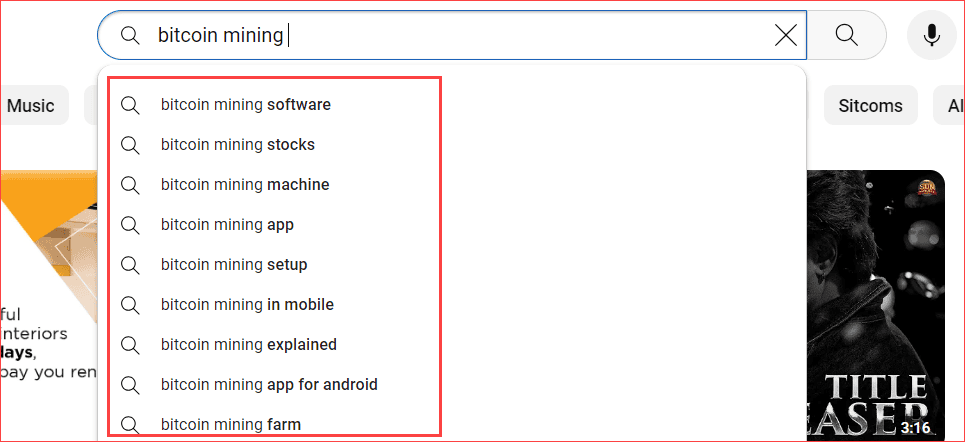
Usually, YouTube brings the suggestion words along with those you’ve searched for.
Likewise, internally, the YouTube algorithm is trying to find your videos from their database and show them to audiences based on the matching keyword you’ve used on the videos.
So, what to do, what not to do, and how to find the keyword?
YouTube Keyword Tools
A few industry expert tools are available to ease the keyword research work; I will list them here based on the top order.
- TubeBuddy: A browser extension that provides keyword insights and competition analysis.
- YouTube Search Bar: Start typing in the search bar to see what suggestions come up.
- Google Trends: Analyze the popularity of search terms over time.
- VidIQ: Another browser extension offering keyword research and optimization tools.
Of these 4, TubeBuddy is my favorite and most trustworthy tool for beginner-level content creators on YouTube to cover the 30-day challenge with no money.
Yes, TubeBuddy is free to install and use. All you have to do is install TubeBuddy and start doing the keyword research.
For instance, this is the interface;
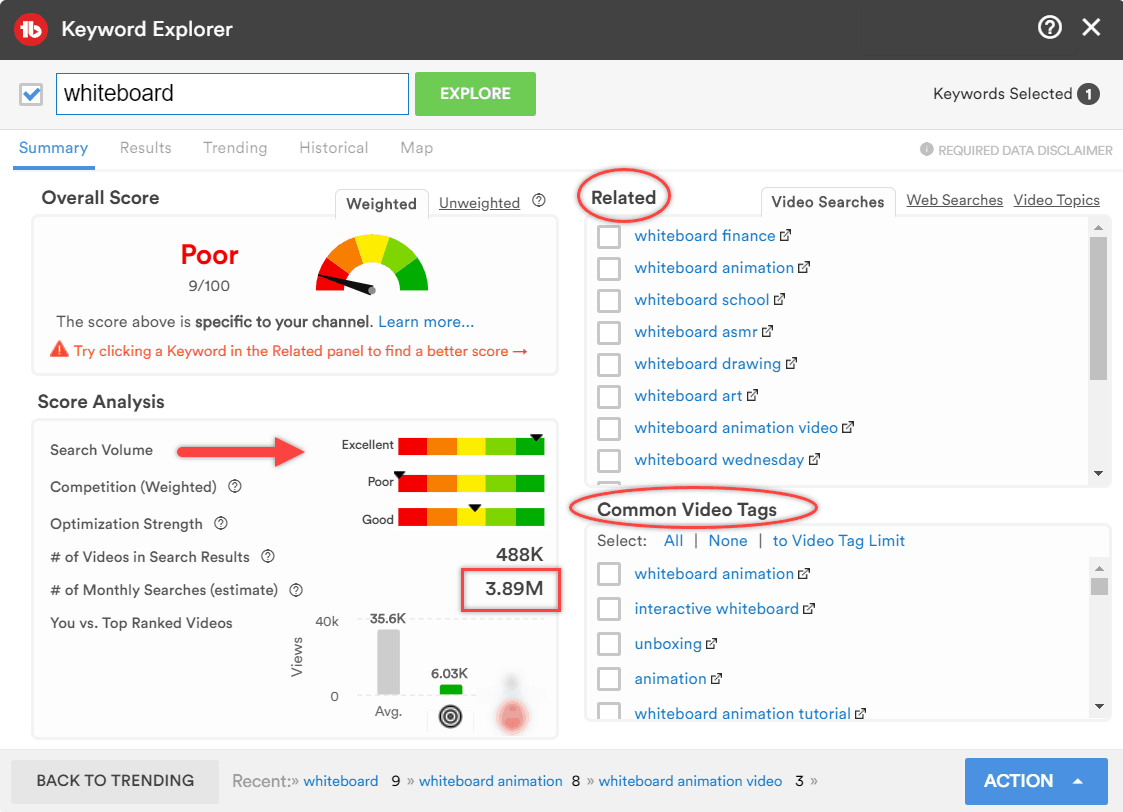
You will get keyword density, competition level, related keywords, keyword weights, score for the keyword, etc., in a single place.
Additionally, you can also freely identify the competitor-used keywords from TubeBuddy. Learn more about how to see competitor used YouTube keyword tags.
Note: When selecting keywords, focus on those with high search volume but low competition. This balance will help your videos rank higher in search results.
For a single video, cover 3 to 4 keywords. One is the core keyword, and the rest of the keywords are related to the video topic.
Following the above points properly will successfully cover Day 2 and Day 3 with the proper keywords.
Day 4-10: Write Video Script
Next week, you must fully engage yourself in writing the script for your videos properly.
If you plan to upload 10 to 15 videos, then this is the time to start writing the script.
The Importance of Scripting
A well-written script ensures your video is structured, engaging, and informative. It helps you stay on topic and communicate your message effectively. A script can also save you time during filming and editing, as you will have a clear plan to follow.
Structure of a Video Script
A typical video script includes:
- Introduction: Hook your viewers in the first few seconds. Introduce yourself and give a brief overview of what the video will cover.
- Primary Content: Break down the topic into clear, concise points. Use bullet points or numbered lists to make it easier to follow.
- Call to Action (CTA): Encourage viewers to like, comment, and subscribe. Ask them to share the video if they found it helpful.
- Conclusion: Summarize the key points and thank your viewers for watching.
Creating a structured script helps keep your content organized and ensures you cover all the essential points. The introduction should be engaging to capture the viewer’s attention. At the same time, the main content should be well-organized to maintain their interest.
Tips for Writing an Engaging Script
- Keep it Conversational: Write as if speaking directly to the viewer. Use simple, straightforward language and avoid jargon.
- Use Storytelling: Incorporate personal sketch or examples to make your content relatable. Stories can help illustrate your points and make your video more memorable.
- Be Concise: Avoid unnecessary jargon and fluff. Get to the point quickly. Viewers appreciate content that is clear and to the point.
A well-crafted script can significantly enhance the quality of your videos, making them more engaging and enjoyable for your audience.
For a detailed hook template video script, read the article here:
Video Script with Meta Data & Elements
While scripting the video, I recommend you decide on the video title, description, and also tags.
As you found the keyword from Days 2 and 3, please use that information to decide the title and other metadata.
The reason is that you need to explain precisely what you’re mentioning in the title.
Erase the idea from your mind if you plan to decide on the video title while uploading it to YouTube; that might be the worst idea ever.
In addition to that, start designing the thumbnails if you’ve enough time after the video script.
Making Thumbnails
Video Thumbnails and titles are the deciding factors for your videos to get more clicks and views.
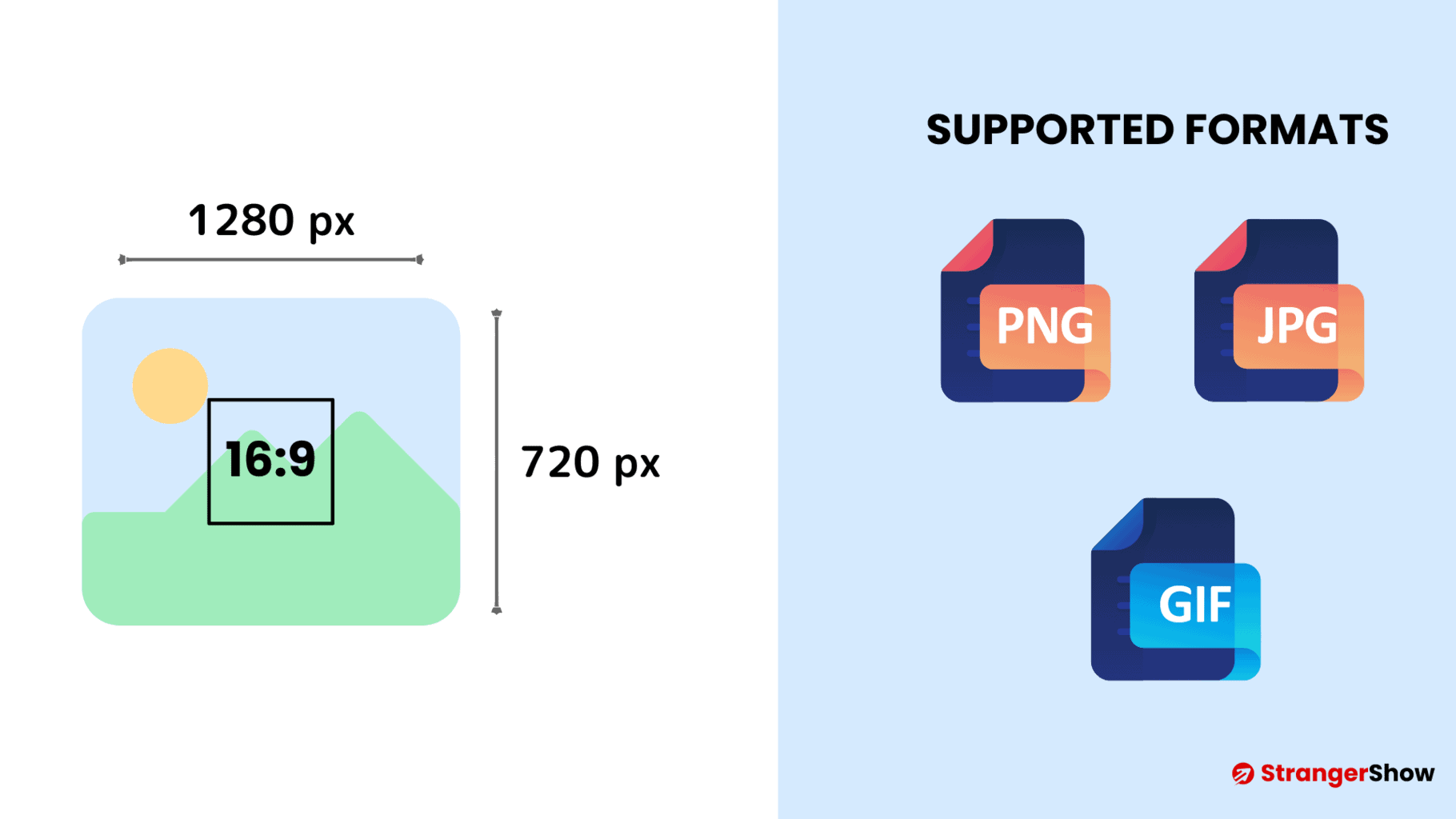
Thumbnails are the first thing viewers see, so they must be eye-catching and informative. A good thumbnail can significantly increase your video’s click-through rate (CTR). A tempting thumbnail should give viewers a clear idea of your video and attract them to click.
Here are a few tips:
- High-Quality Images: Confirm your images are clear and high-resolution. When you upload blurry and low-quality images, the user determines the video quality is low.
- Keep it Simple: Adding more text or elements to the thumbnails is not good. All you have to do is add one big image of the content and the respective words highlighted.
- Text Overlay: Use bold, readable text to highlight the key points of your video. As mentioned earlier, the text should be large and easier to read on small screens.
- Branding: Always use consistent colors, fonts, and styles to create a cohesive look across all your thumbnails. Branding helps build credit and makes your channel look more professional.
So, this is the time to do that without hurrying and the best time for this 30-day YouTube challenge.
Also, while writing the script, when you have an idea of adding external graphics elements, video elements, or free stock images, research different websites and get those files handy.
This process helps to start working on the next few days without any blockers.
Day 11-25: Start Making Videos for 30 Days YouTube Challenge
The challenging part of this 30-day YouTube activity begins here. However, no worries; this is also the exciting part.
Create a Content Calendar
The first step is creating a content calendar for what you will do daily.
Either plan for the next 15 days right now or schedule weekly. The important thing is that we have to stick with it.
A content calendar helps you stay organized and ensures you have a clear plan for your videos.
Batch Filming
Once the plan is scheduled, it’s time to film. However, I recommend filming multiple videos in one session to save time. Batch filming allows you to take advantage of your setup and ensures you have a steady stream of content ready to upload.
Setup Equipment
Ensure your camera, microphone, and lighting are ready. Check that your equipment is charged, and perform a quick test to ensure everything works correctly. Read more for, equipment required to start the YouTube channel.
Camera Setup: Use a camera or smartphone with good video quality. Ensure your camera is stable and at eye level. You can use a tripod to keep your camera steady.
Lighting: Use natural or softbox lighting to ensure your face is well-lit. Good lighting can significantly improve the quality of your videos.
Audio: Use an external microphone for clear audio. Poor sound quality can turn viewers away. Test your microphone before filming to ensure it is working correctly.
Background: Choose a clean, uncluttered background. Consider using a backdrop if your surroundings are busy. A simple, professional background helps keep the focus on you and your content.
Editing Video for 30 Days YouTube Challenge
Once the filming is done, you need to spend more time editing. Editing is where you can polish your video and add finalizing touches:
- Software: Use video editing software like Adobe Premiere Pro, Final Cut Pro, or free options like DaVinci Resolve and iMovie. Choose software that suits your skill level and needs. If you’re a beginner, then use Movavi (the interface is entirely beginner-friendly).
- Cuts and Transitions: Remove any unnecessary parts and add smooth transitions. Editing out mistakes and filler words can make your video more engaging.
- Add Music and Effects: Enhance your video by using royalty-free music and sound effects. Music can add energy and emotion to your content.
- Text and Graphics: Include text overlays, lower thirds, and end screens to provide additional information and CTAs. Graphics can help illustrate your points and keep viewers engaged.
- Social content: While editing the video for YouTube, try to make a few clips that make noise on Instagram Reel or TikTok videos.
Editing is a critical step in the video creation process. Carefully editing your videos can significantly improve their quality and viewer engagement. You can read here, how do I edit my YouTube videos.
As mentioned earlier, the filming part is challenging. Still, it is a game-changing moment for your YouTube channel in this 30-day challenge.
Day 26-29: Update Video Meta-Data
I hope you’ve taken at least 10 to 15 videos recorded at this time. The next important step is to upload the video on YouTube and apply the video’s metadata information.
Before publishing, you must provide adequate settings and information for your videos.
Some of them are:
- Video Title: Never underestimate the power of YouTube video titles. If you’ve followed my above guidance, you might have the titles ready with your hands for all the videos. So, kindly update those titles without changing a single word.
- Description and Video Tags: Write a detailed description of your video content and organize the keywords between them. Also, add your social links, affiliate marketing links, and website details if you’ve any. Additionally, add the video tags and never miss them. As mentioned, use the tool to see if the competitor used keyword tags.
- Kids video or not: If your channels are in the kids section, select the option “Yes, the video is made for kids.” If not, choose No. YouTube strictly considers these settings and enables the video to be viewed by audiences based on their preferences. Also, when the video is made for kids, there is no comment section, and the monetization revenue is less.
- Add Video to Proper Playlist: The video should be categorized in the expected bin. Add your videos to the appropriate playlist; hence, the audiences can easily find related videos while watching the current videos from your channel. How to Make Playlists on YouTube.
Best Practice to Update Meta Data
The following tips might be the best practice to update metadata.
- Use Upload Defaults: YouTube has a feature that allows you to update the title and description by default if you’re updating them for all the videos.
- Maintaining Sheets: Monitor every video’s performance. One of the best solutions is to add them to an Excel document or a sheet with information like the uploaded date, title, thumbnail, and all other minute information. This helps you track which video is performing well and which is not.
- Use TubeBuddy’s Checklist: TubeBuddy offers the option to maintain the checklist, which you will use to update all data continually.
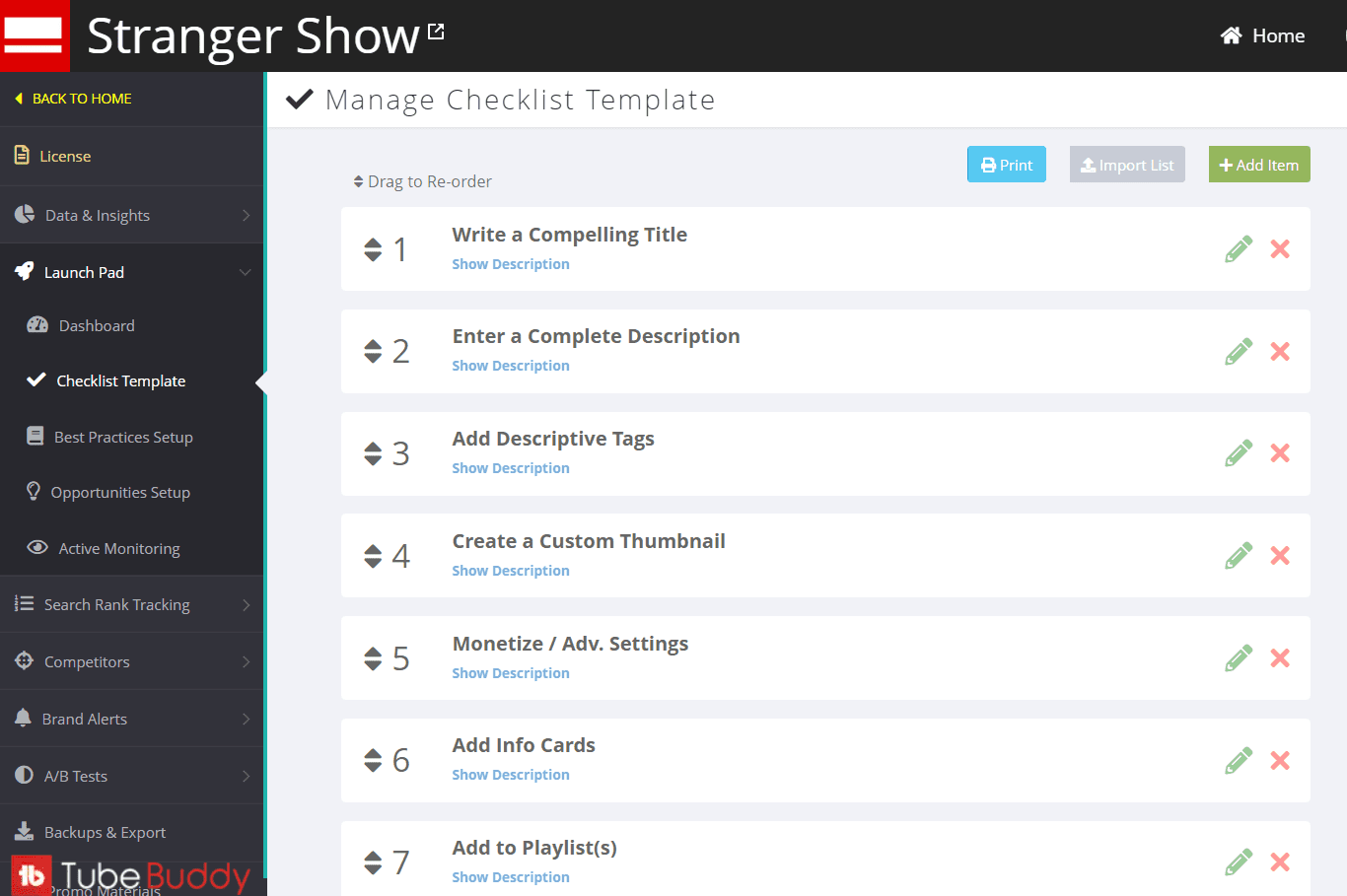
Keep the same for all the videos you’ve made. Also, while creating a great video is fine, failing to update its information (metadata) will cause it to become trash.
Day 30: Publish First Video
We are all set on the 30th day of this YouTube challenge. The only step we are away from is pressing the publish button on YouTube.
Are you excited like me?
Start scheduling the videos that you made and publish the first video.
So, what is next?
Generally, YouTube is not the place to fructify success overnight. You must have patience, discipline, hard work, and consistency.
As a beginner-level creator, you should be consistent and repeat the above steps to enhance the brand value of your channel.
To do that, once you schedule the first video, you can start the 30-day YouTube challenge again with different topic videos. This way, your audience will regularly get videos from your channel, and the YouTube algorithm will also notify you of your activity.
Conclusion: 30 Days YouTube Challenge
YouTube channels are easy to start but hard to run for a long time. So, this 30-day challenge on YouTube will allow you to easily do some workarounds on YouTube smoothing.
Also, suppose you feel this challenge helps improve your YouTube consistency. In that case, please share the words about our article with your friends and family.
Related Articles: