In this post, you’ll learn How to Increase YouTube Subscribers in 2025.
The reason you should follow the strategies mentioned in this article is:
- Many beginner-level creators, just like you, have shared their success stories with us.
They’ve found that these Proven Subscriber Tips strategies can organically increase their subscriber count.
Testimonials:
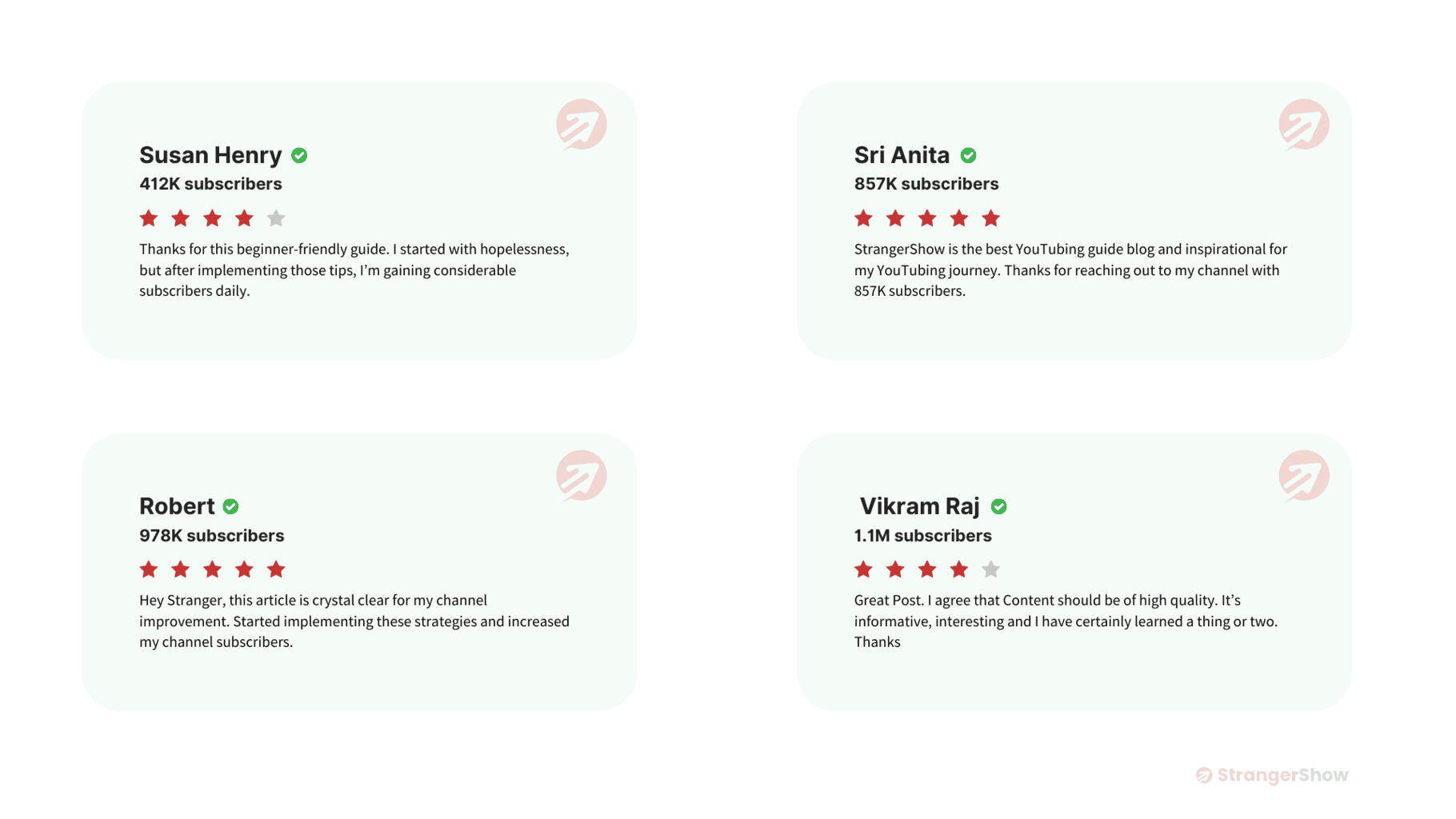
And that’s the exact same thing you’ll learn today from this article.
All you have to do is, follow the same strategies mentioned below without fail.
- 1. Watermark Subscribe Button
- 2. Enable Subscriber Pop-up
- 3. Publish Long Videos
- 4. Focus on YouTube Shorts
- 5. Do Video A/B tests
- 6. Add End Screen
- 7. Create a Channel Trailer
- 8. Interact with "Non-Subscriber" Comments
- 9. Engaging Thumbnails
- 10. Quality over Quantity
- 11. Find "Out of the Box" Video
- 12. Optimize Video SEO
- 13. Uploading Frequency
1. Watermark Subscribe Button
Have you noticed that on other YouTube videos, the channel logo or the subscribe button pops up in the right corner?
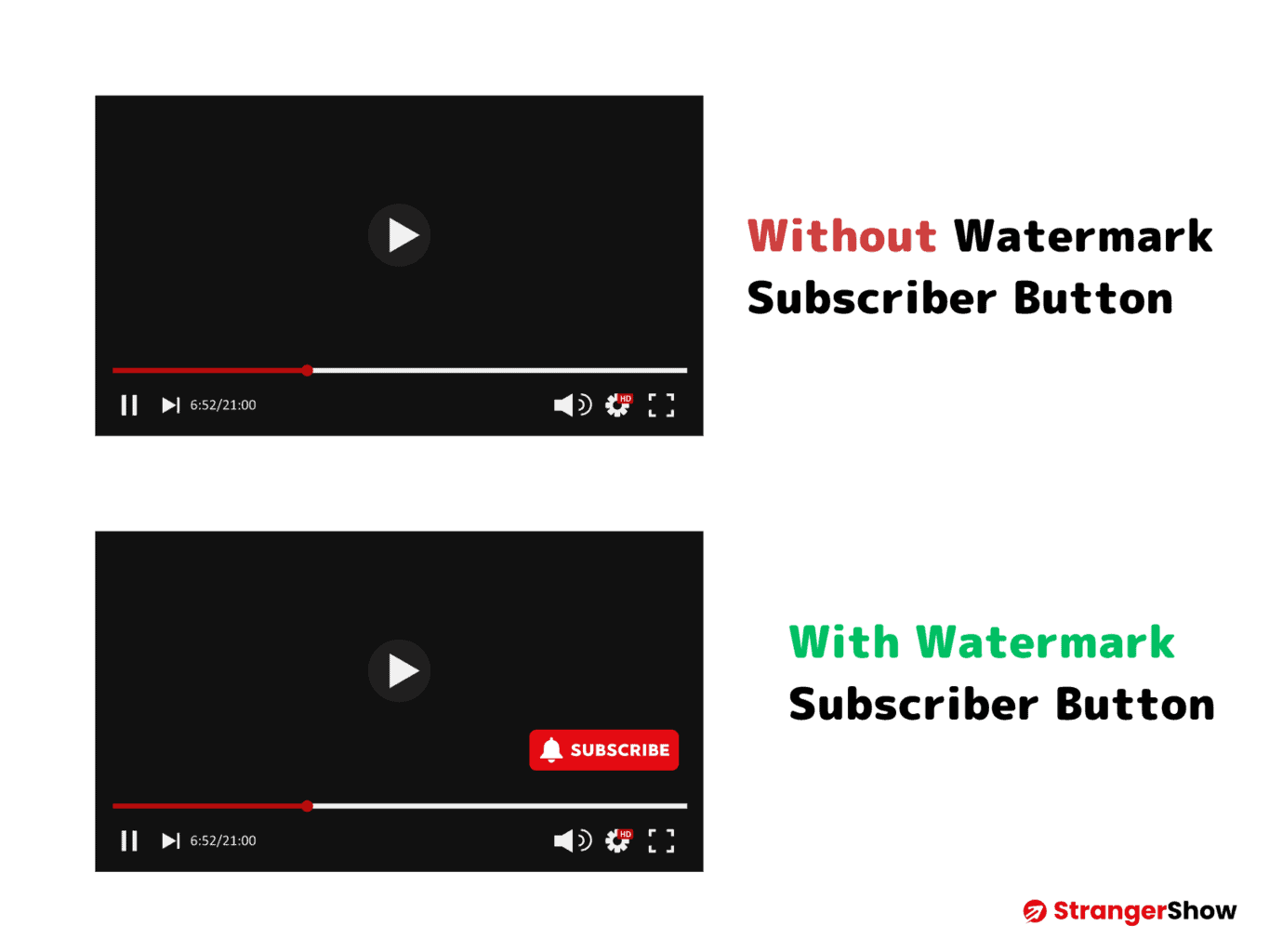
That’s the YouTube watermark subscribe button.
Here’s the cool part: this icon button is not just a static image. It’s a dynamic feature that appears based on the settings set by the creator. So, when you hover over this icon, YouTube does the magic and pops out the subscribe button for you.
This technique leads to more subscribers to the channel through a simple setting.
However, you’ve got to follow a few things to ensure the subscribe button is attractive to users.
- 150*150px.
- Size must be less than 1MB.
- Lot’s more
No worries. Previously, I covered the detailed topic of adding a watermark subscribe button to your videos with a step-by-step picture guide. Kindly check that.
Overview:
- Go to YouTube Studio
- Click the “Settings” tab on the left sidebar.
- The “Settings” dialogue will appear; click the channel tab.
- Finally, move on to the “Branding” tab.
That’s it. It’s a one-time setting. Once you add it, it will display on your every video (new and existing).
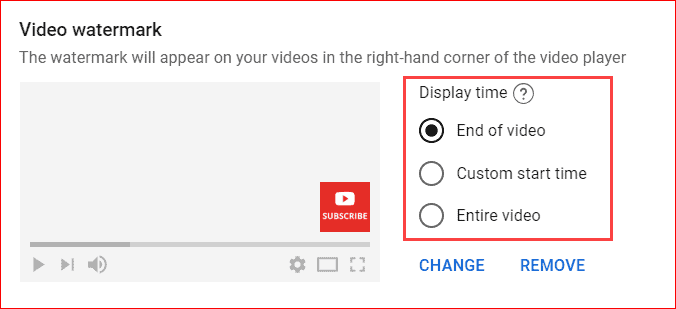
Also, to simplify your work and save design time and cost, download the image below to use on your video. Click the image and save the video in a new tab.

2. Enable Subscriber Pop-up
Understanding the importance of social media support is key for every YouTube channel. It’s about more than just using social media – it’s about using it right. Proper utilization is the key benefit of your social media campaigns.
To increase your YouTube subscribers, you can use the pop-up confirmation box link from your social media or anywhere else. Like this:
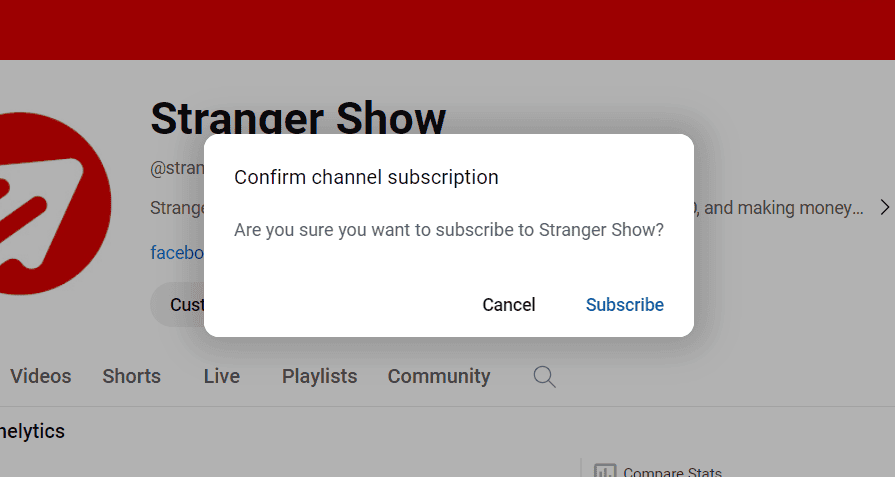
Let me ask you: Have you ever seen this dialog box anywhere on YouTube?
I hope you’re not. Many people don’t know this trick, even though they have gained millions of subscribers.
I will unpack this today exclusively for you.
All you have to do is add the following text: “?sub_confirmation=1” at the end of your channel URL.
For example, my channel URL is “https://www.youtube.com/channel/UC94RvZGVDaBT_kc5sG7IRVw,” and along with that, I’m going to add “?sub_confirmation=1”
Hence, the final URL is “https://www.youtube.com/channel/UC94RvZGVDaBT_kc5sG7IRVw?sub_confirmation=1”
Now, click that URL and see the magic subscriber box.
This ignites the audiences to decide to subscribe to your channel immediately.
To get your channel URL,
- Go to YouTube Studio > Customization > Basic Info > Channel URL.
Feel free to let me know in the comment box below if the confirmation subscription dialog box is not showing up for your channel. I will help you fix that. Also, note that you can append this text to your YouTube Handles URL, too.
3. Publish Long Videos
Longer videos perform better on YouTube than shorter videos. I know the YouTube Shorts feature will thrive in 2025.
However, the demand for longer videos is getting stronger.
A recent study by Briggsby found that the audiences liked longer videos more than those who made shorter videos.
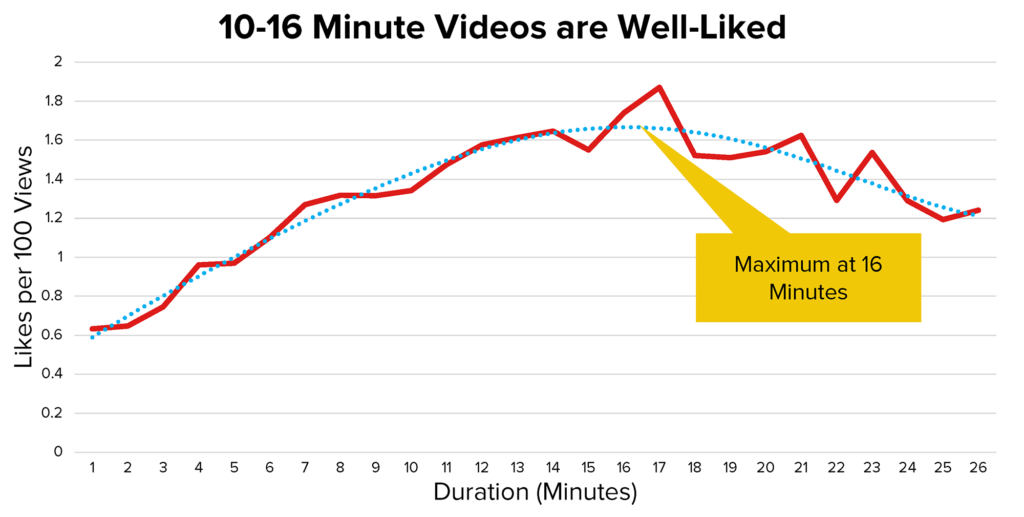
Hence, based on this, your YouTube video will rank higher in the search engine.
But it raises one more question.
What is the best video length for longer videos? The answer depends on the content and other factors.
But one thing is sure: adding fluff content to make videos longer only helps destroy your channel.
If conveying valuable information to the audience takes 20 minutes, then that’s the best length for your video.
4. Focus on YouTube Shorts
YouTube Short videos are mentally pulling in more audiences. The reason is that audiences love to watch more videos in a shorter time for exciting short-term entertainment.
But how does YouTube Shorts help to increase YouTube video subscribers?
The answer lies in the YouTube Shorts algorithm, which is specifically designed to provide audience preferences for shorter, more engaging content.
This automatically pulls audiences into subscribing to your channel.
Many tools are available to find and create the Shorts video, but I found this tool called TubeBuddy – Shorts AI suggestion.
It helps to find the most engaging part of your long-form video and suggests you create that portion as YouTube Shorts.
5. Do Video A/B tests
Finding which video titles, descriptions, tags, and thumbnails work better is essential.
For instance, using a specific video title style led to an increase of up to 340% in views and a 130% boost in subscribers on one of my channels.

Here, the crack is that I found which title is working better by doing A/B tests.
Firstly, when I run the video A/B test on my channel, it shows the particular video title style format that draws more attention among all titles.
Hence, I follow the same video title style format as most other videos.
And the results are BOOM! …
It increased my video views and subscriber count on YouTube to the next level. You need to do the same on your channel.
There are many tools available for free A/B testing. Moreover, here is a complete review of my traffic which increased by 50K views with that tool.
6. Add End Screen
End-screen templates offer a valuable tool for video creators, allowing you to seamlessly incorporate videos and subscribe buttons at the end of your content.
Please take a look at the image below for reference. This is how it looks.
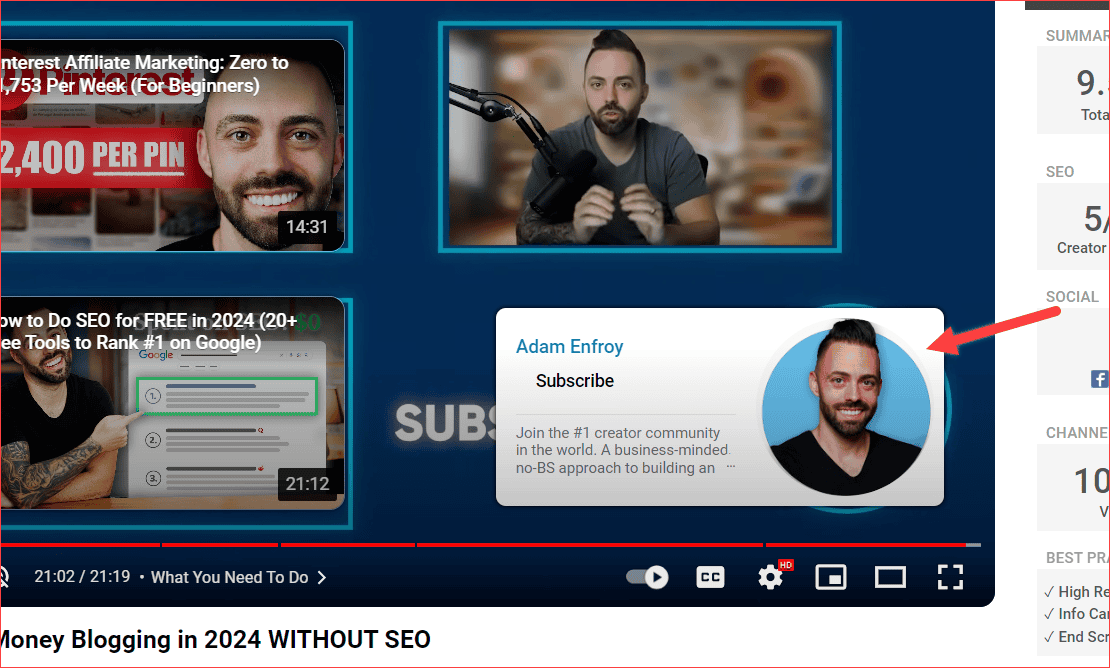
Other than the leverage of adding a subscriber button, the end screen templates increase your audience’s retention rate and watch time on your channel.
This technique will automatically rank your videos on YouTube Search Engine.
So, you can undoubtedly add the related end-screen template to your videos to attract the audience’s attention.
Check out this article for a detailed guide on YouTube End Screen.
7. Create a Channel Trailer
- How to increase YouTube subscribers – Add a Channel Trailer.
A channel trailer—a video prominently displayed on your channel board page and playing automatically—is an essential feature for making a strong first impression on new viewers and can greatly influence your channel’s growth.
If someone comes to your channel page and the trailer is present, it plays automatically.
This way of communication helps the audience understand what your channel is about, what you are going to convey, and all about your YouTube channel niche.
So, when you provide that info properly, they become your subscribers.
For example, take a look at Marie Forleo’s channel trailer.
She summarized her work, what audiences can expect from her videos, and other appropriate information in a nutshell.
Also, you can add your high-performing videos as a channel trailer. If you can’t make a separate channel trailer video, then use your best videos.
8. Interact with “Non-Subscriber” Comments
I have a formula: Firstly, convert your audience into your fans before they become a subscriber.
It’s crucial to note that the comments you receive on your channel videos are often from non-subscribers. This presents a unique opportunity for you to engage with them, fostering a sense of community and potentially converting them into subscribers.
There are two ways to do it:
- Replying to their comments
- Reacting their comments
When you give time and reply or react to their comments, they will first get hope that they are interacting with real humans. Not just YouTube.
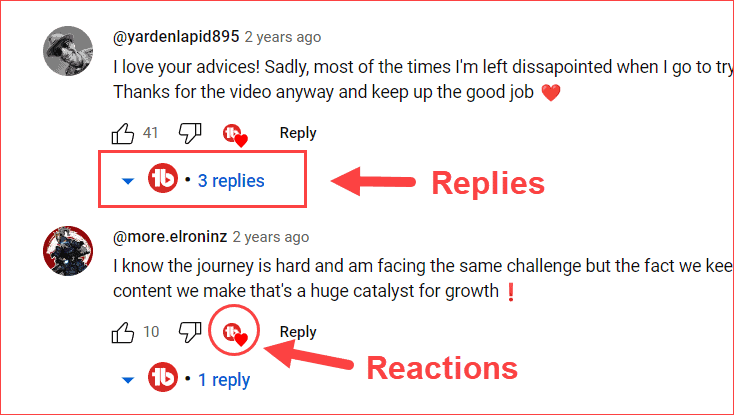
This approach makes the audience feel like they are already becoming your fans before they click the subscribe button.
That’s what I mentioned above.
Once you build a conversation with audiences on YouTube and get comments with valuable insights, they become loyal subscribers.
9. Engaging Thumbnails
Thumbnails are the part and heart of the video to get more views and subscribers.
Making a valuable content video is fine, but how do you promote it to the audiences of your videos?
Well, YouTube custom thumbnails are the first interaction point.
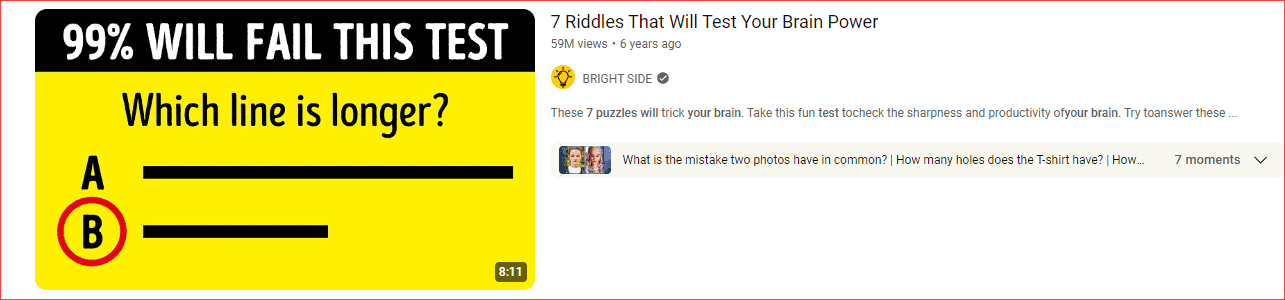
Once it’s clickable and you satisfy the audiences with the proper content, the rest is assured.
There are a lot of free tools available on the internet to make custom thumbnails with predefined high Click-through rate (CTR) templates. Some of them are:
- Canva
- Visme.
- Adobe Express
The point here is not the tool; it’s about making the best clickable YouTube thumbnail. OK, kindly go to the Bright Side channel and check their dashboard. You will understand how creative and clickable their video thumbnails are.
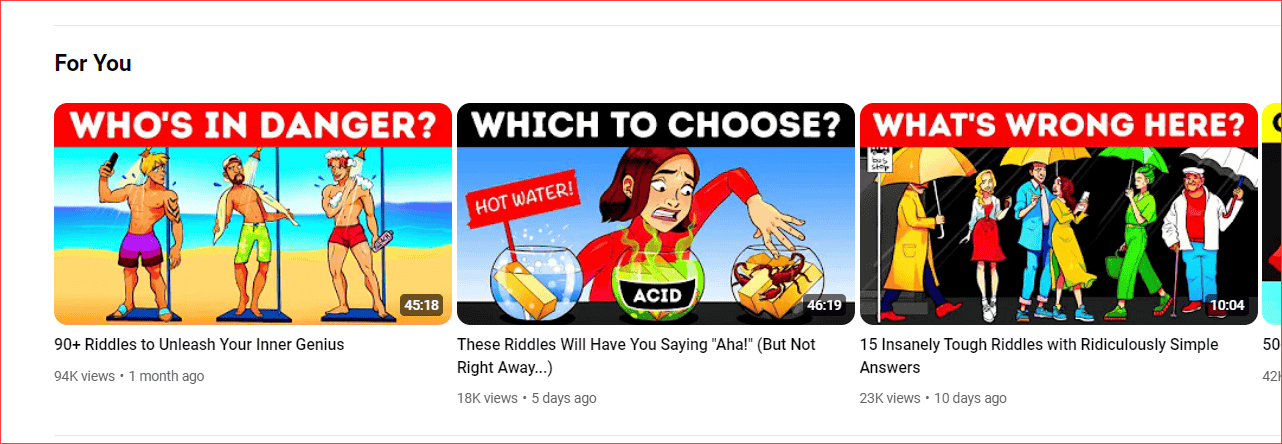
10. Quality over Quantity
Quality is a matter everywhere. Whenever you buy a product, the first thing you look at is how long it will survive, right?
YouTube algorithm also considers your video’s quality rather than quantity (number of videos).
Creating HD videos is not about quality. The video must have content quality.
When you produce quality content over time, you’ll automatically notice the upward ladder in your subscriber count.
However, how can we improve the video quality?
These might be helpful for you:
- Write the Video Script and optimize it till you’re clear.
- Have you clearly described the core concept of the video?
- Don’t drag the audience into the video till the middle or end. Keep the intro short, and get into the video quickly.
- Stay focused on reshooting the whole video.
- Record the content with a noiseless background and clear audio.
Note: Ten high-quality videos are better than 100 average-quality videos.
11. Find “Out of the Box” Video
The most straightforward technique is to analyze which video gets you higher subscribers and utilize that opportunity to increase your number on YouTube. Let me clear you with a simple example,
Consider that you have only three videos and 50 subscribers. You got 15 subscribers from the first video, 25 from the second video, and 10 from the third video.
The results look like something is working in the second video, which pulls more subscribers than the other two videos.
Now, use that 2nd video in the following place:
- EndScreen template
- Card template
- Channel trailer
- Social media Bio
Before that, let’s see how to find out which video has the most subscribers. Please follow the steps below.
Step 1: Go to your channel’s YouTube Analytics. From there, move to the “Audience” tab and click the “See More” option.
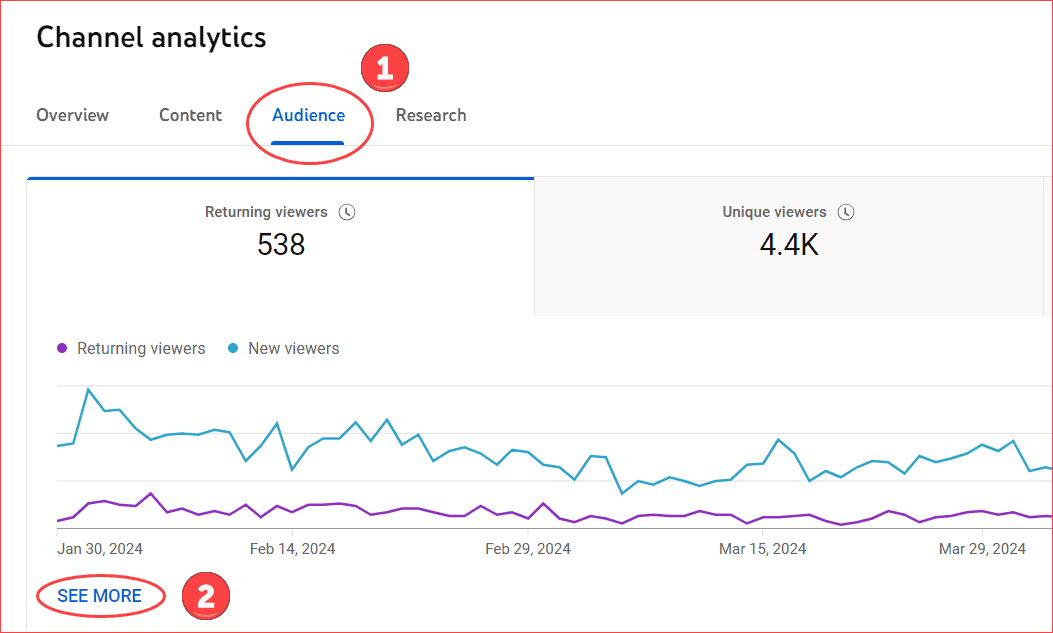
Step 2: YouTube will take you to the detailed video analytics views page. Here, you can find out the subscriber count of each video you get.
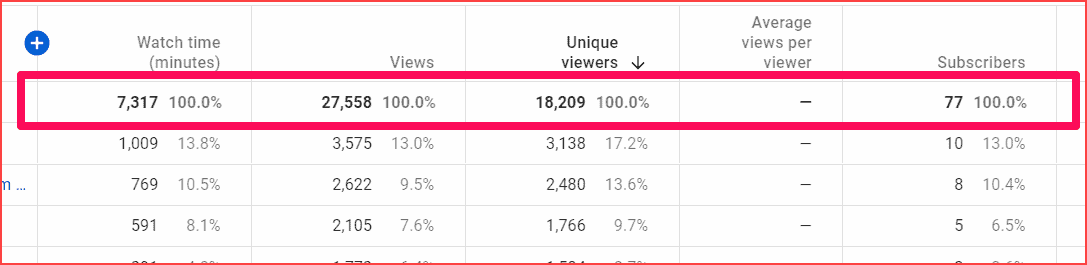
That’s all. As mentioned above, use that high-performing video in the noted places. This technique is worth doing, and you’ll see better results.
12. Optimize Video SEO
YouTube Video SEO is used to increase your channel’s subscriber count, view, traffic, and revenue.
Suppose one of your videos gets more views. It means you’ve correctly used the video title, description, tags, and thumbnails and correctly placed the keywords.
Keywords play an essential role in getting more views on YouTube. And reasonably, these are the places you will inject your target keywords such as:
- Video title
- Description
- Video timestamp
- Thumbnails – on images
- Video tags
Read more about the importance & how I find my target keywords on my channel.
In the meantime, let’s look at how to use these metadata in your videos with a few tips.
Video title:
- Avoid Clickbait titles (for ex: “How to become rich in one day”).
- Add keywords at the start of your title.
- Add modifiers words like “Best,” “Guide,” and “Review.”
- Don’t write more than 1 keywords in the title.
- Try to complete your title within 70 characters.
Description
- Add keywords in your description.
- Write the main points discussed in the video.
- Tell them to subscribe to your channel in the description.
- Share social profile links
- Only add a few keywords.
Tags
- Add your first tag keywords as your high-search volume keyword.
- Avoid repeating the exact keywords.
- Add your channel name as one of the tags.
- Analyze your competitor keywords and pick the rich keyword from it. (To know more…)
The factors mentioned above are the typical video SEO factors that can rank videos on your channel. Use the YouTube SEO tool to identify the best tool for you, and use the target keywords in those places.
13. Uploading Frequency
Consistency is the key to success. There is a myth on YouTube that if you upload videos daily, you will succeed.
But that’s not true.
Even when you upload 1 video per week and keep it consistently over a year, that’s the success and consistency.
When you compromise the quality for the sake of uploading daily, the result is terrible. So, whatever schedule you choose, kindly stick with that and also make the quality content as discussed above.
How Do I Get 1000 Subscribers?
I hope you know the YouTube monetization requirements.
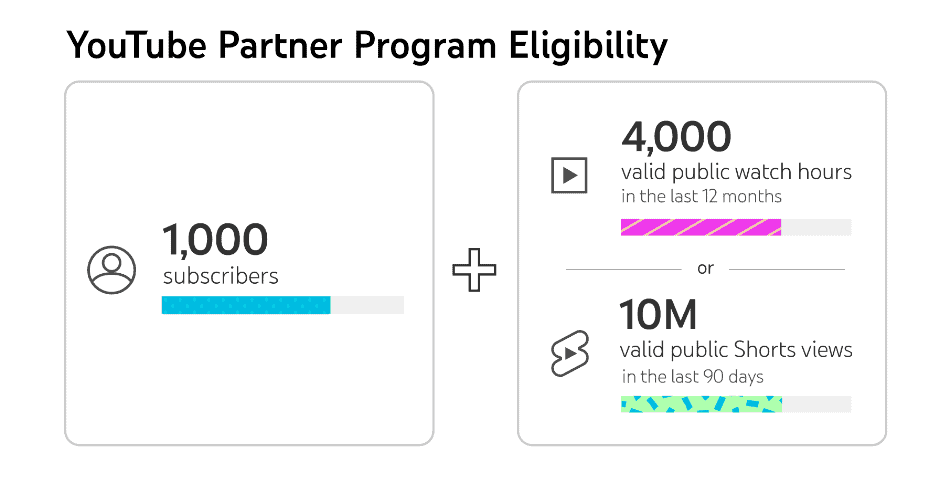
Firstly, to enable monetization, you need to reach 1K subscribers. Just pay more attention to reach this threshold.
Here, I give you some quick tips to get 1000 subscribers on YouTube,
- Share the channel with your friends and social media profile with accurate descriptions.
- Use proper keywords in the title, description, and tags.
- Keep publishing quality videos.
- Engage with your audiences in the comment section.
I’m not going to tell you anything new about this other than the above-mentioned tips. So, be creative and start increasing your subscribers.
Let’s see some of the FAQ’s
FAQ’s
Subscribers are nothing but your audience. You need to satisfy your audience for your growth. If you attract one audience, they will bring ten more people regarding business logic.
As a result, you should use the above techniques right now to increase the YouTube subscribers count on your channel. Feel free to contact me in the comment section. Moreover, share this post with your friends on Twitter.
Related Articles:
Sharing is caring!!




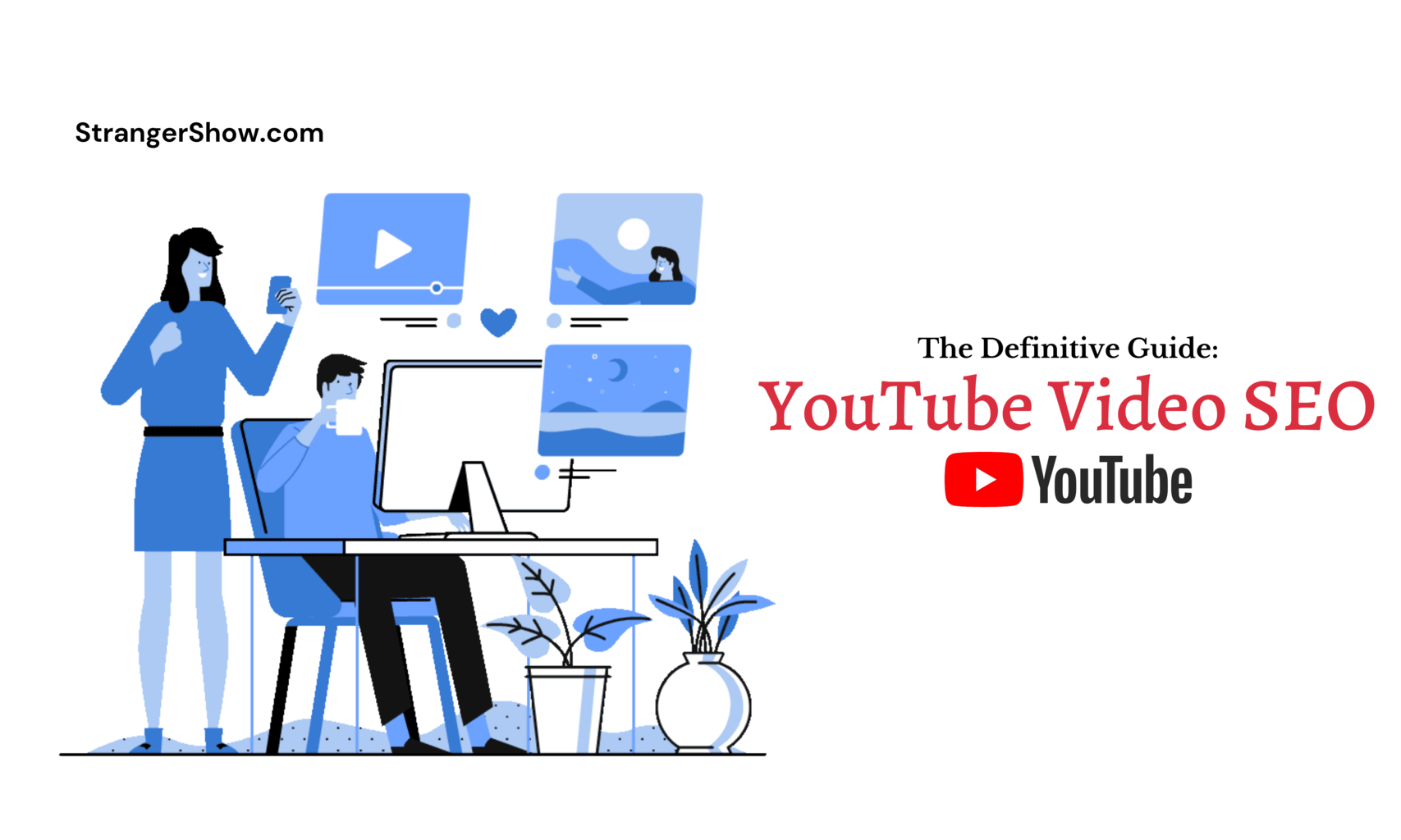

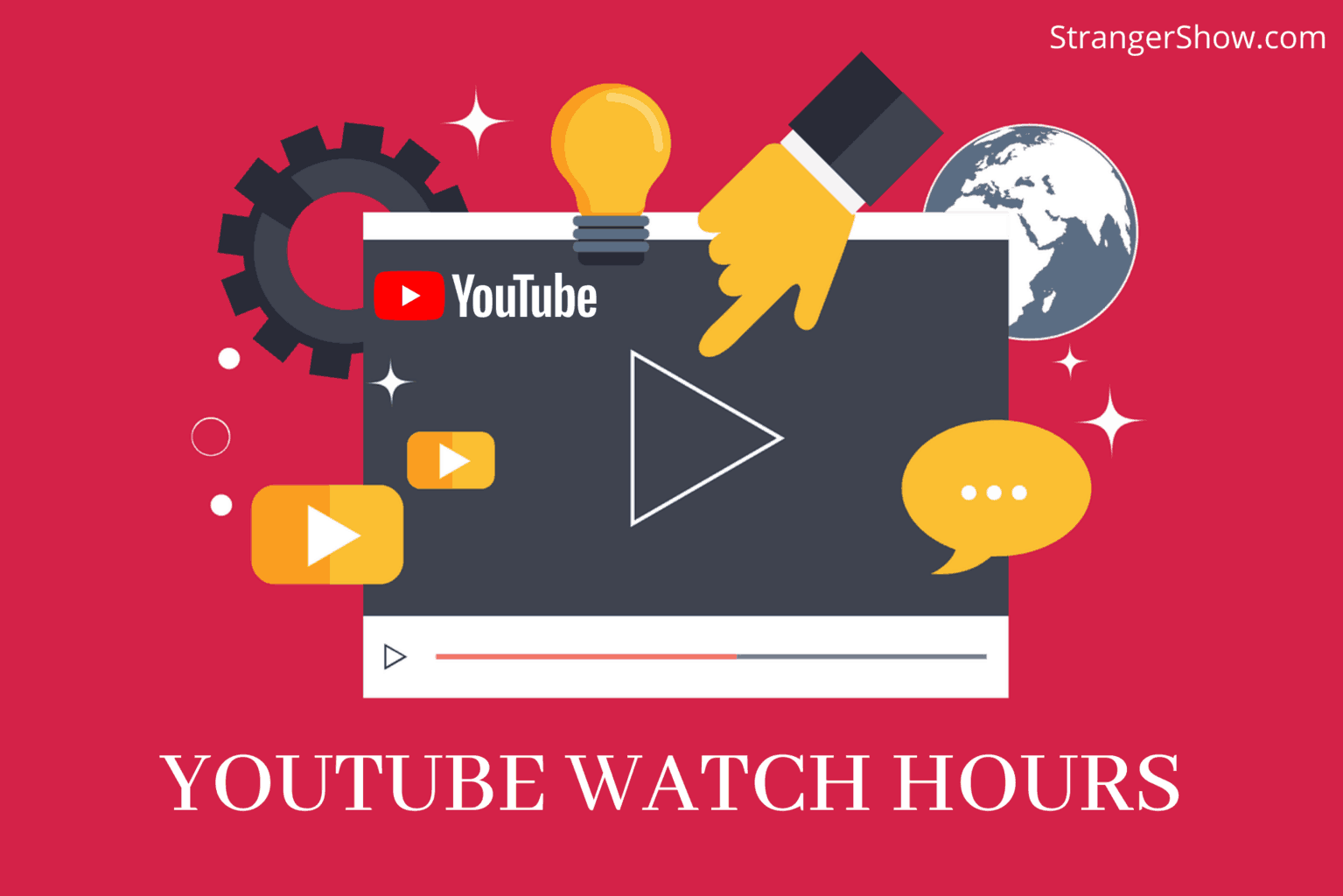
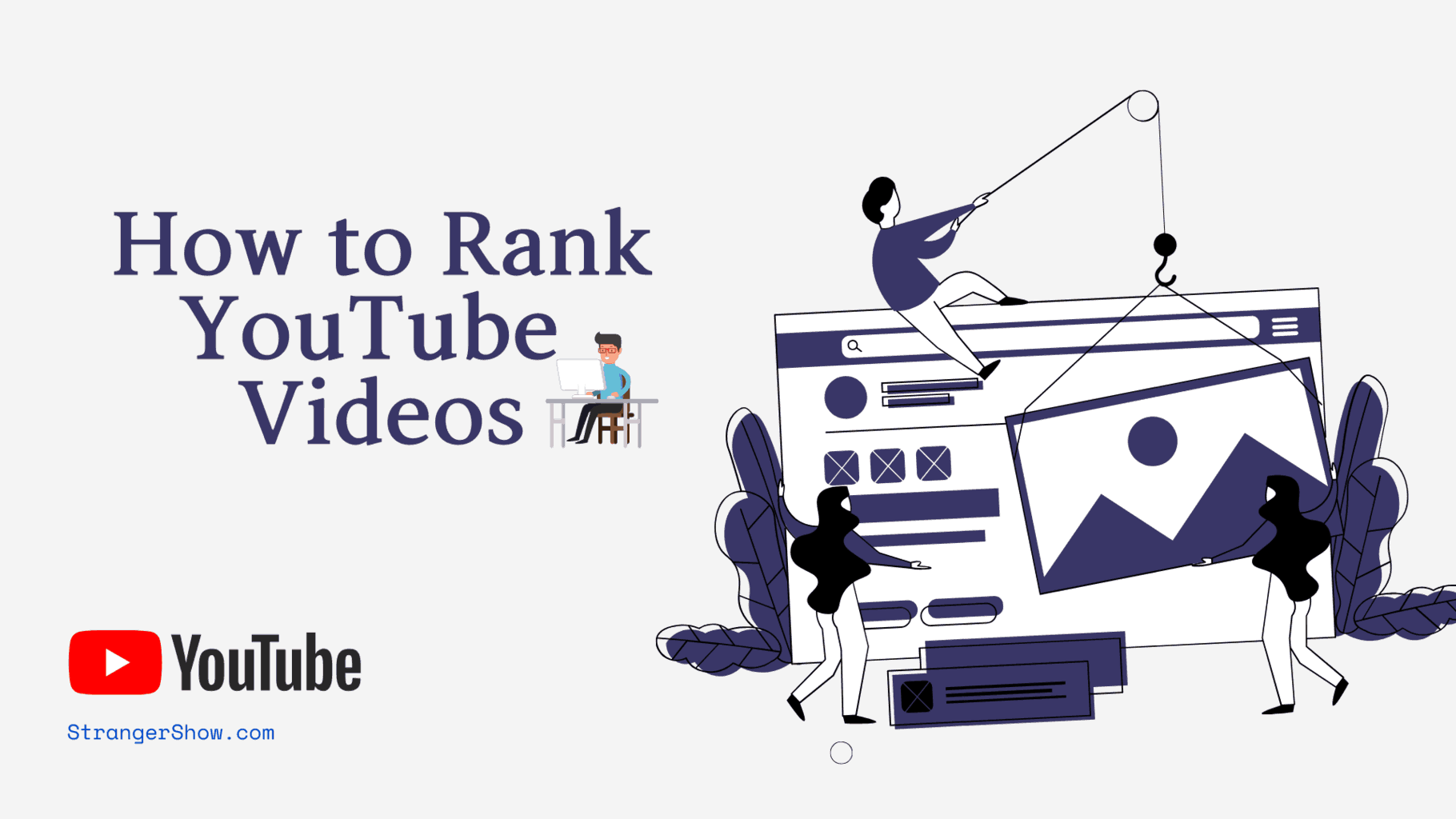
Great Post. I agree that Content should be of high quality. select a content on which the audience shows interest. After selecting the content check the search volume, competitors’ analysis of that topic. And create the content in a way that users find information and close a gap. Create quality and relevant content. Remember content is a key aspect to attract and increase youtube subscribers.
Fans and potential followers will always take action if they have something to gain. Marketing on YouTube is all about building community, and YouTube contests are a great way to do that. Run a YouTube contest that promises some of your products or discounted prices to attract more subscribers to your channel.
Social media is a perfect platform to engage your potential subscribers. All the friends and fans on different social media platforms can be turned into subscribers. They will be directed to the channel when you share the content on social media.
Embed your videos in Q&A sites like Reddit, Sharing your content in niche communities, Paid Campaigns, Sponsored your content and outreach to different nich bloggers and ask them to include your videos in their relevant posts are some other strategies that can be used to increase youtube subscribers.
You can also buy Youtube subscribers to give a quick boost to your channel. I usually buy from Instantviews.co They provide real, genuine subscribers by promoting your content on different online platforms, and also offer a money-back guarantee. I have had great experience with them. So, I would recommend buying from them.
I really enjoyed reading your post. It’s informative, interesting and I have certainly learned a thing or two. Thanks
A well and brief comment, stranger.