- YouTube is big, bigger, and biggest!
- Don’t know how to attract and pull audiences through your videos?
Then, you came to the right spot, 20+ Expert YouTube Tips.
In this article, we’ll see 20+ YouTube tips for beginners and see how to rank top on the search engine. Take a cup of coffee and sit and relax. Let’s get into the topic.

YouTube Tips for Beginners
In a short, I used to follow the mentioned tips,
- Increase video frequency
- Short channel intro
- Follow video flow
- Create clickable thumbnails
- Show output initially
- Adding End Screens
- Keyword placement
- Making lengthy videos
- Creating live videos
- Do collaboration videos
- Auditing analytics
- Creating playlist videos
- Adding subscribe button to the video
- Channel trailer
- Adding subscribe pop-up dialog
- Get organic comments
- Post-thanks-giving videos
- Repeat success formula
- Run video test
- 100% formula
It’s not easy to write down all the YouTube tips in a single post, but with these tips, as mentioned earlier, I can increase my views to 7+ Lakhs on one of my channels in 6 months.
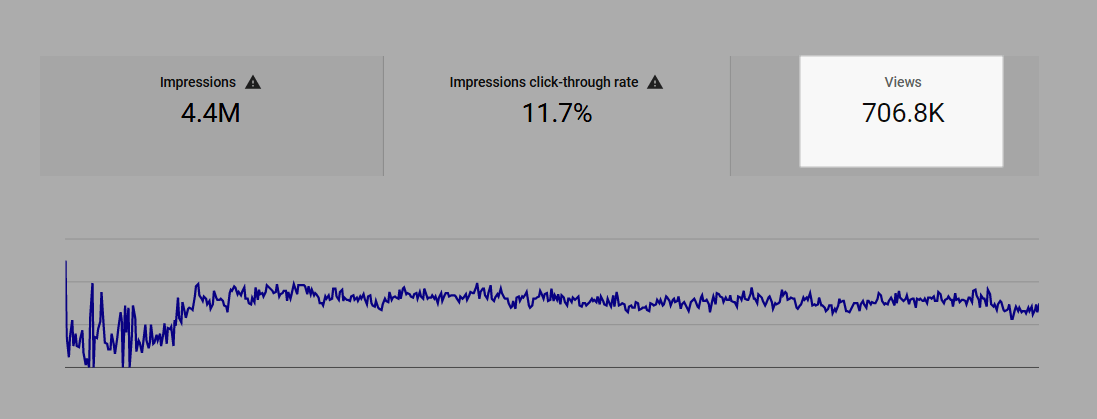
Let’s talk about each tip one by one, briefly.
#1. Increase New Video Frequency
YouTube needs consistency from the YouTuber. The simple formula is to upload new video content regularly. One video per week is OK. But try to upload at least two videos per week.
- Read the best time to post on YouTube.
The result is it’ll bring more organic traffic to the channel, especially for the newly created YouTube channel.
On the other hand, two videos per week are also not the limit. If you can, upload a video daily. To be very honest, this technique helps to showcase and rank your videos in a short time.
For example,
Madan Gowri, a famous full-time Indian YouTuber, uploads a video daily. His channel has 1,100 plus videos with more than 3.83 M subscribers. His routine is, posting videos daily for his audiences.
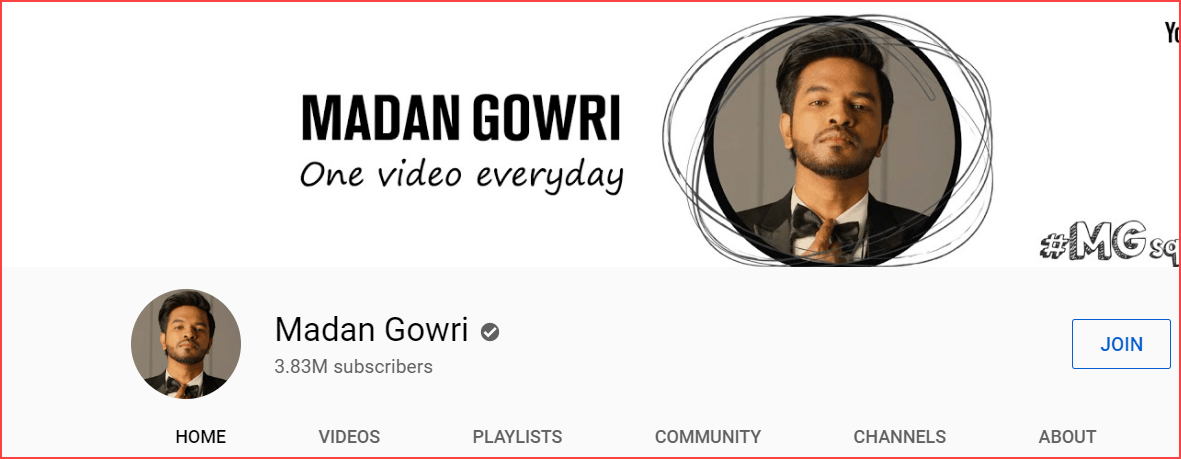
What you’re feeding is what you’ll get. So, give more helpful information on the channel regularly to the viewers. One of the standard YouTube tips is to increase the video frequency.
#2. Short Channel Intro
Adding a small introduction video of your channel at the start of your video or within the first 1 minute is a good approach.
It tells the new audiences that your channel is the brand. It indirectly makes them subscribe.
But make sure that the introduction video lasts between 5 to 7 seconds because people don’t like to spend more time on intros. They’ll get bored quickly.
Look at the ahrefs popular SEO channel’s intro video. It’s excellent and straightforward.
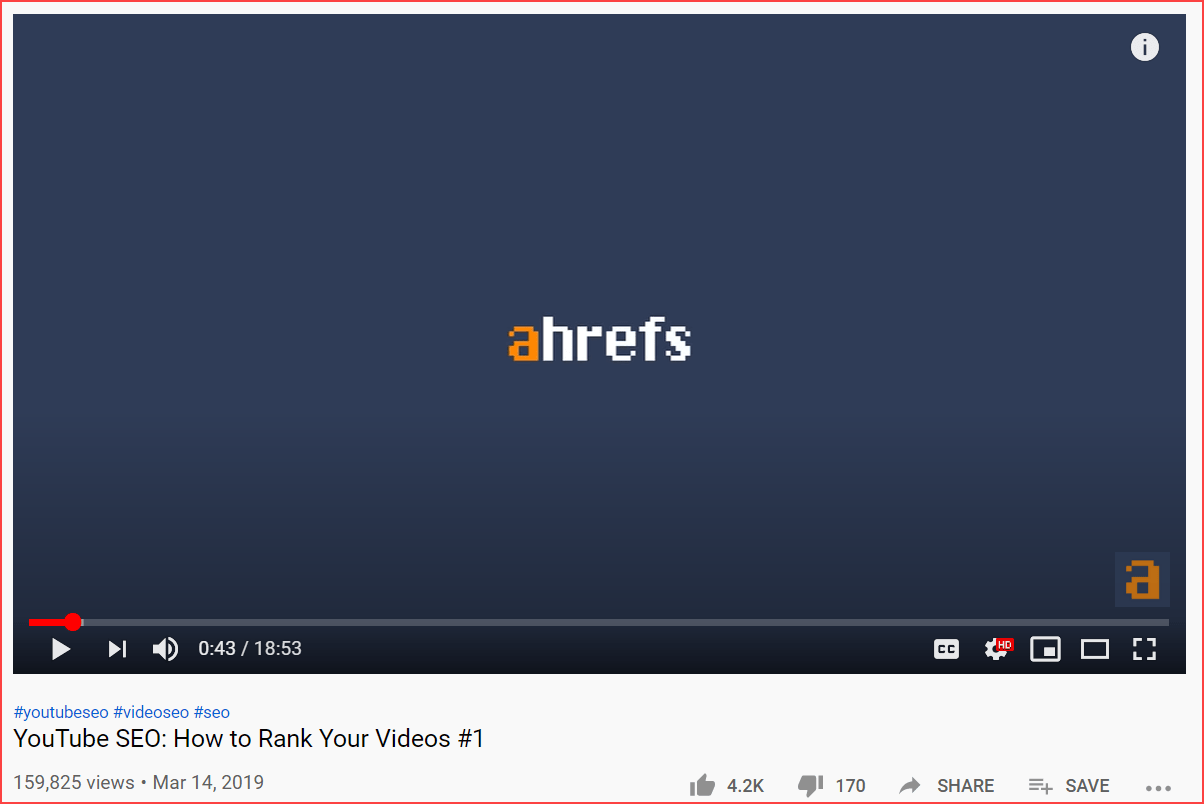
#3. Video Flow – YouTube Tips
The entire concept and content flow should be natural when you make or shoot videos. It won’t like artificial.
If the audience notices any lag or out of the content script, which does not look like the original means, they’ll immediately get off the video.
Before going for the shoot, write down the scripts on paper (step by step) and shoot the video to avoid these things. However, if anything goes wrong, modify or transform it during the editing process.
None of them initially made a professional video; only practice and proper equipment improved the video. Stick with the appropriate plan before executing anything.
#4. Create Clickable Thumbnails
If a viewer clicks the video from the suggestion means, it’s because of the thumbnail. In the meantime, if the click did not happen means, then it’s also because of the thumbnail.
Yes, most of the time, the thumbnail decides the video success rate.
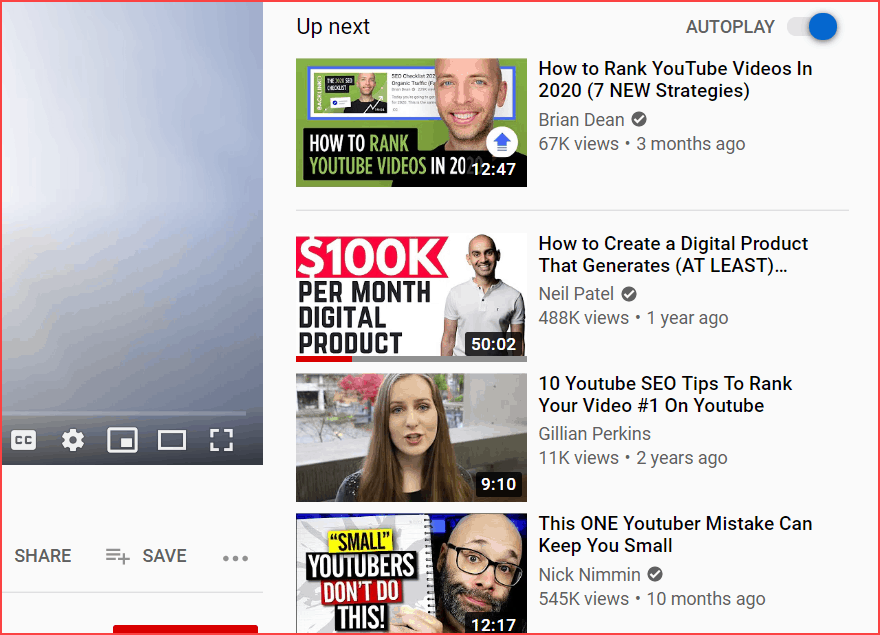
Suggestion videos are essential to rank the channel based on user interest. In any situation, the video displayed on the suggestion tab means, firstly, the user will look out the thumbnail and then only read the title.
It means if the thumbnail works well, then there is a high chance that the viewer can watch the video.
For content creators, the thumbnail is an unavoidable YouTube tip to improve it.
OK, let’s see some of the tips to keep in mind while creating a thumbnail,
Thumbnail Creation
- The thumbnail should be relevant to the video content.
- Don’t use Clickbait thumbnails – It means creating thumbnails for the sake of video click, not based on content.
- Follow the same style thumbnail format for the entire channel.
- Don’t forget to place the logo in the thumbnail.
- Thumbnail texts should be big enough & readable.
- Use eye-catching colors on the thumbnail.
- If possible, add funny facial expressions/reactions to it.
Thumbnail Consistent Look
Look at the Brain Dean, a famous SEO expert’s channel. His thumbnail color and formats are almost in the same style.
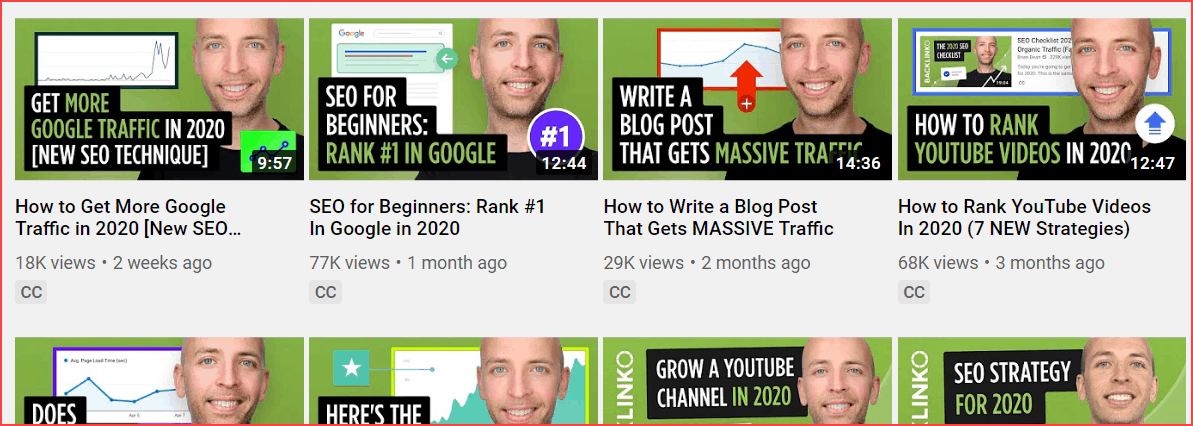
Whenever I came across YouTube, if the thumbnails randomly caught my eyes like this, I thought automatically, “Oh, it’s Brian’s video; let’s see it.”
This technique helps the viewer to recap your channel even though they are non-subscribers.
Channel Logo on Thumbnail
I’m a huge fan of What If YouTube channel videos, and when I came across their thumbnail, I found that they’re using the logo on their thumbnail in the same format—the better way to expose brands.
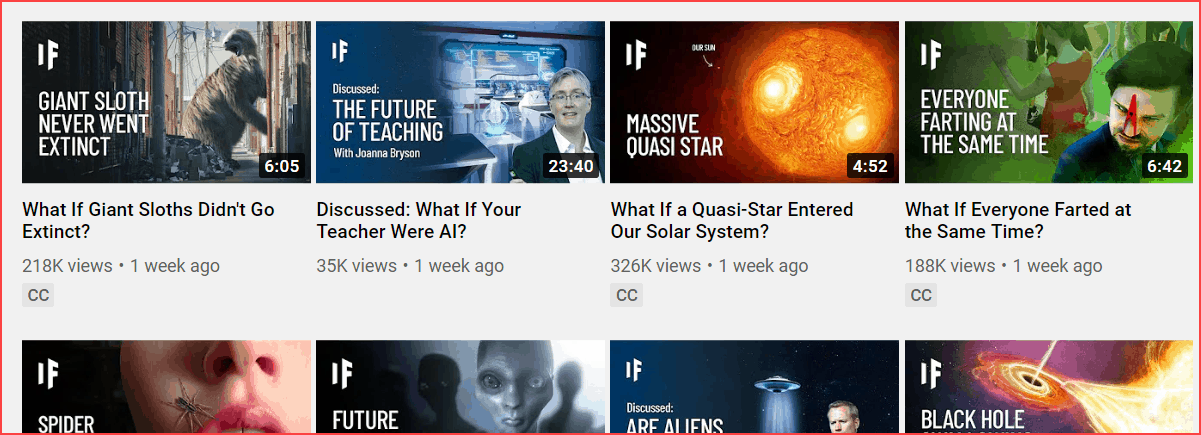
Facial Expressions
The facial expression better impacts the audience’s minds than editing words. When I see the video thumbnails resemble sad or happy emotions, I want to know why they’re happy or sad. It takes me to watch the entire video.
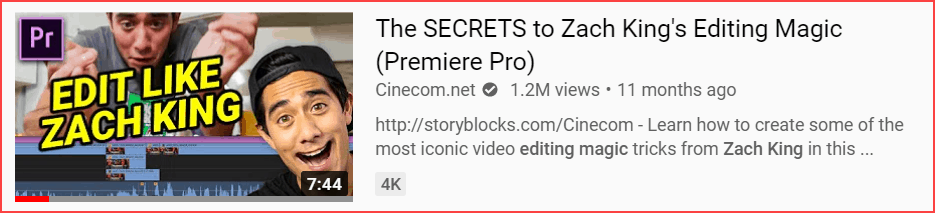
I recommend doing a separate video shoot for the thumbnail pictures and giving your best expressions (happy or sad based on video content).
Nowadays, people spend more time on YouTube than on other media platforms. All you need to do is pull them and make them watch your video. No doubt, a great thumbnail will do that.
#5. Show Output Initially
When an audience spends more time on the video, the YouTube algorithm decides the performance is better. Hence, gradually the ranking position of the video will get higher.
This can be achieved through this tip on YouTube.
This trick is nothing but showing the video results initially and then explaining the steps to achieve them.
It increases the curiosity level of the audience to watch the video till the last seconds (helps to boost watch time).
For example, the Cinecom.net channel demonstrates “how to make a video like the famous song (Maroon 5 – Girls Like you)“.

What they did was, put their final output at the start of the video. After that, they explained what problems they faced while shooting and, finally, how they achieved them.
I’m curious about how they make it when I watch this video. And, it leads me to watch the full video. When you have got a chance, try this technique. It boosts up the video watch time.
#6. Don’t Forget to Add End Screens
End Screens are nothing but adding other related videos, playlists, subscribe buttons, and links at the end of the video.
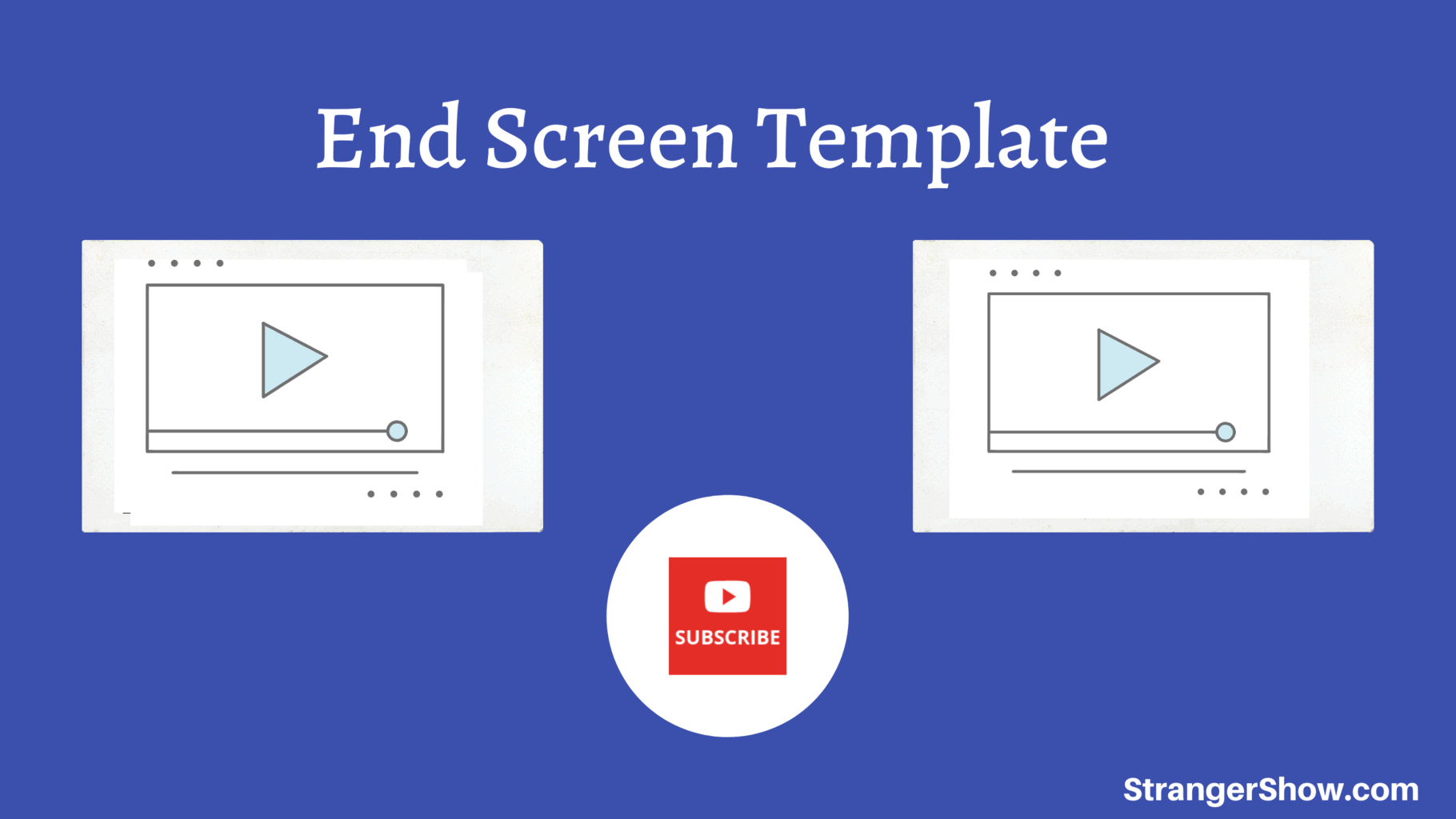
Generally, YouTube wants to grab and possess the audience on its platform. Holding viewers more time on YouTube is the ultimate task, and if you do it, it will directly help rank the channel and increase the views.
Also, it’s not compulsory to add only your channel videos. You’re welcome to add someone else’s video at the end screen. But it needs to be a related video.
For your reference, check out the below video till the end. This is how the End screen video will look like,
Things to consider while adding End Screen (+ Tips)
- You can be able to add the end screen only in the last 20 seconds of the video.
- Don’t add unrelated videos.
- Shoot separate footage for the End Screen duration, if possible.
- Tell the audience to watch the end-screen-placed videos.
#7. Keyword Placement (*YouTube Tips)
To Rank the videos and get more views without proper keyword placement is challenging.
YouTube algorithm works on different SEO factors to rank one particular video. However, In the meantime, it puts more weight on keyword usage in the videos. Let’s start with an example.
Consider the below image. Here I searched the phrase “iPhone review.” The videos in the suggestions are entirely related to the iPhone reviews.
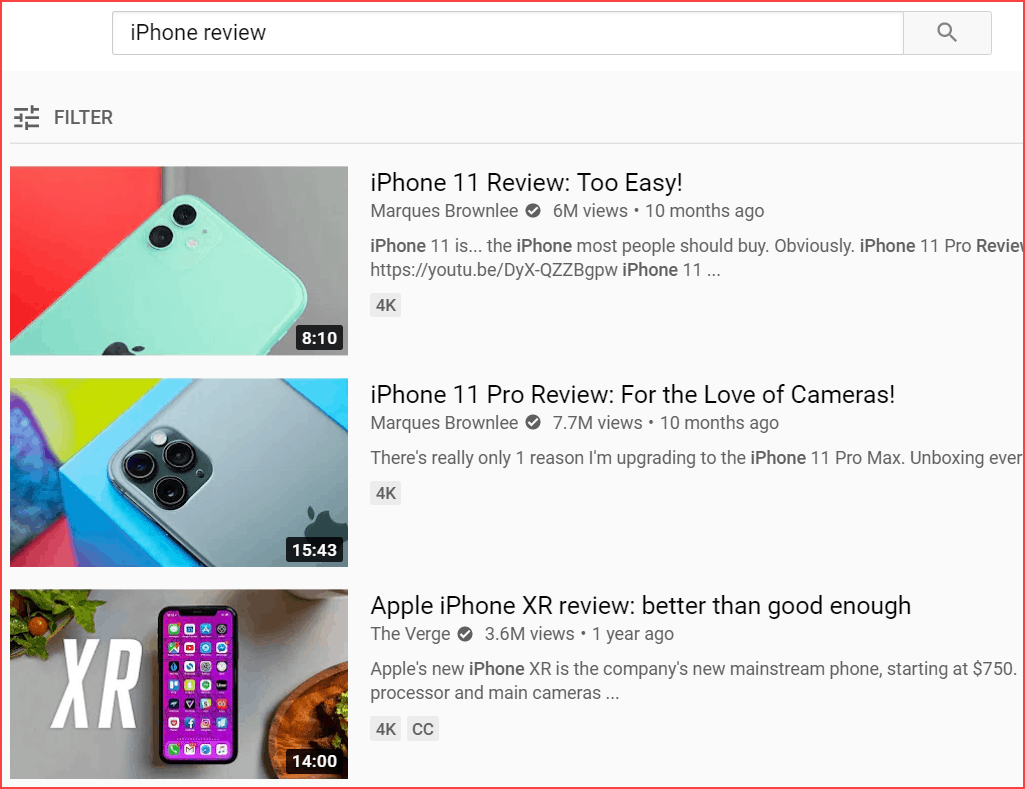
Because the particular keyword is used correctly on those video titles, descriptions, and tag sections, this is how the YouTube algorithm brings videos from the database.
Many peoples have a misconception about using keywords only on video tags. It’s not entirely true. Keywords play an essential role both in the video title and description.
So, how to use keywords, and where to place them? Follow the below tips that I regularly follow on my YouTube channel…
Video Titles
The video title must have one primary target keyword. You can use it anywhere on the title, like the middle, end, or start of the title. But I recommend using the keyword at the beginning of the title.
When I search “5 Best cameras for YouTube,“ the first result is the exact keyword used in the title.
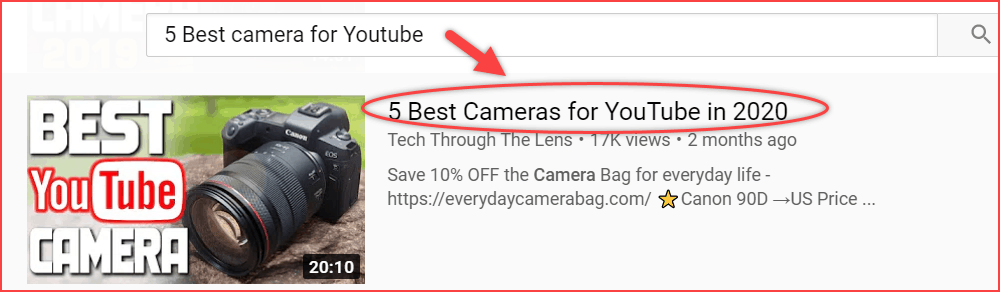
Well, you might think about how to find and use the proper keyword on the title.
The answer is there are a lot of keywords finder tools like TubeBuddy available online, which helps to bring you high search volume, profitable and low-competition keywords.
Titles that contain numbers, brackets, How-to words, and funny or exciting words get more clicks than usual titles.
Note: Don’t use too many keywords on the title, which leads to keyword stuffing. Use only it requires.
Video Description
Most of the viewers read the first two lines of the description. Therefore, it must be creative, attractive, and contain the keyword.
Add your target keyword within the first two lines of the video description.
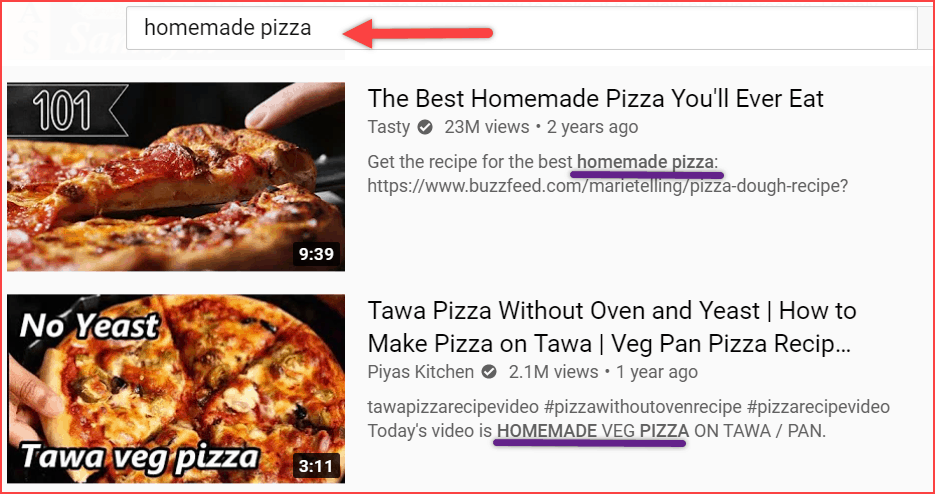
For example, consider the above image. Here I search the keyword “homemade pizza.”
It shows a lot of suggestion videos, which contain the searched keyword in the description. The beauty is, look at the second suggestion video from the above image.
The title does not contain the exact keyword (“homemade pizza”); however, it shows on the suggestion. Because there may be two reasons,
- The video description contains the keyword.
- The second reason is that the title is closely related to the keyword I searched. Because in most restaurants, pizza’s made through an Oven. But in-home, we made it through Tawa.
Unlike the title, the description welcomes adding more than one keyword. But the rule is the same. Don’t add too much. Use a maximum of 4 to 6 keywords in the description.
Video Tags
Tags – the place to add multiple keywords. The tags section allows you to insert 500 characters. So, don’t waste it through “no search volume” keywords.
Tips to add YouTube video tags
- Add your channel name as one of the tags.
- Try to insert long-tail keywords.
- Avoid using stop words (like a, an, for, and).
- Analyze and insert the high-search volume target keyword at the start of the tag.
- Use competitor-used keywords. To know how to find the competitor keywords, click here.
#8. Make Lengthy Videos
What is the perfect video length to boost channel views?
10 minutes. Hah…?
No, I think 20 minutes?
Oh… 5 minutes?
Honestly, the answer is not a particular constant number. It depends on the topic and how it engages with users.
But the bitter truth is that YouTube considers the video’s length with viewer engagement as one of its ranking factors.
Let’s take an example. Consider you’re making a video of 10 minutes with more engaging content. So, the audience can watch from “0:01” to “10:00”.
On the other hand, I’m making a video of 15 minutes with lazy content (a lot of distracting topics in-between the video). In such a case, there is a lot of probability that the viewer can quit the video any second.
I hope you understand it clearly; the length is essential, but the content providing that time is significant. For in-depth information, kindly watch the below YouTube Creator’s suggestion video.
#9. Conduct YouTube Live Videos
YouTube live video engages more viewers than usual, and more importantly, it creates trust in your channel in the audiences. In the meantime, this trick gets you more subscriber count.
Making a live video is one of the common tips among YouTube Experts.
How long should I conduct live videos?
I recommend once weekly (stick to the particular day and time regularly). If you’re busy, try to go live for 15 or 30 days once.
What should I talk about in live videos?
First, go around one topic (like “Everything you need to know about affiliate marketing“).
When you go for Live, audiences lose concentration quickly when you stick with the topic throughout the Live. To avoid this problem and keep boosting them, interact with different issues every 10 minutes. For example, ask their living country to comment, Doubts to ask, what is their favorite tomorrow’s plan(just my silly examples).
The more you interact with the audience, the more you’ll get a positive response. One crucial point is to wrap the Live session between 45 to 60 minutes.
Bonus Tip: Suggest some valuable tools and your achievement in between the live session. It creates confidence & trust.
#10. Do Collaboration Videos
A collaboration video is nothing but making a video with someone related to your niche.
For example, look at the Think Media channel collaboration with Pat Flynn (founder of smartpassiveincome.com). Both are famous people in the online money-making stream. When they do collaboration videos, it exposes them to more unknown persons.
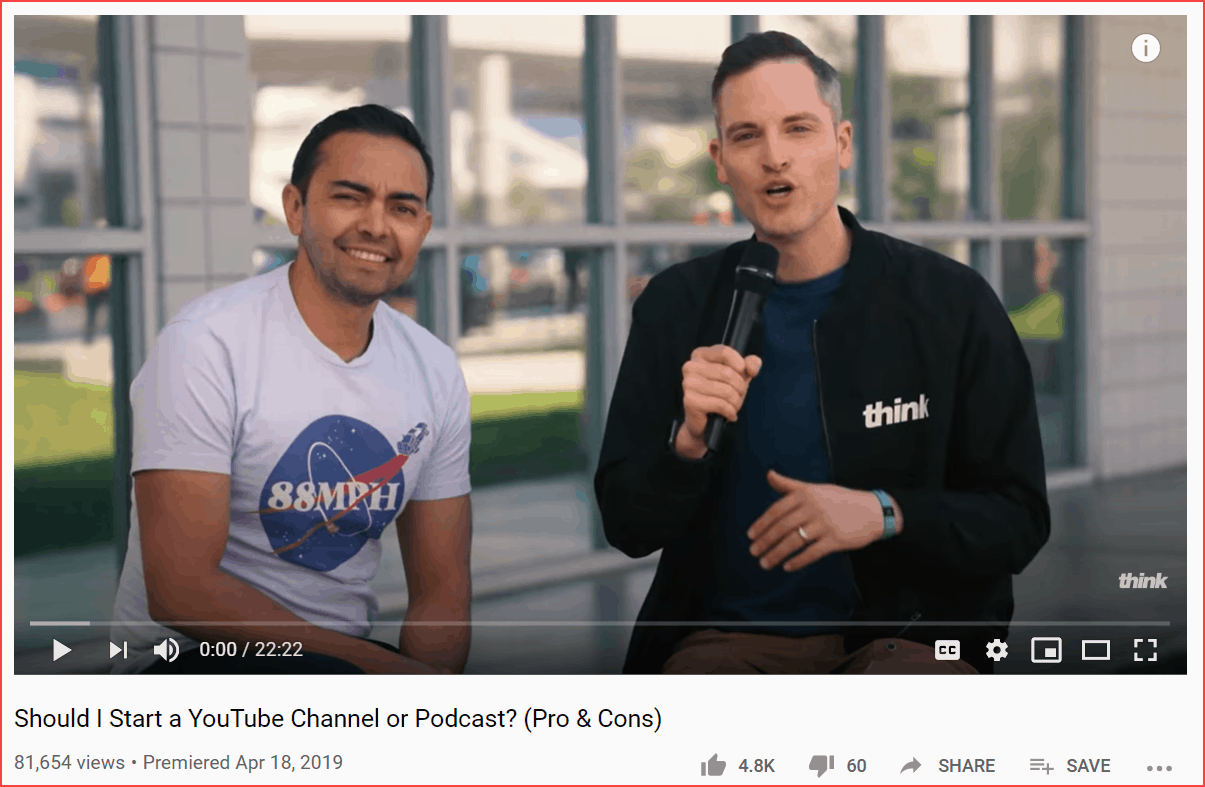
When you think of starting a collaboration video, find someone closely related to your niche with the same level of a famous personality. Once you do that, you’ll get more publicity among the viewers who don’t know anything about you.
The collaboration video will bring new audiences, views, likes, comments, etc. It’s a win-win process.
#11. Audit the Analytics
YouTube analytics is where you need to visit regularly. But many of the newbie YouTubers visit only to check their revenue. To be frank, channel analytics have better information than what you expect.
Here is one of my micro-niche channel analytic reports,
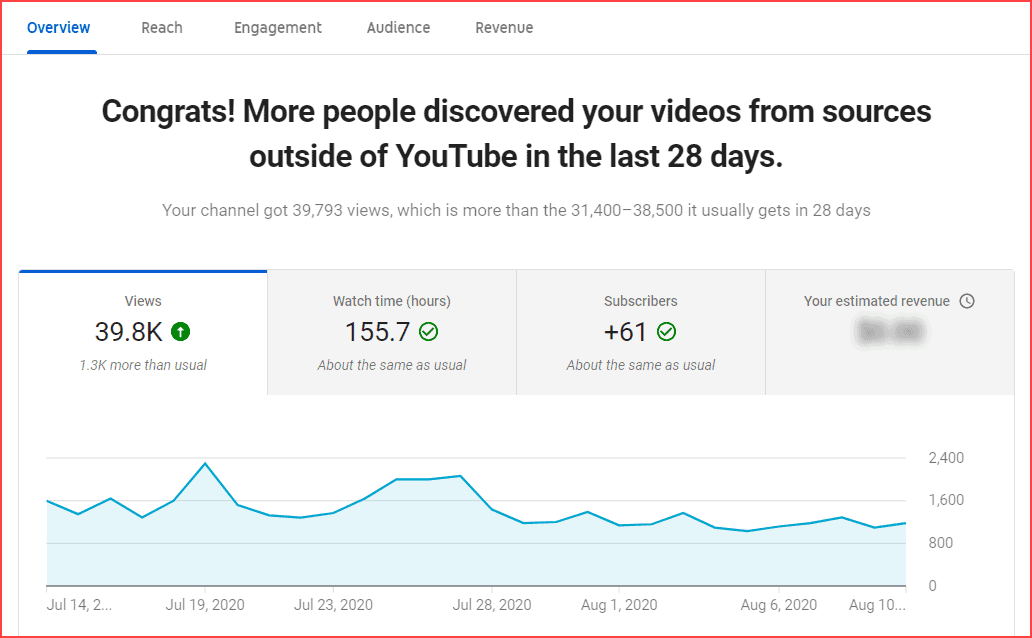
Initially, I thought it was good to see big numbers on views. But I dig deeper into that. Hence there, I found and untied the knot of my channel.
It suggests and shows me the report of how my videos are performing. For example, I found out where the video traffic came from. (Playlists, YouTube search, Direct URL, External, End Screen, or others).
This approach helps me to focus on that high-performing area for future videos to get more traffic.
This also shows video performance information like audience engagement, traffic from which location, playlist, end screen, and many more.
So, all you need to do is, audit the channel analytics monthly twice and improve where you’re lagging. In a nutshell, YouTube analytics tells you all the tips to enhance channel growth.
#12. Make Playlists: YouTube Tips
If you’ve enough information on a particular topic, do the series videos or at least split it into different videos and make a playlist.
OK, what is the use of this?
Let me tell you a real story. Last year, I planned to learn “ReactJS” (Web development language). I visited YouTube (where else).
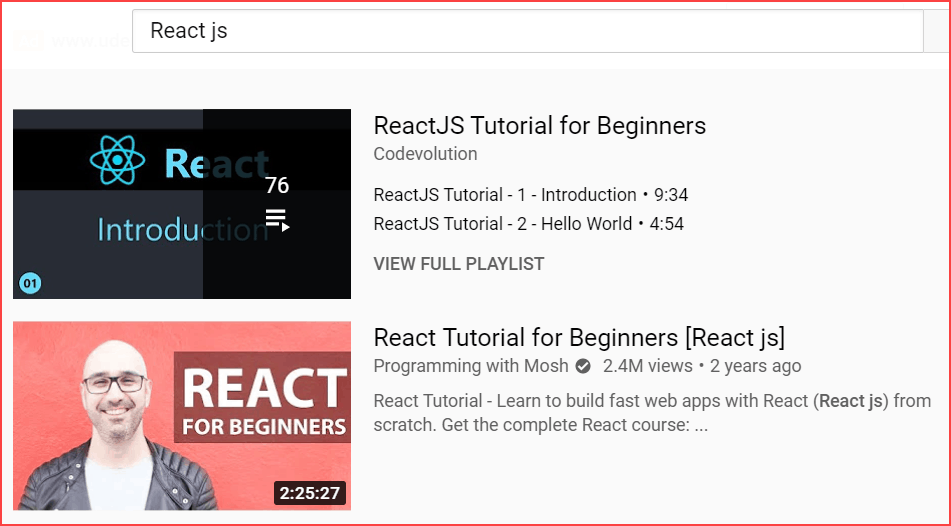
I found the channel called Codevolution, which has a playlist (that contains 75 videos, and each video between a duration of 5 to 10 minutes).
Therefore, I planned to learn and watch ten videos daily and complete my tutorial at a scheduled time. As a learner, it eases my work. This taught me to apply this playlist technique to my micro-niche channel.
So, I did that, and the result was BOOM!
Check out the below result.
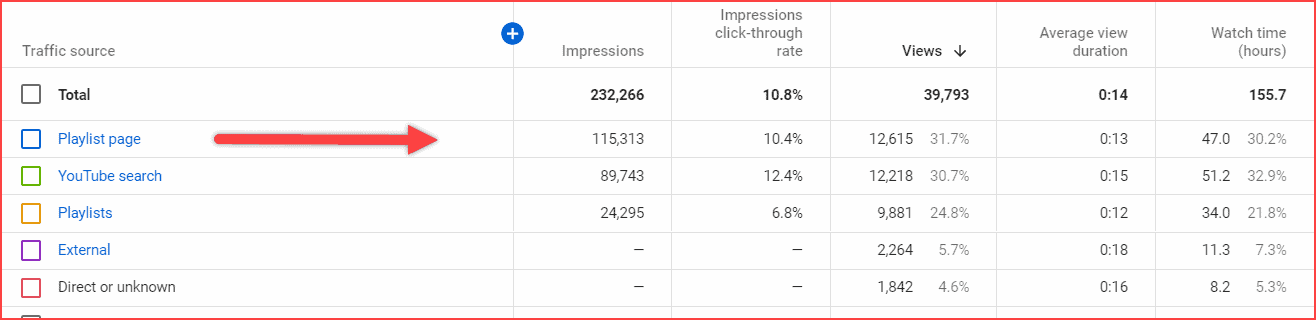
More than a YouTube search, I got more views from my playlist source. This formula suits me.
When you’ve sequenced videos, I recommend adding them as playlists. Hence, when a viewer comes to watch one video, the person ends up watching 2 or 3 or even more videos.
#13. Add Watermark Button
Adding the watermark subscribe button takes only 2 minutes, but the impact is as long as you have the channel. Nothing more specific; it leads to get you more subscribers.
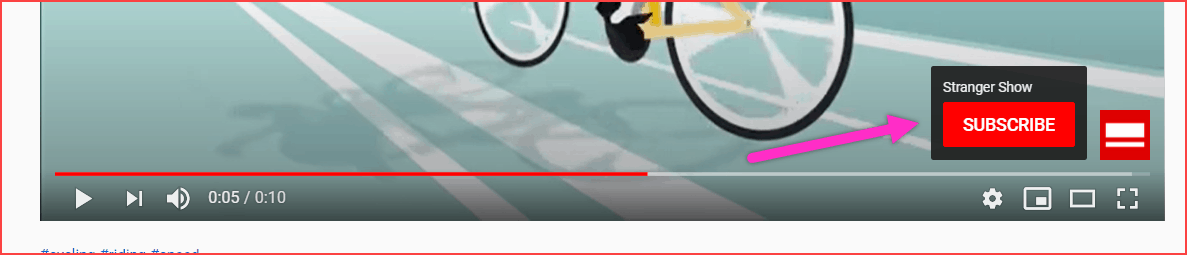
If you’ve already set the subscribe button, kindly skip the below steps and move on to the next tip.
How to add a watermark subscribe button on videos?
Follow the below steps,
- Go to YouTube Studio
- Click the Settings button on the left side-bar
- After that, go to the “Branding” tab under the “Channel” section
- Add the image you want to show and set the timer option
- Finally, “Save” the settings. That’s all
#14. Channel Trailer
The channel trailer will play automatically when a new person comes to your channel. The trailer needs to tell the audience that your channel niche is related to a particular niche.
So, from that moment, the user may subscribe to your channel. Remember that the famous saying, “the first impression is the best impression,“ is still working.
For reference, check out the Marie Forleo channel trailer video of how it should be.
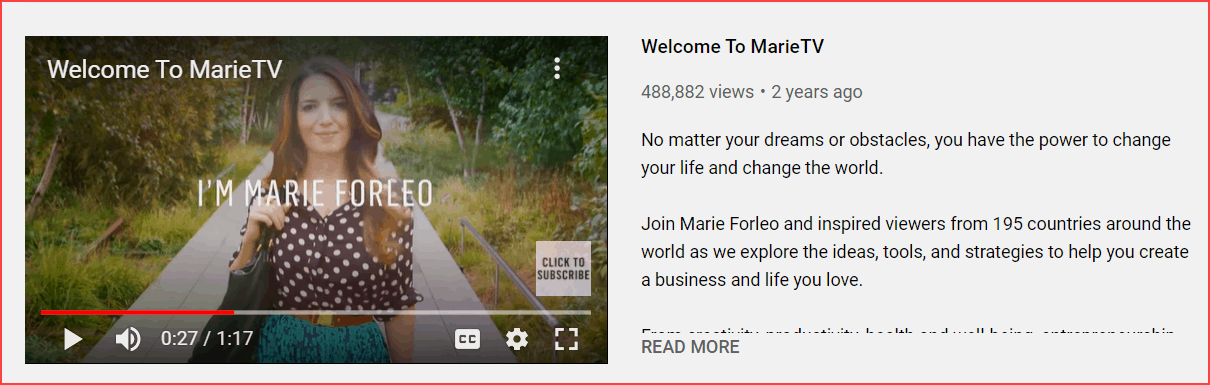
Most of them asked me what video I should add to the channel trailer.
Well, first of all, make a separate video for the trailer, and it should be explained shortly what your channel is, what you’re going to talk about, and what benefits the viewer will get.
Note: The excellent duration of the channel trailer could be 30 seconds to 90 seconds.
Moreover, if you can’t make a separate video, try to add your most viewed video as the channel trailer. It’s one of the tricky tips conveyed by most expert YouTubers.
For more information, like adding a trailer video, kindly read this article.
#15. Join Subscribe Substring
Are you seeking more subscribers? Then this tip is helpful for your YouTube channel. It’s nothing but adding the string “?sub_confirmation=1” with your channel URL.
When a person clicks the URL, the output will show the subscribe confirmation dialog. Refer to the below image. This technique pushes the viewer to subscribe to your channel.
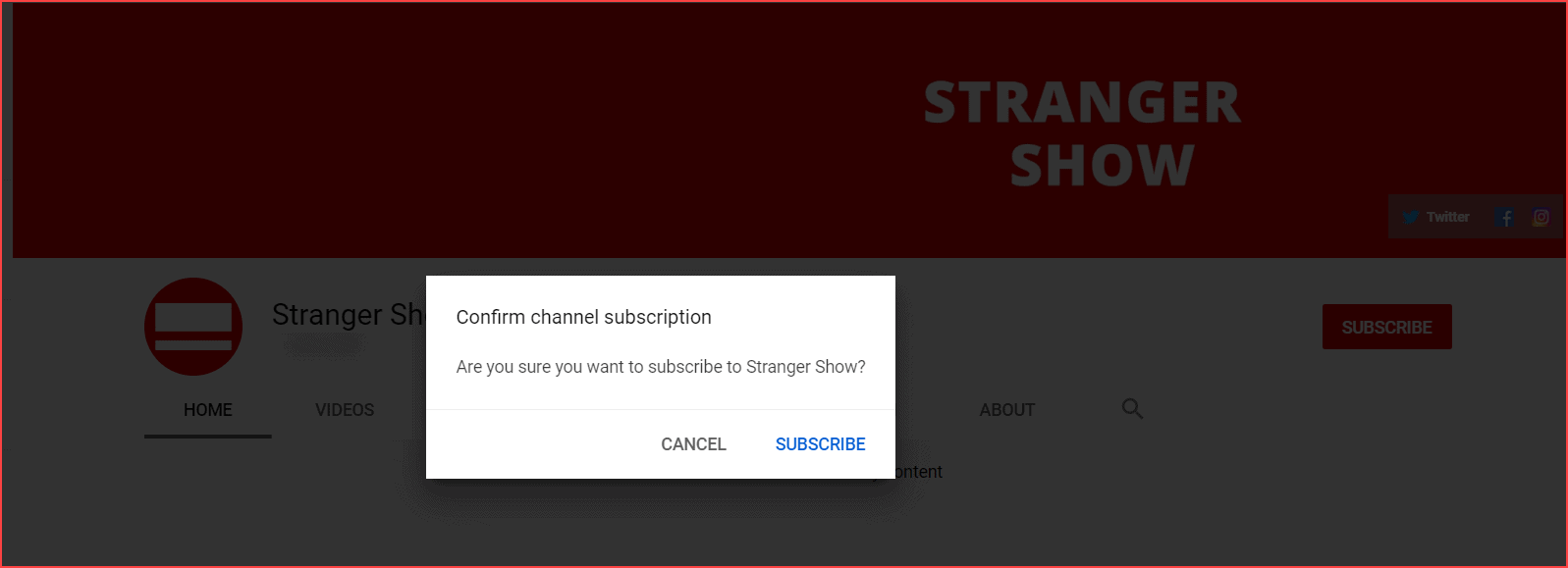
The format is “Your channel URL + ?sub_confirmation=1”. For example, this is how the URL should be,
URL: https://www.youtube.com/yourchannel?sub_confirmation=1
When you share the channel on social media platforms, kindly use this URL to get more subscribers.
#16. Get organic Comments
Firstly, YouTube requires viewers to be satisfied with why they’re coming. But, after watching the video, the viewer might have doubts.
In such a case, the comment section is the only place to interact with the viewer and the video creator. If you solve their problem or doubts in the comment section, YouTube loves to rank your video because of your audience engagement quality.
In a nutshell, the more comment you get and respond to, you have a chance to get more organic traffic you have.
Here the question is, how to get more comments?
To be very honest, it’s not an easy task. However, it’s possible. Some of the valuable tips to get more comments are,
- Ask the audience to comment on the video review or any doubts.
- Create controversial videos.
- Make mistakes while pronouncing the words. Hence, the viewer will correct you in the comment section.
Comments create better interaction between you and the audience. This is called audience retention.
Bonus Tip: Reply to each comment you’ve received. Even though for the “Thanks” kind of comments.
#17. Post-Thanksgiving Video
Once you meet specific achievements on the channel, immediately post the video which mentions them thanks to the subscribers or viewers.
YouTube channel is the bond between you and your audience (subscriber). If you get a specific achievement means, it’s because of them. So, convey and share your success with them.
For reference, please look at the Madan Gowri channel (famous Indian YouTuber). He got 3M subscribers. Hence, he posted a special thanksgiving video to all his subscribers.
Also, it’s not mean that you need to get a million subscribers to make a “Thanksgiving” video. You can make it even for a small goal like (1000 subs or 1000 views).
Seriously, this method creates a good impact and trust in audiences.
#18. Repeat Success Formula Tips on YouTube
If one video works well on your channel, follow the same process on other videos and wait for the result.
A few days back, one of my channel videos got more traffic, views, likes, and comments than others. So, I made the same kind of new mirror video (replicating the same process).
Then that video result is also reasonable compared to all previous videos. The primary role takes care of by thumbnail and title.
Yes, the thumbnail is the place to receive more impressions, and the title is the place to get more video clicks.
I handled both perfectly (the technique works for me) and followed the same. Therefore, in a short period, I received 50,000 views.
#19. Run Video Test
As mentioned above, to find out the better-performing title and thumbnail, you need to run the test manually or with the help of tools.
These results give a better idea and tips to use on your YouTube videos.
For instance, the video title with “WhatsApp Status” works well in my channel compared to any used words.
The question is, “how do you find that title word” works better for you?
I used a tool to run video A/B tests, which gave me insights into excellent and bad-performing video titles and thumbnails. In the meantime, you can use the manual to monitor each video result very precisely (it’s a hard way).
#20. 100% Formula
What is a 100% formula?
It’s nothing but giving yourself 100% on the work. This formula is not specific to YouTube creators; it works for any job.
It’s not a direct YouTube tip, but when you don’t give 100% of yourself to the channel, any other above tips won’t support you.
I highly recommend you give 100% of what you’re doing. If you plan to make two videos daily, do it full of your heart. It’s a matter of success.
YouTube Expert’s Tips
In addition, I will give some of the YouTube tips conveyed by famous YouTube experts.
1. Derral Eves
2. Nick Nimmin
3. Video Influencers
Conclusion
Be consistent, work hard intelligently, celebrate success (even small), and then again, get back to work. If you use it properly, YouTube is the platform to live a boss-free life.
In conclusion, I hope the above YouTube video tips are helpful. If you’ve any doubts, please ask me in the comment section. I usually reply to all the comments I get. Also, share this post on Twitter. See you again in another post. May we meet again!







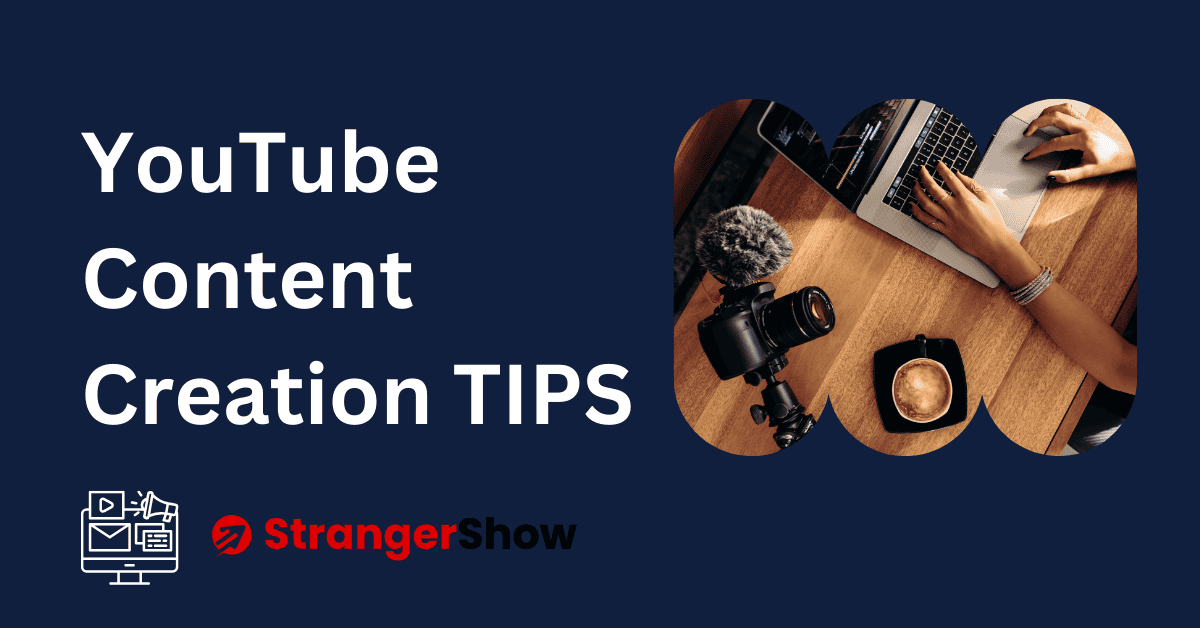
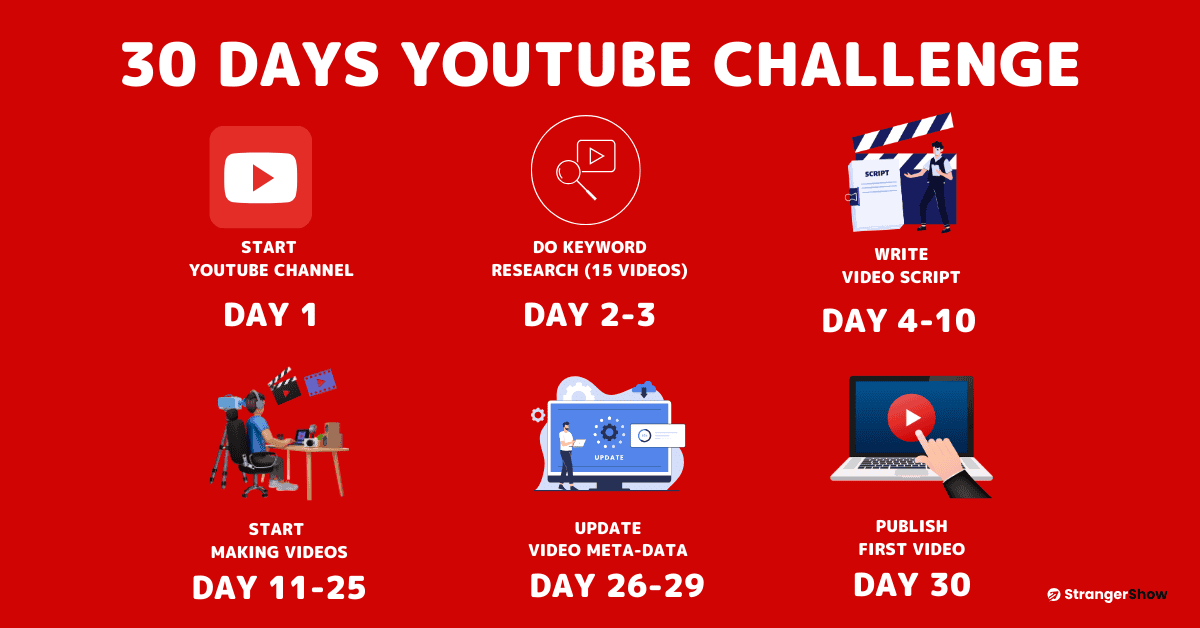

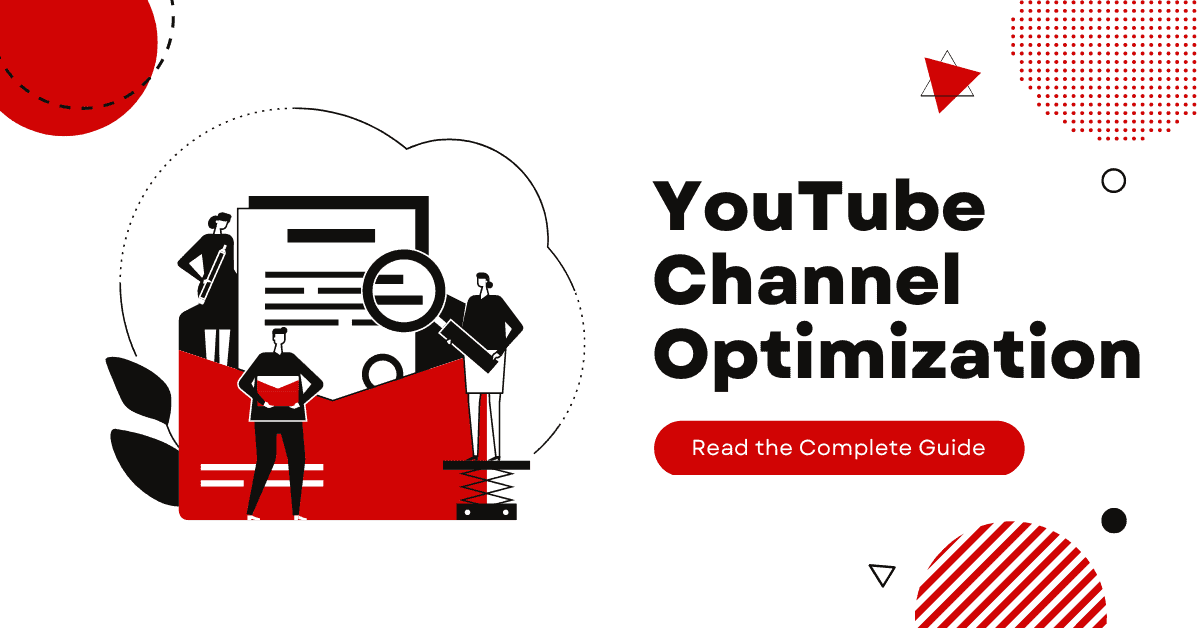
Well done bro. Keep it up 😉😉
Thanks for the appreciation