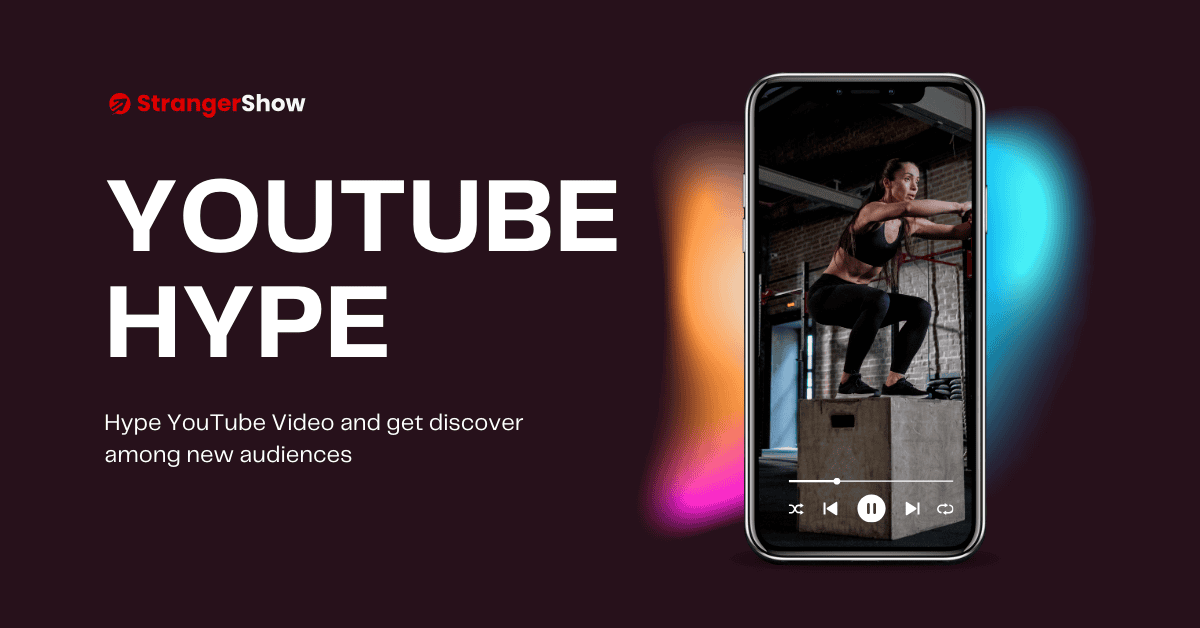Today in this post, I’m going to talk about “Why is my (your) YouTube channel not growing.”
In addition to that, I’m going to share with you the tips to grow up the channel to get more subscribers, views, and revenue.
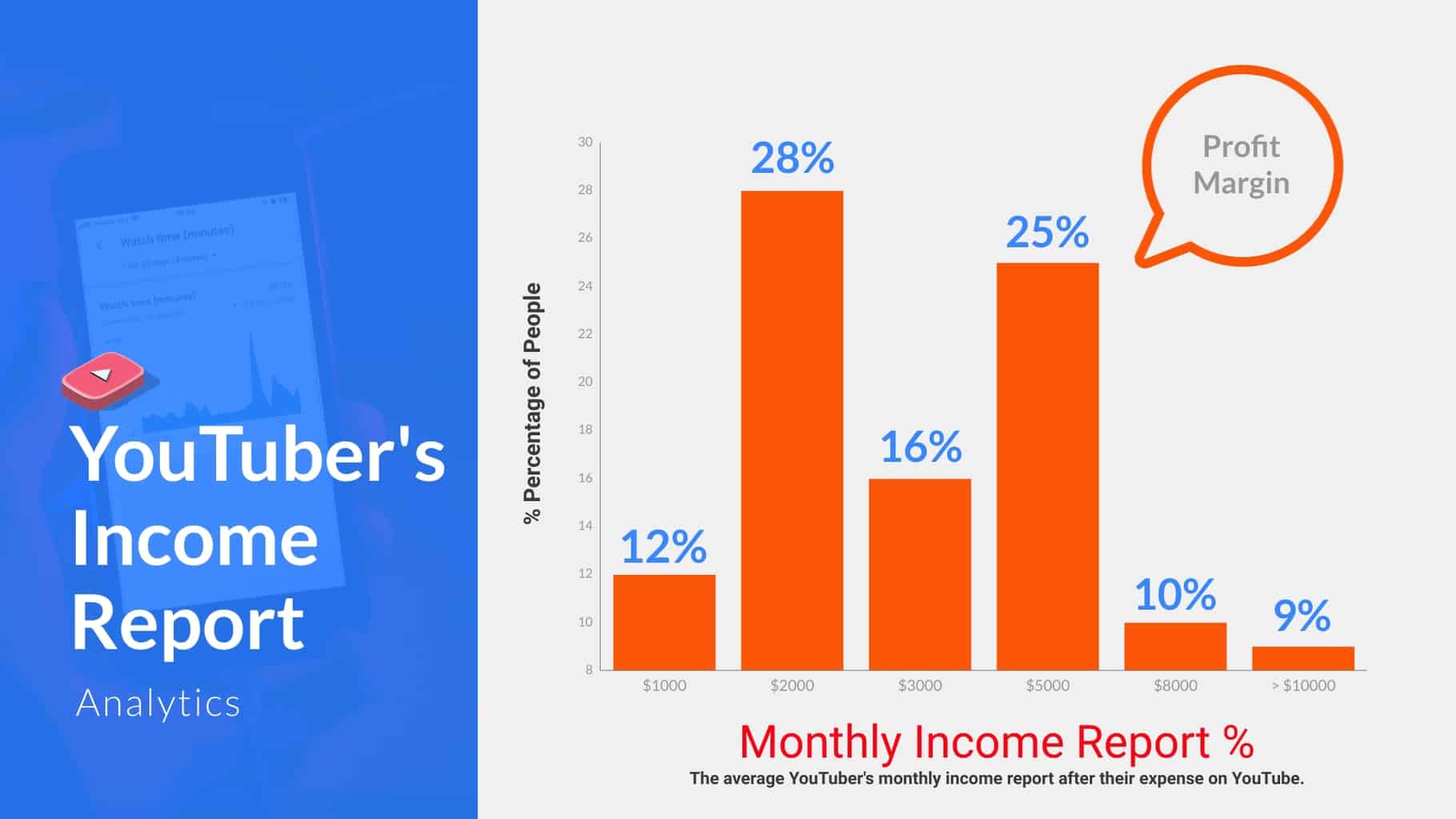
If you’re a YouTuber and want to fructify the success, you need to give your time. That’s what investment here.
Why is my YouTube channel not growing?
Do you working hard day and night to create content, edit the videos, upload them and see nothing progressive in analytics?
Well, you’re not alone.
Many of them facing this problem daily and don’t know what mistakes they are doing and what kind of actions need to do for better ranking.
So, in this post, we’ll see the mistakes you might did for your YouTube channel of not growing. Also, I’ll share with you the tips to take necessary action for it.
1) Failed to retain audiences
It means you failed to hold the audiences on your channel. Ok, let me clear you.
YouTube wants to stay people on YouTube.
For example, a person comes to watch a video on YouTube and feels that the video is boring means, he/she will get off immediately. This is not YouTube wanting.
To overcome this, YouTube put more weight on the Watch Time algorithm.
When people spend more time on your video, it increases the watch-time and it leads to pushing the video top in search results.
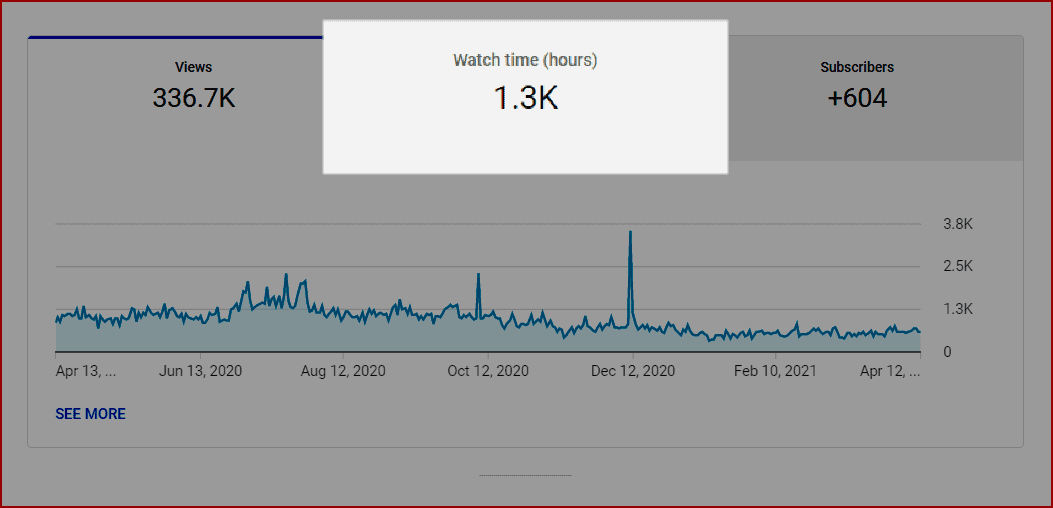
So, the main reason behind your video is not ranking is, people spend less time on your video (Less watch-time).
The question here is, “How to increase watch time?”
The following take action tips to hold the audiences on video are,
1. Remove fluff content
I heard the sentence somewhere that, “Audiences are impatience.”
Yeah, it’s true.
It takes only 2 seconds for the audiences to decide to get off from the video if the content is not what they are looking for.
Fluff – the video is about “how to auto park Tesla car”, but the creator explaining “how the car works”, “how the reverse gear work” means its fluff content.
In a nutshell, convey the point directly to audiences what you want to say.
2. Short Introduction about yourself
Generally, Vloggers make the mistake of introducing them overlong. I don’t think it’s good.
I understand you want to be popular among your audiences. But conveying to them who you’re, what you’re doing, how long you’re doing YouTube-ing, blah, blah, blah… consumes more audience’s time.
It’s not the best practice.
In short, start with the small intro. For example,
- “Hey, this is Tony, and today we’re going to talk about the black hole.”
With that flow, get into the topic immediately. Hence, the audience understands that they are into the correct video.
3. Produce Lengthy Video
From the above two points, I told you to trim and remove the unwanted contents. It reduces the video length, right?
But here, what I’m trying to say is to increase the length of the video.
Am I confusing you?
Not at all. A recent study from Backlinko states that longer videos rank higher than shorter videos.
So, it’s the creator’s responsibility to make longer-length videos without the fluff and boring contents.
In the meantime, it’s not easy to predict YouTube loves this specific length video. However, roughly 10 to 20 minutes longer video performs better.
2) Keyword Performance
One of the major mistakes that your YouTube channel is not growing is the lack of keyword performance.
Seriously, the keyword is vital to rank videos top on the search results.
For example, after optimized one of my video’s keywords, the rank is getting higher, and the views are mind-blowing.
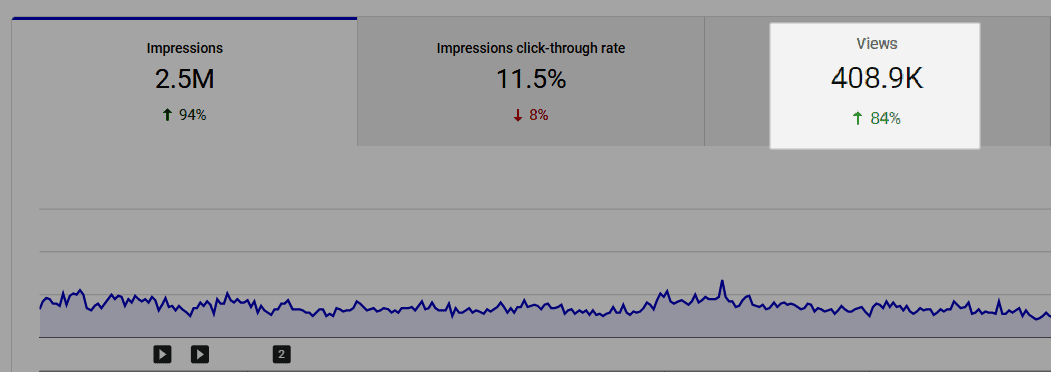
Now the question is “how to find and use the keyword properly in the video.”
The answer is here,
1. Get keyword from YouTube
The simplest way to find the keyword related to your topic is from “YouTube.”
Well, go to YouTube > Type the keyword in the search results > Observe the suggestions.
For example, the video is about “barking dogs sound” means, then the suggested keyword you’ll get is like this:
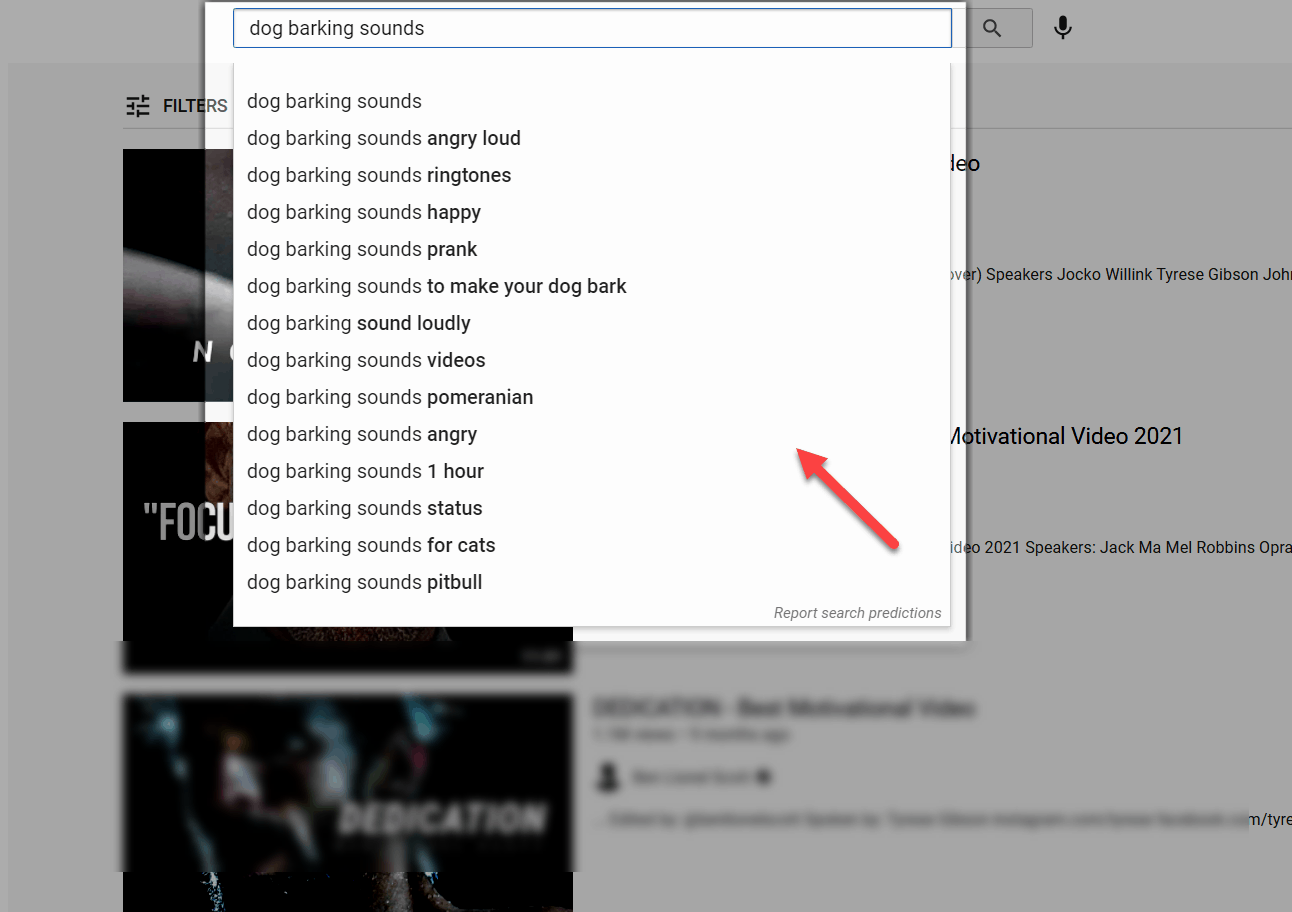
This is a beginner-level way to find out the keywords, in case you want to get it smartly means, try the below step.
2. Find keywords from TubeBuddy
From this TubeBuddy tool, just type the target keyword and find much more results (search volume, score %, related long-tail keywords) here.
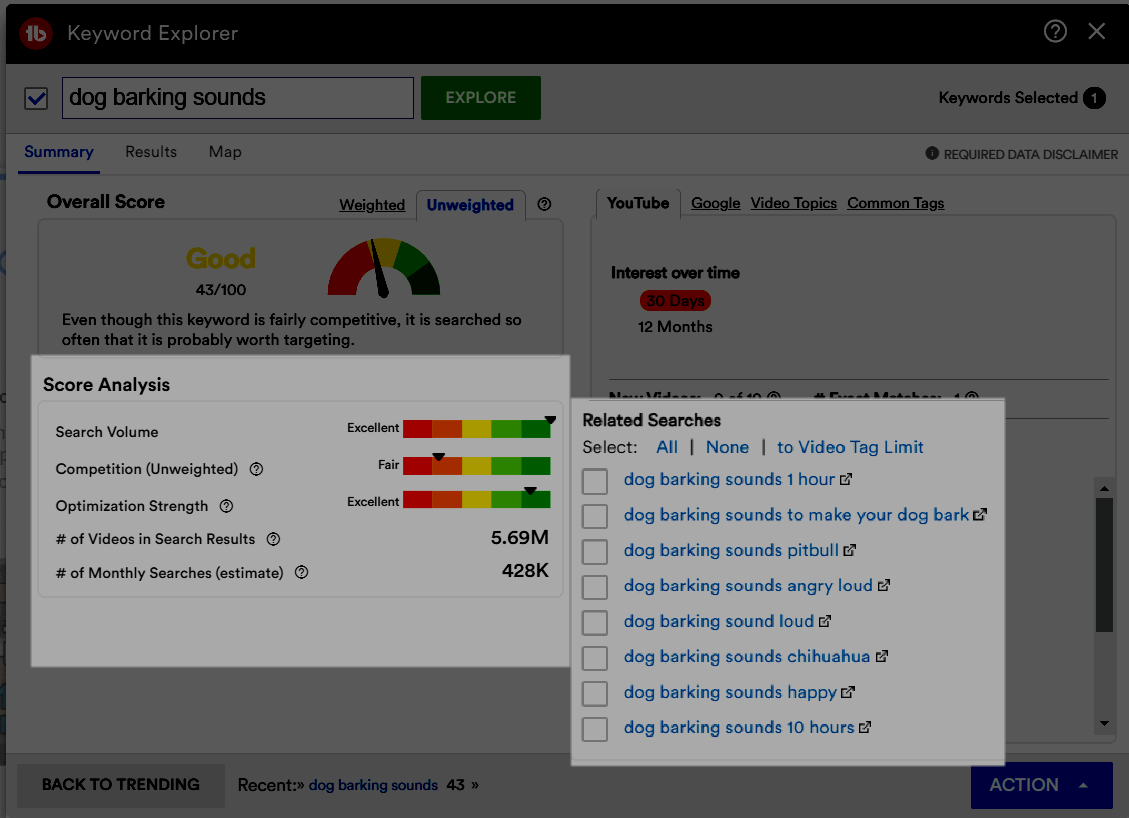
The interesting point from this tool is getting long-tail keywords.
Using long-tail keywords in the video increases the ranking position in the search results.
If you want to know more about long-tail keyword importance, read this article.
3) Unrelated Videos
Let me start with an example,
Consider you’re putting the videos related to “how to change from Non-vegetarian to Vegetarian.”
Now, a person comes to your channel and sees the videos are related and helpful to change himself.
So, he/she will subscribe to the channel.
After a few days, consider you’re uploading a video of “Non-veg delicious food over Veg” on that channel.
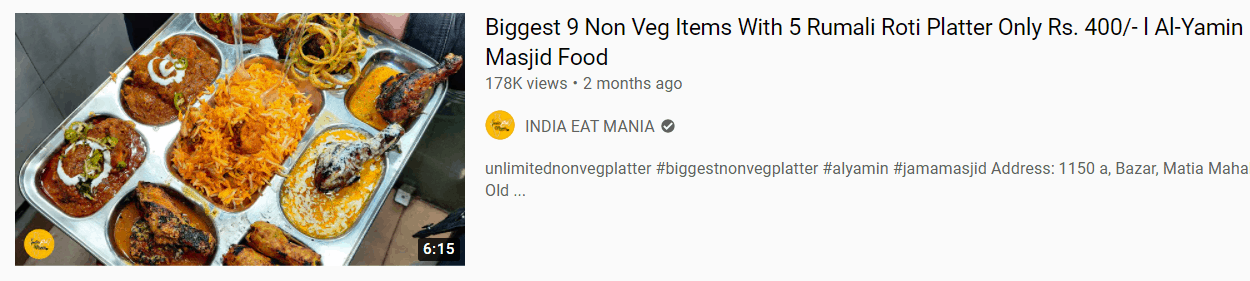
The shocking notification goes to that person’s device of this unrelated video. This video ignites the person to drop off the resolution and leads to less confidence in your channel.
Hence, Unsubscribe happens.
Therefore, what I’m trying to say is don’t travel all the topics on your channel. This technique doesn’t work on or after 2021.
Stick to one particular niche and publish the videos from scratch. In such a case, your channel is the powerhouse of the niche you’ve chosen.
4) Playlists: Kick Upstairs
To get more views and hold the audience as long as possible, kick up the Playlists.
Well, what it’s mean, and how it increases my traffic and views?
Let me explain,
Go to your channel and see the playlist tab. Is that arranged properly (or) first of all, do you’ve got a playlist?
If it’s not, then it’s the barrier to stop your views.
In a nutshell, playlists increase your watch time.
For example, when a guy comes to watch one video on your playlist, then YouTube will automatically play the other videos one-by-one in that playlist once the current video is done.
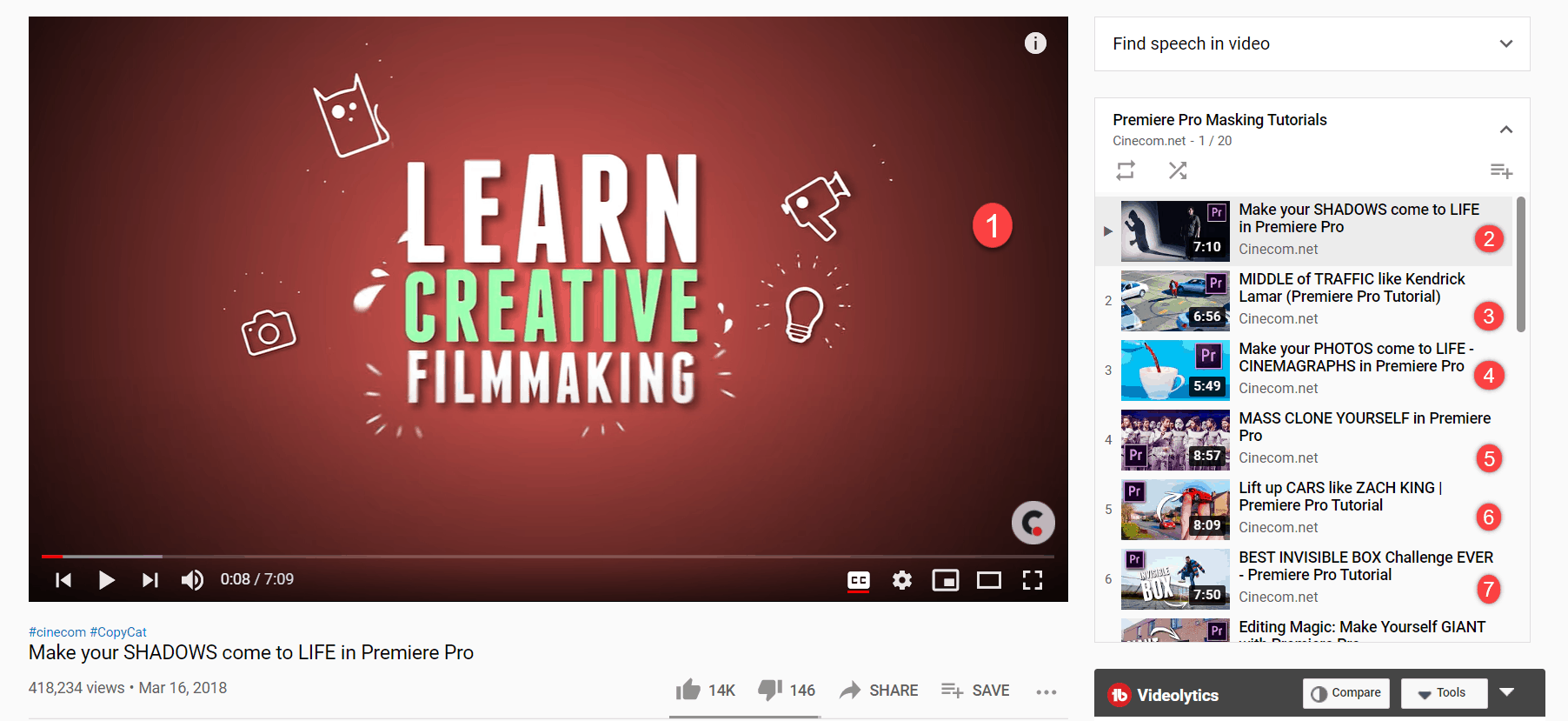
This technique lifts the audience’s session time on YouTube. That’s what YouTube needs.
Therefore, arrange the common-related videos in your channel and make playlists accordingly.
In addition to that, when you decide to make marathon videos, for example, 1 hour to 1.5 hours long video, try to split that video into different categories and make a playlist.
This one considerably increases your views, grows up the channel, and ranking position on YouTube search results.
5) YouTube SEO: Optimize it
The truth is, a video ranking signal mainly depends on YouTube SEO.
- Did you ever check your video SEO part?
- Is that optimizable?
- Is that SEO-friendly?
Ok, if it does not mean, then there is no significant growth on the YouTube channel. However, leave the past. Let’s see now how to optimize it.
1. Add Interesting titles
The CTR-Title is the Game-changer moment of the video. CTR-title means, from the search results, your video title should be clickable.
For example, consider the video is about “New Born Baby Care.”
The ordinary title is,
- “New Born Baby Care Tips”
Well, the attractive and clickable title is,
- “Top 10 New Born Baby Care Tips: Mom’s Guide”
Just read the above ordinary and clickable title and let me know which one you’ll click? This is how the optimized title works better than the ordinary titles.
In case you want to find out “which style of my video titles” performing better and getting more clicks means, run the A/B test with the help of the TubeBuddy tool.
This tool automatically runs the test on your channel and find out the best title style which gets more click and views.
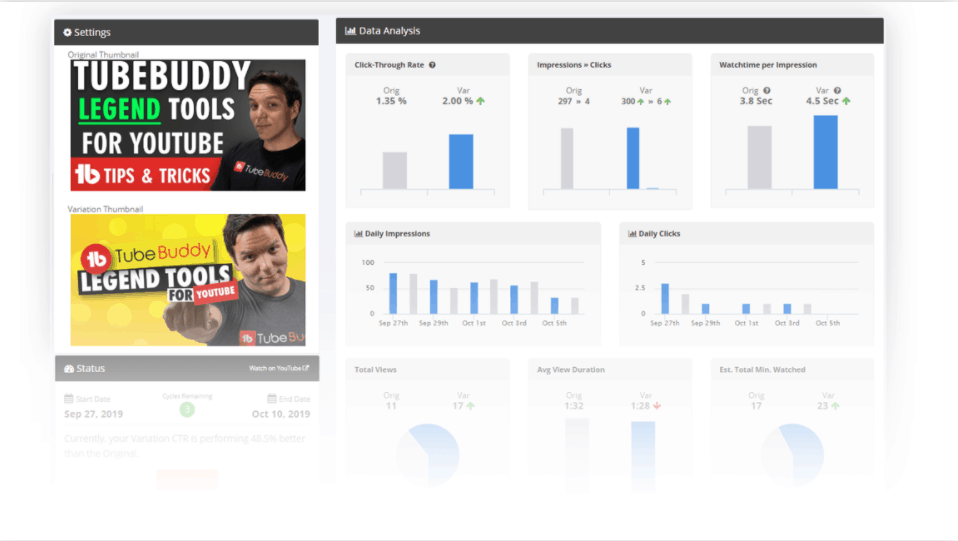
Pro tips to write a clickable title,
- Avoid using stop words. For-ex: (an, the, and, a…)
- Use Modifiers like Best, Top 5 or Top 10, Begineer Guide, and so on.
- Keep it short. Don’t go overboard.
- Add catchy words if the title needs. For example: Amazing, Funny, Impossible, and so on…
- Use keywords at the beginning of the title words. Let’s see below regarding this more.
2. Monitor Keywords Usage
In the above chapter, we’ve seen the concept of keyword usage and performance.
So, I hope you know how important keywords are!
But the question is, “Where you need to use keywords?”
The answer is,
- On Your Video Title.
- Video Description.
- Video Tags.
Let’s begin with the video title. Consider my target keyword is “Writing Skills.”
The popular way to use keywords in the title is at the beginning.
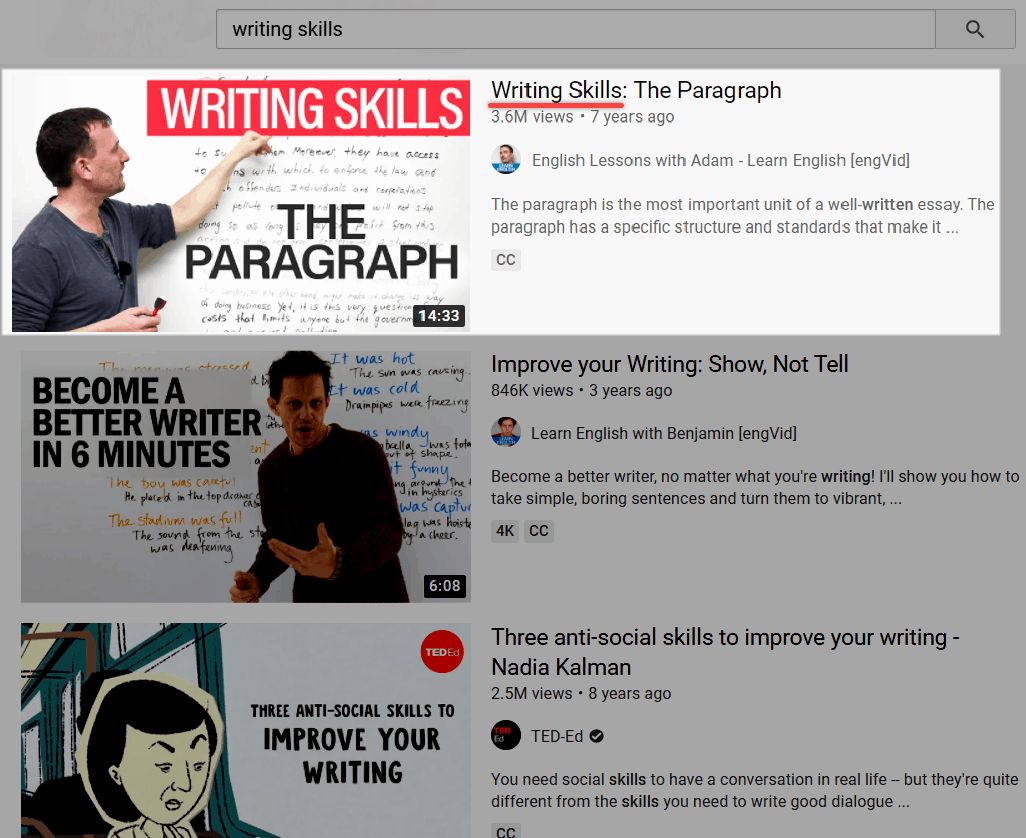
One more thing to carefully handle on video title is to avoid clickbait.
Clickbait title is nothing but “How to become rich in one day.” As everyone knows, no one can’t be rich in one day.
However, it increases the curiosity of the audience to watch the video. But while watching, when the person realizes it’s not helpful, he/she immediately drops off from YouTube.
You know the Watchtime impact. Moreover, sometimes people report this kind of video.
So, always stay away from the Clickbait video title.
3. Write Video Description: SEO-friendly
Still, peoples reading Video Description?
Absolutely Yes! A few audiences love to read the description part before they watch the video.
Not only to the audiences but also YouTube algorithms love the SEO-friendly description.
Many of them make the mistake of only mentioning their affiliate and social profile links in the description. To be frank, it’s not the right way.
Write the content in the description with two or more paragraphs that including your target keyword. By naturally, the links and keywords should come.
In the meantime, don’t do the keyword stuff in the description. It is nothing but, writing unusual and “n” number of keywords in the description.
Pro tips to add SEO-friendly description
- Write for the audiences.
- Avoid Keyword Stuff.
- Separate the content into 4 to 5 smaller paragraphs. It increases readability.
- Add keywords at the beginning of the paragraph, in addition to that, it should come naturally.
- Add a video timestamp content in the description.
4. Video Tags: Never OMIT this guy
While reading this post, make sure to open your channel in a new tab and analyze your video tags part.
- Is that optimizable?
- Is that mean more specific to the video you’re making?
- Finally, the keywords used in tags are less competitive and high search volume?
The answer is YES means, then no problem. If it’s not, you’re in trouble and have to optimize the video tags immediately.
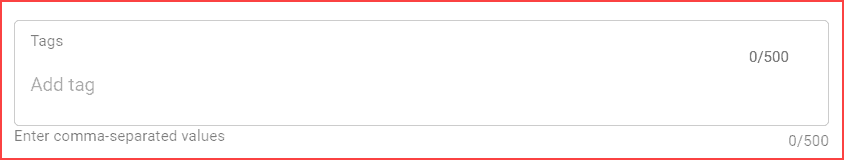
Add the target keyword in 2 or 3 tags, especially at the beginning of the tag.
Because the YouTube algorithm put more weight on the first few tags.
For example, the video is about “How to type fast in the keyboard,” but the very first few tags are related to “keyboards,” “new writing skills,” which means the YouTube algorithm confuses and considers your video refer as something else.
Therefore, add the tags which are related to the video.
After that, analyze what kind of keyword tag your competitor using.
Wait, you may ask is that possible to find what keyword is my competitor using in the video tags?
Yes, it’s possible with the help of the Tubeuddy tool. Moreover, don’t copy and paste all the tags your competitor used. It’s for your reference.
First of all, (L)earn, then remove the L from it.
Pro tips to optimize video tags
- Use high-search volume and low-competitive keyword tags. There are a lot of YouTube keyword tools available. Kindly go through and use it.
- Add your channel name to every video tag.
- Avoid using stop words.
- Monitor the tag performance regularly based on its ranking position and optimize it accordingly.
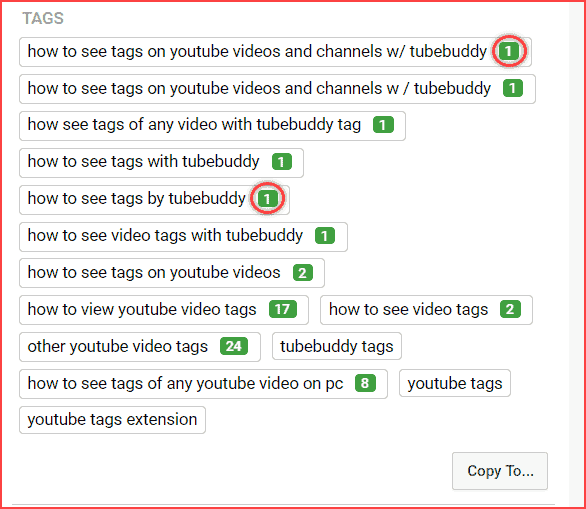
Never compensate on these YouTube SEO things, when you’re feeling your YouTube channel is not growing. Do optimization continuously.
6) Thumbnail Performance
- Are you using a Custom thumbnail or the thumbnail suggest by YouTube?
Both are good, based on different places. For example, check out the below image.
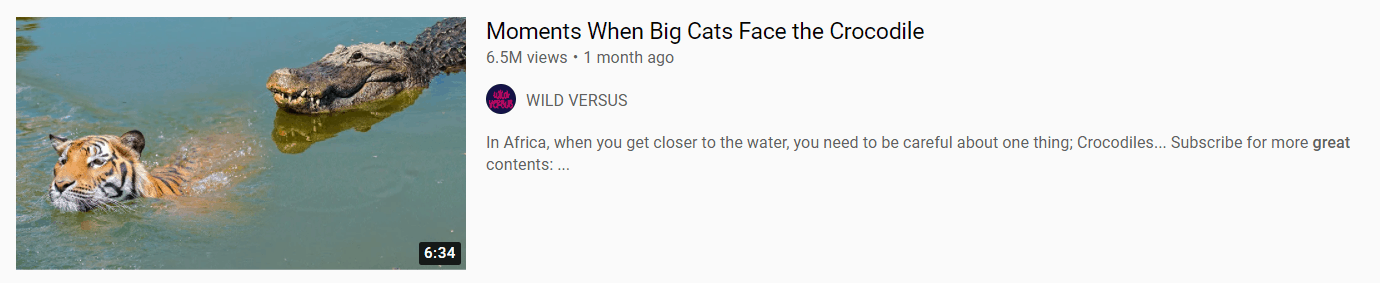
Crocodile chasing the big cat. It’s a little interesting to watch right? No fancy editing, no big words, no reaction, but anyhow clickable right!
The frame from the video works as a good thumbnail for this scenario. But this case not suitable for all kinds of videos.
For instance, check out the below image.

5-Minute Crafts channel always uses some funny reaction in their custom thumbnails. It leads to getting more Click-through-rate to the videos.
In more specifically, words perform better in custom thumbnails. For example,
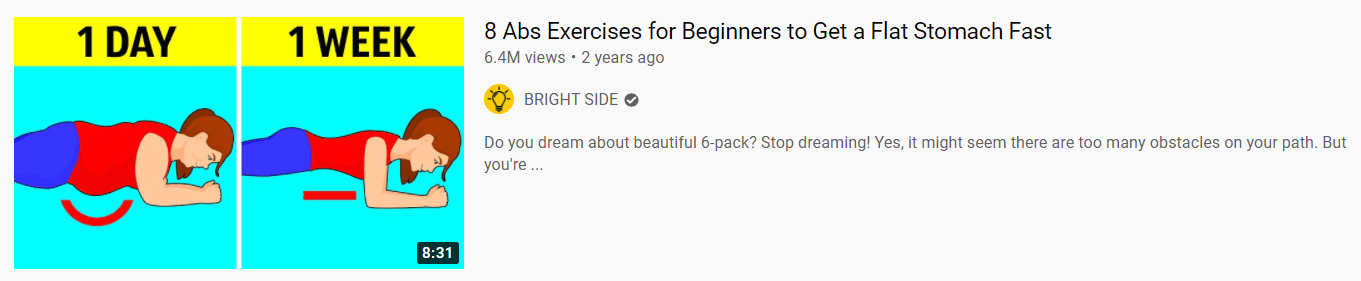
From the above image, the words describe clearly to the audience that, the perfect “Abs exercise” will change over the gesture in time.
Give more importance to your Custom thumbnail, whether you like it or not.
7) Are you consistent on YouTube?
Before asking the question of “why is my YouTube channel not growing?”, ask the question, “How consistent you’re in YouTube?”
Generally, What most peoples have done is, start a YouTube channel, uploaded a couple of videos, and gone for a month.
Well, this is not a good health report for your YouTube channel.
- For the very first video, you’ll get nothing.
- For the second video also, nothing,
- …….
- …….
- …….
- BOOM! It’s the Game-Changer video.
YouTube needs a consistent YouTuber. If you’re capable of publishing one video per week means, do it.
In a nutshell, your time is a valuable investment on YouTube. So, according to expert studies, be consistent on YouTube.
8) Subscribers Count Speaks
What’s your subscriber count?
If it’s not a reasonable number, I hope you may miss out few things in the channel and video.
For example, the End Screen template, which is used to increase the subscriber count. And if you’re seeking more subscribers, then you can use this regularly on your video.
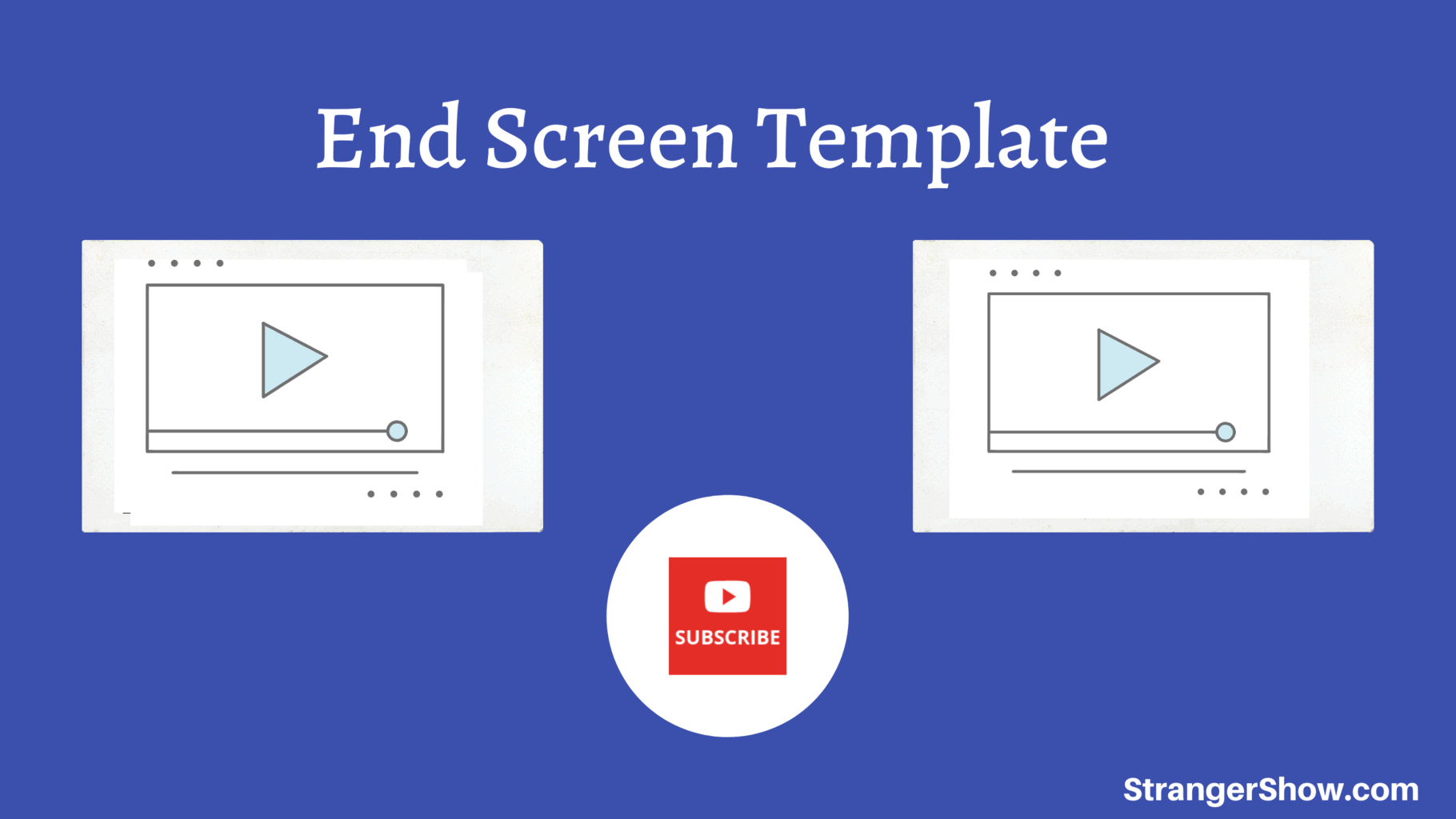
The next one is, watermark subscribe button.
Did you add the Watermark Subscribe button? If not, then read this article on how to add it.
Subscribers are nothing but audiences, when you have decent subscribers count, YouTube will send auto-notification to those peoples. This way increases your views.
Do little things and get more subscribers. For more info, read the below guidance.
Conclusion
In conclusion, I believe that these mistakes might stop your success on YouTube. Don’t worry about it, the key to success is learning from mistakes.
Comment here, which mistake you made from the above points and how it’s stopping not growing on YouTube channel. In the meantime, what are all the actions you’re going to take right now?
In the meantime, ask me any other doubts. I will generally reply to all the comments that I got. See you in the next post.
Sharing is Caring!