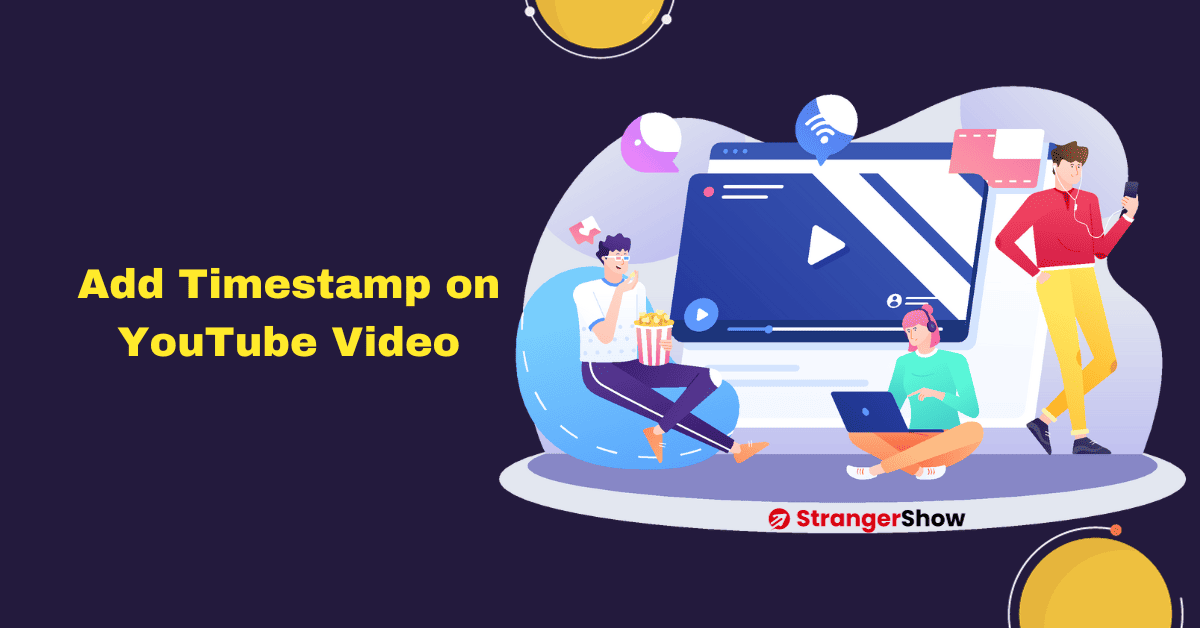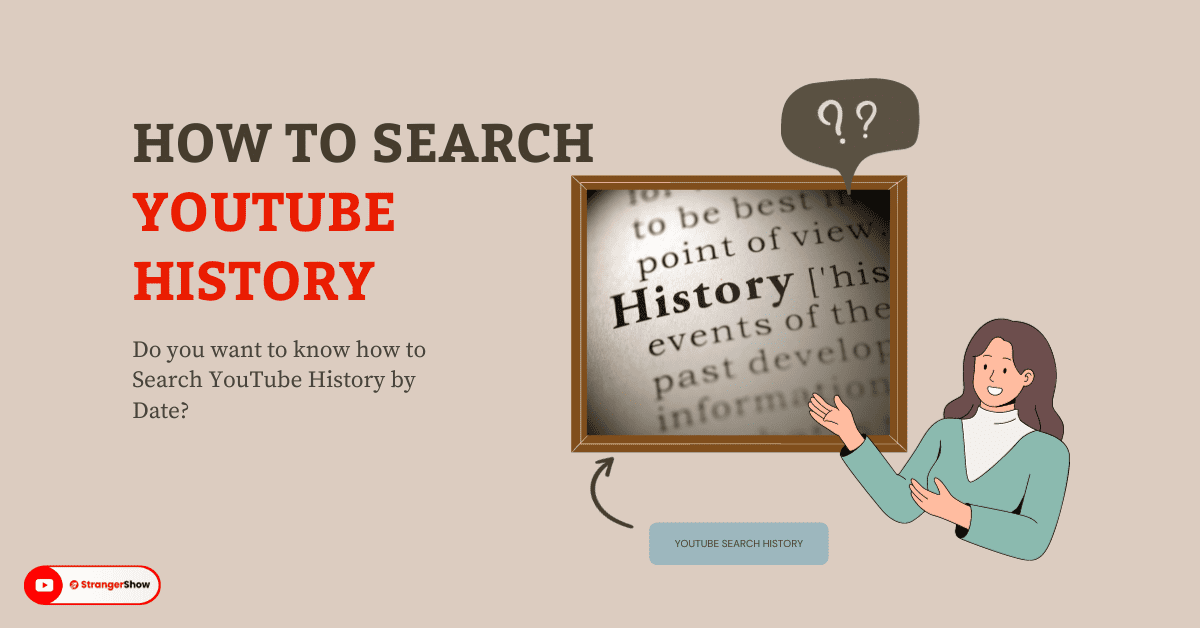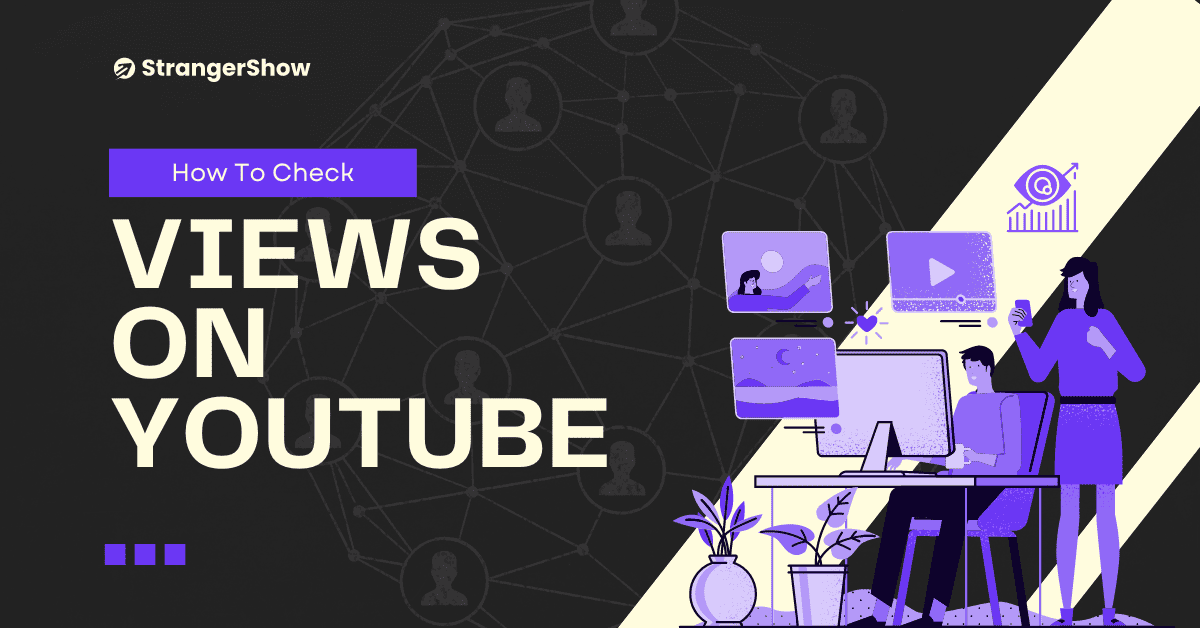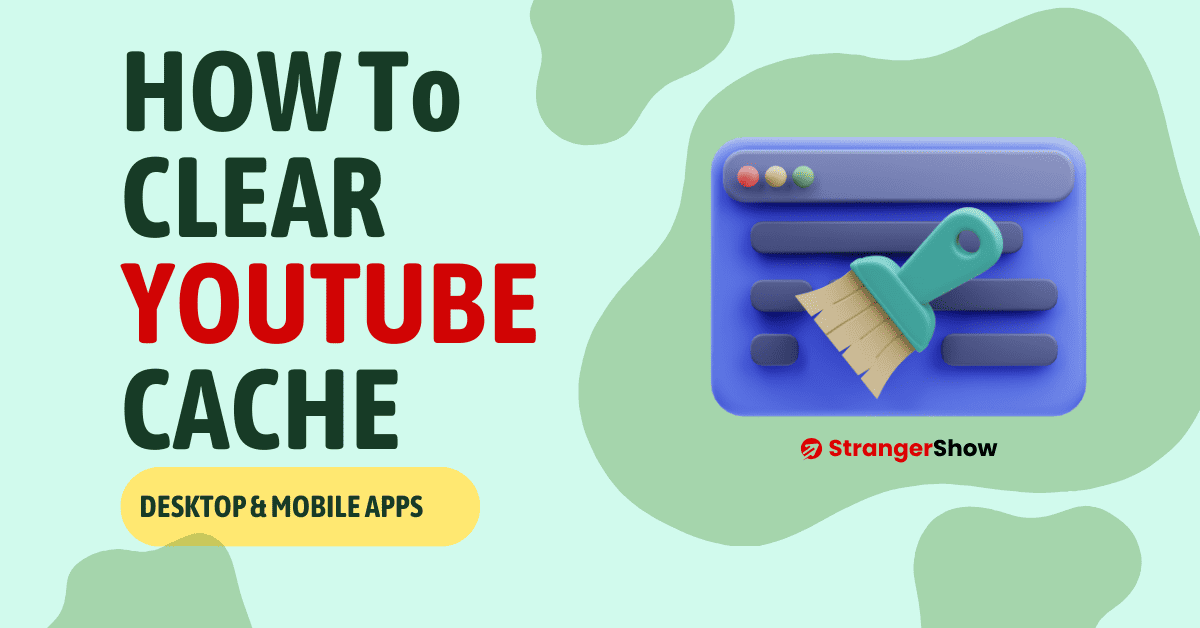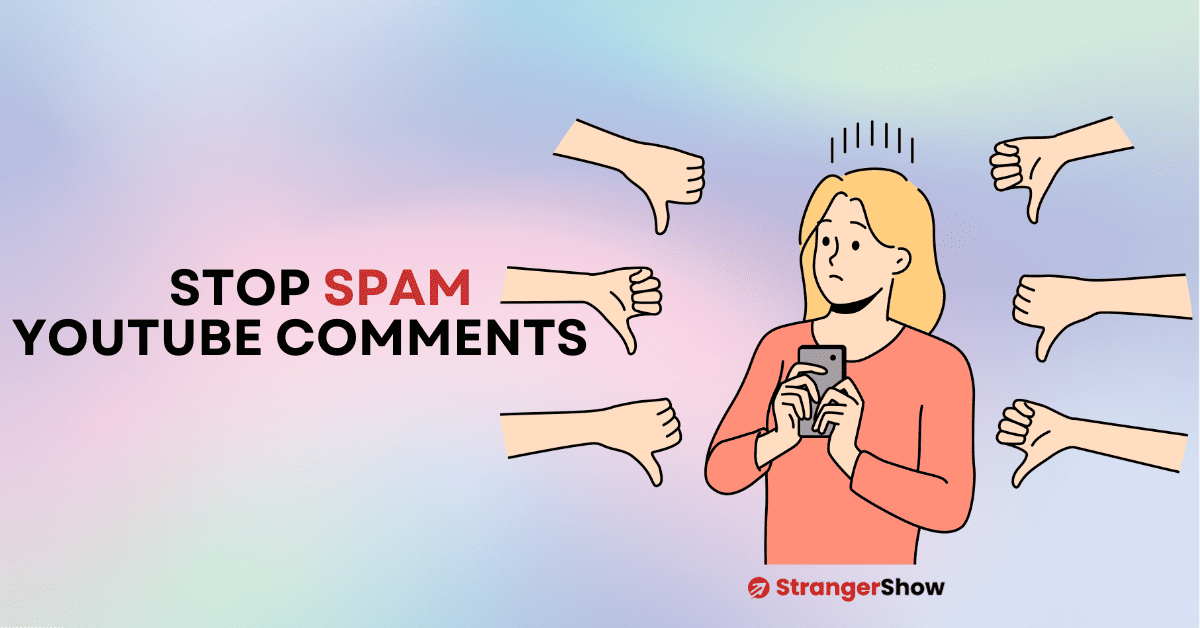Hello strangers, In this detailed article, I will explain how to add a timestamp link in the YouTube video description.
YouTube’s algorithm changes regularly to provide valuable and appropriate content to the audience. As a YouTube creator, you need to update yourself on the recent YouTube features.
Ultimately, whatever feature YouTube introduces, it is super helpful for audiences, because audience’s satisfaction is their primary goal.
On that list, YouTube has a feature called Timestamp for videos. Let me explain deeply why you need to add a timestamp link to each and every video on your channel.
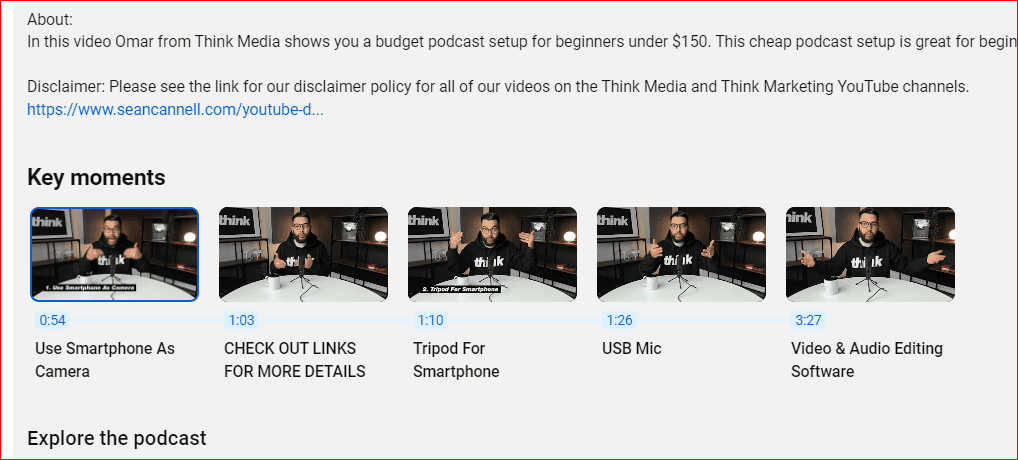
If you’re ready to upgrade your channel to the next level set of videos, let’s get started.
What is Timestamps on YouTube Videos?
YouTube Video Timestamps is a category section of the video. It splits up the single YouTube video into different chapters for audiences to jump over their favorite part quickly.
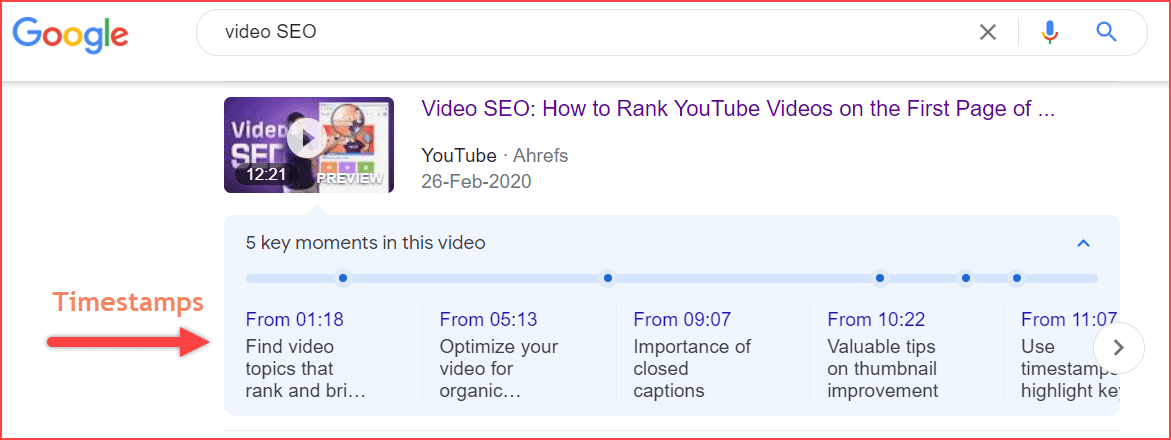
For example, let’s say, I Googled the phrase, “Position your Android phone for filmmaking.” See, I received the best resultant video.
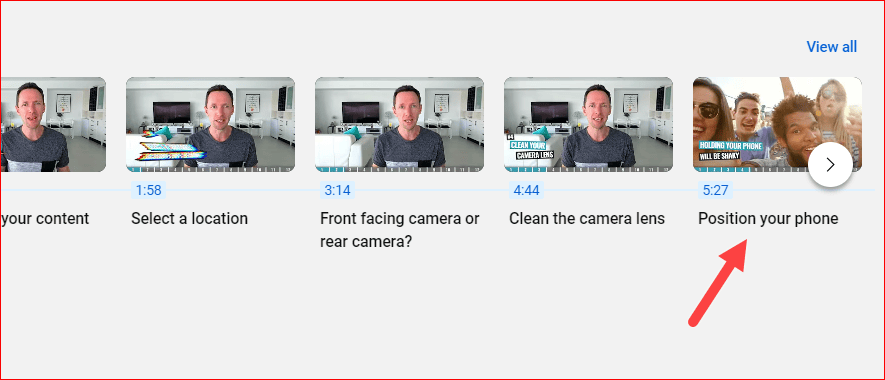
This video explains many things like lighting set-up, cleaning cameras, microphone connectivity, etc. But what I need is “Positioning my phone” at a better angle.
And it’s mentioned in the video chapter starts at 05:27 minutes (refer to the above image). Hence, I clicked that portion alone and watched the solution I needed from that video instead of watching the whole video.
It saves a lot of time for the audience and the best user experience, right? That’s what YouTube tries to provide for their every audience.
Also, you will see the differences between YouTube video players with and without timestamps. For example, take a look at the below image.
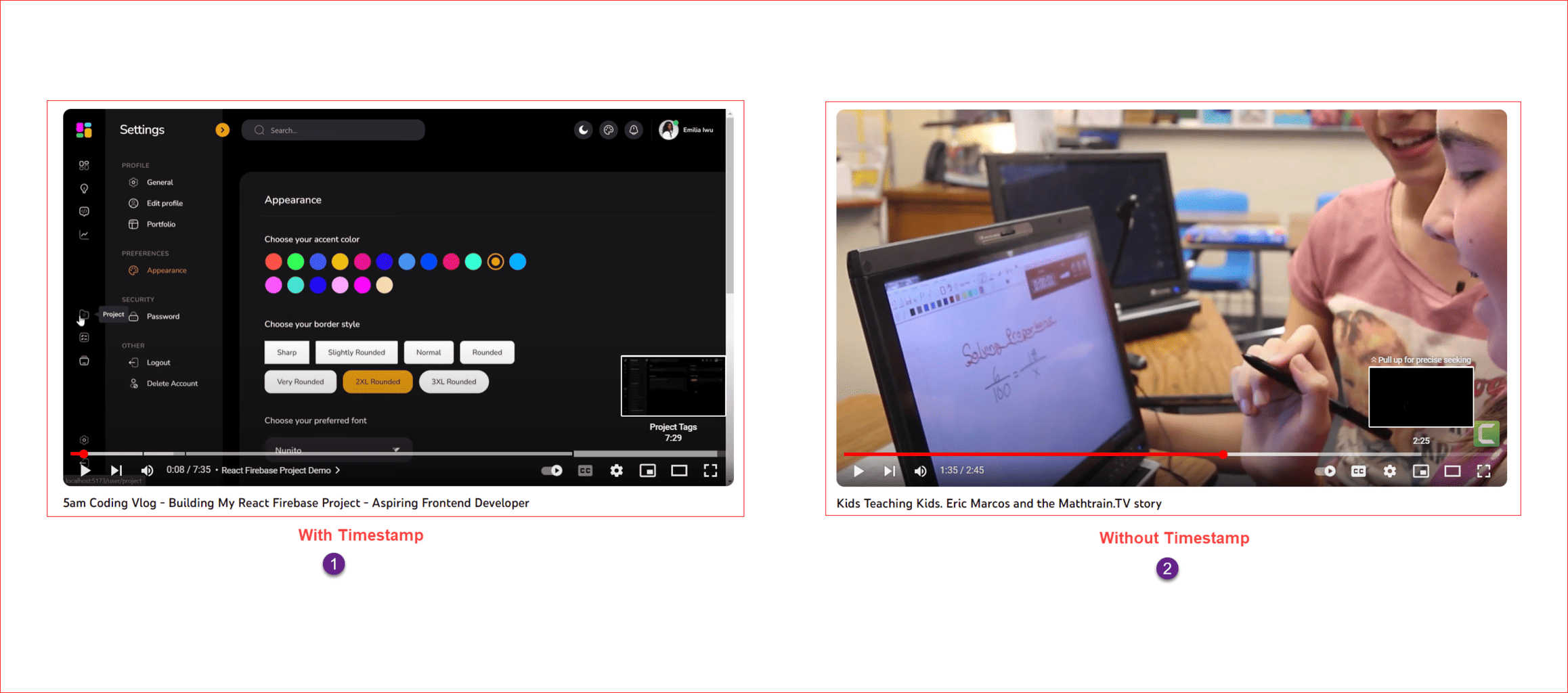
YouTube understands what people are searching for and what they need. The one who gives the solution as soon as possible to the audience, have a chance to ranks higher on the YouTube search engine. And that’s the major role of the timestamps on YouTube.
YouTube has a great user experience; the creator’s responsibility is to have a decent engagement score.
How To Add a Timestamp Link In YouTube Description
Ok, without delay, let’s see how to add the timestamp link in the YouTube video description. Follow the below guidance step by step.
1) Open YouTube Video
Firstly, open your YouTube video where you want to add the timestamp link, and then, move on to the Video Details page and get into your video description section.
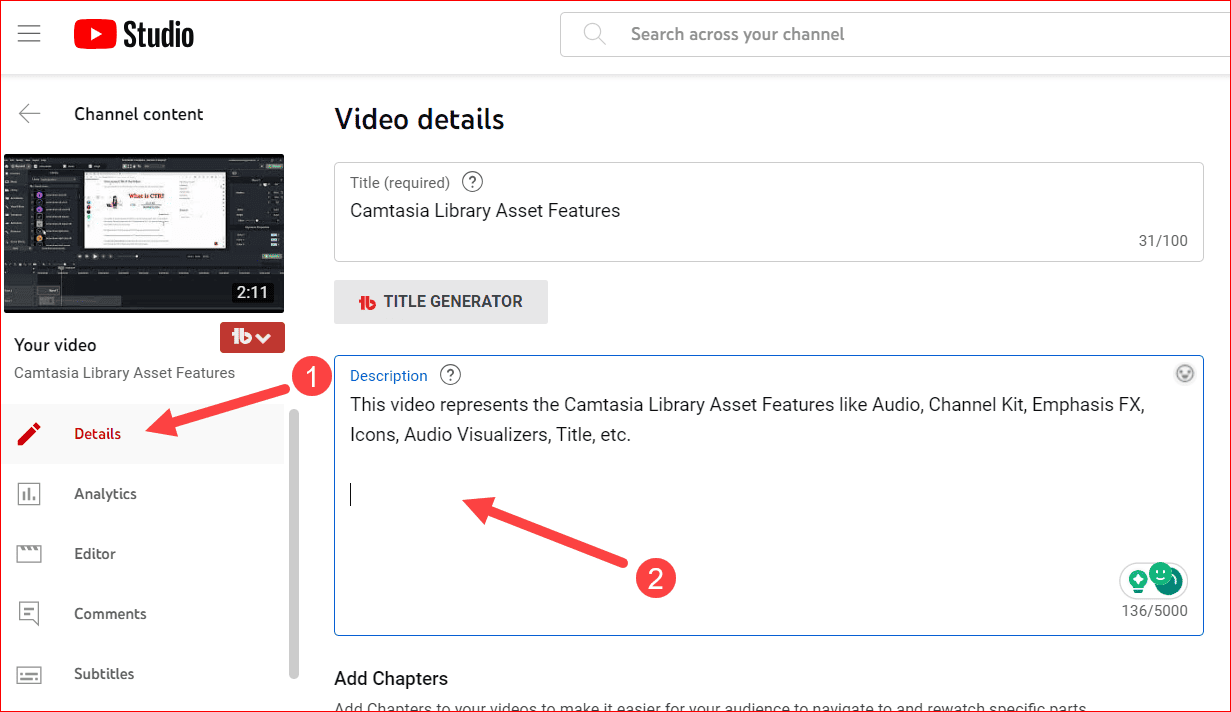
2) Add YouTube Timestamp on Description
Once you’re in the description box, go to the bottom of the description, and start typing “Timestamp” as the heading.
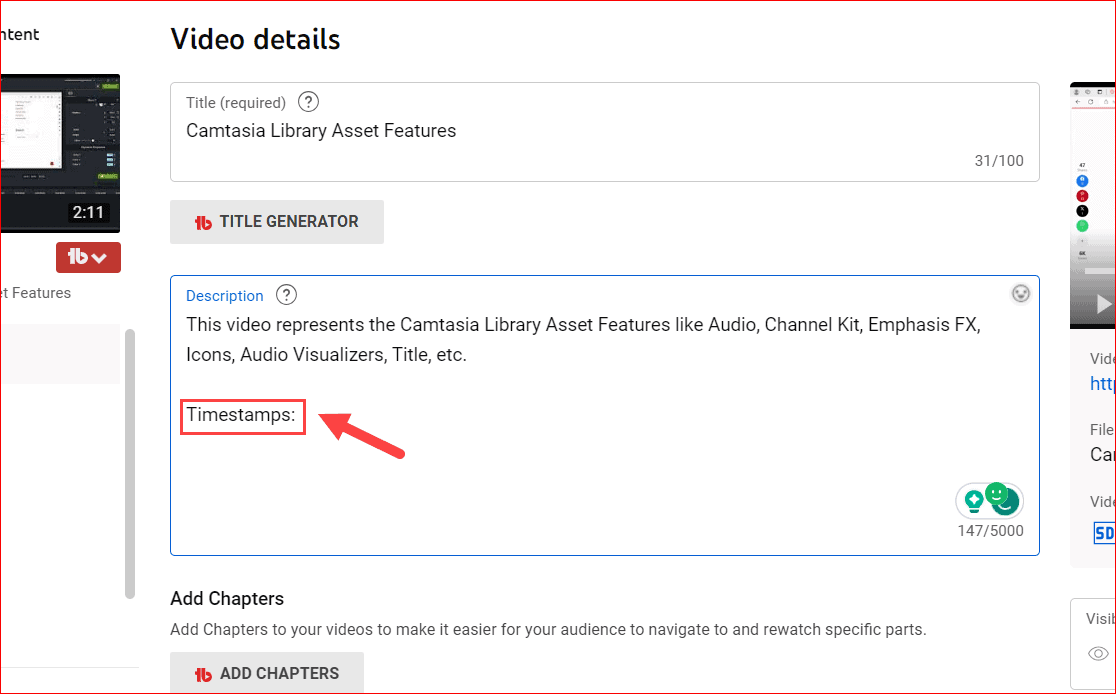
Note: It’s not mandatory to add the timestamps only at the bottom of the description. You can add anywhere in the description section. However, audiences are interested in something other than watching your timestamp sections. So, at the top of your description area, you can utilize it to add your affiliate links or social media links, a summary of the video, etc.
Now, it’s time to enter the starting-time of the video timestamp, which is 00:00 minutes. This is very important. If you forget to add 00:00, then the timestamp on your video won’t work.
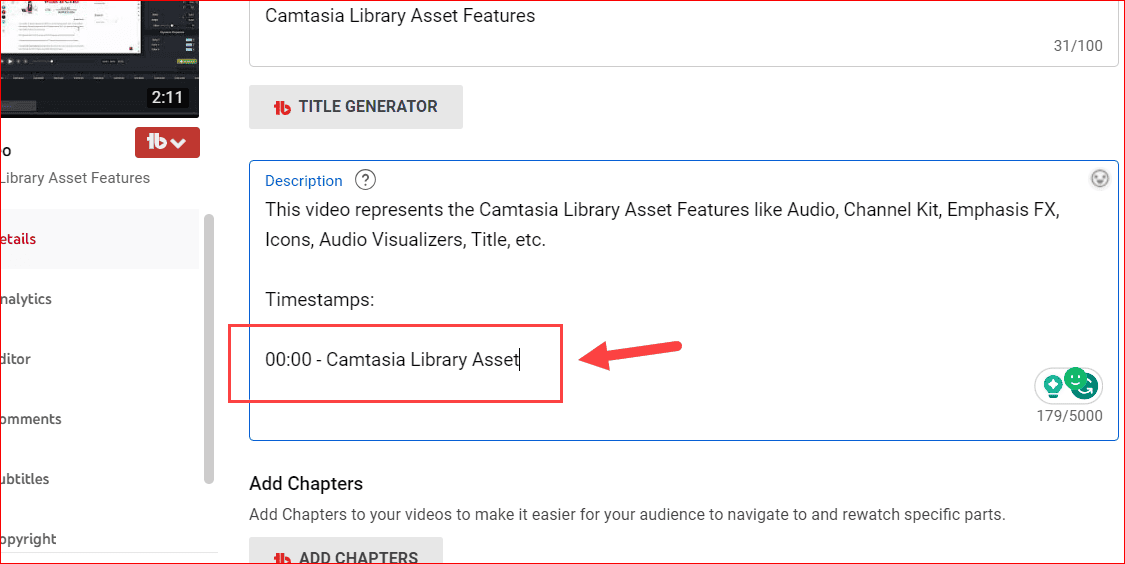
So, always ensure that the timestamp’s first line must have 00:00.
Besides adding 00:00, add the proper phrase or keyword text for the timeline. For example, it may be an introduction or the video’s title. In my case, my initial video footage timestamp section is “Camtasia Library Asset.” Hence, I added that text.
Tip: It’s important to add the high-search volume and low-competition keywords in the timestamp phrases. So, always inject your core and valuable keywords while adding timestamps.
Well, I’m adding a few more timestamp links here.
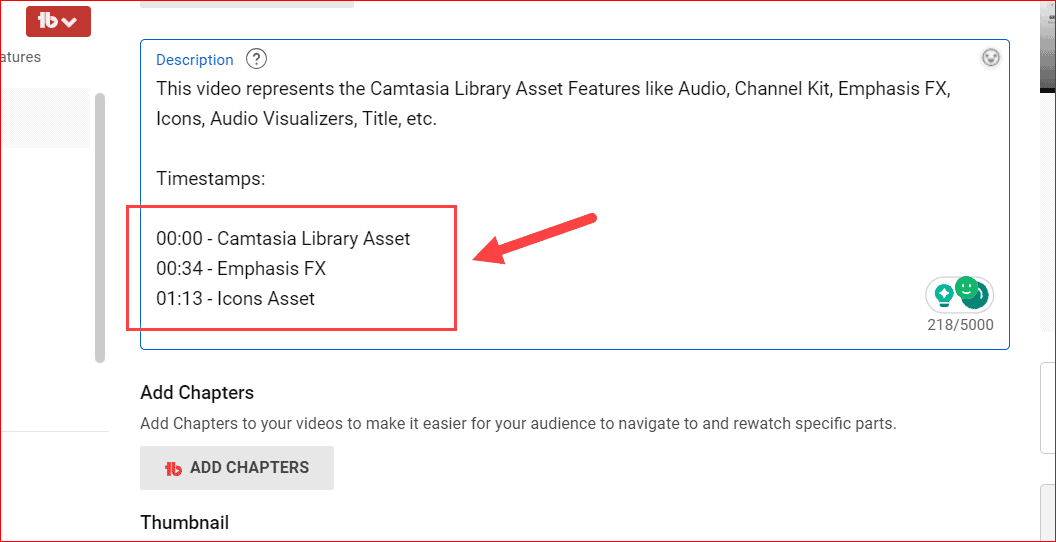
Like the same, mention the minutes and seconds together, separated by a colon (01:13), to make the perfect timestamp chapter.
Once you add all the chapters with timestamps to your description, click the save button and open the video in Incognito mode or a cache-refreshed browser.
For example, my output video is below.
When you expand the live video description, it showcases your timestamp sections as user-engageable chapters like this:
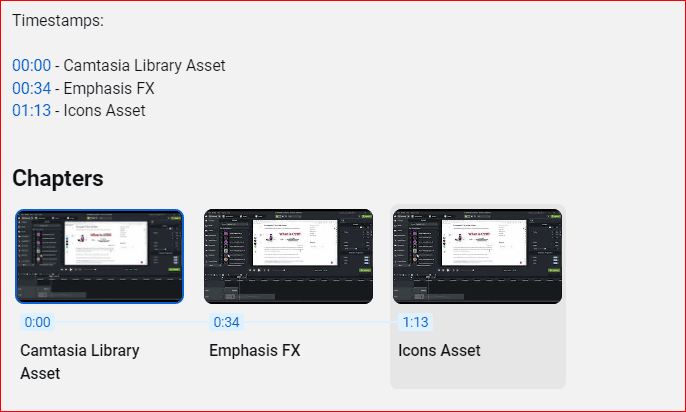
Adding a timestamp link to your video description looks excellent and straightforward.
Advantages & Importance of Timestamp
Ok, after learning how to add timestamps to videos, let’s see some of the major advantages of having timestamps on your channel videos.
If you’re interested in our blog approach, click here to follow our email list.
Audience Retention
Audience Retention is nothing but the user or audiences who stick with your channel for a long time. Moreover, the ones who watch your videos regularly are loyal subscribers.
So, when adding timestamps on videos, you already declared what topics you will cover in that video, right? It gives more confidence to the audiences that you will indeed talk about their needed chapter in the video, and it leads to continuing members of your channel.
Outsourcing to Google Ranking
One of the best advantages of having a Timestamp link on your videos is that it will rank on Google Search Results.
Google search engine is different from YouTube, but you can see the video results on the Google first page when someone searches the phrases on Google.
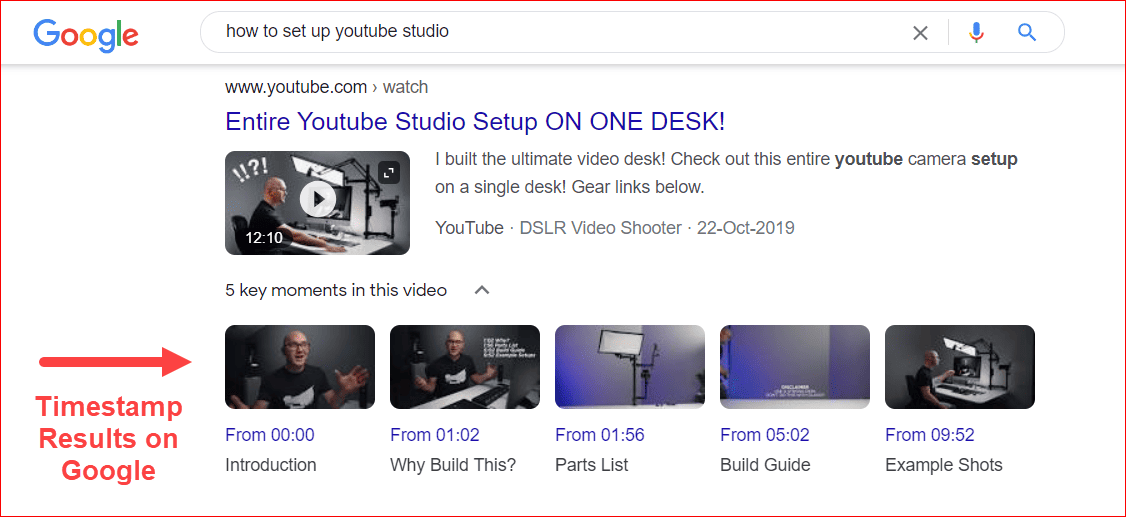
Ultimately, when you provide the proper keyword on each video timestamp chapter, it has a high potential to drive traffic from Google to your YouTube videos.
Google is bigger than YouTube, and it’s not easy for every channel to gain more traffic from Google Search Engine. But Video Timestamps will do it nicely.
Timestamp Optimized SEO
YouTube ranks the videos based on different algorithm factors. Two of the main factors is
- Audiences Engagement
- Proper Keyword Usage
We already discussed how timestamp impacts your ranking with audience engagement. Well, the proper keyword usage in the title, description, tags, and thumbnails is fine; however, keyword usage on the timestamp chapter – leads to ranking your videos on different searches or keywords.
For example, I searched the phrase “productivity work” on YouTube search. YouTube results in the first video as “My Simple Productivity System,” and you can see that in the below image.
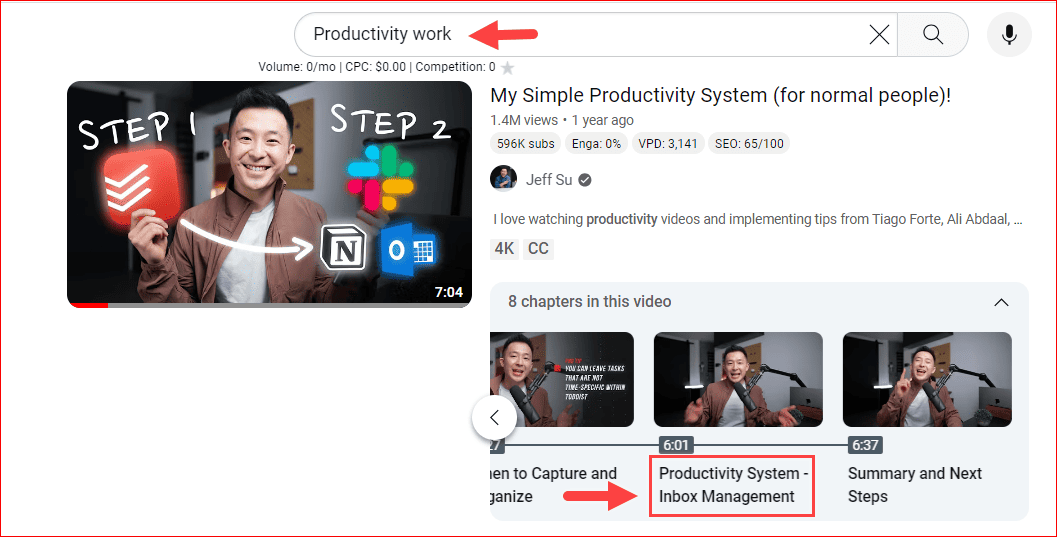
As you see, the video added a timestamp. Also, again, I searched for the phrase “organize my work.” Here, again, I’m getting that same video in the first place.
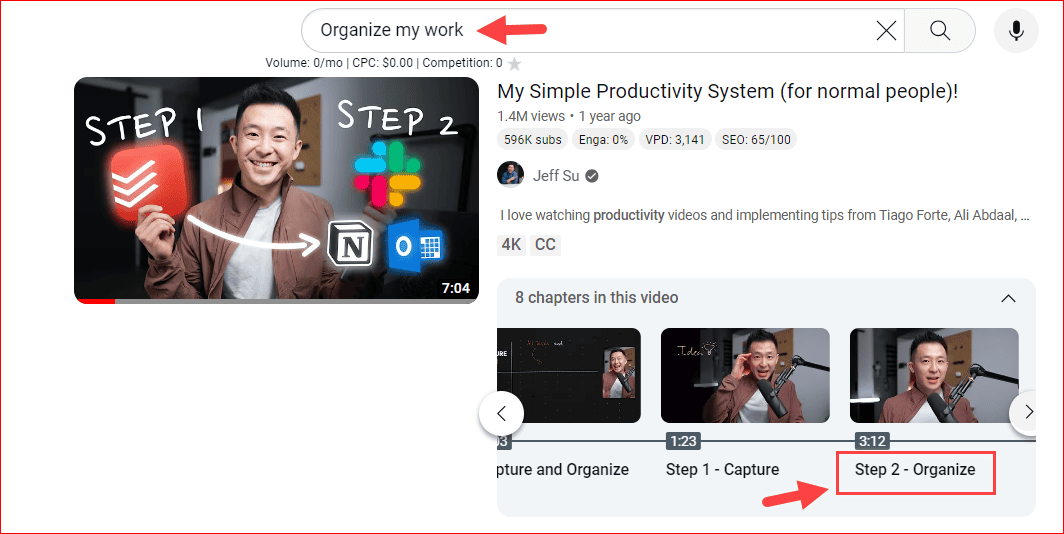
The beauty here is in this video title; no word contains “organize,” but in the timestamp, it has.
I hope you understand the importance of adding the proper keyword in the timestamp link phrases. If you need help finding the keyword for your channel, use these best YouTube keyword tools to find it.
Best Practices to Add YouTube TimeStamp Link
As we discussed earlier, timestamps directly interact with audiences and YouTube algorithms. So, always maintain the best practice while adding timestamps. We have broken down this into three different stages:
- Fixing Timestamp while Scripting
- Keyword Formation
- Determine Timestamp and Video Length
Fixing TimeStamp While Scripting is the must-do process for every creator to have the timestamp chapters naturally on their videos.
For instance, if you’re deciding the timestamp after shooting your video, then it will not fit in a format, and the audience will lose the continuity of the video.
Moreover, audiences feel like there is no connection between the previous and next chapters of the video. So, it’s always best practice to decide the timestamp, while scripting the video itself.
It’s pretty easy to decide on a timestamp chapter when you start writing your video script. Anyhow, it takes 30 minutes of your extra time, but it is worth the hard time for not breaking the video’s continuous flow.
Keyword Formation is another best practice and an effective YouTube SEO way to gain more views and traffic on your channel.
We already discussed how effective the usage of keywords on the timestamp is; however, the placement of the keyword and over-usage may hurt the SEO back.
If you’ve any proper SEO keyword usage guidance tool, then get the best data and quality keywords from it and then use it on the timestamp chapter names or phrases.
In case the keyword is inappropriate to the chapter, then don’t add it for the sake of it.
Determining Timestamp and Video Length plays a significant role in whether the user watches the video (or), jumps over the timestamp chapter (or), and even gets off from the video.
There is no best practice for the video length. It depends on the topic, content, and how interactive the video is.
However, give a limited time period for each chapter in the video timestamp. For example, I mostly watch the video chapter length, which is less than 5 minutes.
The main purpose of the video timestamp is to split the length of the video into smaller chapters for easy understanding and watchable.
If you make that timestamp itself longer, then it loses its core value, right?
The ideal length of the timestamp chapters is 3 to 4 minutes. If it’s unavoidable and exciting cases, use 5 minutes in length. Out of these numbers, it is pointless.
Timestamp Link Not Showing on Video
There are two reasons why your added timestamp on description is not updating on your YouTube video.
- Wrong Input: You may enter the wrong timestamps that are not valid on your video. For example, if the video length is 05:43 minutes and you mentioned 06:43 means, it will not work.
- Delay Output: Sometimes, YouTube takes a few minutes to update the timestamp on videos. Don’t worry too soon. Wait for 5 minutes after saving and check the live video on Incognito mode on your browser.
TimeStamp FAQs
1) Will adding a timestamp increase my watch time on Monetization?
It depends. When you provide valuable content, then timestamp viewers become your subscribers, and you can see significant growth in the watch time. It might hurt your watch time if it fails to provide value.
2) How do you share YouTube videos at specific times from the app?
Click the “Share” button from the YouTube mobile app and copy the link. After that, append the following string “?t=1m20s” along with the link. Hereabouts, modify the time of the video you want.
3) Can you add a timestamp on YouTube comments, and How?
Yes, type the time that looks like this format: 01:37. Read here for more information about getting comments.
Conclusion
Adding a Timestamp link on a YouTube video description is a regular process for every YouTube video that is uploaded nowadays. It is the best update till now, that YouTube brings to interact and engage with audiences for providing valuable content.
Because audiences are now impatient, they seek quick solutions for their problems. However, YouTube didn’t consider it a flaw and took it as an opportunity to improve its user experience.
I hope you understand this comprehensive guide on how to add timestamp link in YouTube Description.
I also recommend reading up on adding a watermark subscribe button and adding subtitles on videos on your channel.
Feel free to ask me any doubts or suggestions in the comment section. Also, share this article with your friends and family.
Related Articles:
Sharing is caring!