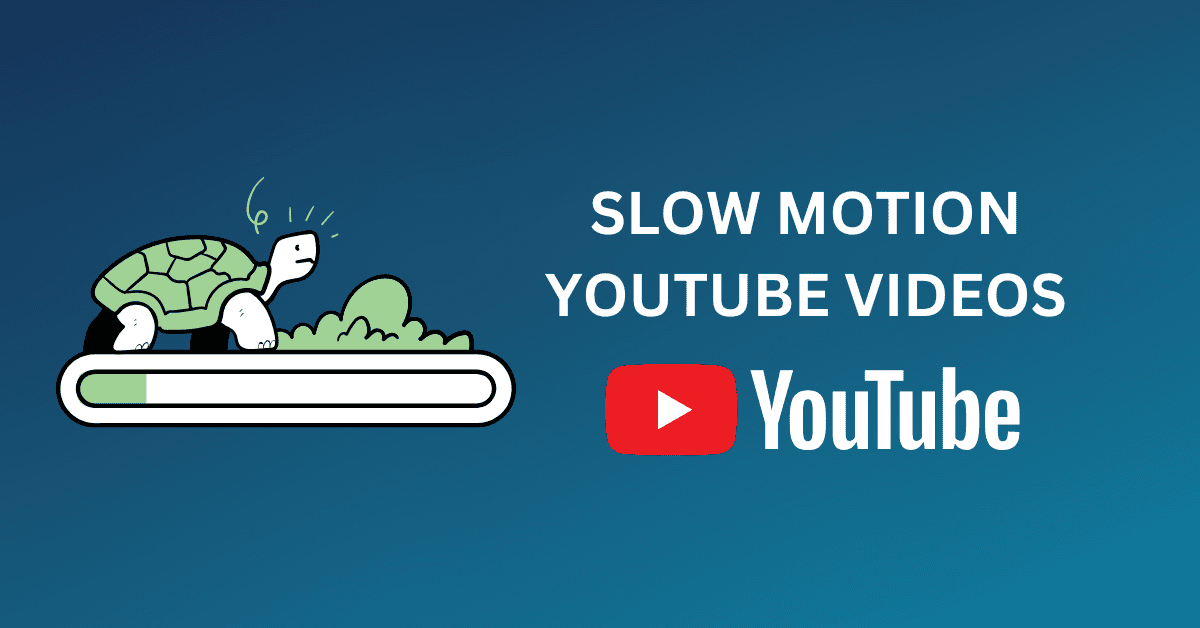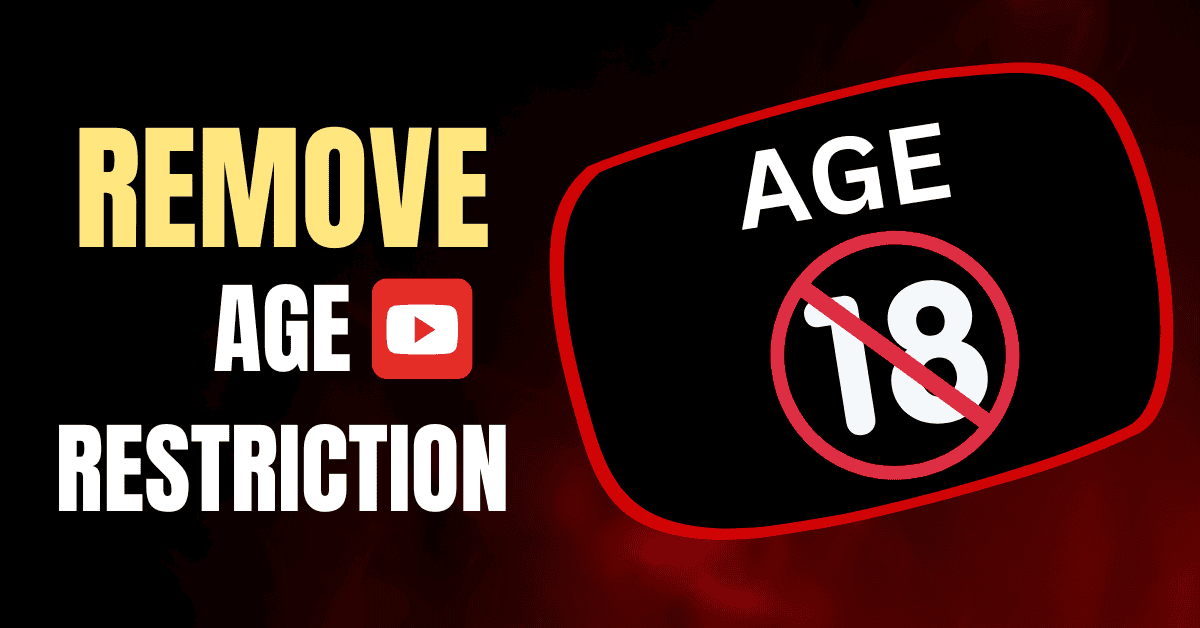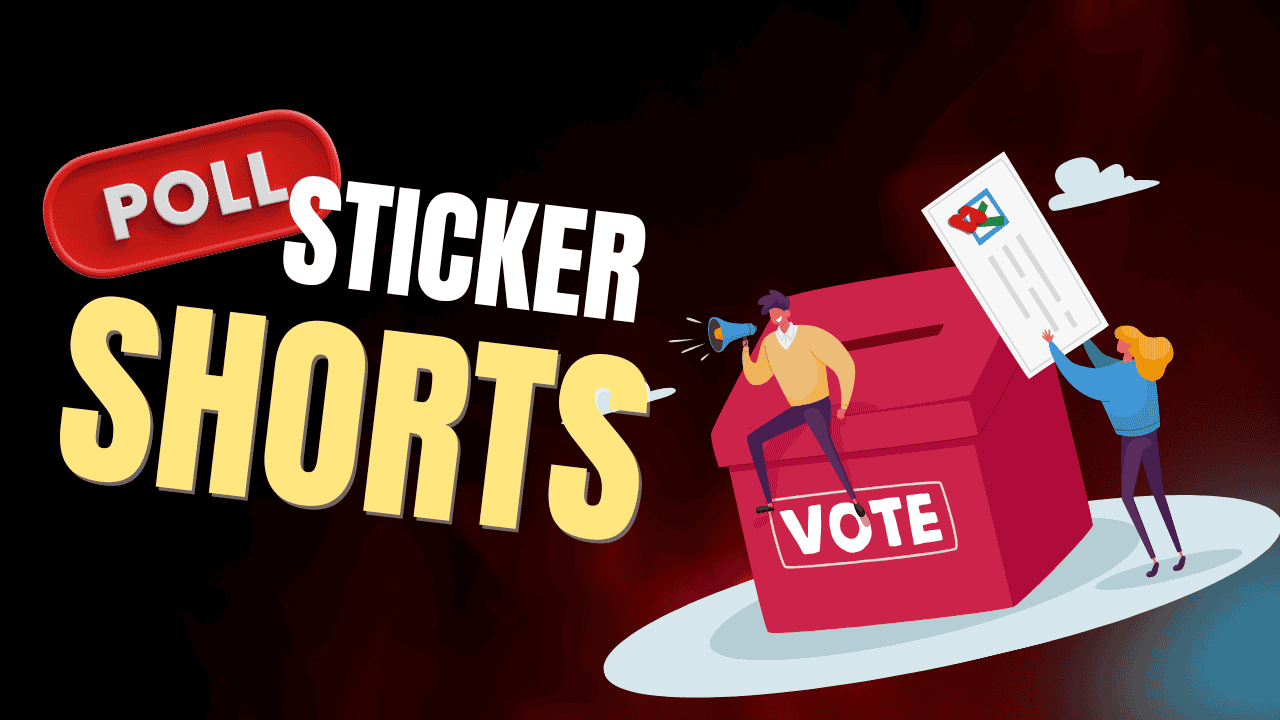There are two kinds of videos that we can upload on the YouTube channel:
Longer-form Videos and YouTube Shorts Videos.
Listen, I get it. You’re here because you want to start a YouTube Shorts channel. But before starting, you must know how short videos work, perform, earn, or monetize.
- Is starting a Shorts YouTube channel the right path?
- What is the potential growth?
- How to Grow Shorts channel?
- What’s the next step after starting a shorts channel?
- How do you monetize and make money from the Shorts channel?
In this StrangerShow Blog, you’ll learn the actual process I used to start and the solution for the above challenges so that you will learn the exact steps for YOU. Also, you’ll uncover the following:
- How to create a YouTube shorts channel.
- How to do and how not to do the things on YouTube.
- What Qualities do you require to be a good YouTuber?
- The requirements/gadgets needed for starting and running a successful YouTube channel.
- When will you make money from YouTube?

If you’re struggling to figure out where to start, how to start, things required to start, and other minor processes? – all will be covered here.
How Do You Start a Shorts YouTube Channel in 2025?
Ask yourself these 3 questions now, and you’ll get to know that you’re eligible for being a YouTuber.
- Do you have the patience to see your channel grow till the next 1 year?
- Are you ready to give your 100% on your YouTube channel for the next 1 year?
- Do you have the content to produce the Shorts videos for the next 1 year?
If all the above questions are yes, you’re eligible to start a YouTube shorts channel. Plus, if you follow the same, I’m sure your success is near you.
1) Is Starting a Shorts YouTube channel Good?
YouTube is the second largest search engine in the world, next to Google. Millions of videos are uploaded daily on YouTube, and billions of views are generated per hour.
YouTube is the powerhouse for learning new technologies, skills, entertainment, relaxation, and whatever we consider in our daily lives.
But many of the regular audiences don’t know that someone in the backend is earning money while they watching videos on YouTube.
Yes, YouTube is not only the powerhouse; it’s the moneyhouse, too.
For example, Ali Abdaal, a professional full-time YouTuber, made at least $25,143.17 from one of his videos. I mean from one of his videos out of 600+ videos.

Now, you understand the potential of living a boss-free life on YouTube. When you start making money from YouTube, then your lifetime earnings from 9 to 6 jobs will be acclimated by one or two YouTube videos.
To be clear, YouTube is no longer a hobby or a free-time site visit. It’s a real business that provides video value.
Do you think any skills that you possess can be converted into a YouTube Shorts video?
For example, drawing, playing carrom, editing skills, music, etc. If so, then starting and making the YouTube Shorts channel/videos is the right path for you.
How To Create the Shorts Channel
Firstly, creating the Shorts YouTube channel is the same as making the normal YouTube channel. There is no difference or any specific way to create it. Both are common.
If you want to know how to create it step-by-step, read the article below and come here. I will wait. However, in this article, I will explain it shortly.
Go to YouTube.com and sign in with your email account. Then, click the YouTube Studio button. Refer to the below image for your reference.
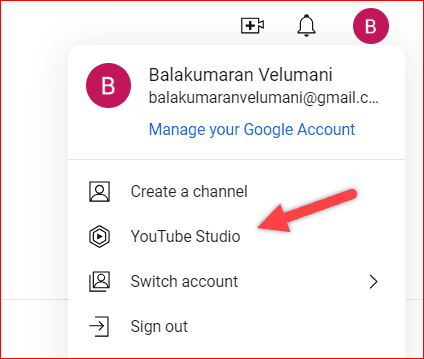
After that, enter your channel name and click the “Create Channel” button. Here, I’m selecting my name as the channel name; you can choose your picture, name, or your business name.
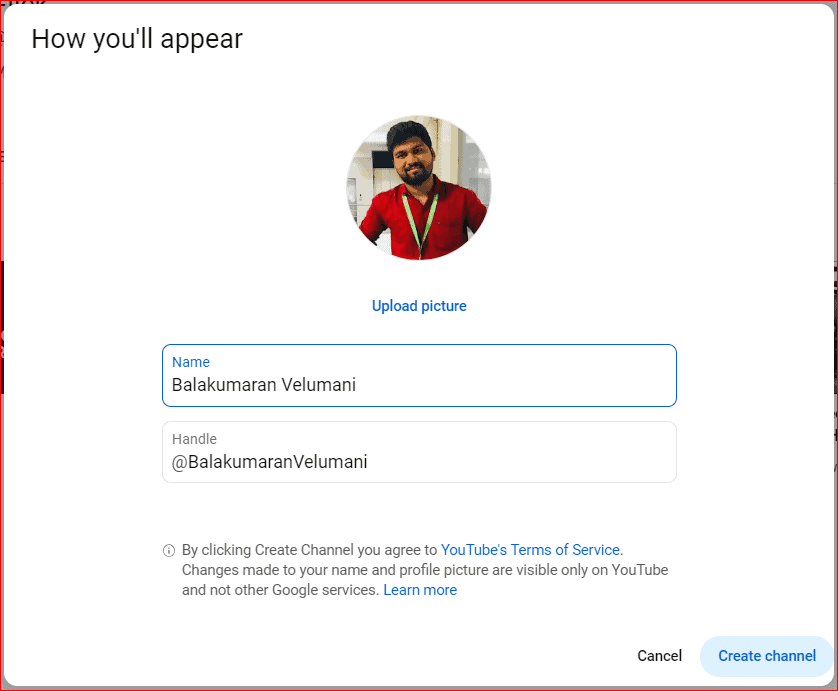
That’s all. You will get the welcome board from YouTube. It means you have started the YouTube channel.
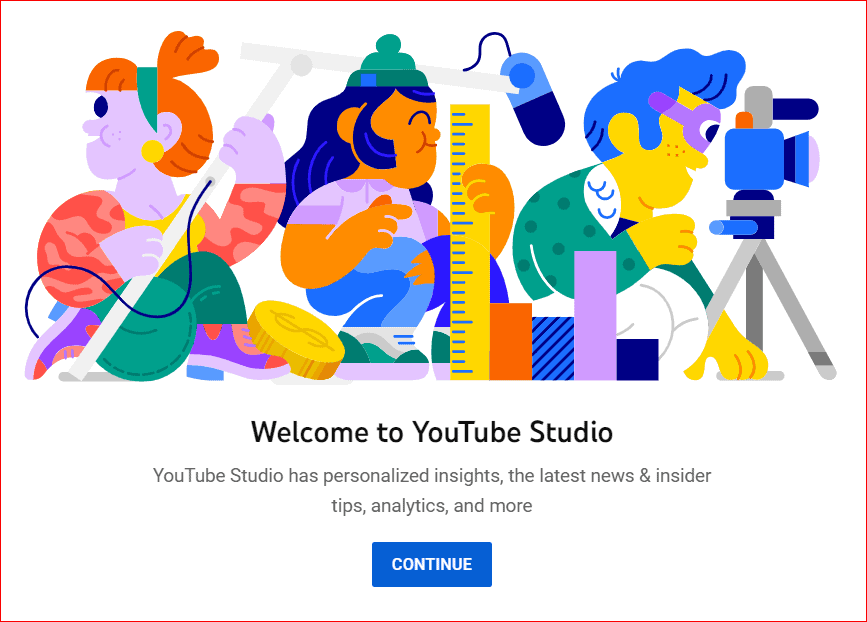
It’s pretty easy to create a channel on YouTube; however, the difference between creating a Shorts YouTube channel and a normal channel is uploading long-form videos.
2) What’s the next step after starting a shorts channel?
Creation of a YouTube channel is straightforward, but after creating it, you need to do further set-up processes like channel art, setting up the currency, watermarking the subscribe button, etc.
How to add a watermark subscribe button, read the below article,
How to create a channel trailer, read the below article,
Also, How to set up the channel settings, comments, etc., read the article below,
What is the complete guide to do after starting a YouTube channel? Read the article below,
Once you have done the basic set-up process, you must start creating the Shorts Videos. Generally, based on your channel niche, the video creation process differs.
But most of the channel requires the following standard software or hardware:
- Camera/Microphone: The microphone and camera are the common hardware gadgets required to make videos. If you’re sitting in front of a camera and start speaking, you must prioritize these gadgets and buy quality ones.
- Graphics Elements: When the video consists of good graphic elements, it will likely attract an audience. You can use the full-stock library called Envato Elements to add those visual elements. To learn more about this tool, you can read here.
- Editing Software: Editing is the heart of videos. There is no compromise when it comes to editing the video. Moreover, the best editing software for creators is Adobe Premier Pro and Final Cut Pro. I have been using Adobe Premier Pro for the past 3+ years, and it’s one of my favorites. Initially, it was hard to understand, but over a week, I used to work on it fluently. Final Cut PRO is the best choice if you’re a Mac user.
- Screen Recorder: If your video needs recording the footage on your monitor for the tutorial base, then you must need the screen recorder software. However, there are default screen recording options in both Windows and Mac, but for better clarity, quality, and more features, we need to go with the third-party high-quality screen recording software. The good one, peak in the market, is Camtasia, a screen recorder.
- SEO tools: SEO tools are nothing but channel management and optimization tools. Due to heavy competition, we must carry high user engagement and low-competition content to the audiences. For example, using proper keywords in the video title, tags, and description are the major video SEO roles. To do that, you can use the browser extension tools called TubeBuddy or VidIQ, both of which are best in the creator world. To know more about it, read VidIQ vs. TubeBuddy.
I understand the above list might look big, and taking care of everything in one stretch is challenging. Please bookmark this article for your future reference and go-throughing.
Quote for Boosting: When you take care of a small, small process, you will see the results quickly.
3) How to Grow YouTube Shorts Channel
Shorts channels are easy to create; however, they are easy to grow, too. Generally, a short video length is a maximum of 60 Seconds. As a creator, you can make the 60-second videos faster, with better quality and content.
Nowadays, people are seeking short-term solutions compared to long-form content video solutions. For example, consider the user wants to know how to chop onions. You’re making the long-form video (Video length is 3 to 5 minutes) with knife selection, cleaning onion, placing, etc.
On the other hand, I’m making the Shorts video with the same useful information (completed video within 30 to 50 seconds). So, do you think which video goes viral?
Obviously, my short video compared to your long-form video. That’s the power of short videos in today’s YouTube algorithm. Short videos reach audiences easily and get more views. Moreover, Short videos bring more subscribers to your channel. That’s actually a good sign.
Grow Channel
In the meantime, there are some basic precautions you need to follow to grow your Shorts channel. There are,
- The HOOK: Short videos are easy to make, but audiences scroll the short videos faster than you think. You have only 3 seconds to pull the audience’s attention before they scroll your video. Hence, the initial HOOK on your Short videos is highly needed.
Take a look at the video below of MrBeast’s shorts. He collapsed the bus within the first 3 seconds of pulling your attraction. That is called Hook.
- Boring Content: Content is King! You will get repeat audience views when your niche and content are good enough. Adding boring content and non-related niche videos causes a tremendous breakdown in your video traffic.
- Scheduling Time: For the first few videos, you can gather the audience’s reactions, comments, feedback, and other metrics on your channel videos. Once you get sufficient data, kindly analyze your audience engagement time. Then, upload or schedule the videos based on it. I followed this on my channel and realized a peak in my traffic.
The above are the basic techniques to grow your Shorts YouTube channel. Also, you can get some tips from the longer-form YouTube videos here.
4) How to Monetize and Make Money from Shorts Channel
After starting a Shorts YouTube Channel, I have seen a lack of knowledge among the creators regarding making money from their channel. Here, I will reveal the hard truth.
It is none other than you can’t make much money from your YouTube Shorts videos.
You may have seen some creators’ revenue breakdowns consisting of $10,000, $50,000, etc. – From YouTube’s long-form videos. Let me explain below with a detailed explanation.
Monetization Requirements:
Firstly, you must satisfy the requirements below to enable monetization on YouTube.
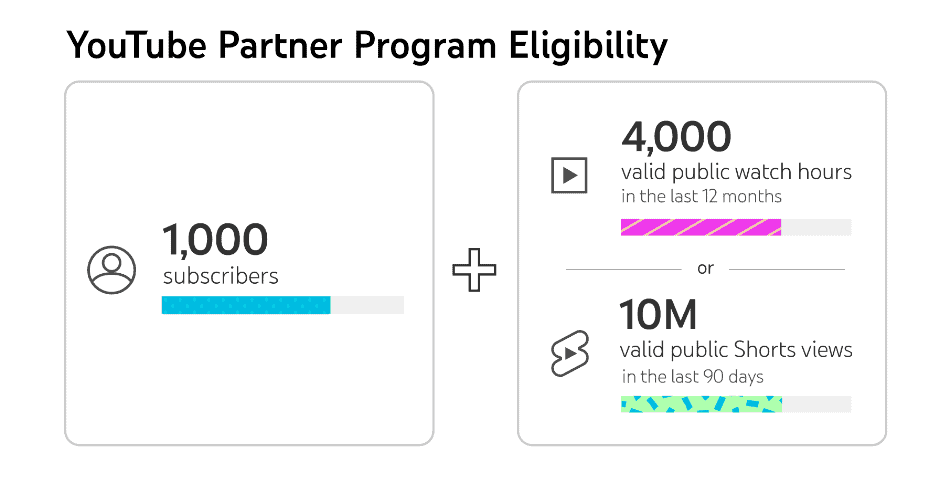
Once you meet the above requirements, YouTube will start publishing ads on your videos, and depending on ad views, clicks, and signups, you will get the commission ranges.
Consider you’re publishing a long-form video (10 minutes), and the ads are displaying when your video plays. So, YouTube will consider that action and start calculating the ad revenue. The whole video is yours, and the ads on your video revenue are yours.
But on YouTube shorts, you will see multiple channels of short videos playing over 5 to 10 minutes. Hence, automatically, revenue is shared. Moreover, you can’t expect more ads to display on each Shorts video because it will affect user experience.
Your revenue from YouTube Shorts is comparatively very low compared to YouTube long-form videos.
It’s hard to digest that making money from the YouTube Shorts channel is very complex, but you can elevate the channel to the next level when you make some progress. Some of my suggestions are:
- Long-form Videos: Once you get a certain number of subscribers and reach, start publishing the long-form videos on your channel. Over a month, you will see better traffic on your long-form videos. But be consistent with that.
- Other ways to make money: Apart from making money from YouTube Ads, there are different ways to generate income from YouTube short videos. I will list those here.
Ways to Make Money from YouTube
- Affiliate Marketing: Affiliate marketing is one of the lucrative ways to make money online. Some top affiliate marketing-earning people are Pat Flynn and Harsh Agarwal, earning $50,000 to $1,00,000/month from affiliate marketing alone. Read here to learn more about Affiliate marketing.
- Direct Sponsorship: Getting sponsorship calls from product companies and getting commissions directly from them. When you build a trustable channel, it’s an easy technique to make money.
- Email Marketing: Email marketing collects the user’s email and contacts them directly to make a deal.
- Selling Online Courses: Online courses are ruling everywhere. You can conduct an online course when you build a decent audience. People are ready to buy courses when you provide valuable content.
- Selling Digital products: Selling digital products like e-books, templates, etc., is another lucrative way to make money. But it’s not the first step to start. All you need to do is build loyal audiences to make the sales happen.
Conclusion
We discussed a lot about how to start a Shorts YouTube channel, grow, and make money. Keep your plan clear, gather information from StrangerShow.com (helping YouTubers), and finally execute it.
YouTubing is not an overnight success. So, keep consistent with your work and wait for that dream day. Thank you!
Related Articles,
Sharing is caring!