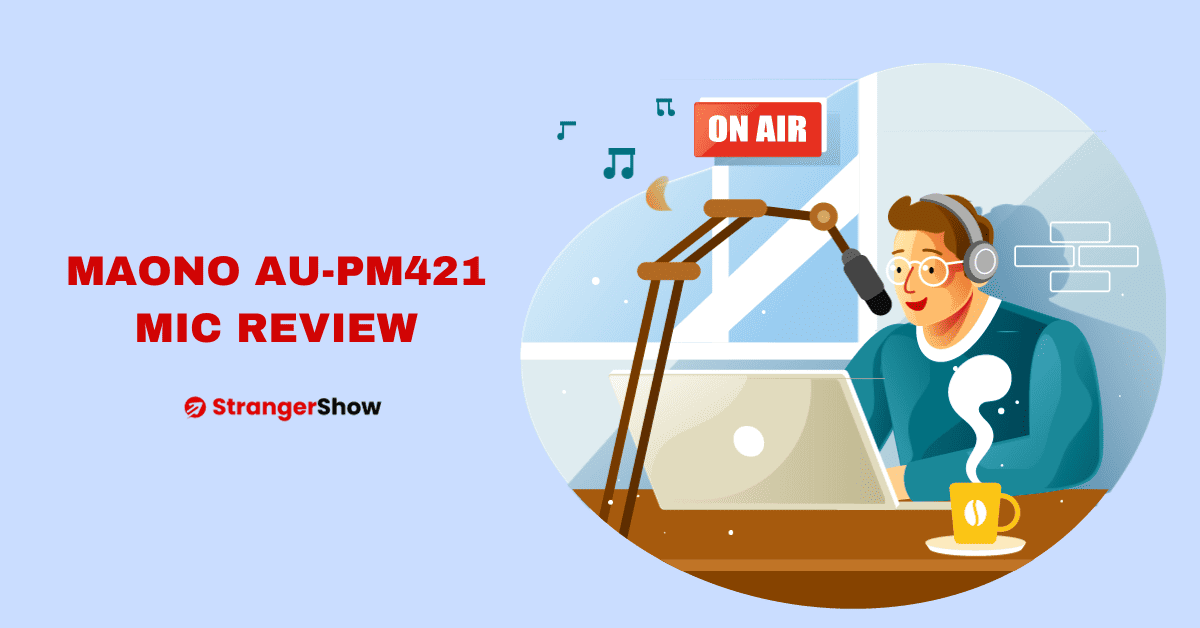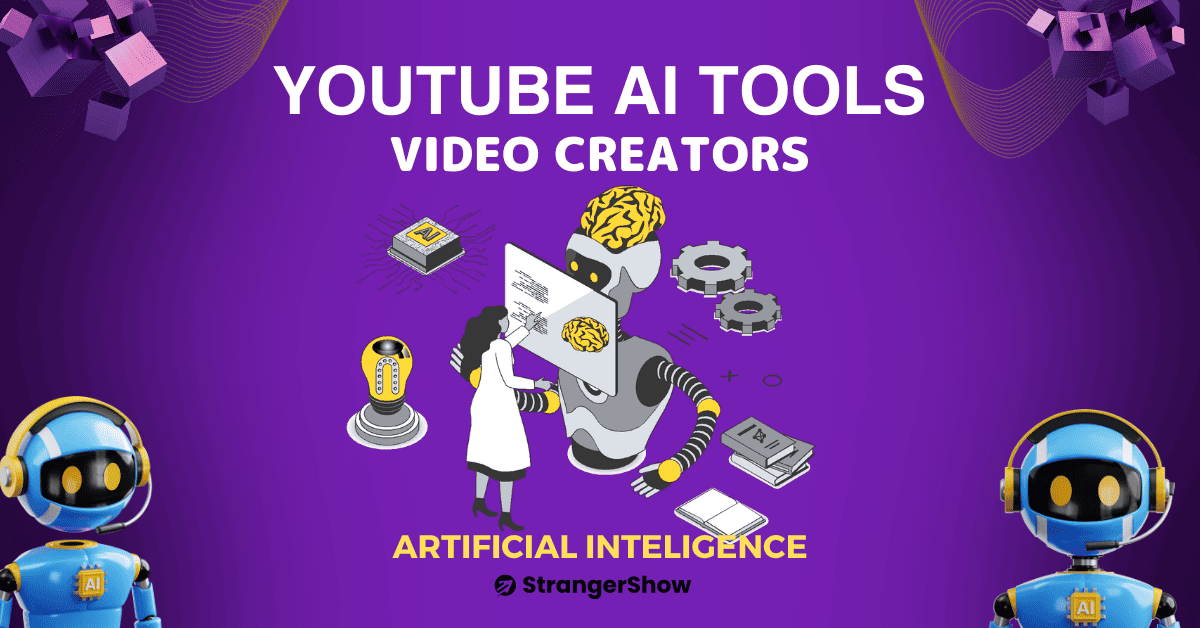Are you looking for an honest review of the YouTube SEO tool between TubeBuddy vs VidIQ?

As a Pro-level YouTube content creator, it’s easy to pick any one from the two, but for small-level YouTubers, finding out which one is better is often unclear.
So, we decided to bring up this detailed guide of comparison between TubeBuddy vs VidIQ with all their Pros, Cons, reviews, ratings, experts’ thoughts, etc.,
Hence, in the end, you will get a fair idea to pick anyone and make the decision.
TubeBuddy vs VidIQ: Comparison
Until 2023, In StrangerShow, we have been blogging about YouTubing Tips & Tricks for more than four years.
All these days, we use both tools (TubeBuddy and VidIQ) for different purposes like optimizing client channels, running tests, keyword research, and so on…
Therefore, we better understood which tool is best for each client. For example, some YouTubers need a low-cost tool, whereas other YouTubers need the best keyword and channel optimization tool.
So, it’s always best to compare TubeBuddy and VidIQ before you give them a try to use.
We will detail each tool in the chapter below, but if you need a quick summary, kindly check out the table below.
| Features | TubeBuddy | VidIQ |
|---|---|---|
| Pricing | $4/month | $7.5/month |
| Free Plan | Yes | Yes |
| Competitor Analysis | Yes | Yes |
| Suggested Shorts | Yes | No |
| Keyword Optimization | Yes | Yes |
| Video A/B Testing | Yes | No |
| Daily Ideas | No | Yes |
| Rating | 4.8 out of 5 | 4.4 out of 5 |
| Verdict | Best SEO Channel Management tool | Best Idea Generation Tool |
TubeBuddy Showdown: Is It Worth the Investment?
TubeBuddy is a YouTube-certified channel optimization and SEO tool for small- to pro-level creators. Recently, it’s been used by more than 10 million global creators and brands.

They have high-power AI integrations to boost video click-through rates and optimize the nook and corner of the channel.
Pros of TubeBuddy
Before you purchase or use any tools, you need to know the pros, cons, and industry experts’ thoughts on that tool. TubeBuddy gives you some significant benefits beyond expectations.
Firstly, let’s look at some of the advantages of choosing TubeBuddy.
Competitor Analysis – TubeBuddy offers competitor analytics like what tags they used, their total video counts, views, etc. It’s valuable insight when you look at your competitor’s actions. Moreover, this feature is free to use. It’s not under a premium plan.
Suggested Shorts – TubeBuddy offers the option of a suggested short that shows you the most engaging part of your video and automatically recommends you convert it into YouTube Shorts. As you know, YouTube shorts helps to get more subscribers and traffic to your channel.
Keyword Explorer – TubeBuddy allows you to search the keywords with how many search volumes, competition, related searches, performance over time, strength, etc. For creators, it’s easy to examine the results for one keyword to decide whether to use that keyword or not.
Thumbnail Analyzer – As TubeBuddy uses more AI integrations, they develop more Power. TubeBuddy’s Thumbnail analyzer helps to find out the most engaging part of your thumbnail through heatmaps. Also, it compares your old thumbnail and gives you the result to improve the new one. Apart from that, it will show the score grade of the thumbnail.
SEO Studio – Are you really optimizing your video SEO on each video? If you doubt it, then this SEO Studio feature helps optimize everything related to the search. It provides the SEO score of your video and suggestions to improve your score. By the way, the YouTube algorithm will easily pick your video.
A/B Testing – TubeBuddy provides A/B testing on titles to determine whether the title affects or increases your search traffic and views. So, you will quickly get to know what style works best for your audience and drive more clicks to your videos.
Cons of TubeBuddy
Every product has some disadvantages when it comes to market, moreover, when we use it.
Multiple Accounts – If you’ve more than one channel, you must purchase premium plans separately for each channel.
User Interface – They keep their legacy user interface on Keyword Explorer, videolytics, and other pages. They should consider re-designing it for better engagement. In the meantime, this is not affecting the productivity of creators.
TubeBuddy Expert’s Thought
In the image below, let’s see what industry experts are talking about TubeBuddy.
TubeBuddy Review & Rating
TubeBuddy holds better reviews and ratings among famous and small-level YouTube creators.
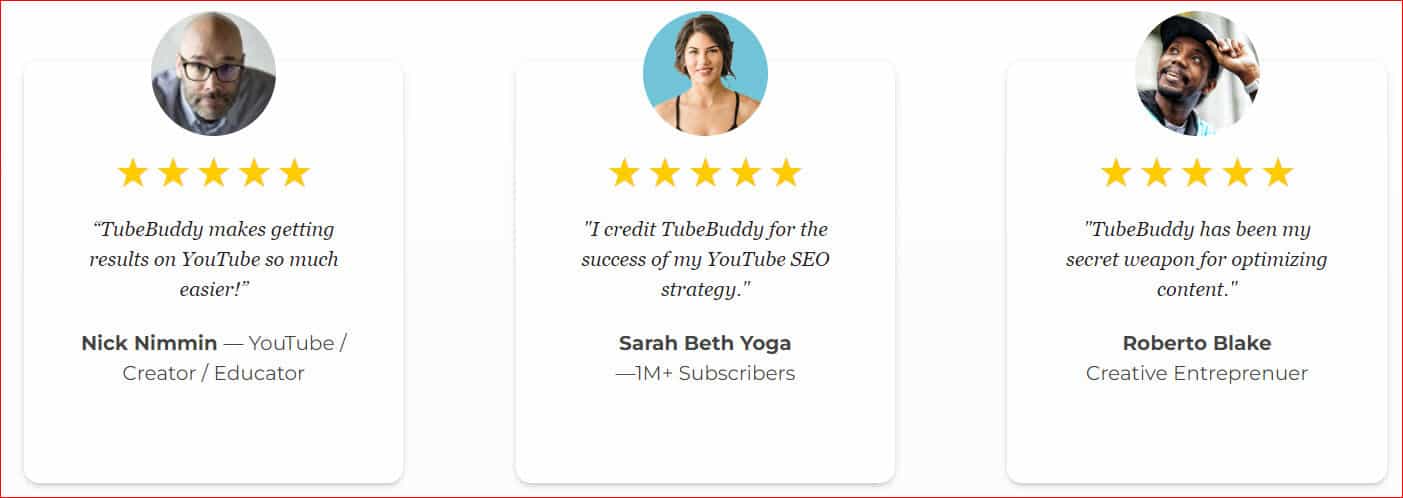
Also, based on our 4+ years of experience and usage of this tool, I highly recommend you give it a try on this tool. As I told you before, this tool has many free features. So, if you’re a beginner-level YouTuber, try TubeBuddy for Free by clicking here to download the extension.
TubeBuddy Rating: 4.8/5
VidIQ Showdown: Is It Worth the Investment?
VidIQ is one of the market’s most influential channel growth tools and has been suggested by many pro-level creators. It comes under all the web, browser extension, and app versions.
Their A. I co-pilot provides better insights and ideas to save time and boost channel views.
Pros of VidIQ
VidIQ offers an essential feature under the free plan, and the PRO-level plans start from $7.5/month.
Well, let’s see what pros VidIQ have in down below.
Daily Ideas – VidIQ helps to provide daily ideas and opportunities for your channel to rank better. For example, daily statements like what related videos to make next and it’s views predictions.
Thumbnail Generator – VidIQ lets you create and edit the thumbnails in the browser itself, whereas you can add images, texts, and shapes to customize it. Moreover, this edited image will show you how the thumbnail will look across Facebook and Twitter.
Keyword Tools – This keyword tool feature generates a search volume, competition score, highest views, average views, related keywords, etc. Additionally, Inline keyword features help to see your competitors’ tags in the search results.
Channel Audit – VidIQ offers a channel audit that brings how your content is performing, what is working on your channel, and what it’s not. You can change the time frame to determine your channel performance in the last 30, 60, and 90 days.
Bulk Processing – VidIQ lets you do bulk processing by copying your video info cards and end screen templates. Also, you can download all your video metadata information, like title, description, tags, etc., in bulk mode.
Social Engagement – To know your video performance on Facebook and Reddit social platforms, this social engagement scoreboard gives you better feedback on how the content is performing.
Cons of VidIQ
Let’s see some of the Cons of this famous VidIQ.
High Premium Prices – Compared to other SEO tools like TubeBuddy, it has high-price plans like $7.5/month for the PRO plan and $39/month for the Boost plan without discounts.
Browser Limitation – Currently, VidIQ supports only Chrome on browser extension mode. They should consider it to expand for Firefox, Safari, and Microsoft Edge too.
VidIQ Expert’s Thought
Let’s see what experts like Sean Cannell and Chad are thinking about VidIQ in the image below.
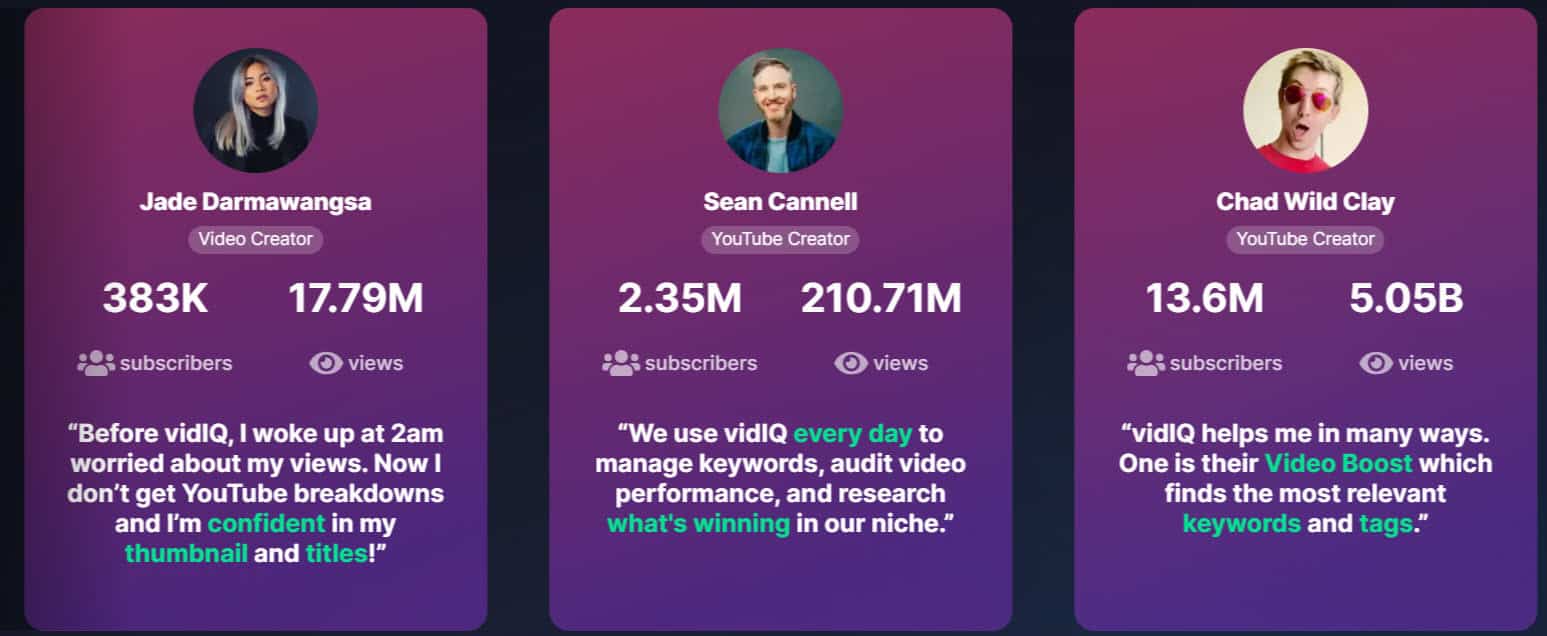
VidIQ Review & Rating
VidIQ is the best channel optimization, video ideas, and SEO management tool for YouTube content creators.
We experienced this tool in the last 1.5 years, and it’s reasonable to give a start. If you’re really not interested in joining TubeBuddy’s club, then VidIQ is your best alternative house. Try VidIQ for free by clicking here.
VidIQ Rating: 4.4/5
TubeBuddy vs VidIQ: Whis Is Better?
Above, we have compared the advantages and disadvantages of TubeBuddy vs VidIQ. But, still, you may be wondering which one is better to use.
The answer depends on your channel requirements, moreover, your way of working tendency.
For example, suppose you’re a beginner-level YouTuber and want to dedicate your channel to all the available opportunities; monitor it too closely. In that case, TubeBuddy is the best deal for you. It’s free and low-cost for premium plans and offers the best SEO optimization for your channel.
On the Other hand, if you’re an above small-level YouTuber and want to spend some extra penny for your channel, then VidIQ is the better choice for you.
Having said that, based on user needs and requirement, both TubeBuddy and VidIQ offers a better solution.
FAQ’s
TubeBuddy provides more additional features and functionalities at a low cost compared to VidIQ. So, for small channel creators, TubeBuddy is always better than VidIQ.
Both have free plans and paid plans based on the features. If you’re new to YouTubing, start a free plan from any of these and go ahead.
TubeBuddy starts at $4/month, whereas VidIQ begins at $7.50/month. But if you have less than 1000 subscribers, then TubeBuddy provides a 50% offer.
I hope this article helps the comparison between TubeBuddy vs VidIQ for your brand channel. Let me know in the comment section for which tool you’re going to pick up.
Also, share this post with your friends and YouTube Partner.