Are you searching for the best free YouTube SEO tools for your channel?
Then, this article will explain the 25+ best SEO tools in the market and help you grow your channel traffic and revenue.
When the question begins: How do you create a great YouTube video, rank it, get more views, and make money from it?
The answer might differ from each creator depending on their selected niches and other metrics.
However, one common thing is that they use the best YouTube SEO tools correctly.
Free YouTube SEO tools
1. TubeBuddy
TubeBuddy is the all-in-one YouTube SEO tool for creators. It helps them manage their channel, optimize the videos, and take care of every step for the channel owner.
TubeBuddy is a browser extension, and you can install It on Chrome, Firefox, Safari, and even Microsoft Edge browsers.
It has many features; however, I would like to mention only a few in this article. For a detailed understanding, you can read TubeBuddy’s complete review.
- Keyword Explorer: This is a much-needed feature for every YouTuber who wants to find high search volume and low-competition keywords.
- Demonetization Audit: Are you afraid of getting your videos to slip into a demonetization hole? No worries, while uploading the video itself, TubeBuddy analyzes it and intimate the channel’s monetization status.
- AI Shorts Suggestions: This free YouTube SEO tool is a time-saver. It suggests the best clip from your long-form videos and advises you to create it as a short video. This feature takes the guesswork out of creating short videos, allowing you to focus on other aspects of your channel.
- Video Rank Tracking: It helps to track the ranking position of any video, even your competitor’s videos.
Firstly, this is a free tool for beginner-level creators. However, it has premium plans where you can play around varieties of features of this tool.
What Is TubeBuddy?
TubeBuddy is a browser extension and mobile app offering an extensive range of tools and features designed to enhance your YouTube journey.
2. Keywords Everywhere
Keywords Everywhere is a browser extension that lets you search for keywords on YouTube with search volume and their competition level.
This tool’s beauty is that it shows the search volume and CPC values in the YouTube interface itself.

Furthermore, this tool provides a comprehensive analysis, including the trending percentage, SERP position, CPC, estimated traffic, and more. You can even download the detailed keyword report in a format of your choice.
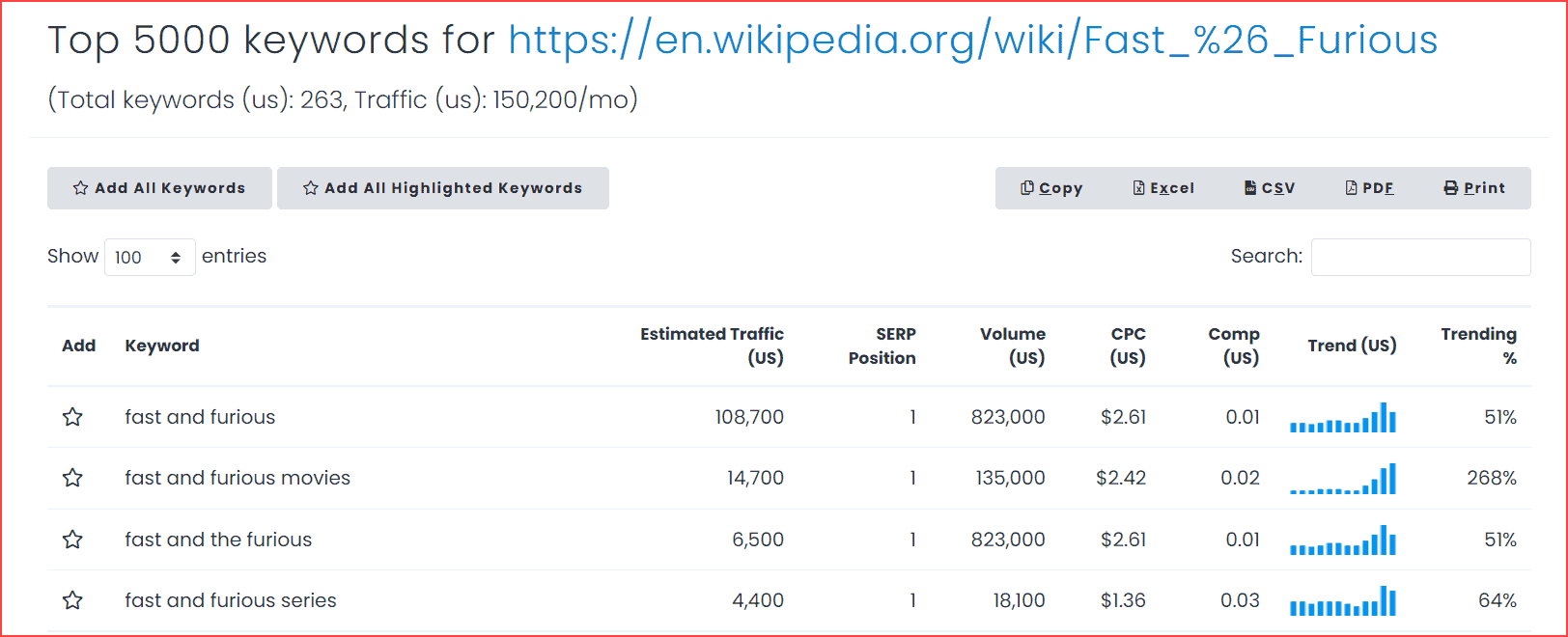
Previously, this SEO tool was under the free category. However, due to the quality improvement and high user engagement, it comes under the premium package. Currently, they charge a minimum of $15 for 1,00,000 credits.
3. Google Trends
Google Trends provides the data for YouTube videos to make videos from trending topics.
It does not provide you with the number of searches that occur per month. Instead, it gives you a rough idea of how the topic performs over the month.
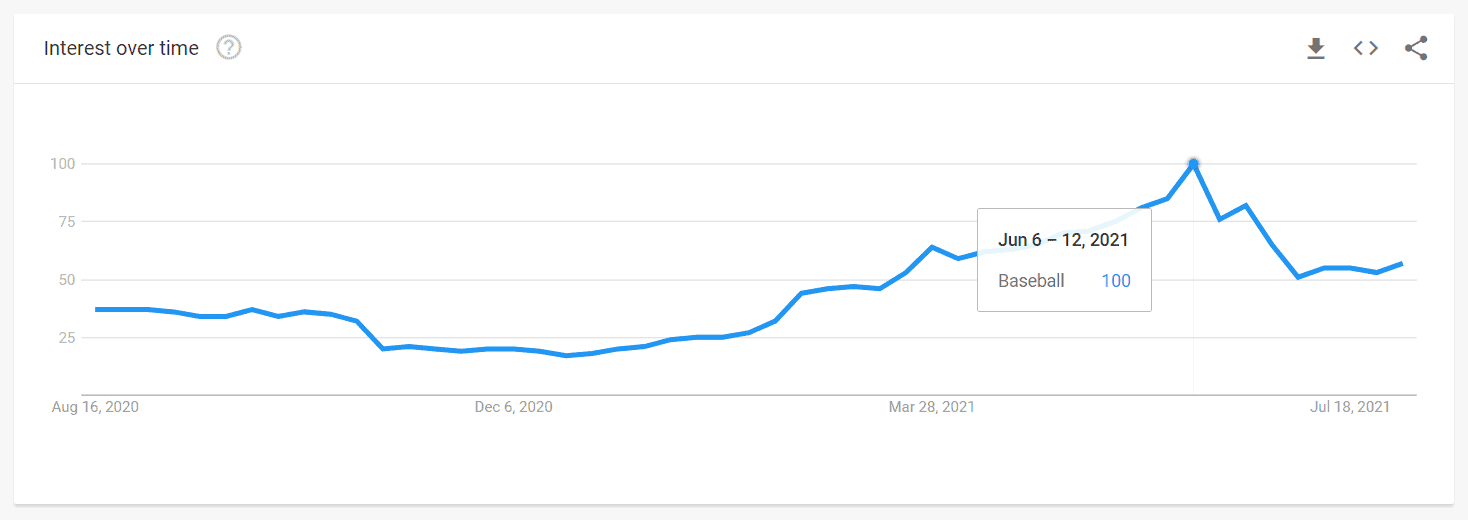
So, as a creator, you can start analyzing Google trends and understanding what is trending right now on this free seo tool. Then, you can make the video based on that.
4. YouTube Auto Complete
Let’s say you don’t have any other free YouTube SEO tool. Then what is your plan? The answer is just to go to YouTube. That’s it.
Type the words in the search box, and YouTube automatically brings up related phrases for your search. This means the suggestions are directly from the YouTube database or from the cache.
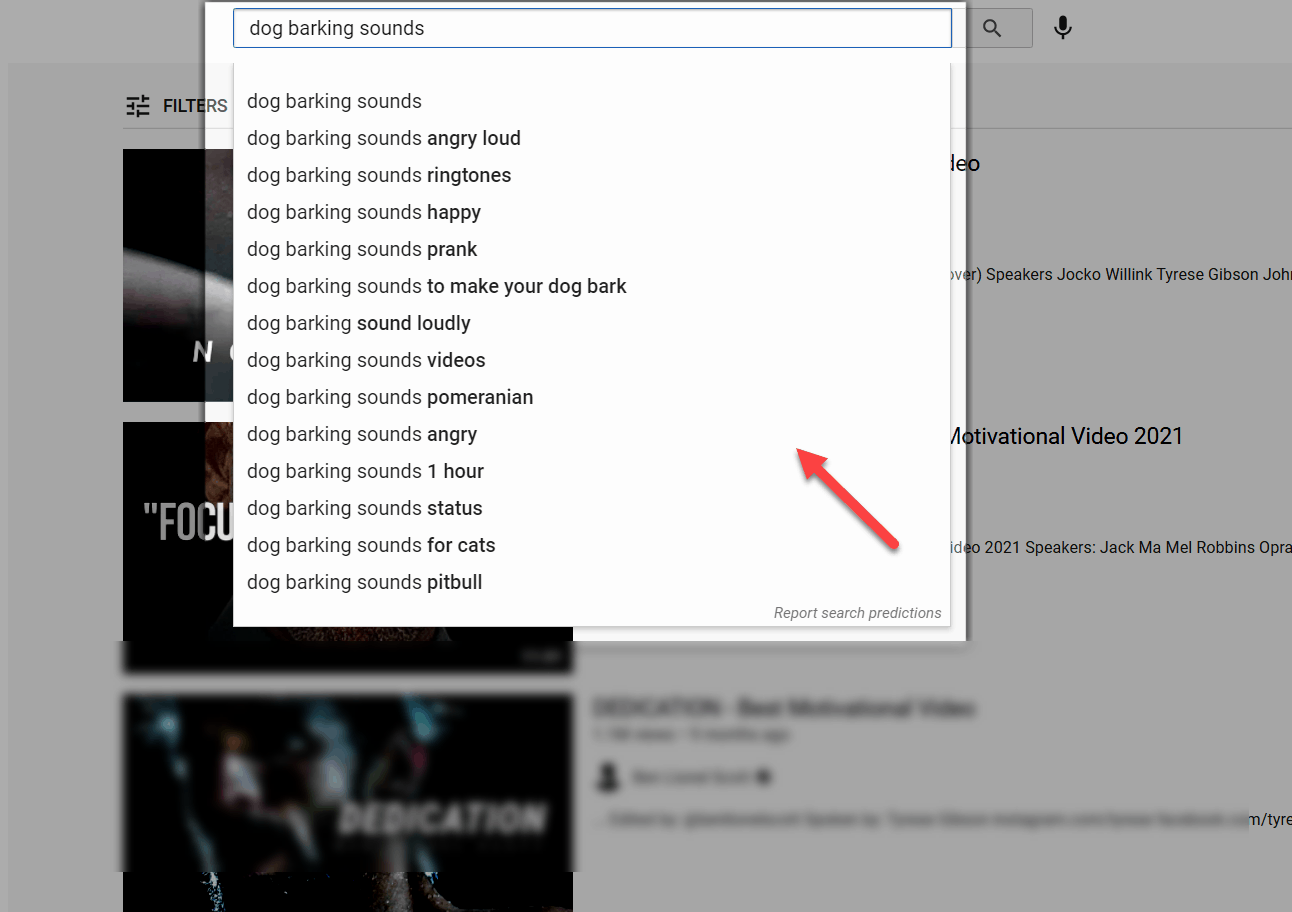
This feature provides valuable insight into how your channel can strategically focus on the suggested keyword videos in the future, enabling a sense of forward-thinking planning.
Also, you can do a wildcard search. It’s nothing, but adding underscore (_) at the beginning of the phrases and see more related keyword suggestions.
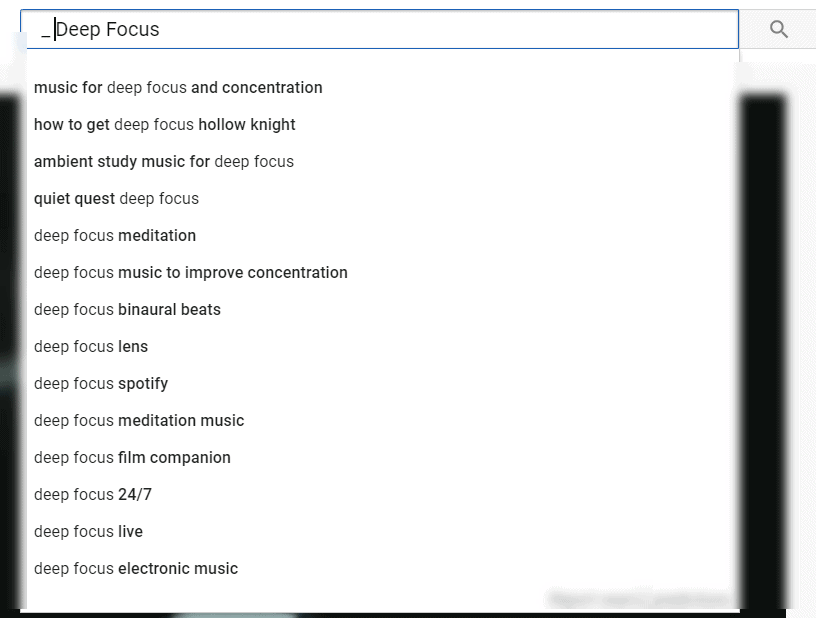
5. UberSuggest
UberSuggest is a comprehensive SEO management tool for bloggers. However, this tool also helps to predict your YouTube video’s search volume and related keyword phrases.
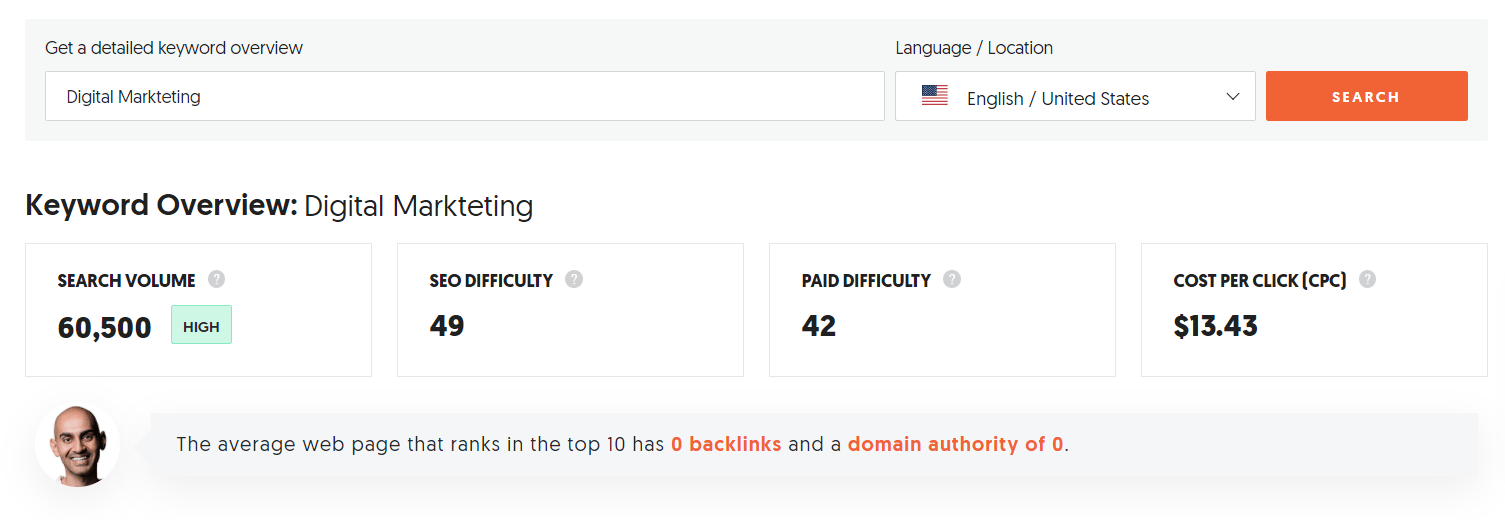
The important point is it’s free to use.
All you need to do is place the target keyword in the Ubersuggest and get the search volume and the related keywords list.
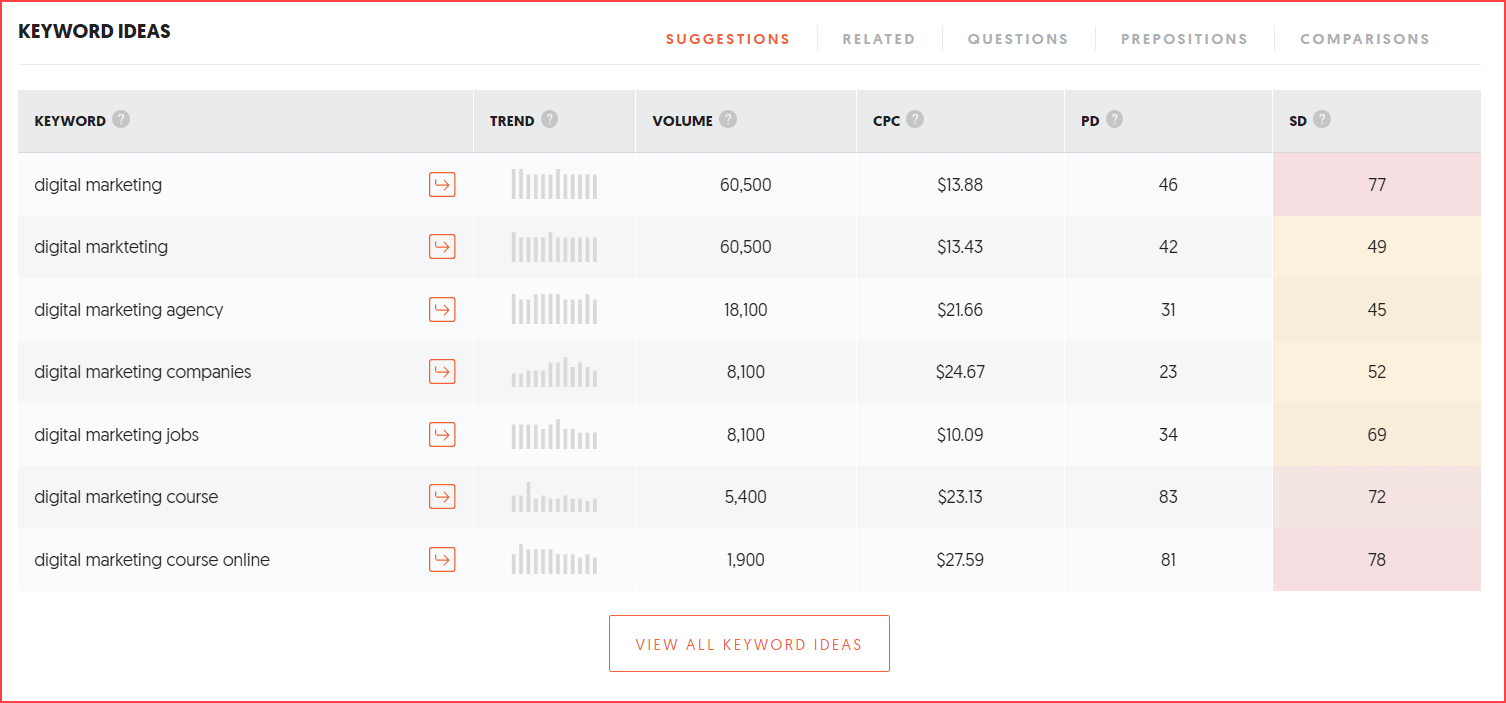
This tool also provides you with the keyword CPC, which helps to increase your YouTube Adsense revenue.
6. VidIQ
VidIQ – The best alternative YouTube SEO tool for non-TubeBuddy users. The advantage of VidIQ is that it can accurately predict a keyword’s search volume, has an AI title generator option, has content video ideas, and has a few more AI deep features.
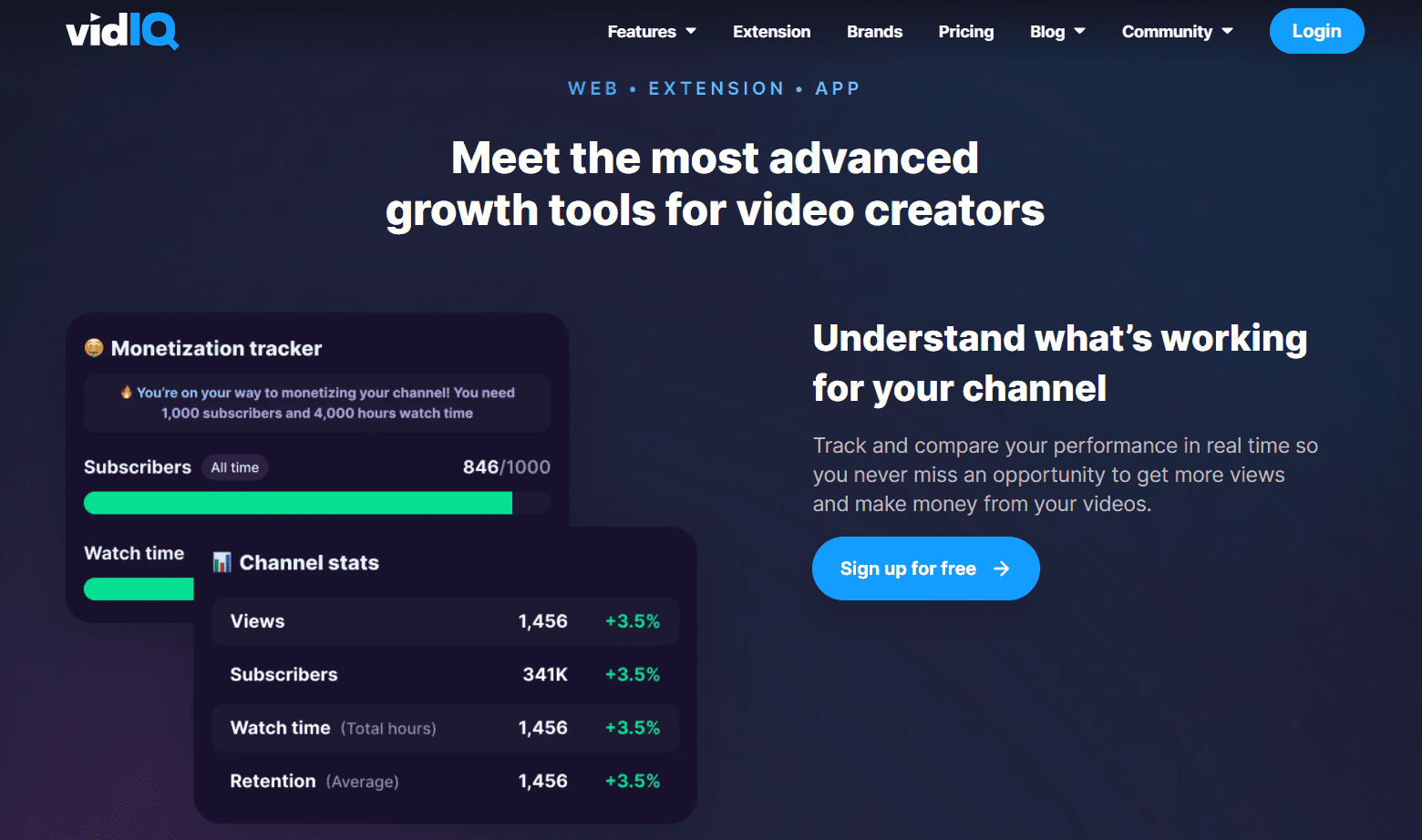
When you are confused about choosing TubeBuddy or VidIQ, read the below article to understand and select the best SEO tool for your channel. Both tools have Free plans.
7. AnswerThePublic
Once you start making videos, are you stopped by knowing what the sub-topics need to cover?
Then, use the AnswerThePublic tool, which lets you suggest questions asked by people on the Internet about the related topic, along with the competition and other metrics.
You can visualize the output using Wheels, Lists, and Tables format.
8. KeywordTool.io
- Have you heard about the importance of long-tail keywords?
Generally, long-tail keywords play a role in ranking YouTube videos. To achieve better results and glimpse for long-tail keywords, use the KeywordTool.io tool.
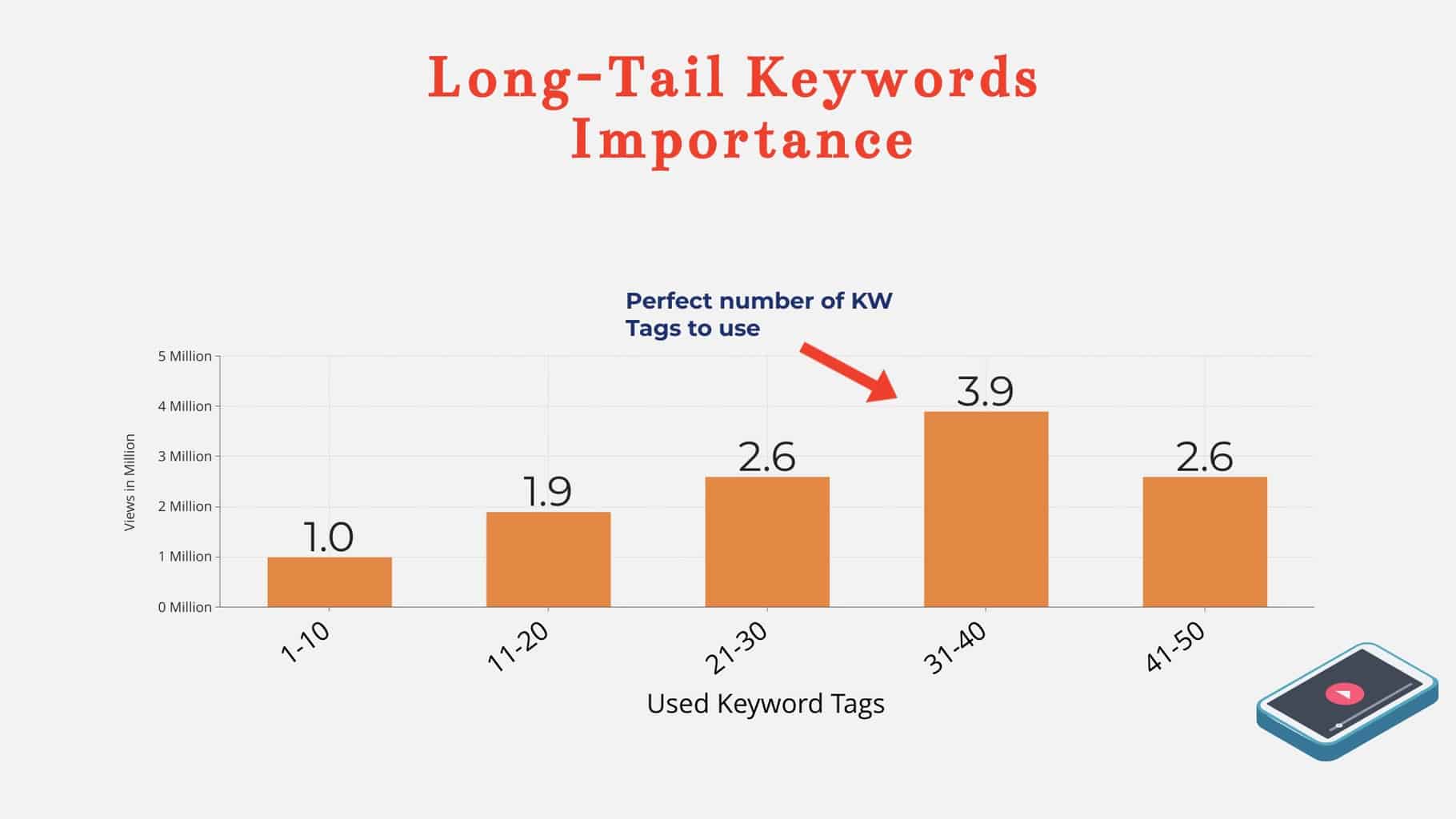
The unique thing about this tool is it populates the keywords with a question and prepositions format. This technique attracts audiences, and also, you can be able to cover more things in the video.
9. Ahrefs
Ahrefs is a giant SEO optimization tool for bloggers, YouTubers, and social media content creators.
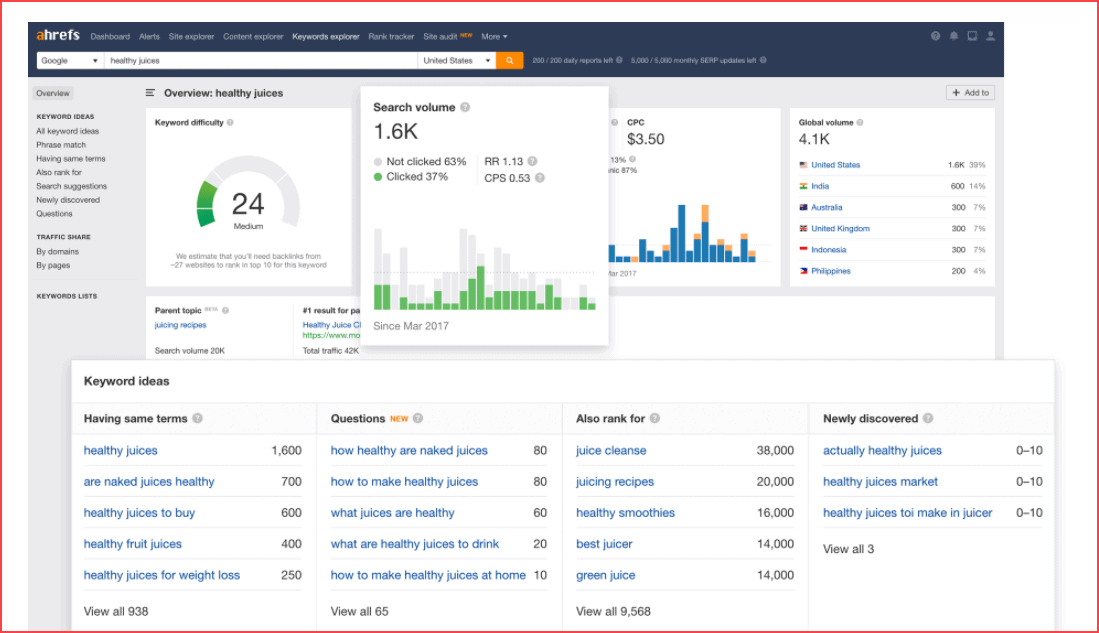
I have two months of experience with this tool on my blog and channel. It has an easy-to-use interface with tons of data to analyze, understand, and make decisions.
Rank tracking, content exploration, and competitive analysis are the robust backbone features of Ahrefs. These features have given me a competitive edge in the YouTube market. However, it’s important to note that the free version has limited usage.
Yes, the premium package is also expensive compared to other SEO tools in the YouTube market.
10. SEMRUSH
Semrush is one of my favorite tools, and I have been using it occasionally for SEO blogging. However, it has the opportunity to handle the SEO process for YouTubers.
It provides a broader range of data, especially regarding keyword selection, in a single stretch, such as CPC, related searches, question-based keywords, difficulty level, global volume, competition, etc.
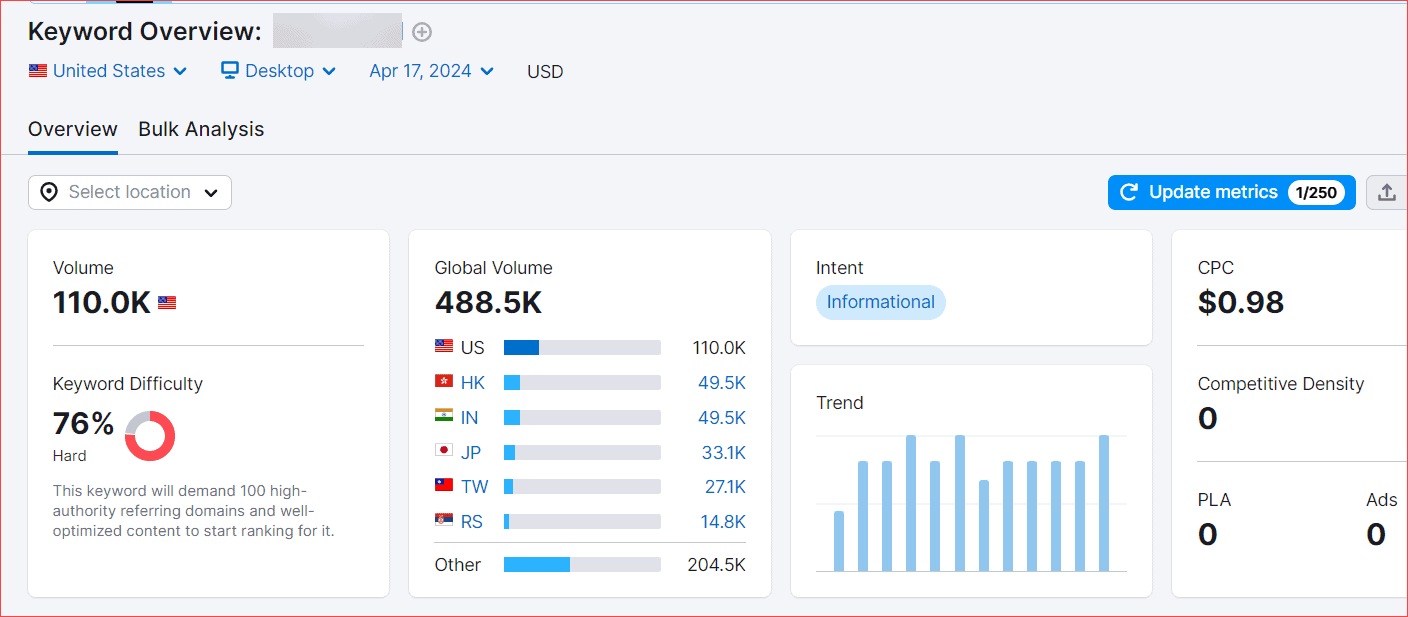
However, this tool’s downside is that it is also expensive and has a limited range for the free trial version.
11. NoxInfluencer
NoxInfluencer helps to analyze your channel videos and find out where you’re getting conversions with their high-range marketing tool.
SEO optimization analyzes every step in the video that builds the channel to rank #1 on the YouTube search engine. That’s how this tool handles YouTube and other social media accounts.
12. Keyword Tool Dominator
Keyword Tool Dominator, also known as KTD, has the basic to search YouTube keywords with filters like score, country, etc.
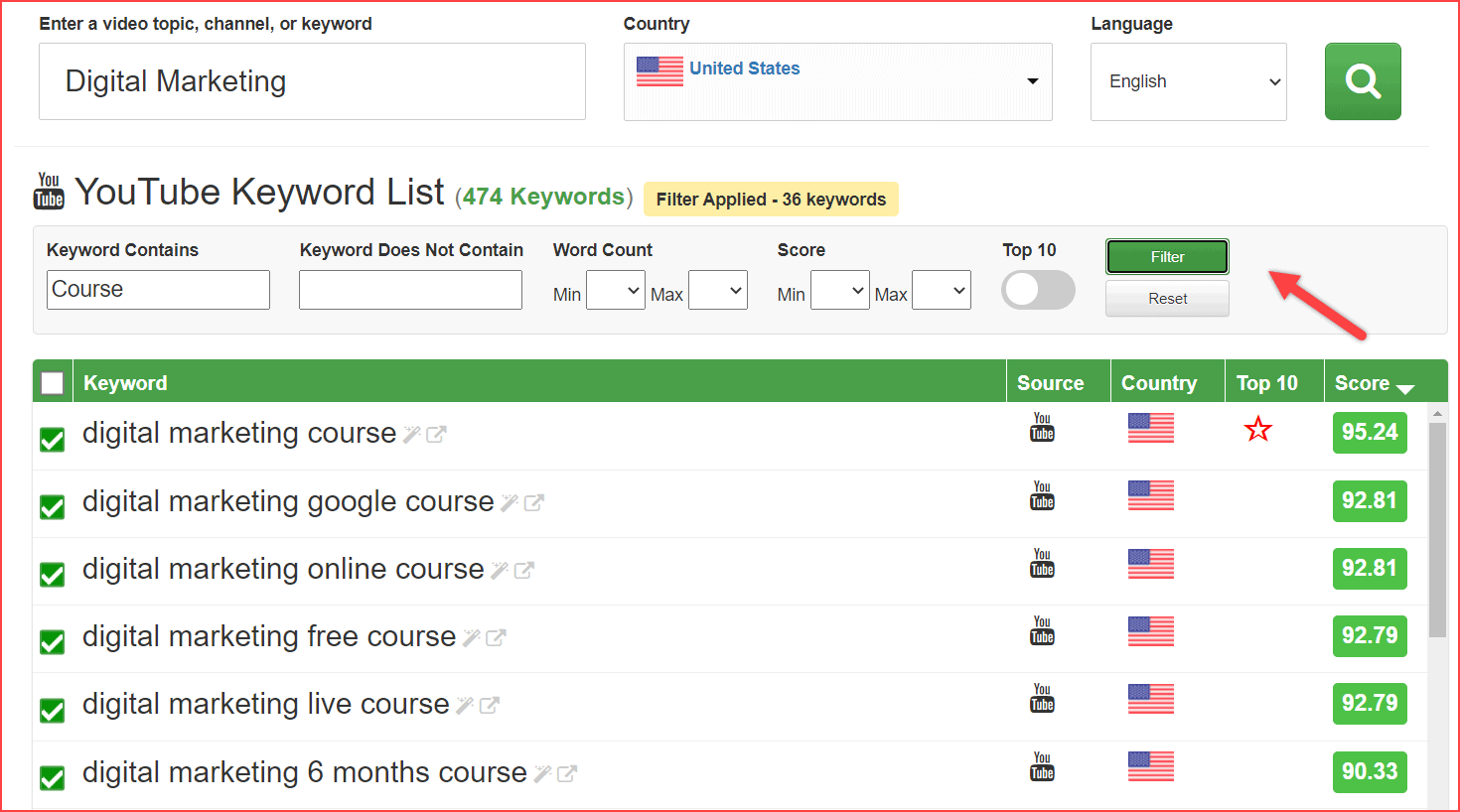
This tool allows you to search for particular phrases based on country location, language, and word count. It can also be used for e-commerce sites like Etsy, eBay, and Amazon.
13. YouTube Analytics
YouTube Analytics is a built-in feature of YouTube channels that analyzes channel views, audience retention, etc.
It’s not exactly a handy YouTube SEO tool, but it can be freely used to analyze existing video channel metrics, keyword performance, and other data.
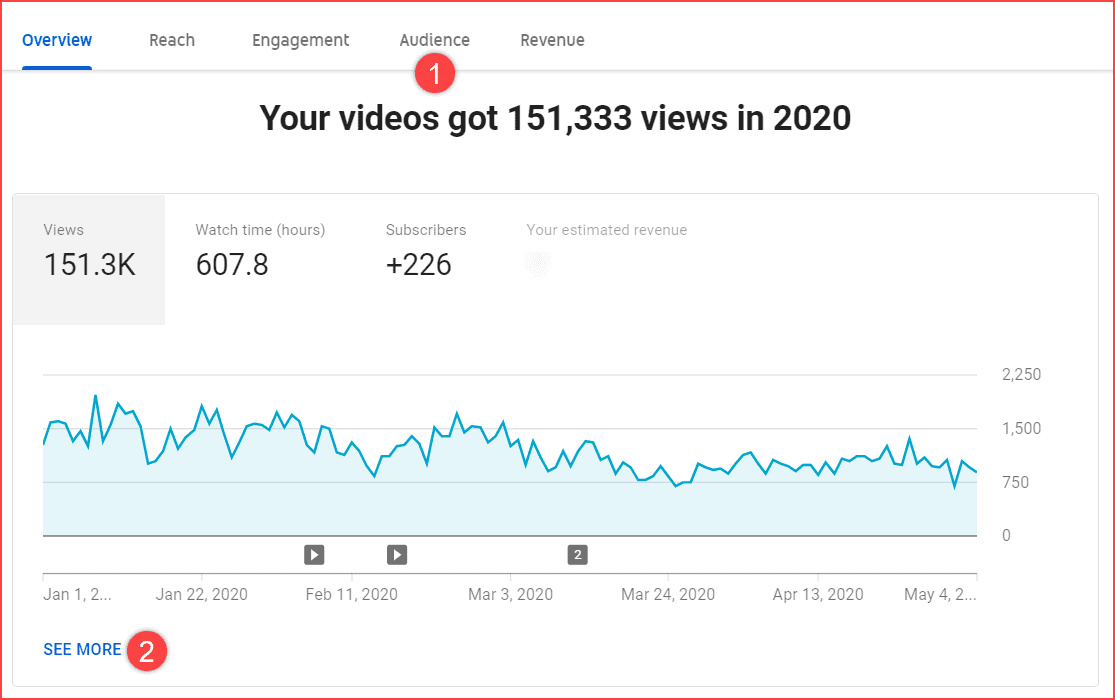
This way, you can utilize the potential niche keyword for the upcoming videos.
For example, you can visit YouTube Studio > Analytics > Reach > Traffic Source: YouTube Search. Here, you’ll get the ranking keywords of existing videos.
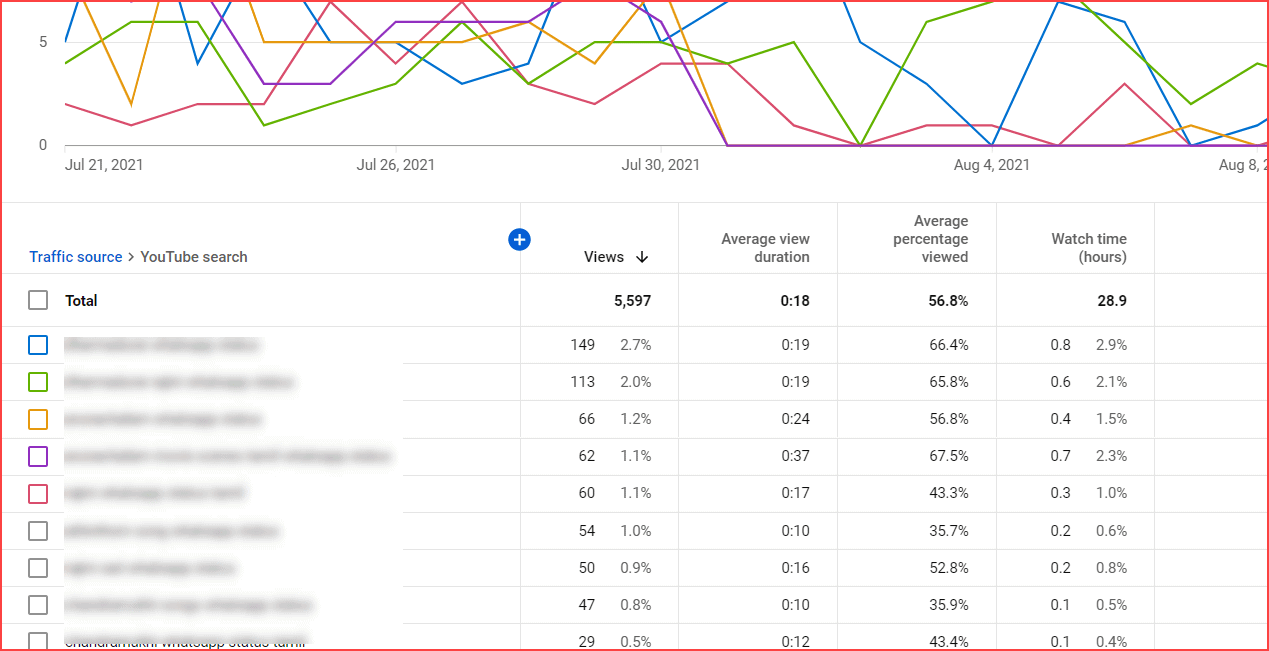
14. Rapid Tags
This tool suggests all the keyword tags with a single click. Enter your video title or related phrases (2 to 3 words).
Go to RapidTags.com and enter the video title to generate a complete tags list. You can copy and paste it into your video tags.
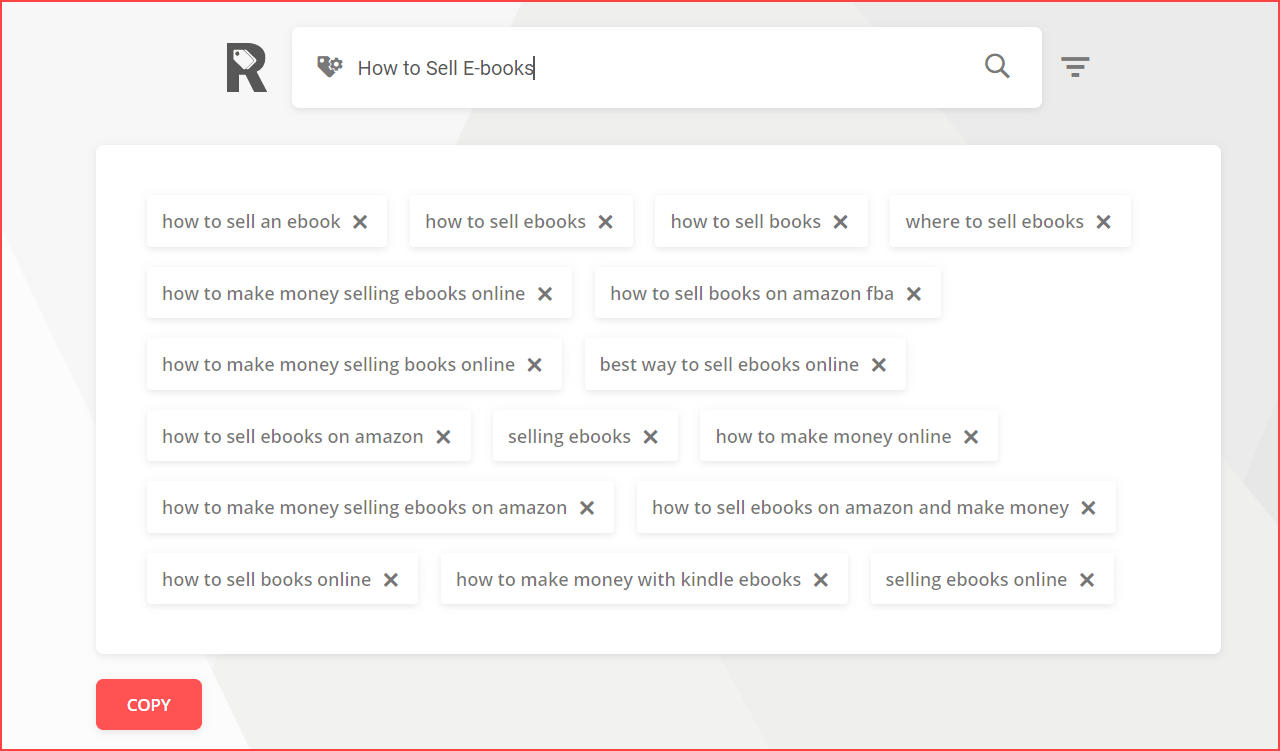
The jackpot here is, it’s completely free to use.
15. Keyword Keg
Do you want to work or collide with more key phrases? Then, Keyword Key is a solid tool for optimizing the keyword section.
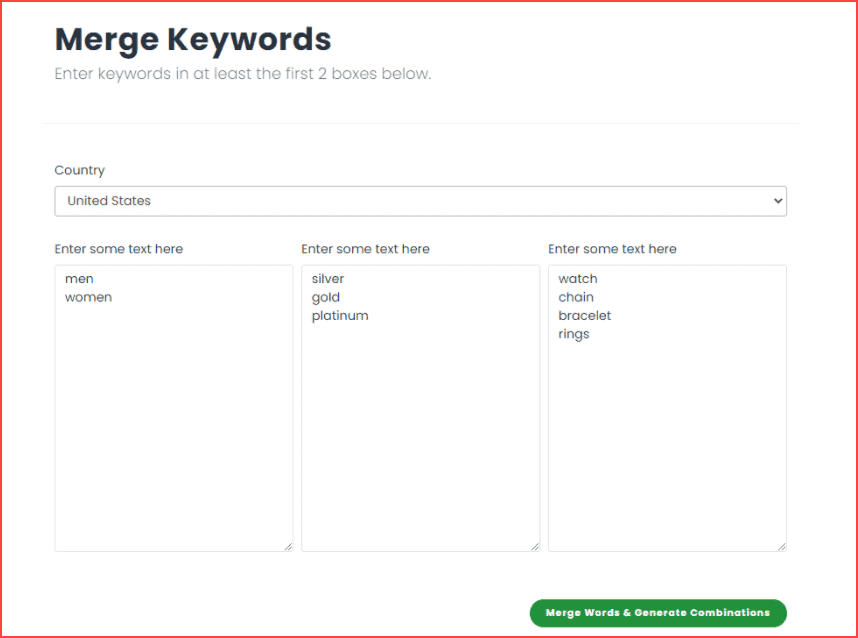
Merge words involve entering a bunch of different keywords. Then, this Keyword Keg software combines them and generates multiple combinations of keyword lists.
For example, enter the keywords like “women” and “gold.” Now, this tool performs some backend operations and generates complete long-tail keywords for you.
Afterward, you can use these words more in between the video timestamp, title, and description parts.
16. TubeRanker
TubeRanker is a free YouTube hashtag generator tool. Also, it provides channel audit, tag extraction from existing videos, title generation, and video description template generation.
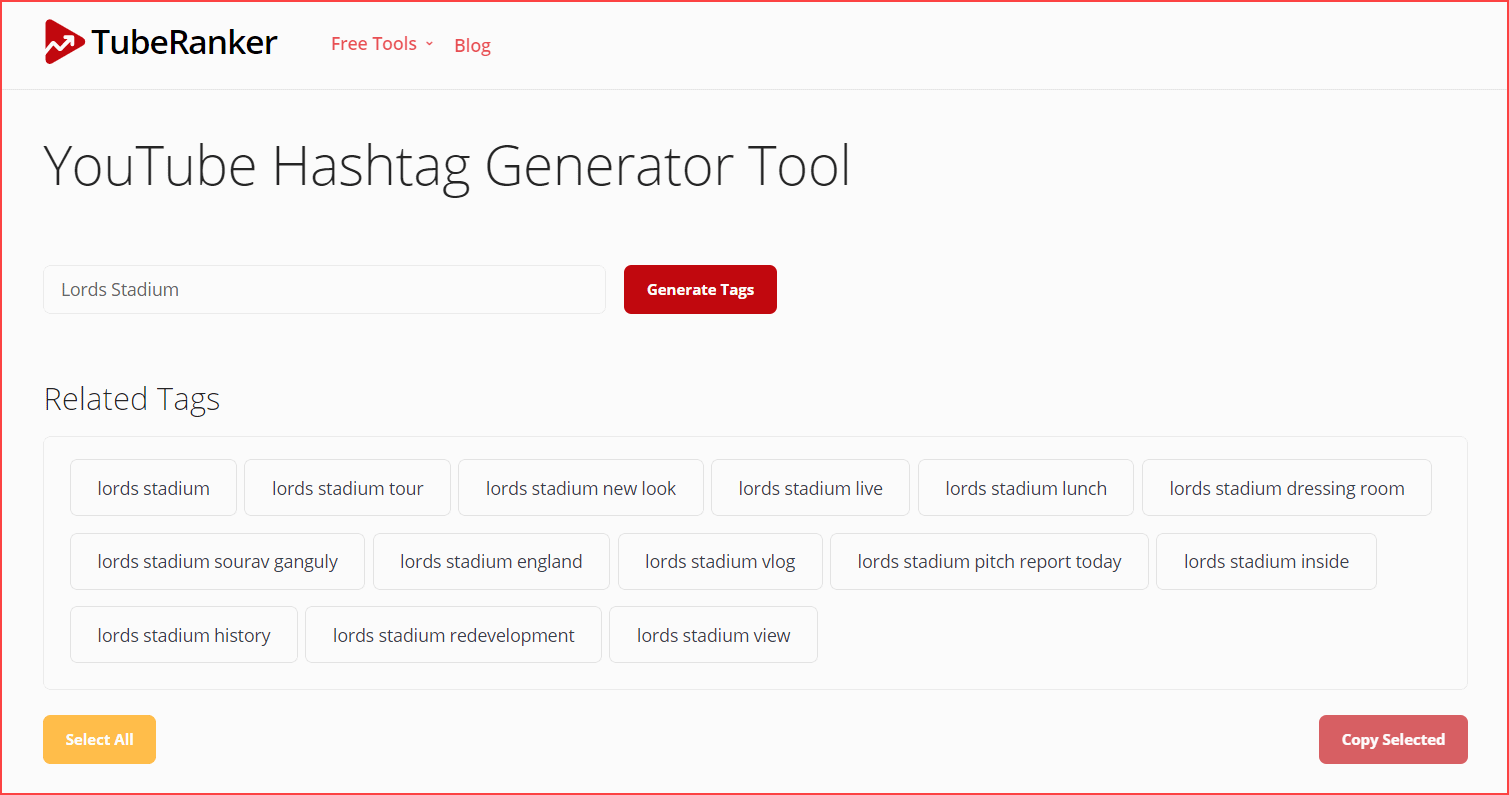
Once a keyword is generated, you can copy and paste it into the video tags. If you’re mostly publishing YouTube Shorts videos, you must try this keyword tool.
17. TunePocket
TunePocket is the most famous royalty-free music library tool. Also, it has the best tag generator tool option. It is relatively renowned for royalty-free music and sound effects.
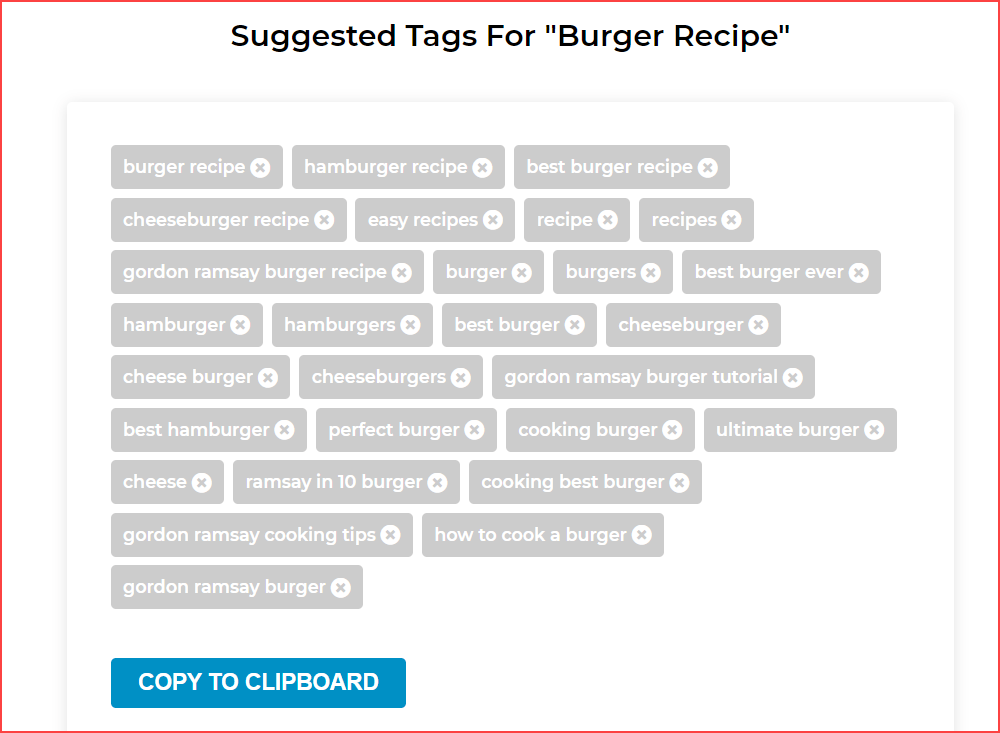
18.YTCockpit
It is a complete video SEO tracking tool and keyword research tool. In the meantime, it helps you generate profitable keyword ideas in seconds.
Also, it shows the complete analytics of the video ranking. For example, it presents the data like (Views, Duration, and Title).
19. Morningfame
Morningfame is a simple YouTube growth tool. When you type the target keyword, it is categorized into two sections: common and uncommon (like whether it is worth using or not).
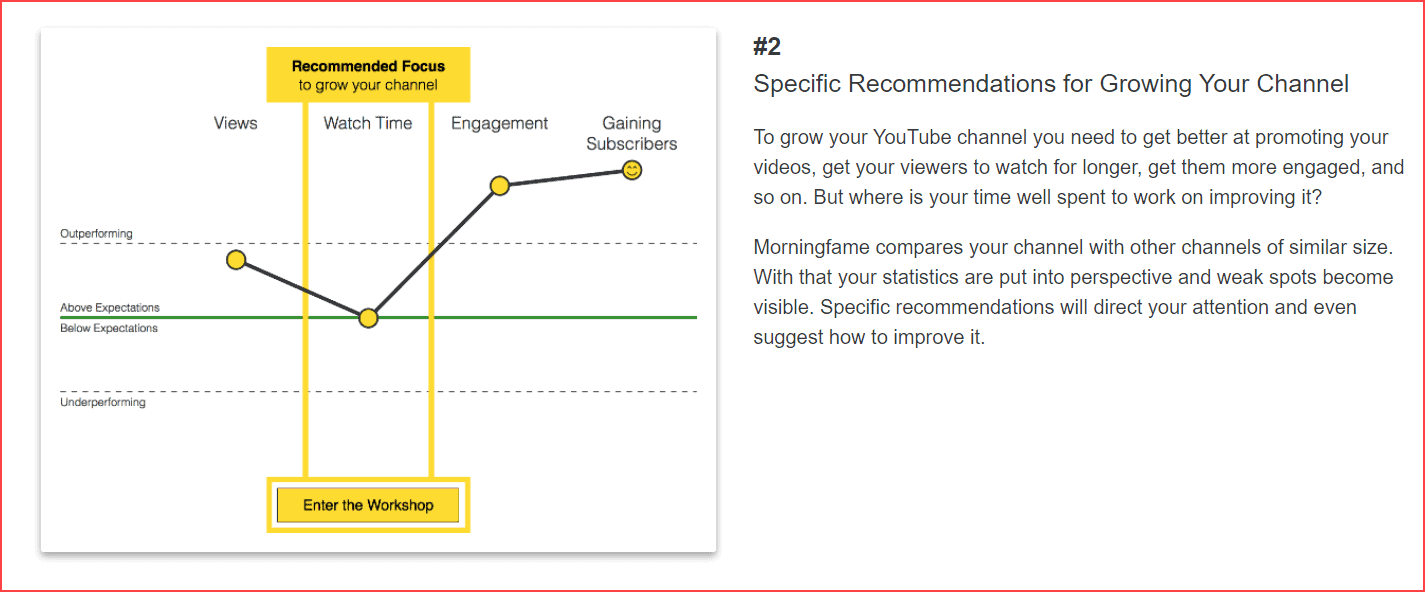
It shows the graphical representation of how many views, subscribers, and relevance you will get. Hence, it gives the vast opportunity to explore more keywords in a single place.
20. KeySearch
CPC and PPC are the most critical metrics for increasing the revenue of your YouTube Adsense. If you want to see the CPC, difficulty score, and PPC for your YouTube channel, try this KeySearch tool.
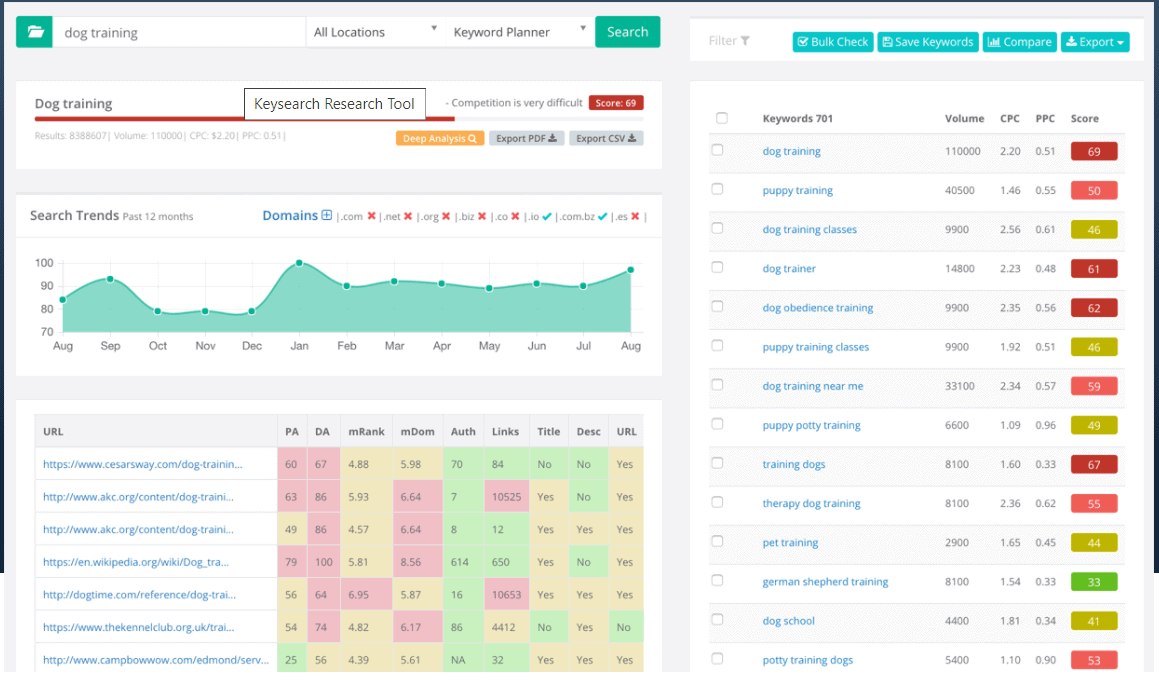
Based on its related keywords suggestion, it’s easy to identify the various topics of the videos.
21. SiteChecker
SiteChecker is another long-tail free YouTube keyword finder SEO tool in this list. Enter multiple keywords in the same box (separated by a comma) to get the search volume competition and CPC score.
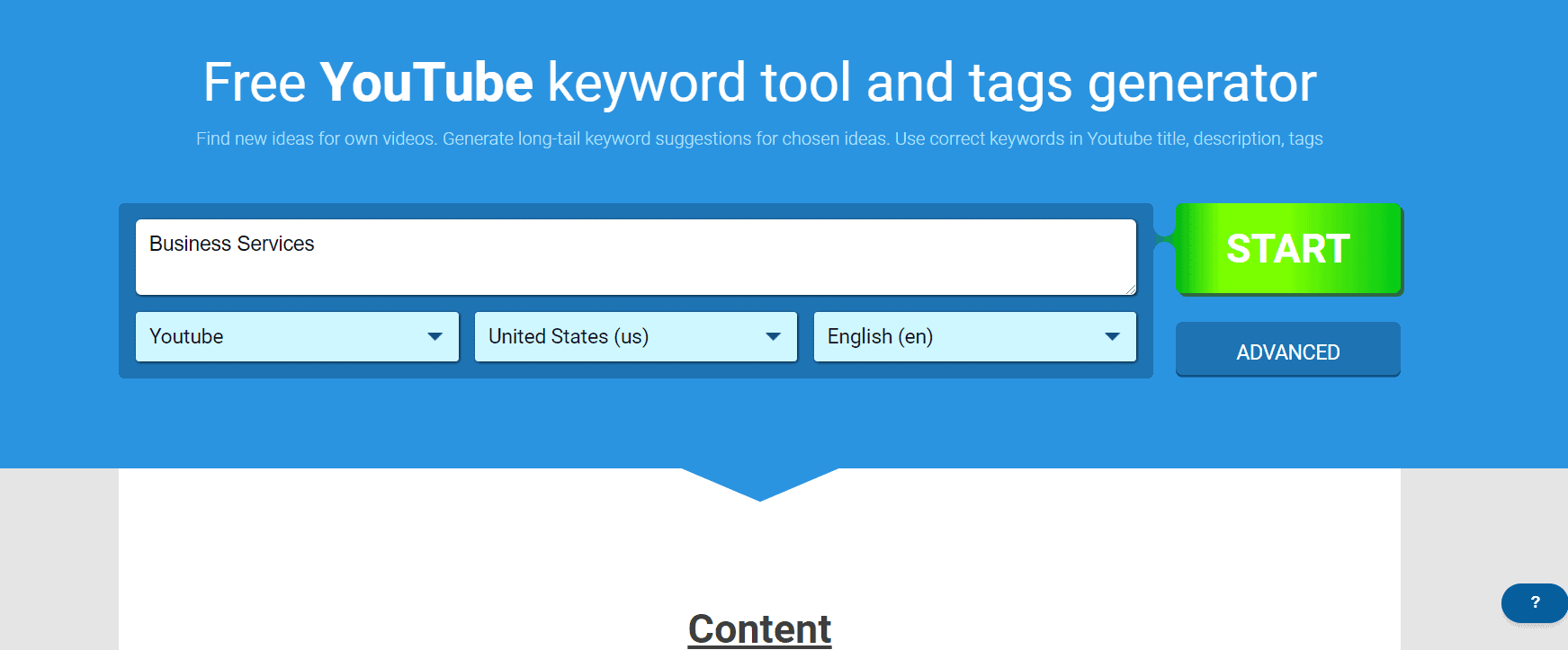
22. YouTube Tags
It’s a browser extension that allows you to add tags to your YouTube videos. Based on user reviews, this tool performs very well.
YouTube Tags help you enter better tags on your channel and video level for higher ranking and views.
23. Keyword Planner
Google Keyword Planner is a dedicated website for Ad creators to find the appropriate and high-cost volume keywords to rank their searches.
As a YouTuber, you can utilize this feature to improve the performance of each keyword and obtain other detailed metrics.
However, this software is a free plan; you need a premium to use the other metrics like CPC, exact search volumes, etc.
But for beginner-level YouTube content creators, it’s a good-to-go SEO tool for Free.
24. GravityWrite
GravityWrite is a content creation & idea generator tool that lets you help write the SEO optimized video script, video titles & thumbnail ideas, timestamp creation, etc.,
Additionally, it suggests tags and short video suggestions. It’s the best AI integration tool for YouTubers, and it can handle all video-making processes in one place.
25. Rival IQ
Rival IQ is a powerful data analytics tool for most social media platforms, including YouTube, Instagram, Facebook, and Twitter.
With this tool, you can analyze your YouTube channel’s various metrics, such as competition, likes, comments, and other stats with alerts.
FAQ’s
Finally, from the above massive list, I hope you understand the best and most useful YouTube SEO tools you can use for FREE. Also, if you’ve any doubts, feel free to comment here.
Related Articles,
- YouTube Title Generator AI FREE Tools: Click-Worthy Magic Titles
- YouTube Video SEO: The Definitive Guide
Sharing is caring!
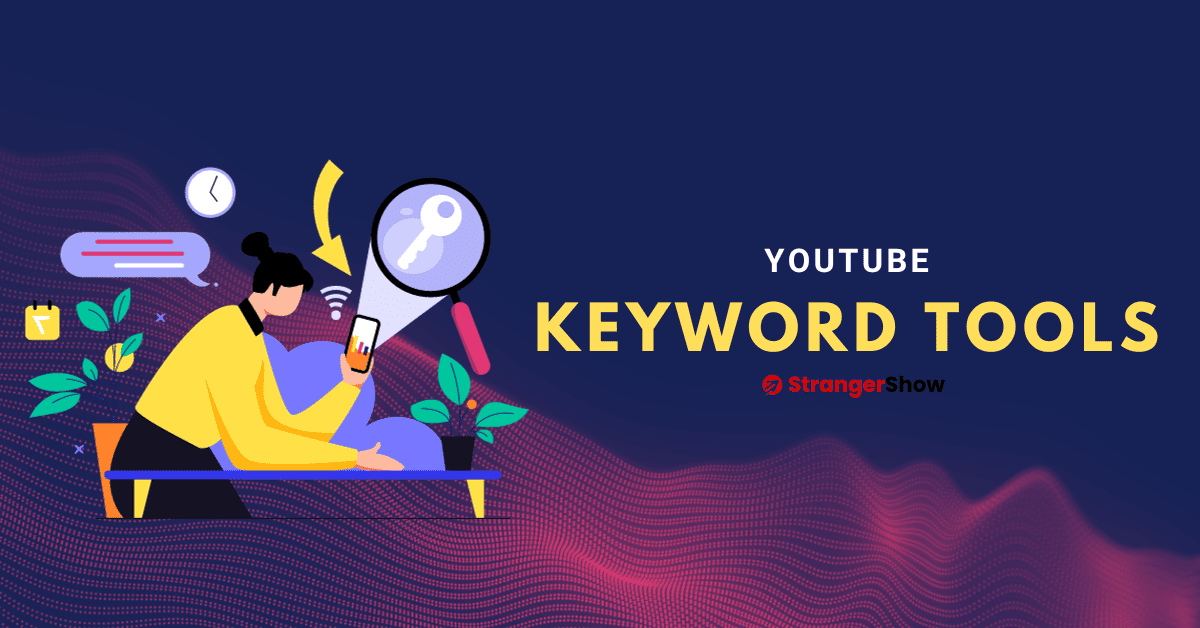


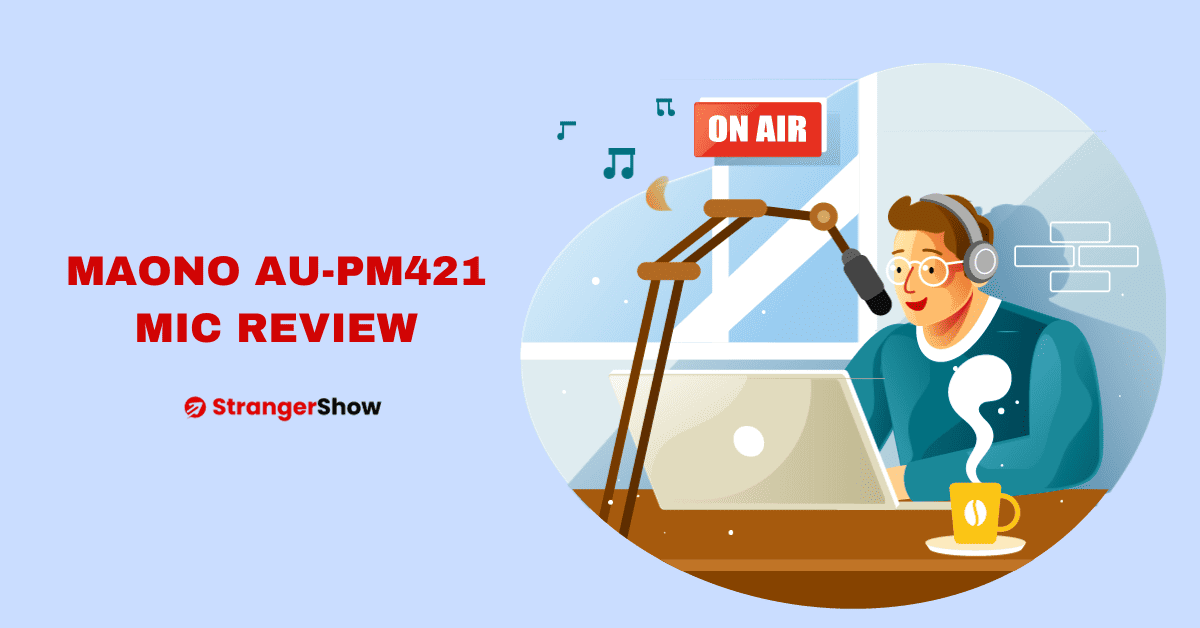
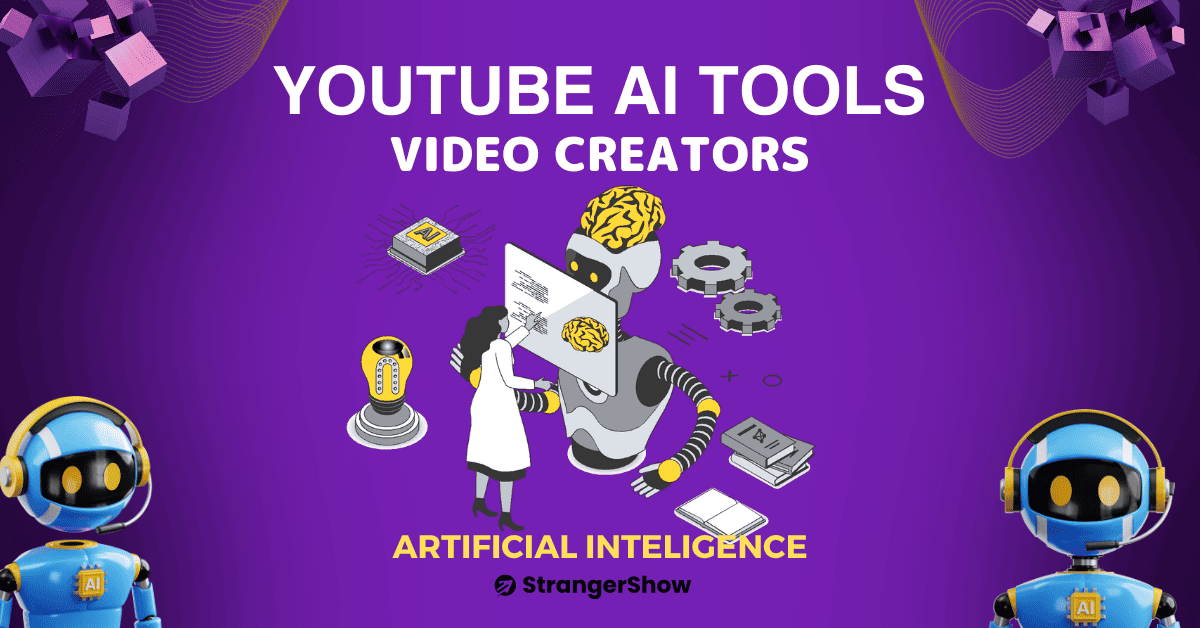
This was easy to follow. I didn’t know there were so many free tools for YouTube SEO. I will try a few like TubeBuddy and Rapid Tags.
For a beginner youtuber, can you please do a comprehensive list of free tools that cost 0 dollars to use as i have tried some of these tools but for lack of money i could not continue using those tools.
Thank you
Ks. from Nigeria
Sure, will make a list soon