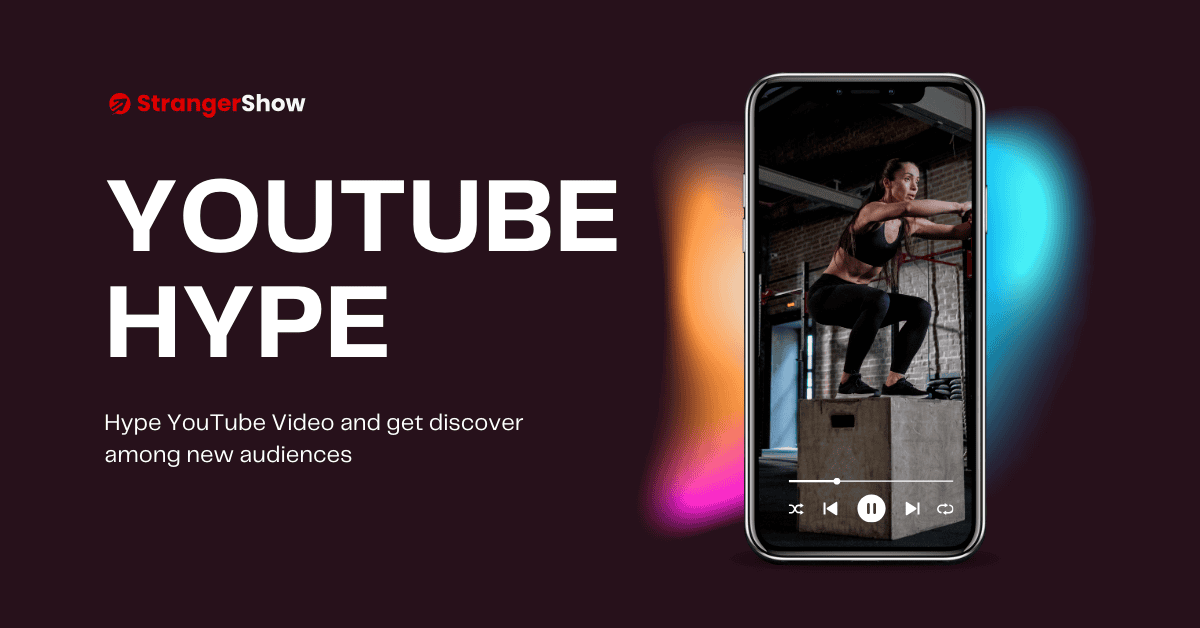YouTube Channel Optimization is still one of the must to do work for any level of content creator you’re.
Regularly posting videos on YouTube is a good start, but more is needed to rank your videos and attract more views. It’s a continuous process that involves working on various optimization aspects.
Don’t worry; let me guide you through the areas you need to focus on to optimize your channel and organically increase your channel views. It’s a manageable process that can yield significant results with the right approach.
Why YouTube Channel Optimization?
YouTube is a challenging business. Last year, Q4 Revenue for YouTube AdSense was $9.20 billion.
Usage of YouTube dominance by country level here:
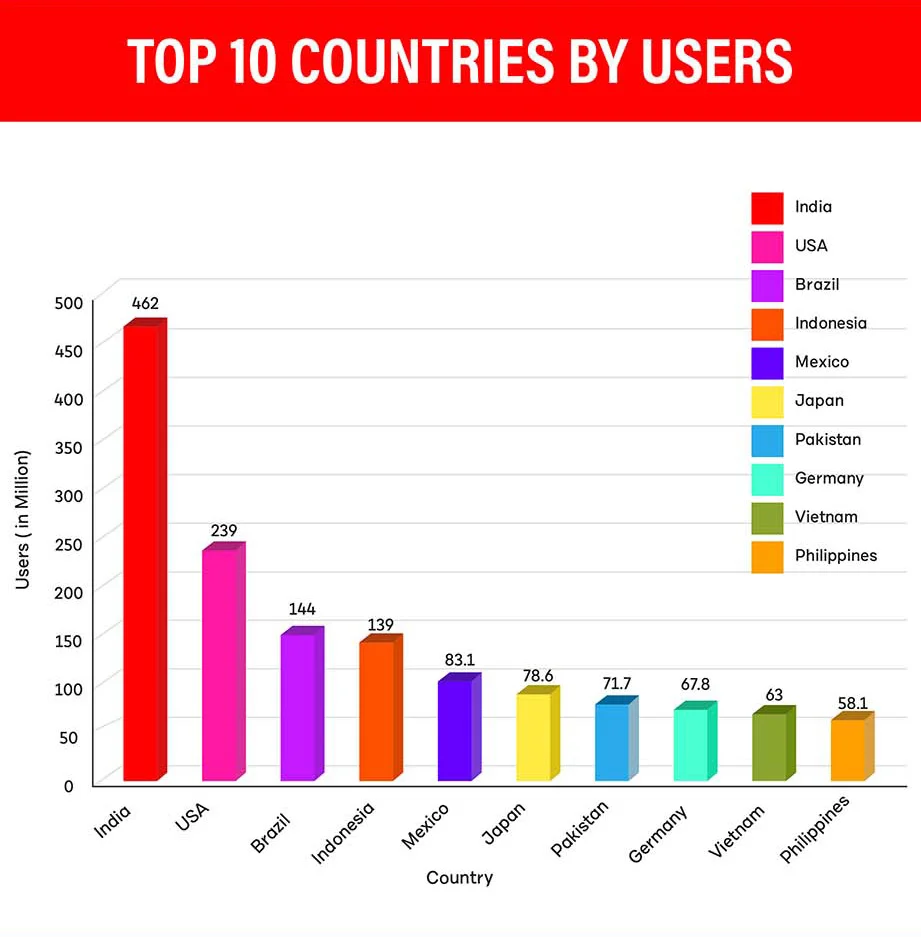
This is an exact opportunity. However, we need to overcome the competition.
That’s the primary reason why channel optimization on YouTube is required.
So, what exactly will you get from optimizing the channel? The below is the answer.
Purpose of YouTube Channel Optimization
The importance of YouTube channel optimizations is many, and as a result, the channel fructifies, pulling in more audiences, views, revenue, and audience engagement.
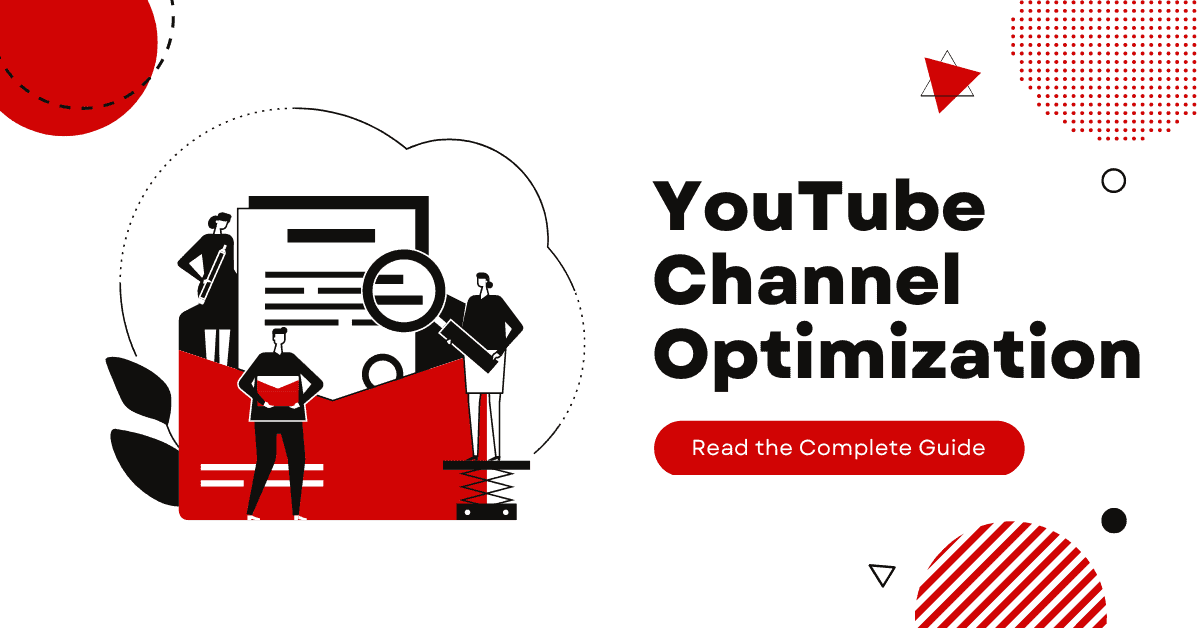
The following are the highest purposes:
1. Improves Discoverability
Search Engine Optimization (SEO): As you know, YouTube is the second-largest search engine after Google. Optimizing your video titles, descriptions, and tags with relevant keywords will improve your chances of appearing in YouTube search results. Potential viewers can also find your content organically. In the meantime, the keywords should be researched thoroughly to match what your target audience is searching for. So, using tools like Google Keyword Planner, Ahrefs, and TubeBuddy can help identify the right keywords.

Thumbnail and Title Optimization: Thumbnails and titles are the first things viewers see and are the deciding factor in YouTube’s click-through rate. Generally, thumbnails should be visually appealing and project the video’s content to attract audiences. Also, the video titles should be clear, concise, and contain keywords without being misleading.
- Read more about, YouTube Title and Thumbnails
2. Increases Viewer Engagement
Content Organization: Channel optimization includes properly organizing the content into YouTube playlists, and series can help retain viewers. Basically, when the audiences find the content they enjoy, they’re more likely to watch more, as YouTube automatically pulls in the upcoming videos. Also, Playlists can improve your channel’s watch time, a key metric in YouTube’s algorithm, by auto-playing related content.
Call to Action (CTA): Adding CTA sections in your videos can boost engagement. Request viewers to like, comment, subscribe, and share your videos. For instance, adding the watermark subscribe button is a call to action. Also, providing the ultimate PDF to download on the description link pulls them to your email subscription.
3. Enhances Viewer Retention
Quality Content: A strong foundation on YouTube is consistently pushing high-quality content. Never, ever forget to do that. As we make High-quality content, it keeps viewers coming back for more and increases the probability of them subscribing to your channel.
Annotations and End Screens: First, use YouTube’s features like annotations, end screens, and cards to keep viewers engaged. Adding the YouTube End screens can promote other videos, playlists, or your channel. It has high potential opportunities to increase the channel’s watch time and audience retention.
4. Boosts YouTube Channel Growth While Optimization
Subscriber Headquarters: A well-optimized channel is more likely to attract and retain subscribers. Once you start posting engaging content and interacting with your audience regularly on YouTube, it will automatically build a solid subscriber base. Subscribers can receive more notifications about new videos, contributing to higher initial view counts (an essential signal for YouTube’s algorithm) and engagement.
Community Building: As creators, we must create and build a community around our channel that enables loyalty and ongoing engagement. To do that, YouTube has a community tab feature that allows audiences to post updates and thoughts, share images and polls, and interact with their audience outside their video content. In addition, YouTube Live Streams are a great way to connect with audiences in real time to solve their doubts, answer questions, and create a more personal connection.
5. Enhances Monetization Potential
Ad Revenue: The myth is that a higher view count and longer watch times can raise ad revenue. We will not debug that, but most of the time, it works. Generally, YouTube pays content creators based on ad impressions and viewer interactions with ads. You can boost your earnings by optimizing your YouTube channel content to attract more viewers and keep them watching longer. Win for a Win!
Brand Partnerships: Conversely, a well-optimized channel with solid and engaged subscribers is more attractive to brands looking for sponsorship opportunities. Moreover, brands are more likely to work with channels that have a professional appearance and an influential, active audience.
6. Provides Analytics Insights
Performance Tracking: Channel optimization includes tracking, using YouTube video Analytics, which offers insights into your videos’ performance. For instance, you can easily track watch time, revenue per video, audience gender, age, demographics, and most other related traffic sources.
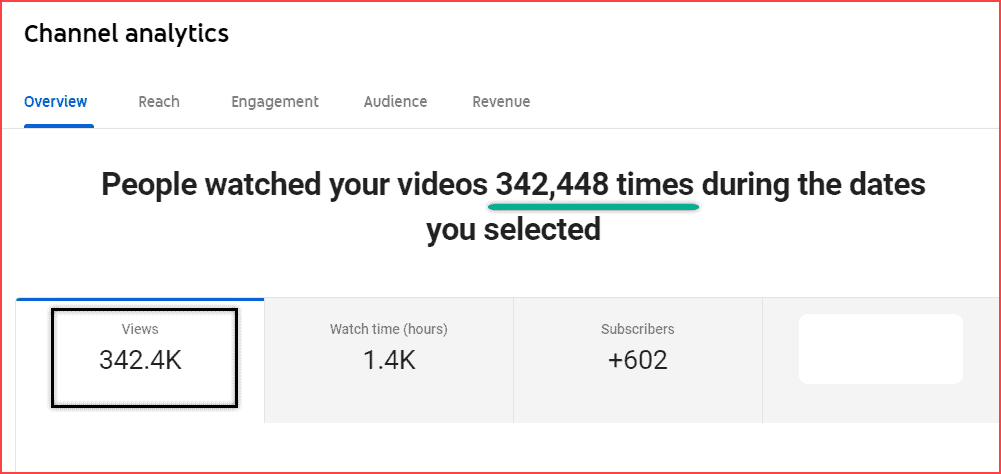
The primary purpose of tracking these data is understanding what kind of content works among your audiences. This information guides you in creating future content with optimization strategies.
7. Brand Identity
Consistent Branding: The better you organize the channel, the better it will create an impact among sponsors. Generally, consistent branding across your channel helps establish and strengthen your brand identity.
To do that, you can optimize the color of the channel thumbnails, logo, cover image, etc.,
For instance, look at the Brian Dean channel thumbnail color combinations. It’s unique and professional. A strong brand identity makes your channel more impressive and recognizable.
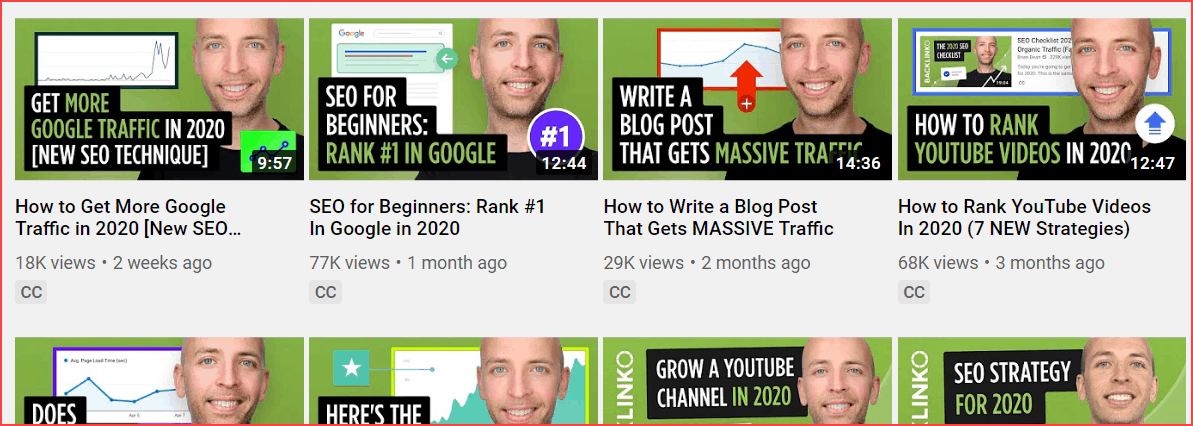
As of now, we have seen all the benefits of channel optimization. Please keep reading to discover the best practice to optimize your YouTube channel and achieve those benefits.
How To Optimize Your YouTube Channel
1. Optimize Video’s MetaData
The crucial step of YouTube channel optimization is to do the video’s metadata.
Firstly, metadata includes titles, descriptions, tags, and thumbnails, crucial in how your videos are indexed on YouTube and found by respective audiences.
Follow some tips below to execute and optimize the perfect metadata.
Crafting Titles
To create the best-optimized video title,
Do Keyword Research: The first step is researching and using those keywords in the video title. I recommend using long-tail keywords for better traffic and audience engagement.

Structure of the Title: Your video title should be clear and concise and include the primary keyword near the beginning. Aim for around 60 characters to ensure it displays fully in search results.
Engagement and Clarity: Keep the title engaging to attract clicks, but ensure it accurately reflects the content to maintain viewer satisfaction and trust. Avoid clickbait tactics, which can harm your channel’s reputation and retention rates.
Described Description
The video description must be specific. Structure to handle the information; if you don’t have any, then follow the below:
Keyword Integration: Include your primary and secondary keywords naturally within the first few lines of your description. YouTube prioritizes the first 200 characters, so make them count.
Content Overview: Provide a complete overview of your video’s content. This helps YouTube understand the context and can improve your video’s search ranking.
Timestamps: Use timestamps to highlight key sections of your video. This can improve the viewer experience and increase watch time by helping viewers find specific information quickly.
Links and Call to Action: Include links to your social media, website, or related videos. Adding CTAs for subscribing or watching other content can drive engagement and traffic across your channel.
Effective Video Tags
Learning to use video tags is more involved. Hence, I wrote a detailed article on video tags here. However, for the workaround, read here.
Relevant Keywords: Use a mix of broad, related, and specific tags. Start with your primary keyword, then add variations and associated terms.
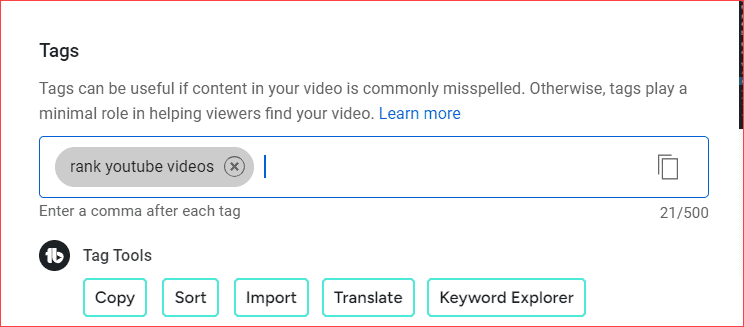
Volume and Relevance: Use up to 15-20 tags that accurately describe your content. Using tags can clarify the algorithm, so focus on relevance rather than quantity.
Research Competitors: Analyze tags used by top-performing videos in your niche. Also, this method lets you see competitors’ YouTube tags and provide insights into what works.
Creating Engaging Thumbnails
Custom Thumbnails: Design custom thumbnails rather than relying on auto-generated ones. Thumbnails should be 1280×720 pixels and under 2MB in size.
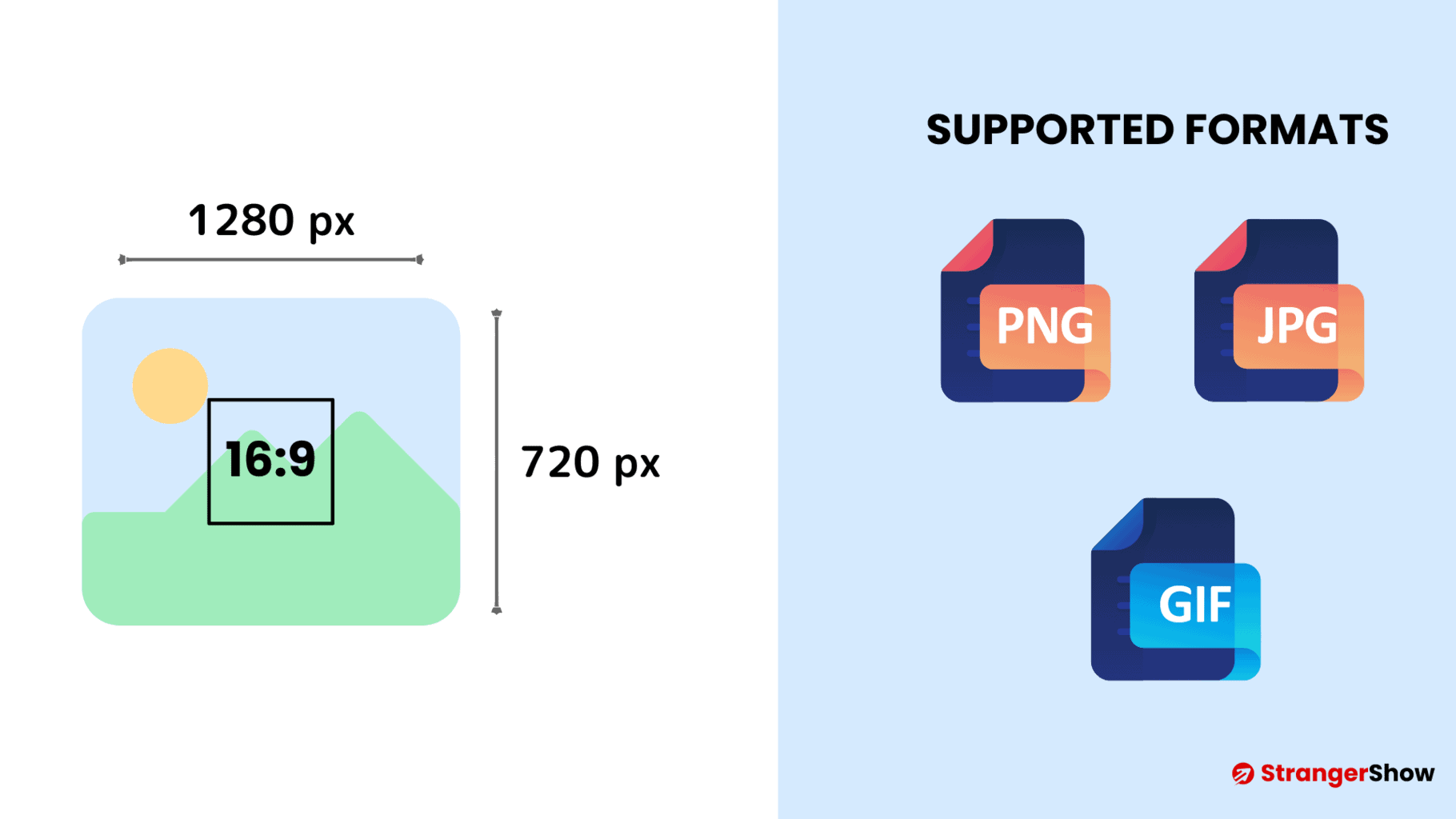
Visual Appeal: Use high-quality images with bright, contrasting colors. Incorporate text overlays to highlight KEY elements of your video, but keep it readable and uncluttered.
Consistency: Maintain a consistent style across your thumbnails to strengthen your brand identity and make your content easily recognizable.
2. Optimized Playlists
YouTube playlists are a powerful strategy for enhancing viewer engagement, channel organization, and boosting discoverability. Playlists help organize content and keep viewers on your channel longer, improving your watch time and overall channel performance. Here’s a detailed guide on how to optimize your YouTube playlists effectively.
Organize Content Logically
Theme-Based Playlists: Group your videos into niche-related topical playlists that make sense to your viewers. For instance, if you have a cooking recipes channel, you can have playlists like “Easy Weeknight Dinners,” “Healthy Breakfast Recipes,” or “Desserts for Beginners.” This organization helps viewers find related content easily and encourages being-watching.
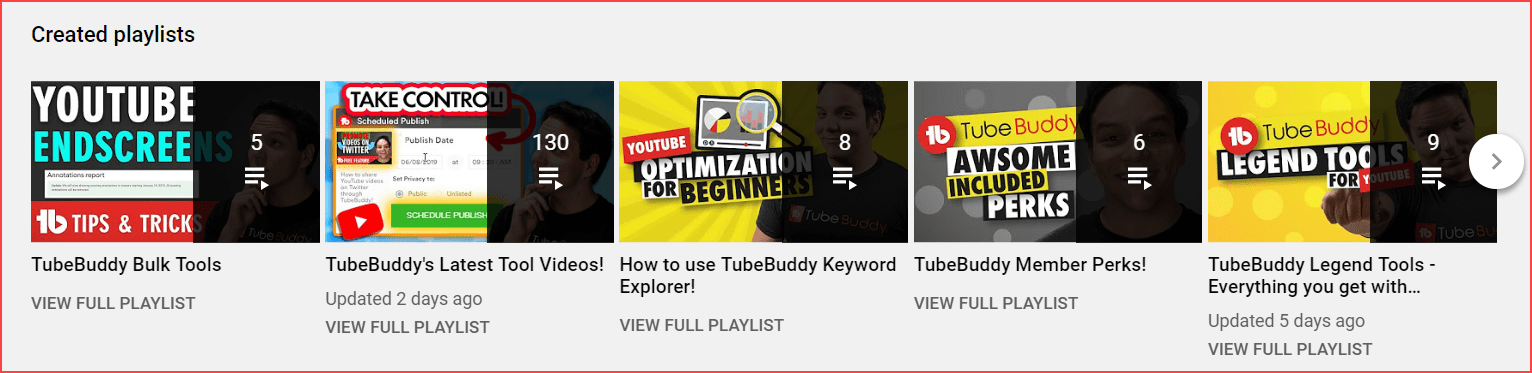
Series Playlists: Create a dedicated playlist if your video sequence follows a series or tells a story. Number the videos or indicate the order in the titles to guide viewers through the sequence.
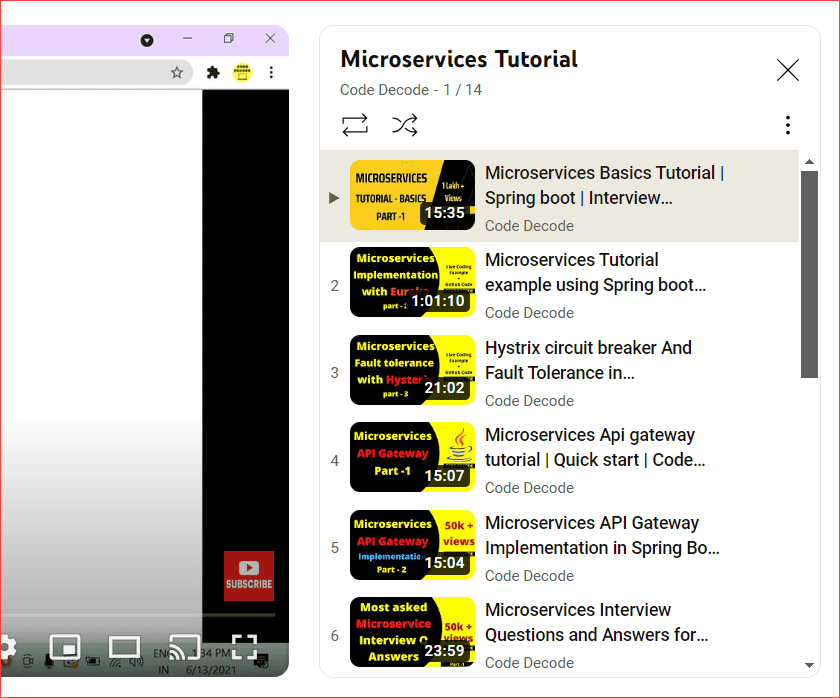
Add Descriptive Titles and Keywords
Keyword-Rich Titles: Just like individual videos, playlists should have SEO-friendly titles. Use appropriate keywords that potential viewers might search for. For example, “Beginner Level Java Courses” is more searchable than “Learn Java.”
Clarity and Appeal: Ensure your playlist titles are clear and enticing. It must convey the Playlist and why it’s worth watching.
Optimize Video Order for Channel Optimization
Logical Sequence: Arrange videos logically to enhance the viewing experience. For instructional content, this might mean ordering videos from beginner to advanced. For entertainment content, it might mean arranging episodes in the order they should be viewed.
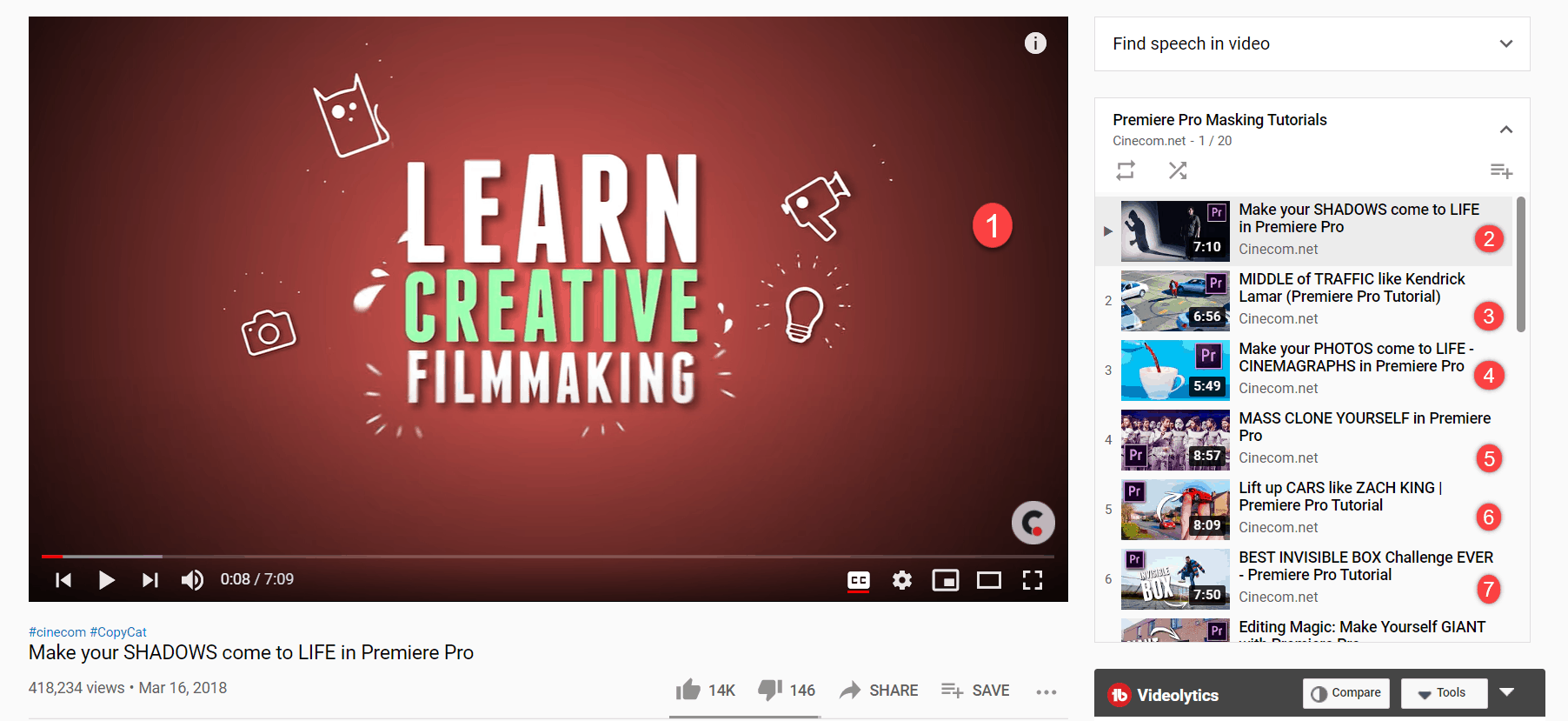
Newest First: Placing the latest videos at the top of some playlists, such as news or current events, can keep the content fresh and relevant.
Optimized Thumbnails
In summary, ensure that each thumbnail is visually appealing and relevant to the YouTube video content. A high-quality and attractive image of the Playlist will automatically generate more clicks.
Promote Your Playlists
Internal Cross-Promotion: Promote your playlists in video descriptions, end screens, and cards. Mention relevant playlists within your video content and provide links.
Social Media and Website: Share your playlists on social media accounts like LinkedIn and X (formerly Twitter), and embed them on your website (this creates better authority). This can drive traffic from outside YouTube to your channel.
Channel Page Customization: Feature your best playlists on your YouTube channel page. This helps new visitors quickly understand your content and can lead to higher engagement rates.
3. Applying End Screen and Templates
End Screen templates help add more related videos at the end of the current videos. This way, the audience can watch more videos on your channel or associated videos.

You can earn more revenue and views by doing end screen optimization through your YouTube channel.
Generally, End screens and templates are powerful tools on YouTube that can significantly enhance viewer engagement and retention. By strategically using these features, you can guide your viewers to more of your content, encourage subscriptions, and promote other relevant actions.
Here’s a list of guides on effectively using end screens and templates for your videos.
Best Practices for End Screens and Templates
- Clear CTAs: Use clear and compelling call-to-action words, such as “Watch Next,” “Subscribe Now,” or “Check Out Our Website.”
- Visual Consistency: Preserve visual consistency with your channel’s branding. Use similar colors, fonts, and styles across all end screens.
- Keep it Simple: Don’t overload the end screen with too many elements. Focus on the most important actions you want viewers to take. For example, if you want more subscribers, focus on the subscribe button on the end screen.
- Regular Updates: Periodically update your templates and end screens to align with new content, related videos, and promotional strategies. You can edit and add any videos to the existing uploaded end-screen videos.
Note: Besides the end screen, you can use the card templates in related videos to enhance traffic. Adequately using card templates is the best conversion metric on YouTube.
Tools to Help with YouTube Channel Optimization
Optimizing a YouTube channel involves multiple factors, including keyword research, analytics, video editing, and audience engagement.
However, many trustworthy tools can assist with these tasks, making the process more efficient and effective. Here are some of the best tools to help with YouTube channel optimization:
1. Keyword Research and SEO
TubeBuddy
- Features: Provides keyword research tools, tag suggestions, SEO audits, AI Shorts Suggestions, AI title generation, and bulk processing options.
- Benefits: Helps identify high-performing keywords and optimize metadata, descriptions, and tags to improve search rankings, even with a FREE Plan (click here to Install TubeBuddy).
VidIQ
- Features: Offers keyword research, trend alerts, tag suggestions, and competitive analysis.
- Benefits: Assists in finding trending topics and optimizing videos for SEO, enhancing Discoverability.
Google Keyword Planner
- Features: Delivers keyword ideas and traffic estimates for better content planning.
- Benefits: Useful for identifying relevant keywords your target audience searches for on Google and YouTube.
2. Analytics and Performance Tracking
YouTube Analytics
- Features: Built-in tool providing data on watch time, audience retention, traffic sources, and engagement.
- Benefits: Helps understand viewer behavior, track performance, and refine content strategy.
Social Blade
- Features: Tracks subscriber growth, view counts, and channel rankings over time.
- Benefits: Allows benchmarking against competitors and monitoring channel growth trends.
Google Analytics
- Features: Integrates with YouTube to provide deeper insights into audience demographics, behavior, and website traffic.
- Benefits: Offers comprehensive data for understanding channel performance and refining marketing strategies.
3. Content Creation and Video Editing
Adobe Premiere Pro
- Features: Professional video editing software with advanced features like multi-cam editing, color correction, and special effects.
- Benefits: It allows the creation of high-quality, polished videos that can attract and retain viewers.
Final Cut Pro
- Features: Advanced video editing tools tailored for Mac users, including powerful organizational features and seamless integration with Apple’s ecosystem.
- Benefits: Enables efficient editing and high production value for your YouTube videos.
Canva
- Features: Easy-to-use design tool for creating custom thumbnails, channel art, and other graphics.
- Benefits: Helps make visually appealing graphics that attract more clicks and enhance your channel’s visual identity.
4. Audience Engagement Tools
Hootsuite
- Features: Social media management tool that helps schedule and publish posts across multiple platforms, including YouTube.
- Benefits: Streamlines engaging with your audience and promoting your videos on social media.
TubeBuddy Comment Moderation
- Features: Includes comment filters, canned responses, and bulk moderation tools.
- Benefits: Helps manage and engage with your audience more effectively, fostering a stronger community.
5.YouTube Channel Optimization and A/B Testing
TubeBuddy A/B Testing
- Features: Allows A/B testing of thumbnails, titles, and tags to determine which performs better.
- Benefits: Provides data-driven insights to optimize video elements for higher engagement and click-through rates.
VidIQ Competitor Analysis
- Features: Compare your channel’s performance with competitors regarding views, subscribers, and engagement.
- Benefits: Helps identify strengths and weaknesses relative to competitors, informing strategy adjustments.
6. Monetization and Sponsorships
FameBit
- Features: Marketplace connecting YouTubers with brands for sponsorship opportunities.
- Benefits: Facilitates monetization through brand deals and sponsored content.
Patreon
- Features: Platform for creators to receive recurring funding from their fans through subscriptions.
- Benefits: It provides an additional revenue stream and deeper engagement with your most loyal followers.
Frequently Asked Questions
1. What is YouTube Channel Optimization?
In layman’s terms, YouTube Channel Optimization is the strategic process of improving the channel’s various settings and elements to enhance the audience’s engagement, video visibility, and overall performance. This process also includes Video SEO and other technical channel settings.
2.YouTube Channel Optimization Tips for Beginners
The following are the tips for YouTube channel optimization for beginners:
- Create an Engaging Channel Banner and Profile Picture
- Write an Influential Channel Description
- Optimize Video Titles and Descriptions
- Use Relevant Tags and Categories
- Design Custom Thumbnails
- Organize Content into Playlists
- Engage with Your Audience
- Create a Channel Trailer
- Utilize End Screens and Cards
- Maintain a Consistent Posting Schedule
3. How often to update the YouTube channel for optimization
Optimizing your YouTube channel is a steady process that requires regular updates and maintenance. The frequency of these updates can vary based on several factors, including your content plan, audience engagement, and channel performance.
If you think the current optimization is up-to-date and relevant to the trend, don’t disturb them; otherwise, check periodically and optimize it.
Feel free to ping us on comment section if you’ve any doubts on this detailed YouTube channel optimization guide. Also, share this article with your friends and YouTube partner.
Related Articles: