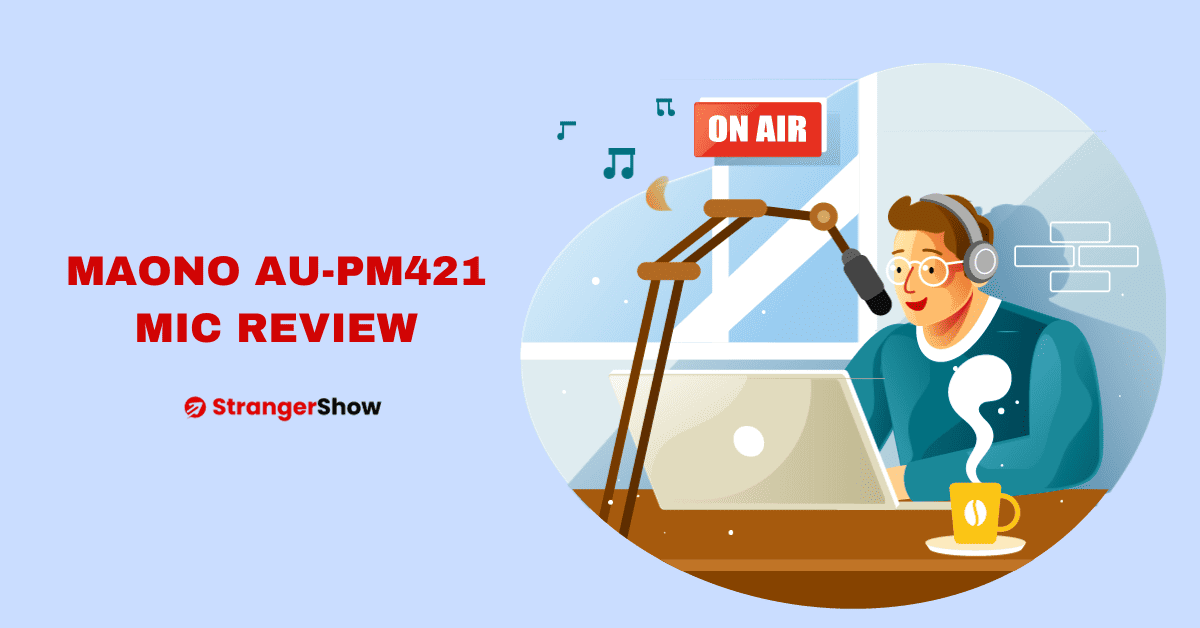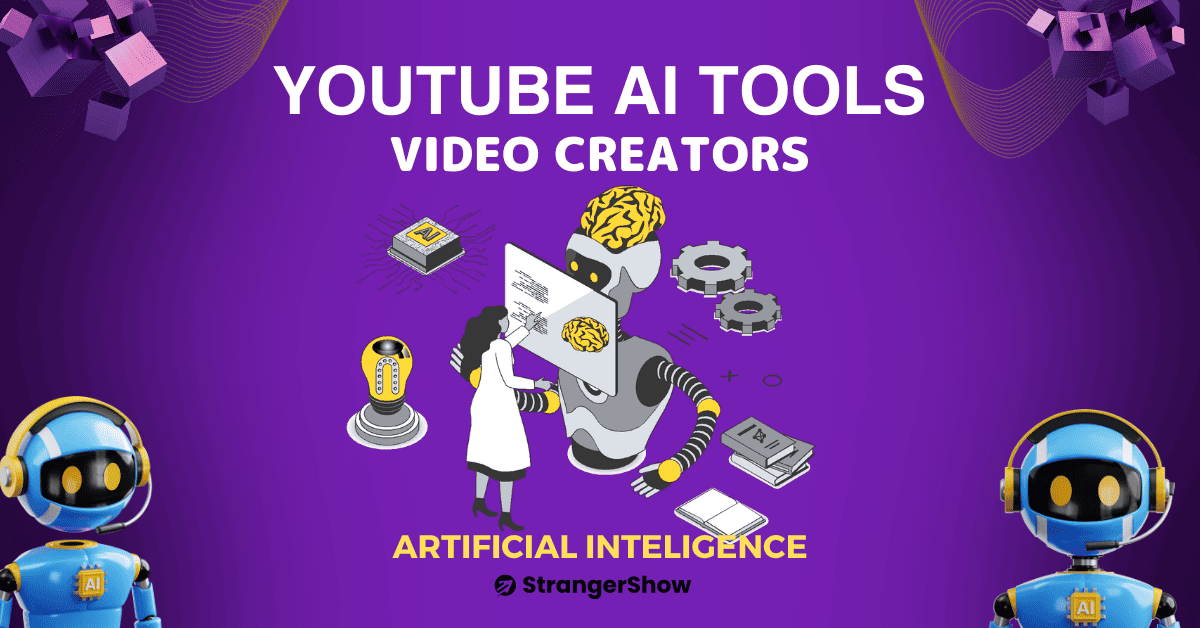Are you expecting to make videos quickly with the help of recent AI technology? Then this Fliki software review is for you.
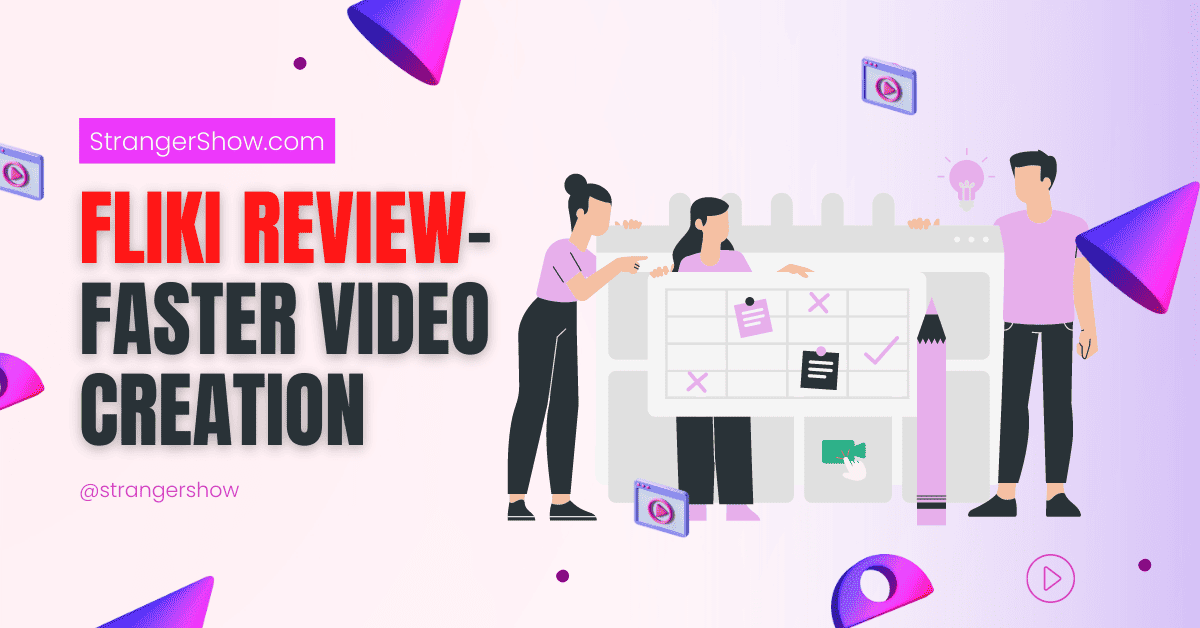
In 2023, peoples spend most of their time on videos rather than blog articles or newspapers. The power of videos is growing day by day.
However, making videos on YouTube or other vlogging platforms costs more than expected. In addition, it generally takes more time to produce quality videos (outdoor videos take a few days).
But with the help of recent AI, cutting-edge technology helps to reduce the time we spend on a few processes like script writing, text conversion, text-to-video conversion, etc.
That’s where we get to know the Fliki AI software. Let’s see the complete review of this.
Fliki review:2023
Fliki is one of the video creation tools, where their AI helps you to make videos 10X times faster and simpler than other creation software. Their text-to-video tool creates a stunning video with AI voices in just 2 minutes.
In this detailed Fliki review, we’ll check whether the performances and other areas are worth using.
| Features | Provisions |
|---|---|
| Text-to-AI Speech | Yes |
| Blog Post to Video | Yes |
| Human Neural Voices | 600+ voices |
| Video Creation Faster Rate | A+ |
| Free Download Videos | Yes |
| Voice over perfection | A+ |
Bottomline: We developed a few sample videos from Fliki software (attached below), which look faster and extremely reliable. Their interfaces are quite easy to handle, and the auto-voice features are top-notch.
However, let’s dive into our detailed Fliki review to see how we reached that conclusion.
About Fliki
Fliki was founded by Atul Yadav and Sabir Ahmed a few years back, and since then, it has grown into a well-known video creation company.
Their vision is a platform for small-level creators to use their basic knowledge to create videos.
Fliki Features
1. Blog Articles to Videos
Do you have a blog? Or do you want to convert your blog articles into Videos? Then, Fliki will do it in a minute.
All you need to do is, paste your blog article URL and select the duration size. That’s all. The related images, voice-overs, and background music are all added by this AI software itself. In a few minutes, you’re cooking is ready!
2. Text To Speeches
Text-to-speeches are the most common thing, and videos without voices are worthless.
When you feel your voice tone is unsuitable for the video you’re making, kindly use the human neural AI voices provided by Fliki.
It has over 1000+ voices in 75 different languages. Make sure that the local language is the hook when you’re targeting your regional audiences.
3. Power-house of Stock Library
When I created the videos, I found that Fliki has millions of images, GIFs, and videos. Also, it allows you to add your own stock footage.
In this Fliki review, the most loved part is AI ART. It has an in-built AI art feature that helps to generate the AI art when you provide proper keywords.
For example, I added keywords like ball, Heaven, and Illustration here. And the result is the below screenshot.
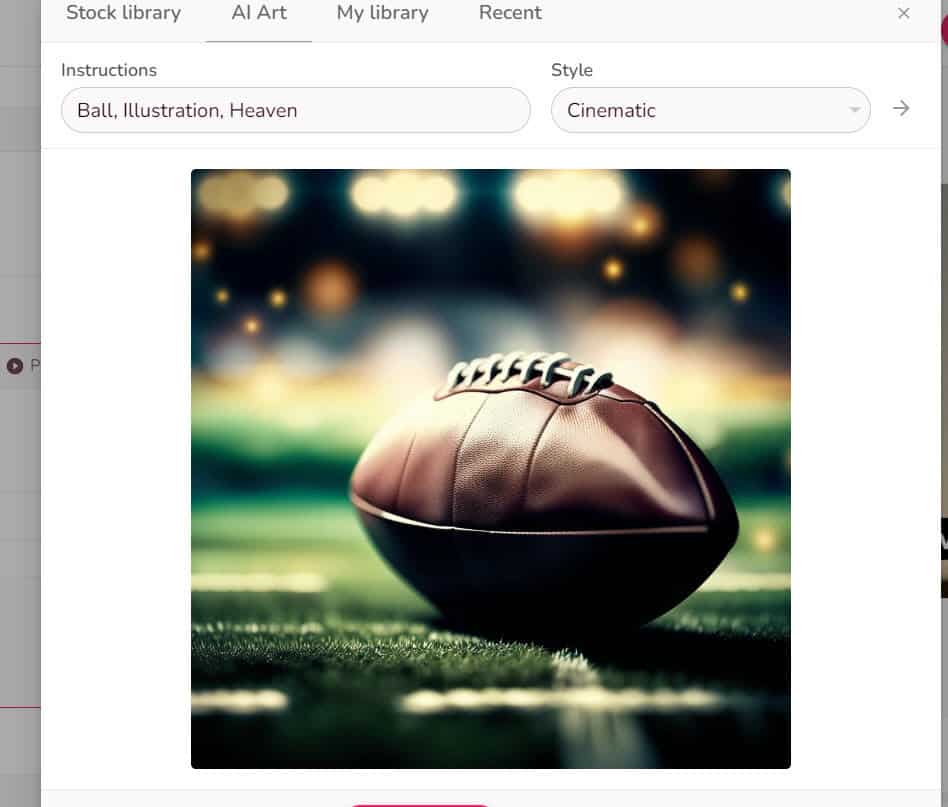
4. Miscellaneous
Here I list out some of the other miscellaneous features in this review.
- Auto pick media: After adding the texts on the interface, with a single button click, “Auto pick media,” Fliki picks up the relevant media from the stock.
- Translate: Once you make the video, you can translate it into any language you need.
- Video Orientation: Based on your video placement, like if it’s shorts or reels, you can adjust the video orientations to portrait mode, and for the same video you need for long-form, you can convert it into landscape orientations.
- Podcast Show: Are you interested in converting your text to podcast? Then Fliki has the coolest feature in it. Create an episode, start writing or pasting the context, and convert those text-to-voices by 600+ AI voice-overs. Just hit the SAVE. That’s all.
Pros and Cons of Fliki
Each software has its pros and cons. Sometimes the benefits can surpass the drawbacks, but some cons can totally disturb your needs.
Before deciding, consider reviewing these Fliki pros and cons.
Pros
Here are some benefits that make Fliki the best choice for your video creation.
- Easy creation: It doesn’t require much user work to create videos. All you need to do is find the best library and review it.
- Faster: Video creation might be an easier one, but not a faster one. But Fliki makes video creation quicker and saves around 10X of your time.
- Free without the hard watermark: I can see a lot of video creation software provides a free download with a bold watermark, that entirely hides the video content. But I downloaded the free version of the video I made from Fliki, which has very small decent watermarks. This one option increased the review point of Fliki.
- Human Neural AI Voices: Multiple AI voice-over tools are available; only a few provide a human-like voice other than robot voices. You can add Fliki as one of the natural human voice providers in that list.
- Less Pricing: The basic version of Fliki is free to use. However, if you want to go with the premium one, it only costs $6/month. That’s quite affordable and less than other software in the same pipeline.
Cons
As I said above, every AI technology has a few drawbacks. The following are some disadvantages of choosing Fliki.
- Multi-select not available: I tried to upload the video with my own images and video library. But the problem I faced was that my stocks’ multi-selection on my computer was unavailable while uploading. It makes me upload each image/video one by one.
- More Features: It has some basic missing editing features like flipping, trimming the scenes, and voice amplification. When they add these, this software is an all-in-one bundle.
My Experience: Fliki
With our team, we created multiple videos from this software. So, before the week I was writing this review article, I tried the Fliki independently without any words from my team.
Do you know what happened? Within 2 hours, I made 7 videos from this tool easily.
I did these videos for testing purposes, so I only spent a little time on each. It satisfies most of the testing scenarios, like,
- Uploading frequency
- Exporting performance
- Loading time on media stock
- Scene’s generation
- Voice-over perfection
- Layering the video sections.
For your reference, I attached one of the 7 videos I make from Fliki. This video takes only 5 to 10 minutes to complete (including exporting & downloading time).
Final Breakdown: Fliki Review
You may ask in simple words: Is that worth it or not?
From the above features and my experiences, it’s completely worth using. If you’re a small-level influencer or vlogger, and try to make the presence of your videos regularly on that platform, then this is one of the best AI software you can try.
Fliki Review: 4.5/5
Based on your usage and needs, go for the premium package. Until then, you can try the Free version.
FAQ’s
Fliki has a free version to create and download video, but not for commercial use.
No. Only the licensed version of videos are allowable for commercial purposes. You need to purchase any of their licensed packages to upload the videos on YouTube to avoid copyright claims.
Some of the best alternatives for converting text to videos are,
I hope this Fliki review gives you a clear clarity of whether choose this software or not. Let me know your doubts in the comment section.
See you in the next article.
Thank you!