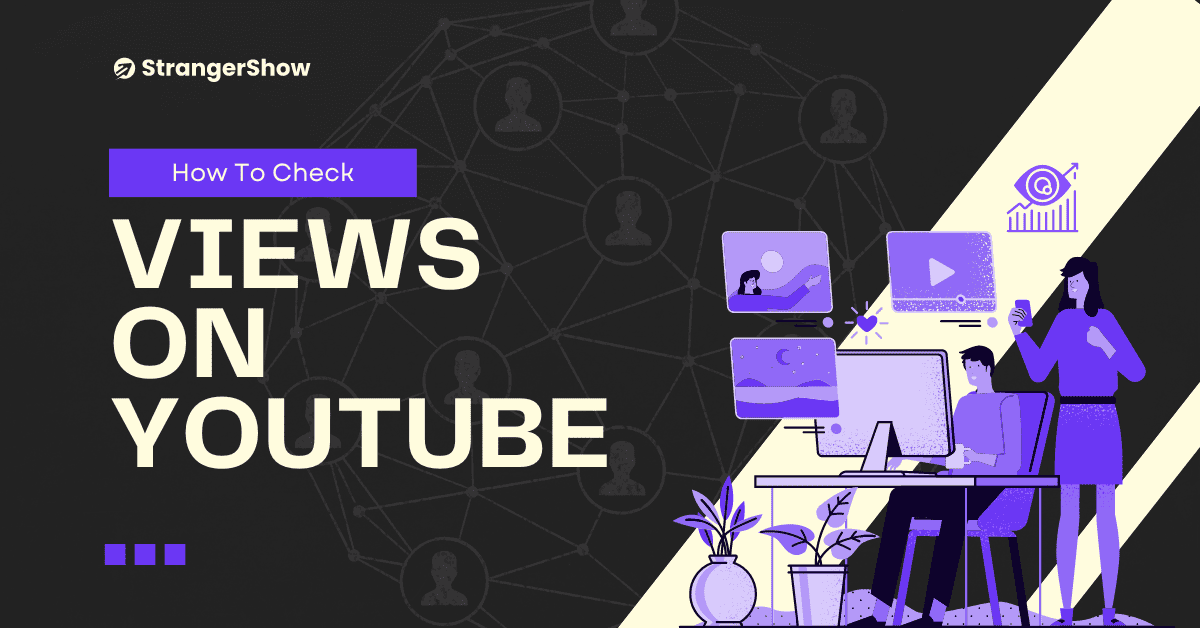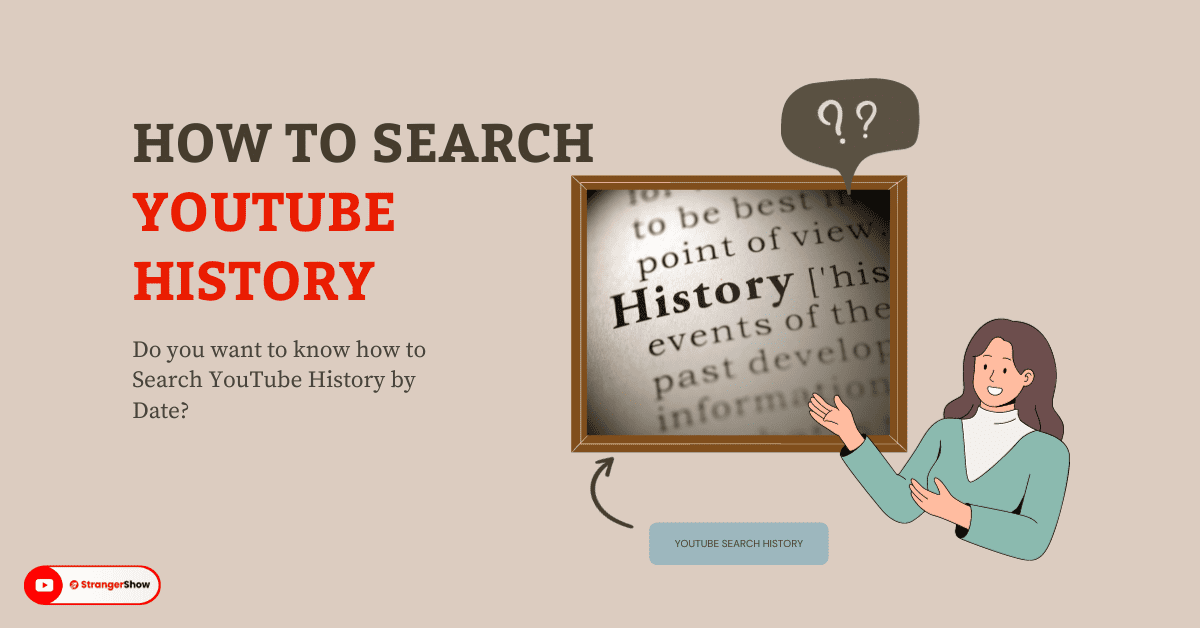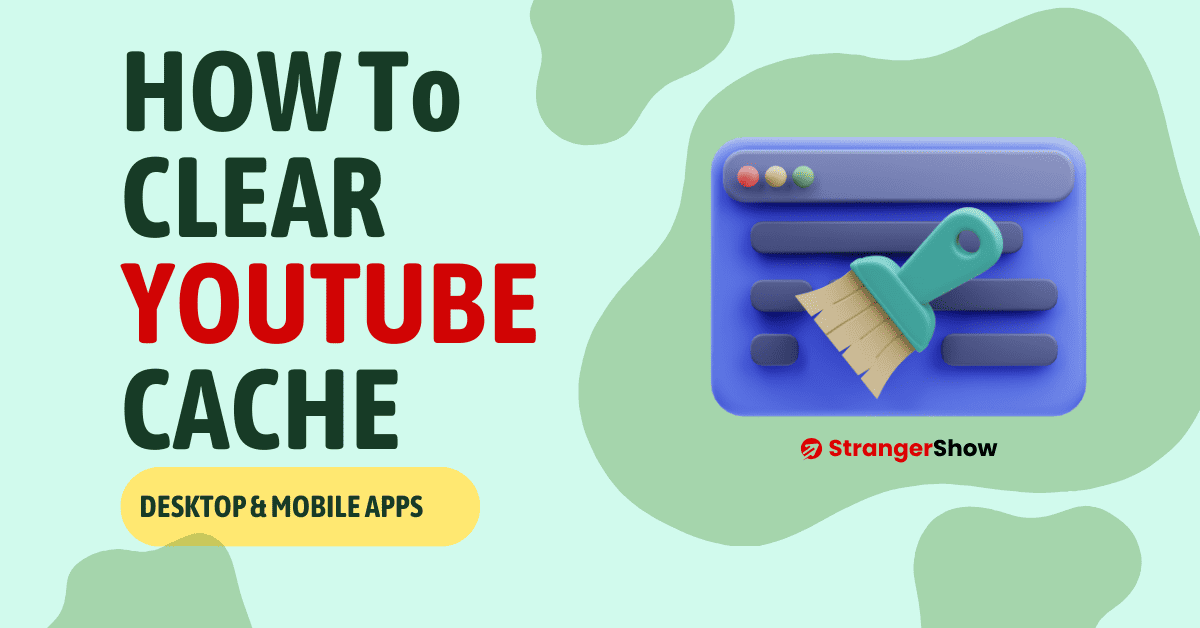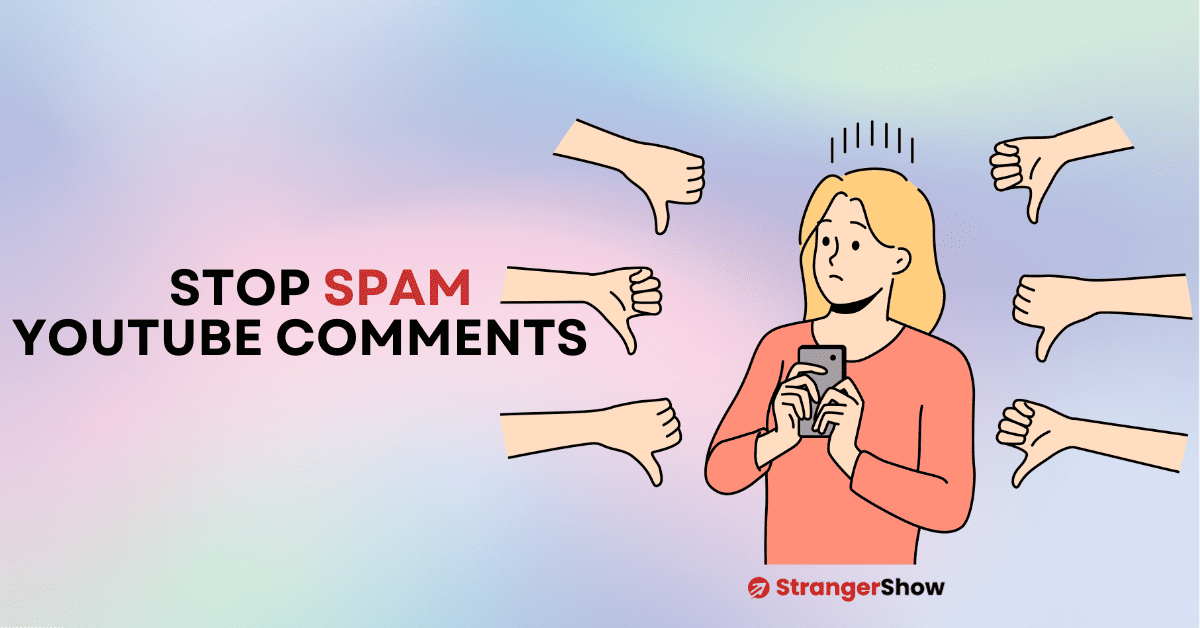Are you excited to check the total views on the YouTube channel? Whether it’s someone else’s or your channel, it’s easy to crack their traffic source and inspect its total views.
Moreover, there are three different methods to check the views of the YouTube channel. And I’m going to explain everything in the down. It’s up to you to choose & use the best one for you.
How To Check Views on YouTube
- Method 1: Using TubeBuddy Analytics
- Method 2: Using About Page to Check Views on YouTube
- Method 3: By YouTube Studio
Method 1: Using TubeBuddy Analytics
One of the best & unique ways to analyze YouTube channel analytics and traffic sources and check the views in this free video SEO tool called Tubebuddy.
Firstly, TubeBuddy is a free browser extension tool for YouTube SEO optimization for creators. The installation process is as simple as you think.
Let’s say you’re maintaining a YouTube channel and want to explore your channel views. Also, if you want to inspect your competitor’s channel performance, such as checking their channel views, finding used keyword tags, the number of uploaded videos, etc, in one place, then this tool is the best option for you.
Once you install TubeBuddy, all you need to do is, go to the video you want to check views on and simply play it. That’s it. The below image is your output.
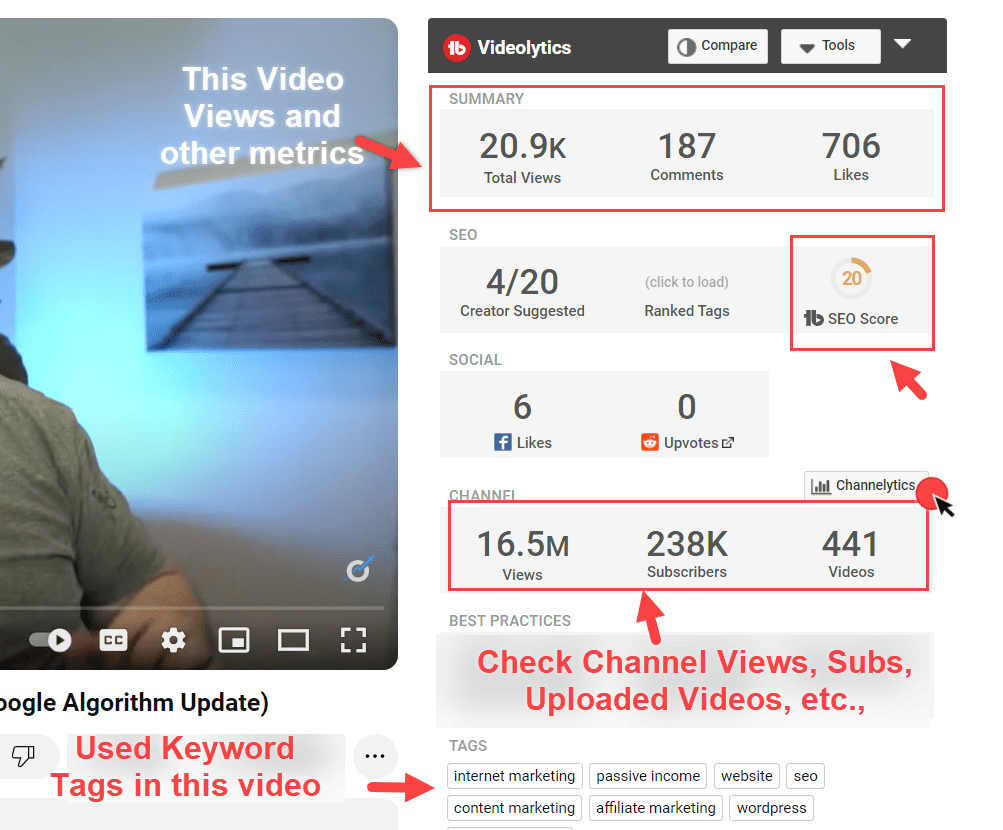
Also, once you click the channelytics option mentioned in the above image or move to the channel’s home page, you will see a few more options to check the total lifetime views and last 30 days views in a simple way. Check out the below image.
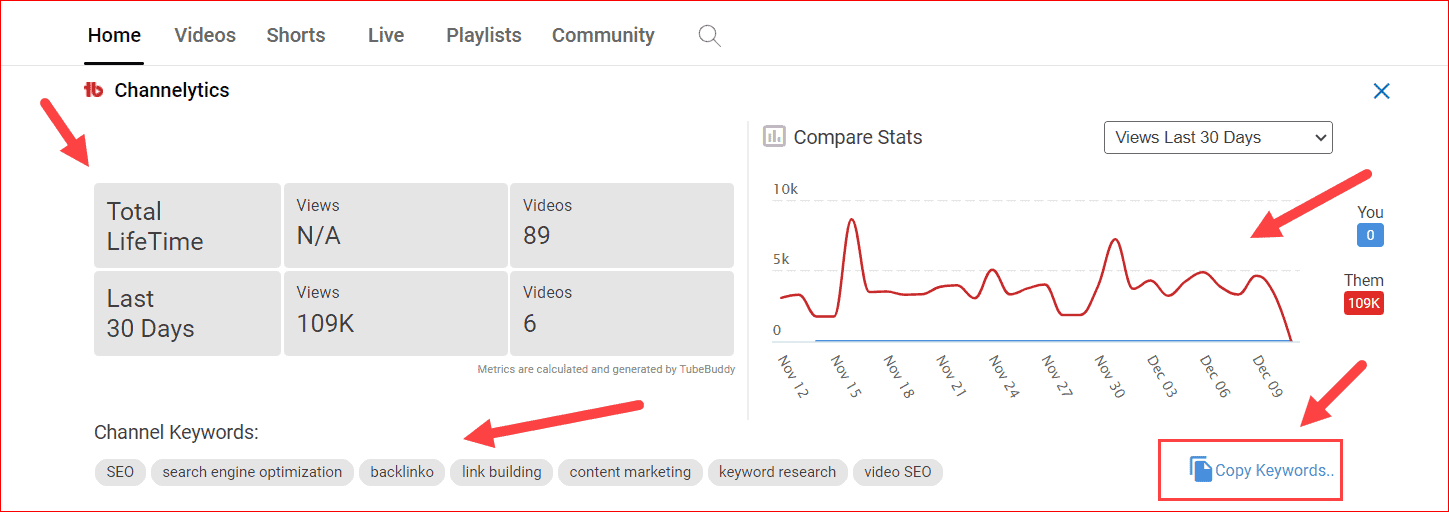
It consists of a lot of channel metrics like:
- Total LifeTime views & videos.
- Last 30 days views & videos.
- Stats graph of previous 30 days’ views, subscribers, and videos.
- Finally, some of the channel keywords were used.
Among the three methods from this article, this method is my favorite for checking views on YouTube because it is convenient and easy to track the views of my channel and competitors.
Method 2: About Page to Check Views on YouTube
This is one of the easiest methods to check the total views of a YouTube channel, and it applies to any channel, not only yours.
Firstly, go to YouTube.com and redirect to any channel’s Homepage.
For instance, I’m going to the Wes McDowell’s channel.
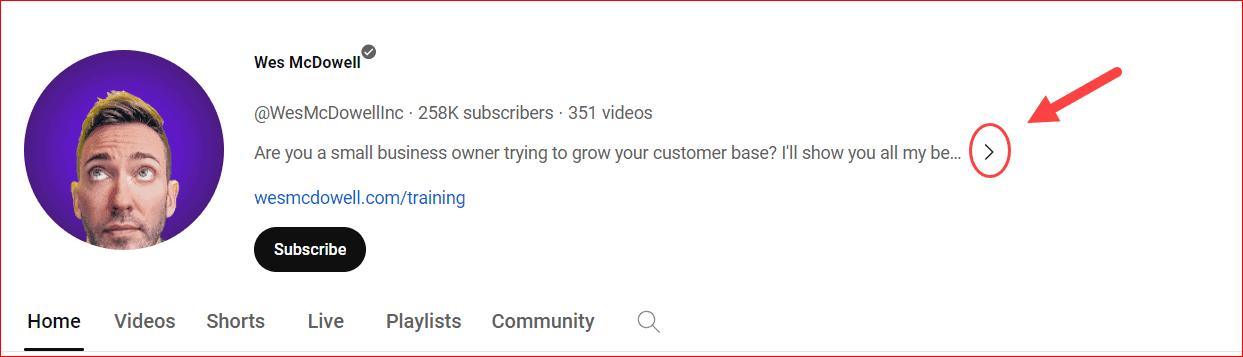
Click the arrow button on their channel description. You will see the About Page dialog looks like the below image.
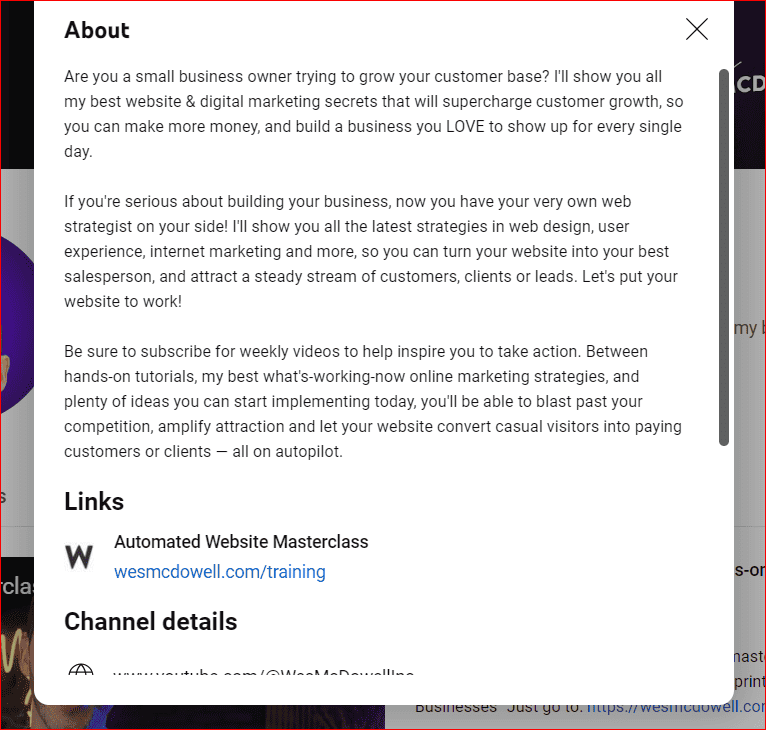
When you scroll down, you will see some of the channel’s details at the bottom.
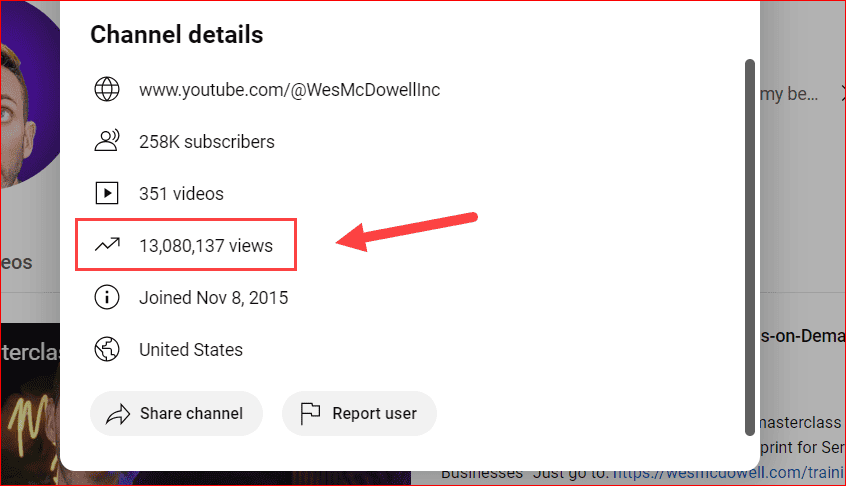
The highlighted area is the total number of views the channel has received for its lifetime, till now.
If you simply want to check the number of views without any other metrics, then this is the best approach for you.
Note: If you’re using the YouTube app on your mobile device, follow the above same steps to check the views.
Method 3: Using YouTube Studio
Let me consider that you’re maintaining the YouTube channel and want to check the views on the YouTube analytics dashboard; this method is for you.
Kindly remember that this method can only find the channel views for your channel only. Not for other channel’s videos.
The first and foremost step is, to go to YouTube Studio and move on to the dashboard page.
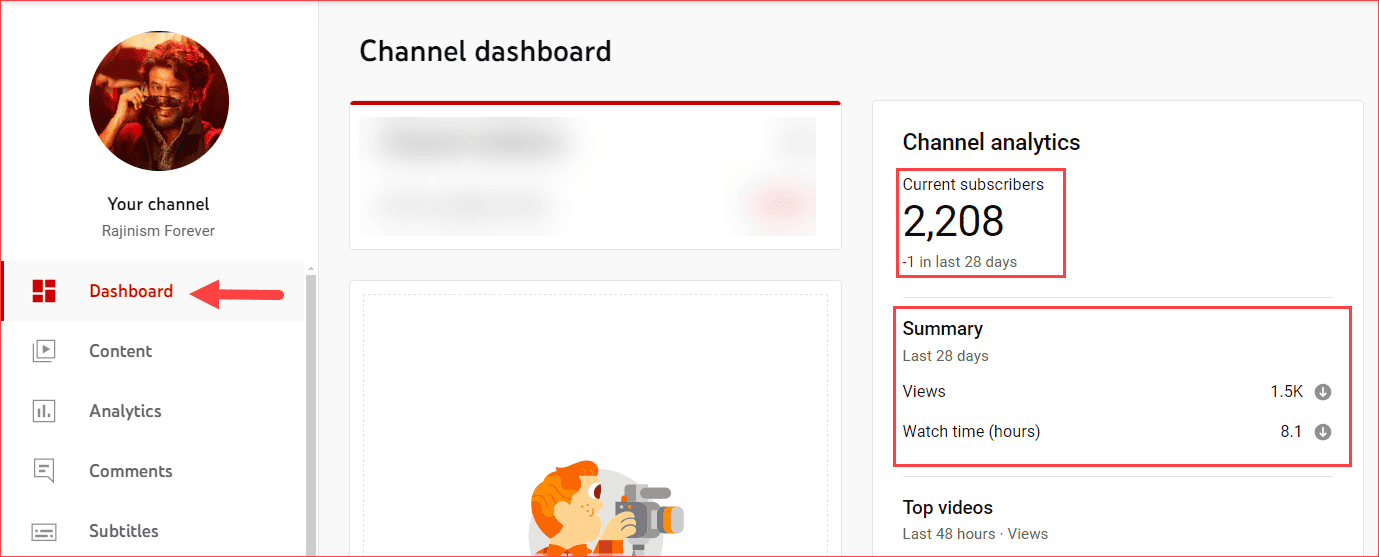
Here itself, you can see the channel’s last 28 days views, watch time, notifications, and other key metrics.
However, if you want to find the overall channel views, analytics, live-subscribers count, and so on… Go to the Content board and see all the metrics.

YouTube Analytics dashboard is one of the best analytics readers in any social search engine. To learn more about how to use it effectively, read the YouTube Analytics Basics here.
Conclusion
I hope you understand how to check views on YouTube quickly with these three methods. Choose a convenient one and start analyzing the channel’s total views.
If you have any questions, please comment here, and I will help you solve them. If you find this article friendly and valuable, share it with your friends.
Related Articles:
- How To See How Much a YouTube Channel Makes: Estimated Earnings
- How To Check YouTube Video Ranking Position
- How To Clear YouTube Cache: Desktop & Mobile APP
Sharing is caring!