In this comprehensive guide, we will see the techinques to apply on YouTube video description and how to write SEO-friendly descriptions that everyone loves.
Writing the video description is generally a time-consuming task. However, we are writing it because it drives traffic!
Now, with our AI support, crafting a tempting video description is as easy as a single click. Let’s see that below deeply.
In this detailed guide, you’ll learn
- What is a YouTube Video Description?
- Tips & Best Practice for Writing Video Description
What is YouTube Video Description?
YouTube Video Description is content; writing about your topic in the description area. Hence, the YouTube algorithm and the audience can understand the subject of your video content.
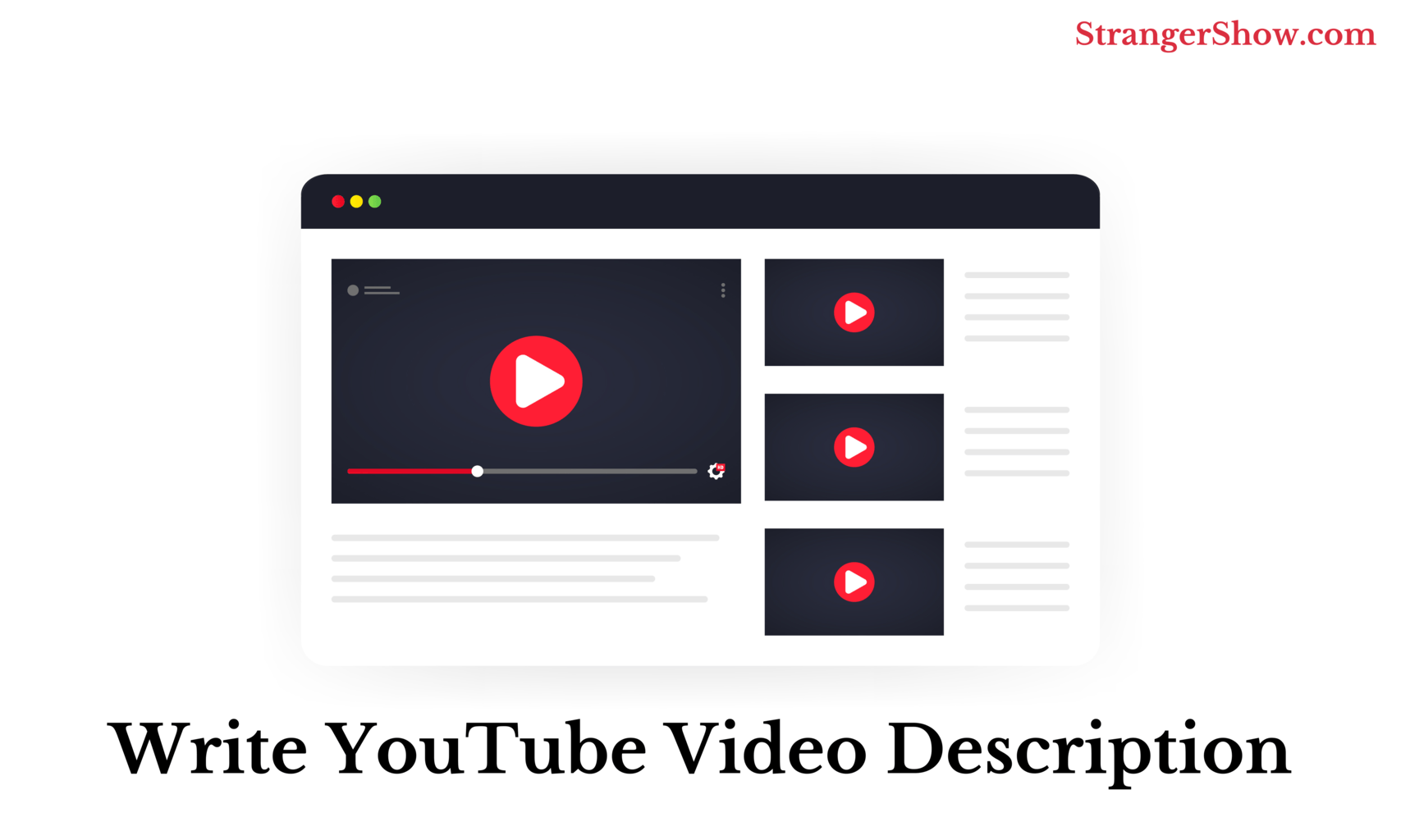
As we are vlogging, audiences want to understand what you’re trying to teach. Hence, they come to the description and scan the content.
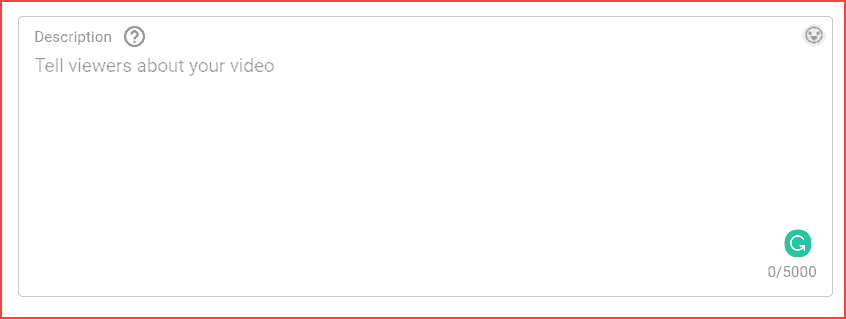
The video description is not just a box to fill; it’s a key factor in determining your video’s ranking on the YouTube Search Engine. Many new creators unknowingly make the mistake of keeping their descriptions short or even empty. This approach is ineffective and can harm your video’s visibility. It’s important to optimize your video descriptions for better results.
Best Practice for YouTube Video Description
- Give more importance to the first two lines.
- Add target keywords.
- Write grammar error-free descriptions.
- Write a curiosity description.
- Inject social profile links.
- Add the timestamp labels.
- Format the content.
Let’s see each point one by one with detailed information.
1. First Two Lines of the Description
From an audience and SEO standpoint, the first two lines of YouTube video descriptions are not just valuable; they’re important. They can significantly impact your search engine rankings and visibility. Allow me to illustrate this with an example.
When I search the phrase “homemade pizza” on the YouTube search engine, I get the video results from the image below.
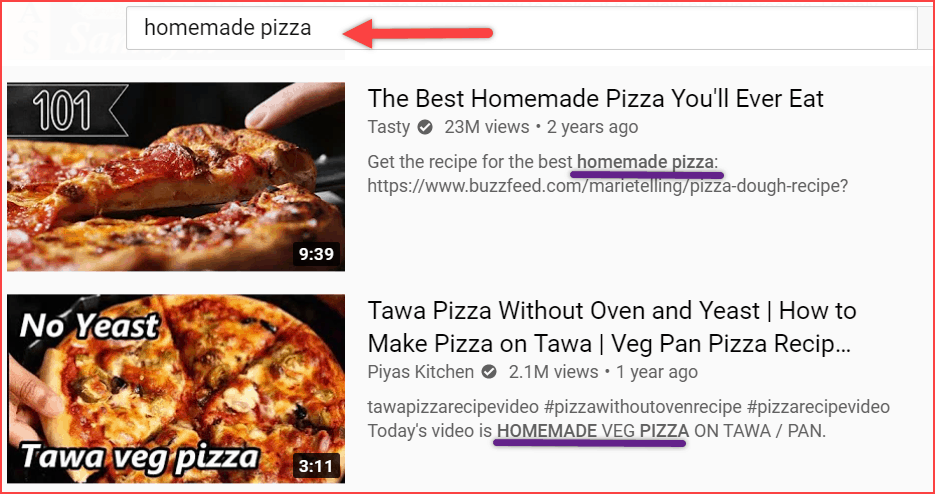
The description is readable and exactly what I need. But here’s the interesting part-take a look at the second video title from the above image. There is no word “homemade pizza” in the title, yet it’s ranking in second position.
How it’s possible? Well, it’s because of the target keyword used in that video description.
So, keep in mind that the first two lines should be readable (related to what the audience is searching for) and SEO-supportable (use the target keyword). This increases the video’s CTR (Click-Through Rate).
For another example, here I’m searching the phrase “Crispy french fries.” The result is,
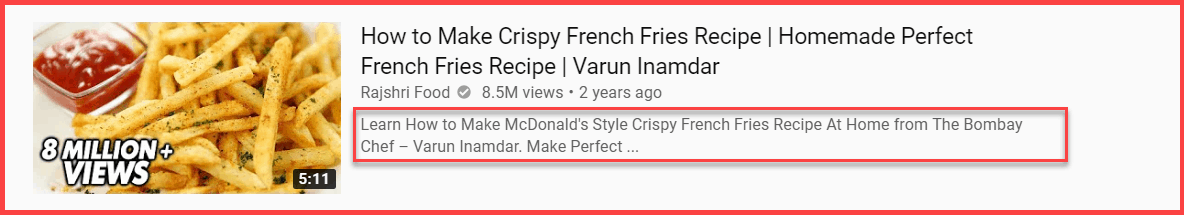
To create engageable description lines, follow the below words and tricks:
- Use a clear and short subject for your video.
- Add target keyword. For more information about the keyword usage.
- Use catching words like, (Free, Discount, Offer, Best).
- Use explainer words like, (How-to, Tutorial, Step-by-Step guide).
- Add the year of the video updated.
2. Target Keywords in YouTube Description
We’ve mentioned using the target keyword in the above point. Firstly, what is the target keyword?
If you’ve been on YouTubing for so long, then you know about it. YouTube can find and populate videos with the help of proper keywords. These keywords can be used in different places like the “video title,” “video tags,” etc., and last but not least, “the video description.”
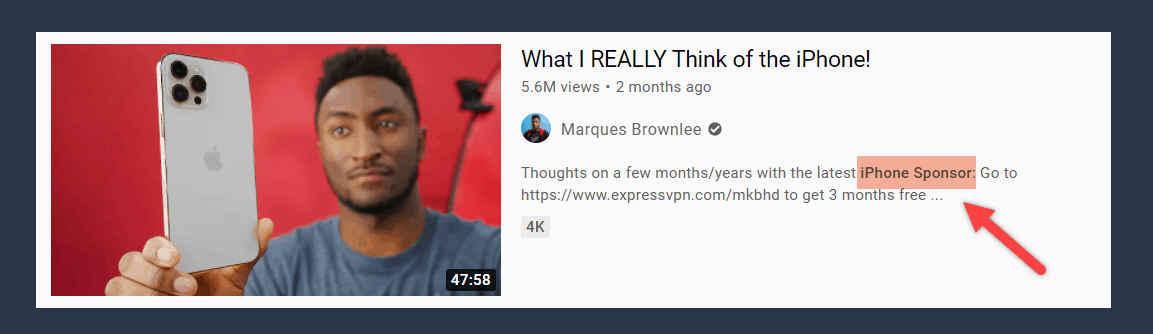
However, many YouTubers failed to use keywords in the description part. That’s where their ranking goes down. YouTube even recommends that you write keywords in the description.
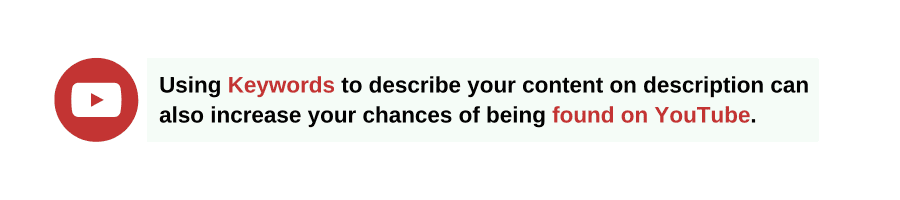
Things to consider when adding keywords:
- Don’t Overdo: The rule is don’t use too many keywords (a.k.a keyword stuffing). In the meantime, avoid using unrelated keywords.
- Start with Keyword: As discussed earlier, use keywords in the first two lines. Moreover, if possible, start the YouTube video description with the keyword. It exposes your video more than before.
- Add related keywords: In addition to target keywords, try to add the related keywords equally in the description.
With the above points, the question arises, “Where and how do you find the target keyword?”
Remember that the target keyword should have a high search volume and low competition. So, to find such a profitable keyword, use the free browser extension keyword finder tool called TubeBuddy.
It’s a channel management and keyword finder tool. More than that, this tool is YouTube-certified. Hence, you can use it without hesitation.
3. Add Timestamp in the Description
In a nutshell, add the timestamp in the description. Well, what is the use of adding a timestamp?
Let me show you. I searched the keyword “Video SEO” on Google. But look at the image below. The YouTube video is suggested, and the reason? The video smartly used timestamps in the description.
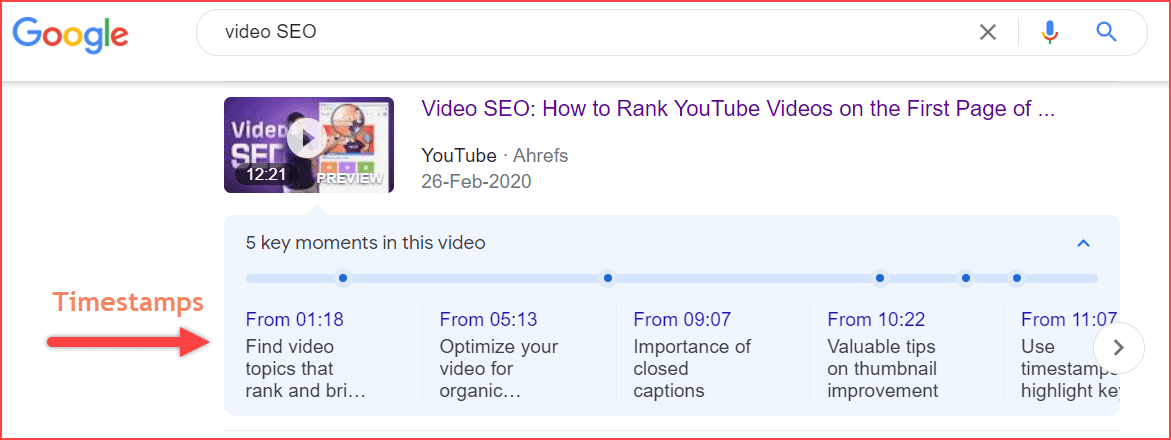
Imagine you’re a viewer looking for specific information in a video. With timestamps, you can click on the relevant time frame in the description and start watching from there. It’s a game-changer for user experience and can significantly boost audience engagement.
Therefore, adding timestamps allows you to pull audiences from Google searches. This timestamp option is suitable for YouTube business.
In the meantime, pay attention to adding Google visible timestamps. I hope the following tips help you organize your timestamps.
Tips to add timestamps:
- Split the video into different parts and mention the time intervals.
- Mention the subject label of the intervals.
- Add keywords to those subject labels.
- Use long-tail keywords if possible.
4. Write Error Free Video Description
Most of them write great content in the video description on YouTube, but fail to provide quality content.
Writing the content without grammatical errors is another big task for YouTubers. To solve this, we are bringing you a free writing assistant tool called Grammarly.
Moreover, you need to attract your audience by using catchy words. Grammarly helps to do that and reduces grammatical errors by using proper words, synonyms, punctuations, and word formatting.
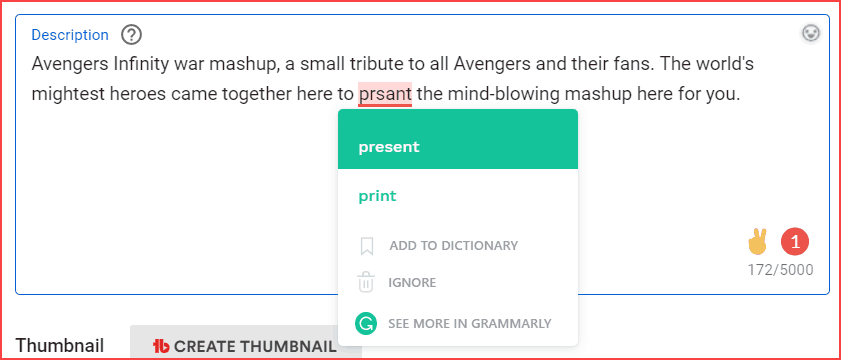
For example, look at the above image; the error is in the word “present” because it is misspelled wrong. But Grammarly found it.
However, it’s free to use. If you want to know a review of this tool, then read the article below.
I have extensive hands-on experience with this tool, so when you ask me if it is worth using, I would say yes!
I used Grammarly for my e-mail writing, blog writing, YouTube description writing, social media posts, and even regular chats. I’m using the premium version of it. And if you want, you can switch from free to premium anytime.
5. Create Curiosity
The above-mentioned tips help you format the description’s contents. But the main subject of the description is where you convert the reader into a viewer.
I recommend that many expert YouTubers leave a twist in the video description area. That’s what creates curiosity among the audience to watch the entire video.
How do you create a curiosity description?
You might have a better out-of-box answer for it. If you’re blank, then read the paragraph below.
Consider you’re making the video “How to Fix Virus in the Windows Laptop in 5 steps”. The 5th step is the video’s game-changer moment (fixing the virus). So, in the description, elaborate on the first four steps clearly and don’t write an explanation for the 5th step.
It pushes the audience to watch the video for the fifth point, which is where magic happens. So, if the audience spends more time on the description area with your curiosity content, add it more effectively. It directly helps drive more traffic to the YouTube search engine.
6. Add External Links
Social sharing and contribution are unpredictable in this internet world. The YouTube algorithm might consider social profile signals as a ranking factor.
So, the easiest way to build social profiles and use YouTube is to mention the social profile links in the video description. It’s a win-win process. You can also add some external links, not only social links.
You’re welcome to add the following links in the video description,
- Social media profile links.
- Credits link.
- Other videos and playlists link.
- Amazon affiliate links (Place to earn money: how do YouTubers make money).
- Other affiliate links.
- Previous and Next sequence video links.
- Tools used for making these video links.
Note: If you’re using affiliate links, then add the disclaimer in the description. For example, the disclaimer could be like this,
Disclaimer Example
DISCLAIMER: This video and description contain affiliate links, which means that if you click any of the product links, I’ll receive a small commission. This helps to support my channel and allows me to continue to make helpful videos. It doesn’t cost you anything.
Before getting into the next point, let me explain “how to update the default description content.” It prevents you from writing repetitive description content on each video.
This means that once you add the default description, the default content will automatically update for each video. So, you don’t need to write again and again.
Update Default Channel Description:
- Firstly, Go to YouTube Studio > Settings tab on the left sidebar.
- Now click the “Upload defaults” tab.
- Here, write the description you’ll use for every video on your channel.
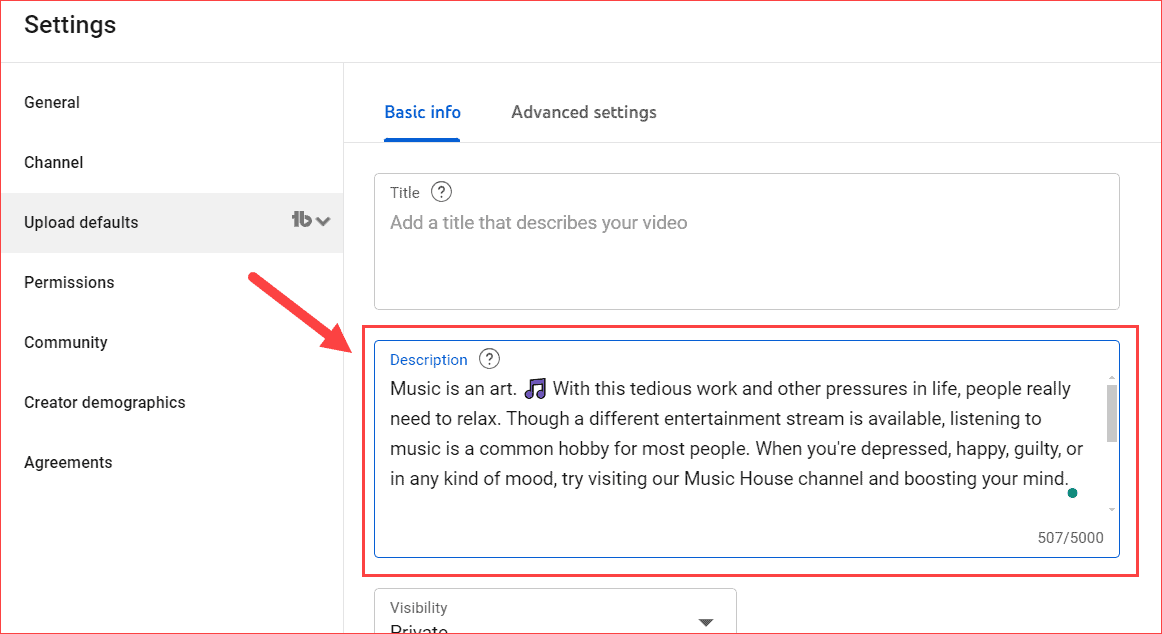
Hence, the following default content will be added automatically to your newly uploaded videos.
7. Video Description Template
It’s time to structure the description content (also called a description template). Frankly, there is no universal format for organizing the content. However, let me explain the example format here.
If you want, then follow the below format in the same order.
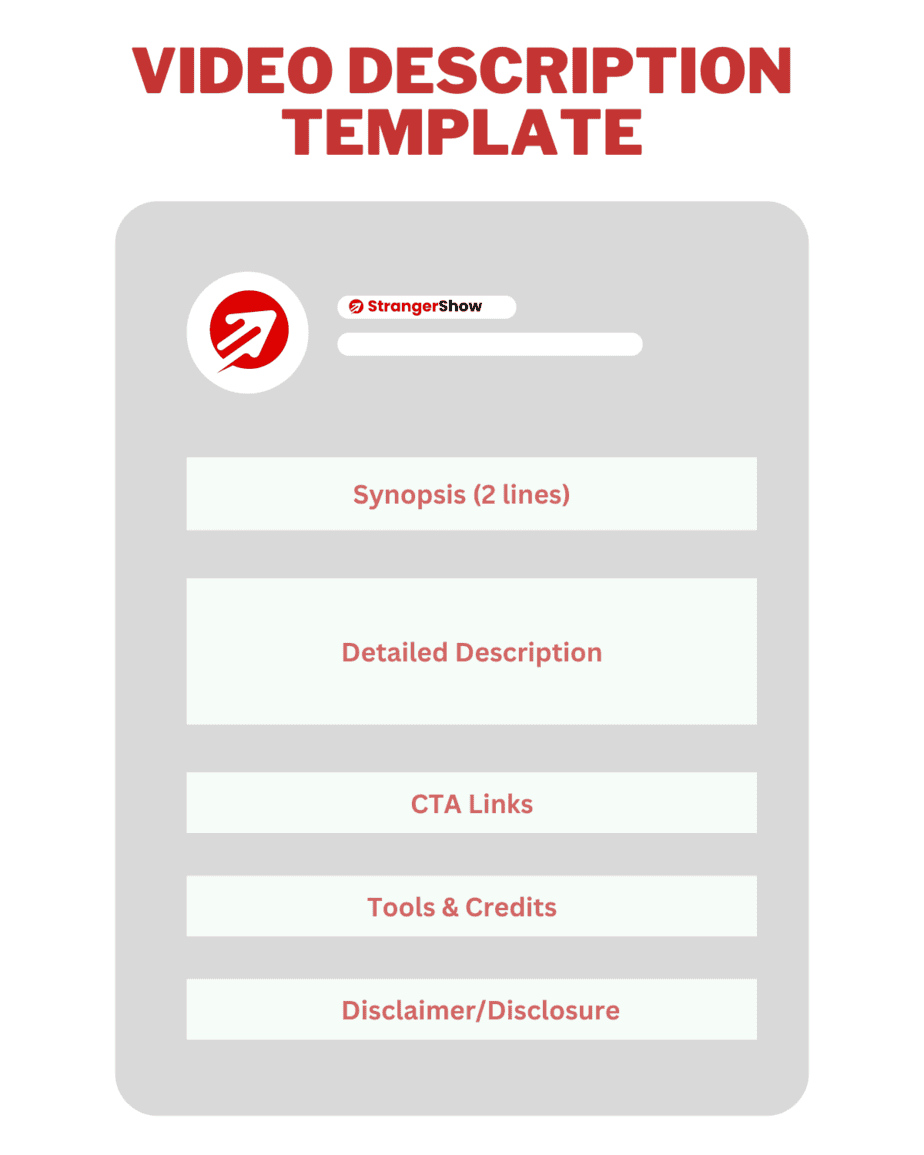
- Synopsis: Firstly, write two lines of a short description of your YouTube video. As discussed above, enter the core keyword within these two lines. Hence, when the video is shown in suggestions, audiences can easily read the video’s main theme, and it also helps the YouTube algorithm.
- Detailed Content: No doubt, here, write an explanation of your video. At max, YouTube allows you to write 5000 characters in the video description. Therefore, convey what you want to share and use catchy words to grab the audience’s attention.
- Add Useful Links: As I said before, inject the links to redirect your audiences to the related page. So, add it without any broken links.
- Used Tools & Credits: Sometimes, I wish to watch what tools the respective channel owner uses. It’s not mandatory, but it’s helpful for other creators. If you’re making collaboration videos or using someone’s content with their approval, don’t forget to give credit to them. It will save you and stay away from YouTube copyrights. Refer: YouTube Copyrights Checker: Use This Method.
- Disclaimer: Add the disclaimer mentioned above if you’ve any affiliate links on your video.
For a better understanding, check out the below sample template of the description.
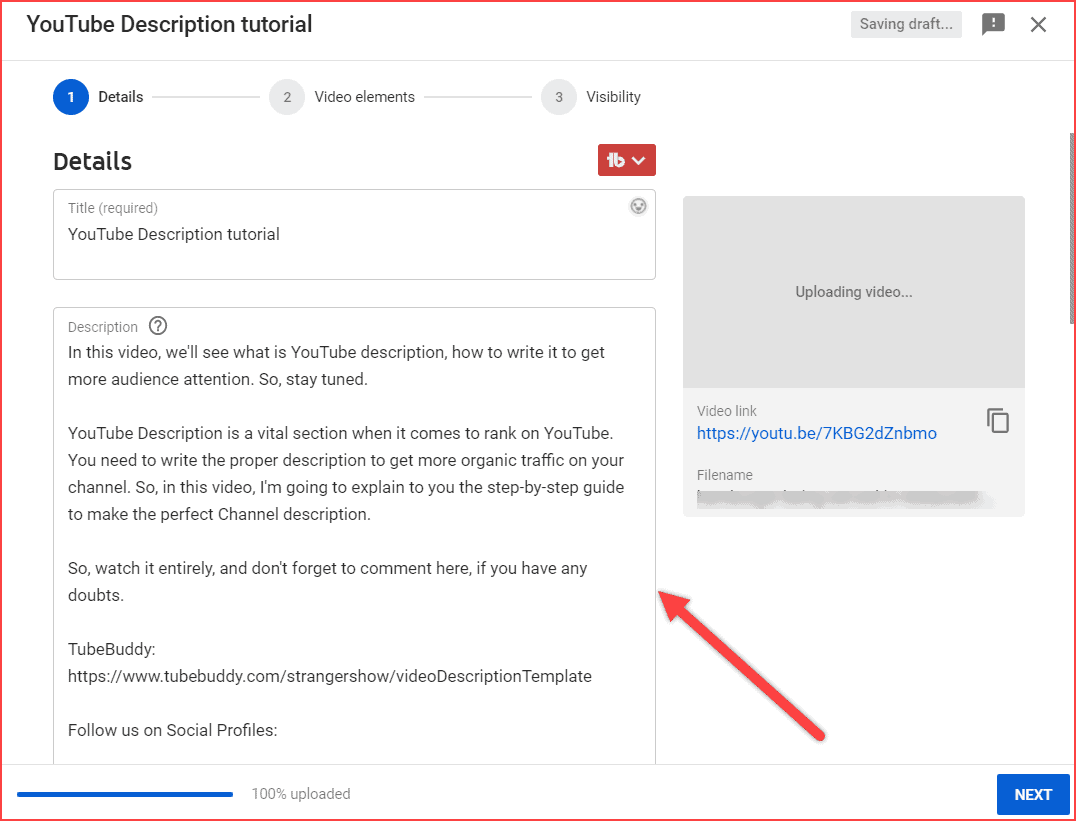
FAQ’s
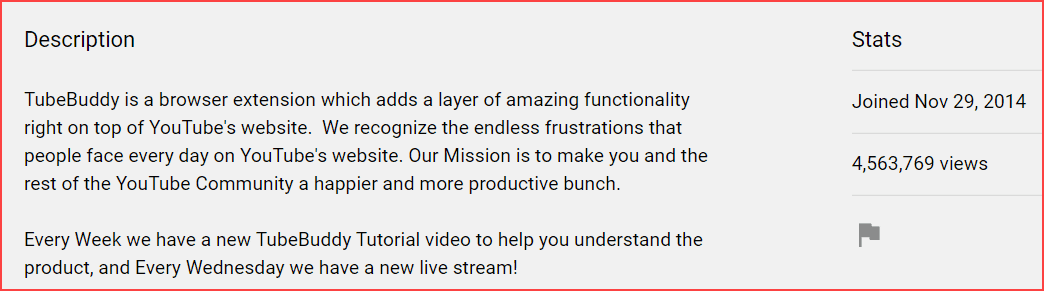
Conclusion
I hope you understand the importance of video descriptions in ranking videos on YouTube search engines. Follow the above tips to get more video views. If you have any further doubts, feel free to contact me in the comment section. I usually reply to all the comments I get.
Related Articles:
Sharing is caring.
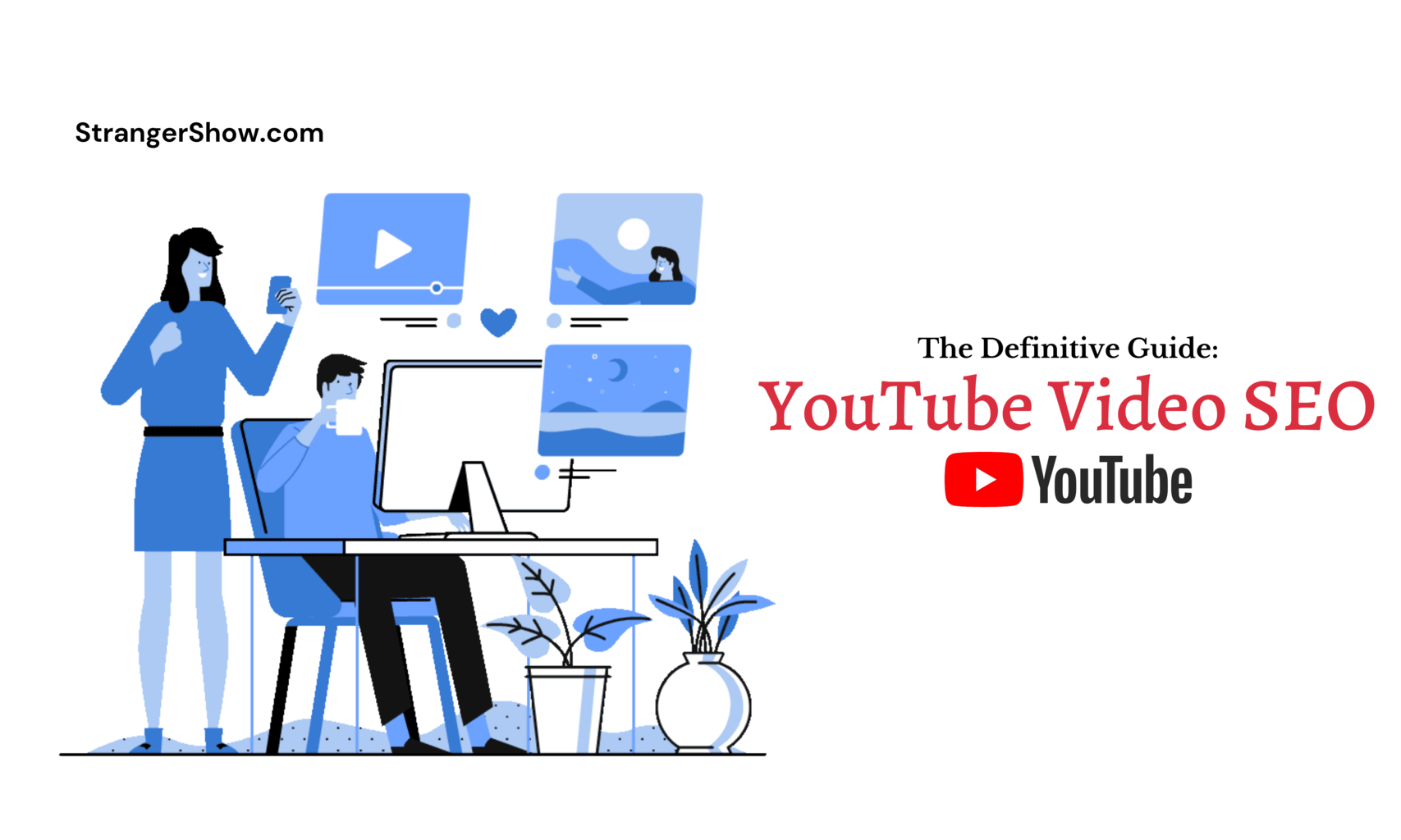

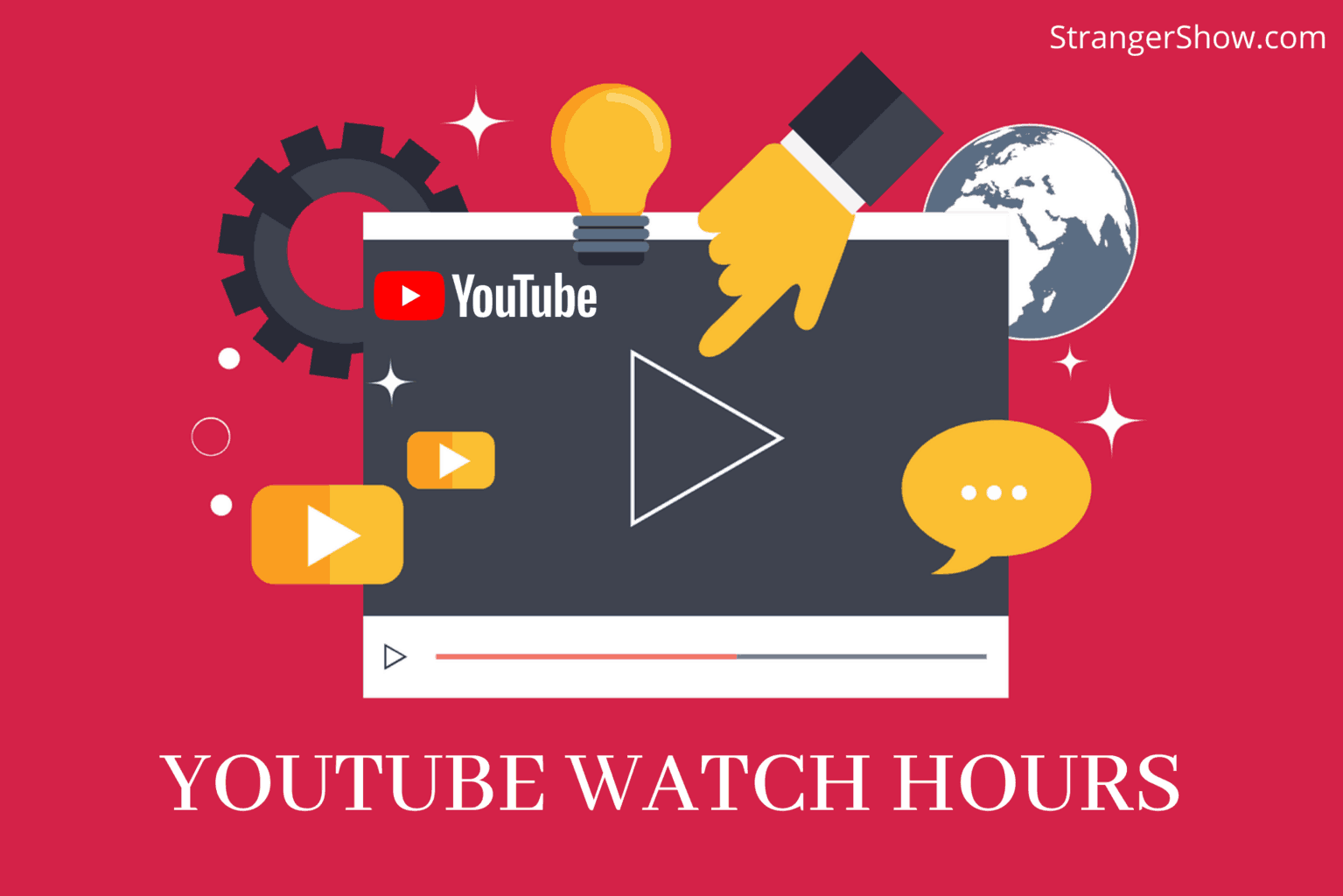
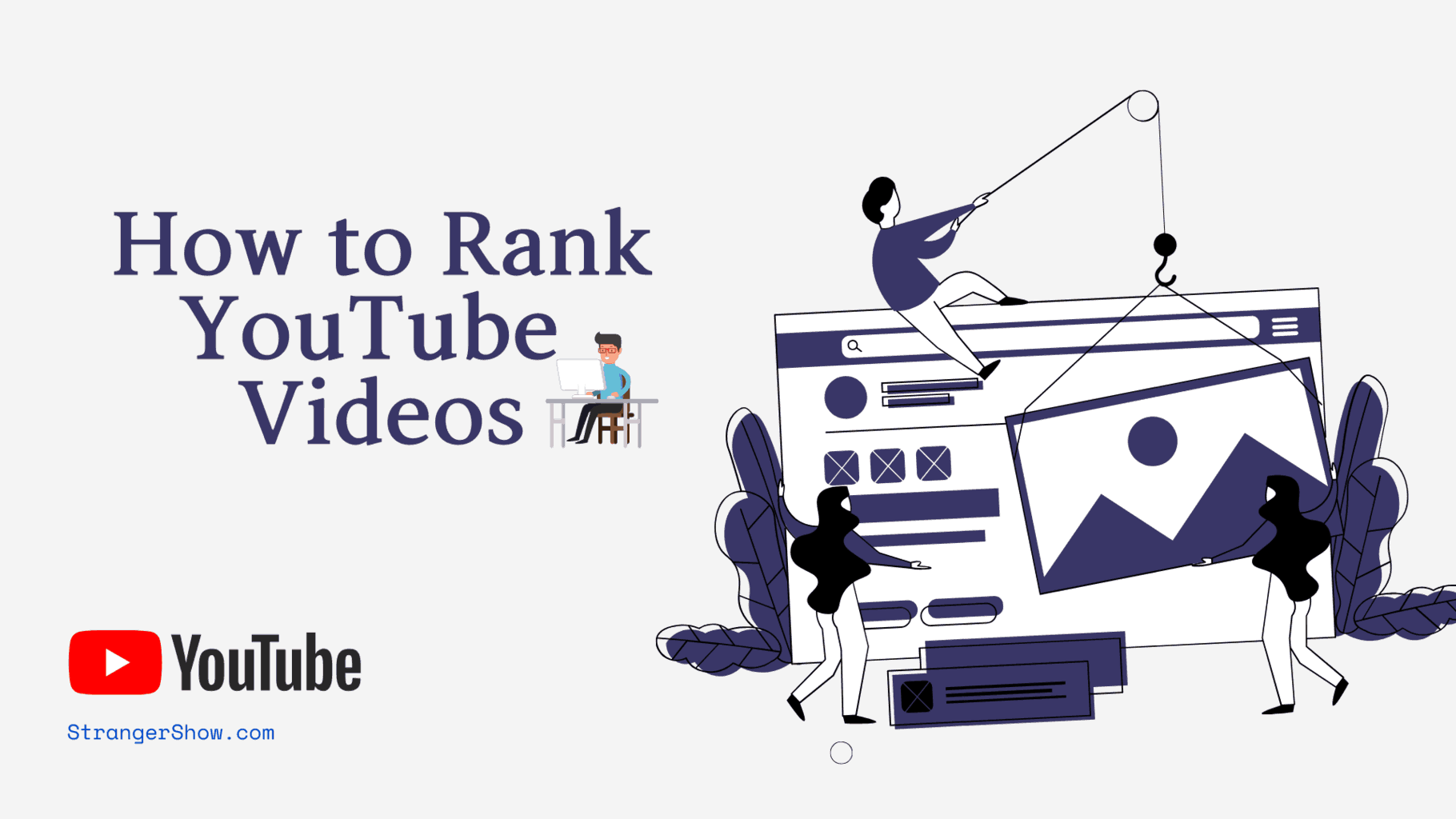
Good job. You have made good information for YouTubers. Keep going dear.
All the best.
Pratap, Thanks for your appreciation… Keep supporting us