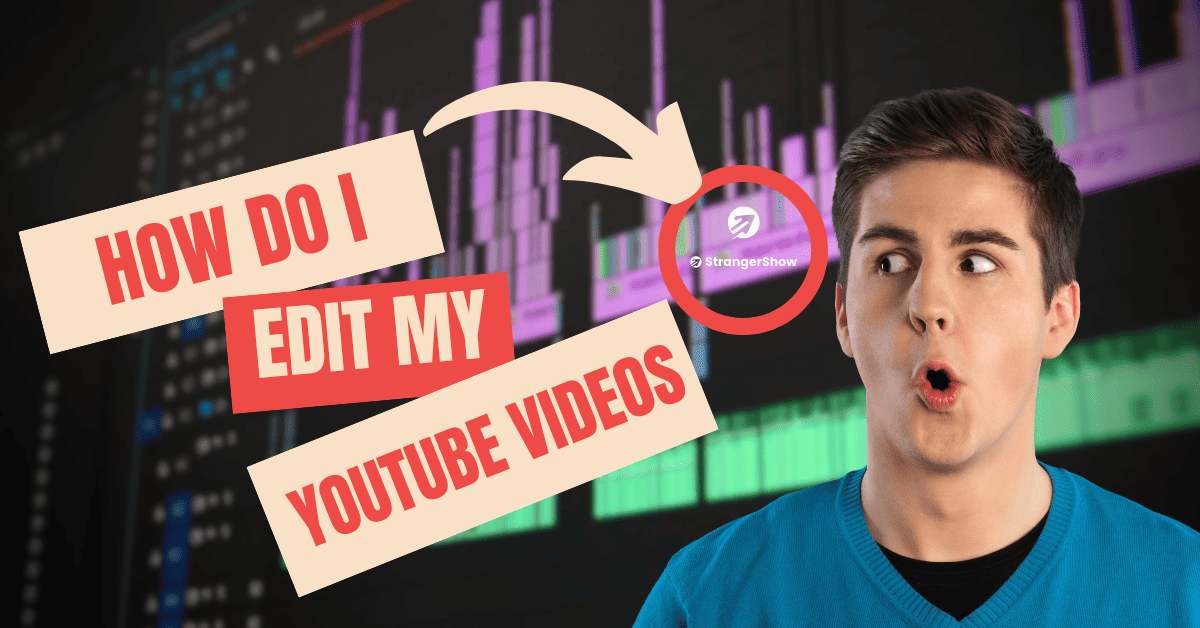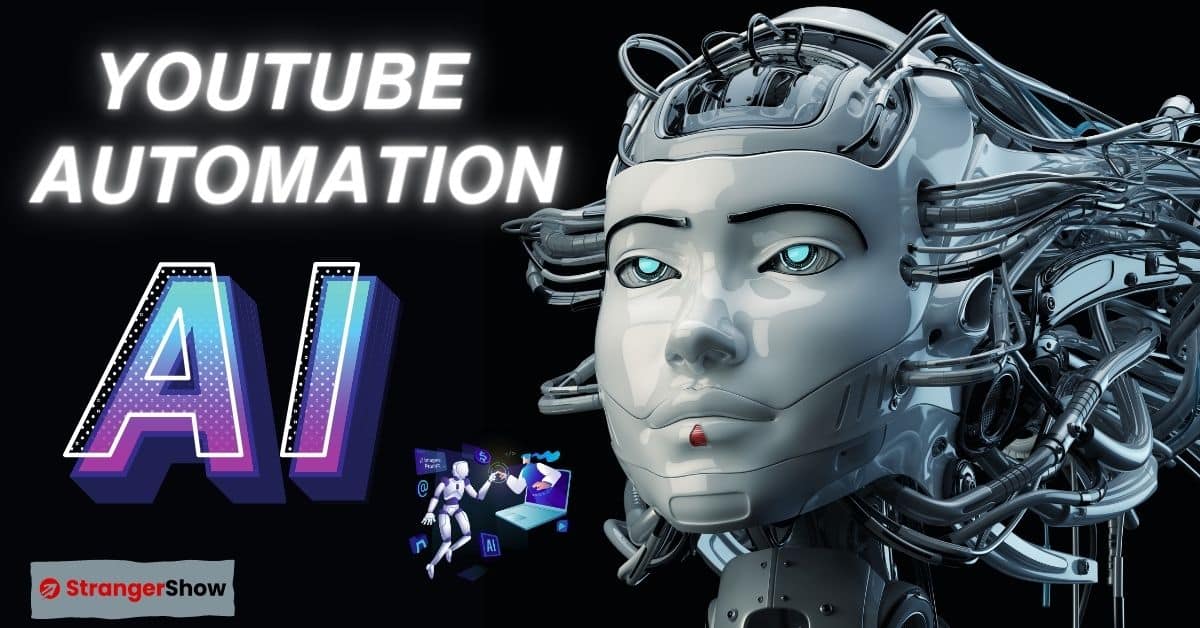To be honest, many YouTubers’ facing trouble on adding background music on their videos. Using someone’s music leads to copyright infringement. That’s why here the solution called YouTube free music comes.
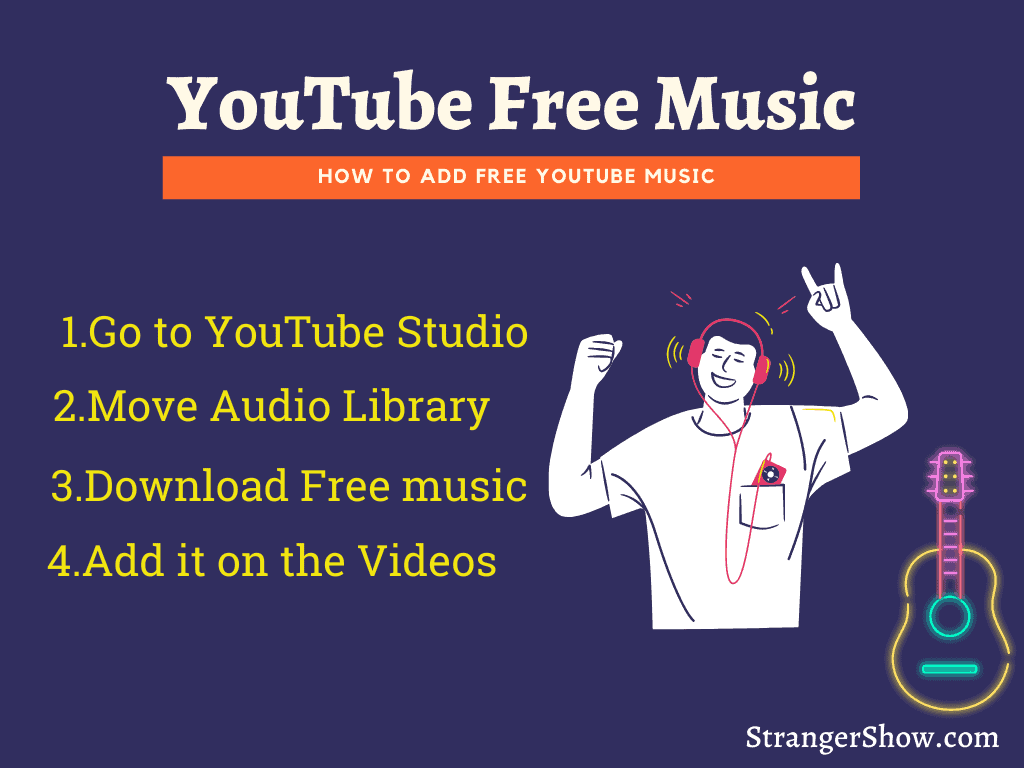
If you’re looking to add free background music on YouTube videos, then you came to the right place. Well, in this post, we’ll see how to get free YouTube music on the Audio library. Again, I’m saying it’s completely free and you don’t need to worry about copyrights issue.
Any audio you’ve used from that library is copyright free music on YouTube.
YouTube Music Free: How to get it?
Follow the below steps to add the quality free music provided by YouTube.
Step 1
Firstly, go to the YouTube studio and click the Audio Library option on the left side-bar.
Step 2
That’s all… You’ve reached the free audio library page. Here YouTube suggests the infinity number of music. Firstly, play and select the music that you like.
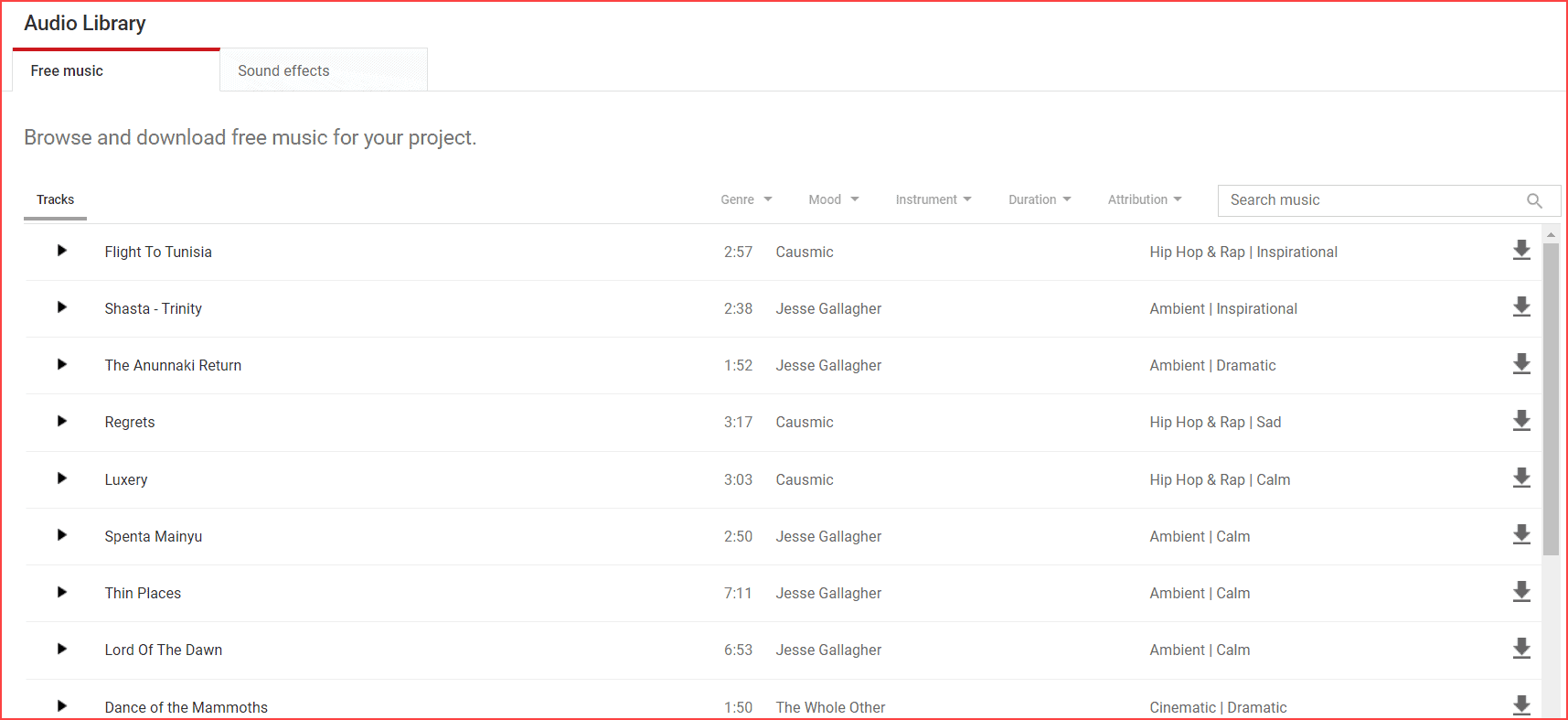
In the meantime, there is another checkpoint made by YouTube, which is some kind of music requires to add credits in the video description.
For example, the below image represents the music that is free to use. In this case, you don’t need to add anything, just download and use it.

In other cases, attribution required music. You must have to add credits to your video description. However, it’s free.
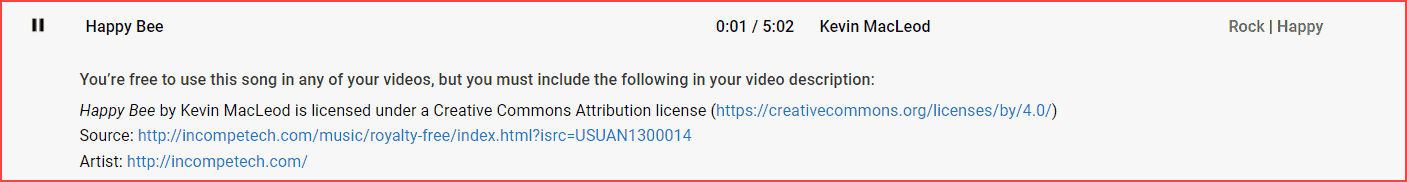
Anyhow, don’t forget to add it. Because, as YouTube states, you must include it. So, the good news is you’re not going to spend money on your video music. Use the free audio library feature from YouTube.
Moreover, this feature provides different music categories, such as “Genre, Mood, Instrument, Duration, and License”. All you need to do is search, and filter the music which suits your video.
FAQ’s
Yes. It’s completely free to use music on YouTube audio library.
First of all, go to YouTube studio > Move on to the Audio library > Choose the music which you want. All the music from this library is royalty-free.
Using someone’s data on your channel leads to copyrights strikes on YouTube. For example, if a person owns a video on his YouTube channel, and you just download that video and upload it on your channel means, it’s called copyright infringement.
Conclusion
Why should you need to copy someone’s music and get into trouble when you have a free road to go? So, use the free YouTube music option, and rock the video. I hope you enjoyed this post. Feel free to ask me any doubts in the comment section. I have a habit of replying to all the comments.
Check out
Also, share this post on Pinterest. Sharing is caring!