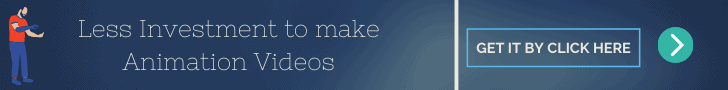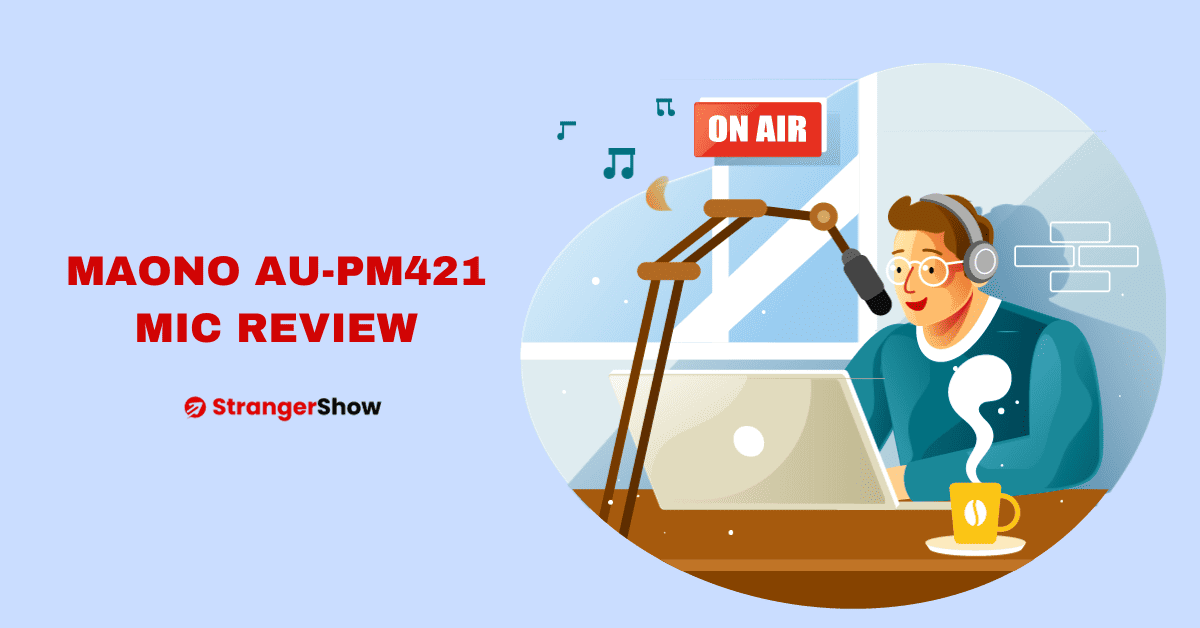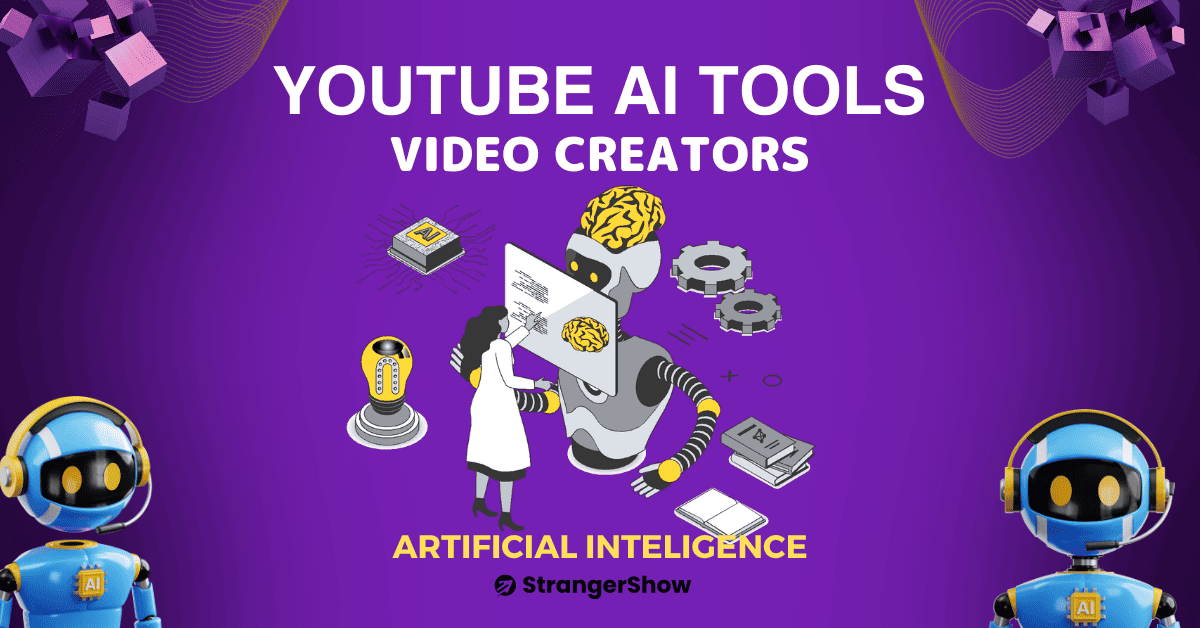- Do you want to make a whiteboard animation video for your content?
If you’re looking for the above point, then you’ll get an answer in this tutorial. So, in this post, I’m going to explain “What is whiteboard animation, how to make it, why it’s useful, and the best tools to create animation easier”.
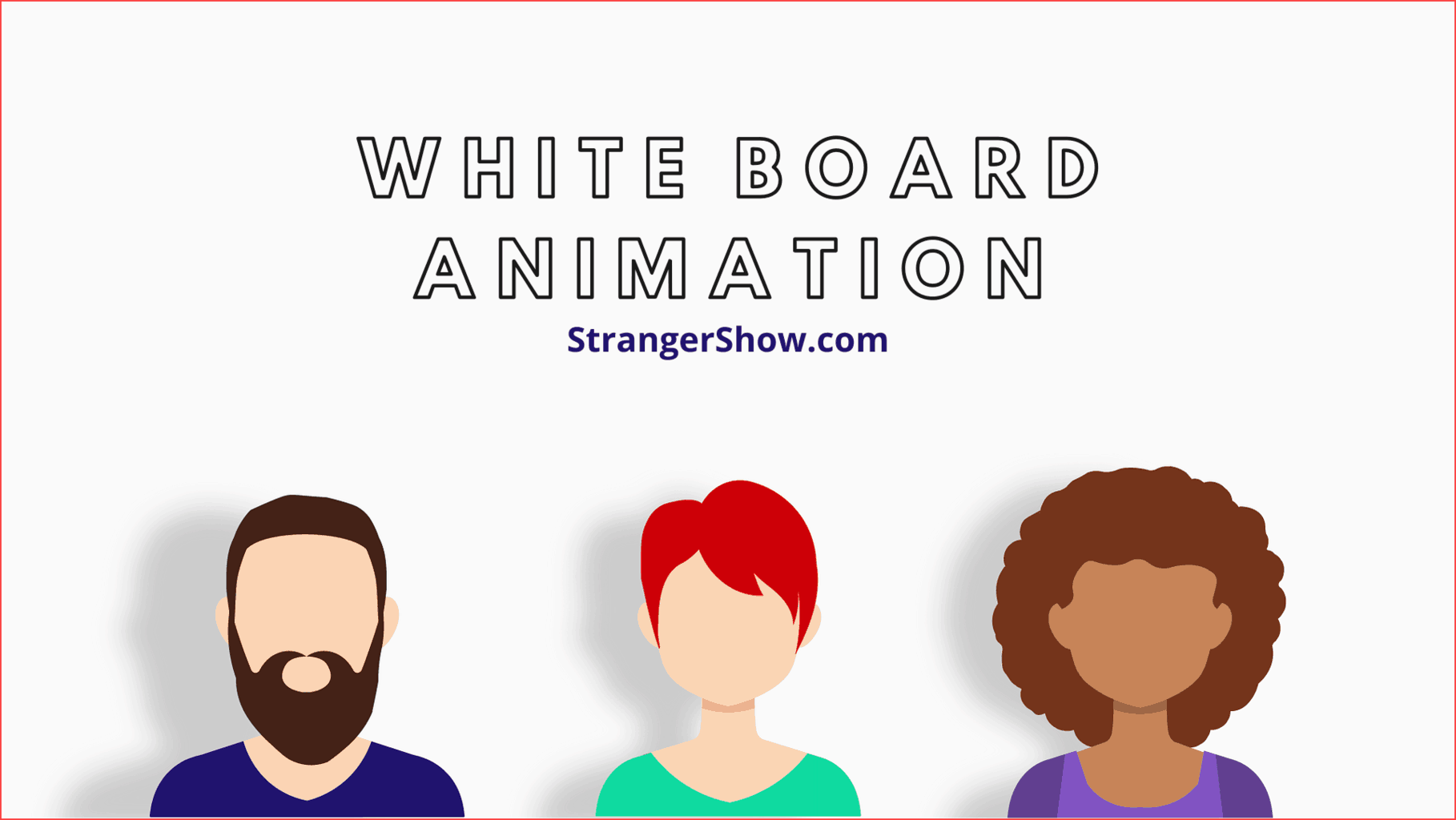
Whiteboard animation is a kind of video style that grabs more audiences than normal video performances. If you’re a video content creator or Vlogger, then you need to pay more attention to this topic.
First of all, let me clear you to “whom for whiteboard videos are useful”. It’s useful for,
- Vloggers.
- Students for projects.
- YouTube content creators.
- Video presentation/tutorials.
- Affiliate and social media marketers.
No doubt, if you want to make videos for your audiences to engage with your content, then whiteboard animation creation is your perfect choice.
What is Whiteboard animation?
Whiteboard animation is a kind of video style to make hand-drawing, animated looking videos. Instead of capturing videos through cameras, here you can make your videos through illustrations with low-cost.
For example, look out the above video. This is how the whiteboard animation video looks like.
I hope you understand how the whiteboard videos will look. Now, let me describe why it’s useful with detailed examples.
Why Whiteboard animation is Useful?
If you’re making explainer kind of videos, then animation videos are useful to make. Let’s see the usages of it one by one.
Less Investment
To be frank, you need to invest more money in making reality videos in terms of Camera, editing software, screen recording software, microphone, and many more things.
But producing whiteboard videos doesn’t require anything. Creating, editing, recording all takes in one place with the help of one animation software tool.
For instance, when you make normal videos, it would take around $200 as an investment. But, in terms of whiteboard animation explainer videos, it would cost $40 only. In simple words, it saves a lot of money from your pocket to having unnecessary software.
Take less time to make videos
Are you tired of shooting videos? And, are you tired of editing and re-recording complex videos? Then, you don’t have those kinds of issues while making animation videos.
Also, it consumes a lot of time to shoot and make real videos. Instead of wasting time in shooting, editing, and recording, here whiteboard videos help to do all these things in one place (on your computer). Moreover, it drastically increases your productivity.
For example, going out and making videos takes at least 2 days to produce a single video. But on the whiteboard software, you can make an average of two videos per day.
Attract more audiences
Who hates animations? Generally, animations videos attract more audiences than normal videos. No matter your target audiences are child, adult, or aged persons. In a matter of time, it grabs the viewer’s attention.

Furthermore, if your audiences are children, then no doubt they will pay more attention. But it does not mean that normal videos making less attention. It’s all how we creating the videos with the help of software.
Make any kind of videos
You may ask, “can I make whiteboard animation video” for my niche? The answer is you’re welcome to make if your niche is related to the below topics.
- Marketing.
- Insurance.
- Education.
- Business.
- Online Course.
- Tutorials.
- Presentations.
- Motivational videos.
- Others.
Whatever it is, you can create all types of videos in the whiteboard animation. No need to worry about your niche. So, initially list out your valuable content and then start making the videos.
Also Read,
Best Whiteboard Video Animation Software’s
So, you almost knew what is whiteboard animations and their salient features. But without good animation making software, you can’t able to produce a good video.
Therefore, here I bring the best software to make the whiteboard animation video after deep research. You can kindly pick any one software which satisfies your needs and use it.
Doodly
When you ask me, which is the best one from the list, then I would say Doodly. From this software, you can able to create whiteboard, green board, blackboard, and glass board animation videos.
With Doodly you can make videos in a matter of minutes and also it looks professionally. In the meantime, you don’t require any technical skills to make whiteboard videos from Doodly.
It has 100’s of doodle images to use it and also possible to upload your own images. All you need to do is drag and drop the templates and make videos.
Download Doodly
Doodly support both the Windows and Mac operating systems. You can download and install this software on your device by clicking the below button.
Price
Doodly offers two different prices for the users. They differentiate into Standard and Enterprise.
For Monthly user’s
- Standard: $39/month
- Enterprise: $69/month
For Yearly user’s
- Standard: $20/month – Billed annually
- Enterprise: $40/month – Billed annually
So, you may have a doubt about which plan is suitable for the work and which one should I need to buy?
Well, in case, you’re new to whiteboard animation videos, then initially try the “Standard” monthly plan. Otherwise, try the “Enterprise” plan.
Bonus Tip
Try to buy the yearly package instead of the monthly package. The standard yearly plan saves you up to 49% of the money.
The downside of this software is, it doesn’t have any trial version. However, Doodly offers you the 30-days money-back guarantee if you’re not satisfied with their product.
Kindly read the post of Doodly Review to know more about this software.
VideoScribe
VideoScribe is another great whiteboard video making software. They have thousands of free images and music to add to make any kinds of videos.
Moreover, it has a 7days free trial period. If you want to try this, then click the below button and use the trial version.
Install VideoScribe
VideoScribe is available to use in Windows and Mac operating systems. Just create your account with Gmail and start making the videos.
Price
It offers three different plan’s and they are,
- Monthly plan: $17.50/month
- Yearly plan: $8/month
- Quarterly plan: $35 for 3 months
Once you expired with the trial version, buy the yearly plan (that is my suggestion) because it saves more than $50 to $100.
Vyond
Vyond, an online animation editing software to create professional explainer videos. It costs a little high compared to the other two software. But it has a 14 days free trial period.
Pricing
- Essential: $49/month.
- Premium: $89/month.
- Professional: $159/month.
My Final Review
After all the research on whiteboard animation, it’s comparatively more effective than what normal videos generate. So, if you’re new to video content creation with less knowledge of making videos, then you can blindly use whiteboard animation videos.
Also, my suggestion is to buy Doodly software than any other whiteboard animation software.
Now, I’ would like to hear from you based on the experience. Also, let me know in the comment section if you’ve any doubts regarding anything about whiteboard animation. Kindly share this post on Twitter.
Sharing is caring!