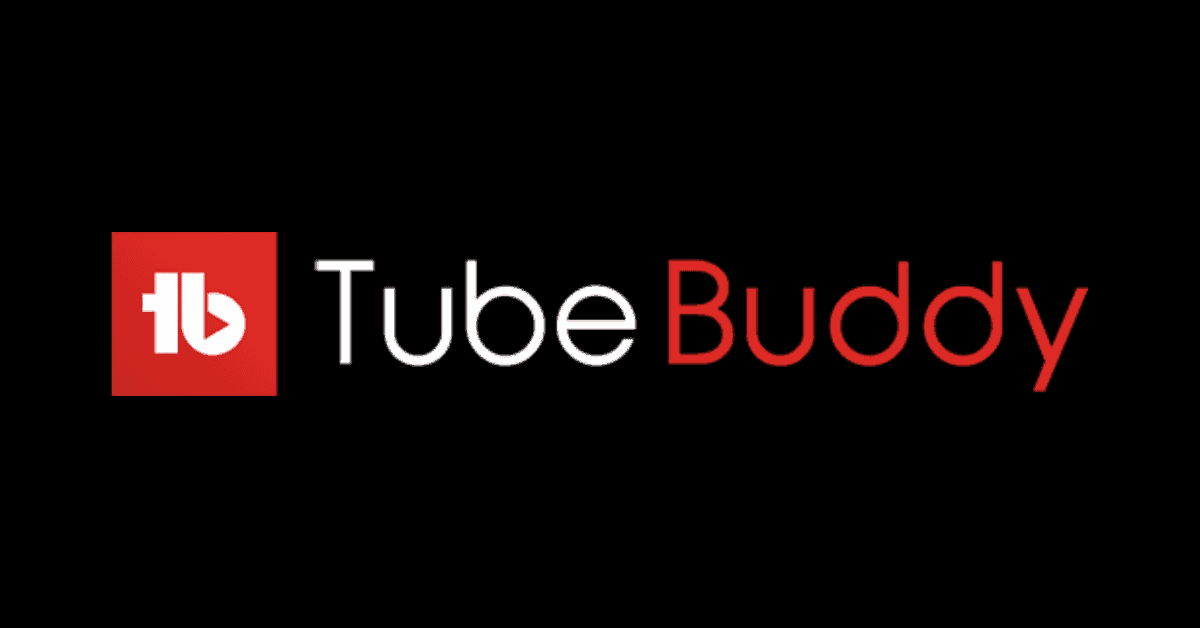
TubeBuddy Coupon Code
One of the best YouTube SEO tools in the past 10+ years, TubeBuddy is the number one solution pit stop for small creators on YouTube. The best part is that for our StrangerShow users and readers, we can get you an exclusive TubeBuddy discount code to save up to 50% off on the selected premium plans. That means you can get TubeBuddy for just $2.25 per month rather than $9 monthly. You must click the link below to claim this Tubebuddy discount coupon.
Coupon Code
(Click & Find Coupon)
Are you planning to buy TubeBuddy for your YouTube channel growth? Then, this article might help to close the best deal with a discount & save big money from your pocket.
TubeBuddy is an all-in-one YouTube SEO tool for small and mid-range creators to produce audience-engaged video content. If you are struggling to find keywords, video title ideas, thumbnail performance, etc., then I hope you made the best decision to buy TubeBuddy.
Well, there are some coupons that help you save up to 50% off your money, and yet you can utilize all the features of this tool.
Okay, let’s see the different coupon codes you can use on your TubeBuddy account.
TubeBuddy Discount Coupon Code
Also, read how to install TubeBuddy (completely free) on your browser before proceeding.
| Discount Offer | Plan | Conditions | Coupon Code |
|---|---|---|---|
| 50% | PRO | Must have less than 1000 subscribers | RISINGSTARBUDDY |
| 20% | PRO, LEGEND | Applicable to All | STRANGERBUDDY |
RisingStarBuddy (50% Offer)
TubeBuddy offers a 50% discount for only the PRO plan when your channel has less than 1000 subscribers. Hence, the coupon code is “RISINGSTARBUDDY.”
When you’re a newbie YouTuber, this is the best deal you can close now because the initial stage of YouTube is challenging. You’ve to spend time making quality videos with the costliest hardware equipment. So, use less money from your pocket for SEO tools with this opportunity.
Basically, YouTube has 2 premium plans, and they are: PRO & LEGEND
So, you can try this offer for beginner-level YouTubers. The price for the TubeBuddy PRO plan is $7.5/month, but after using the coupon code, it costs $3.75 monthly.
StrangerBuddy (20% Offer)
Let’s say you’ve already reached 1000 subscribers on your channel; then you can use our exclusive 20% offer TubeBuddy discount coupon code (“STRANGERBUDDY”) for all the plans.
This coupon code is committed to our StrangerShow blog, as we have been teaching small YouTubers how to do YouTubing successfully in the market for the past 4+ years.
TubeBuddy Free Trial
Still, if you want to explore more TubeBuddy features before purchasing, then use the free trial version.
Yes, TubeBuddy provides a 30-day free trial version with a credit card requirement. Click here to use the TubeBuddy trial.
Ok, let’s see how to upgrade the premium account. Also, let me explain where to use that coupon code on TubeBuddy payment.
Upgrade TubeBuddy Premium with a Coupon Code
Step 1: Go TubeBuddy
Firstly, visit the TubeBuddy’s homepage. Then, click the PRICING option present on the top row.
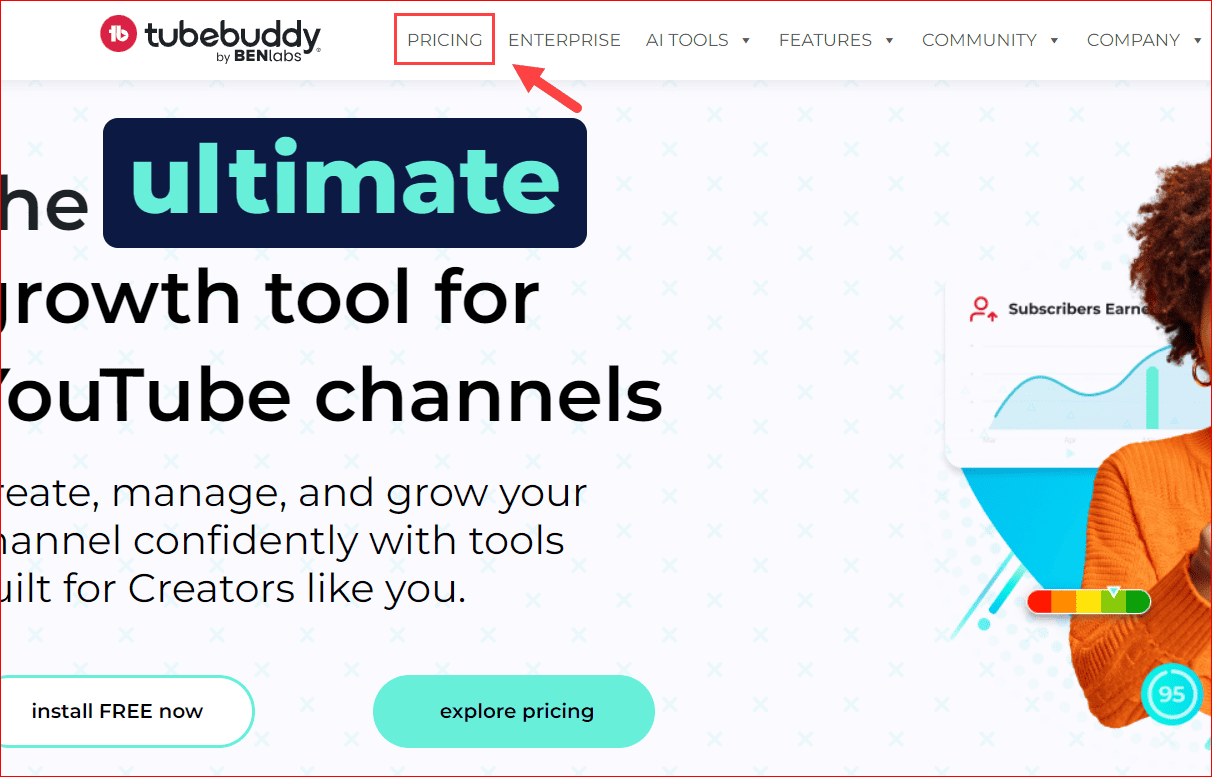
Step 2: Choose the Plan
On the next page, choose the plan to upgrade your premium account. As mentioned earlier, TubeBuddy offers 2 different premium plans. Indeed, they are PRO and LEGEND.
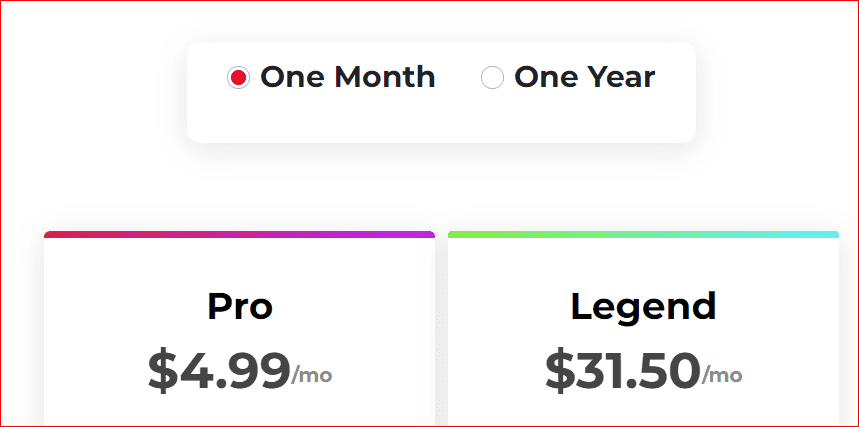
It’s up to you to choose the plan based on your channel strength and vision. However, the Legend plan covers all the top-notch features and automates the work on your channel.
Step 3: Payment Option
Now, it’s time for payment. Check whether your channel is correctly selected. You cannot access more than one channel in a single TubeBuddy account.
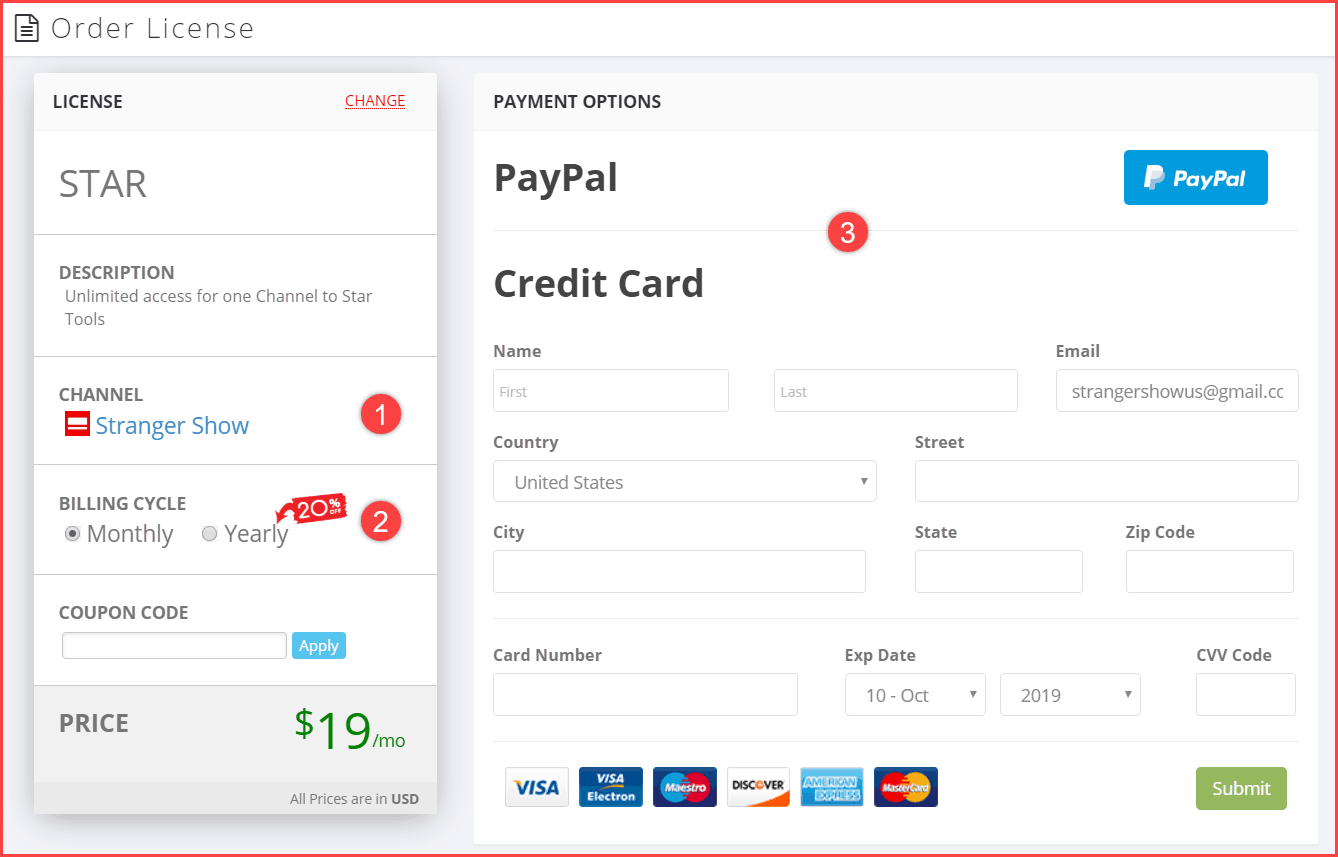
Also, check the Billing cycle; it’s up to you to choose the “Monthly” or “Yearly” plan; however, both plans are worth buying. The exciting part is that the yearly package offers you an extra discount.
Consequently, select the payment option. It offers two ways of payment: “PayPal,” and the other is the “Credit Card” option. I hope you have a credit card to pay the bill; if not, borrow it from any of your friends and pay it.
Step 4: Enter the TubeBuddy’s Coupon Code
This is the place to enter your selected coupon code and click the “Apply” button on the TubeBuddy payment options page.
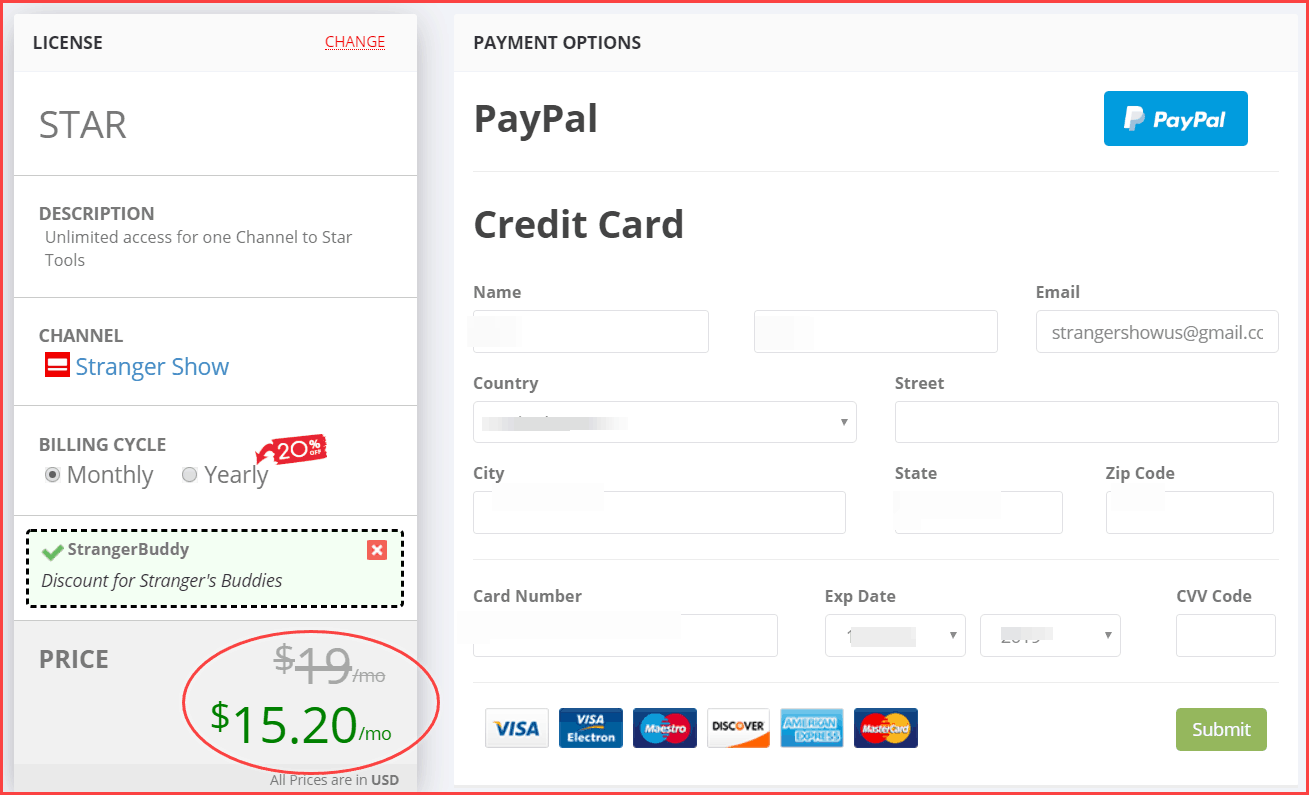
Note: This coupon is applicable for the first-month subscription alone. This coupon or any other TubeBuddy coupon won’t be valid for the next renewal.
Finally, choose the payment option and click the “Submit” button. Hence, the TubeBuddy free account is automatically upgraded to a premium account with the best discount. Kindly refresh your YouTube channel to enable and see the premium features.
TubeBuddy Features
Let’s see some of the top-notch features of TubeBuddy, and therefore, you will understand how important it is for YouTube content creators.
- Keyword Finder—If you want to find high search volume and low-competition keywords, then TubeBuddy is the endpoint here. Also, you can inspect what keywords your competitors are using.
- AI Title Generator – In seconds, TubeBuddy generates attention-grabbing video titles (Note: The coupon code applies to all the features).
- Shorts Suggestion – Generally, Short videos are ruling YouTube today. It helps to detect the most engaging part of your long-form video and notify you to use that clip as a short video on YouTube.
- Thumbnail Generator – Thumbnails increase the CTR of your videos. In TubeBuddy, you can create high-resolution thumbnails without any third-party applications. Also, it has a system to analyze the performance of the thumbnail with its artificial intelligence support.
- Able to see YouTube tags and identify the ranking position of your competitors using keywords.
- A/B testing – Enhanced A/B testing identifies the places the creator needs to concentrate more on his channel. Ex: titles, thumbnail, etc.,
- Generate the Reports to find the best time to publish your video.
- Bulk Processing – Can do Bulk copy cards, delete cards, thumbnail overlays, add end screen, and so on.
- Able to publish directly to Facebook and Twitter.
For more detailed information, read the below articles for TubeBuddy Review.
- TubeBuddy Review: The Complete DeCode
- How I increased my traffic by 50k views in 30 days using the TubeBuddy
FAQ’s
Yes, if you want to cancel the TubeBuddy premium account, you can do at any time. They’ll repay your money.
> Card Templates
> End Screen Templates
> Analyze competitor’s search ranking
> Monitor the Channel’s Video SEO
> AI Optimization on Title & Thumbnails
> And many more…
TubeBuddy premium plans work only for one channel. You need to buy another premium plan if you have more than one channel. To avoid this, kindly email the TubeBuddy support team and ask for discounts (support@tubebuddy[dot]com).
Conclusion
If upgrading to the premium account means, then I would say you get into the success ladder. TubeBuddy is worth purchasing and will do all the channel improvement processes. Don’t hesitate to buy a premium plan. Also, don’t forget to add the TubeBuddy coupon code. As a result, the growth of your channel will be taken care of by TubeBuddy.
Now I’d like to hear from you. Comment here, which premium plan are you going to choose and purchase?
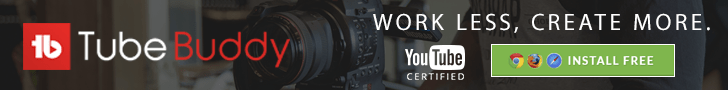
Sharing is caring!
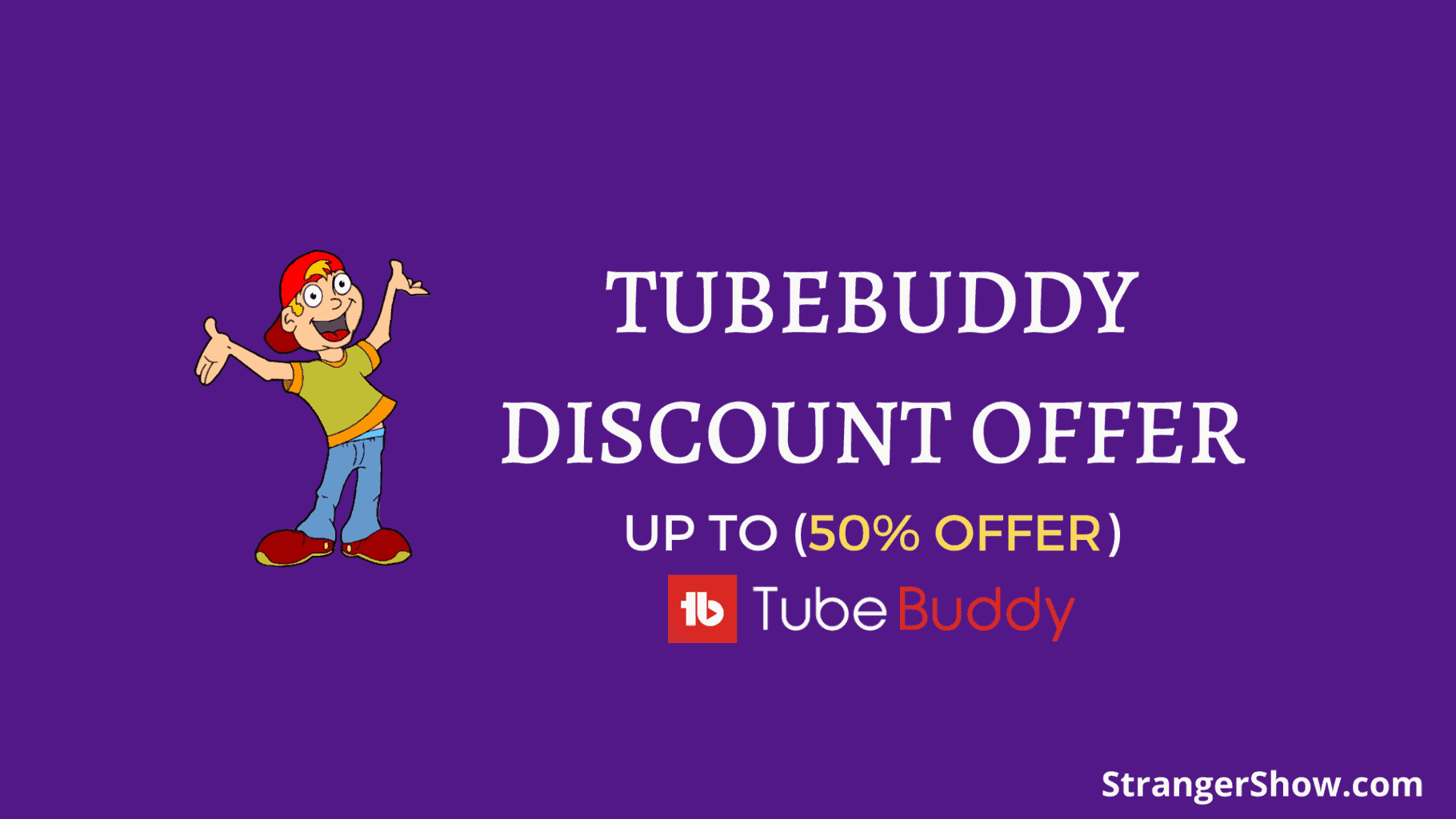


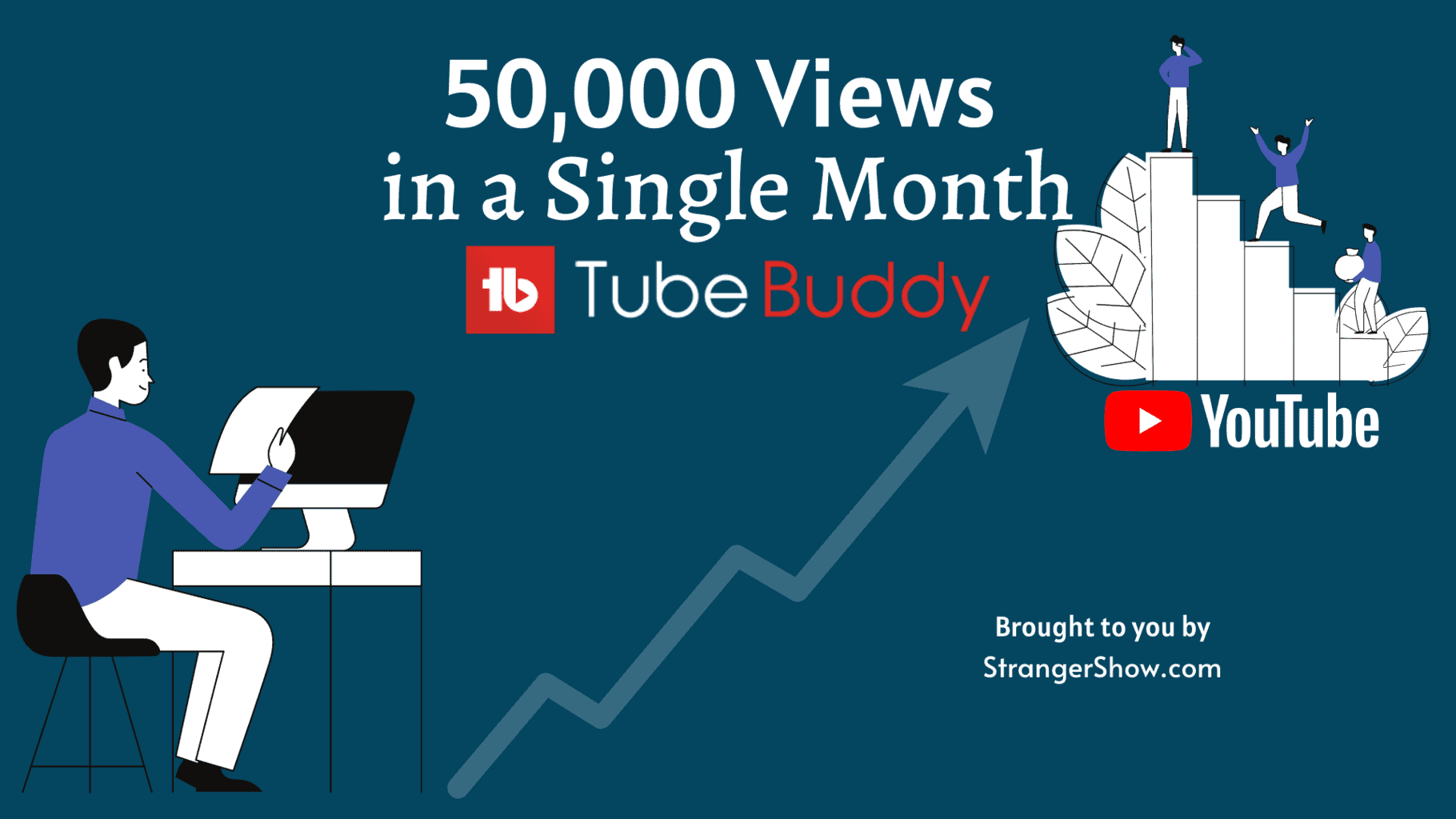

Thanks for your help and advice. I am overwhelmed with all the stuff out there but I guess one has to dive in somewhere.
Good luck with everything.