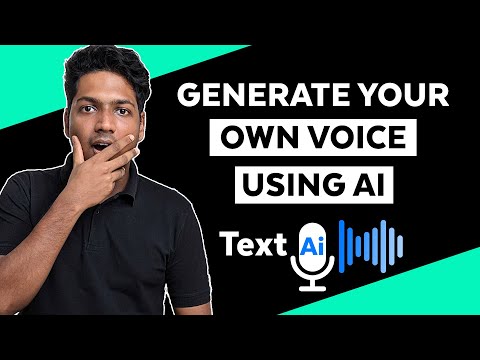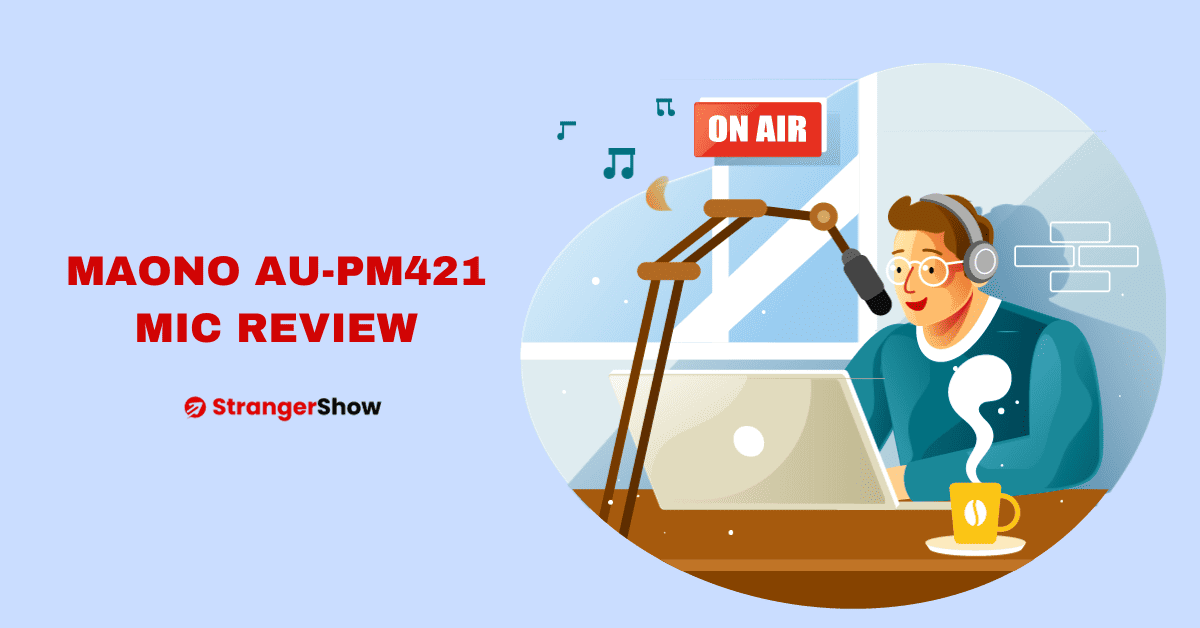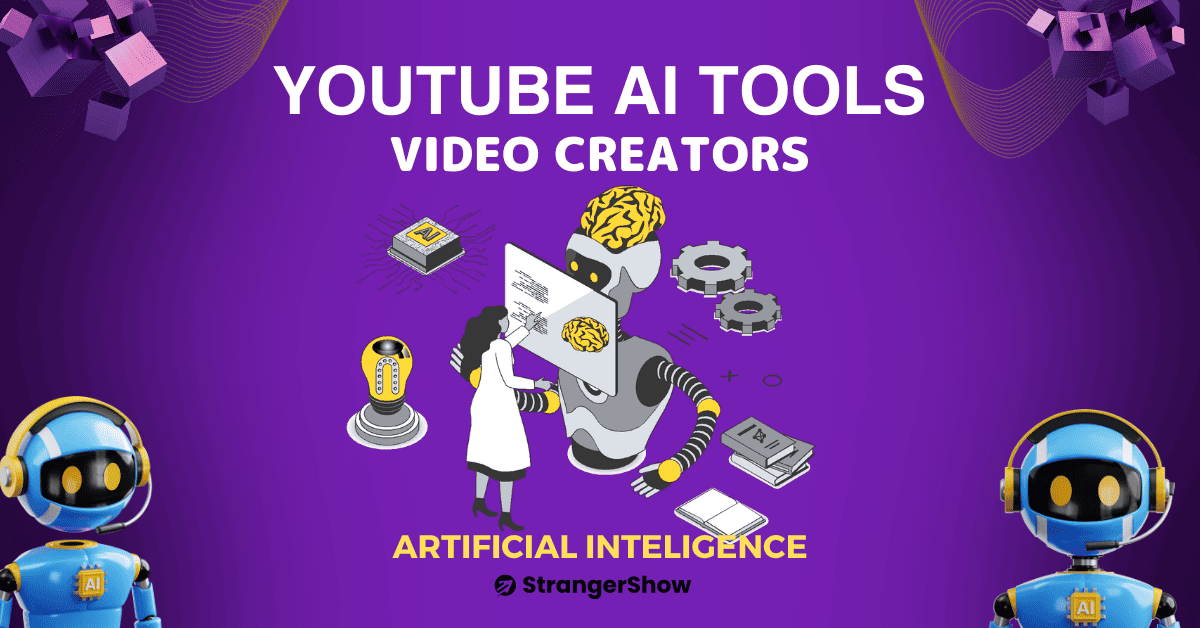- Are you a Vlogger or YouTuber?
- Are you looking for the best text-to-speech free software?
Then you came to the place to find answers. YouTubers make around $1k to $100K annually by publishing videos. The heart of the video is voice. But many creators failed to generate a decent voice-over for their videos.
That could lead them to make no money from YouTube.
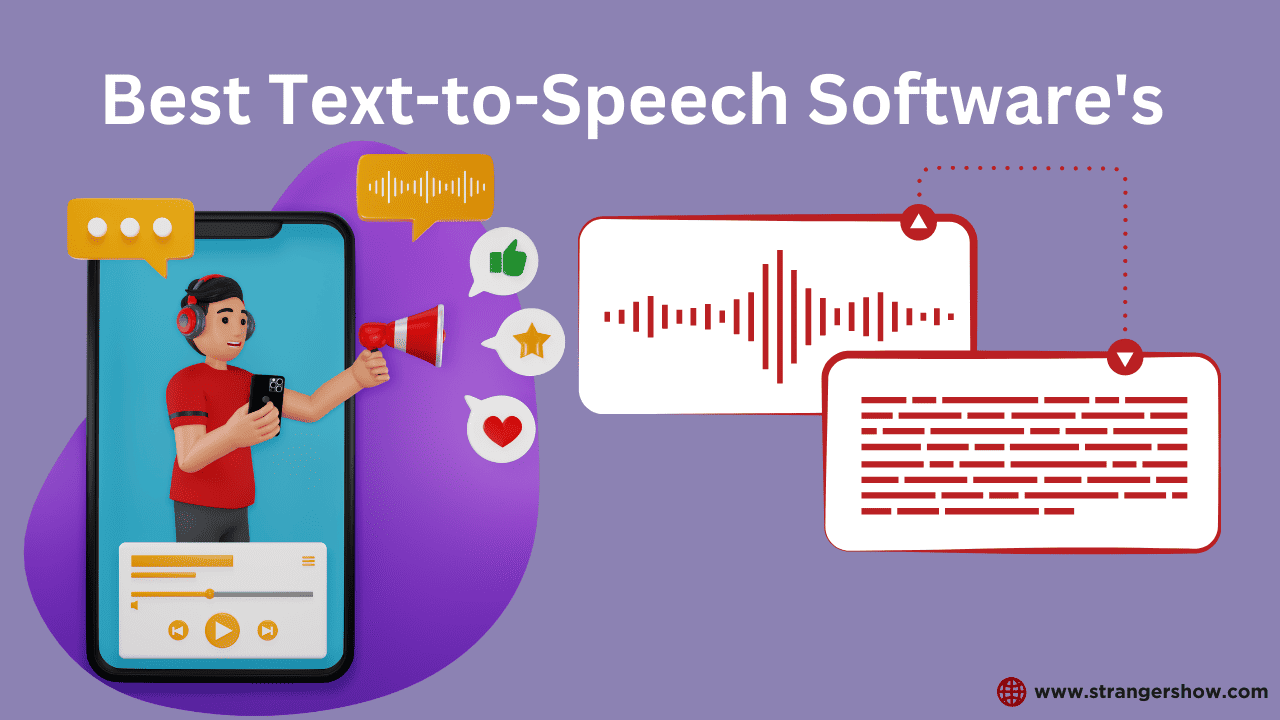
It makes complete sense for you to read this article to improve your video speech.
In this detailed list guide, we will help you to find all the available software on the internet to give you the best text-to-speech.
Note: Before recommending, we completed research and test cases on the following software. Each has specific pros and cons.
Let’s get into it!
Best Text-To-Speech Free Software
The below-mentioned software comes with Free + Premium packages. Based on your plan and the requirements, choose it.
1) Pictory.AI
Pictory.AI is an easy video creation AI tool for video makers. It automatically creates short, long-form videos within less time. All you need to do is, provide the proper theme of the video and the rest of the things taken care of by this AI.
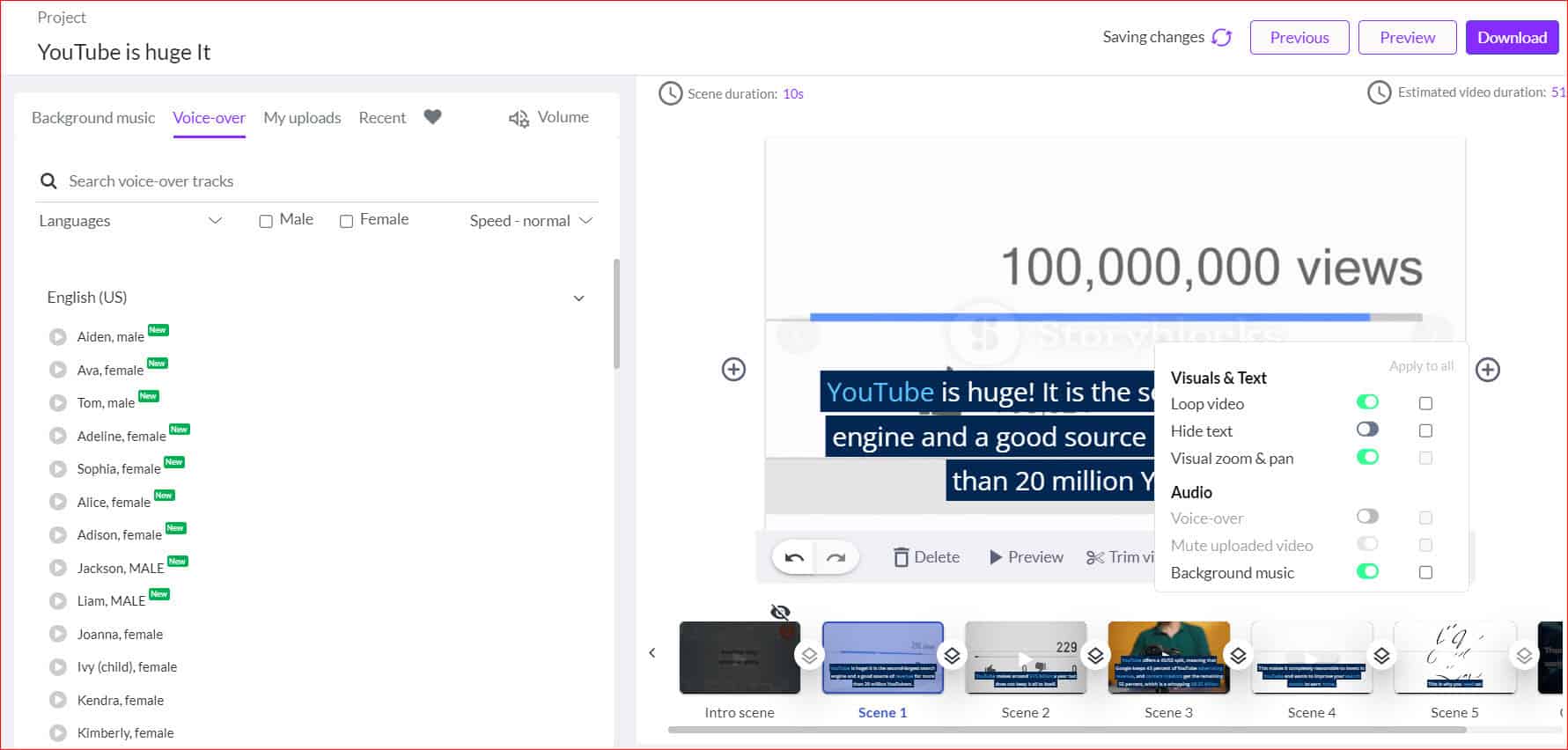
Apart from it, it has tons of realistic AI voices that you can choose from their library.
A bunch of male and female voices, with speed adjustment, makes the content look more natural.
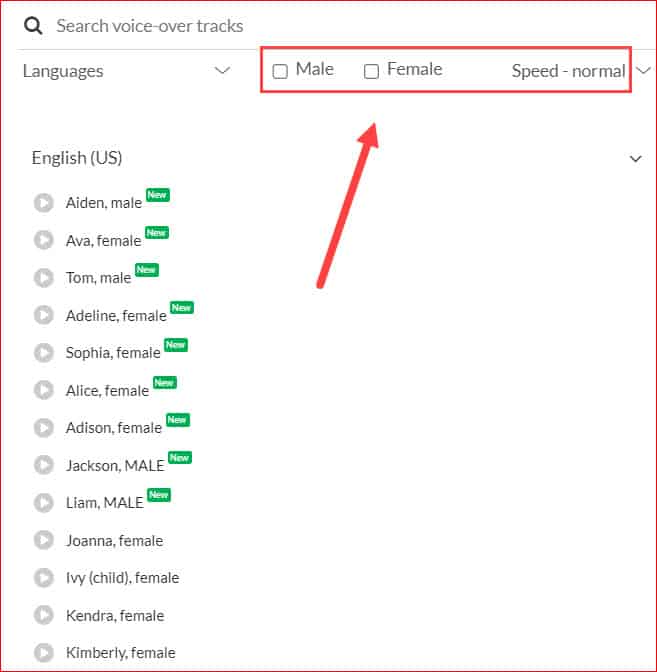
Keep in mind that, with the help of Pictory.AI, you can create one full-successful AI transformation video, not alone with voice-over.
Rating: 4.8/5
2) Synthesia
Synthesia is an emerging AI video creation platform for vloggers who hesitate to showcase their faces in front of the camera.
You can turn text to speech in over 120 languages on this best tool called Synthesia.
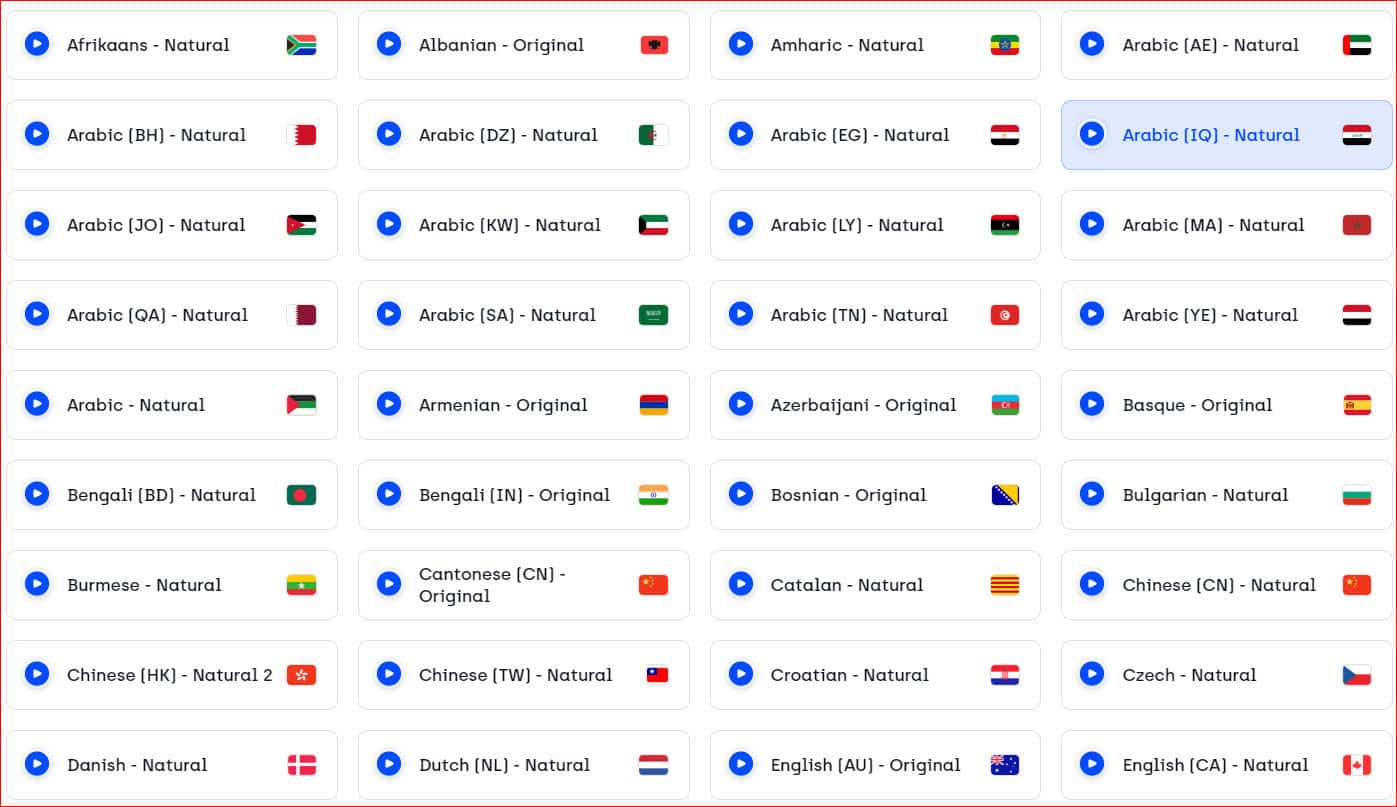
Moreover, the Wall Street Journal YouTube channel has the challenge of replacing a person with an AI clone avatar for 24 hours with the help of Synthesia.
They replaced a person and successfully challenged phone calls and Biometric voices. For a video representation, check out this exciting video.
Synthesia’s primary goal is to one can make a video from scratch without a microphone, camera, or even actors. And they did it remarkably. Mark my words; this software will help to create millions of videos on YouTube in the future.
Rating: 4.8/5
3) Speechify
Speechify does the exact text-to-speech conversion in a way with more best quality. This AI software comes up with Chrome extension, iOS and Android apps.
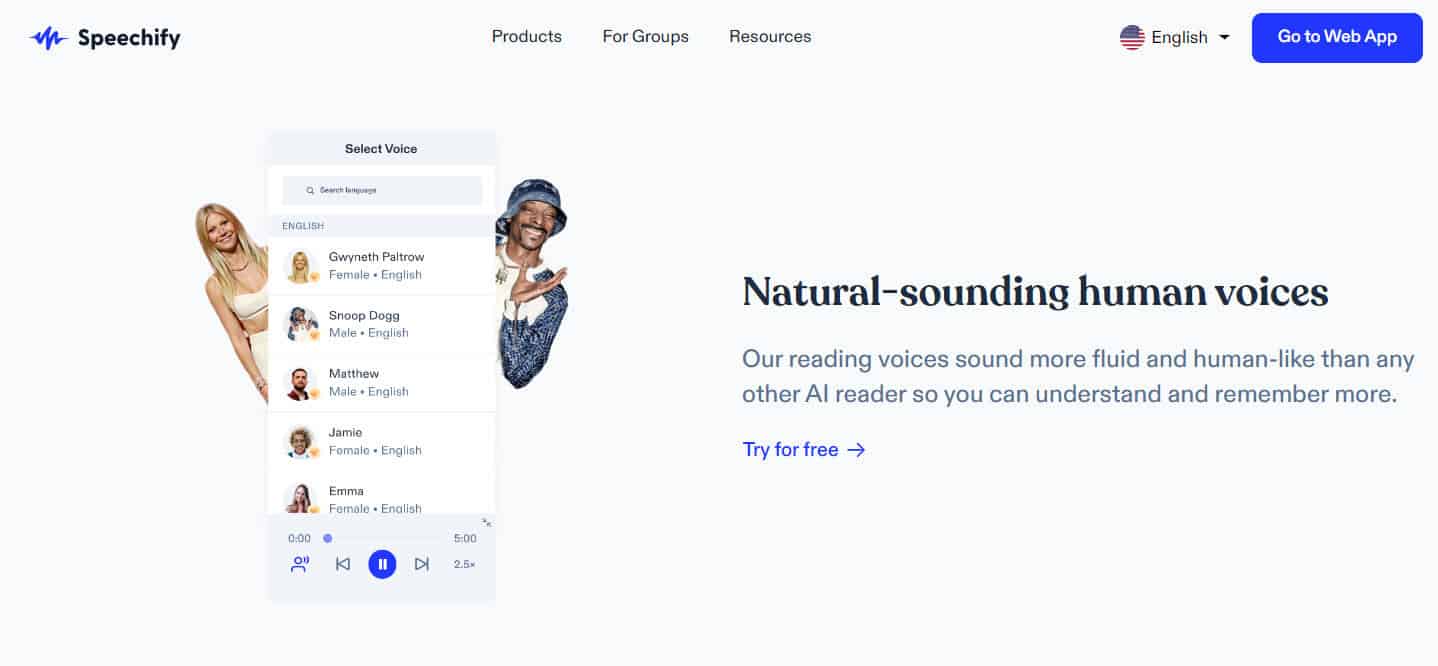
Apart from your own text-to-speech, this software helps you read your incoming emails, Whatsapp messages, PDFs, and social information.
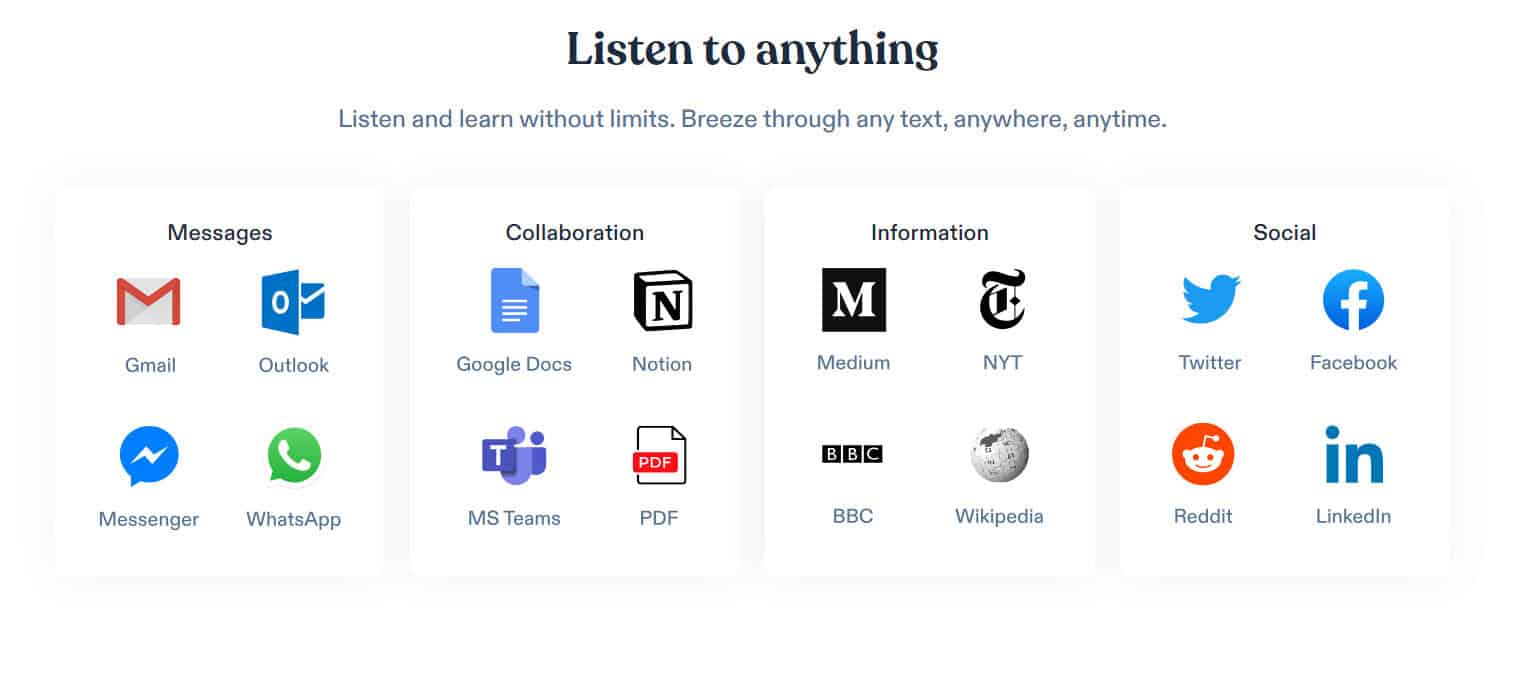
Rating: 4.6/5
4) Murf.AI
Murf AI is a voice generator that looks like an authentic professional real people’s voice.
For example, the voice you need for the podcast? Then use the relative tone voice-over for your text.
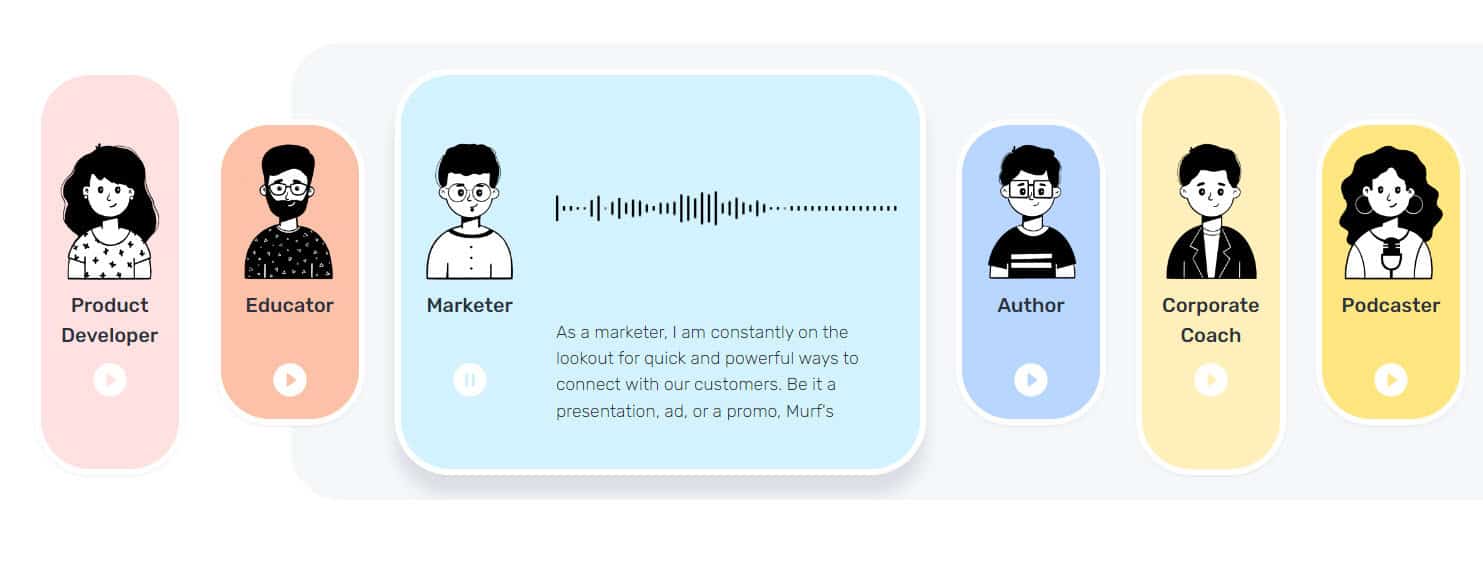
See lists of professional voices for Educators, marketers, Authors, Custom Support, etc.
Read out their beginner guide on how to make voiceovers.
Pitch is a feature of Murf.AI that lets you change the tone of your voice depending on your script.
Rating: 4.6/5
5) Revoicer
Revoicer is a web-based application with over 80+ human-sounding voice effects in its library. If you want to add a custom emotion like sadness or anger in between the voice, you can add it.
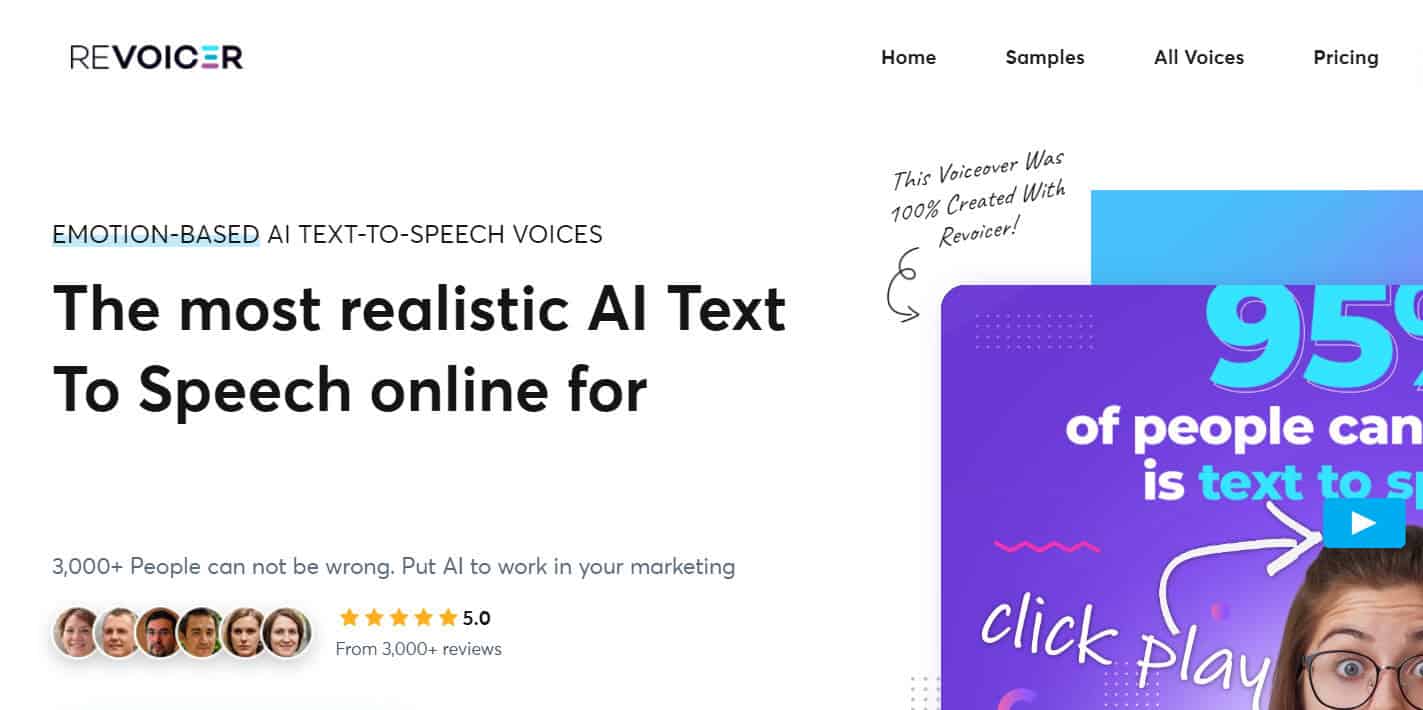
If you’re a teacher or student, marketer, podcaster, or YouTuber mean, Revoicer is your best choice.
Rating: 4.5/5
6) NaturalReader
NaturalReader is a free AI text-to-speech software with an easy-to-use interface.
All you need to do is write your text in the box directly and click the Play button. Those who are converting the long script to voice can easily do that in a few seconds.
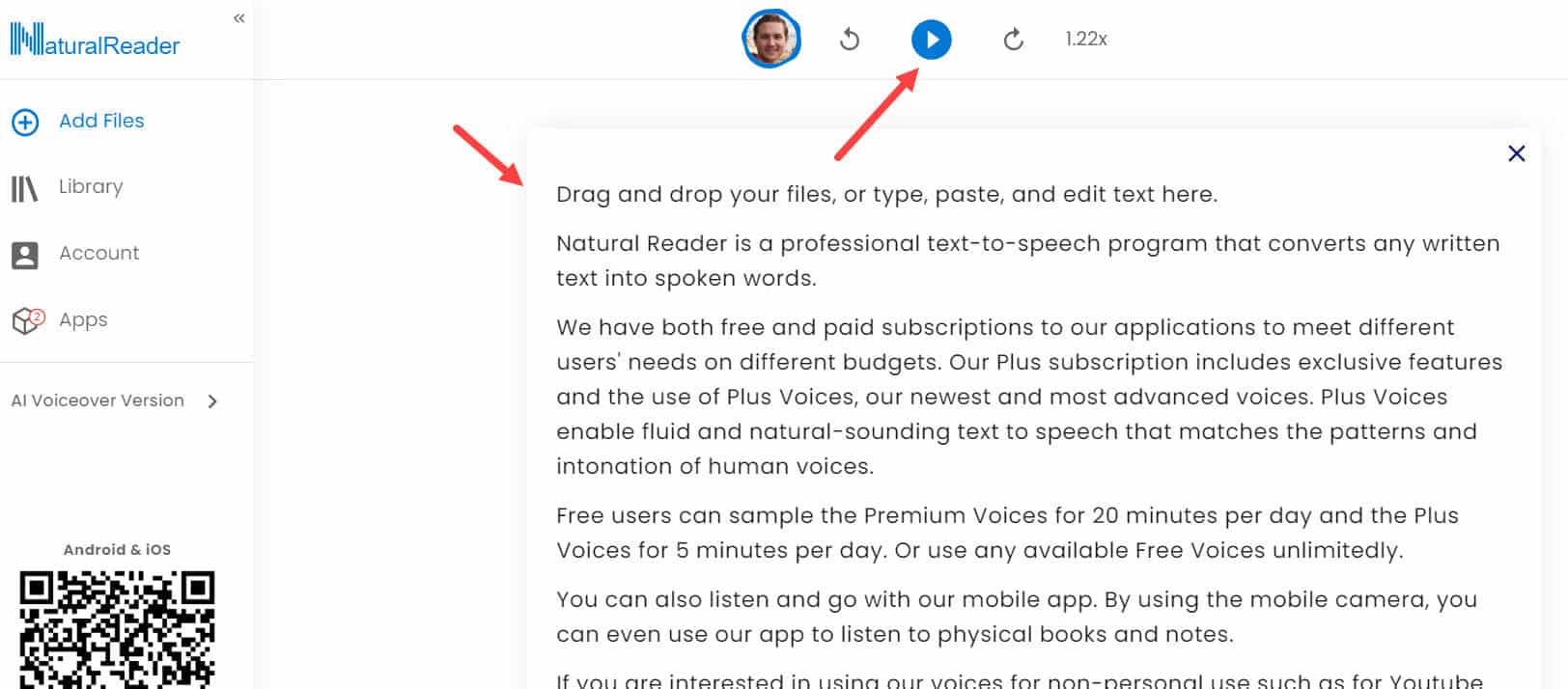
It’s also available on Android and iOS. Then you can download that voiceover in an mp3 format.
Rating: 4.0/5
7) Voicemaker
Voicemaker AI helps to produce the Neural Text to Speech, which looks most natural and human voices.
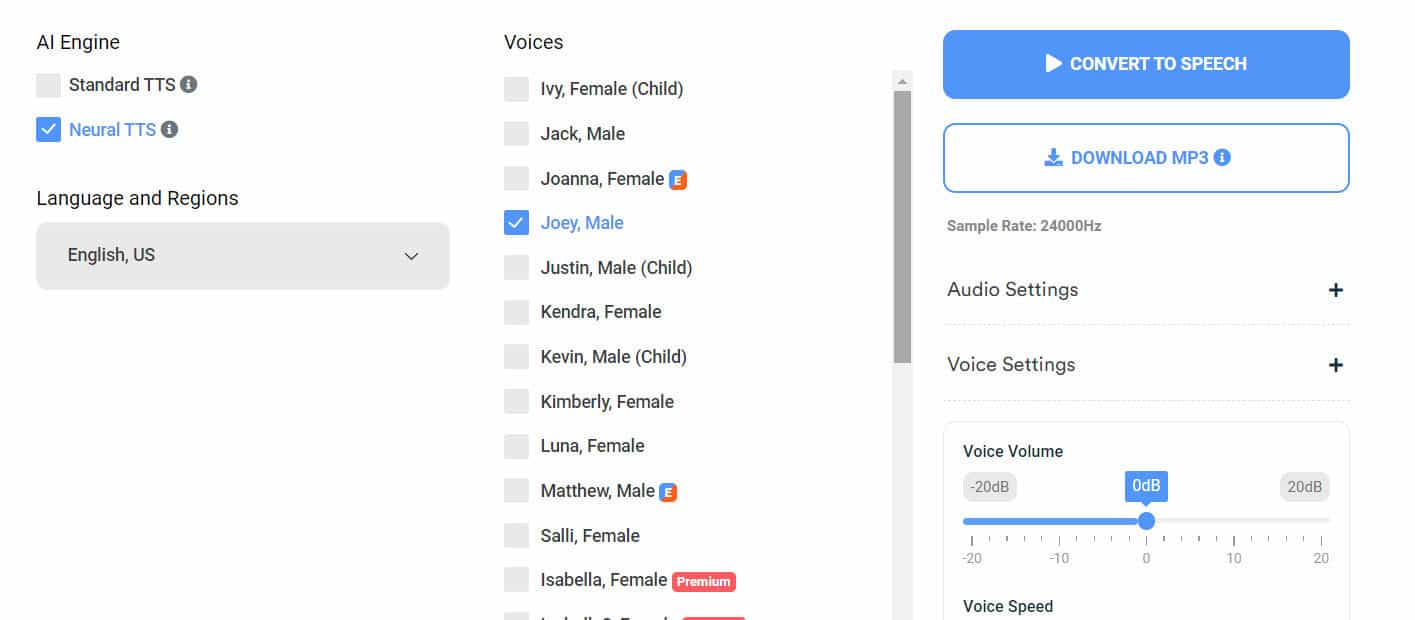
You can select the language and reason of voices you need while converting. Apart from that, it has a lot of free voices to use, and if you want to go further, try out the premium voices with more audio settings.
Rating: 4.0/5
8) Descript
Descript is an all-in-one video-making, editing, and AI-creation software. Moreover, their primary target audiences are Podcasters; then, it will automatically get into the game of voiceover.
Watch the below video for more information about Descript.
Rating: 4.0/5
9) Amazon Polly
Amazon Polly is a cloud service that converts text to life-like speech. Moreover, Amazon Polly supports syntheses like NTTS(Neural Text to Speech) and TTS (Standard Text to Speech).
It uses deep learning technologies to convert the article into speech. All you need to do is feed the article to Amazon Polly, and it will generate a voice for you with the following background operations.
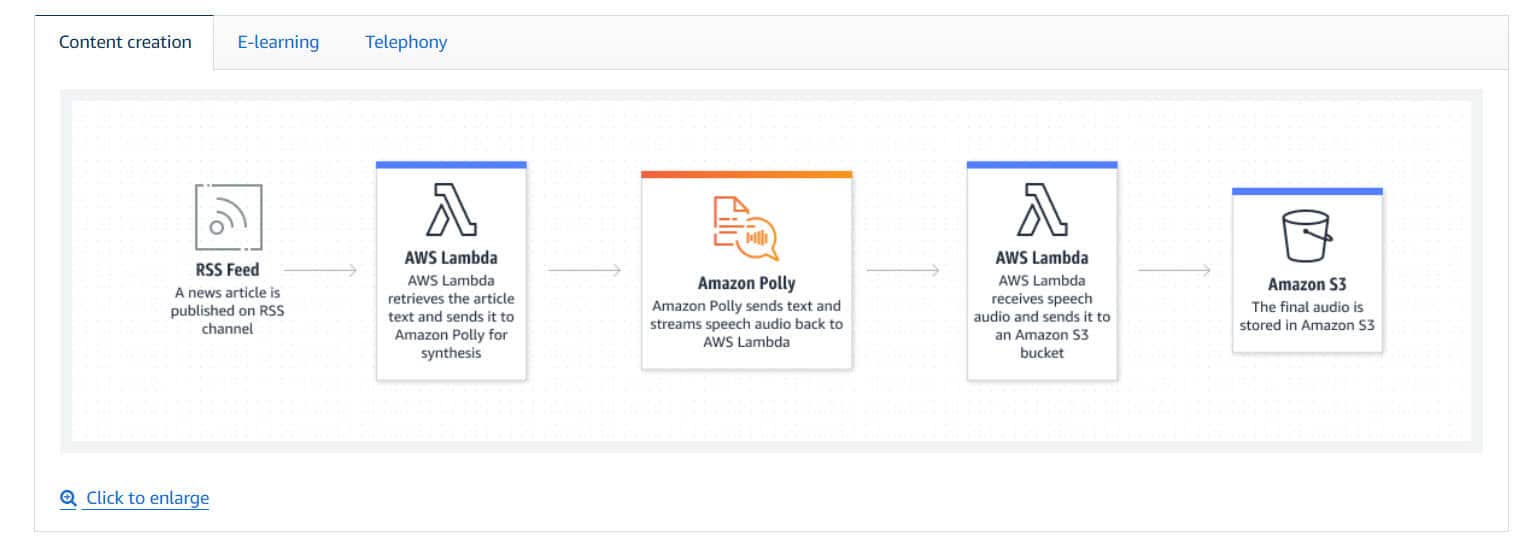
Note: The final audio is stored in an Amazon S3 bucket. Initial set-up is challenging for you if you’re not aware of AWS. But it’s easy to use once you get your hands.
Rating: 3.8/5
10) Speechelo
Speechelo is the possibility of generating voice from text with 23+ languages in a male and female voice.
Nothing fancy about this software compared to others. For beginner-level vloggers, Speechelo is a one-time investment.
Rating: 3.6/5
11) Azure
Azure is a cloud service platform designed to manage and run applications on the cloud. In the meantime, they develop Text-to-Speech features with realistic voice-overs.
Rating: 3.5/5
Conclusion
From the Above list of software, you may decide which is best for you. Still need clarification, then follow the below advice to choose the text-to-speech software.
Below are the best choices based on your category and investment plan.
For Beginner & YouTuber:
- Pictory.AI
- Murf.AI
- NaturalReader
Medium-level vlogger & Pro-YouTuber:
- Synthesia
- Wideo
- Revoicer
- Amazon Polly
For Pro-level vloggers:
- Descript
- Speechelo
- Azure
- VoiceMaker
Feel free to comment here with any doubts about the text-to-speech free software.
See you in the next post!
- How To Convert Blog Post to Video: The Ultimate Guide
- How To Add Cards to YouTube Videos
- YouTube Thumbnail with Inline Player AutoPlay: New Guide
- Every Creator Needs to Try these YouTube Automation AI Tools
Share the post with your friends.