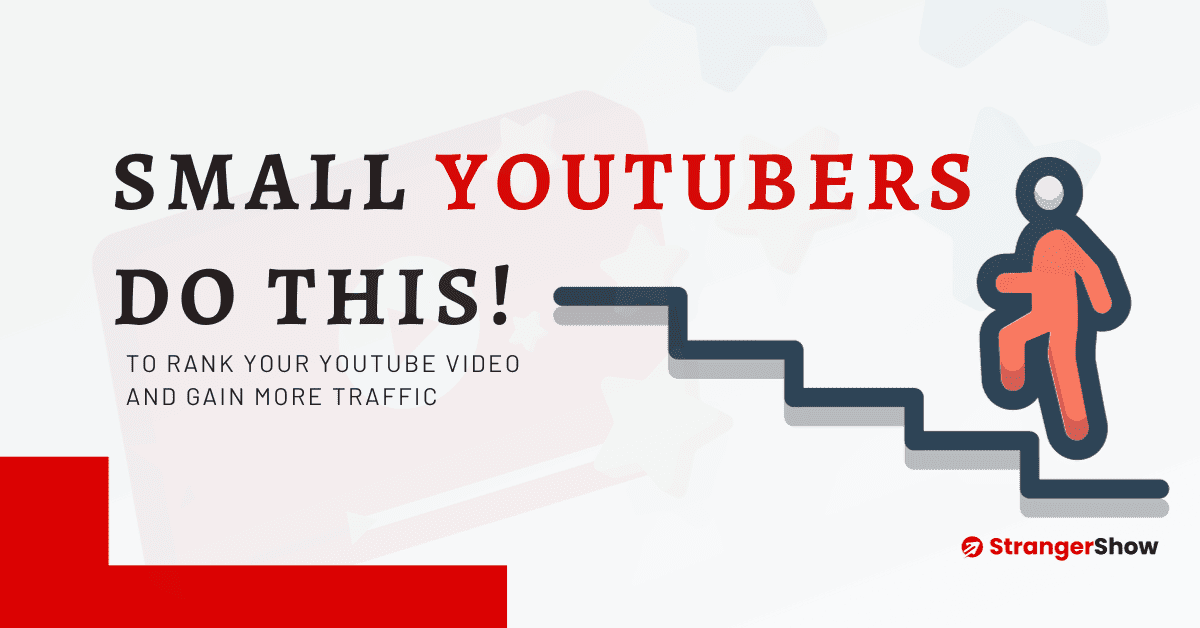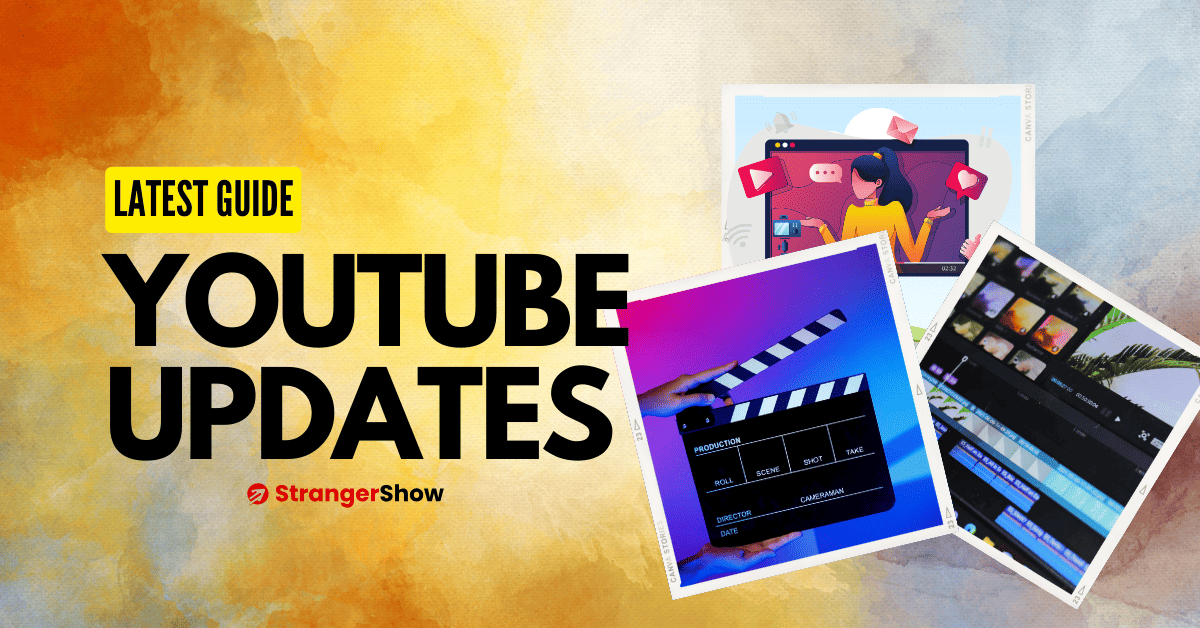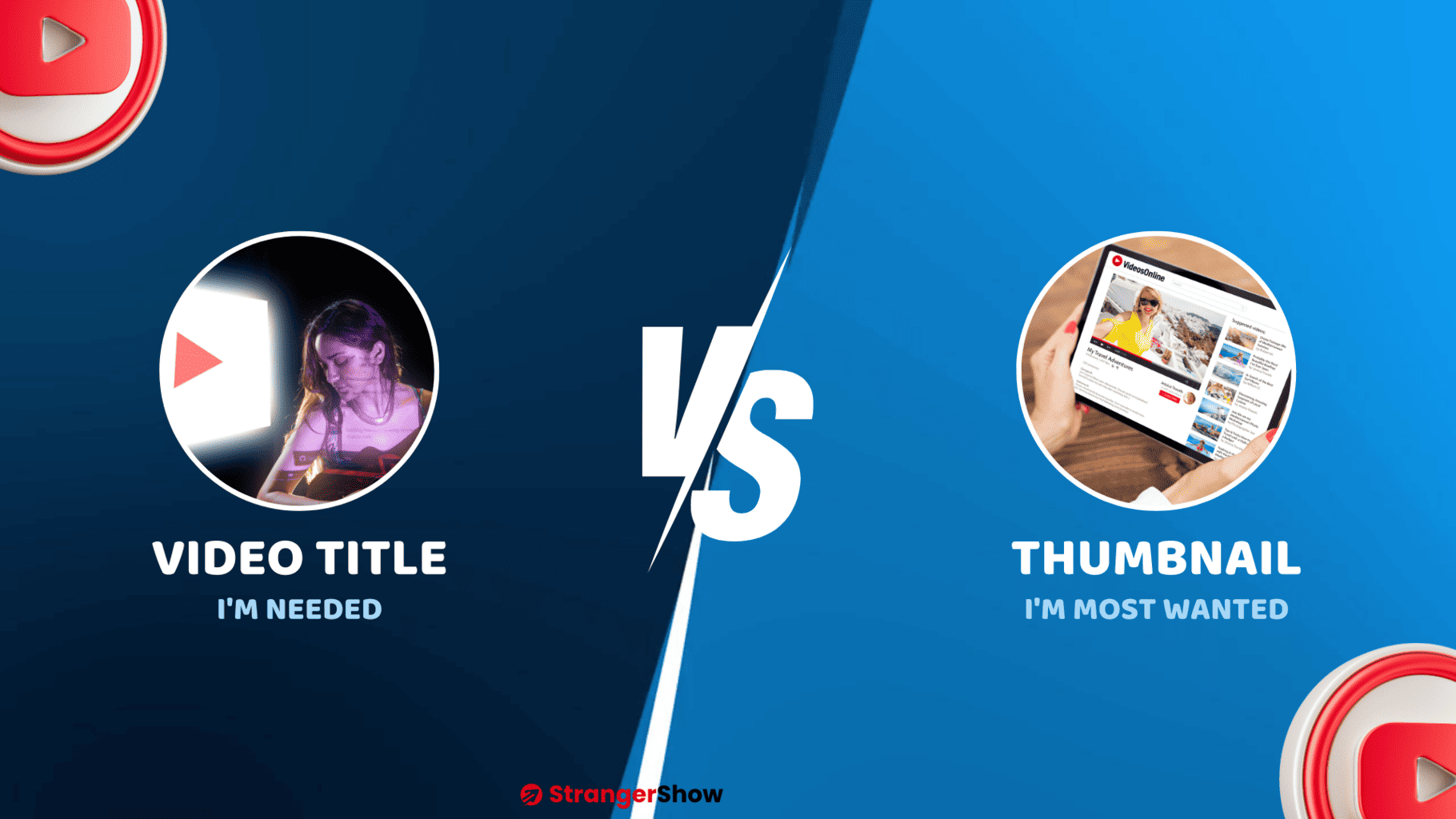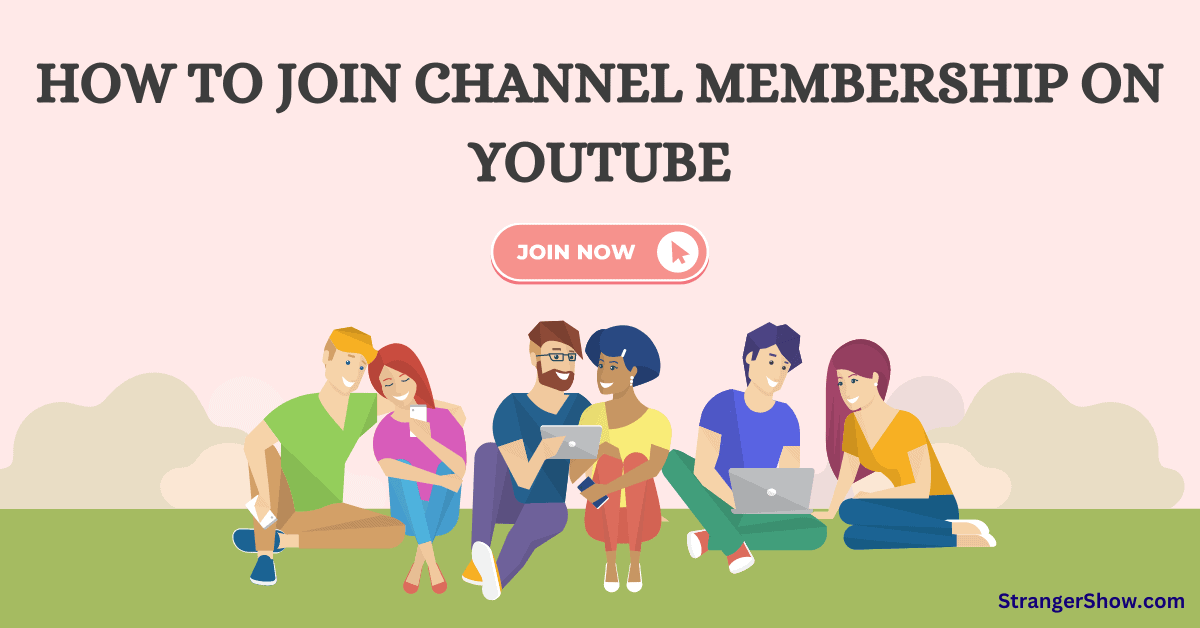After a lot of struggle and hard work, once you upload the video on YouTube as a Small YouTuber and still not gain any more views?
Believe me, I’m in the same position and know how hard those days are; even though we give 100% of our time and commitment, the response is not up to the mark.
Generally, we keep checking the YouTube Analytics dashboard for any good news. But, at one point, we realized that the YouTube algorithm completely ignored our videos.
Well, it’s not the YouTube algorithm’s fault;
The reason is, that there might be a bug in our video process.
So, what do you do as a Small YouTuber, and how do you overcome this and gain more views?
When I was in the same stage, I googled a lot of things to find and improve myself. That’s where one of my blog friends suggested to utilizing this tool to see the growth graph.
Initially, I thought it was one of the 1000 tools in the online. But, over the period, I realized it is the best YouTube optimization and SEO management tool for small YouTubers.
Are you excited to know the tool name?
It is TubeBuddy – the best video SEO optimization and YouTube certificate tool. It’s trusted by more than 10 million creators.
Let me explain how this tool helped to gain more views, and you can also follow the same to increase the traffic of your channel.
Small YouTuber Gain More Views by TubeBuddy
We will cover the following topics and grow these areas with the help of TubeBuddy,
- Keyword Explorer
- Competition Finder – Keyword Tags
- Title AI Generator
- Thumbnail Analyzer
- Shorts AI suggestion
- Best time to Publish
1) Keyword Explorer
Firstly, the Keyword Explorer in TubeBuddy provides a user-friendly interface to enter keywords related to your video content. In the meantime, it’s specially designed to help you find your niche’s most relevant and high-performing keywords.
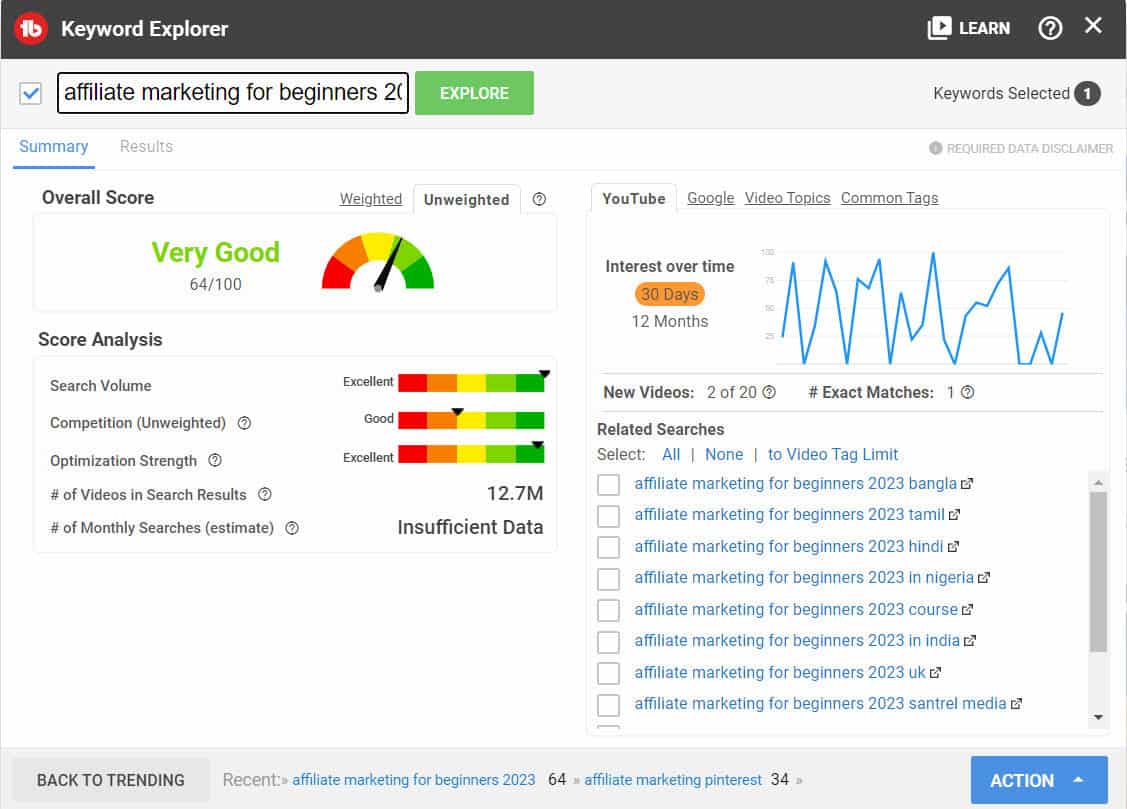
For instance, once you input your target or core keyword, TubeBuddy generates a list of keyword suggestions related to that topic. These suggestions are based on what people are searching for on YouTube and can help you discover niche-specific or long-tail keywords.
Apart from that, it provides worthwhile data on the search volume and competition score for each and every keyword. Generally, these search volume metrics are used to calculate your approximate traffic and views for your videos.
Moreover, each suggestion has a keyword score value; it combines search volume, your channel’s current growth, and competition. So, you can utilize this score value to determine the best results for your video.
In addition to that, TubeBuddy manages your selected or tracking keywords on their dashboard. So, it makes your work easy to track and optimize those keywords on the videos regularly to gain more views as a small YouTuber, if any traffic drops.
2) Competition Finder – Keyword Tags
One of the standard and under-rated TubeBuddy’s features is Competitor keyword tag analysis.
As a creator, you need to analyze the keywords your competitors use, optimize, and target, which can give you insights into their content approach.
For example, when you move to the videolytics page on YouTube after installing TubeBuddy, you can see your competitors’ keywords.
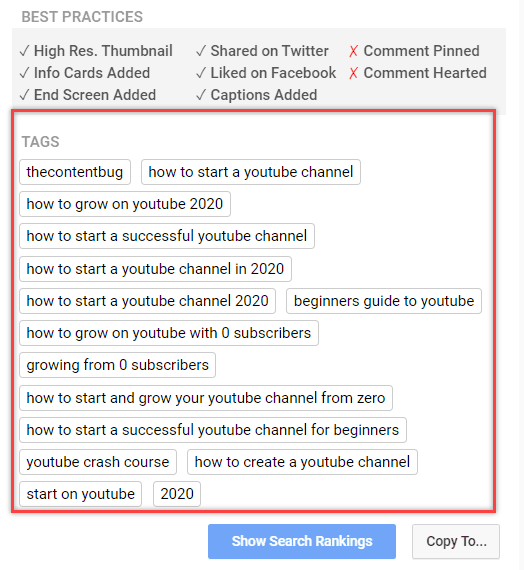
Not alone, you can also notice which keywords are currently ranking in which position.
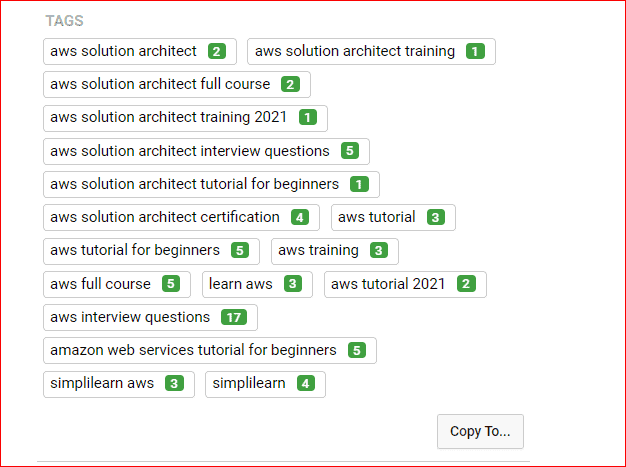
3) Title AI Generator
Recently, TubeBuddy upgraded most of its features with cutting AI technologies and improved their quality.
One of the best is the AI Generator Video Title Ideas.
Let me explain what you need to do and how cool this feature is to gain more views on your channel.
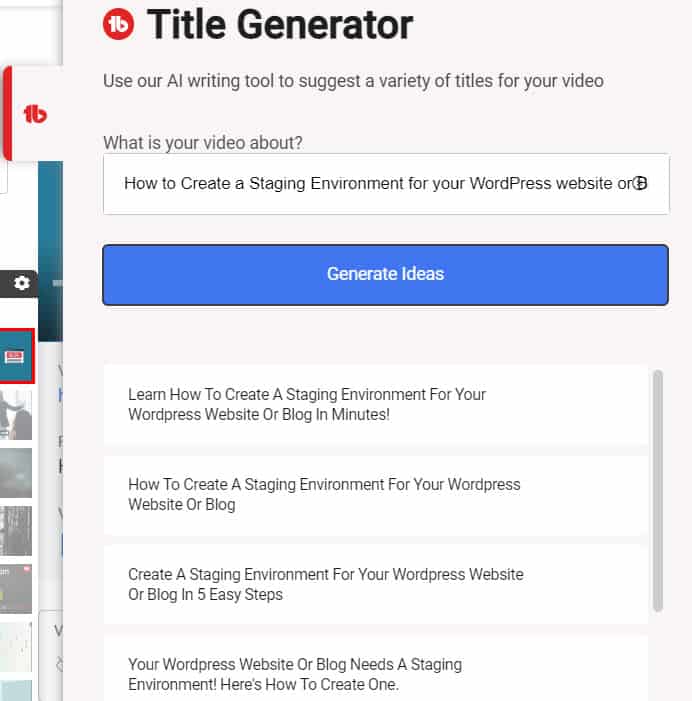
- Input Target Keyword: Use the Keyword Explorer option or enter your target keyword in the video title box. (Refer to the above image).
- Generated Title Suggestions: That’s all. TubeBuddy will give you tons of title suggestions for your video. If you’re ok with any, then use it. Otherwise, follow the below steps as recommended.
- Find Volume and Competiton: Copy the best 2 or 3 keywords, paste them on the keyword explorer again, and see the results. If the score values are best and Sounds Good, use the titles without doubts.
- Alter the AI Title: If the score is between good and bad, then alter a few words in the generated title and try again Step 3.
- Repeat: For instance, if the result is still not expected or meets your requirement, then alter the keyword in the video AI title generator box and try again from Step 1.
TubeBuddy optimizes the AI features regularly and improvises daily for better user output. Hence, I recommend you use this feature to hike your video’s CTR and traffic. It automatically helps to gain more views for small YouTuber’s.
4) Thumbnail Analyzer
Custom Thumbnails are the first place users think to click your video or not. Titles and Thumbnails (T&T) are the places to decide whether the video will rank.
So, as a small YouTuber, you need to optimize your thumbnails regularly. But how do we analyze and check the thumbnails? Well, that’s where TubeBuddy’s Thumbnail Analyzer came into the picture.
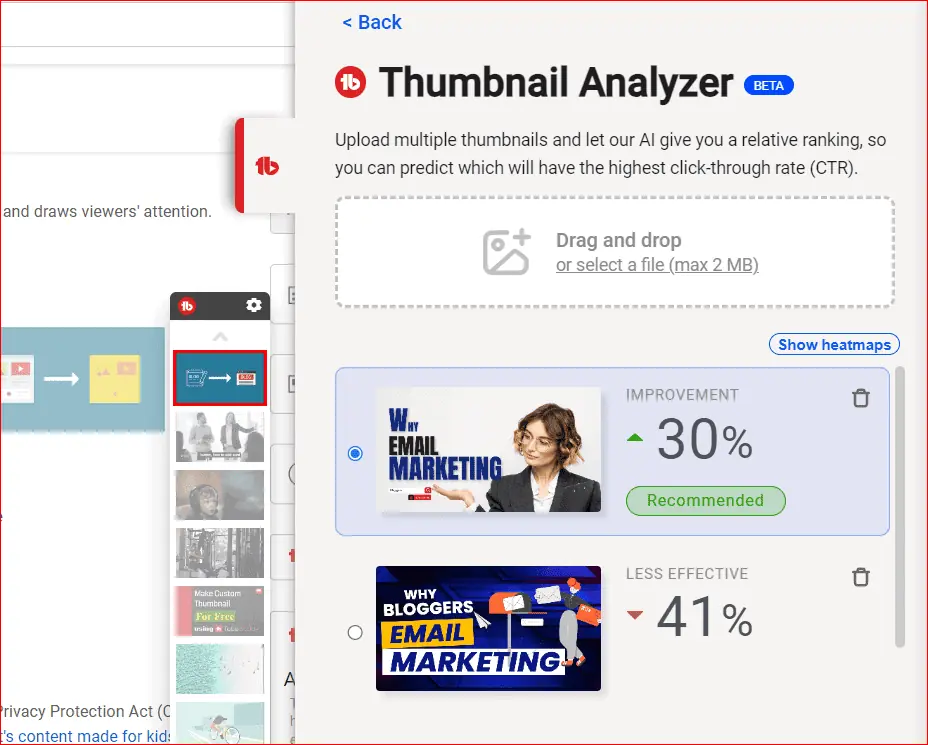
Once you push the thumbnail in TubeBuddy, it shows whether it will work out. That’s all. Straight forward, it shows the performance of the thumbnail.
Hence, you can re-design your thumbnails and upload them again to re-analyze. Always create 2 or 3 thumbnails for a single video and pick up the best one with the help of a TubeBuddy analyzer.
5) Shorts AI suggestion
YouTube Short videos are not for making huge money on YouTube, but they help to pull more subscribers and convert them to watch your long-form videos.
However, the reality of short videos is they should be engaging during those 60 seconds.
If it bores the audience, then the short opportunity also gets blocked. Don’t worry; TubeBuddy has a pill for that, too.
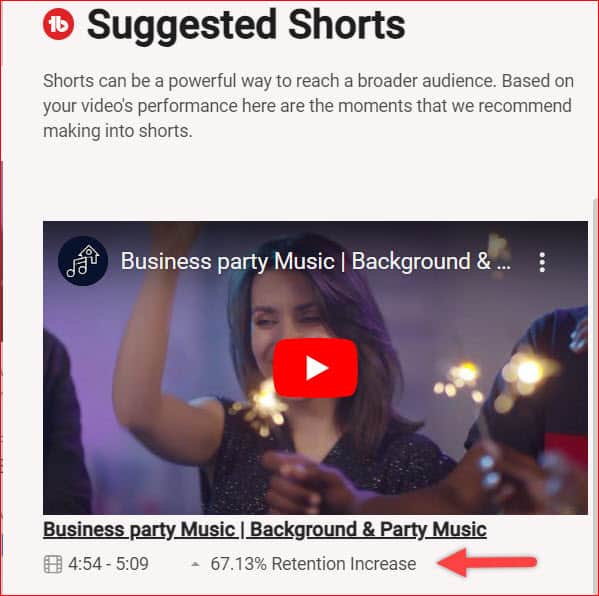
Once your long-form videos are uploaded, TubeBuddy’s Shorts AI suggestion will check and analyze the video analytics performance and find out the best audience retention on your video.
You can cut and use that part on your channel shorts videos. Audience retention is the key to success on YouTube, and if Shorts brings that, then you need to concentrate more on it.
6) Best Time to Publish
The best time to publish your videos depends on various factors like audience location, age, timezone, and other algorithm factors.
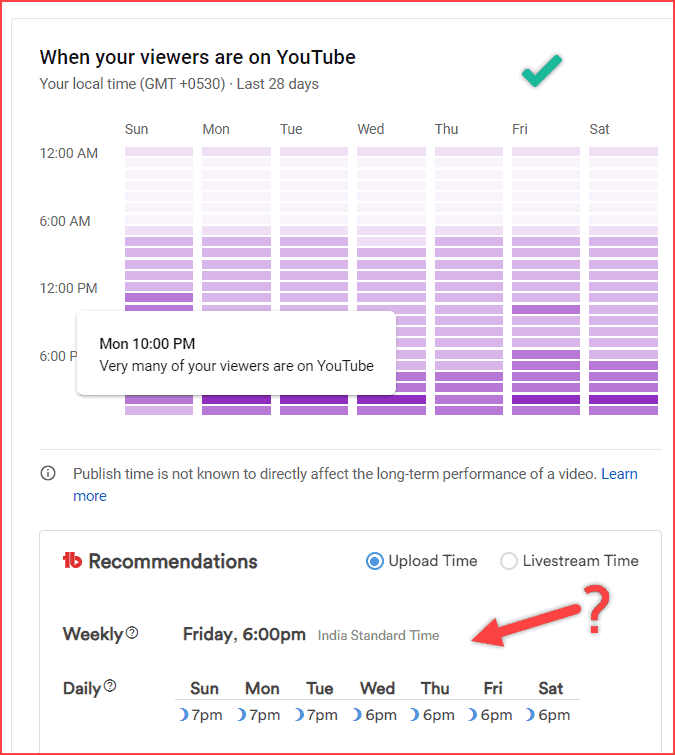
Once you add significant content to your channel, TubeBuddy automatically analyzes it and shows the best time to publish the video for better ranking and traffic.
Conclusion
As a small YouTuber, you can’t control all the channel’s SEO and algorithm factors on your side to gain more views. Hence, we depend on this useful SEO optimizer, the TubeBuddy tool.
I have been using this tool on my channel for the past 4+ years, and it’s my daily pick-up than any other tool to grow my channel.
Feel free to ask me any doubts in the comment section. Also, for more YouTubing tips, tricks, and suggestions, follow us on our email list.
Related Articles,
Thank you, guys. Happy YouTubing.