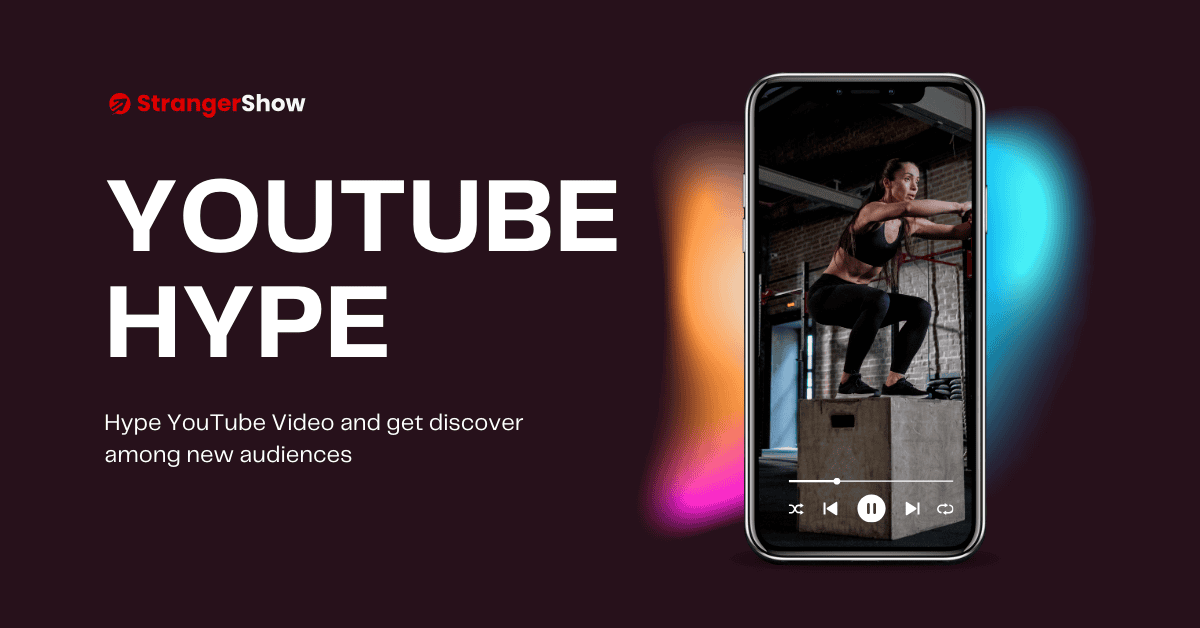Hello Stranger, In the last article, we have seen how to buy YouTube premium, and in this today’s article, we will see how to join a YouTube channel membership.
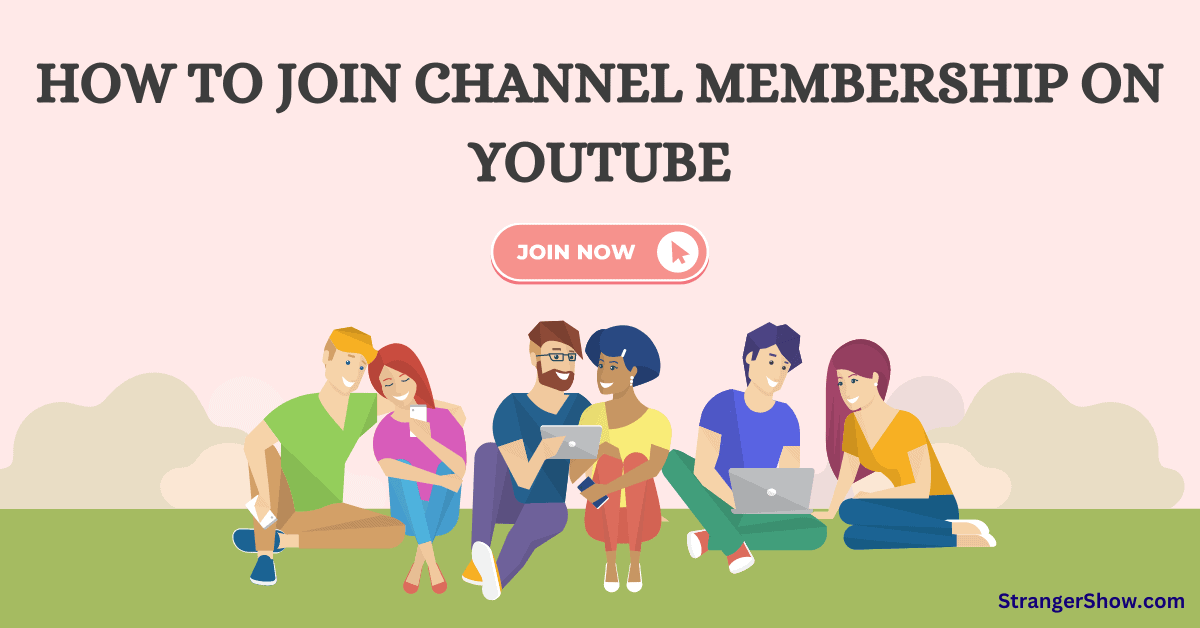
What is YouTube Channel membership?
YouTube channel membership is a paid subscription for any channel; that audiences join to support their channel owner’s work by different premium levels.
And in turn, the channel owners provide unique amazing content and bonuses to those paid audiences alone.
Some special benefits of Joining a YouTube channel Membership:
- Special Bonus Content
- Live Chat Access
- Loyalty Badges
- Custom Emoji to live chat & Comments
- Early Access to New Videos
Are you ready to join any YouTube channel membership? Then follow the below steps on how to do it correctly, without any payment failure.
How To Join YouTube Channel Membership
Here I will join the channel for this demonstration, and my currency unit is INR (INDIA). If you’re from another country like the U.S., Canada, or Australia, this article is not for you since the payment and membership prices differ based on each country.
Step 1: Go to the Channel
Firstly, log into your account and visit the channel you’re going to Join YouTube channel membership.
Based on different requirements, some channels are not allowed to enable membership plans, or some channel creators are unaware.
Only when you see the Join button like the below image in any channel can allow you join a membership.
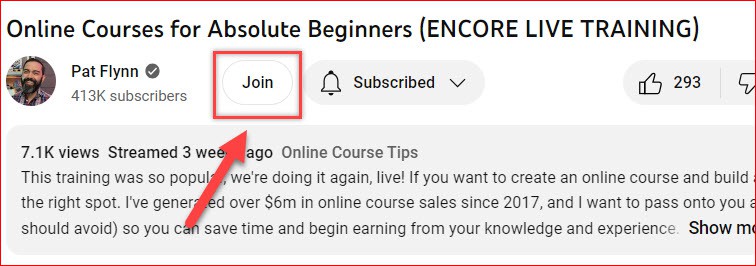
Here, I’m planning to join the Pat Flynn channel membership. You can select your favorite channels.
Step 2: Membership Features
Now, click the Join button on that channel.
Before joining the membership on YouTube, check the channel membership access page and the features they are provided like here; here, you can see the access list they provide to the members.
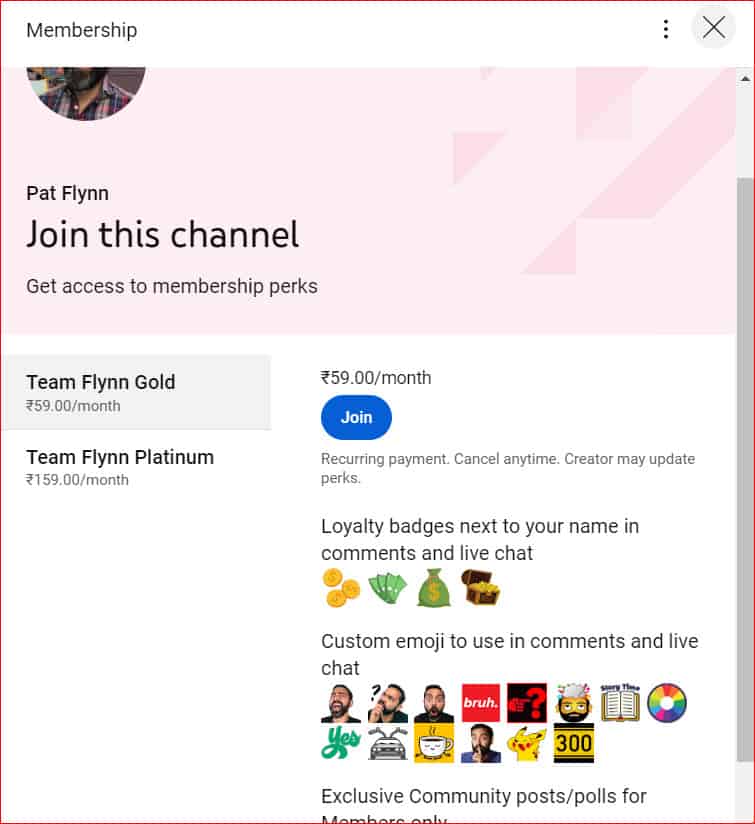
Also, here, Pat Flynn provided two different premium levels.
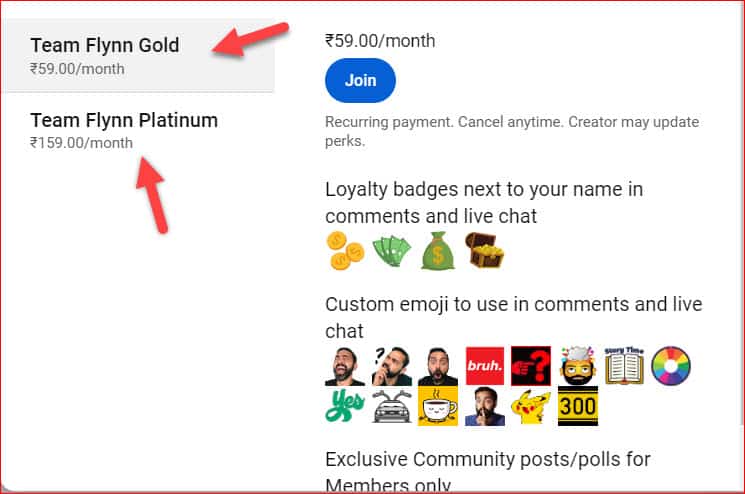
They provided some features, such as Loyalty badges, custom emojis, etc, at ₹59/month.
Step 3: Buy Channel Membership
Again, click the Join button on that page and land on the payment.
Choose your preferred payment options like Credit or Debit card or even Gpay. Here, I’m choosing the card option and entering the details.
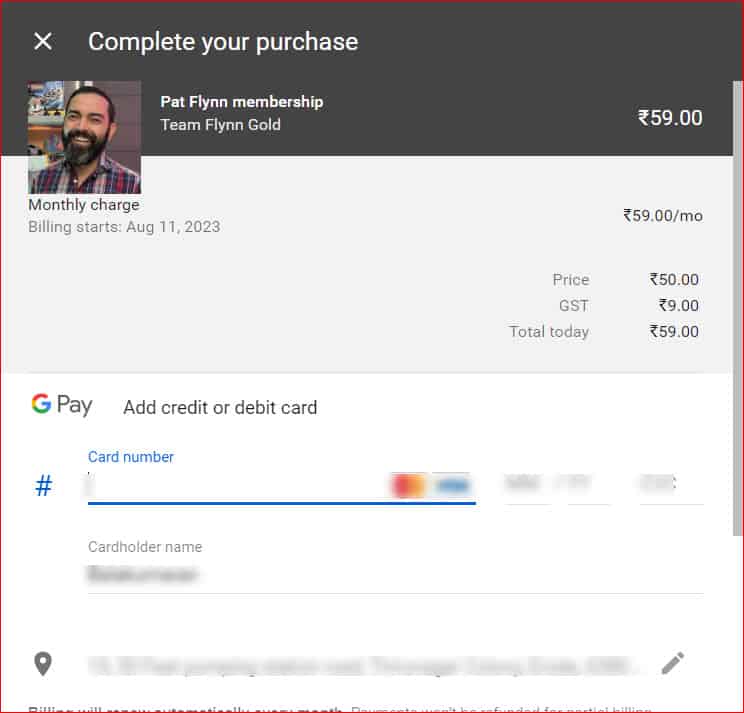
The billing will renew automatically every month. But if you want, you can cancel the membership anytime from the next payment.
However, RBI (Reserve Bank of India) sometimes doesn’t allow recurring payment deduction options from the payment gateways recently. So, we must verify or re-enter our payment details to maintain the recurring payment deduction.
Finally, provide the OTP process to complete the purchase. Once you are done, you’ll receive a successful message from the channel like this.
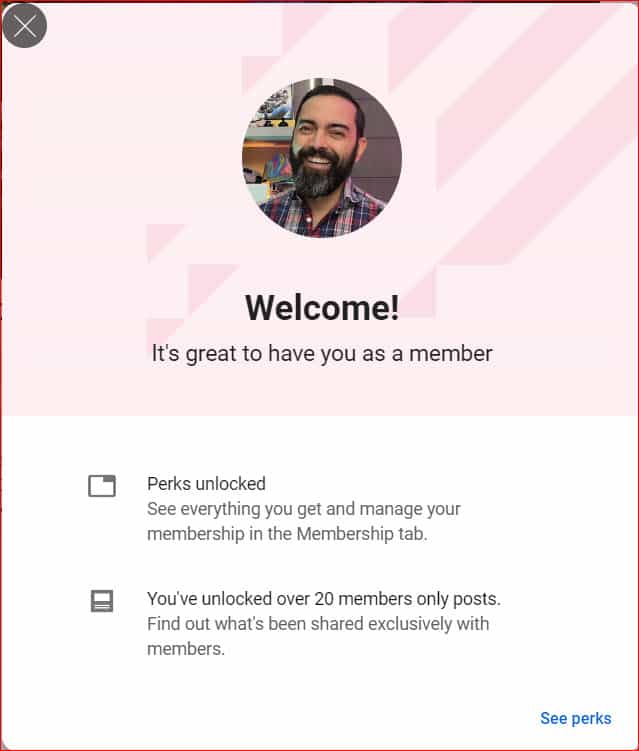
That’s all; you’ve successfully joined the YouTube channel membership and can access their perks.
When I visit the Pat Flynn membership tab on the channel dashboard after Joined, I can see their activities with the membership people and how helpful these are.
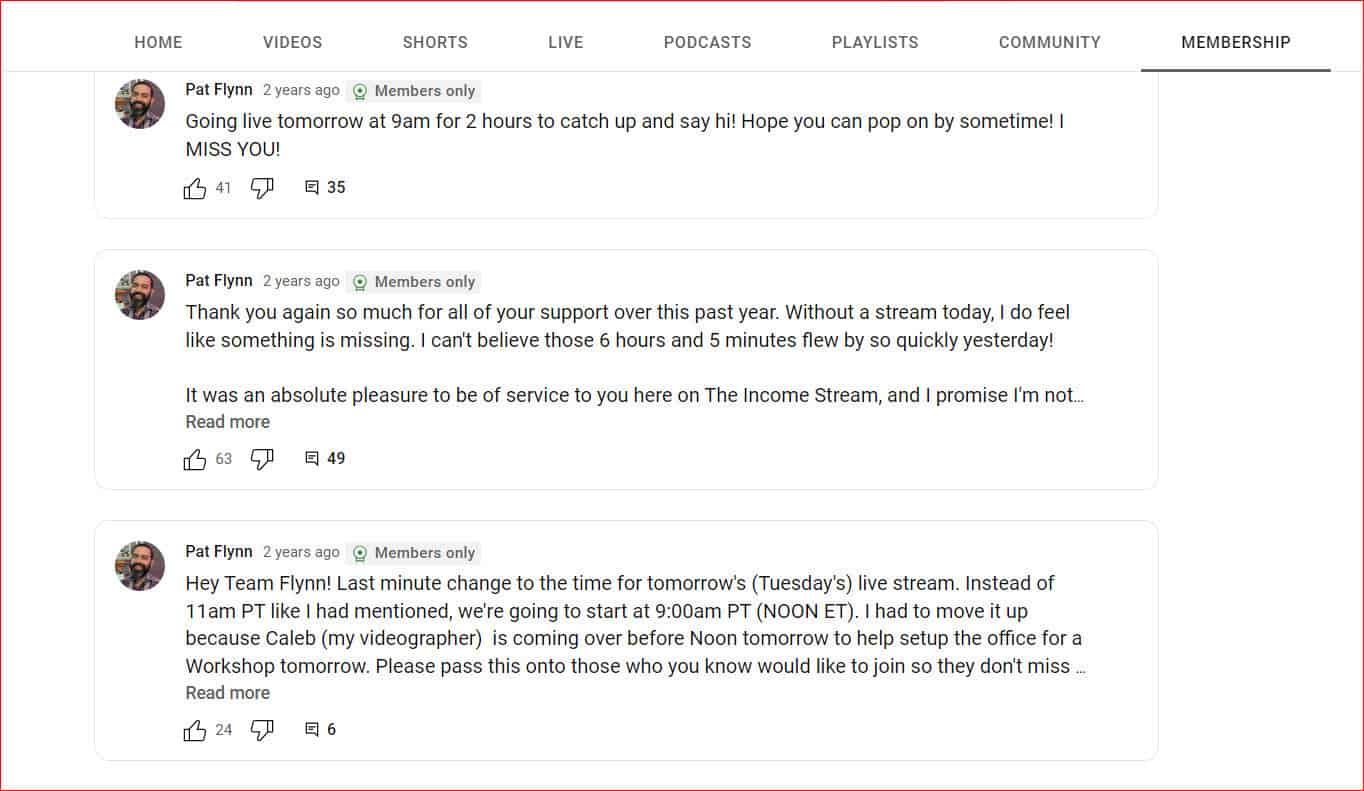
FAQ
Follow the below steps to cancel your YouTube channel membership:
1) Log in and go to your YouTube account
2) Click here to visit the paid channel membership
3) Click the Manage Membership dropdown.
4) Finally, click the Deactivate and End Membership buttons to cancel the membership.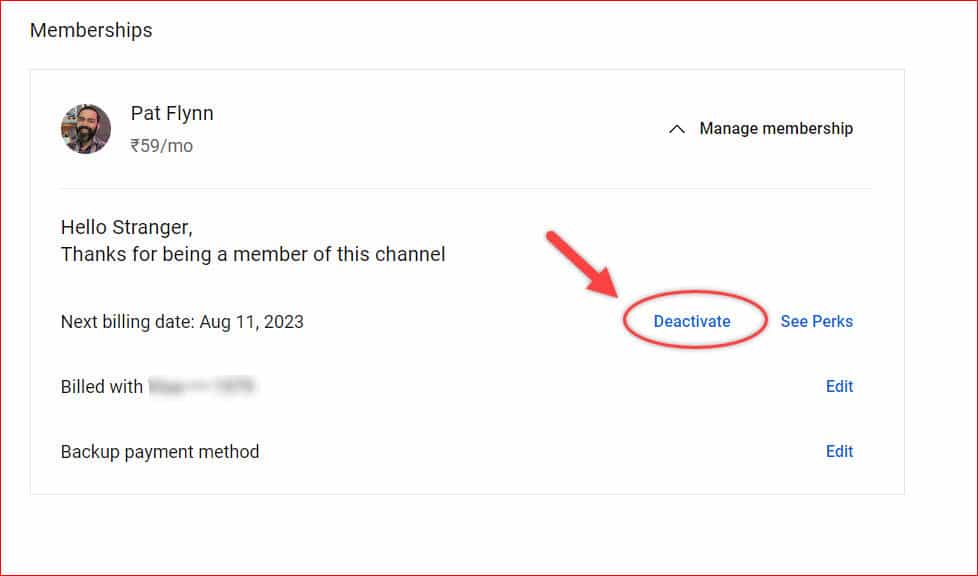
If the channel owner misleads your perks, which is against YouTube community guidelines, you can report them.
Please ask me any doubts about joining a YouTube channel membership in India in the comments section.
See you in the next article.
Ta-da!