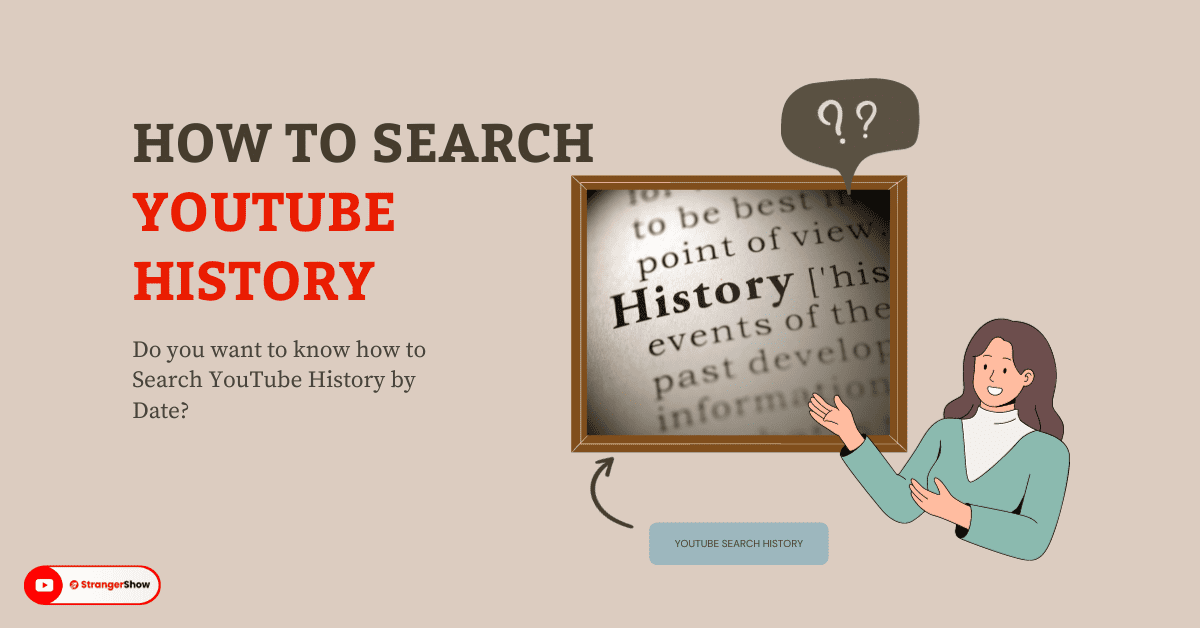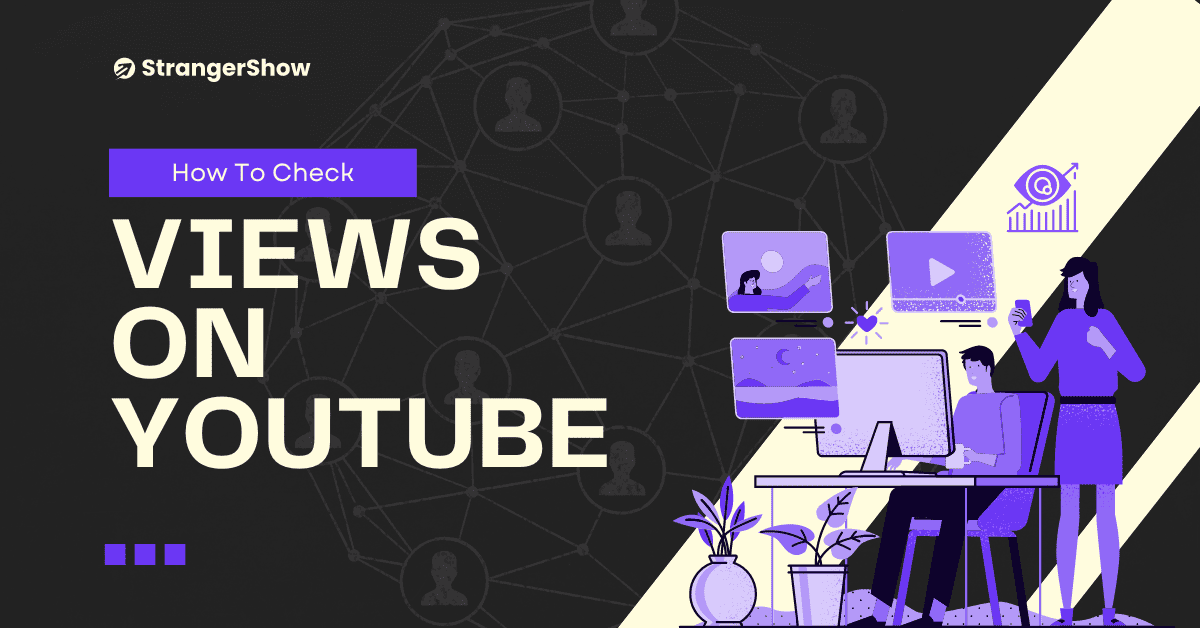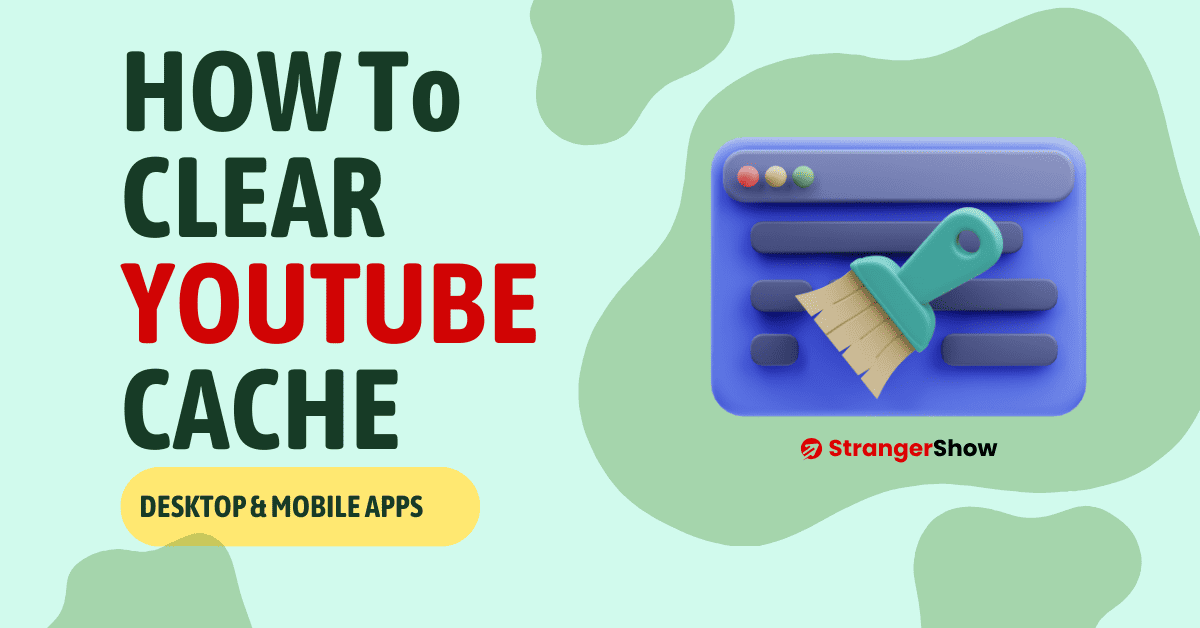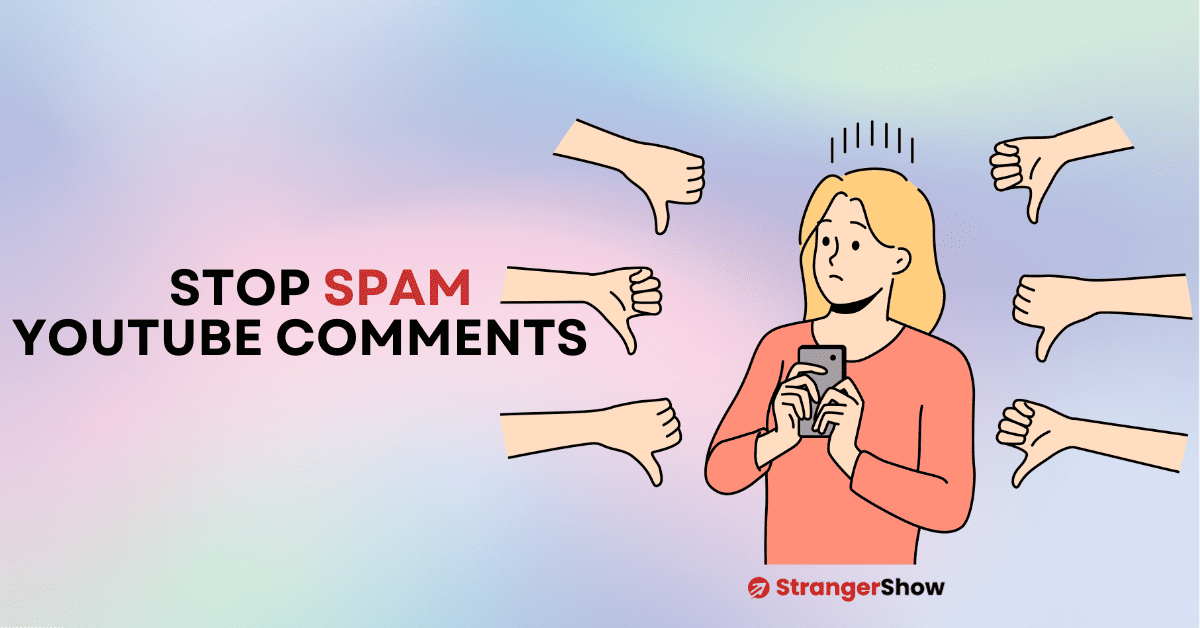Hello Stranger, Do you want to know how to find and get YouTube Embed Code from the video? Then, this post will guide you through that.
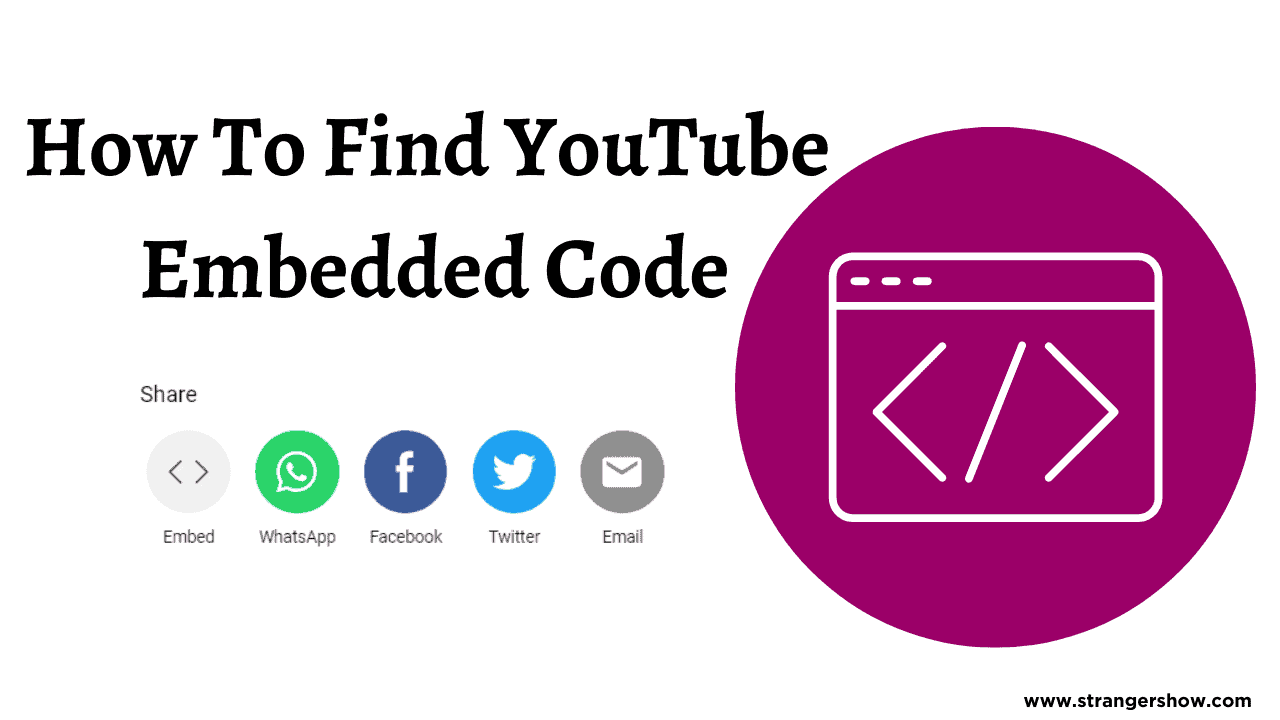
Generally, YouTube embed code will use on the blog or website to attach the video. Hence, the YouTube video will play directly on the blog page without re-directing to YouTube.com.
Blog editors like Wordpress.com have the default option to embed YouTube videos. All you need to do is, copy the video URL and paste it onto the YouTube URL feature on the WordPress editor.
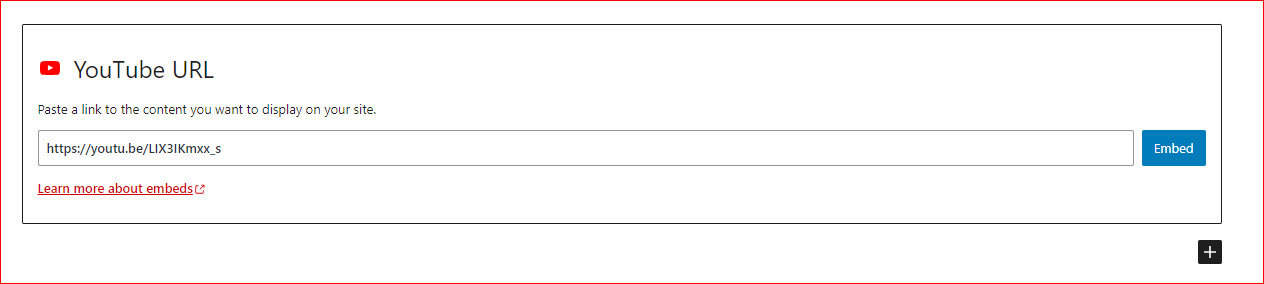
So, you don’t need to worry much about YouTube embed code and all. But, if you need to add the code in some other places or on a coding level, you must find the embed codes from YouTube.
Well, finding the embedded codes from YouTube videos is a straightforward step. Follow the below instructions one by one.
Find Embed Code on YouTube
Step 1: Get on YouTube Video
The first and foremost step is to go to YouTube.com on your web browser and play the video you want to get the embed code.
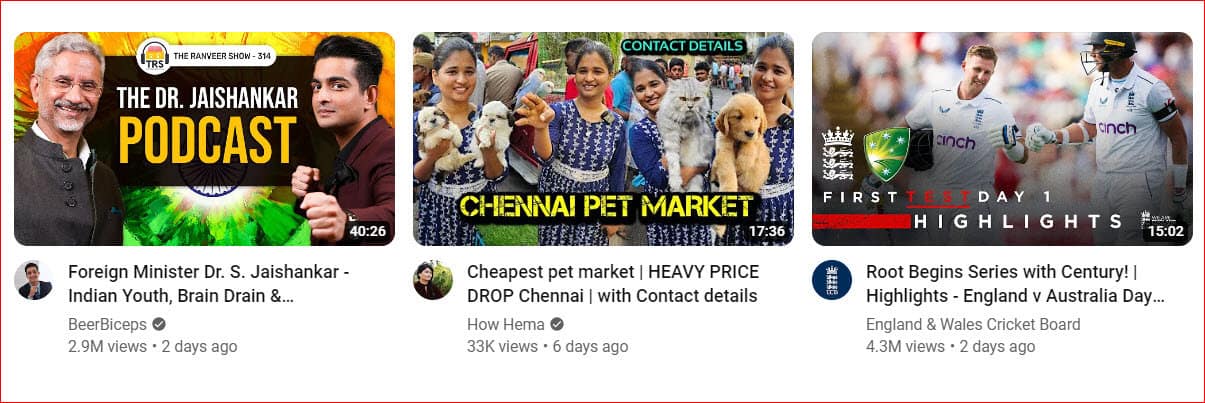
Note: Logging on your YouTube account or channel is not mandatory to get the embed code. Even from Incognito browser mode, you can proceed the step:1
Step 2: Get Embed Code
Once you’re on the video-playing page, click the Share button.
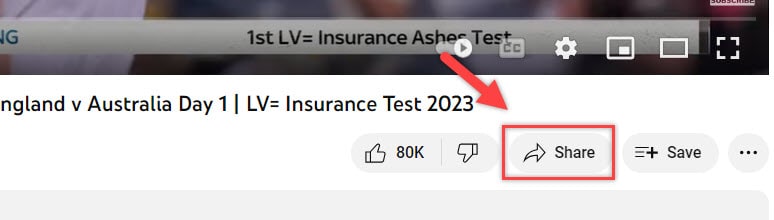
A Share option dialog box, which looks like the image below, will appear.
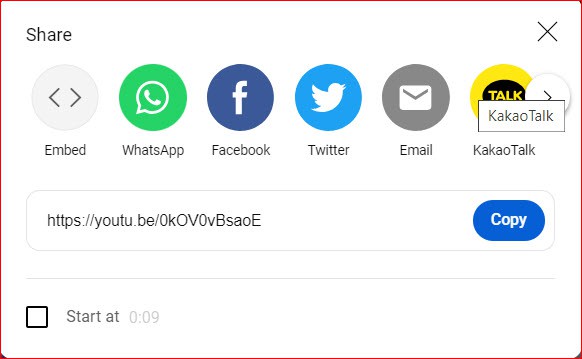
Here, click the Embed option.
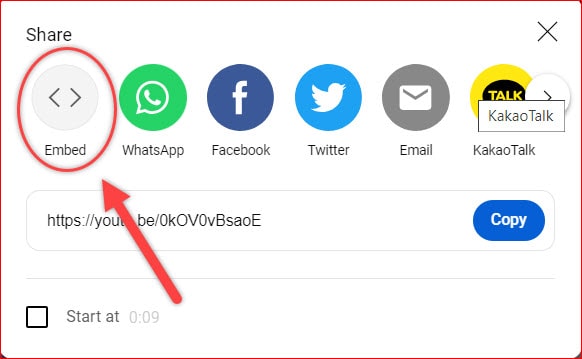
A new embedded video copy page option will appear.

All you need to do is, click the copy button on it. If you want to copy the video from the specific time mean, set the time in “Start at” and click the copy option.
That’s all. You’ve successfully found and gotten the YouTube embed code from the video. Now, you can paste it wherever you need; hence, the video will play along with the YouTube interface.
Read more,
- How to Delete your YouTube History: PC, Android, & IOS
- How to share videos and channel from PC and Mobiles
FAQ’s
Currently, there is no provision to find the embed code from the YouTube app or any other mobile version. Kindly get it from Web Browser.
Copy the link from a YouTube video to let the video play directly on the browser or embed the video interface on WordPress editors. In contrast, Embedded code helps embed video on blogs or websites on top of the coding level.
Still have any doubts or need help proceeding further, don’t hesitate to contact me in the comment section. We will see more about it.
Related Articles,