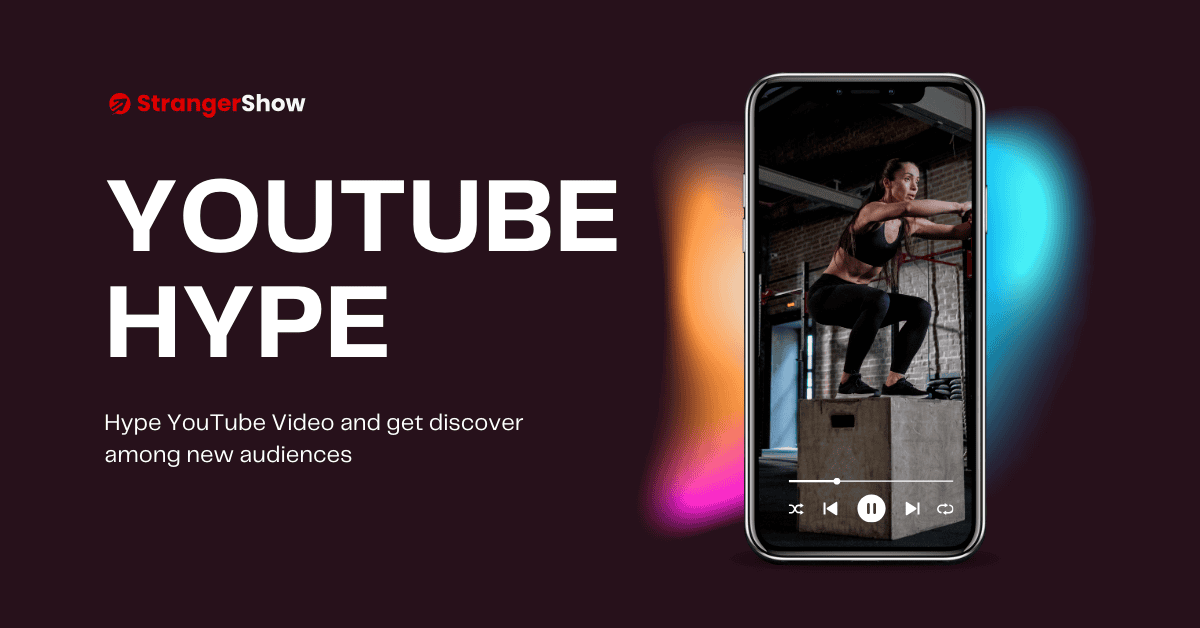Hello Stranger, Do you want to know how to create a YouTube channel in 2023 and grow from scratch?
You are in the right place.

This article is a complete beginner step-by-step guide with images. Stay tuned!
YouTube is a platform to explain or provide a solution in a video format to the users from Creators. Creators are nothing but YouTube channel owners (a.k.a YouTube content creators).
So, if you want to create a channel without hassle, this article will drive you smoothly.
How to Create a YouTube Channel in 2023
Follow the below steps on your browser with this picturization guide. The steps are similar for all browsers.
1.YouTube Sign in
Firstly, go to YouTube.com and click the Sign in button.
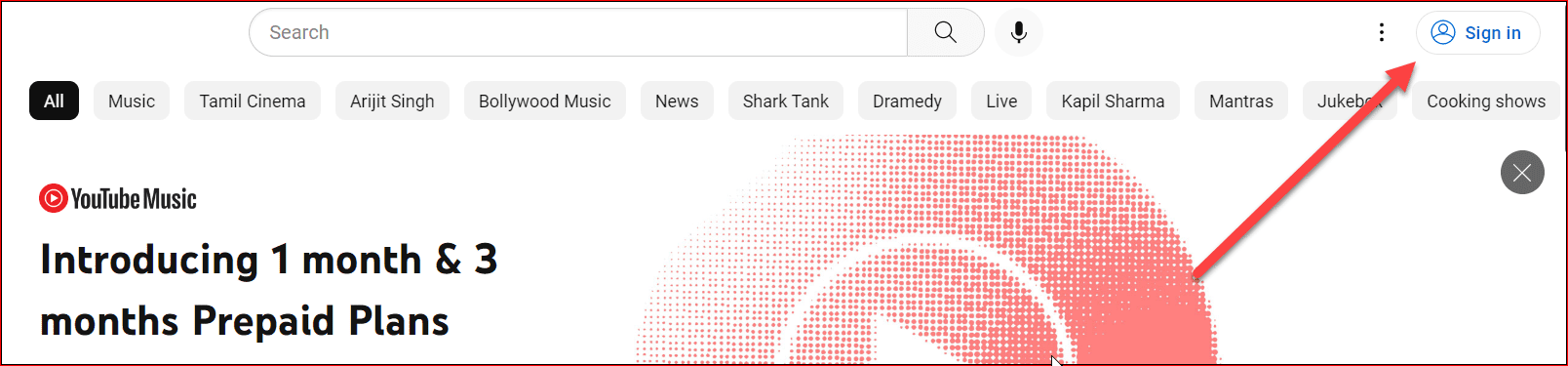
Google account sign-in page will come, and here enter your existing Gmail account credentials or create the new one.
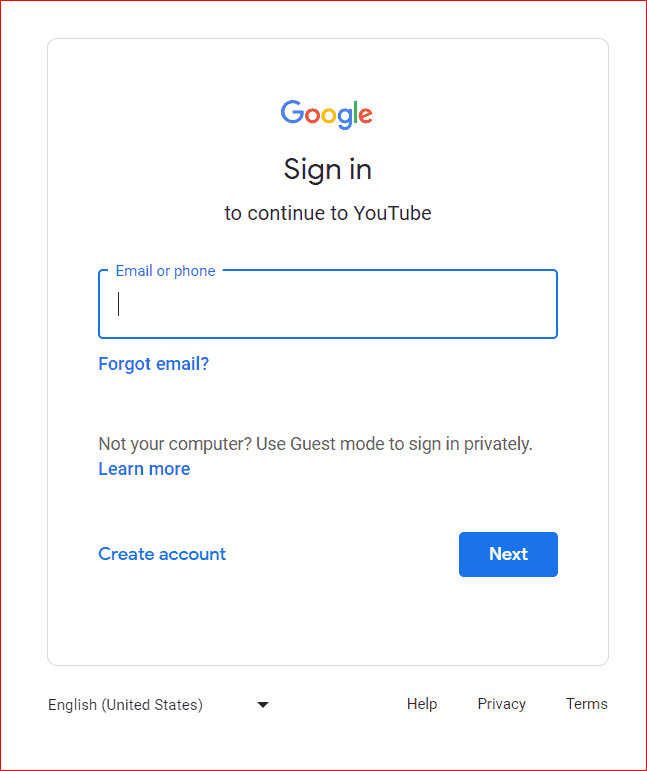
2. Create a Channel
Once you’ve logged in, click the home icon button on YouTube.com and select Create a channel.
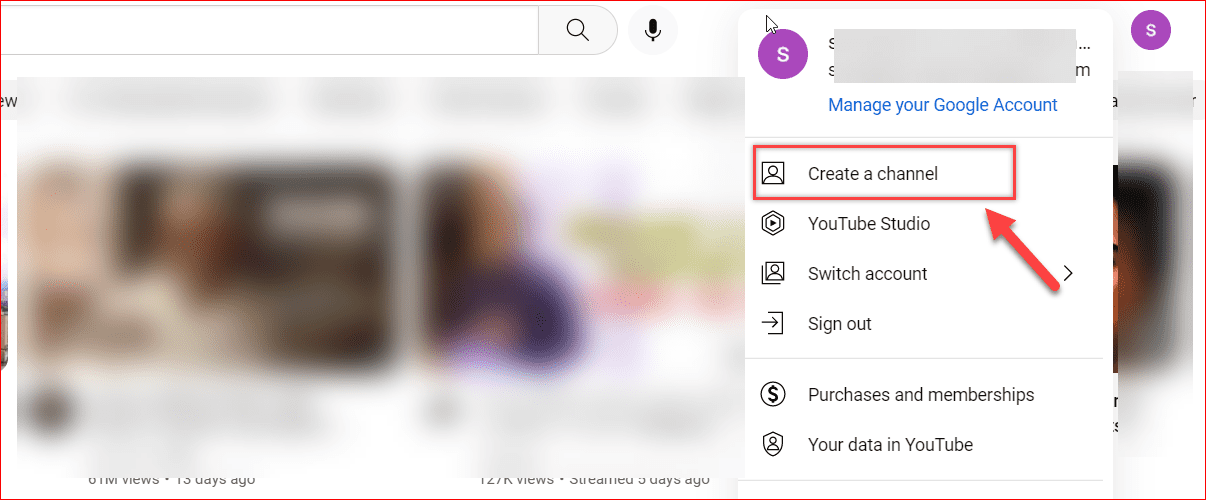
A dialog box will appear to create your channel name.
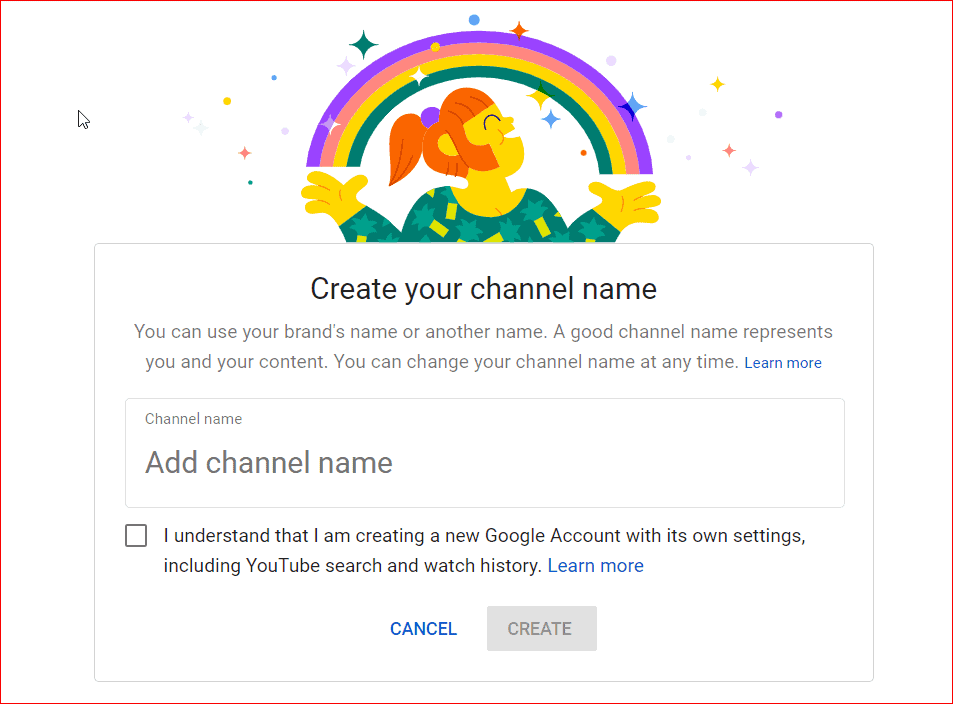
Hence, add your Channel Name! For example, I added my channel name as “YouTube Tutorial” here.
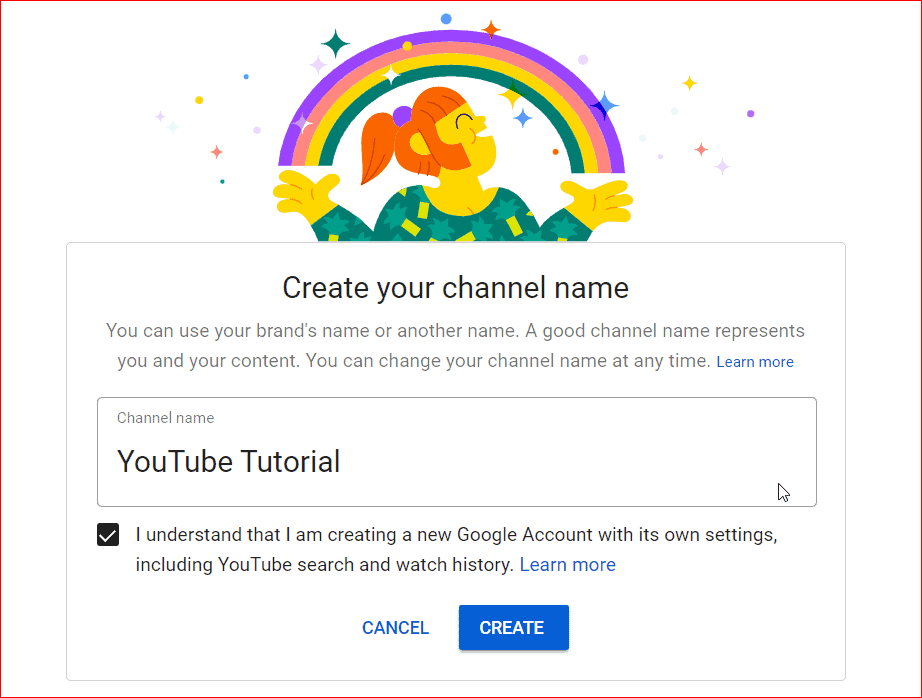
Finally, click the CREATE button. That’s all; you’ve successfully created a YouTube channel. Best Wishes!
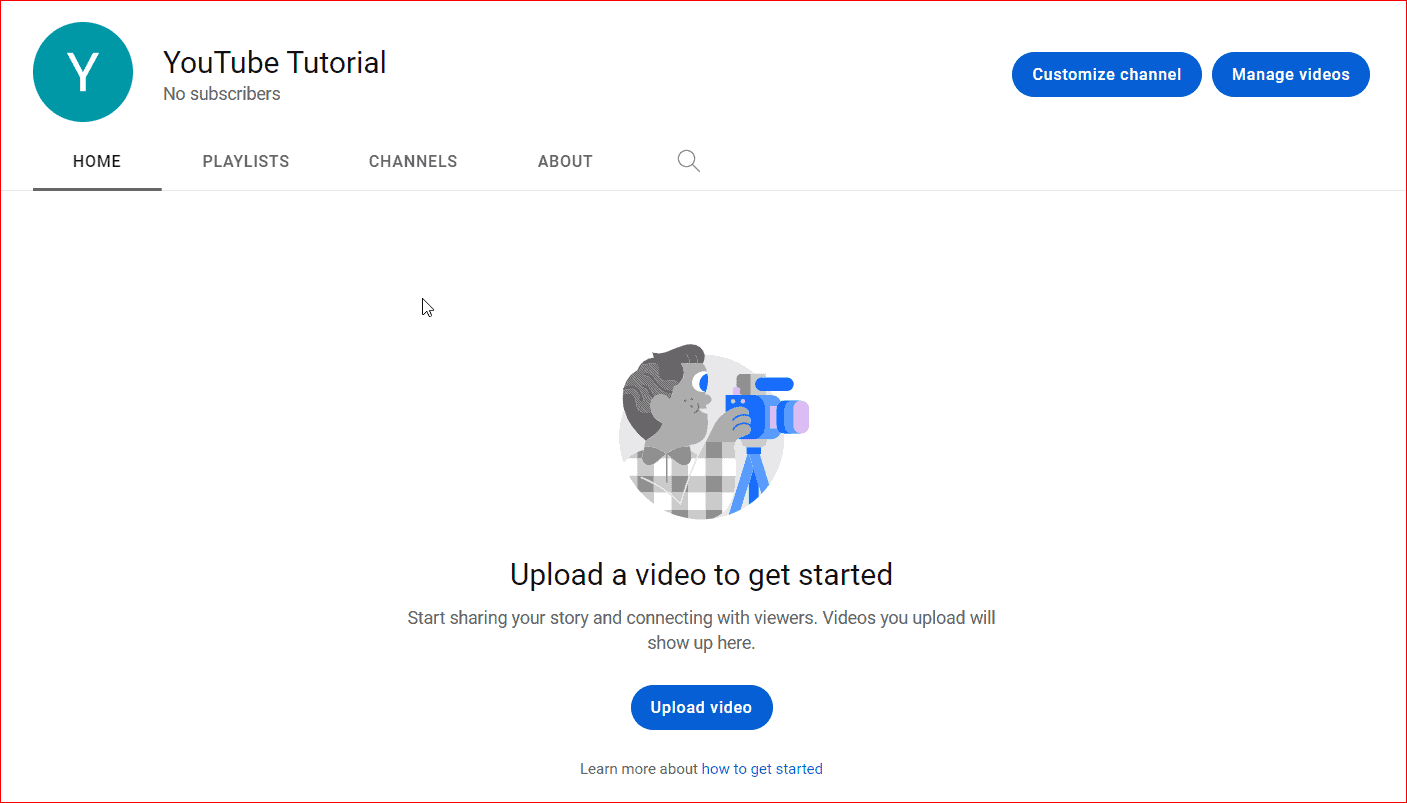
Creating a YouTube channel is straightforward. But maintaining and customizing it takes one more step to fulfill it.
If you want to know, what to do after creating a channel on YouTube, follow the below chapter. It helps to grow up your channel from Day 1.
What to Do After Creating a Channel?
Customize the Channel
After the channel is created, the very next step is Channel customization or setup. For example updating channel pictures, banner images (cover image), etc.,
Let me list out the places you need to touch;
- Update Channel Description
- Upload Channel Image (Profile Photo)
- Upload Banner Image (Cover Photo)
- Update Contact Info – Email Address, Website Address, Social profile links, etc…
- Add Channel Language
- Update Handle – unique handle with @ (annotation), which will show in comments, shorts, and mentions.
Channel Equipments
Once you have done the above channel customization, it’s time to create a video and upload it.
Before that, have you selected what kind of equipment you need to create a video?
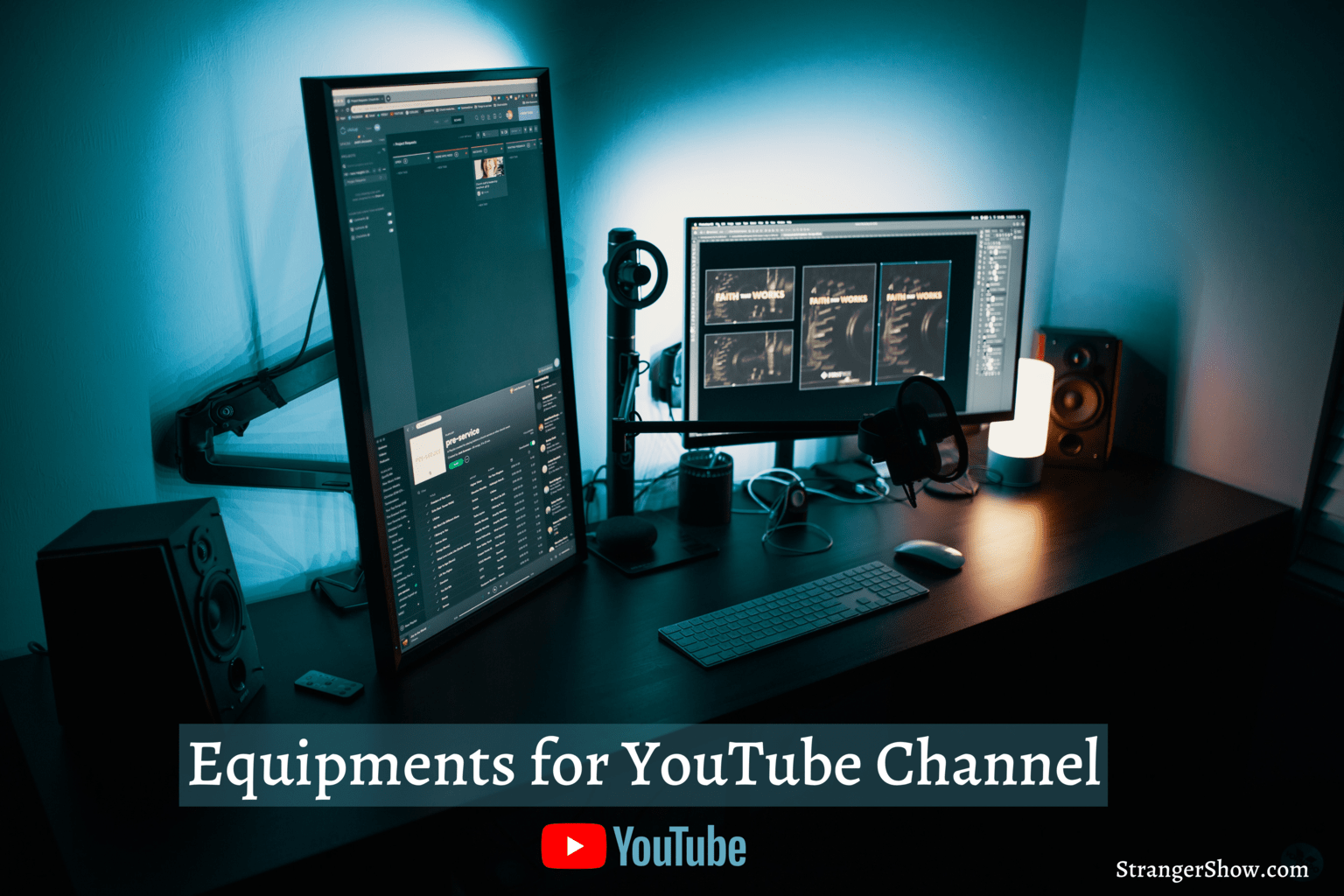
If you’ve already planned for it, then no issues; you can jump to the next paragraph. If not, then this is something interesting.
Well, the pieces of equipment are all decided by the type of video you’re going to make.
Mostly, creators choose the equipment based on their budget. And really, if you want to know how much it takes to create and run a channel, read the post below.
However, the following equipment is most commonly used to build a successful YouTube channel.
- Camera, Lights, Mic: if you’re sitting and making a video with your face. (Premium)
- Animation Software: – if you’re making videos without showing faces, like cartoons or whiteboard animation videos. (Free and Premium)
- Canva: – YouTube Thumbnail maker tool. (Free)
- Grammarly: – Description Writing Assistant tool. (Free)
- TubeBuddy: – Keyword finder and Channel audit optimization tool. (Free)
- Editing Software: Video editing tool that comes under free and premium based on its feature.
Read the below post for more information about selecting the equipment based on channel niche.
Video Upload Frequency
YouTube needs a consistent creator. Uploading videos regularly on YouTube helps to get better traffic on the channel.
But the question is, how many videos can you upload per week?
At least one video per week is good. But when you commit to uploading 2 or 3 videos per week, it’s better; however, remember that you have to follow that cycle every week.
Content and Consistency are kings in this digital world!
Wind-UP
I hope you’ve created your YouTube channel and are ready to blast the videos. Let me know your newly created channel name in the comment section.
Also Read,
Ta-da!