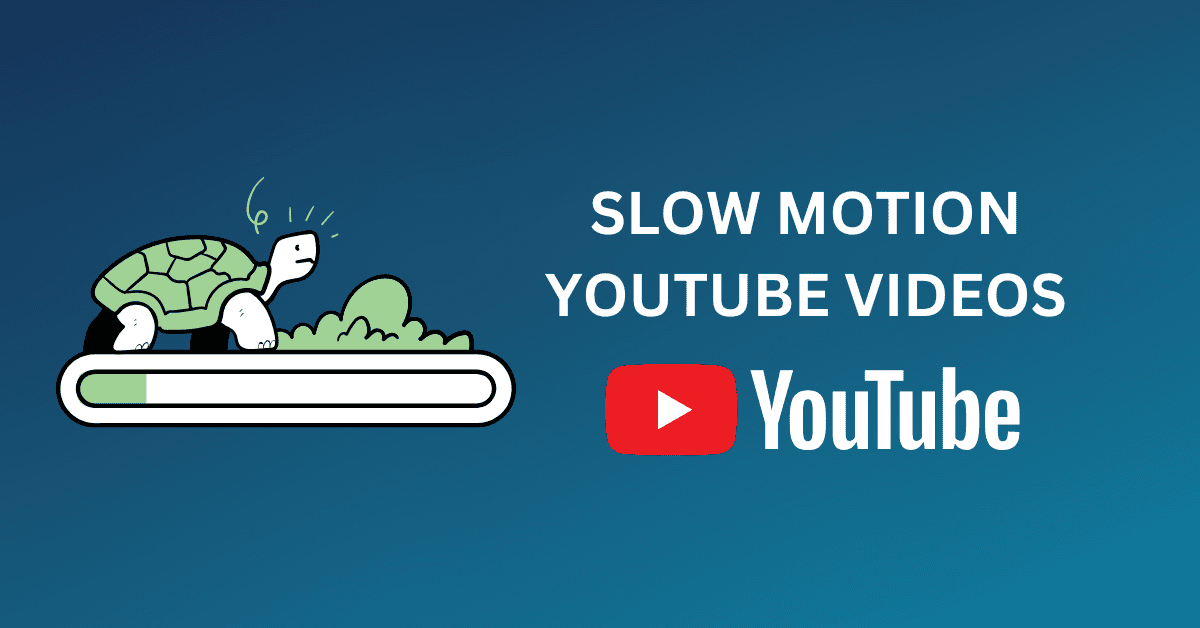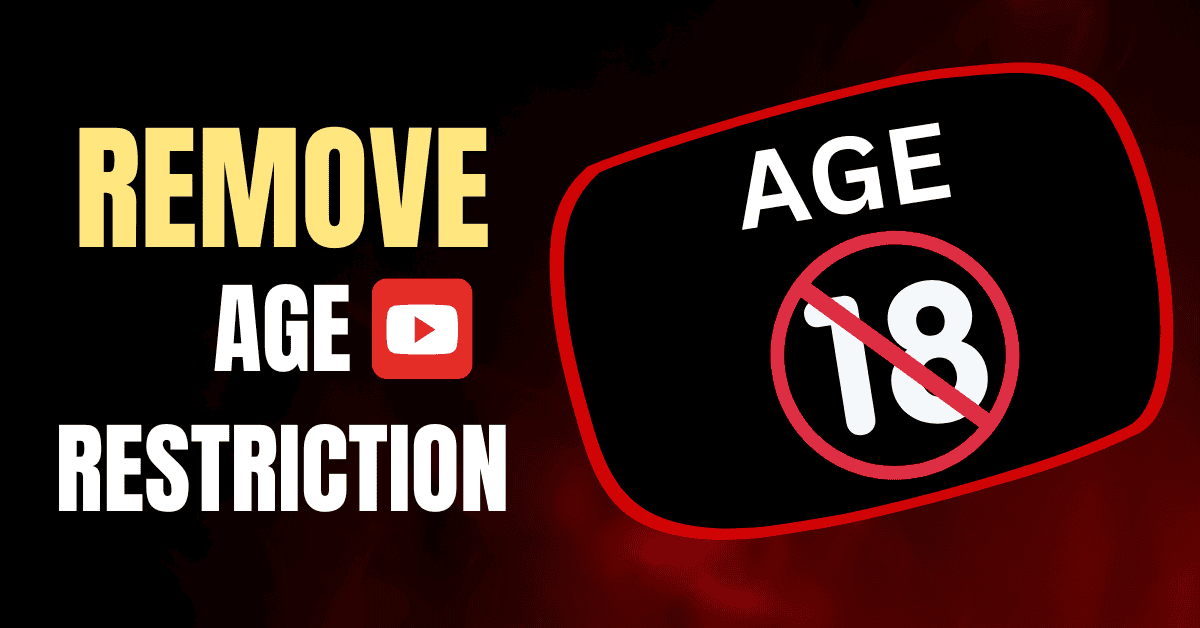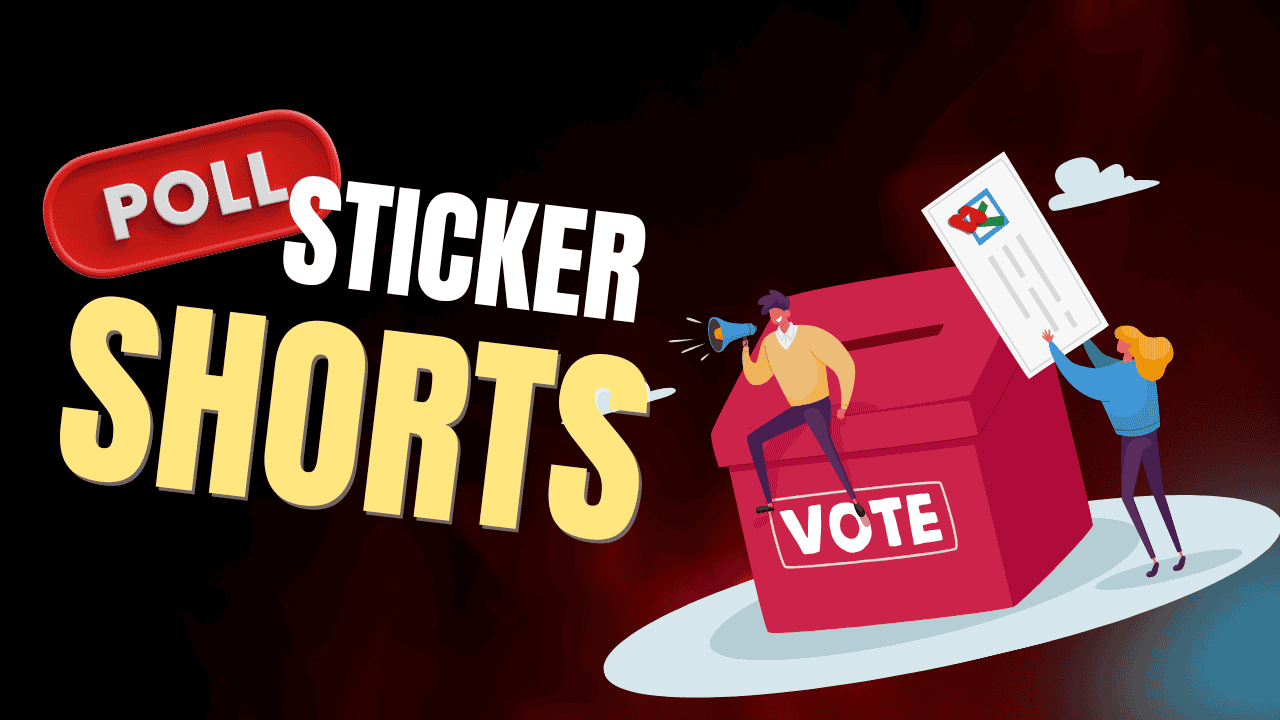This comprehensive guide teaches you how to create podcasting on YouTube Studio.
Whether you’re an experienced podcaster on different platforms or new to YouTube podcasting, this guide will help you understand the whole process.
A podcast is the next influential stream among creators to deliver their content to a wide range of audiences.
| Stream | User’s Worldwide |
|---|---|
| 1. YouTube | 2.49 billion |
| 2. Google | 1.5 billion |
| 3. Podcast | 464 million |
Some of the popular podcast hostings are,
- Buzzsprout
- PodBean
- SoundCloud
- Spreaker
- Podcasts.com
- RSS.com
The above are the standard podcast hosting platforms that can used to monetize their content and generate revenue.
For YouTube creators, the podcasting world has always been out of reach. But what if I told you that’s about to change?
Recently, YouTube has had the opportunity to create a podcast on YouTube Studio. So, In this post, we will see all in and out of podcast creation on YouTube.
In this detailed article, we will see the following topics:
- What is Podcast on YouTube?
- How to Create a Podcast on YouTube Studio?
- To whom podcasting is suitable?
- Required equipment for podcasting
- Podcasting Tips for YouTube
What is Podcast on YouTube?
Podcasting is the digital form of information or content in an audio file format. Users can download or hear a live podcast stream on platforms like Spotify and iTunes.
YouTube is the world’s largest and No.1 video streaming platform. The biggest question is how they accommodate podcasts at their venue.
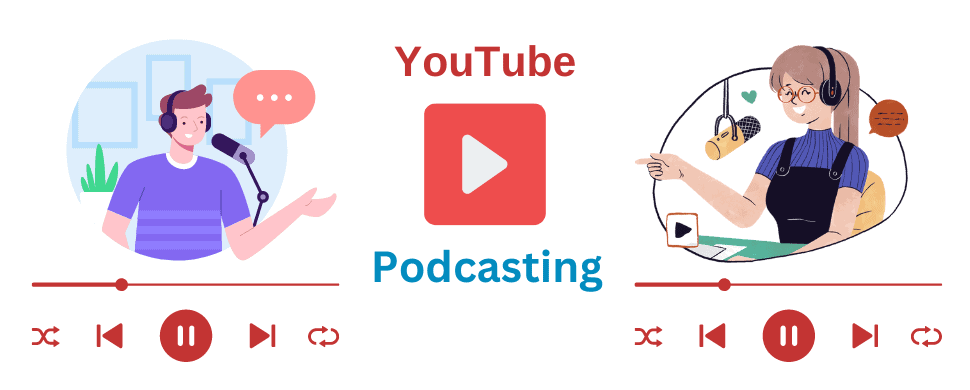
The answer is that a YouTube podcast is a group of video episodes collected in a Podcast Playlist. You can also create a podcast on YouTube in video format, which we can discuss further below.
NOTE: The podcast feature is also available on YouTube Music APP.
How to Create a Podcast on YouTube Studio
Follow the instructions below to create a podcast on YouTube Studio.
Step 1: New Podcast
Go to YouTube Studio and click the New Podcast button. Also, ensure that you can only see this option if you’re in YouTube studio.
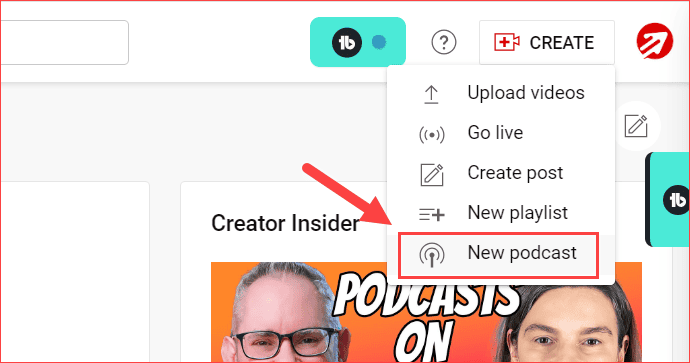
A podcast creation dialog box will appear, and you can choose any of the following options:
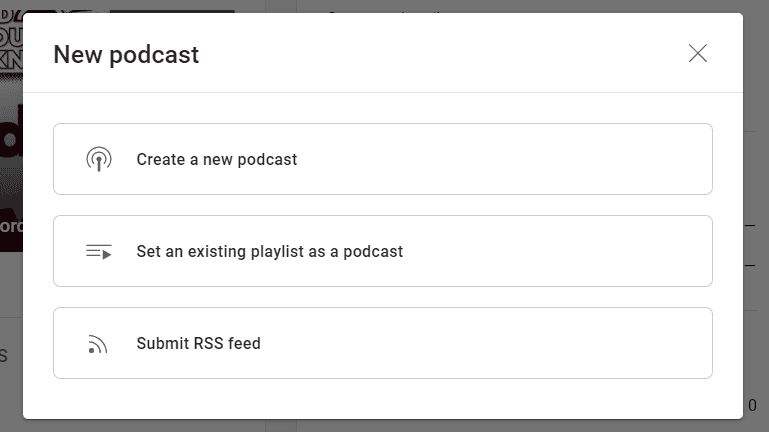
- Create a New Podcast: Upload the new videos using this podcast option.
- Existing Playlist as a Podcast: When planning to make the entire playlist as the Podcast, Go to the Content tab and move on to the Playlist option. Click the three-dot menu and choose “Set as Podcast.”
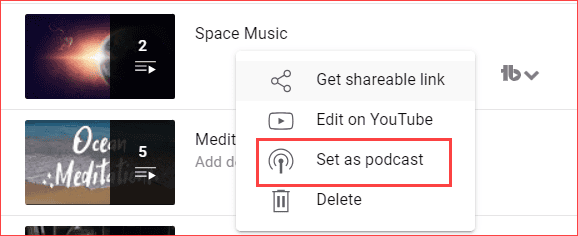
- RSS Feed: Also, submit the RSS feed as the podcast.
Let’s say I’m selecting the “Create a New Podcast” option here.
Step 2: Add Podcast Metadata
A podcast is a type of playlist on YouTube. So, first, add the podcast title, description, and thumbnail. Then, finally, add the videos to the created podcast playlists.
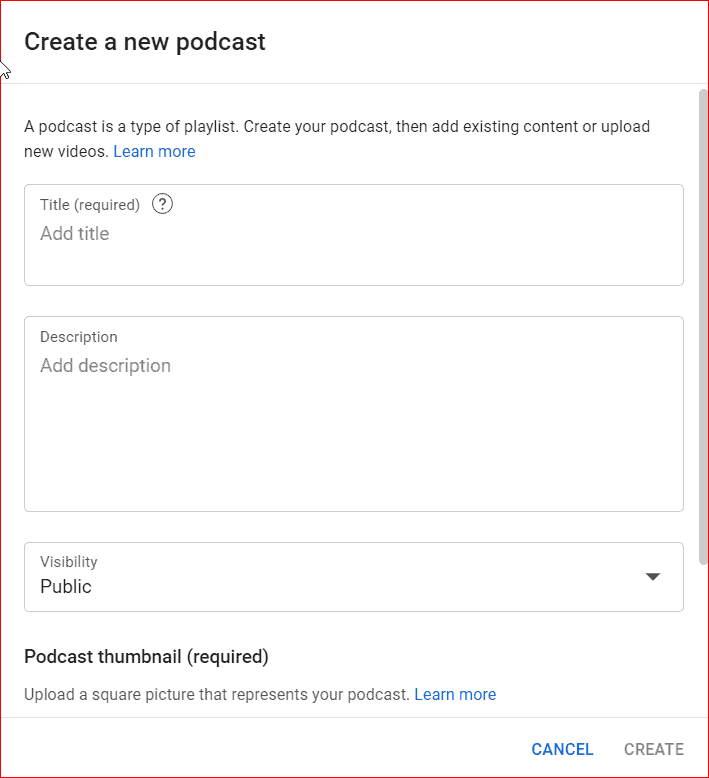
Your podcast name will appear when a user searches for these titles on YouTube. So, add the proper podcast title with keyword research.
In addition, add the thumbnail image of your podcast. Generally, you upload the thumbnails for videos, but for podcasts, the thumbnails are in square format.
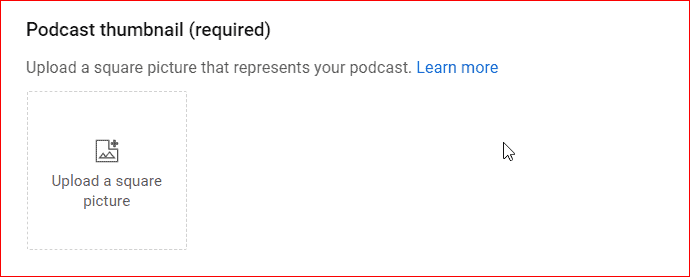
Required Podcast Thumbnail Formats:
- Square thumbnail, and the recommended size is 1280px by 1280px
- Acceptable formats are JPG, PNG, or GIF.
- Size must be less than 10 MB.
Note: Title and Thumbnail fields are mandatory for creating the podcast on YouTube Studio.
Step 3: Add Videos to the Podcast
Choose the visibility mode, and finally, click the Add Videos button.
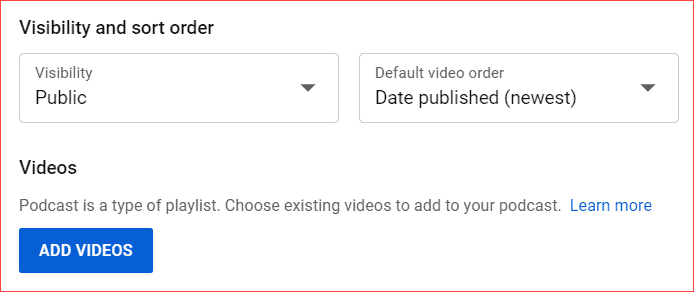
Once it’s done, click the CREATE button.
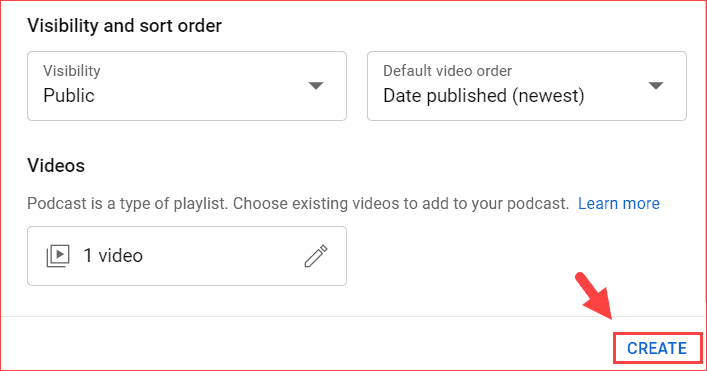
That’s all; on YouTube Studio, your Podcast was created successfully.
Check Podcast Analytics
Once you’re done creating, it will display on the Podcast tab.
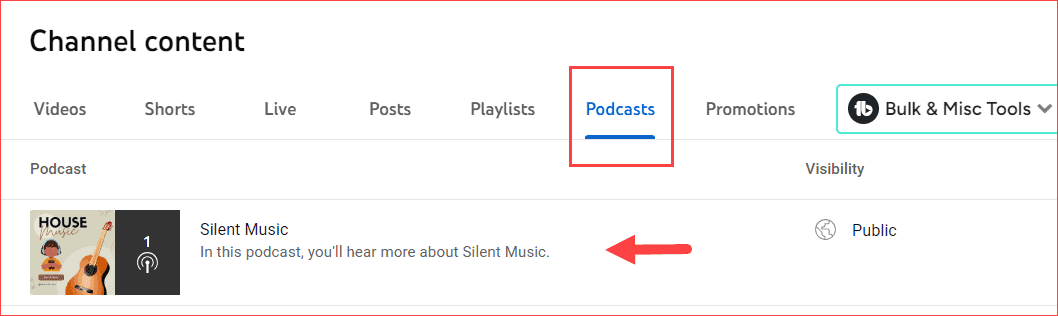
You can see the available podcasts, and when you hover the cursor, the Analytics option will appear.
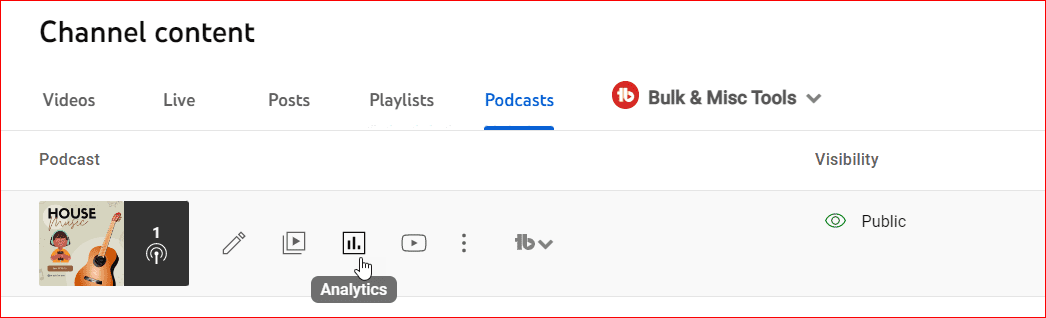
Click the Analytics hover button to take you to the Podcast Analytics page. That’s all.
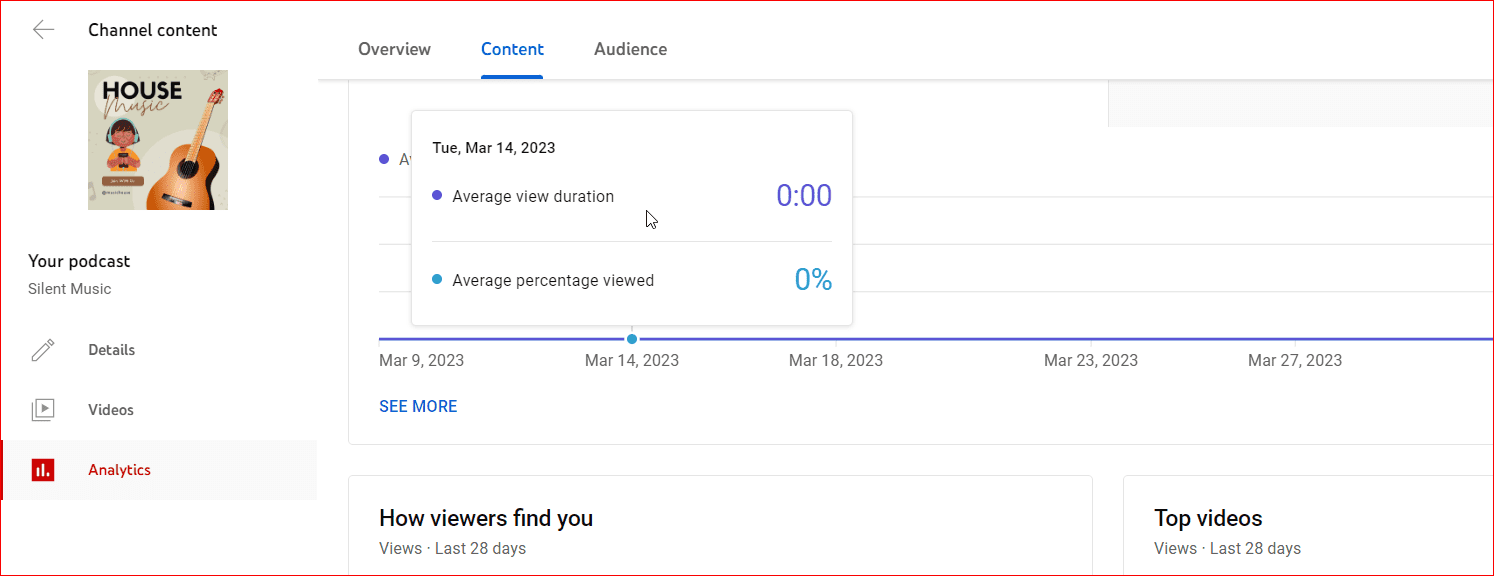
To Whom Podcast Is Suitable
One of my colleagues asked if I could start a Blog or YouTube channel.
I asked him what his interest was in covering audiences.
He shared many of his topic ideas, future business plans, etc., But he kept saying that he is more interested in and capable of conveying things in a better format with his vocal voice.
So, Immediately, I told him to wait to start a Blogging or simple YouTube channel.
He needs clarification!
Yes, I gave him the idea of starting a podcast on YouTube Studio.

Likewise, the Podcast is suitable for those who love to convey things through words or pronunciations.
However, it’s useful for those:
- Faceless Creators: Useful for those Who want to avoid showcasing their faces on the camera. Refer: YouTube Channel Ideas Without Showing Your Face
- Expand Businesses: This is helpful for creators who love to expand and offer their businesses in all formats (video, audio, VR, etc.).
- Marketing Agencies.
Equipment for Starting Podcast on YouTube
The following is the essential equipment for starting and creating the podcast channel on YouTube to provide better audio and video quality content.
- Microphone: The most important piece of equipment for a podcaster is a quality microphone. There are a variety of mics available. If you’re recording indoors in a noiseless environment, you can use a condenser mic. Likewise, there are plenty of opportunities to choose a mic. But the ultimate goal is to capture clear, noise-free audio.
- Pop Filter: A pop filter or windscreen helps reduce breath noises and sounds with “p” and “b” sounds. Everyone has their own tone. Sometimes, even high-cost mics fail to remove these. So, to overcome that, use a pop filter and purify your recordings. The installation of pop filters along with microphones is quite simple, and it’s affordable, too.
- Headphones: Headphones are required while shooting and also during the editing process. To maintain the best audio quality on podcast videos, you must verify them once with headphones.
- Screen Recorder: Recording the monitor while doing the podcast might be necessary. Use the best screen recorders, like Camtasia, with advanced editing features.
- Adobe Podcaster: Adobe Podcaster Enhance Speech Analyzer is a recent AI application that helps remove noise sounds from your audio and returns the best quality audio. It’s free to use. Try it once with your bad-quality audio, and you’ll feel the quality of this software right away.
- Mic Stand: Position your mic on the mic stand or boom arm. Most condenser mics provide the stand by default. Position it for height and start recording without mic movement.
- Adobe Premiere Pro: A video is incomplete without editing. Adobe Premiere Pro (review) is the best editing tool on the market. Hence, I suggest it to all my readers, as I have the best experience with this software.
- Camera: The podcast’s main theme is audio. However, nowadays, people are ready to record it with Video. So, if you need to buy a camera, then try. Even mobile cameras do the best work nowadays.
Starting the podcast on YouTube is all about a long process in the background. Start the experience with the equipment you need and find it.
Related Articles: Read here about how much it costs to start a YouTube channel and the essential equipment needed.
YouTube Podcasting Tips:
Let’s look at some of the podcasting tips below, which will help you rank your videos better on YouTube.
Before that, I would like to mention that if you’re a YouTube content creator, StrangerShow.com is the best blog to learn more about YouTube tips, How-To YouTube, Video SEO, etc.
1. Create More Episodes
People love watching episodic videos that create more twists and audience engagement.
When you create YouTube Podcast Playlists, you split videos into different episodes, categorize them, and create a whole bunch.
In the YouTube studio, you can arrange the episodic videos according to your order, such as from oldest to newest and vice versa.
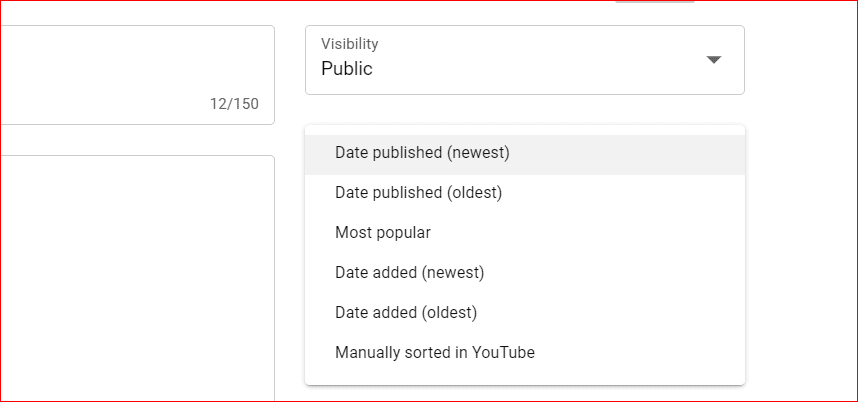
2. Optimize Video SEO
As we have seen above, when we create a Podcast, it asks us to update its title and description.
Hence, updating the proper title and description is needed. When the user searches some phrases on YouTube, if the title and description match those, the algorithm will crawl and bring your Podcast episodes to the audience.
There are a lot of SEO tools, and YouTube keyword finder tools are available to search and pick the high search volume, low-competition keywords.
Get help from those tools and write better titles and descriptions. Also, to create square-shaped thumbnails, use free Canva image editing software.
3. Upload Consistently
YouTube ranks videos based on algorithmic factors, including checking the channel’s frequency.
Try to upload Podcast episodes or serial videos regularly. But there must be a consistent calendar, like one daily or weekly video.
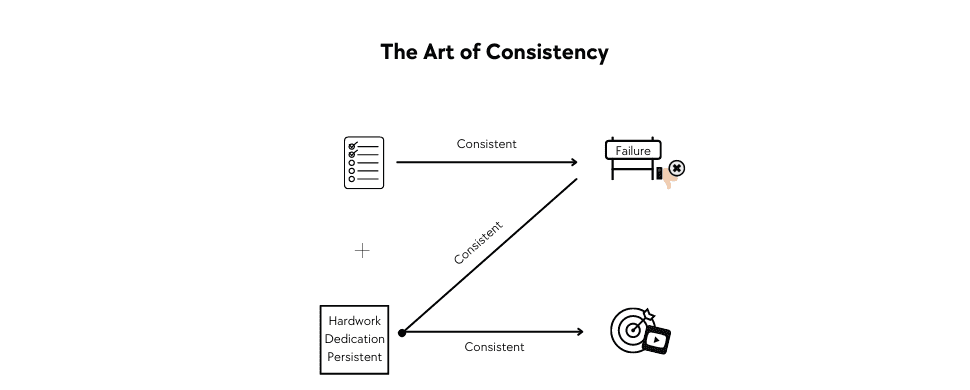
However, whatever schedule you choose, please go with that without fail from day one.
For example, if you plan to release a new episode every Thursday, do that without fail until you have covered all the episodes.
Consistency and content are the by-products of success.
Related Articles: Learn more YouTubing tips from here, which also apply to creating podcast videos on YouTube Studio.
FAQ
Also Read,
Last but not least, feel free to comment here with your doubts about creating a YouTube podcast.
May we meet again!