This post will explain how to download and install Camtasia studio on your Windows 10 (other versions, too, windows 7 and 8). So, without wasting further time, let me get into the topic. Kindly follow the below steps one by one.

What is Camtasia?
Camtasia is a screen recording and video editing software for content creators, especially for vloggers and YouTubers. In a nutshell, it’s useful for video tutorials, training videos, presentation videos, and many more creations related to making videos.
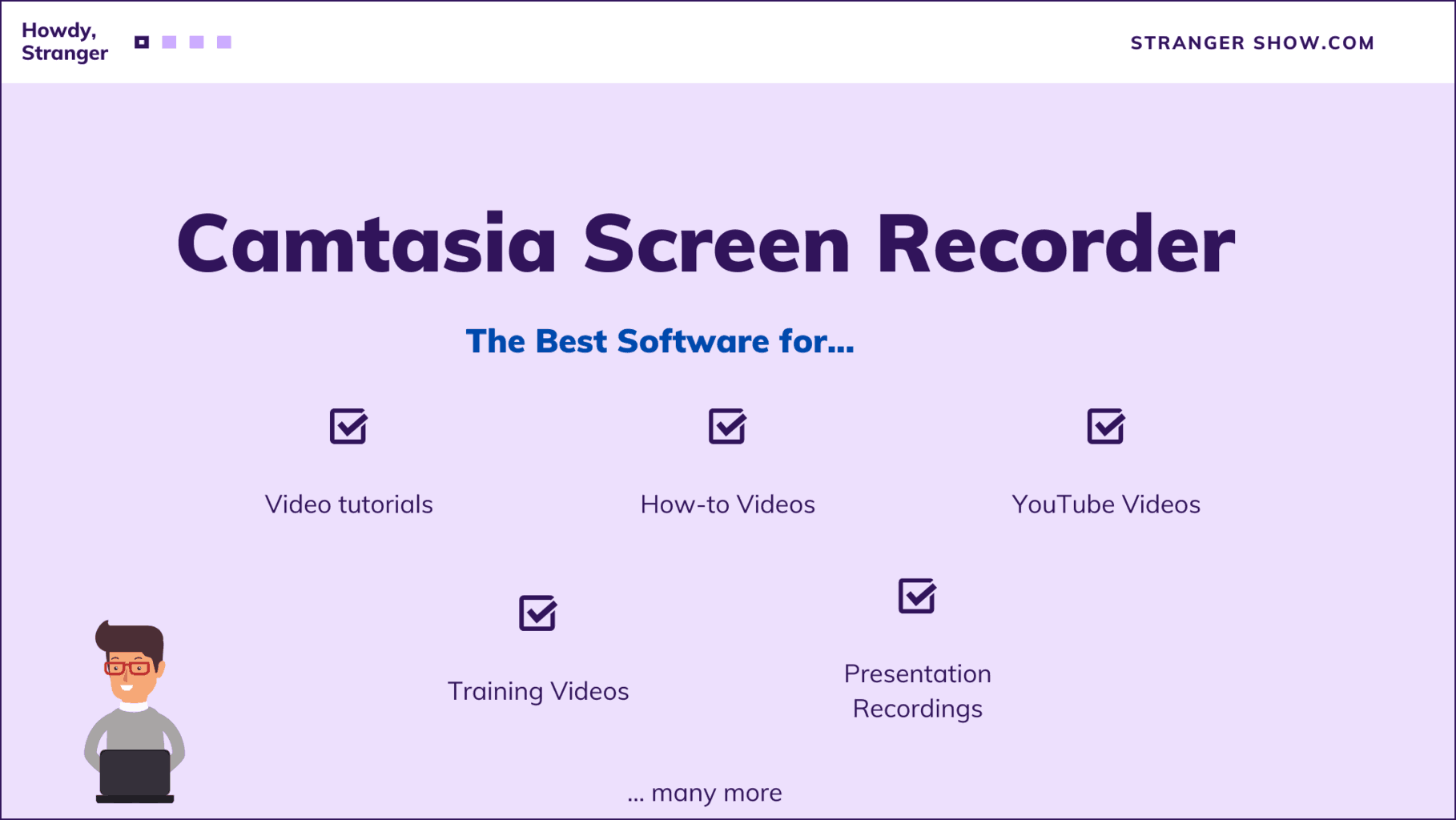
Camtasia is a premium software, and it costs $249/Lifetime. However, it comes up with 30 days of free trial to give it a try and use all the features.
Maybe you thought the cost of Camtasia was a little expensive, but it’s a Lifetime package (a one-time investment). Anyhow, initially, try and use the free trial version and buy the premium version.
If still doubtful, then read the complete Camtasia Review here.
How to Download Camtasia Studio
Firstly, Click here to visit the Camtasia site and click the “Download Free Trial” button. For reference, check out the below image.
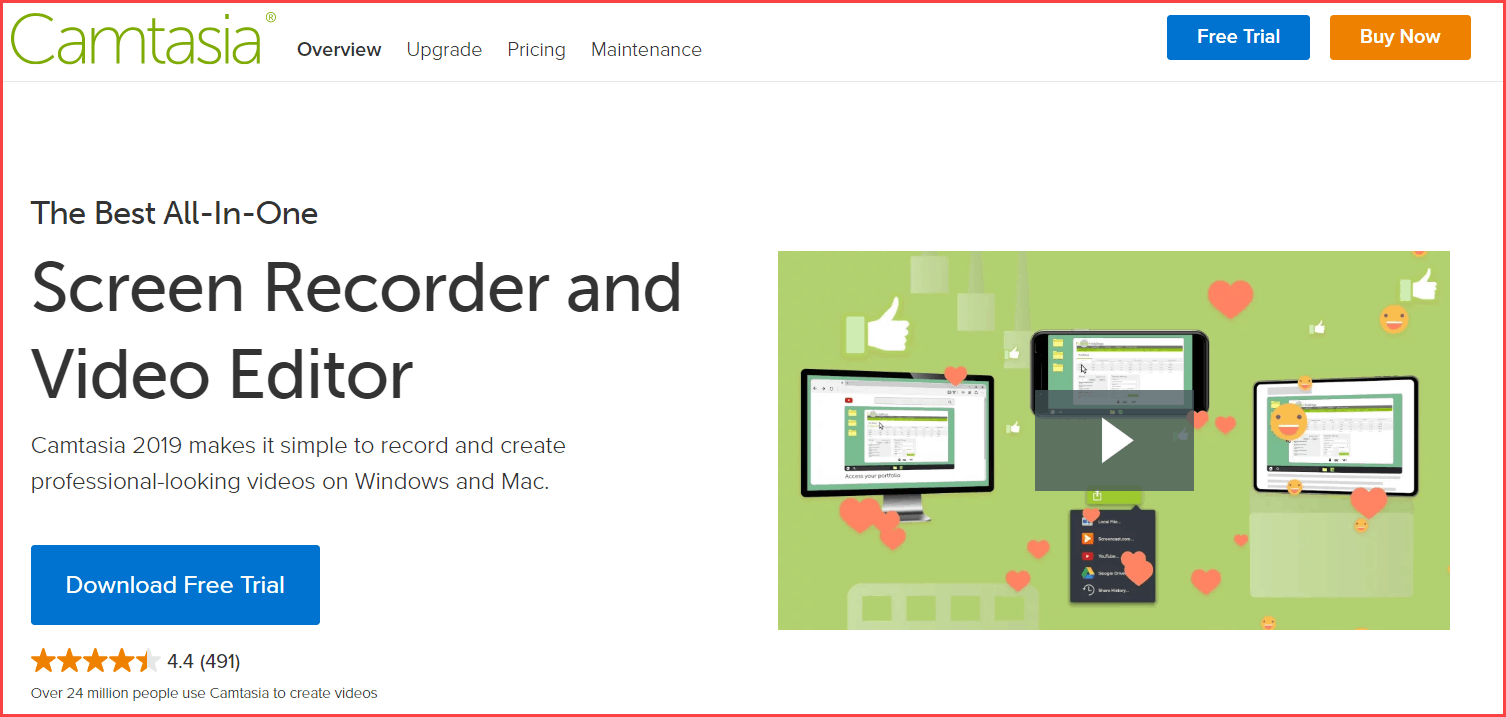
Now, select the “Windows Download” button. Once you click that, a .exe file will start the download in your browser.
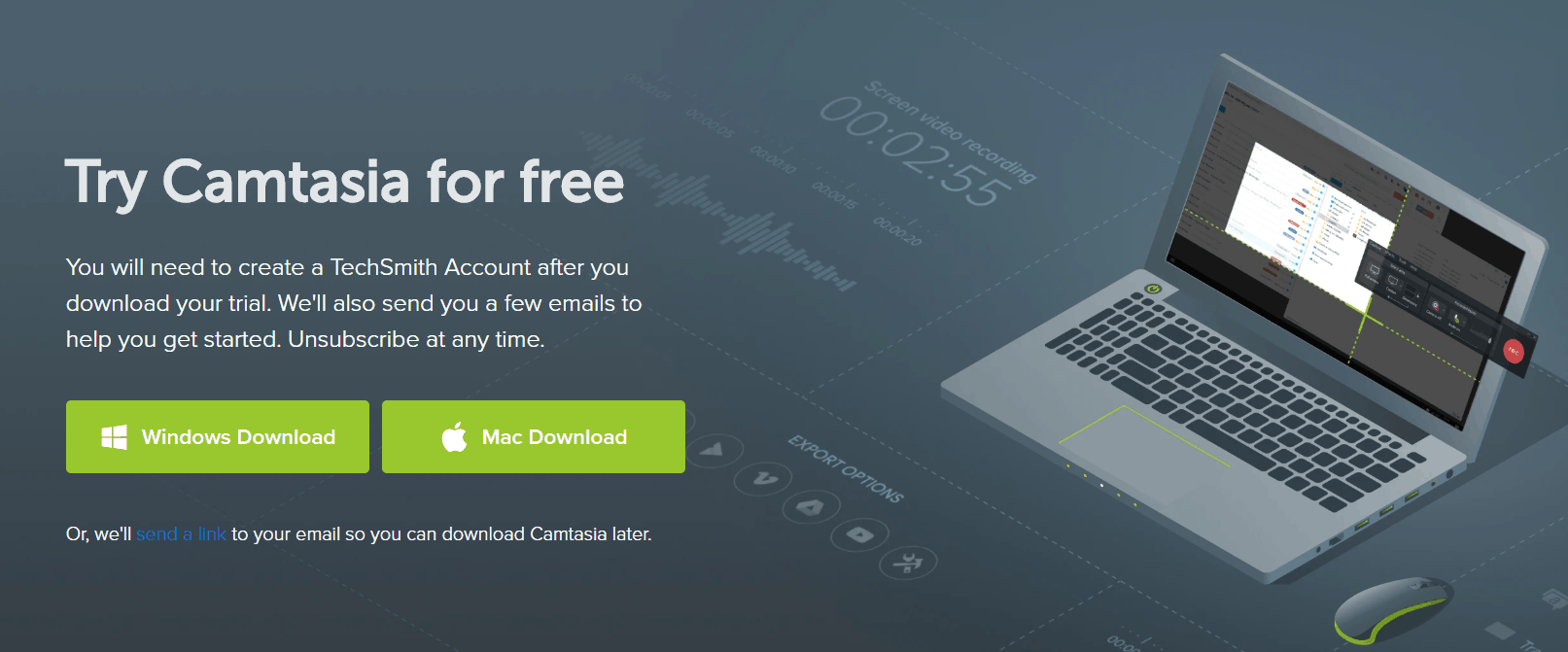
After downloading the file(.exe), click the file to install it and proceed with the further steps. Firstly, choose the language and click the “OK” button.
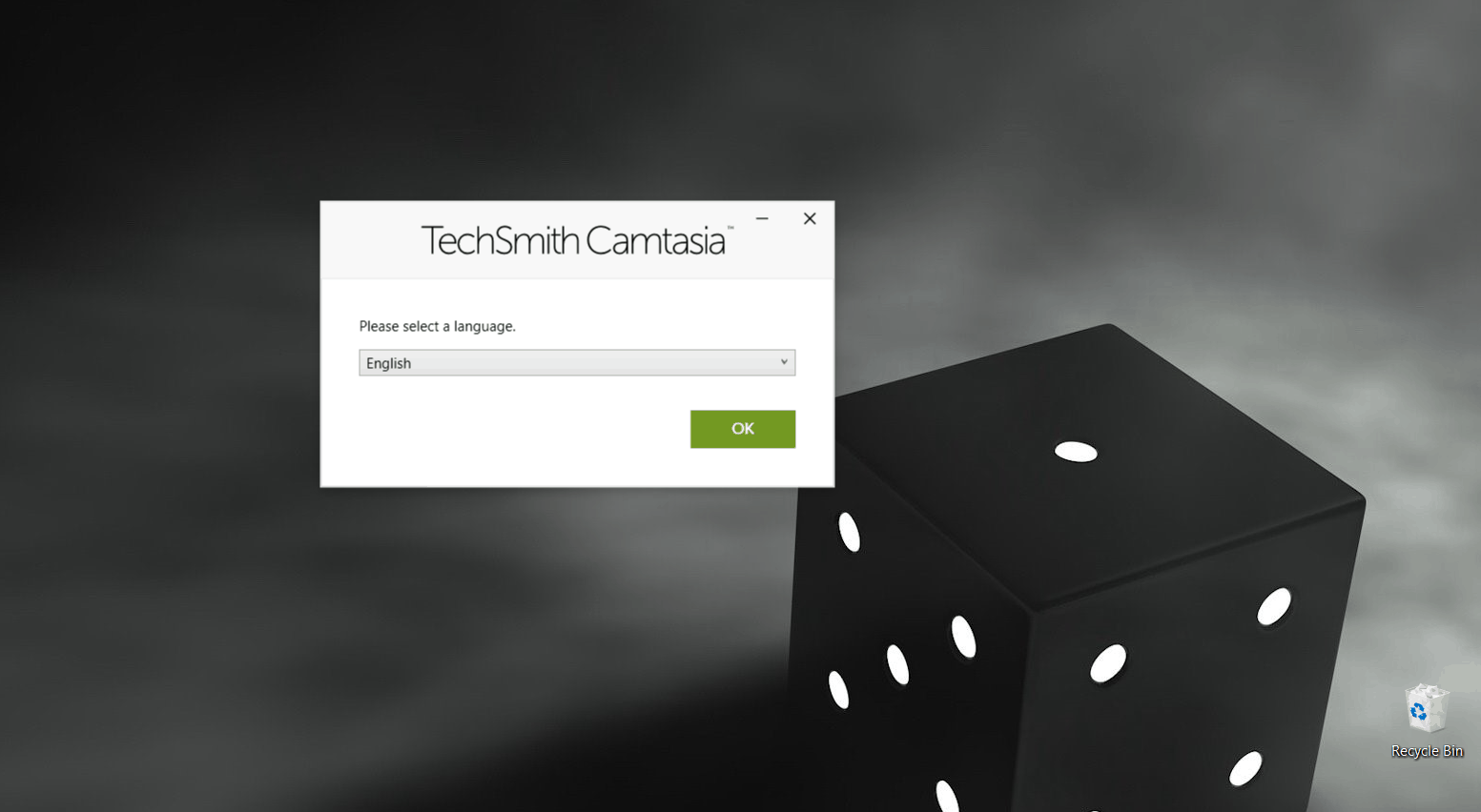
Here, accept the terms and conditions of the license and then press the “Install” button.
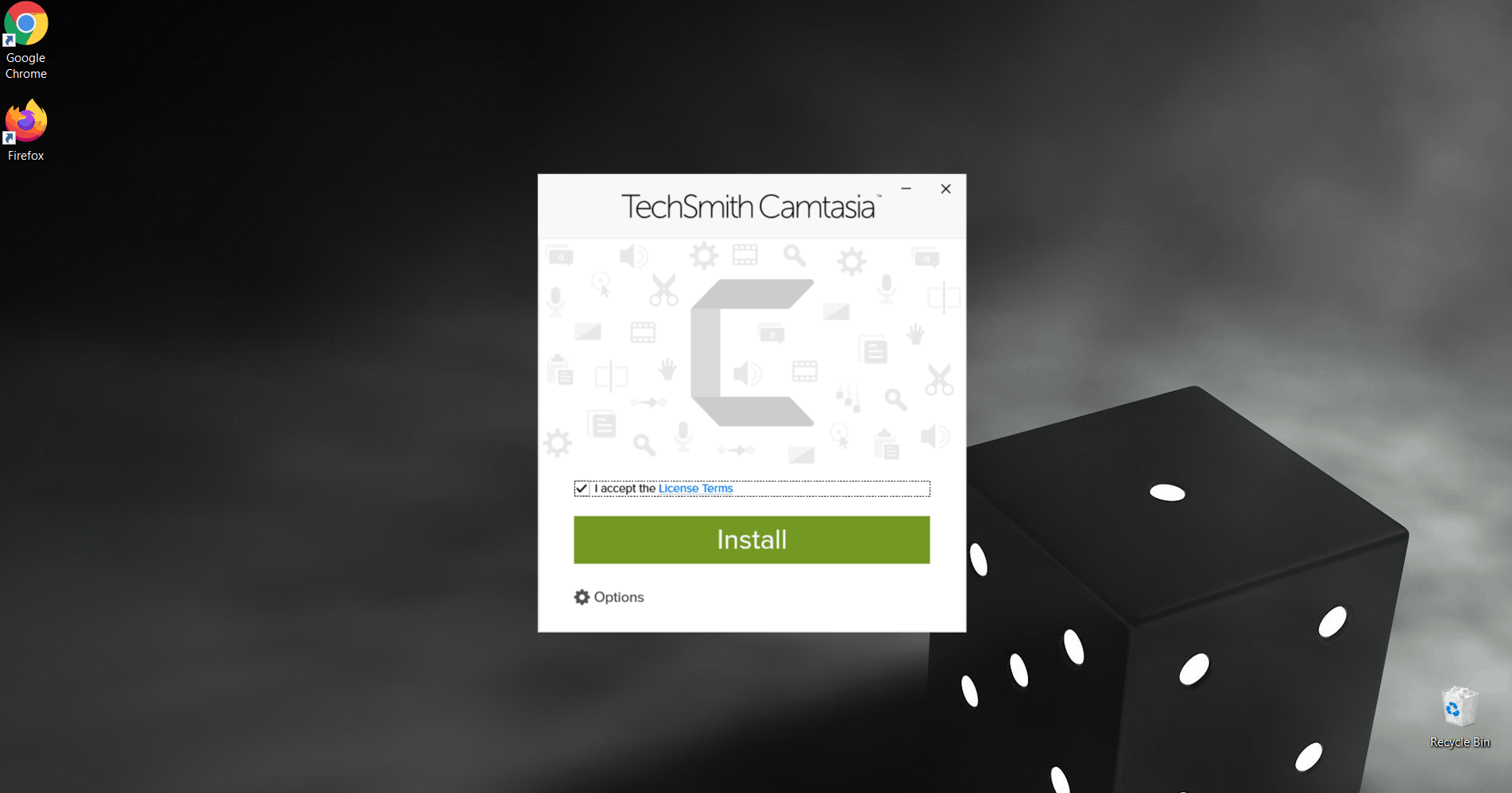
Finally, click the “Finish” button and restart the computer.
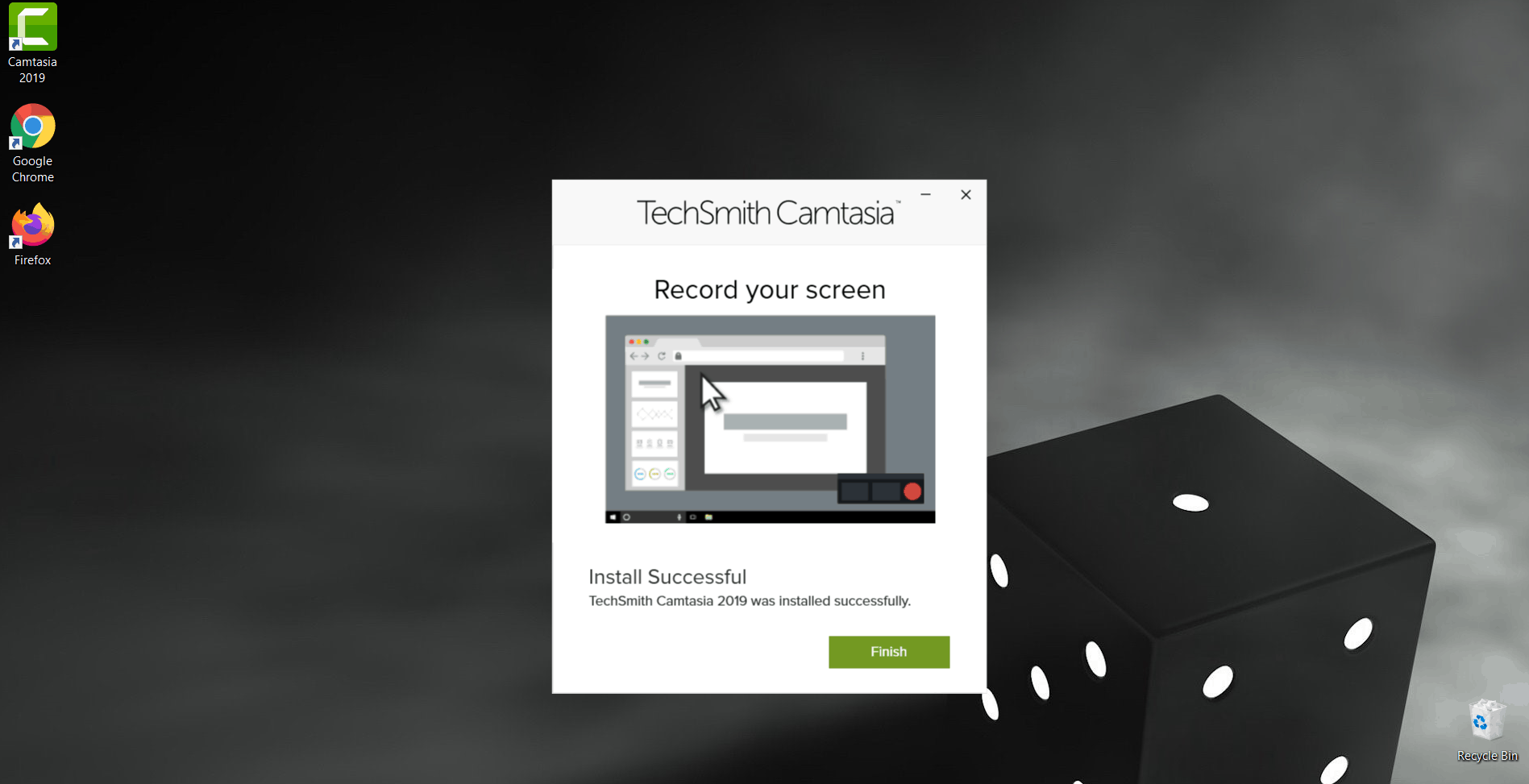
Once you have done all the above, you need to launch Camtasia studio and sign in. Furthermore, you can’t be able to access Camtasia until you sign in.
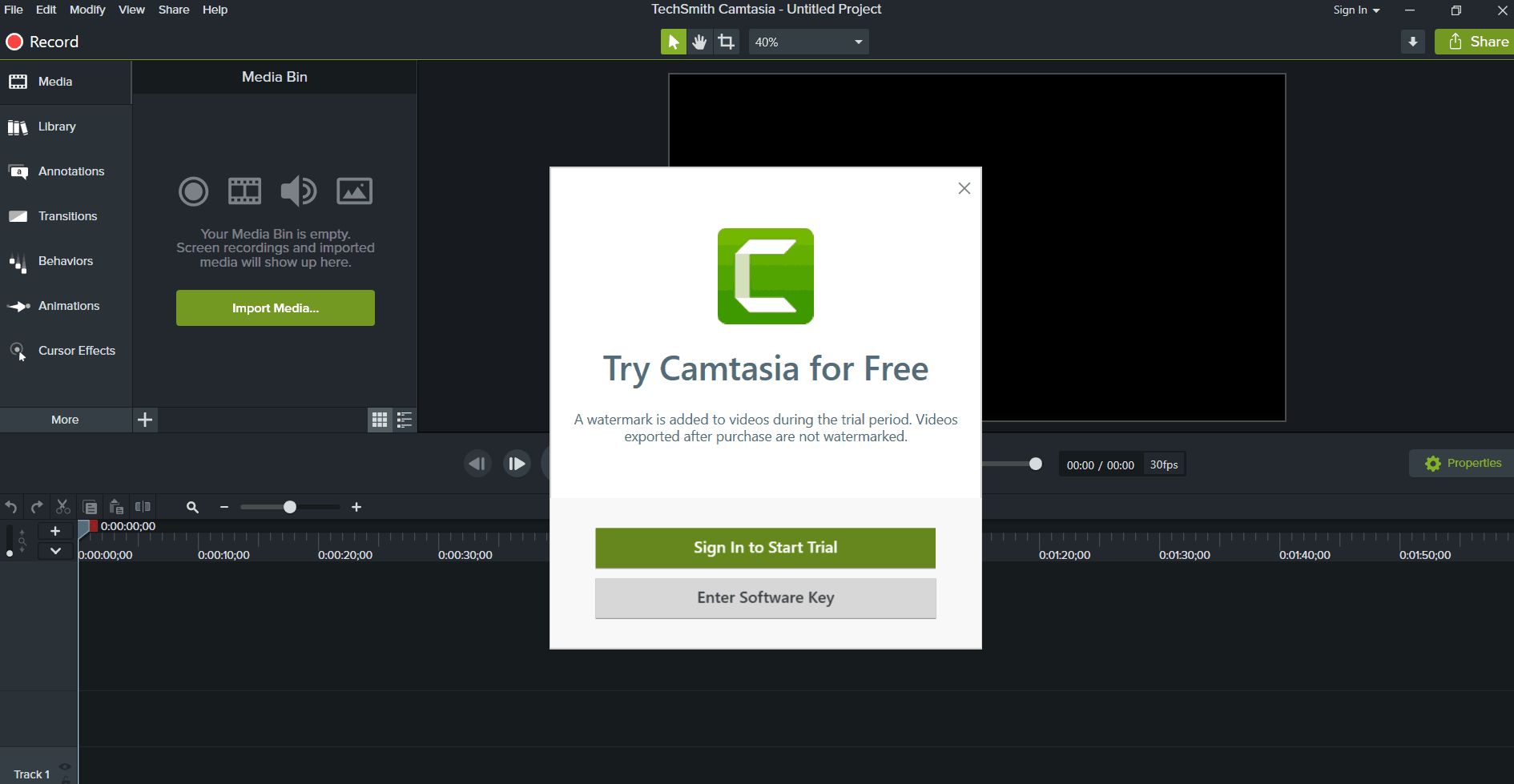
If you have purchased the software, enter the “Software key” and use it. Otherwise, Sign in with the free trial.
That’s all. Camtasia’s successfully downloaded and installed on your device without any crash.
Is Camtasia Worth it?
To be frank, a lot of free software is available online to record the screen. But the question is, are they good in quality?
If you take Camtasia with any other recording software, I assure you that “Camtasia will stand on top of it.” Because of its video quality and tons of features.
Moreover, Camtasia can do video editing also. So, without further doubt, Camtasia is undoubtedly the best screen recording software now. If you still have doubts about purchasing it, use all the features in 30 days free trial pack and then buy it.
FYI: Camtasia is used by over 24 million people around the world.
FAQ’s
Camtasia supports Windows 7, Windows 8, and Windows 10 versions with both 32/64 bits.
Camtasia supports both the Windows and Mac platforms. It’s a cross-platform tool; therefore, no doubt about that.
You can use all the Camtasia features for free for 30 days. After that, you have to purchase it.
It costs $249. But the notable thing is, “it’s a Lifetime license.” It means no need to pay monthly or yearly subscriptions.
I hope you understand how to download and install Camtasia for windows. If you have faced any installation issues, feel free to comment here. I will solve your problems. Also, don’t forget to share it on Pinterest.

Sharing is caring!


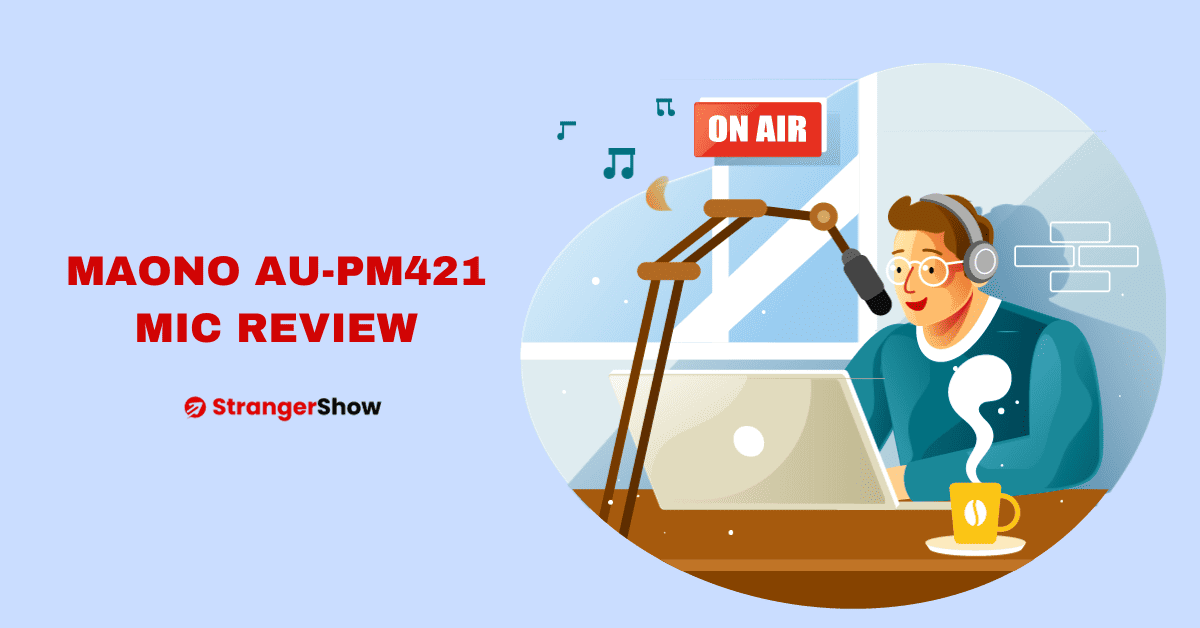
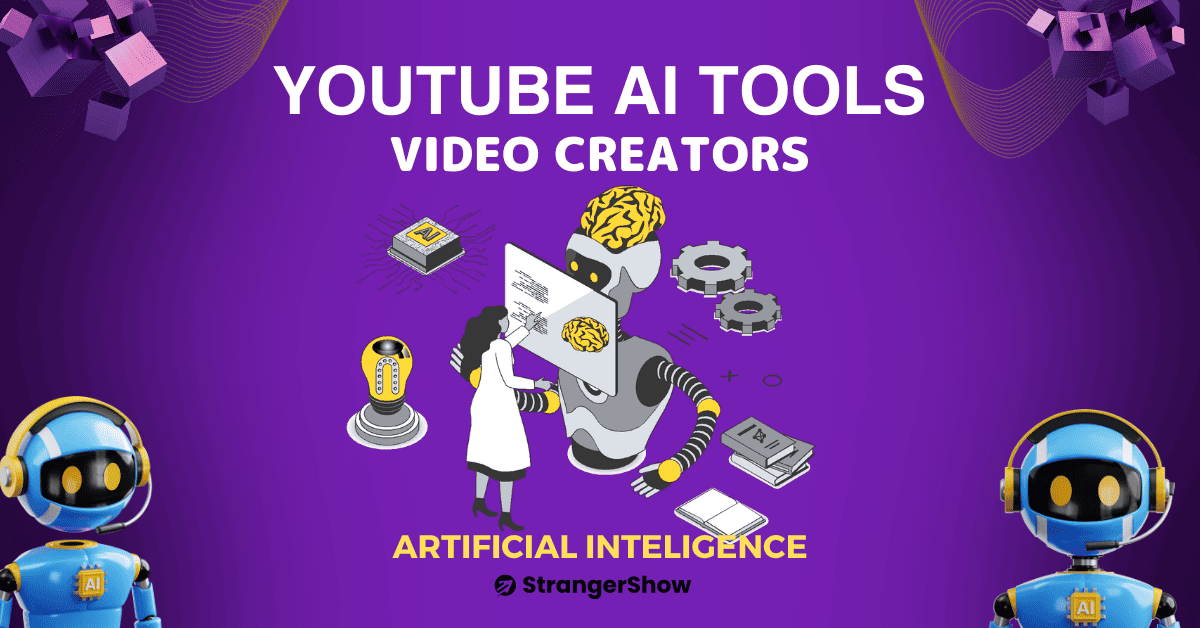
Thanks i really understand