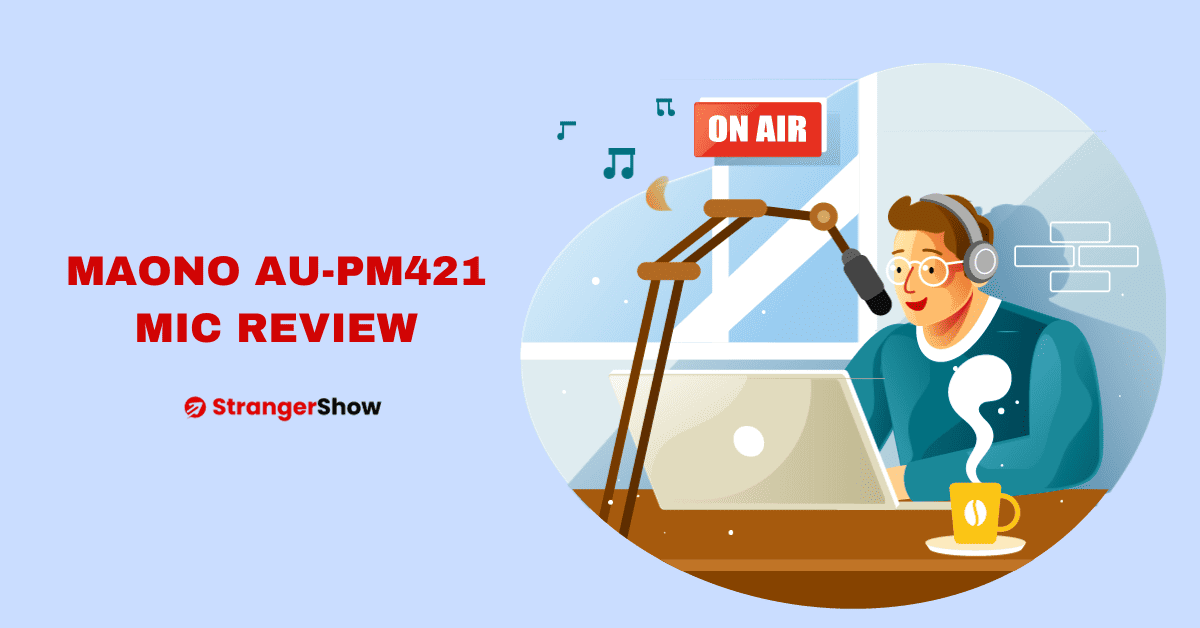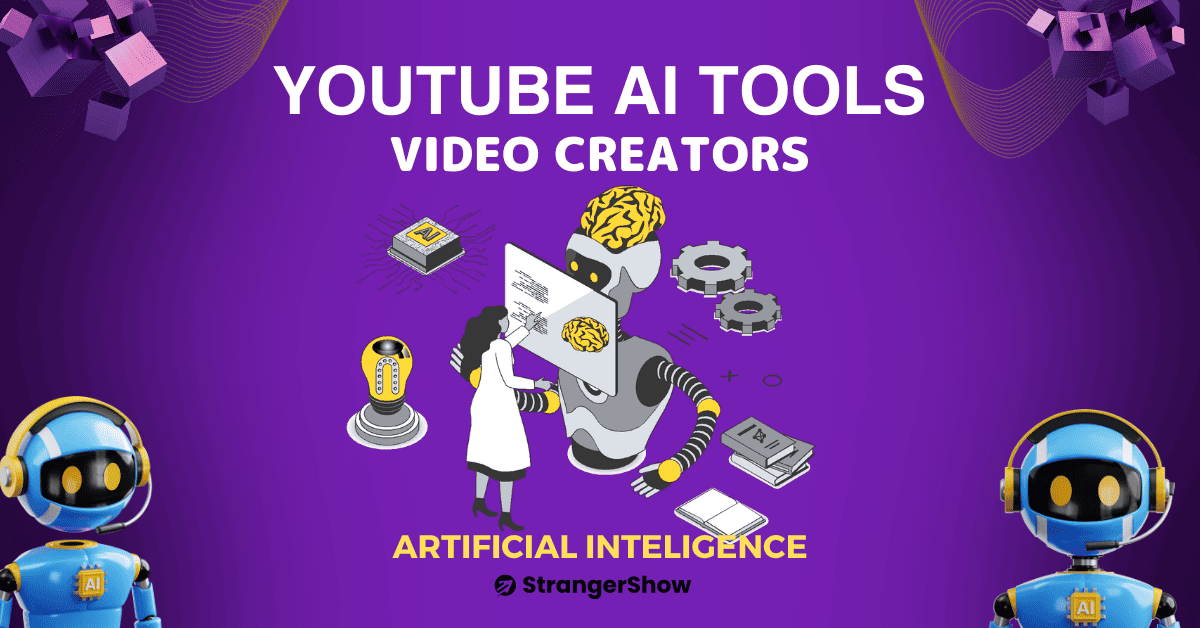In this post, we’ll see the best screen capture software for the Windows and Mac operating systems (including both free and paid versions). If you’re seeking for the recording software, then this article will help you to bring the best one.
![Best screen capture software [Free and Paid version]](https://strangershow.com/wp-content/uploads/2020/08/Best-Screen-capture-software.png)
Let’s get into the topic…
Why screen recording software?
First of all, you should understand the importance of recording software on your work. Maybe your work is fully dependent on capture video from the screen or maybe not. In such a situation and based on your requirement, you can choose the product.
I would like to ask what kind of content you’re going to create? Anything is I mentioned below?
- Have a YouTube channel? – To record the monitor and make videos.
- Making how-to/demonstration videos for your online course?
- Training videos for students or any business meeting?
- Making presentation videos for any kind of niche?
If you’re producing or going to make any of the above-mentioned things, then you must need to have the best screen recorder software.
Free Screen Capture Software’s
First of all, let’s see some of the free screen capture software. If you think the below list of software is helpful and more than enough to your work means, continue the same. Otherwise, check out the premium packages.
CamStudio
The first free software on our list is, CamStudio, which records all screen elements on the computer with audio things. Also, you can able to record a particular portion of the screen.
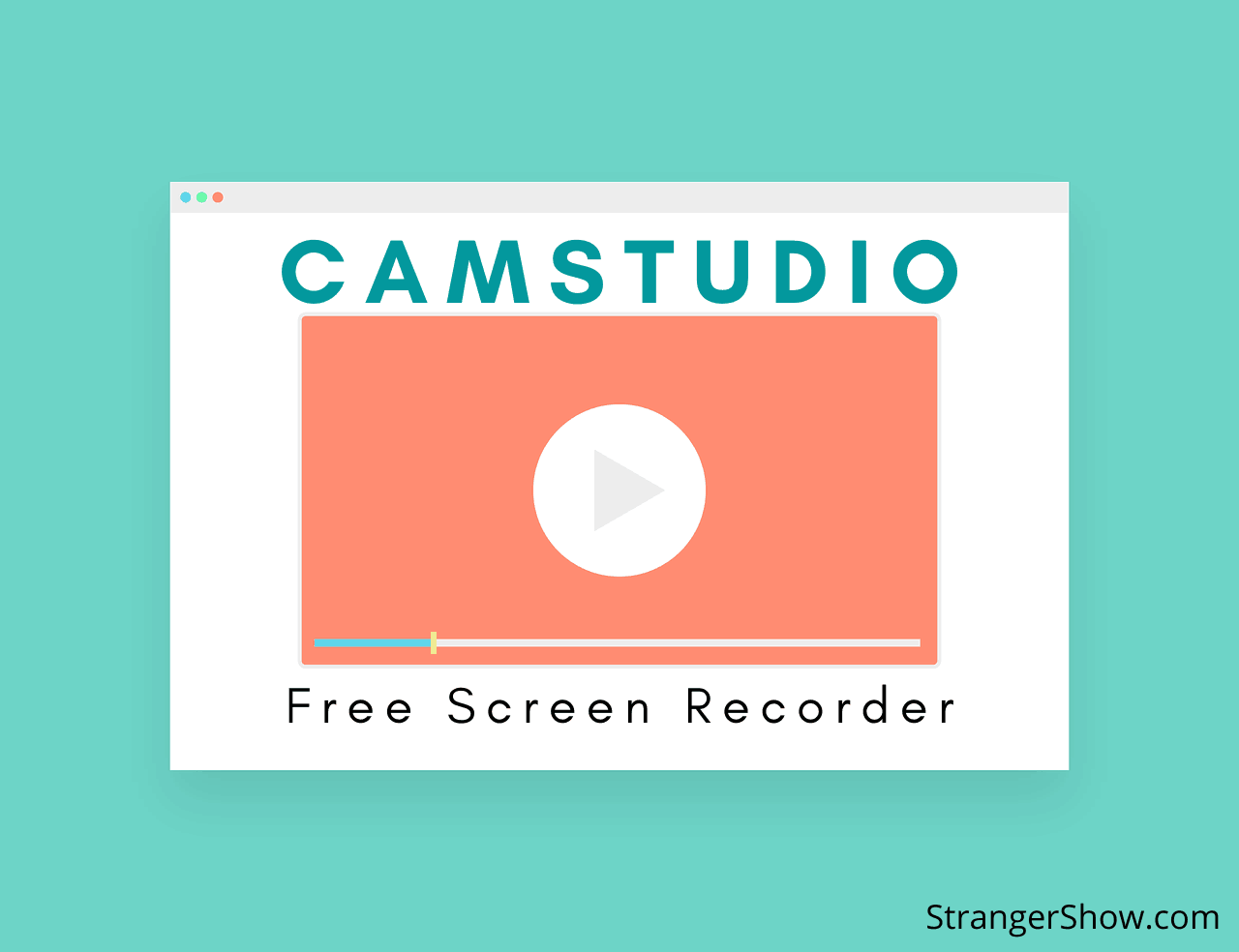
Pros
- No jagged edges capture
- Produce output video with the smaller file size
- Custom cursor option to record the screen
- Understandable interface and easy to use
Cons
- Trouble to view SWF videos
- Can’t able to watch this video with Firefox browser
For more information, kindly watch the below video.
OS & Download Link
- Supporting OS: Only Windows
- Download: Click here
Free Cam
Free cam is another free screen recording software with audio connectivity, which will trim and edit the recorded videos. Moreover, it has an option to upload the video directly to YouTube. It reduces the noise and adjusts the volume to provide you the best sounds.
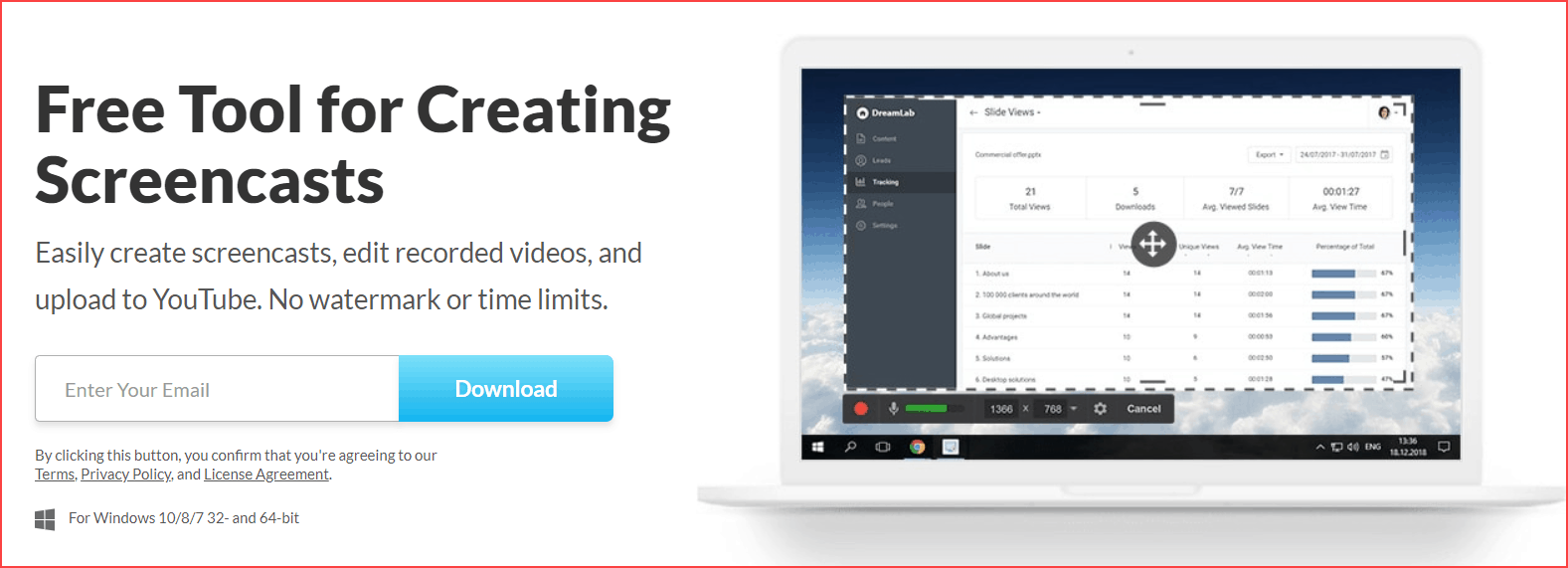
Pros
- Upload the video directly to YouTube
- Mic recording option
- Remove noisy sounds
- No watermark
Cons
- For the free version, the video format supports only WMV
- Record Webcam is not possible in a free pack
- 1080p record quality is also not available in the free package
Watch the below video to know how to use Free Cam.
OS & Download Link
- Supporting OS: Windows
- Download: Click here
Bandicam
Bandicam is a light-weight high definition screen capture tool. It can even able to record external web-cams. Furthermore, it has separate gaming recording features to record the game when you play. For Gaming YouTuber’s, it will really useful.

Pros
- Adding annotations feature
- Set timer for auto record
- Direct YouTube upload
- Record video in gaming mode
Cons
- Allow only 10 minutes per file to record for free users
- Watermark will display
OS & Download Link
- Supporting OS: Windows
- Download: Click here
Loom
Loom, especially for Chrome, Windows, and Mac OS. Once you record the screen, it’ll generate the link to share on the media. It’s available in the chrome extension version.
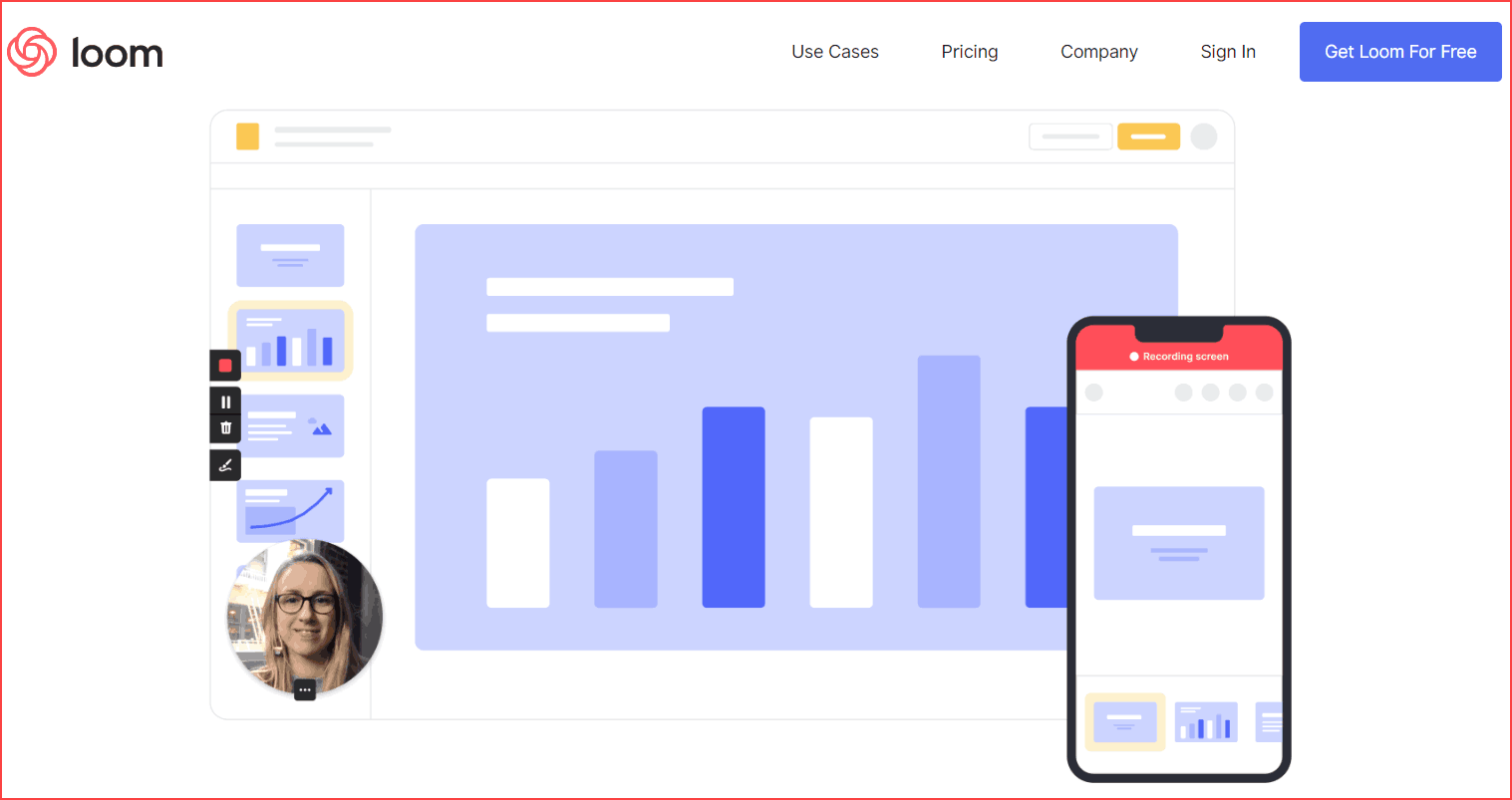
Pros
- Fast recording
- Easy sharing
- Chrome extension
- Create custom thumbnail
Cons
- Video editing is not possible
- Videos are available only in MP4 format
OS & Download Link
- Supporting OS: Windows, iOS, and mac
- Download: Click here
Screencast-O-Matic
Screencast-O-Matic, a browser-based screen recorder software. Also, it’s the best screen recording app for android users. Click here to get from the play store.
In addition to that, it can lead you to zoom the particular portion on your computer and record the screen. Moreover, it has 30+ royalty-free kinds of music to add.
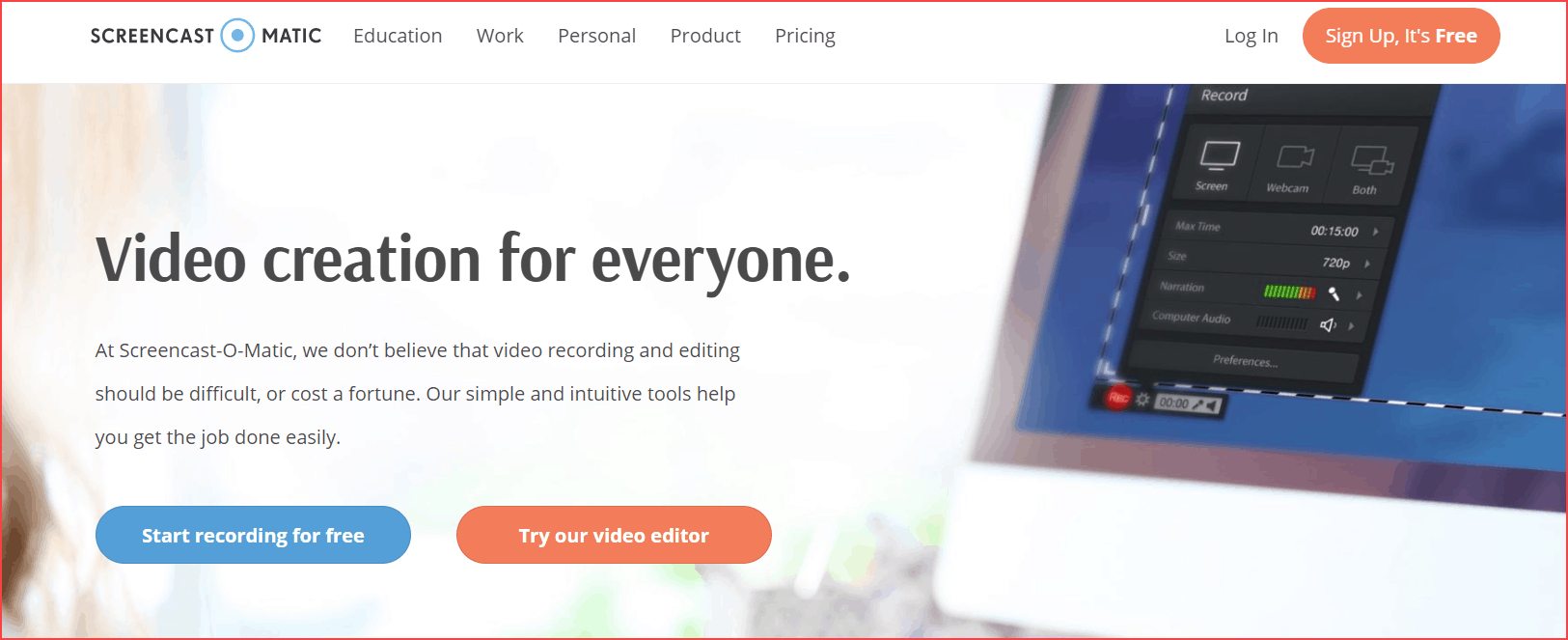
Pros
- Zoom while recording
- Easy interface to use
- Able to add captions
- Add free music
- Support gaming recordings
Cons
- Watermark will show in the videos
- 15 minutes is the maximum length to make videos
OS & Download Link
- Supporting OS: Windows, Chromebook, Mac & iOS, and android
- Download: Click here
OBS Studio
OBS (Open Broadcaster Software) is a free and open-source screen capture. It performs high-resolution video recording with audio mixing. Also, it reduces noisy sounds.
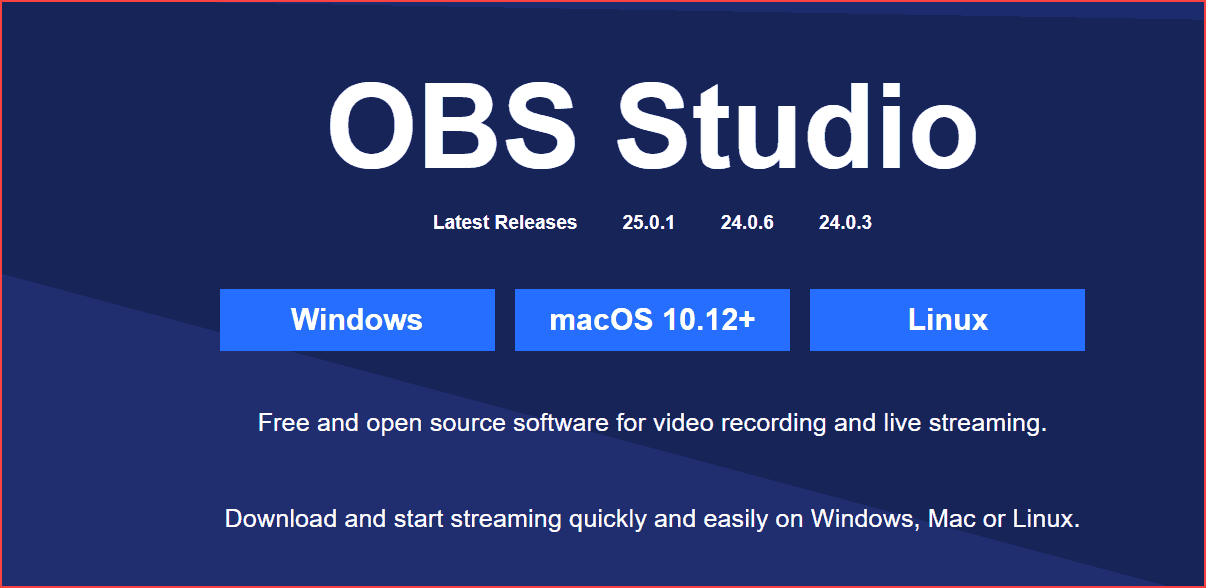
Pros
- High-resolution videos
- Open source and free
- Noise removal
- Split scenes and make it easy to use
- No video time limit
- Highly recommendable for gamers
Cons
- It’s little hard to use for beginners
- Take time to set up this software
OS & Download Link
- Supporting OS: Windows, Chromebook, and Linux
- Download: Click here
Paid version screen recording software’s
Free version software is good to start, but premium package capture tools are better. Because no need to worry about below things when we buy premium plans,
- No watermark issues
- No length limits – You can capture any number of times
- Free from trial periods
- Reduce malware issues
- No limited features to use
- and many more…
So, let’s see some of the paid version screen capture software in the below.
Camtasia
Camtasia, the best screen recording and editing software for the content creators. When you ask me how many ratings you provide for this tool means, I would say 5 out of 5. Unlike other software, it has many features to do in the single software.
To be very honest, I personally used this product for more than 2 years, and really, I’m impressed.
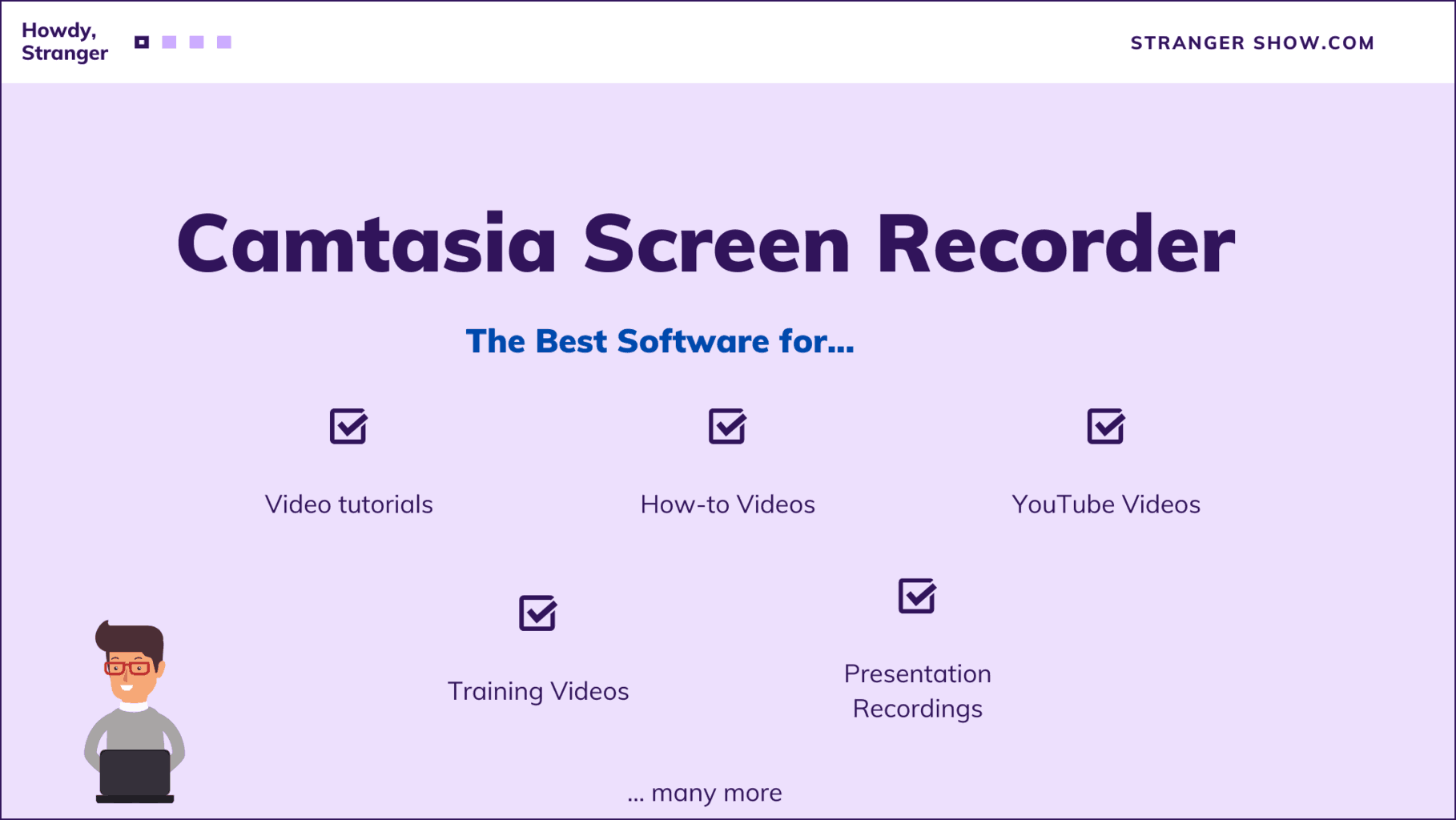
In the meantime, this software premium package is a lifetime purchase. It means, no need to renew the product monthly or yearly basis. If you want to know more about this software, then kindly read the review of Camtasia.
Let’s see some of the pros and cons of this software.
Pros
- Easy to use
- High-resolution video quality
- Library assets
- Lightweight
- High-speed recorder
- Easy editing
- Particular section zooming
- Add annotations
- Available in-app for mac users
- Can use animation effects
- One-time fees, no need to pay monthly or yearly
Cons
- Need some perfections in effects
- Limited color properties
For more information, kindly watch this video information.
Price & Download Link
- Supporting OS: Windows and Mac
- Download: Click here
- Price: $249/lifetime
- Free trial: Available for 30 days
Read here for detailed download information on the Step-by-Step process: How to Download Camtasia Studio and Install it: Windows.
iSpring Suite
iSpring Suite, a legendary tool kit to create enormous video tutorials. Easy to create titles such as attractive intro videos and also you can able to build an annotation. Also, it creates more interactive roleplay videos.
Pros
- Ready-made templates
- Quick publishing
- Able to record two screens at a time
Cons
- Make only mp4 format
- Expensive video recorder
Price & Download Link
- Supporting OS: Windows and mac
- Download: Click here
- Price: $970/year/user
- Free trial: Available for 14 days
Movavi Screen Recorder
Movavi screen recorder helps to record the screen with an easy interface. Also, it captures webcam and online call screens. With a Movavi video editor bundle, you can ready to record the screens and edit the videos.
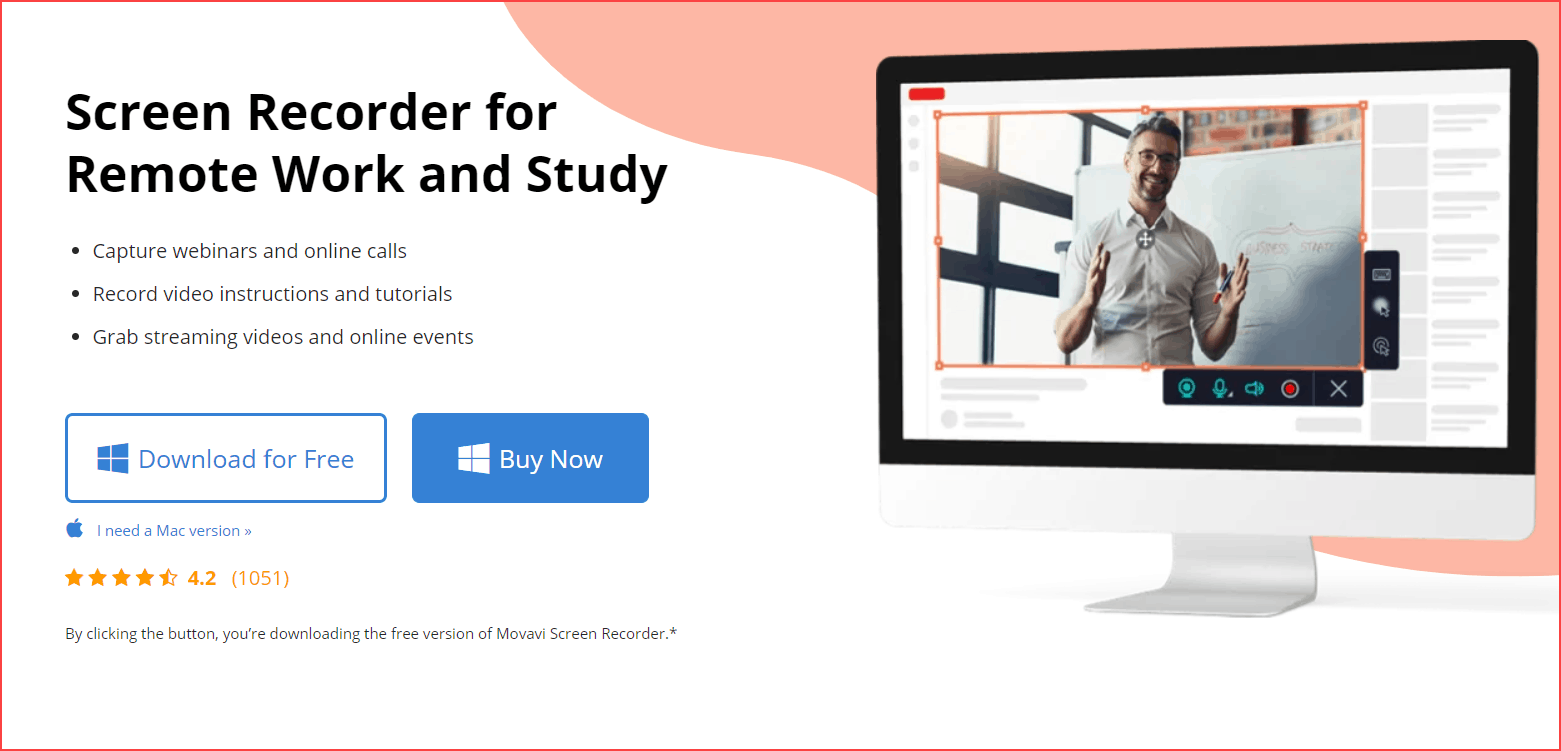
In addition to that, this software is a lifetime payment like the Camtasia screen capture tool. Hence, there is no need to pay monthly or yearly to renew the software.
Pros
- Make high-resolution videos
- Available in MP4, MOV, AVI, and MKV formats
- Can able to edit videos with editor bundle
- Easy interface for beginners
Cons
- Separate cost for the editing tool
Price & Download Link
- Supporting OS: Windows and mac
- Download: Click here
- Price: $39.95/user/Lifetime
- Free trial: Available for 7 days
Conclusion
I hope you select the best screen capture software for your work from the above list. Still, you’ve any doubts to choose the better software, then feel free to comment here. I’ll help to solve your issue.
Also, share this post on Twitter.

Sharing is caring!