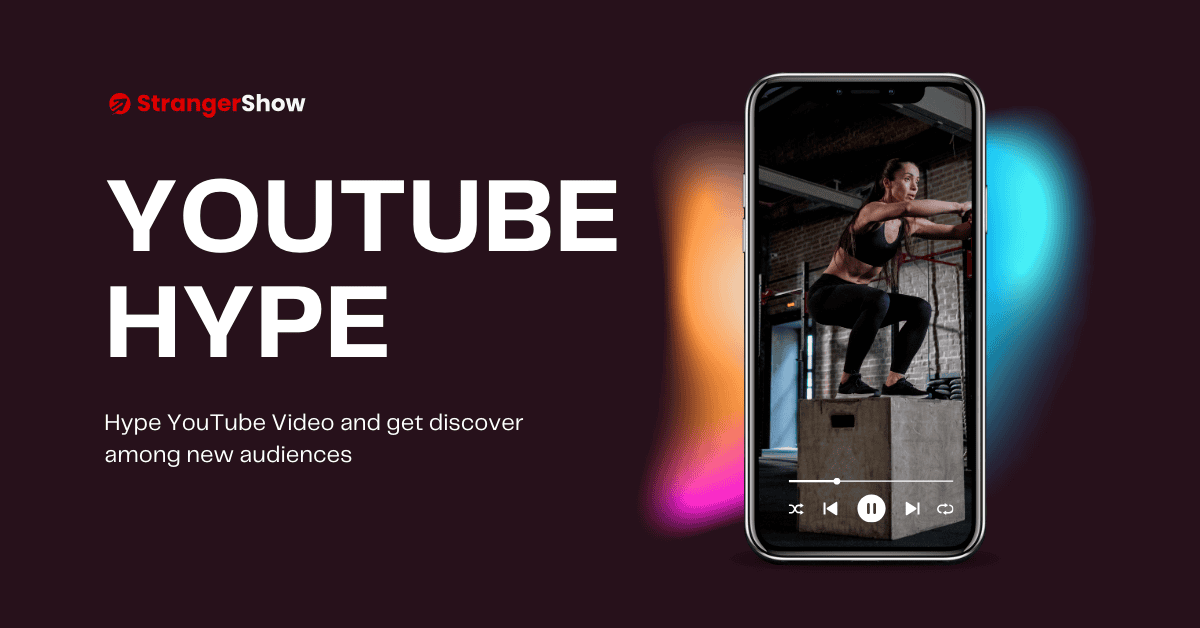Hello Stranger, have you heard about the battle between YouTube titles and thumbnails?
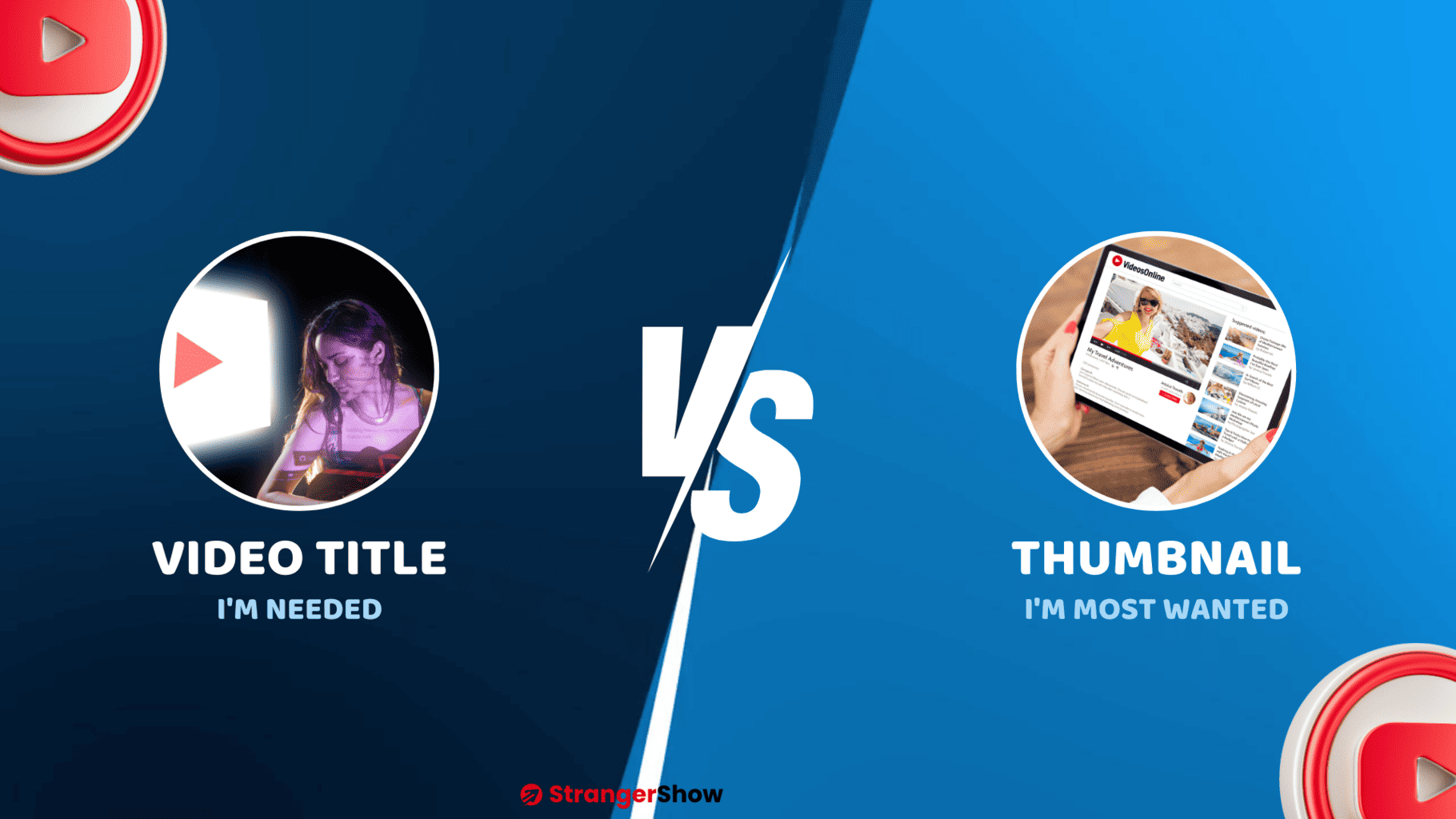
Part-time YouTubers and small creators need help optimizing their YouTube titles and thumbnails. Moreover, a few asked which one I needed to concentrate on more.
We received a lot of emails and comments on our blog regarding these. Hence, to clear my readers, I plan to write this article.
So, here, In this article, we will discuss the following things,
- How To Design a Thumbnail
- How To Write a Better Title
- What is More Important, Title or Thumbnail?
- How Can We Check the Performance of the Title and Thumbnail?
YouTube Titles and Thumbnails
Generally, Title and Thumbnails are the backbone of any YouTube creator to grow their channel.
Without both, I’m damn sure; no one will reach their goal in the YouTube community.
For example, how will you watch a movie in the theatre? Without knowing the movie name or watching the trailer, will you watch a film (BlindDate is exceptional)?
The title is like the movie’s name on YouTube, and the thumbnail is like the movie poster or trailer. Without anyone, something will miss during the film.
As a creator, we must concentrate on both parts to give our audiences a better environment while watching our videos.
So, let’s break down both here and see how to create a better YouTube title and thumbnail.
YouTube Thumbnail
How to create a YouTube thumbnail? Here, I won’t teach you the design aspects, editing skills, photoshop skills, etc.
But there are some points and techniques available to create better user-attractive thumbnails; that’s what we will see here.
Thumbnail First
There is a rule you need to follow, like creating a thumbnail first before making the video.
The reason is once you make the thumbnail first, there is a possibility of flowing the video on the same topic, and hence when the user gets into the video, they will get similar information to what is defined in the thumbnail.
Note: This idealogy is applied to video titles too. Always construct the video title and thumbnail before making the video for a better video flow format.
Emotional Touch
Expressing emotional feelings like sadness, energy, excitement, etc., in the video thumbnails quickly seizes the audience’s engagement.

For example, kindly take a look at the below image.
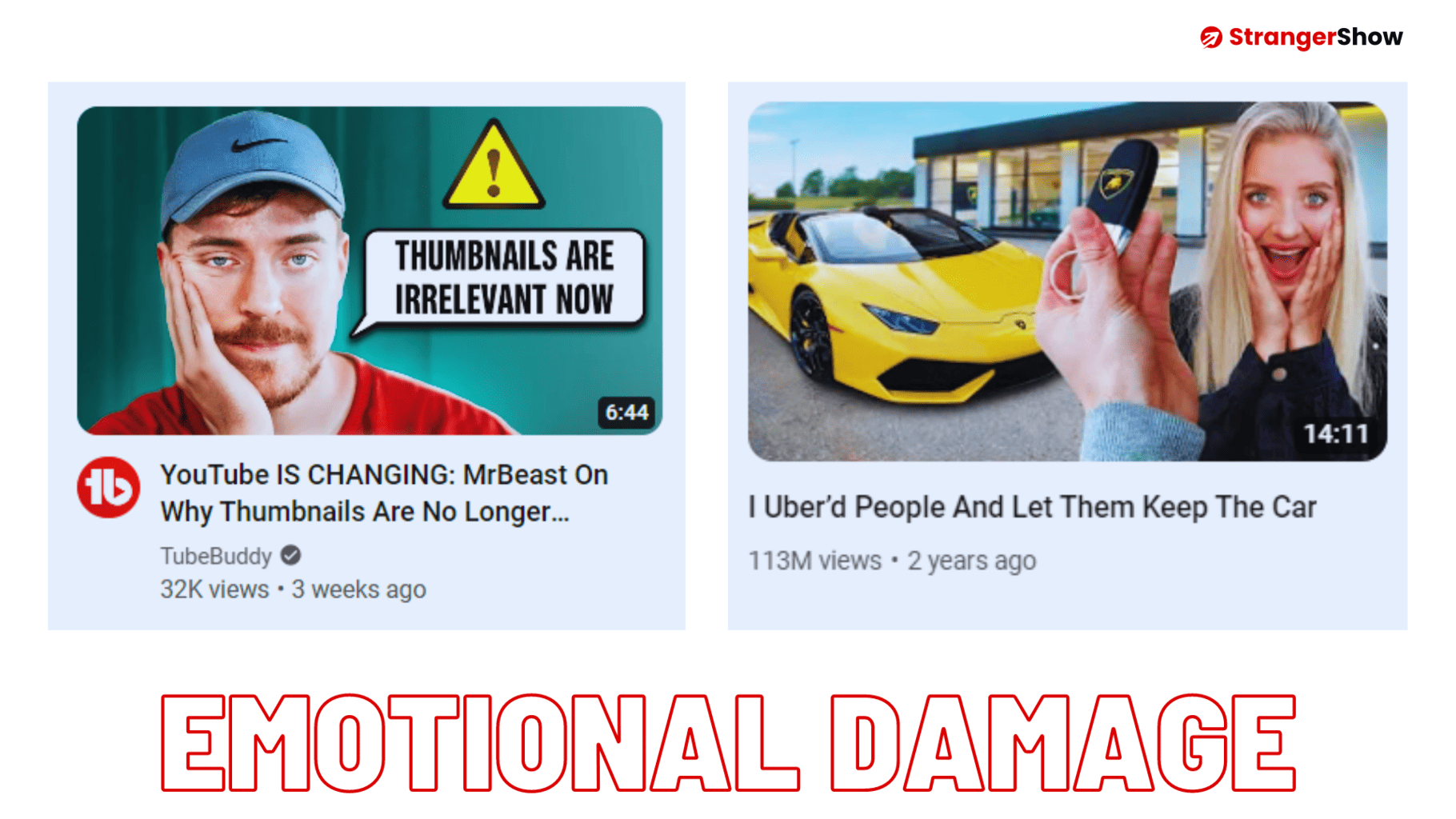
The left one (which refers to Mr. Beast’s face) represents the sad feeling over the creators of how the thumbnail is affecting creators.
If you’re a YouTuber long-time, you may be know the creator “Mr.Beast”. He generally creates around 4 to 5 thumbnails for one video and picks the best one from that list.
When TubeBuddy Channel uses his expression on their video thumbnails, it quickly pulls the creators (as he always concentrates on his thumbnails for every video) to really check what is happening on YouTube thumbnail features. Yes, touching the audience emotionally makes a more considerable difference.
The right one (the girl’s excitement with Lamborgini) resembles MR. Beast video, and everyone is excited to watch that he is giving away the Lamborghini car.
So, these emotionally touching thumbnails work well on the YouTube platform.
Thumbnail Format
YouTube has some standards for creating the thumbnail because the thumbnail must fit all devices (desktop, mobile, tablet) well.
As we know, most YouTube users are generally from mobile devices. So, to create a better thumbnail, follow the specified format and aspect ratios below.
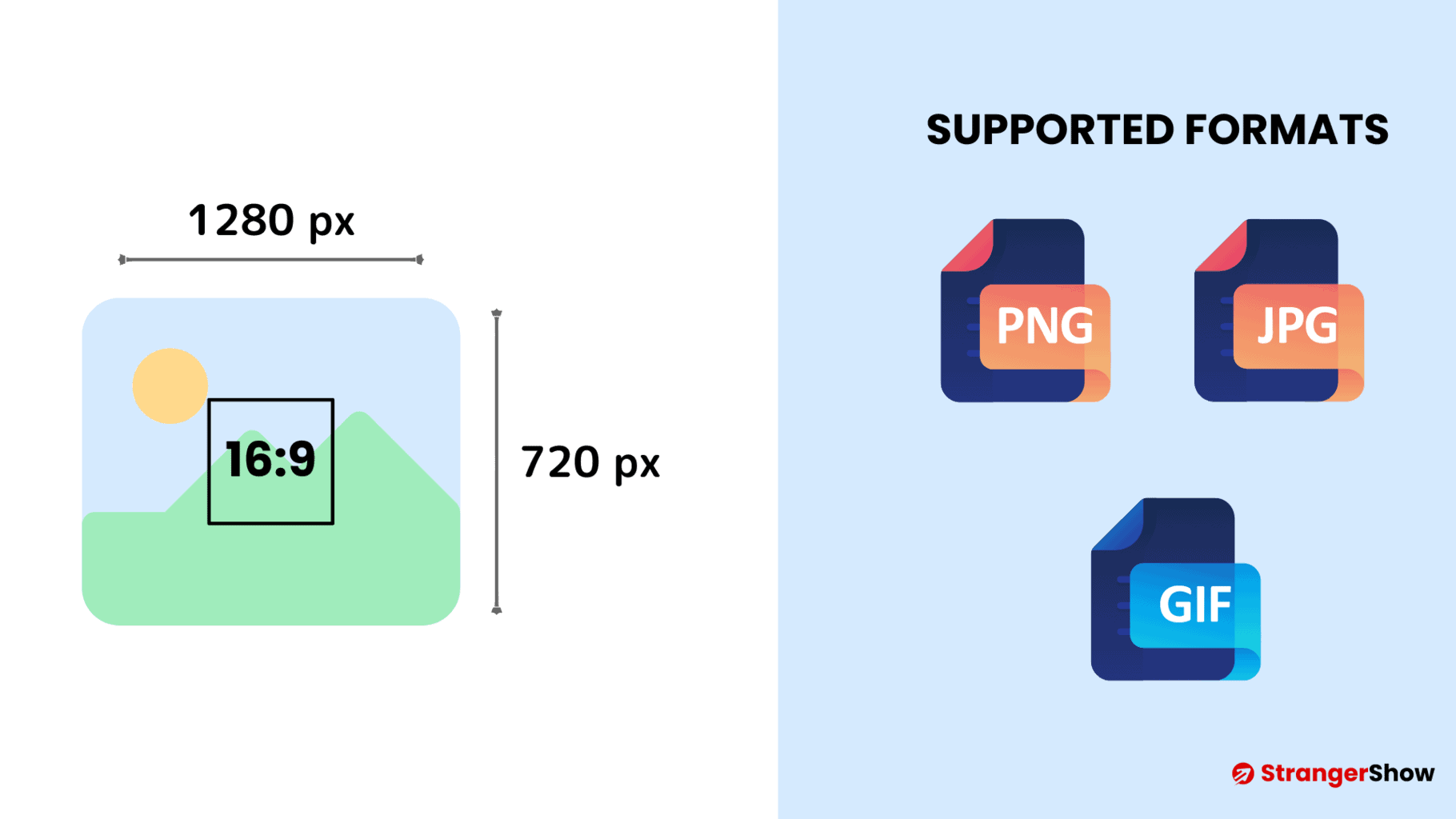
In the meantime, to compose a better image, there is a formula called “Rule of Thirds.”
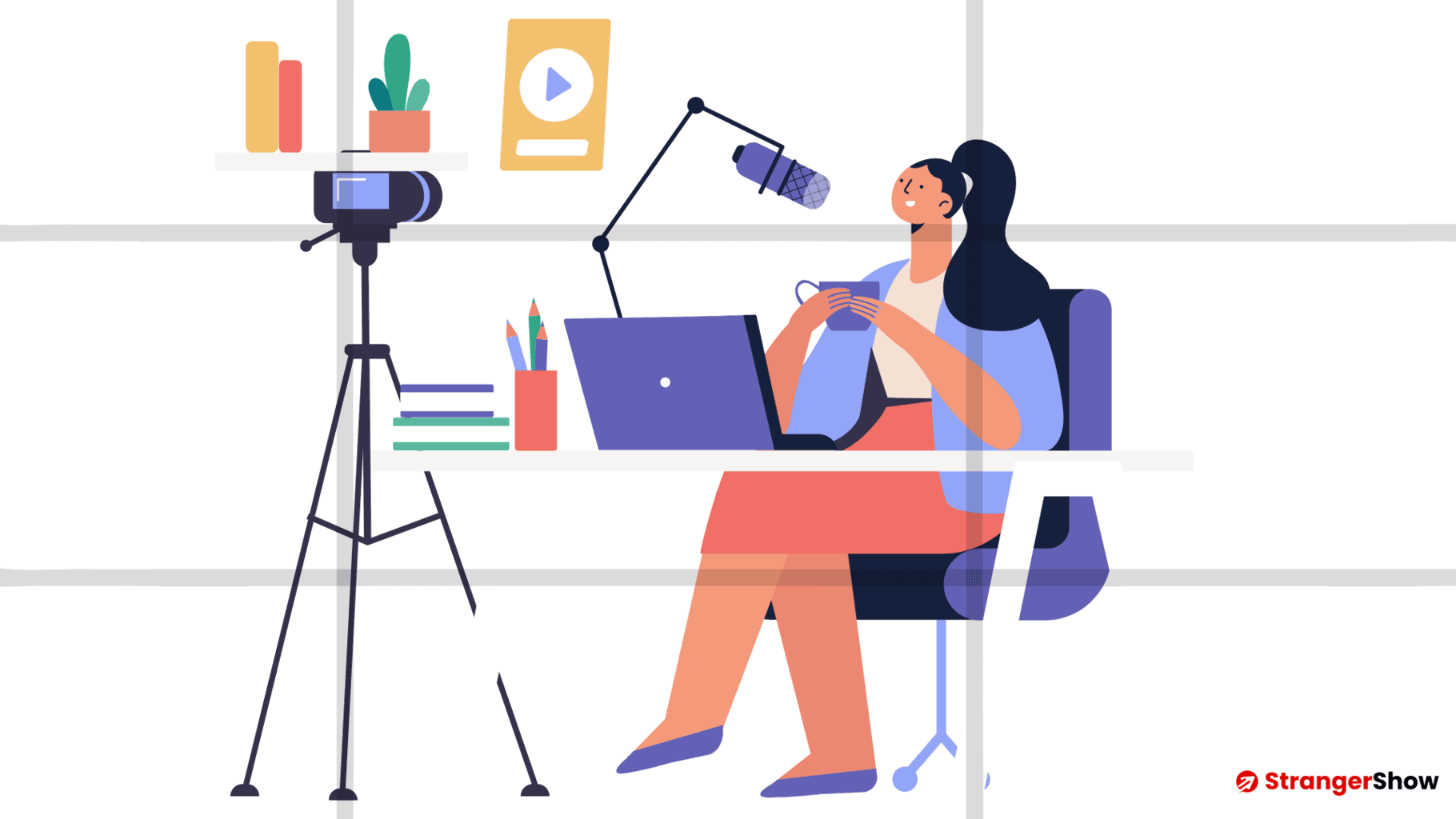
It is nothing but dividing the image into three sections, both horizontally and vertically, and then adding the main subject of your video lies in the intersecting places.
Highlight Keywords
I came across a software called Vision AI, which helps detect objects and words in the image. And this software is owned by Google.
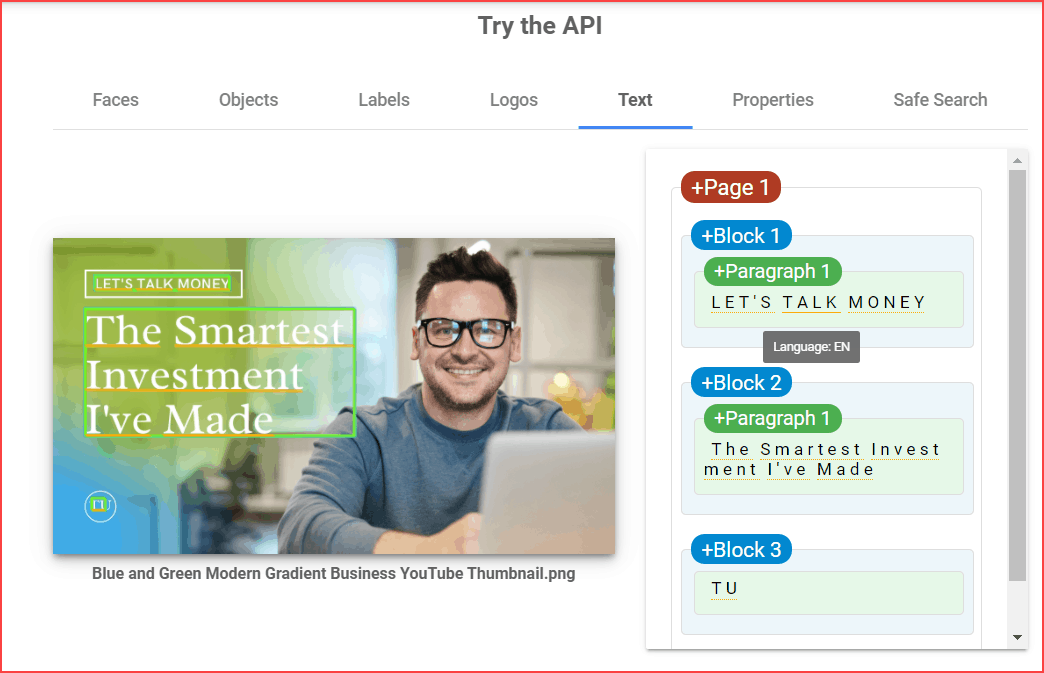
As the technology improves, a path is clearly explained: YouTube may or may not detect the keywords you used on your thumbnail. So for better optimization, use your core-keyword in your Video Thumbnails.
Also, use the relevant elements, objects, or images in the thumbnail.
Better Video Title
As mentioned above example, video titles are the name of the movie. It ultimately defines the video’s core value.
One of my readers added a comment on my article, like, “Why do we need to give importance to our title? If it’s the heading of my video, I can simply right na; why do I have to worry here?”
He is right! It’s just a heading of the video, but its impact among audiences differs.
The video title and thumbnails are the entry point of your video. If anyone fails their mission, the entire video is useless when no one watches.
Like Thumbnail creation, there are better ways to create a clickable title on YouTube videos. Let me point out one by one.
Highlight Keywords
Please add keywords to your video title; it’s a must process. However, when you add the core keyword, highlight those words with Capital letters, Add emojis along with it, or add a number near the keywords to highlight it.
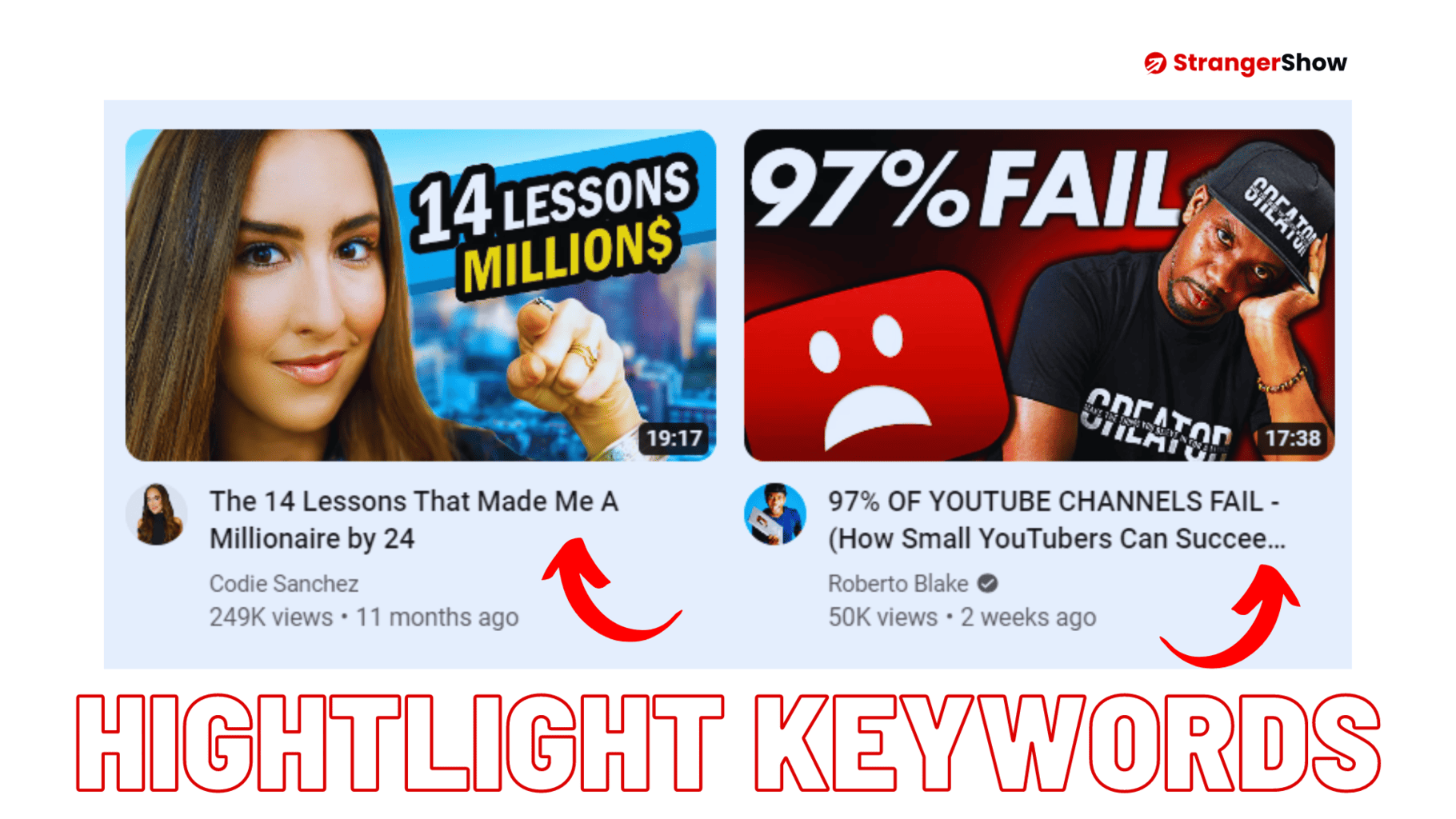
Kindly take a look at the above image for better understanding. Both channel owners used capital words to highlight their video’s core keywords along with specific numbers or percentages.
Generate AI Video Titles
Is that a best practice to write a Video title with AI generative ideas?
To be honest, Yes, You Can!
Advanced AI technology improves daily to help creators generate high-quality and user-engageable content. But we need to use high-authoritative AI tools.
So, few AI-generative tools are available in the market for YouTubers to write a script, generate high-quality videos, etc. Still, I can use the TubeBuddy title generation tool, which is a trustable software.
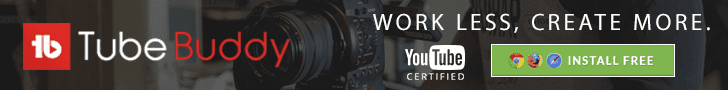
TubeBuddy is a YouTube channel management browser extension tool for creators with YouTube-certified authorization. I have been using this tool Since 2018, a daily usage tool on my channel.
Recently they integrated their features with AI technology and released the Title Generation feature.
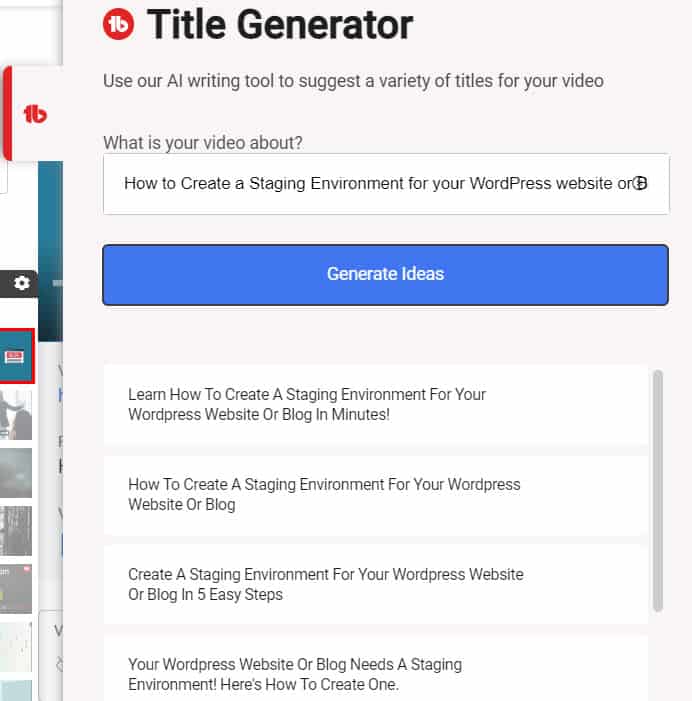
Once you enter the core-video keyword, it will generate the list of titles for your reference. You can choose and use the best one which opts you.
Short and Sweet
Keep the title Short because there are two reasons. Firstly, YouTube will trim the text after a few characters, and Secondly, audiences mainly concentrate on the first few words.
So, keep the video title short and use the important words at the start of the title.
What is More Important, Title or Thumbnail?
Titles and thumbnails are the main gate for your video to enter. When both perform well, then there is a high chance for you to get more traffic and views.
So, there is no point in making the battle between Titles Vs. Thumbnails. The truth is, “both titles and thumbnails are important.”
How can we check the performance of the title and thumbnail?
To check the title and thumbnail, YouTube provides an analytics option to figure out how the video is performing and how it’s affecting it.
But to check more precisely, TubeBuddy (already seen above) helps to do the A/B test on your video titles and thumbnails to determine the traffic improvement of these changes.
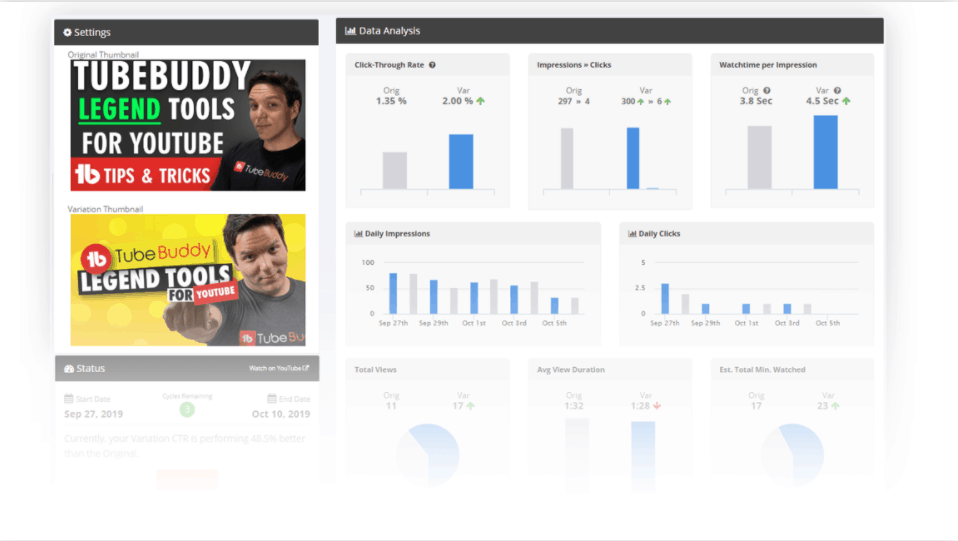
Once you find the best style that works on your channel can help you make similar video titles and thumbnails. If possible, try TubeBuddy’s A/B test feature once, and you will see better results in your future videos.
Conclusion
I hope you understand the concept between YouTube Title and Thumbnails. If you have any questions or suggestions, please ask me any doubts in the comment section.
Also Read,
- YouTube Tips for Beginners (20+ Expert Tips)
- How To Upload Thumbnail to YouTube Shorts Video From Mobile
Share this post with your YouTube Partner on Twitter.