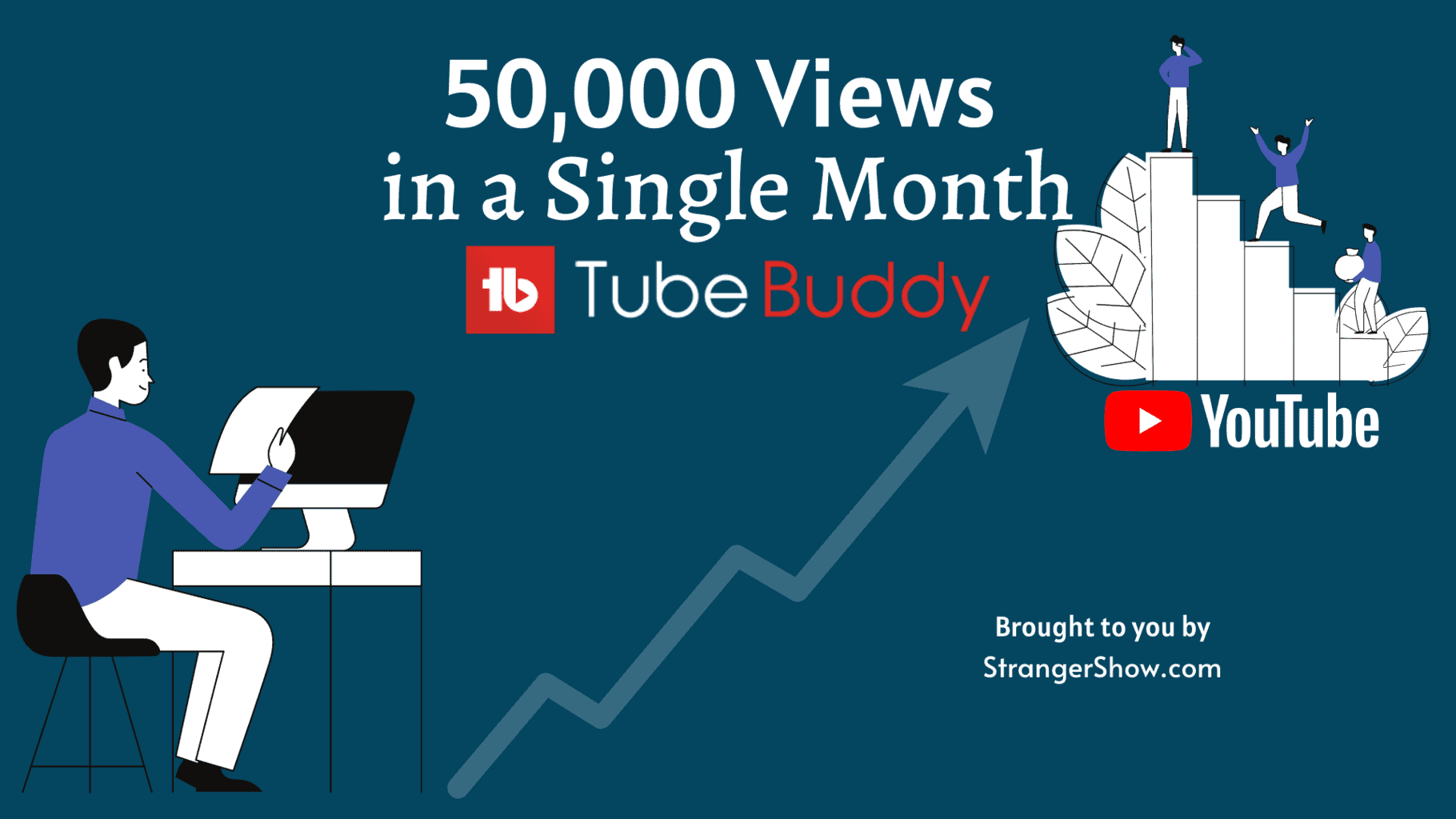You may wonder how to increase YouTube views by yourself? First of all, let me clear you, there is no trick or shortcut to improve the growth of the channel. But, you can able to do increase the views once you follow the below strategies with the single tool.
None other than, TubeBuddy, which is the YouTube channel management, browser extension tool for YouTuber’s to maintain and increases the growth of the channel. So, in this post, we’ll see, how to increase the YouTube video views with the help of this tool.
Many of them failed to do smart work on YouTube. Because creating an awesome video with a high-quality camera and high-cost video editing software alone won’t help you to rank top on the YouTube Search engine.
It needs something beyond that, which is managing the channel according to YouTube search engine, we usually call it as YouTube SEO. So, let’s explore more about this tool with their salient features. Let’s dive in.
What is TubeBuddy?
In a nutshell, TubeBuddy is a browser (Chrome, Firefox, Safari) extension tool, which helps to audit the channel, rank the videos, and get more views on the videos.
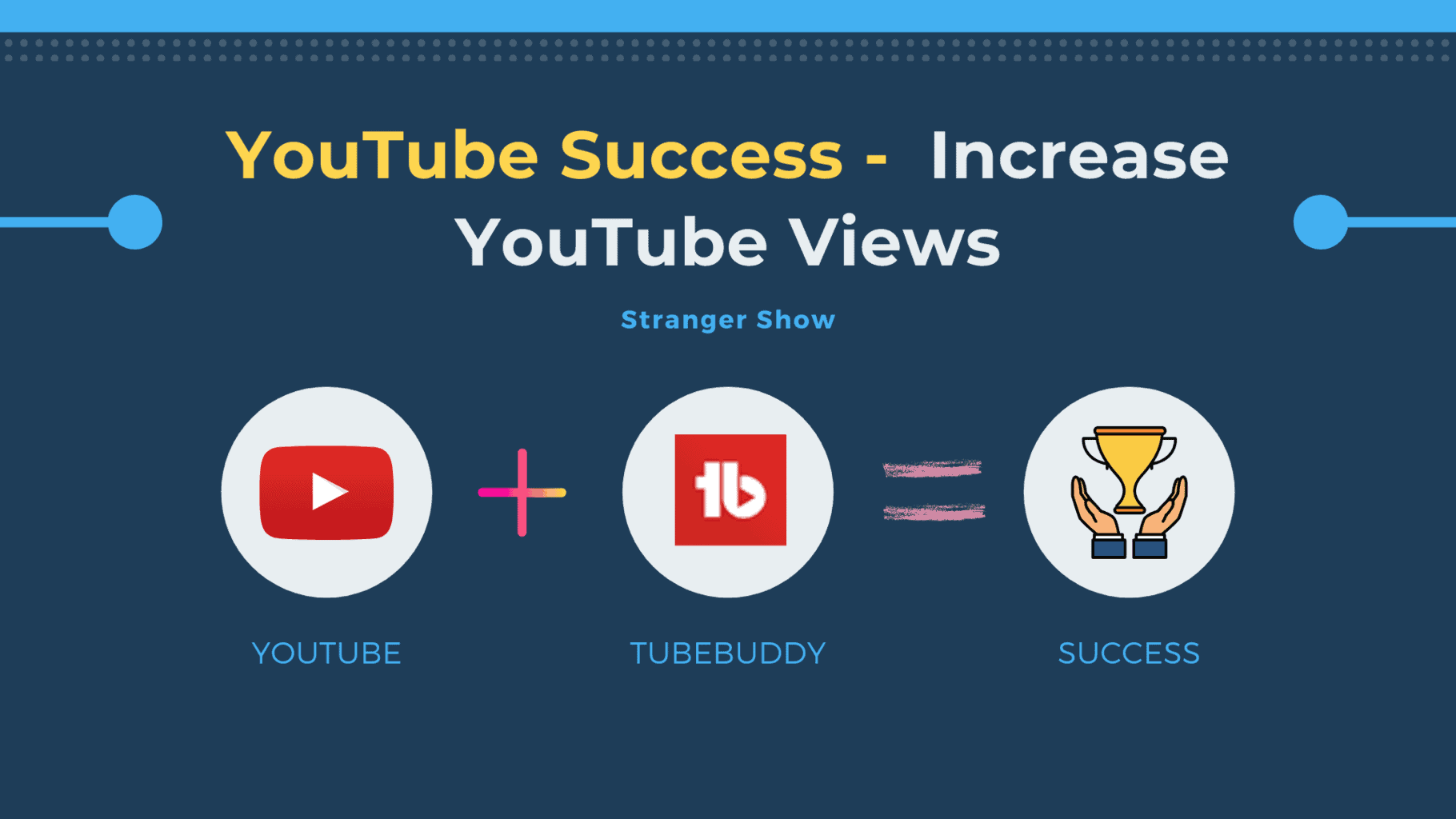
Install TubeBuddy
Firstly, install the TubeBuddy browser extension tool on your PC, which is entirely free. Click the below button to install it,
Now we’ll see the best features to use TubeBuddy and how they increase the views.
TubeBuddy Features
It’s hard to explain all the TubeBuddy features in a single post. Hence, here I going to demonstrate the topmost features of it.
- Competitor Keywords: When you want to find the competitors used keyword tags, then TubeBuddy can bring you that in a single click.
- Rich Keywords: It helps to find the high search volume, low-competition rich keywords.
- Bulk Processing: Can able to update and delete bulk cards, end screen templates.
- Publish to Facebook: Direct upload to Facebook profile from the YouTube interface itself.
- Canned Response: Instead of replying to same comments to users. Use pre-defined comment templates.
- Sunset videos: In future, if you want to transfer the video privacy’s from “Public” to “Private” mode, you can schedule it here.
- Topic Planner: Get ideas for your future videos in video topic planner’s feature.
- Tag Ranking: You need to check for which keyword tags, your videos are ranking, From TubeBuddy you can get that easily.
- Thumbnail Generator: No need for any third-party tools to create a custom thumbnail. TubeBuddy can create attractive thumbnails.
- Video A/B test: You need to analyze which title, thumbnails bring you more views compared to others. Once you find that from TubeBuddy’s video A/B test, then you can follow the same tricks to other videos.
Get More Views on YouTube by Yourself using TubeBuddy
Let me overview some of the best ways to increase views on YouTube with TubeBuddy support. Ok, let’s go one-by-one.
Also Read,
Find keywords suggest by TubeBuddy
TubeBuddy assists you in finding the right keywords for the video. Not only that, which also lets you add the related keywords, popular keywords, finding competitor keywords, and high search volume keywords.
Let me explain with an example; you have a great video regarding the hot topic. But how could you reach the video to the audience? Hence, YouTube plays keyword tactics, and here TubeBuddy helps you to crack and win those tactics game.
Click on the TubeBuddy icon on your channel. Here you will find a “Tools” tab, under there is a “Keyword Explorer” option.
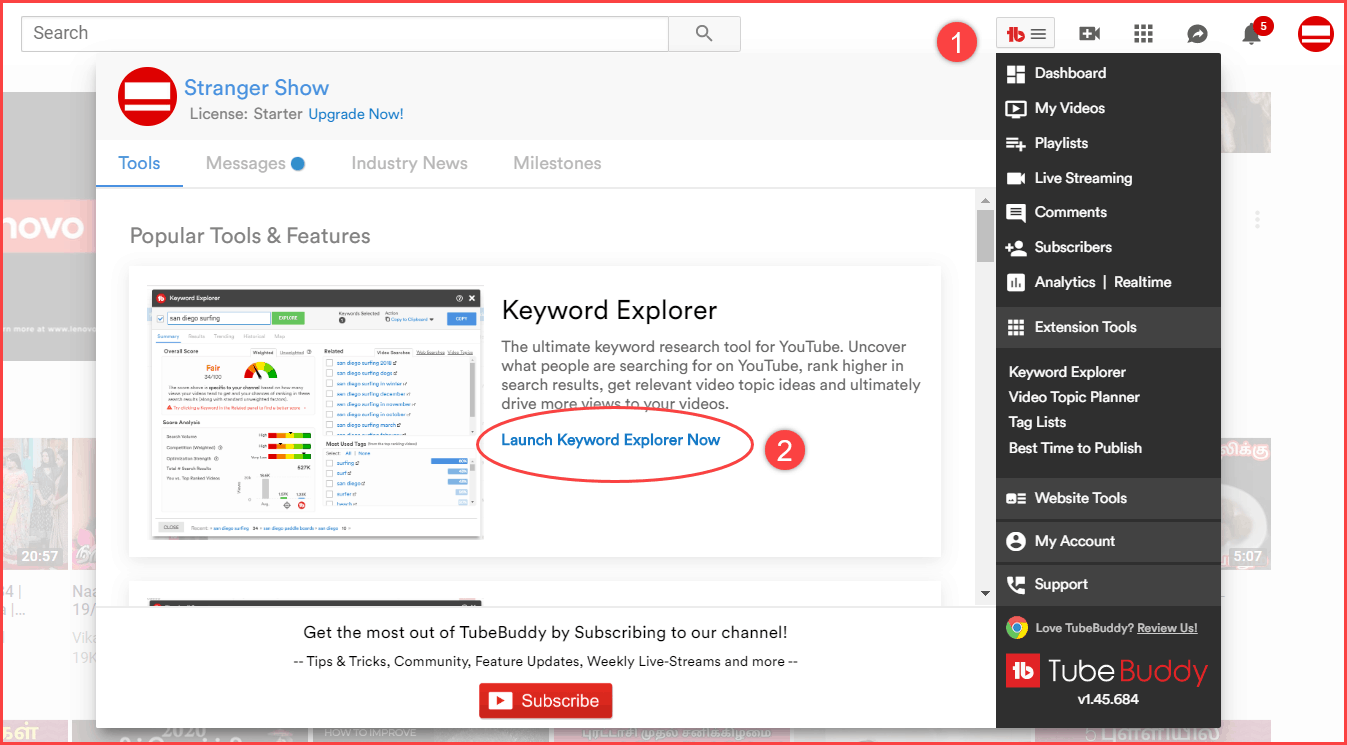
Click “Launch Keyword Explorer Now option” and type the keyword related to your video.
Things to consider before choosing the keyword
Before choosing the keywords on the video, I highly recommend you consider these below steps to get more views on the video.
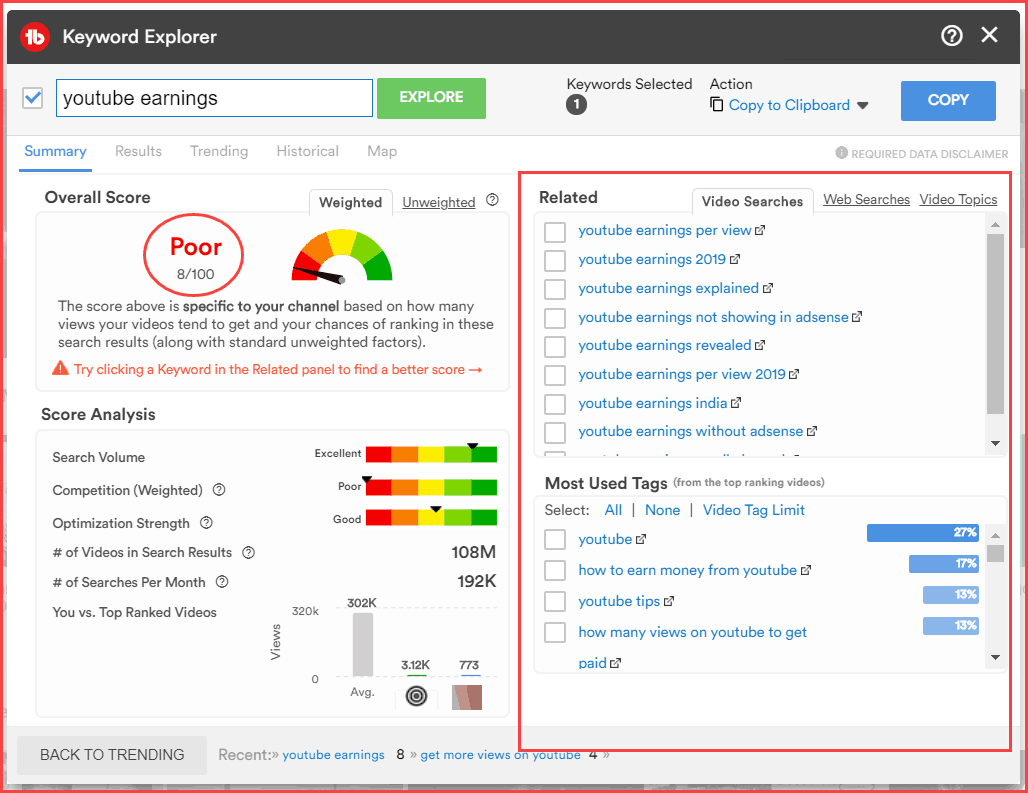
- Overall Score: The overall score determines the weight of your keyword. Generally, it gives the output score out of 100. Hit the keyword, if the score is higher than 50.
- Related Keywords: Use the related keywords suggested by TubeBuddy. Moreover, these related keywords are mostly top on the search results. Therefore, TubeBuddy brings it to you. So, analyze, check the score of the related keywords, and use them.
- Most Used Keywords: This one is my favourite option. TubeBuddy brings the most used tags without getting more input from you. Also, it shows the percentage of keyword ranking overall.
- Trending: In today’s internet world, day by day, different things are trending. Mostly, if the topic goes viral on the Internet, then people ready to watch those things even if they are out of their business.
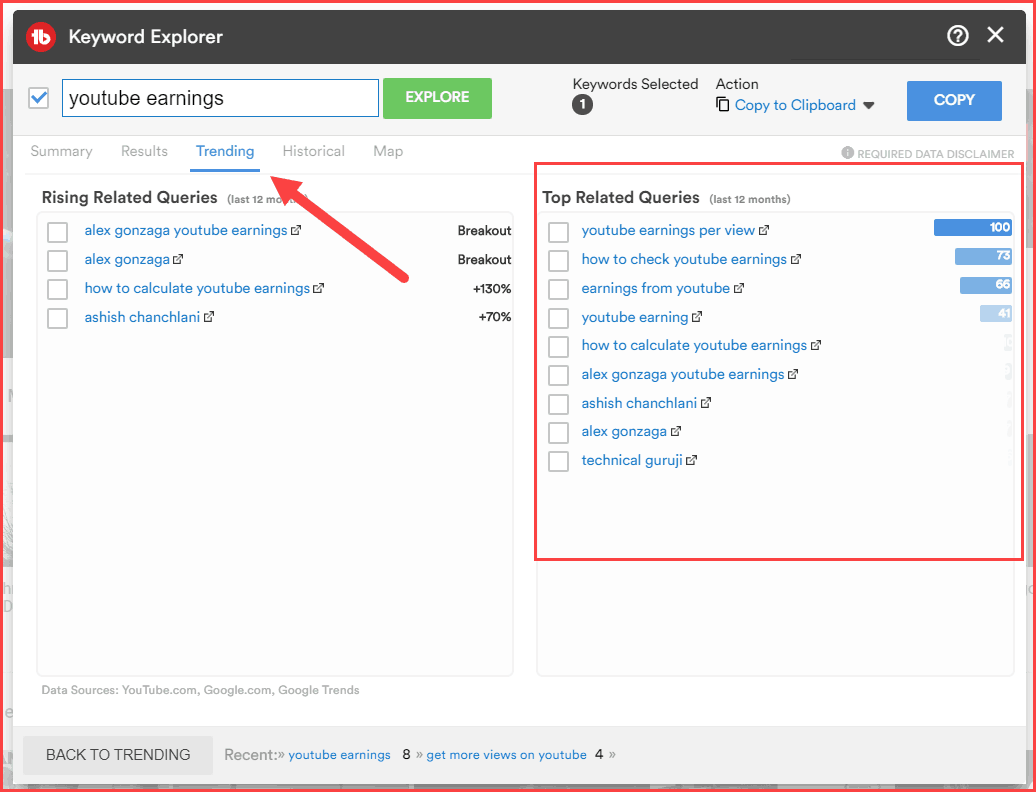
Hence, TubeBuddy gives the Trending queries of the related keyword you have searched. So, it’s useful, and sometimes you must use those trending queries on the videos.
Do Video A/B test
After using the keyword on your video details, it’s time to test whether the keyword style used in titles works for you or not? TubeBuddy’s video A/B test helps to run, analyse, and report you the title styles which bring you more clicks.
So, if you found that, the title styles are working fine, then do the same title style to all your videos. Titles are very important one which gives you more clicks.
I recommend you to run the video A/B test on your channel at least monthly once to find which title styles are working fine for you.
Repeat
Once you did the above process, repeat the same steps to your channel to get better results. Consistency matters on everything. So, when you find the working trick on your channel, you need to repeat those steps.
Conclusion
Having TubeBuddy is an excellent opportunity for YouTubers to get more views on YouTube. Not only these above things, but there are also a lot of features offered by TubeBuddy for YouTubers who are struggling to earn money on YouTube.
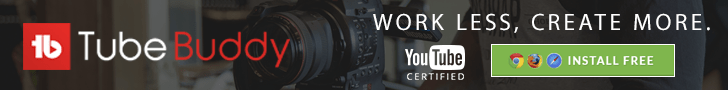
If you like this post from your heart, kindly share it on Facebook and Twitter. Comment here, if you have doubts. Ta-ta.
Sharing is caring!