- Do you want to write error-free words everywhere?
- Do you want to improve your English writing experience?
- Willing to write in fluent English like otherss?
If your answer is “Yes” to the above things, this review post will help you achieve it, along with a straightforward grammar checker tool called Grammarly.
Firstly, do you think your pen/keyboard words are the best quality? To be honest, no one is sure about it. When it comes to writing, everyone makes a lot of small mistakes.
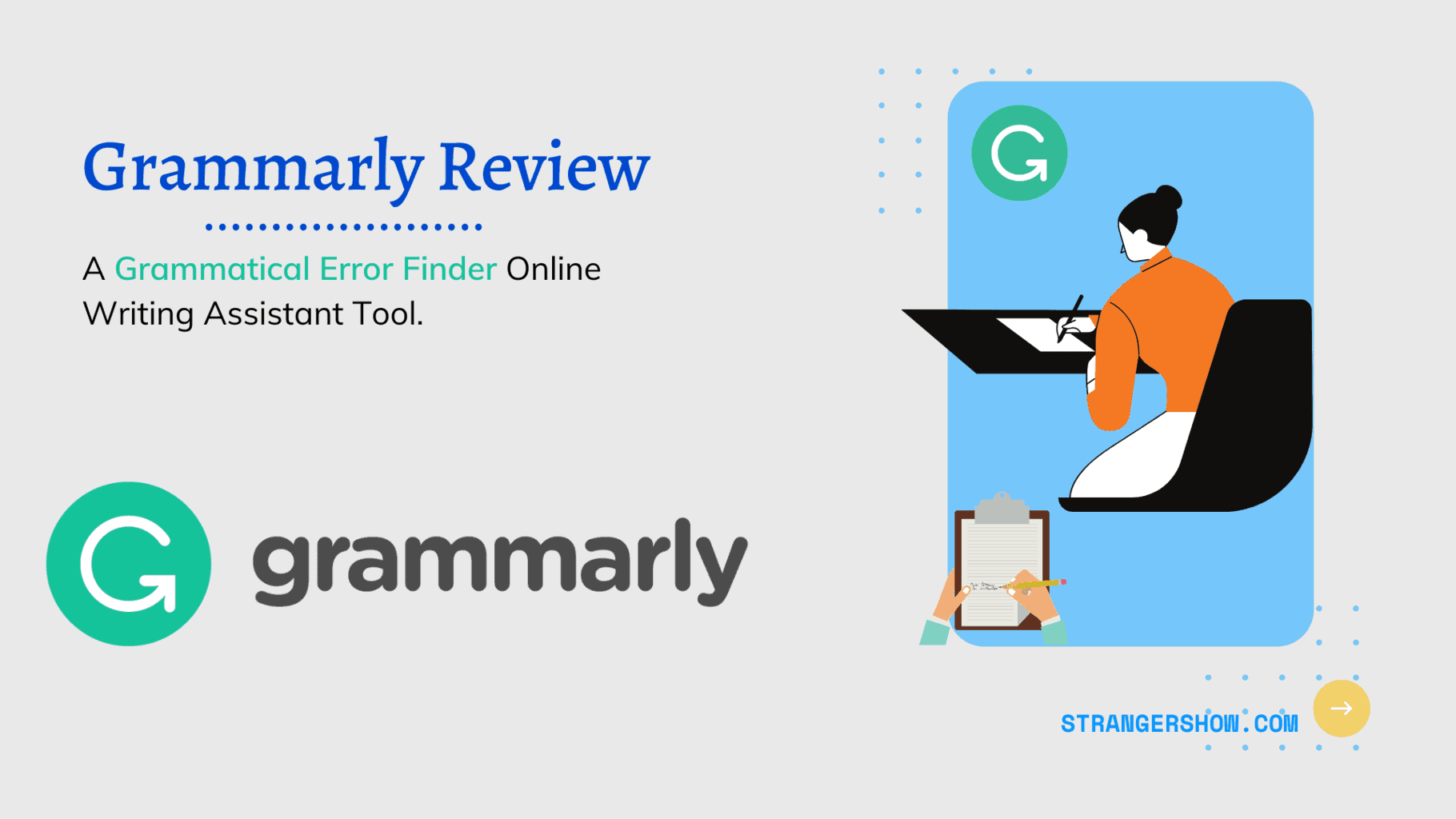
We need an “assistant” or “English grammar teacher” to sort out specific errors. But it’s not possible at all for everyone, right? That’s why Grammarly knocks on the door.
Well, what is Grammarly, and is it worth using in 2025?
In this post, I’ll review Grammarly in more detail, like to whom it’s useful. Is that worth having? And all other exciting things. Ok, I don’t want to bore you further, so let’s get into the topic.
[Note: This post has affiliate links, which means we earn a commission if you sign up. In the meantime, it didn’t affect the post quality.]
What is Grammarly?
Grammarly is a freemium (free + premium) online grammar checker, a writing assistant tool for those struggling to write fluent and error-free English. It checks grammar, plagiarism, punctuation, spells check, text formatting, tone suggestion, and many more.
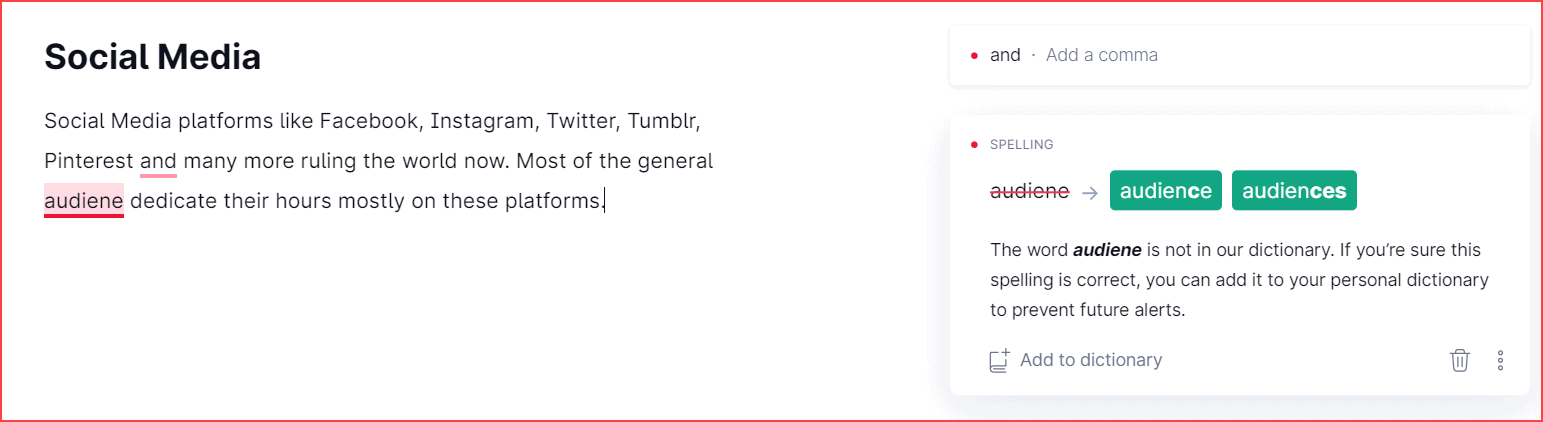
For example, look at the above image; I have written the paragraph with mistakes in the Grammarly tool. It automatically finds the error (underlined in red) with the proper correction words suggestion.
It eases my work and corrects careless mistakes.
Writing is the only place to convey the message to the audience as you expected. As a blogger, I’ve been using Grammarly since 2017, and I have realized a lot of improvement in my writing skills.
To whom is Grammarly useful?
For those who’re willing to learn English and improve their language skills, it’s useful—no doubt about that.
Especially for a few professions (mentioned below), it has more benefits.
- Students.
- Software Professionals.
- Bloggers – Must-have tools.
- Email Marketers.
- Authors – who write e-books and novels.
- Content Marketers – who make presentations.
- YouTube Content Creators – Helps to write the proper video description and title.
- Social-media marketing people.
- All beginner-level English language learners.
Grammarly Language Preferences
You may be willing to write in different English languages based on your target audience’s zone. Therefore, this tool offers other language preferences. And they are,
- American English.
- British English.
- Canadian English.
- Australian English.
In the meantime, you can change your preference whenever you want. I set my default language preference as American English.
How to use Grammarly?
The best feature of Grammarly is it’s available on many platforms. Kindly check the below lists of where you can use this tool.
- Browser Extension: It’s just like adding other extensions to your browser. Whatever you are writing on your browsers, Grammarly will find an error in your content and helps you to correct it.
- Windows Application: This one is similar to the browser version. You can download it and use it as your Desktop application.
- MS office Ad in: For all MS office users. Probably, this version is more beneficial for students. Also, it works well for Essay writers and bloggers.
- For smartphone users: You can download the mobile app for both Android and iPhone to use it. Even average WhatsApp messages can be written well.
I used this tool on all platforms. But for the quality of this article, here I mention how to download and use this tool on windows applications only.
How to download and use the Grammarly tool [Windows]
Follow the below step-by-step picturization guide to download Grammarly Windows tools on your PC. Let’s get in.
Step 1: Visit the Grammarly Site
Click here to visit the Grammarly official site. And then click the “Download Grammarly for Windows” button.
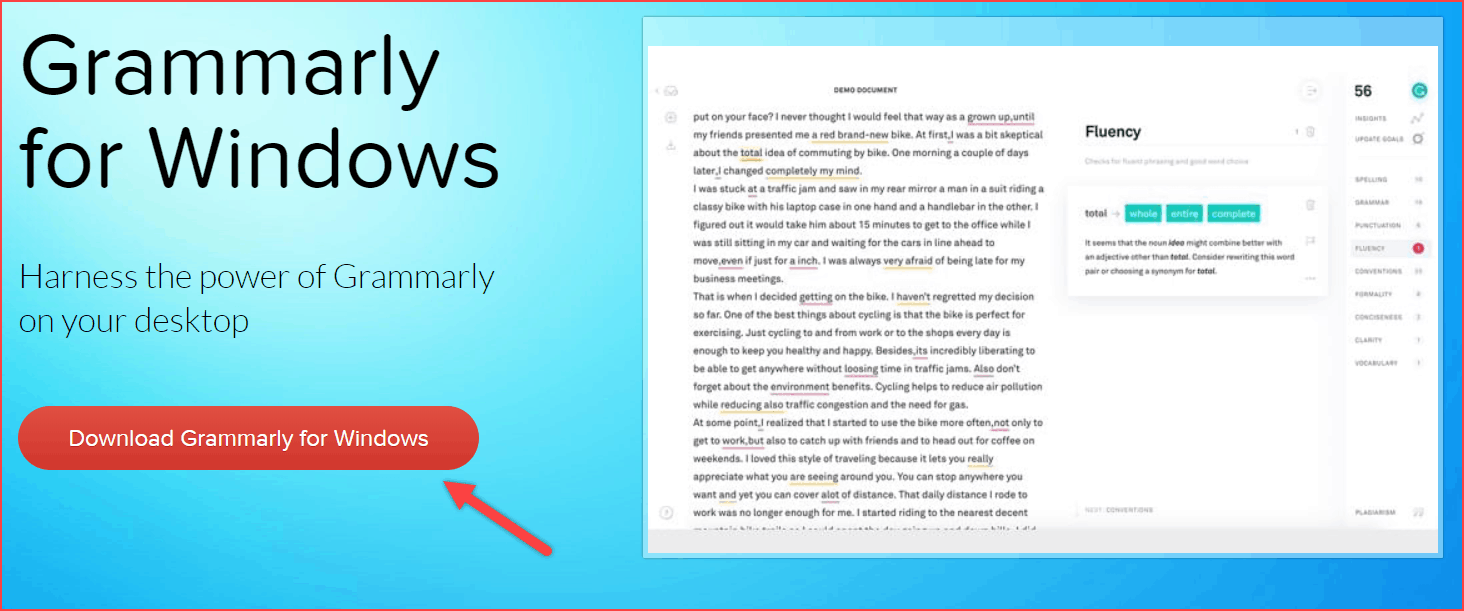
Step 2: Installing
Once you click the download button, the setup file (.exe) will download on your PC. After that, click that .exe file. It will start installing on your PC. (like the below image).
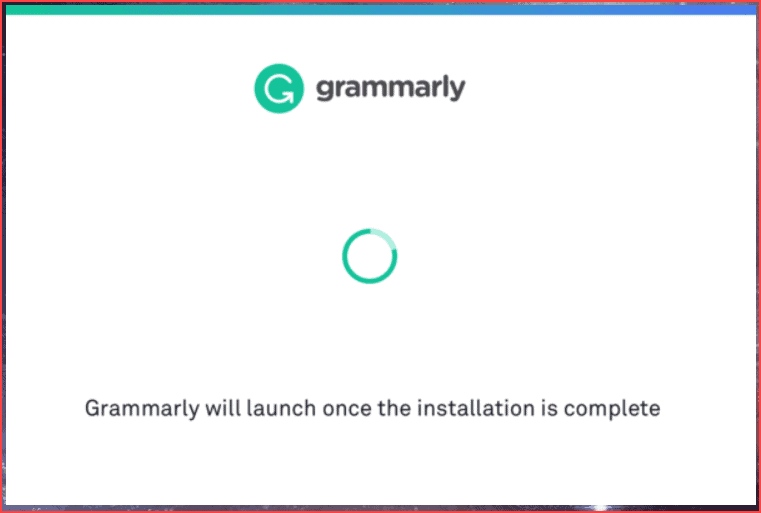
Automatically, it will launch the application when the installation is complete.
Step 3: Installed Grammarly
That’s all; Grammarly has been installed successfully on your device, and you can start using it. It asks you to sign in to the account. So, use your mail account and sign in it.
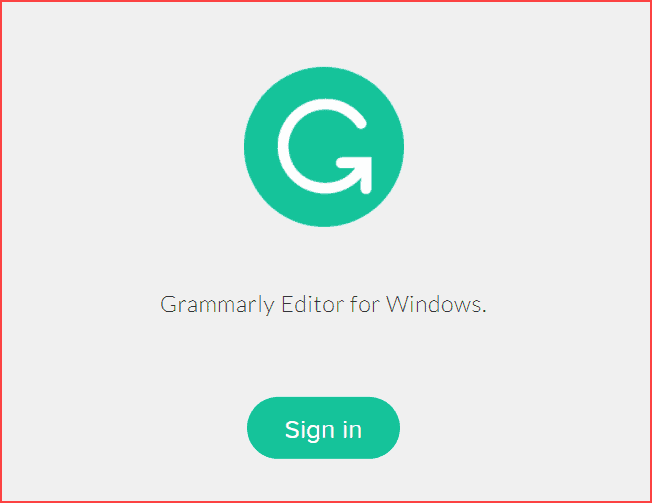
Finally, the interface of this tool looks like the below image. Click the “New Document” and write what you want without errors.
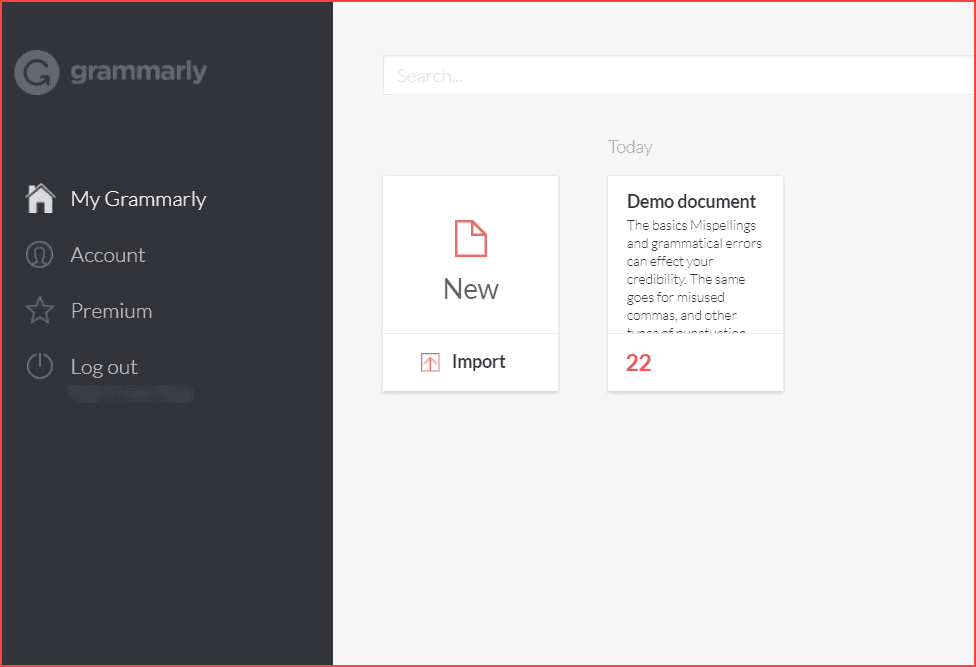
For example, consider the below demo document image. This is how Grammarly will spot the errors with suggestions to help the writers.
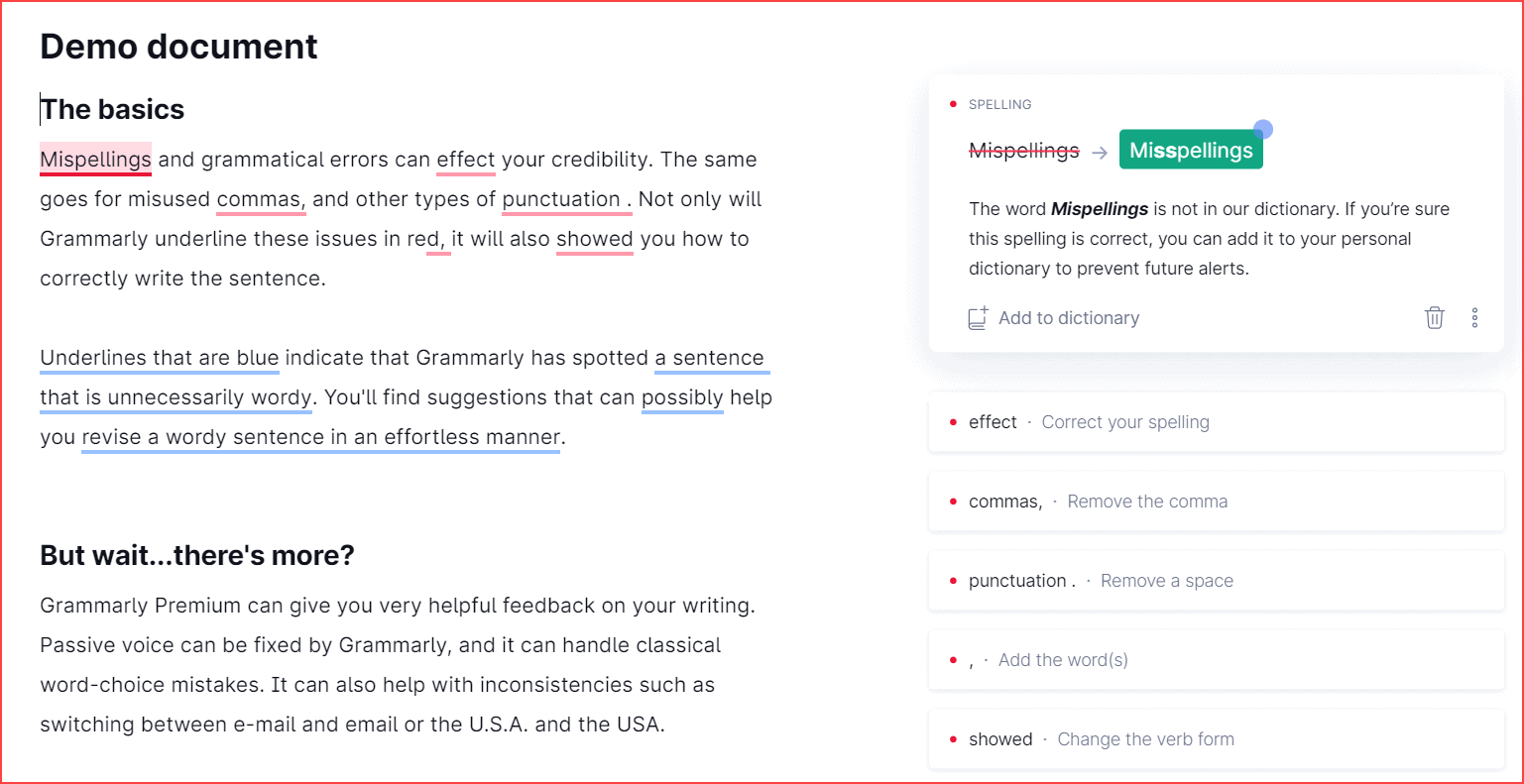
Grammarly Features
I hope you understand what is Grammarly and how to download it; before the review, let’s see the powerful features this tool provides. Let’s see them one by one.
Find Grammatical Errors
There is a lot of difference between using “is” instead of “was.” It changes the tense. If you’re facing many grammatical errors, then this tool solves all those issues.
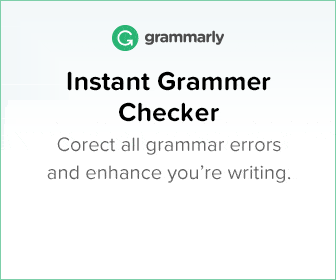
Spelling Errors
We make a lot of spelling errors in the regular chat itself. Even though sometimes, we don’t realize there are spelling or typo errors in the words. But the truth is, it can’t escape from the Grammarly tool.
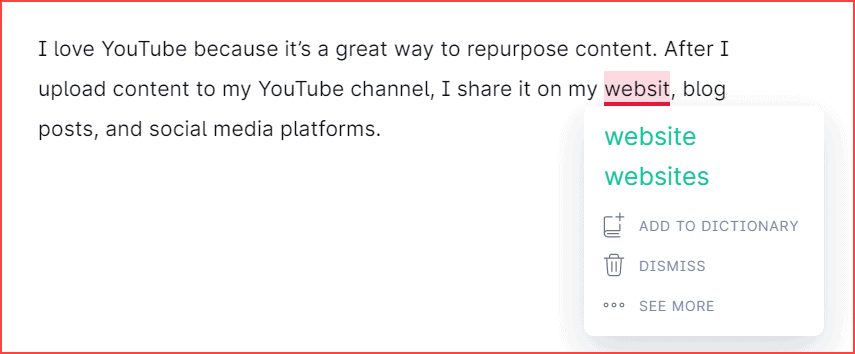
Incorrect Punctuation Finder
Punctuation is important; sometimes, the wrong COMMA (,) can change the whole word’s meaning.
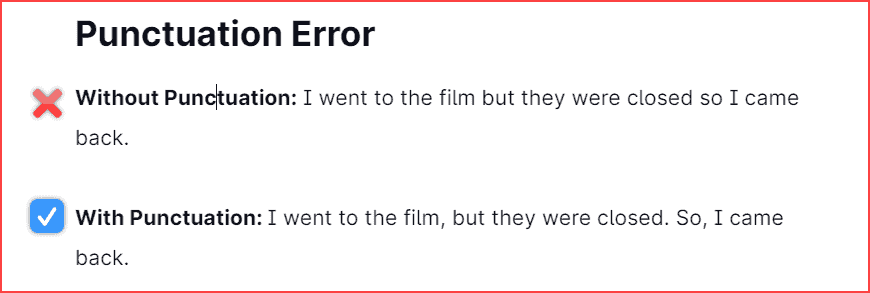
For example, look at the above image and read both sentences. Adding sentences without commas, exclamations, and question marks will confuse the readers.
Plagiarism Checker
It helps to find your documents are copied from someone else’s. Furthermore, Grammarly states that it can check the plagiarism from around 16 billion pages.
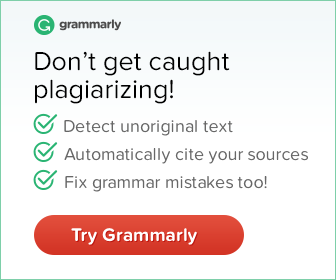
Tone Detector
How you convey your writing and how audiences take it as a matter. Especially the tone of the article is the soul of what you’re trying to say. It may be “Confident,” “Urgent,” or “Respectful.” Therefore, you can set the tone with this tool.
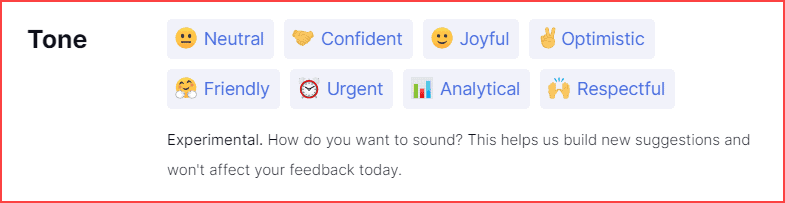
Audience Engagement Detector
Firstly, you should be confident in your article. The primary goal of writing is audience engagement. However, Grammarly will find that for you. Check out the below image.
This is what every writer needs!
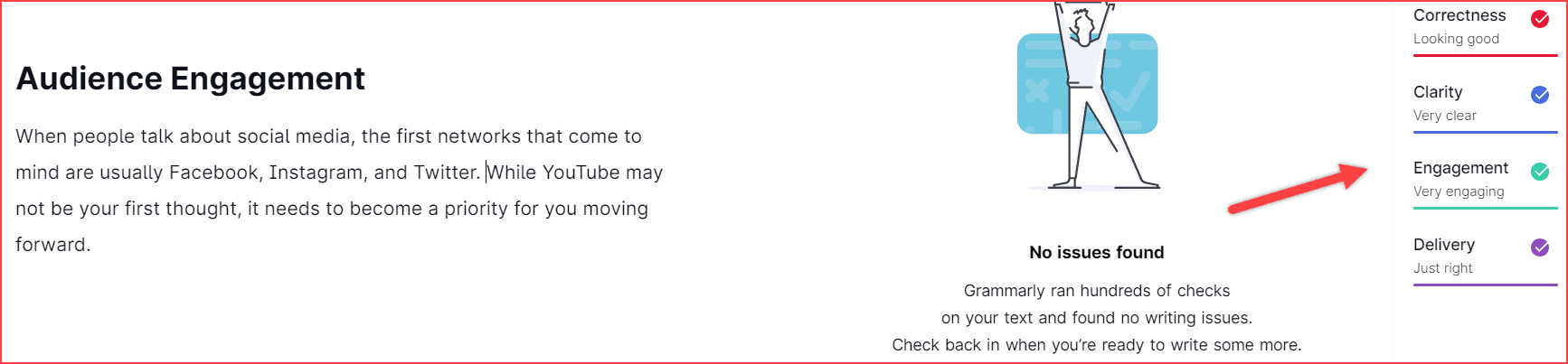
Grammarly Pricing
As I said before, Grammarly is a Freemium plan, which means it has free and premium plans. However, the free plans don’t include features like a plagiarism checker, readability, style checks, etc.
Hence, Grammarly offers three different pricing plans,
- Monthly: It costs $29.95/month.
- Quarterly: $19.98/month.
- Annual: $11.66/month.
From my perspective, when you choose the yearly plan, it saves you a little more money. You can use the free plans initially to know all the best about this tool.
Free plans only cover the following features,
- Spelling check.
- Grammar check.
- Punctuation check.
Payment mode
It offers two payment modes to buy premium pricing plans. Consequently, they are,
- Credit Card.
- PayPal.
Cancel Subscription
If you want to cancel the subscription to the plan you purchased and want the money back, kindly cancel the subscription within 10 days of the purchase. They’ll refund your money.
How to cancel the subscription?
- Go to Grammarly (windows application) > Account > Subscription > Cancel subscription.
Grammarly Pros and Cons
Once a wise man told me, “If there is a good guy, there must be a bad guy.” So, here will see some of the pros and cons of this tool,
Pro’s
- Auto-correction to spelling or typo errors.
- Supportable platforms to use.
- Suggest synonyms or best alternative words.
- Easy to use.
- Low cost compared to other Grammarly alternative products.
Con’s
- Limited free features.
- Require an internet connection to use this tool.
Grammarly Review: Is it worth downloading?
If you’re reading this paragraph, you probably would realize all the features, pros, and cons of Grammarly. Indeed, this tool is worth downloading and using.
But the question is, should I use the free or premium plan?
When you ask this question, I would say both are good, depending on your purpose. The free version is more than enough if you’re writing for learning. But when it comes to professional work, a premium plan plays a significant role.
As a result, use depends on your usage. In the meantime, you’ll automatically figure out whether you need a premium plan once you use the free one.
So, the conclusion and my final review for Grammarly are 4.7 out of 5.
Let me know in the comment section which Grammarly plan you will buy and how many review points you will give it. Also, feel free to ask me any doubts in the comment section of Grammarly.
Grammarly Alternative:
FAQ’s
Yes, 100% safe to use. Grammarly tool featured in “The New York Times,” “Wall Street Journal,” “Forbes,” and others.
Yes, you can use it with the help of the Safari browser extension.
There are a lot of writing tools available on the internet. But Grammarly is user-friendly among all, especially for students. Moreover, the free and premium versions have many supportive features for the writers. So, it’s worth using.

Sharing is caring!


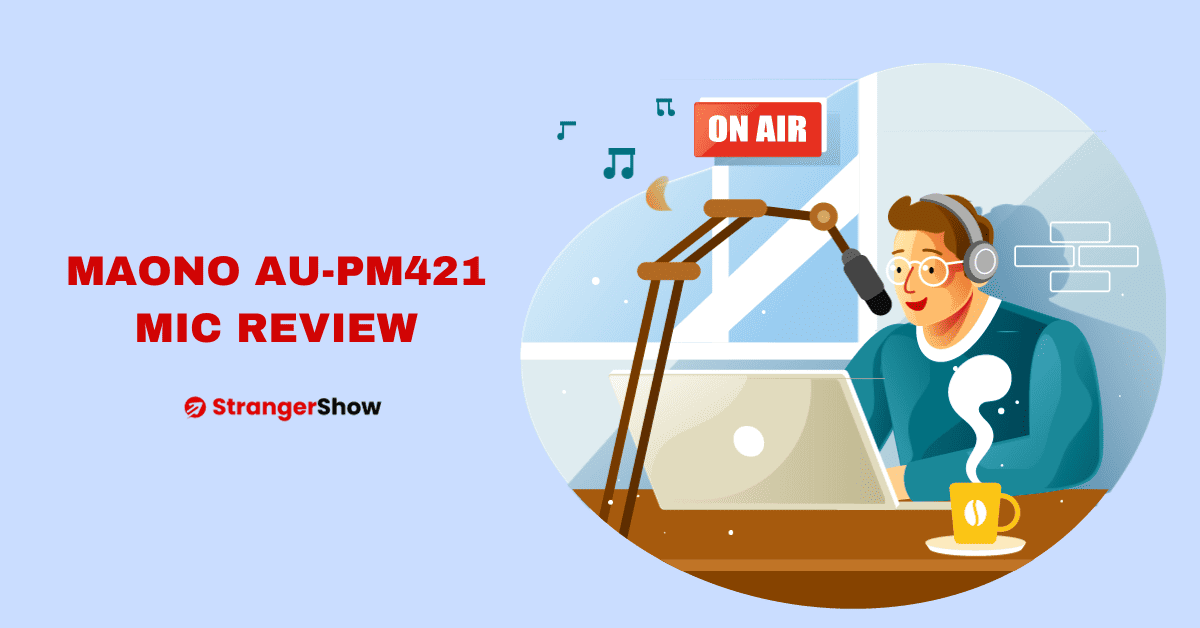
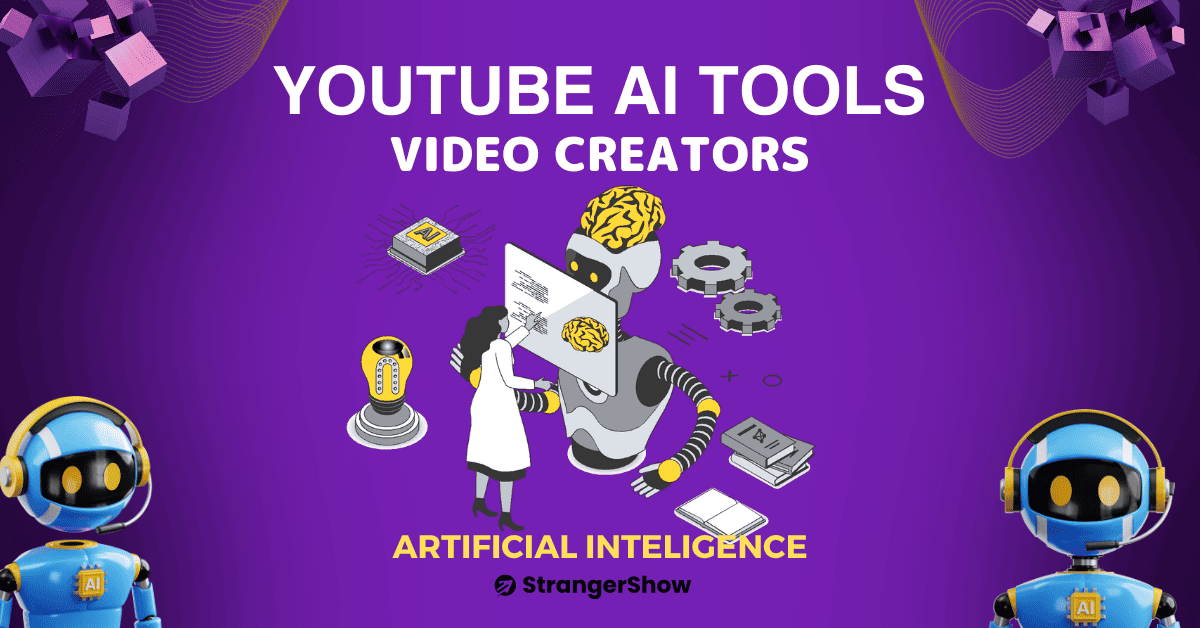
Thank you so much for this review! We like the Grammarly tool to check my all grammar checking.
It is my all time favorite and highly recommended tool for all the content writers out there.
Thanks for sharing such wonderful stuff. Keep sharing and keep up the good work.
Thanks for the appreciation. Keep sharing the post