How do you create an AdSense account for YouTube? Are you ready to enable monetization on your YouTube channel?
Then, in this detailed article, I will explain how to create an AdSense account and apply for the YouTube Partner Program.
Generally, for YouTubers, AdSense is the primary source of income generator. However, there are many ways to make money from YouTube; YouTube AdSense is the easiest for beginner-level creators.
Ok, let’s get started.
How To Create an AdSense Account for YouTube
Requirements
- Firstly, you need to have a YouTube channel; if not, create a new YouTube channel.
- Your age must be above 18 unless you can create in the name of your parent or guardian.
So hopefully, you have the above things in your hand. Let’s dive into the process of creating an AdSense account.
Steps to Create a YouTube AdSense account
Firstly, go to your YouTube Channel. From there, proceed,
- YouTube Studio: YouTube Studio > Settings > Channel > Status and Features.
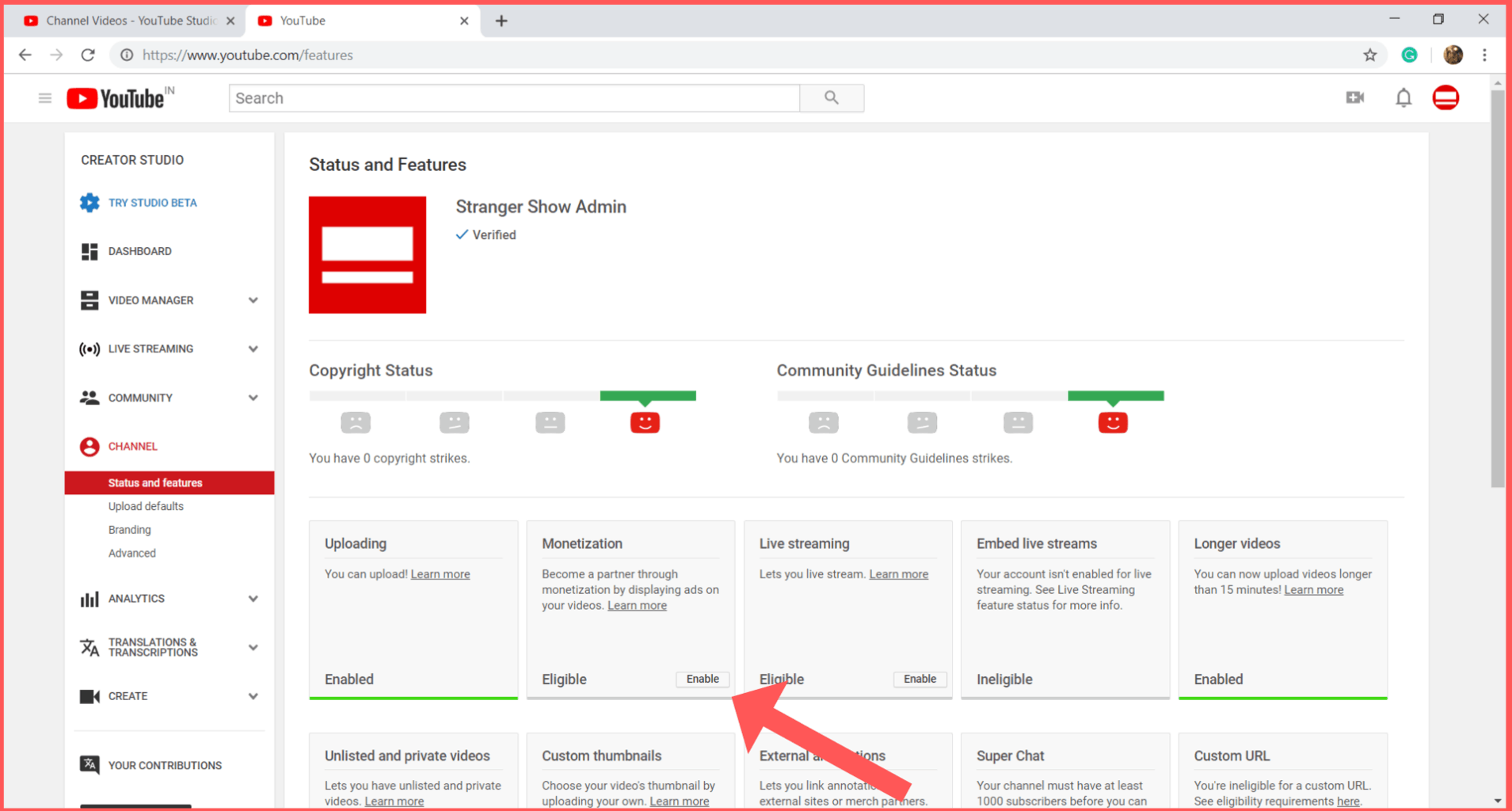
From the above image, click the “Enable” button in the monetization box. Now proceed with the below steps here.
1. YouTube Partner Program
Now you will get an “Apply for Monetization” page. Here, you have to agree with the terms and conditions of the YouTube Partner program.
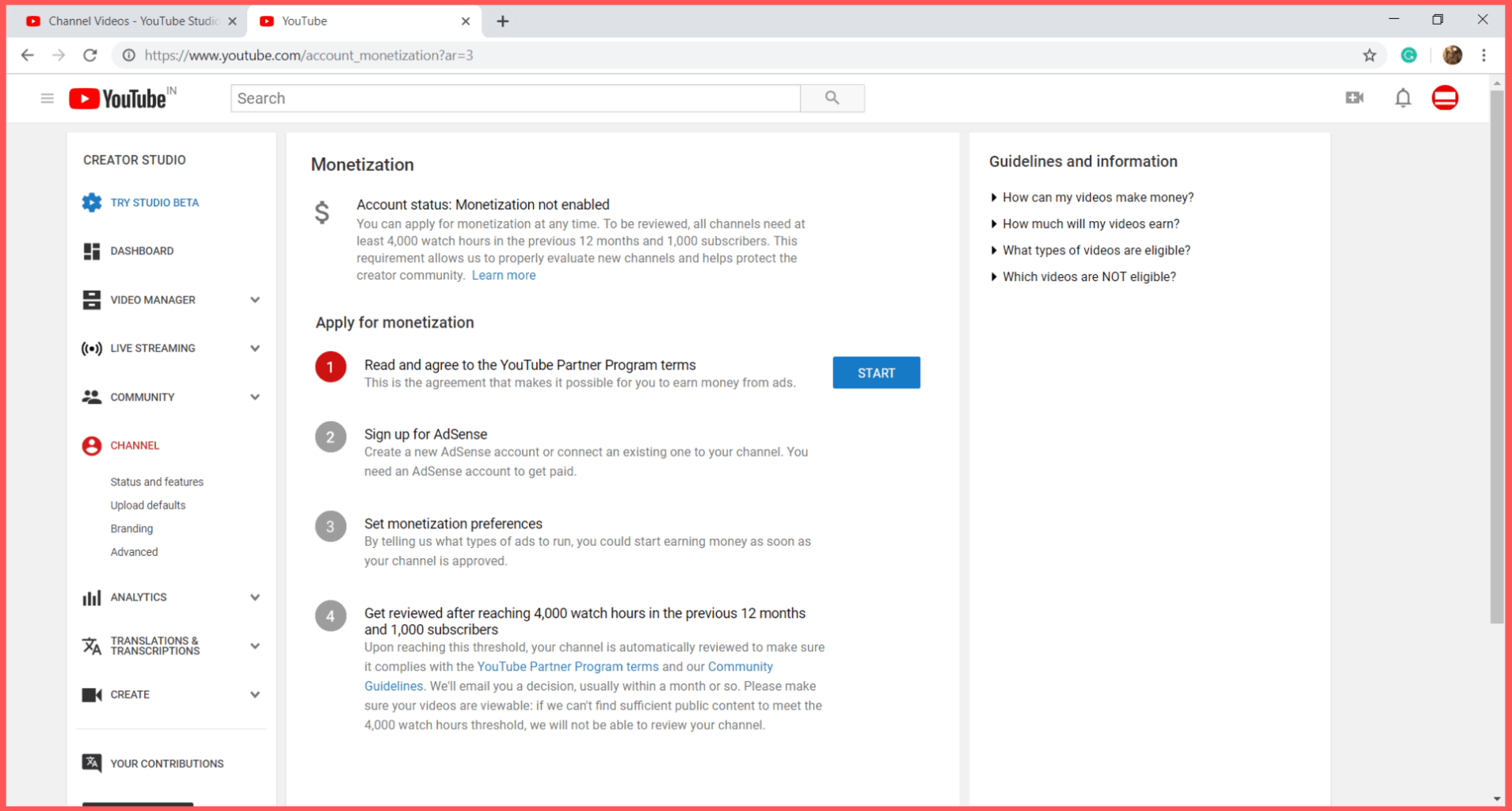
Then click on the “START” button of “Read and agree to the YouTube Partner Program terms.”
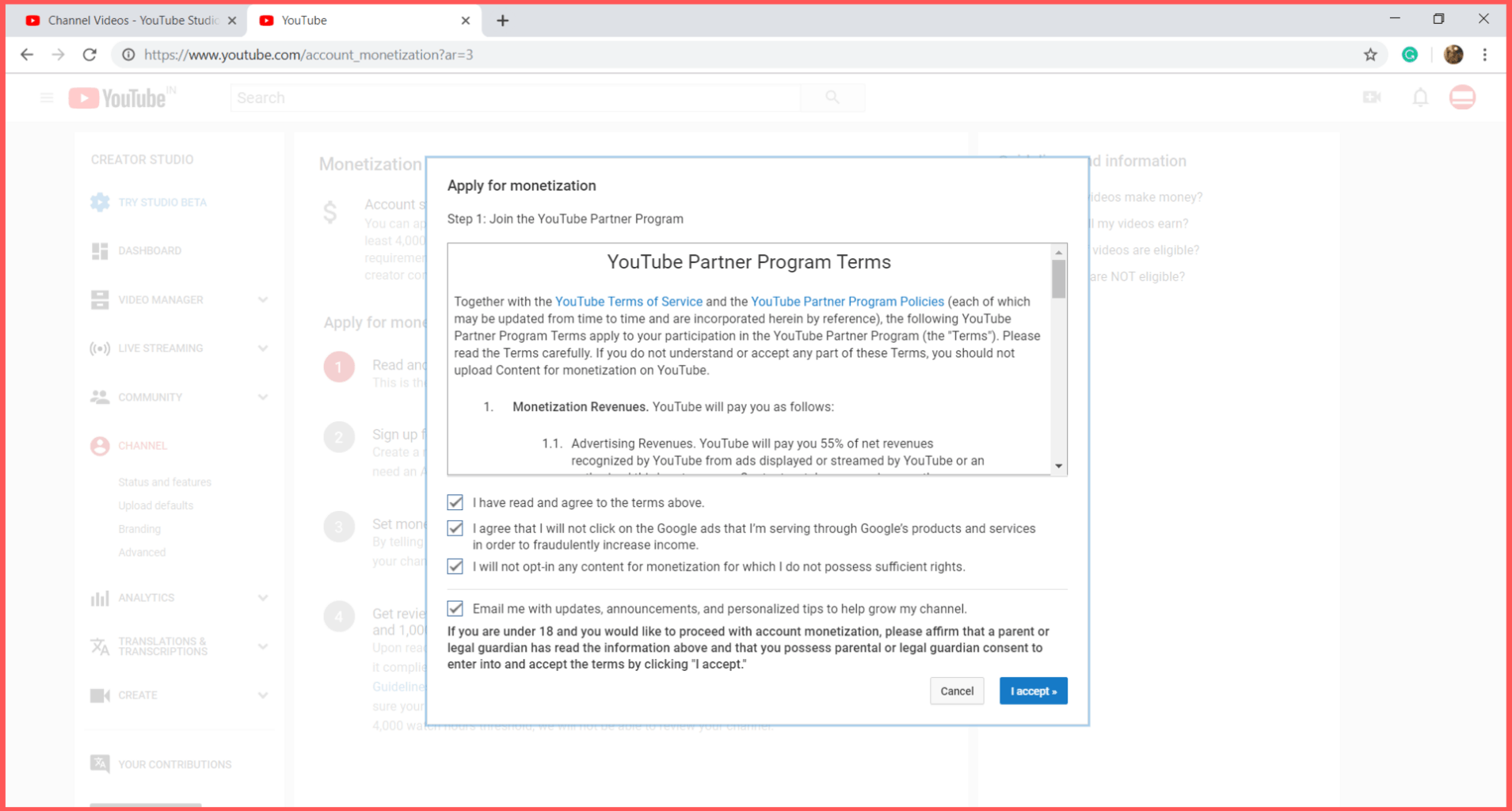
Kindly read the terms carefully. Therefore, are you sure about are do’s and don’ts of the YouTube Partner Program? Finally, click the “I accept” button.
So, now you have completed step 1 out of 4. After that, click the “START” button of the “Sign up for AdSense” step.
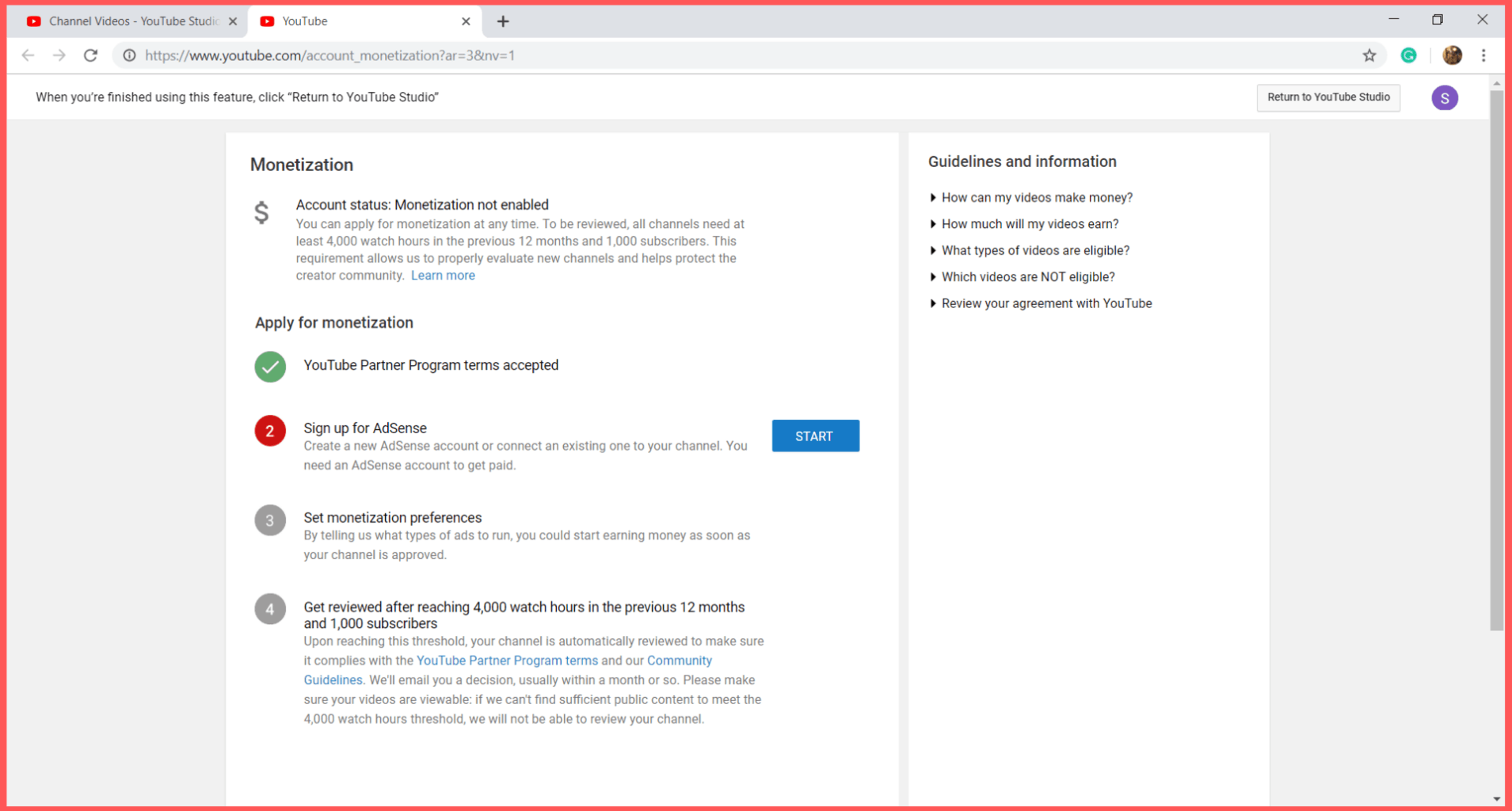
2. Create YouTube AdSense Account
You will instantly redirect to your existing AdSense account if you already have one. Otherwise, kindly choose the G-mail account which is linked to your channel.
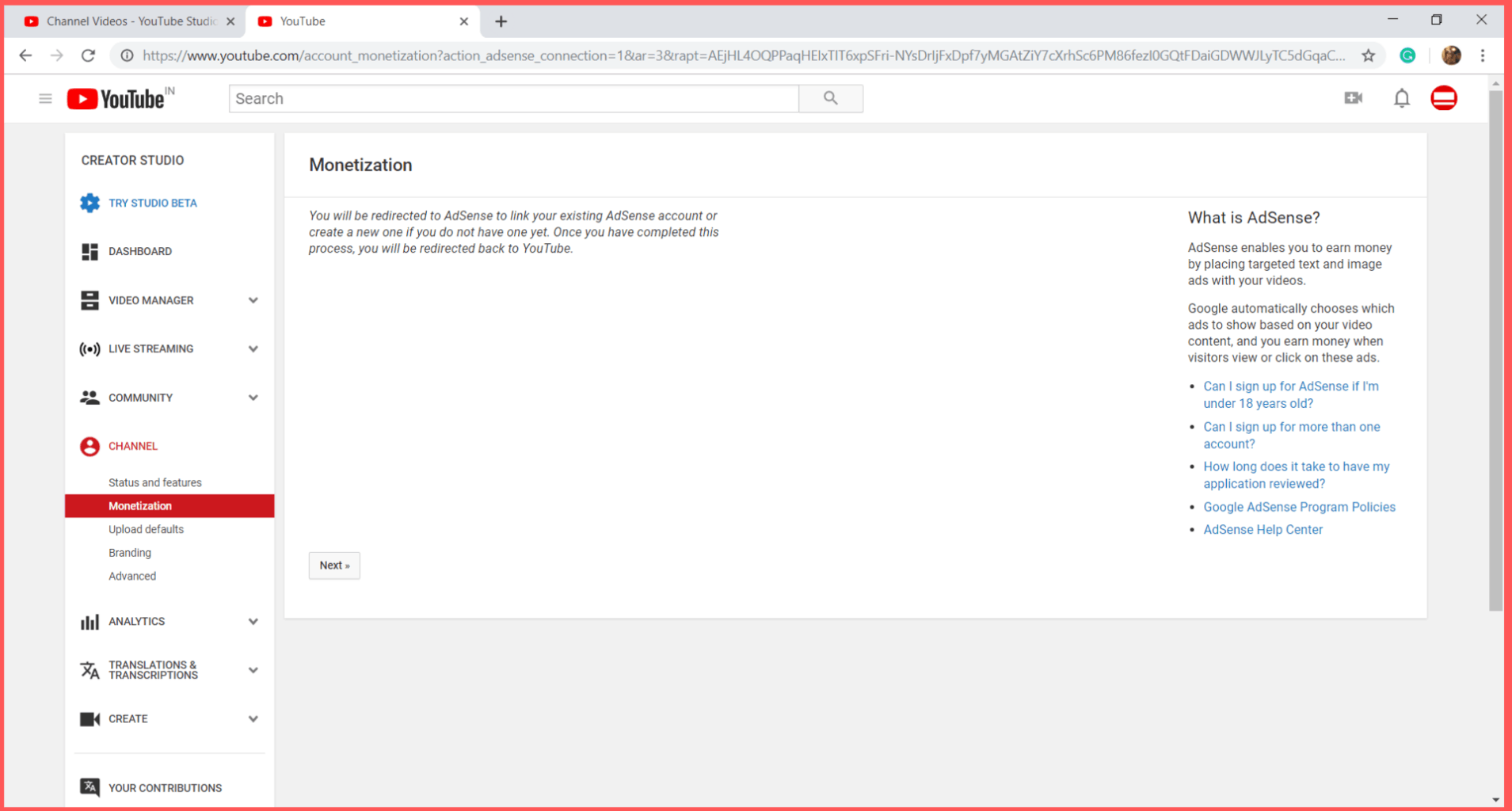
AdSense is sure about only one account for a person. Suppose you have more than one account; either one of your accounts will get rejected.
So, choose the account even if the account has been linked to any other medium, such as a blog or other YouTube channels. AdSense will show a separate revenue section for each medium you have.
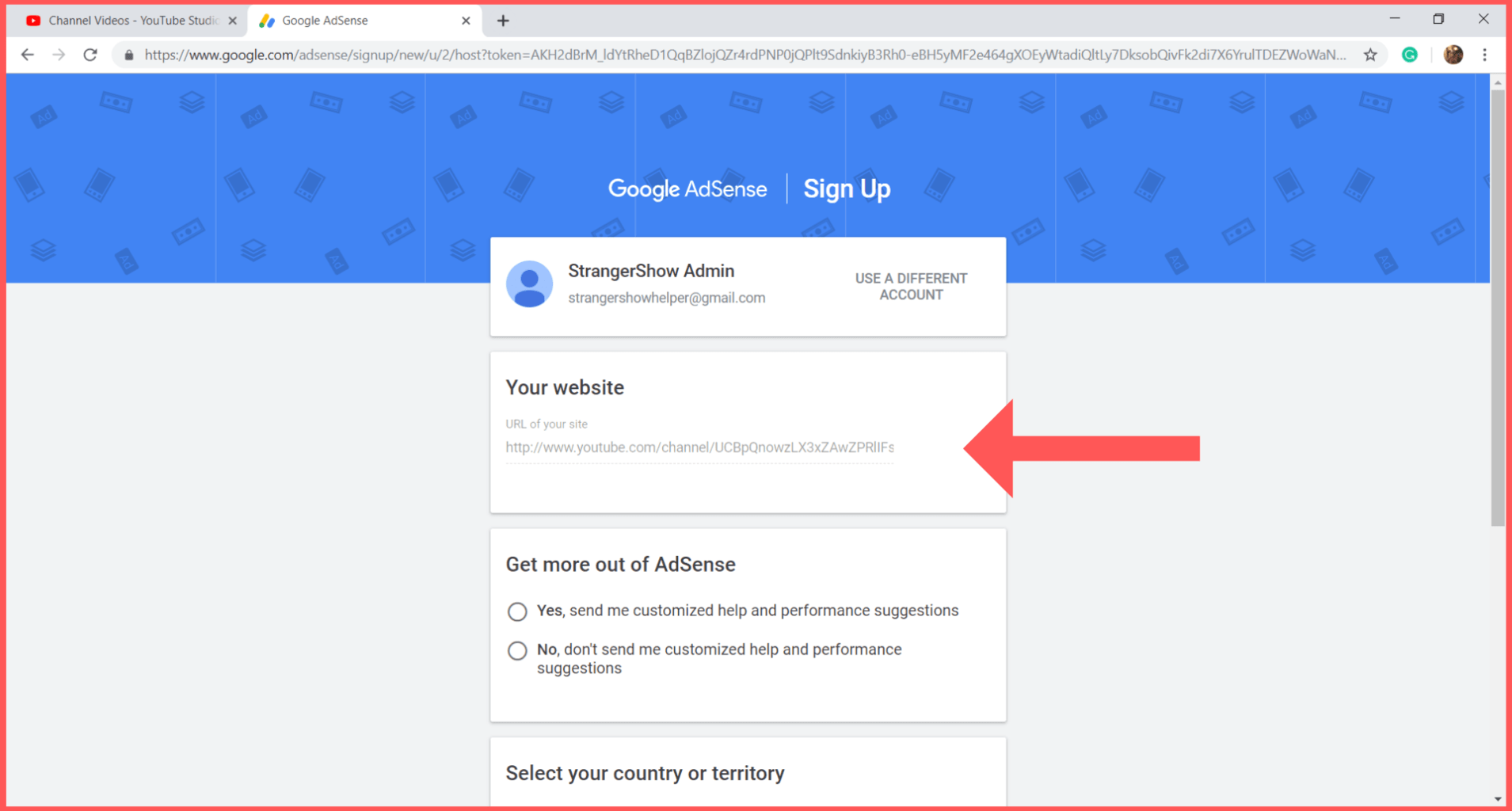
In the above image, you have seen the Signup page for the AdSense account. Moreover, you don’t need to add your channel URL; it will automatically get by AdSense if you come from YouTube (if you’ve followed the above steps).
In addition, select your country and choose your customized help and performance suggestions. Here, the important one for monetization is country selection. Because based on the country, the revenue would be changed.
For example, if you are from a country like the U.S., the CPC, CPM, and CTR would be high. Otherwise, India, Nepal, and other developing countries have less CPM, CPC, and other metrics than the U.S.
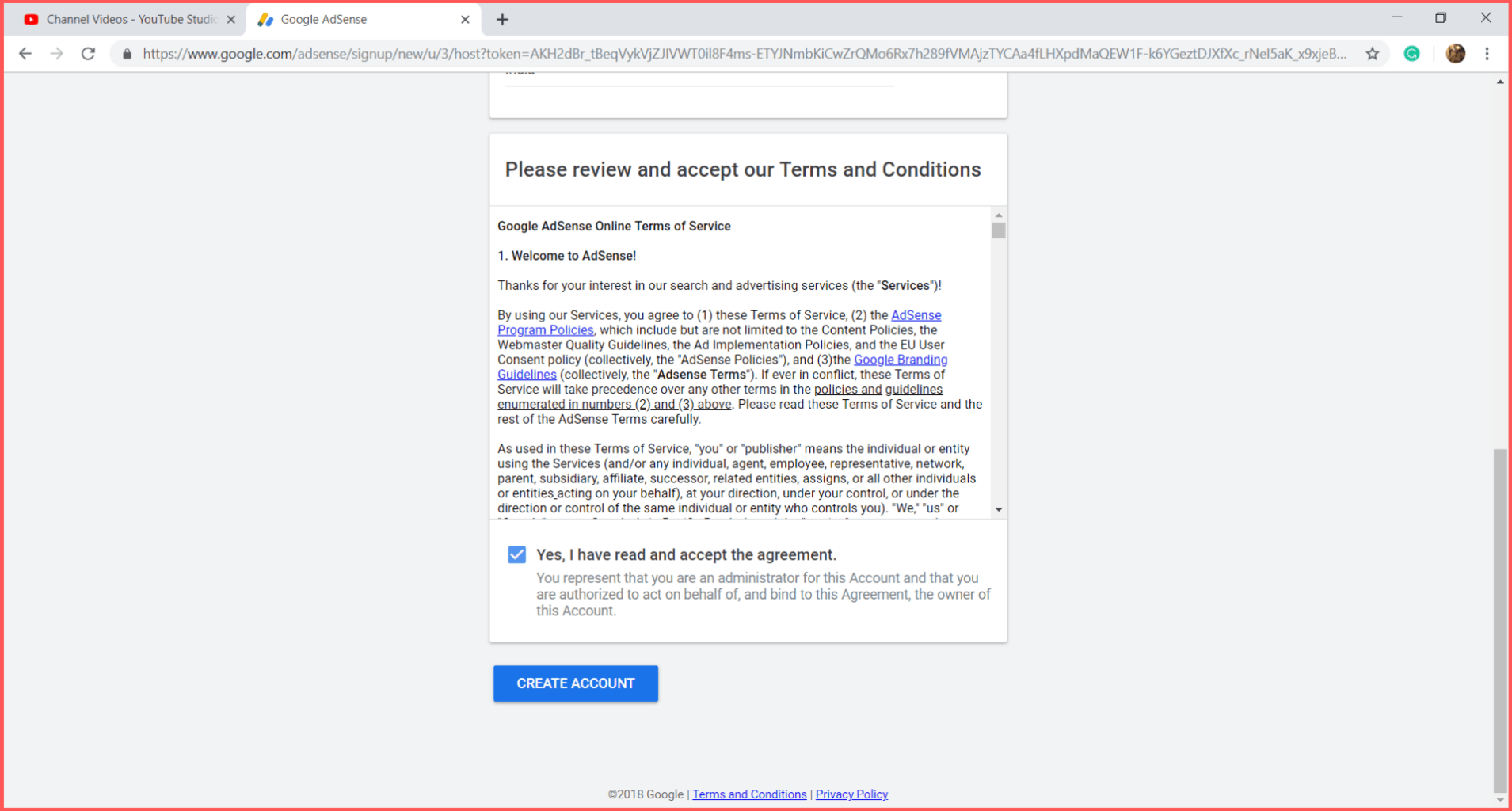
Yes, of course; read and accept the terms and conditions and click the create an account button.
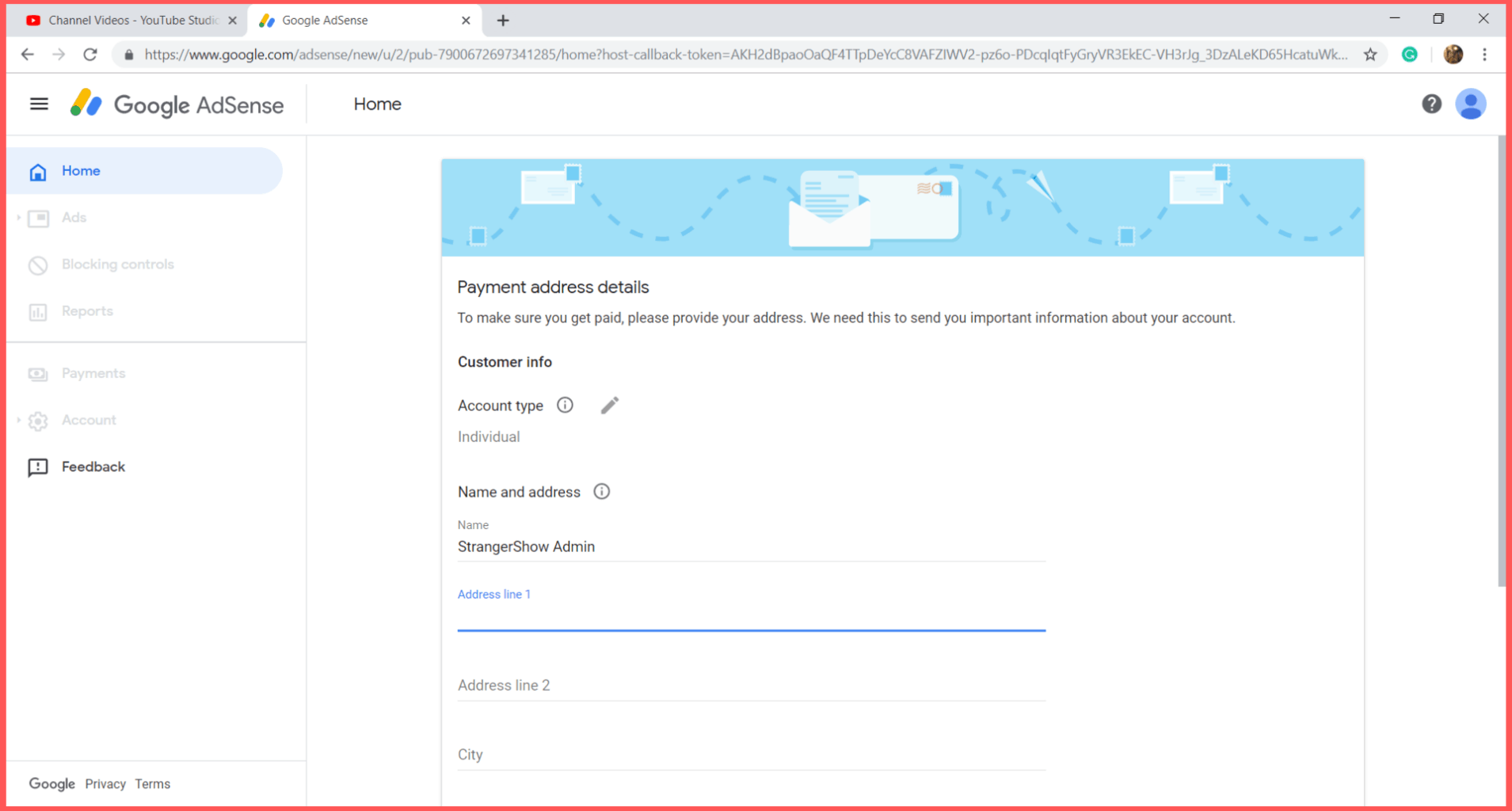
Now you will be automatically redirected to the Payment address details page. Please enter your complete address and phone number exactly as it is. Google will send your revenue through the cheque payment; therefore, you must submit your address details correctly.
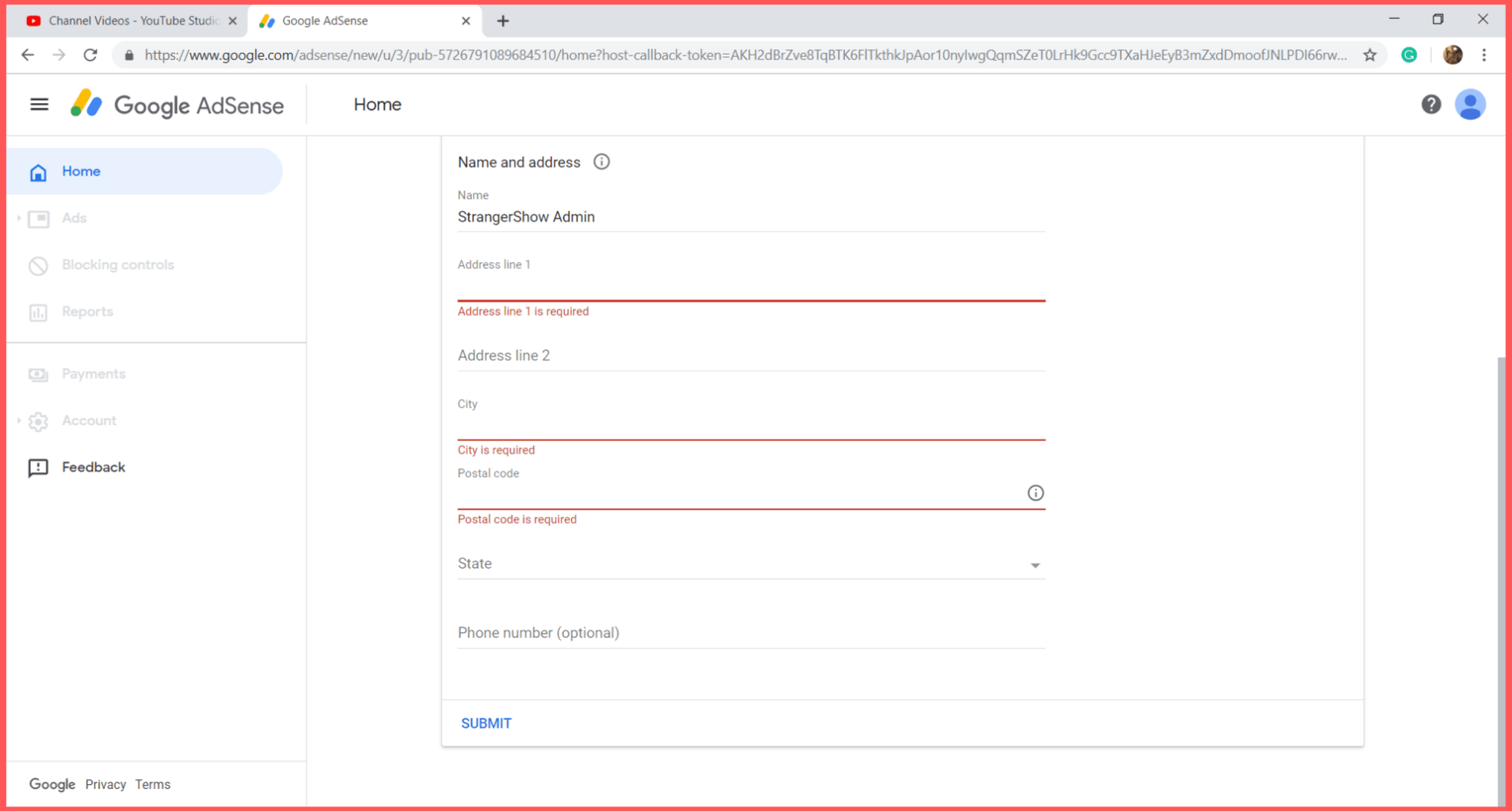
Once you submit your payment address details, that’s all; you successfully create your AdSense account for the YouTube channel. Google will review your account and send the approval notification within a week.
3. Types of Ads
Anyhow, you can set your monetization preferences by now, it seems. Monetization is nothing but earning revenue from some work. Likely, YouTube monetization is the same as making revenue from YouTube Ads. Click the START button of “Set monetization preferences.”
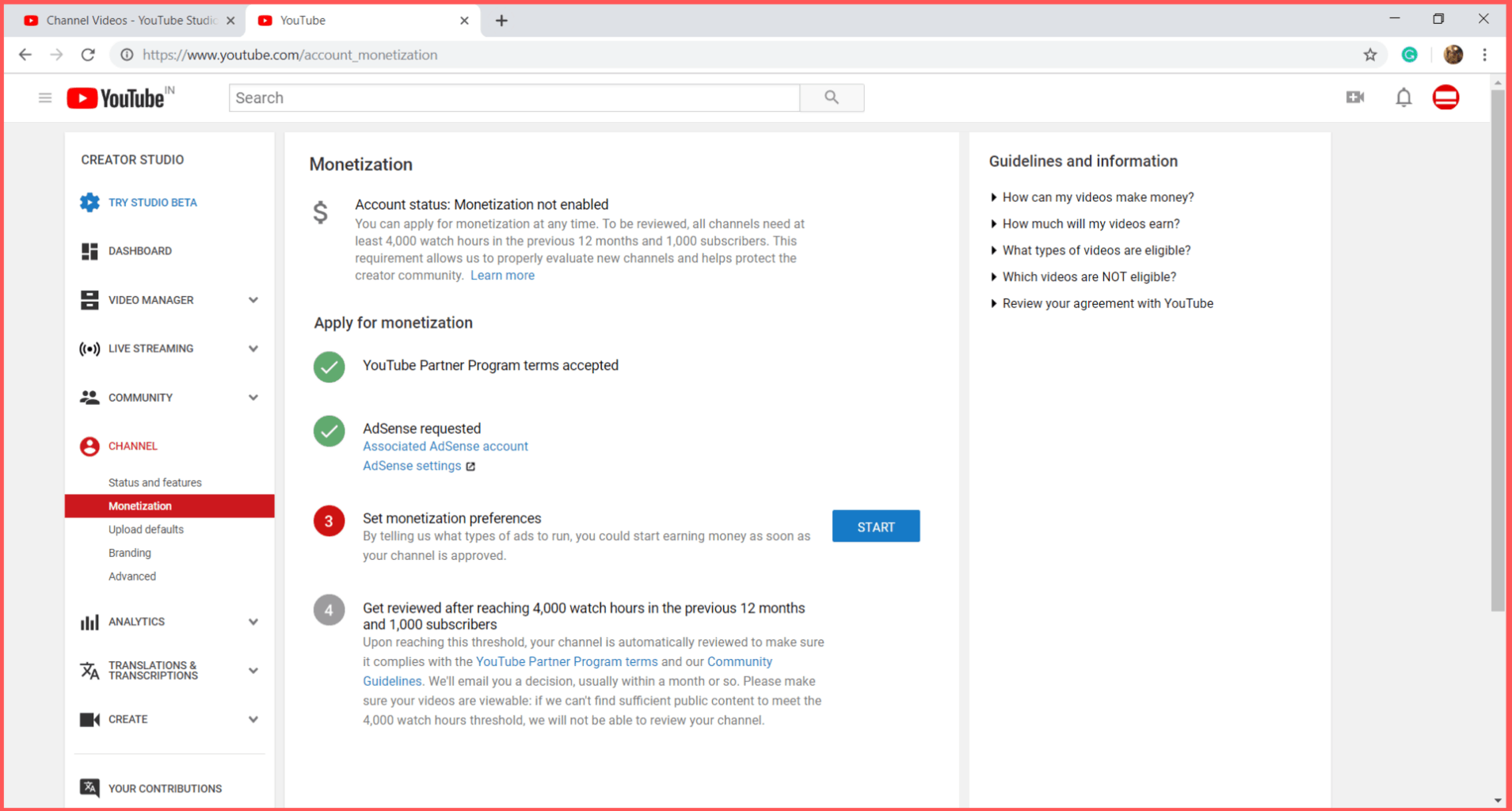
Ads on YouTube offer different types of Ad formats. Each has a different strategy to grab the audience’s attention. Those formats are,
- Display Ads (Mandatory, but for Desktop version only).
- Overlay Ads (Desktop only).
- Sponsored cards Ads (All devices).
- Skippable Video Ads (All devices).
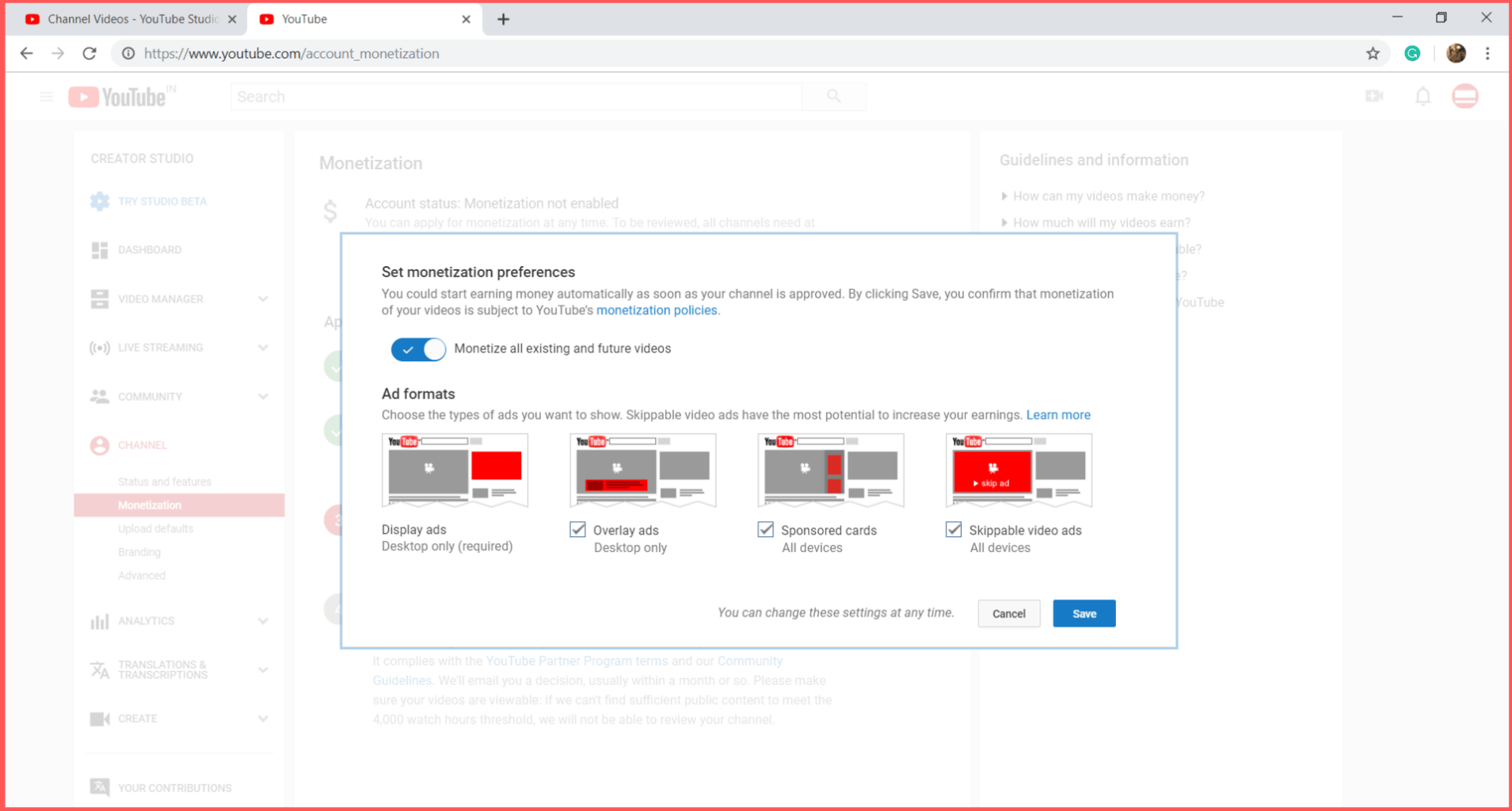
Also, I recommend enabling all types of ads to increase your revenue. You can change these settings at any time you need them.
4. Review by YouTube
YouTube will review the fourth step once you achieve those requirements.
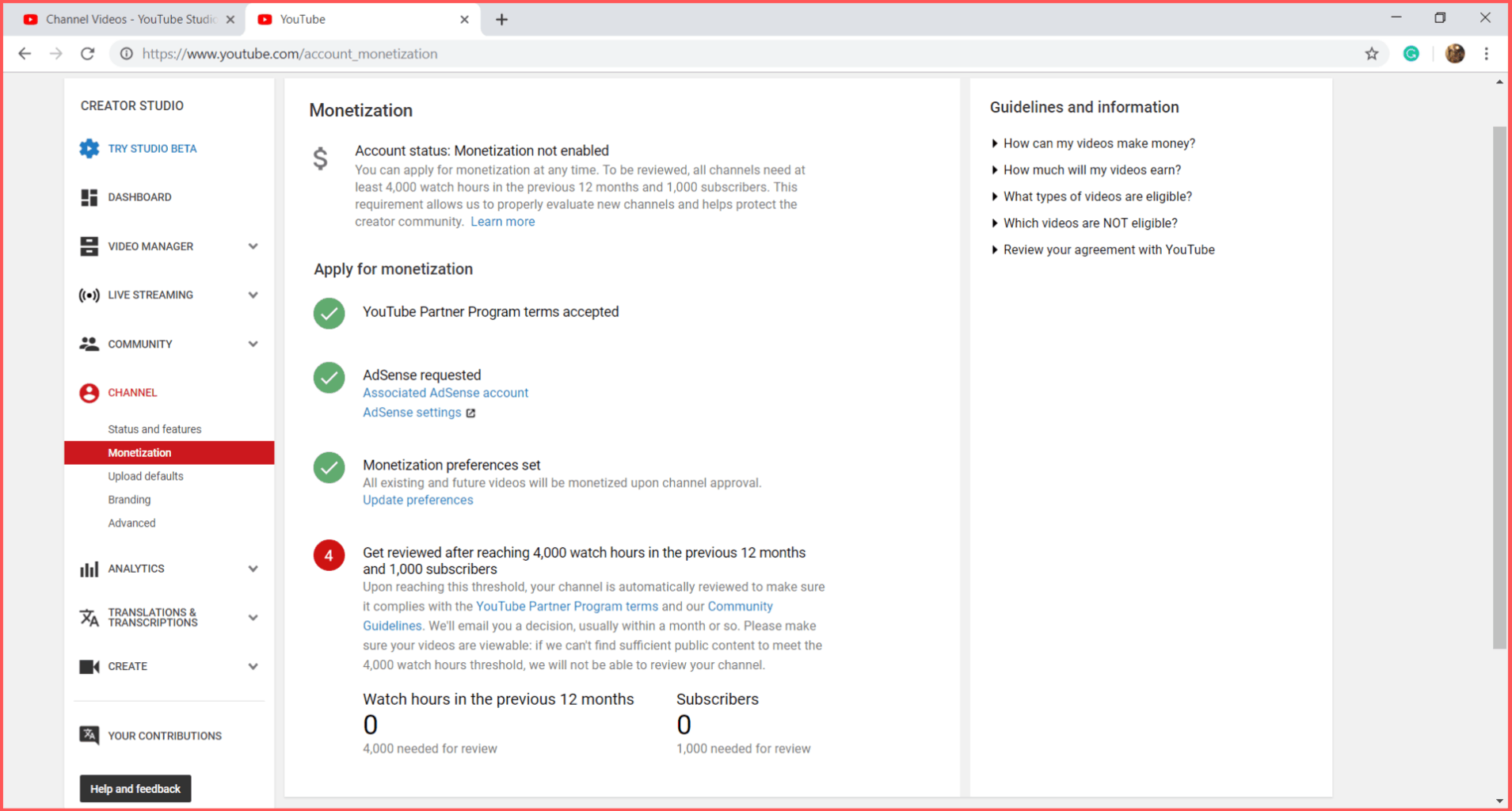
Click the “Associated AdSense account” below on Step 2 (AdSense Requested).
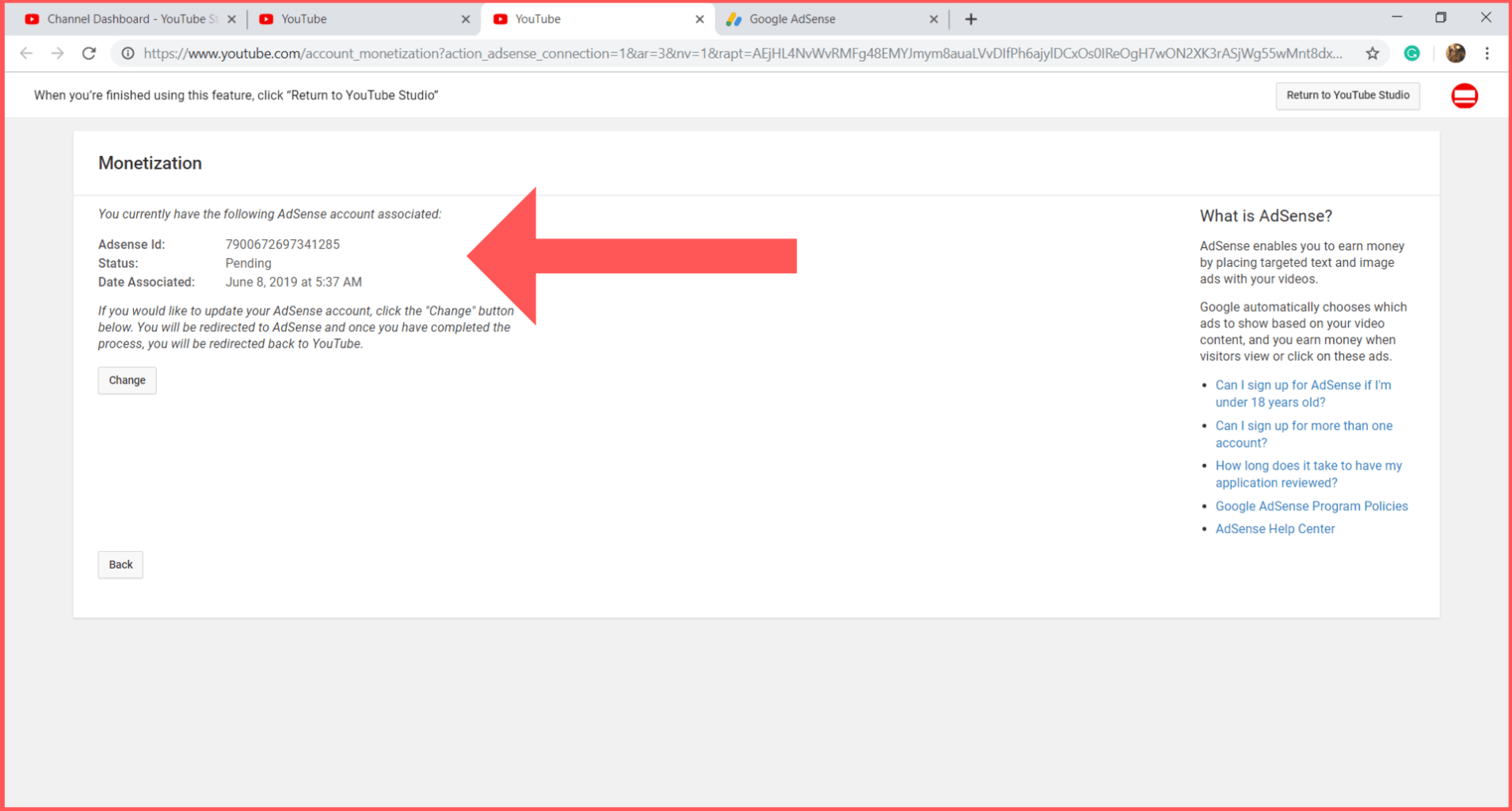
You will be redirected to the status of your AdSense account. Once AdSense approves it, the status will change to active. While reviewing, the status will be pending.
You can click the change button anytime if you want to change your settings.
Also Read:
- YouTube Niche Ideas for Your Channel
- How to Set Up YouTube Channel for better traffic: Step-by-Step Guide
As a result, I hope you created a YouTube AdSense account. Firstly, focus on your channel niche, make quality content videos, and earn money from it. Don’t hesitate to ask in the comment section if you have any doubts.
Sharing is caring!

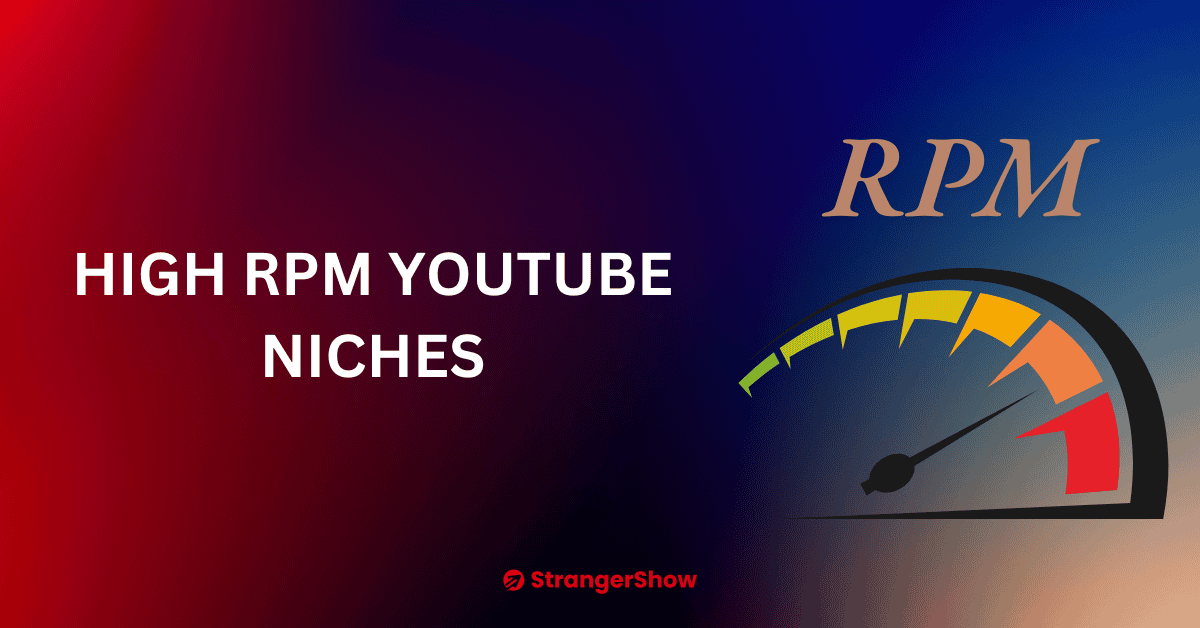


![Google AdSense Payment way in India [Cheque or EFT transfer]](https://strangershow.com/wp-content/uploads/2020/04/Google-AdSense-Payment-way-in-IndiaCheque-EFT.png)
Im just a new youtuber and just start my videos to upload. Please help me to create Adsense account
Hey Terencio,
Follow the instruction in the post-step-by-step. You just come into the Game. As for advice, I would like you to start focusing on making useful videos. Once you reach the minimum threshold, just go to the YouTube monetization page and create it. If need help, ping me at that time. This is too early to focus on money.
Hello. My son is 12 and wanting to start a channel of his own. He plans on making fishing videos, so it probably won’t do good on YouTube kids. Can he have a channel on the main YouTube site? Can we use adsense with my account? Or, should I signup as myself and just post his viceos on my name/account?
Thanks!
Hey Joshua, Your son can create with the help of mentioning you as Guardian. In the meantime, you can signup yourself and put your son’s videos. Both ways are possible and choose the one which suits you. Yah, Use your AdSense account. Let me know further doubts in the comment section.