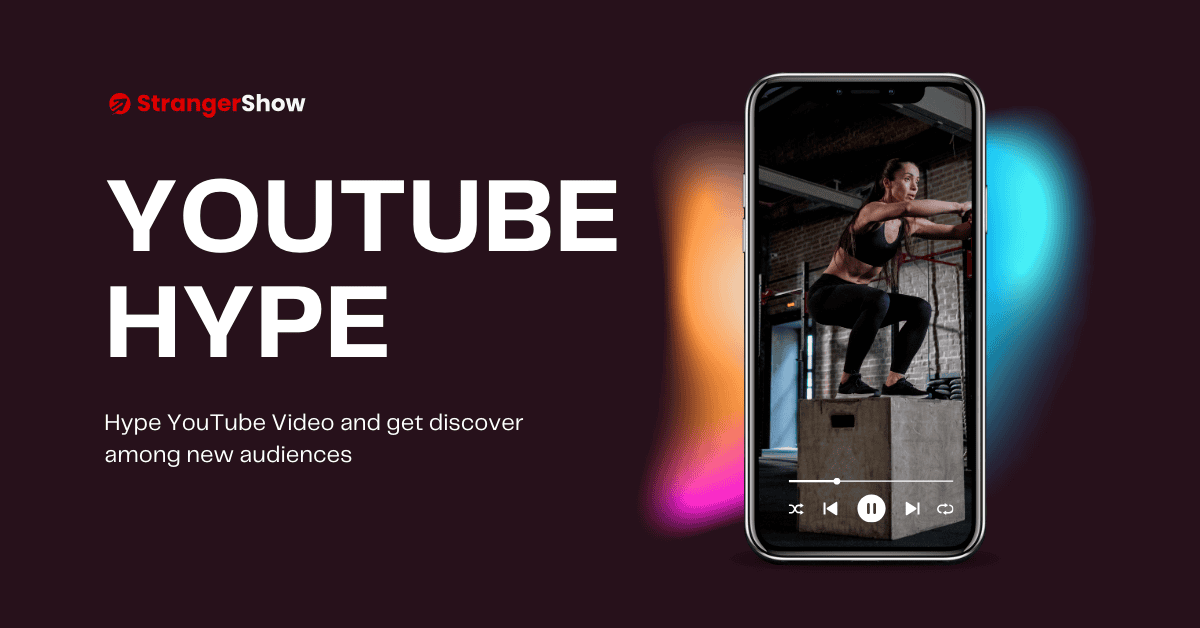What is a Channel Trailer?
- Have you ever thought that channel trailers can help improve your YouTube channel’s growth?
Yes, it does, even though some YouTube creators get more traffic to their channels because of the trailer.
If you still need to create a trailer for your channel, you need to include something. Nothing is better late than never.
In this detailed post, I will explain everything you need to know about the Channel Trailer, how to make it, What needs to be added to it, and how to upload it (Including the tips).
What is Channel Trailer?
The channel trailer is a small introduction video for your channel. When new visitors come to your channel, they need to know what kind of videos you’re making, your channel niche, who you are, and many other general things.
In a nutshell, it’s a trailer for your channel.
For a perfect example, let’s take a look at Marie Forleo’s channel trailer. In a concise video, she introduces herself, her work, and her profession. It’s the power of a well-crafted channel trailer, inspiring content creators to create their own impactful intros.
When an audience member visits your channel’s home page, the trailer video automatically plays without triggering the play button. You can customize the channel trailer with two videos for subscribers and non-subscribers.
This feature ensures that your trailer, which is displayed at the top of your YouTube channel, is seen by every visitor, maximizing its visibility and impact.
Why Channel Trailer?
Some creators think the channel trailer suits only for well-known channels like Sony Music, T-Series, etc. But it’s not. Let me explain the below things to clarify why a channel trailer is needed,
The question is,
- Why do I need a channel trailer in my channel?
- Is that important?
- Will it increase my views or traffic?
The answer is when you’re seriously considering your channel growth. You need to take care of small YouTube Video SEO things. People concentrate more on success or the final output, not the process. However, only the process can lead to success.
The channel trailer is one of the video SEO procedures used to improve channel growth.
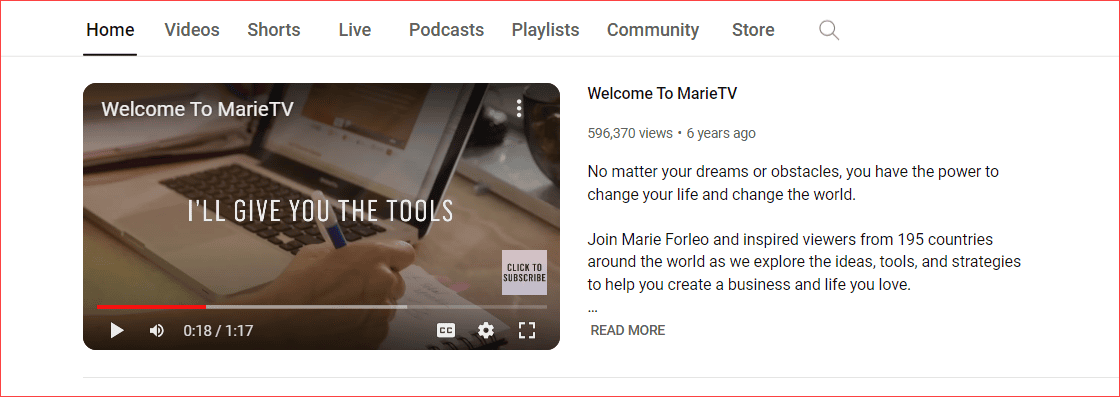
Let me brief you with a small example. Why are the movies releasing a trailer before the release? Because they want to describe and extract the movie concept to pull the audience, it also increases the curiosity level and business of the movie.
Similarly, when new visitors reach your channel on YouTube, they initially look into a few things like the channel’s niche, name, and logo and finally land on the home page – that’s where the trailer plays.
Therefore, they guess what niche video you’re producing from the trailer video itself and decide whether to contact your channel. A channel trailer is like an elevator to get your channel to the next level.
How To Make Channel Trailer: 5 Tips to Include
The channel trailer is not a simple video you make daily. It must need some strategies. Hence, it pulls audiences into your subscriber list.
Also, if you are unsure what to include in the channel trailer, kindly follow these five tips below to improve the quality of the channel trailer.
1. Video Seconds
Many ask me, “How long should a YouTube channel trailer be?”
- Well, my answer is, keep it short and sweet. Moreover, YouTube recommends making short trailer videos (Keep it short). But they never mentioned a particular time. By default, 30 – 90 seconds is the best channel trailer video time.
Therefore, choosing the perfect trailer seconds depends on the channel weight.
In the meantime, audiences spend less time on the trailer video. Therefore, it must be short and helpful information.
2. Announce the important video timings.
If you consistently schedule videos on YouTube, mention that in the Channel trailer. It’s a minor detail, but it builds a better reputation among your channel audiences.
3. Who Are You, and What is Your Content?
Summarize your channel’s niche and the benefits it offers to your target audience. For instance, if you’re providing healthy food tips, emphasize how your content can help them improve their diet and lifestyle.
It reduces your unsubscribe count. Generally, a channel gets a lot of incoming and outgoing subscribers daily. Suppose subscribers notice that your videos are unrelated to what they seek. In that case, they unsubscribe from your channel before you twinkle your eyes.
To reduce this frustration and build faithful subscribers, create the channel trailer with “What is your content, and who is your target audience.”
4. Title and Description of Channel Trailer
The title and description of the trailer video appear to the viewers. Therefore, it is best to use informative texts in your title and description.
Read the article below to learn more about how important it’s these two topics:
One or a Few tips here for you:
- Use catchy phrases in the title.
- Contain links to your social networks in the description.
- Write the most valuable message at the beginning of your description.
- Do Keywords research and apply in the video title and description.
5. Append End Screen Video
YouTube lets you add an end-screen video at the end of your video. The end screen video is nothing, but you can add other videos at the end of each video. So, when the viewer completes watching the current video, they might watch the next of your related video, which you have added to the end screen.

So, when the trailer video is complete, add another, commonly the starting kind of video. Also, you can add a subscribers’ button at the end screen template. Moreover, this option has more possible ways to convert your viewers to subscribers. Hence, add your subscriber’s button and the end screen video at the end of your channel trailer.
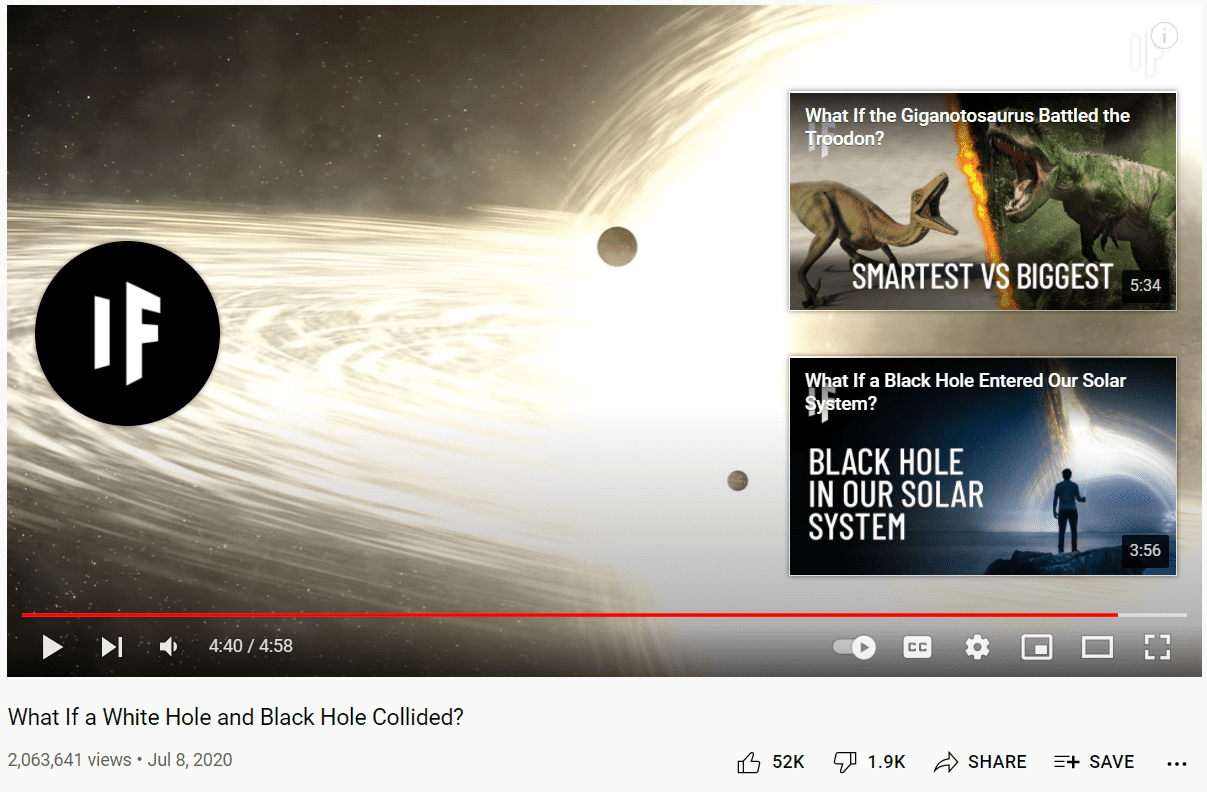
How to Make a Channel Trailer
Once you’re ready with the above contents, it’s time to make the video. Remember that the video must attract the audience at first sight. Therefore, here I can explain and split this chapter into two sections,
- How do you create it if you’re a newbie YouTuber?
- If you’re a pro-level (expert) YouTuber, how do you create it?
For a Newbie YouTuber
For a newbie YouTuber, it’s crucial to craft a channel trailer that stands out. This is your chance to showcase your creativity and capture viewer attention. Don’t limit yourself to regular videos; think outside the box. A whiteboard animation, for instance, can be a creative and engaging way to introduce your channel.
The above video is an example of what the animation trailer looks like.
Nowadays, people watch more animation explainer videos than usual videos. This is our key point.
With the help of Doodly software, you can make attractive, high-quality whiteboard animation videos.
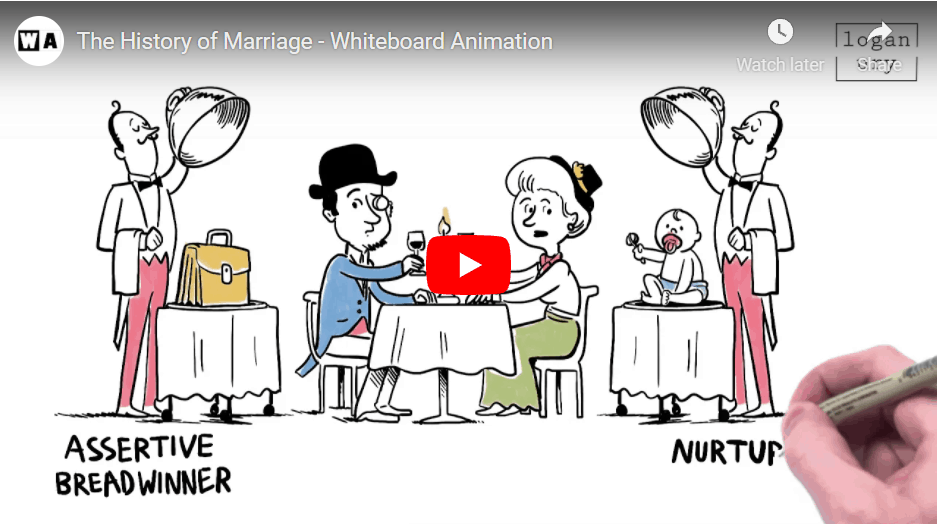
Make a trailer video in animation mode to explain what kind of videos you’re making. This is one of the inexpensive tools for creating a video, costing less than $50. If you use other software (like a camera, editing tool, or recording software), it costs around $500 to make the video.
For an Expert YouTuber
If you’re a pro-level YouTuber with more videos in your channel, create a collection of your clips as your trailer video. This makes sense to viewers because you have been in this field for so long. It is one excellent way to approach your audiences.
If you want to add exciting clips to that video, use the MIX KIT free powerhouse site. It has thousands of royalty-free videos that can be used anywhere, so there is no need to worry about copyright issues.
A few factors to consider while creating a trailer video
If you’re shooting for a trailer video, then you are required to follow the basic things,
- Video Coverage: Shoot the half-frame video instead of covering the full-frame.
- Royalty-free music: Add music behind the video. Click here to get royalty-free music.
- Add funny shots: Add funny shots/action shots to bring more attention.
In case you can’t be able to make the above two discussed things, then try to add your top-reached video. For example, suppose you’ve ten videos in your channel, among ten of your videos. In that case, if one has more views, likes, and engagement than other videos, then put that video in your channel trailer without a second thought.
Note: The video must not be boring. As we have seen above, the excellent trailer time is 30 to 90 seconds. So, don’t bore your audience.
How to Upload a Channel Trailer?
With the above said, once you create the channel trailer, it’s time to upload it to your channel. Kindly follow the step-by-step instructions below to upload the trailer video.
Step 1: Upload the Video
Firstly, upload the video you’ve created, typically like other videos. Read here for instructions on how to upload a video to YouTube.
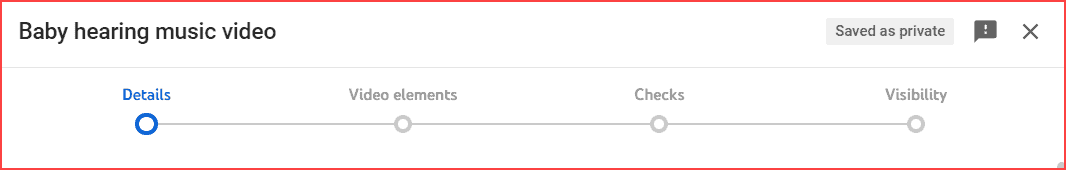
Step 2: Customization
Then, go to YouTube Studio and then move on to the customization tab.
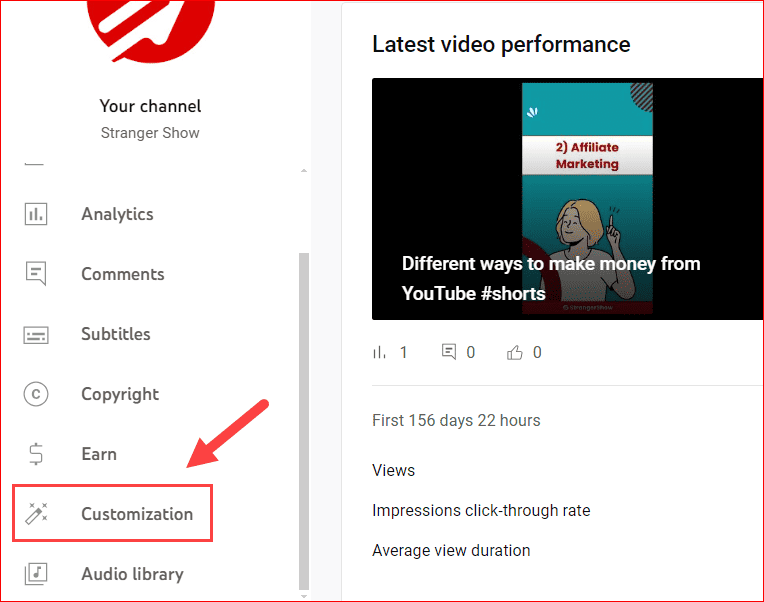
Step 3: Upload the Channel Trailer
Once you reach the customization tab, you’ll see the Channel Trailer option under the Layout tab.
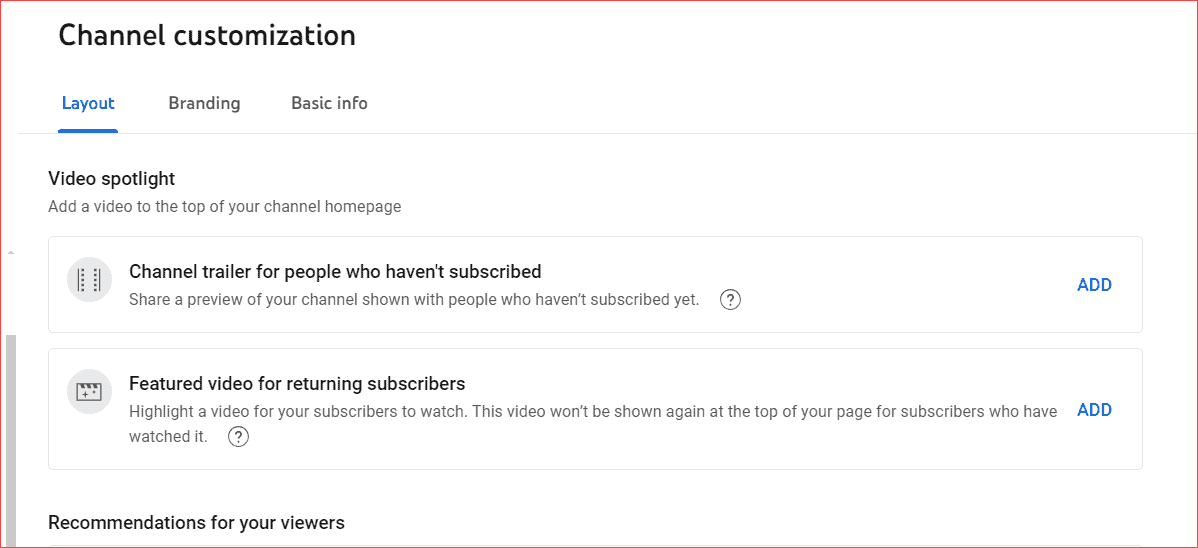
Here, YouTube provides two different options for displaying the channel trailer.
For non-subscribers: You have the unique opportunity to share a preview of your channel with different videos, showing them what they’re missing and encouraging them to subscribe.
For subscribers: You can highlight a different video as a channel trailer, especially for the subscribers. However, it won’t be shown again if the subscriber has already watched it.
Once you decide what videos to add for both places, click the ADD button on Channel Trailer and Select the video from your library.
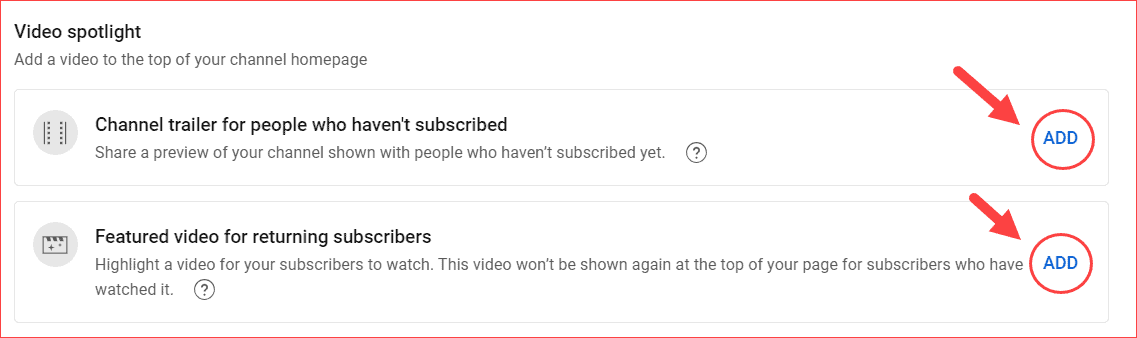
Select the video you want to upload as your channel trailer and click the “save” button. That’s all your trailer video has been created.
If you want to edit or remove the video, visit the customization layout tab as usual and click the edit button to change or remove the trailer.
FAQ’s
Whether making progress or not, it’s essential to take further steps. A channel trailer is one of the most engaging ways to engage your audiences. Therefore, consider the above points while creating a video and produce better results.
Related Articles:
If you enjoyed this post, kindly share it on your Facebook page. Comment here if you’ve any doubts. Ta-ta.
Sharing is Caring!