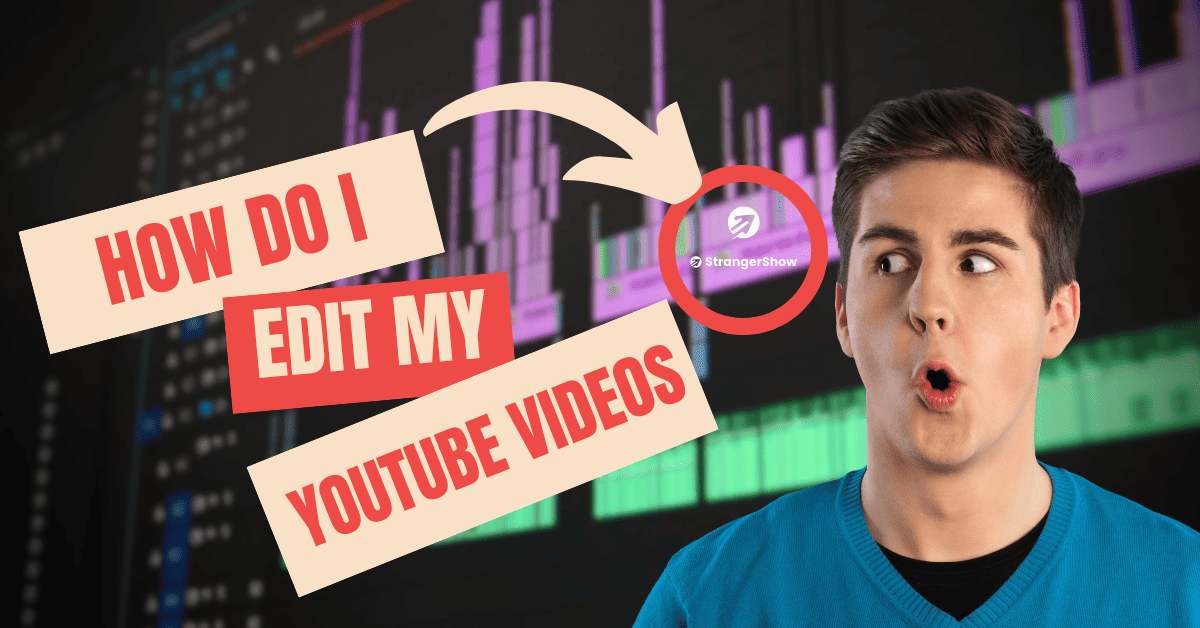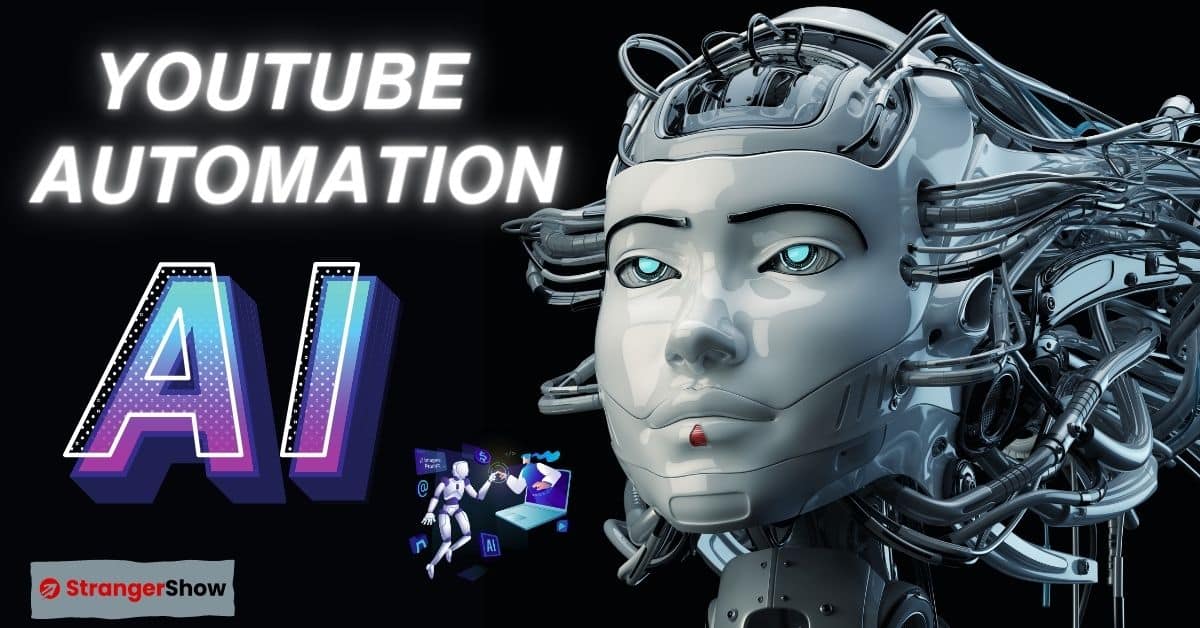Do you know, from YouTube you can make money by using the YouTube partnership program?

Yes, you can earn an infinite amount of passive income from YouTube every month. But you need to meet the YouTube Partnership Program(YPP) requirements.
Ok, what are these requirements? How to apply and become a YouTube Partner Program?
Hence, in this post, I will explain these with the step-by-step process, along with pictures for easy understanding.
YouTube Partner Program Requirements:
As a result, the followings are the real requirements to become a YouTube Partner:
- Firstly, you need 1,000 Subscribers.
- Have at least 4,000 watch hours in the past 12 months.
- Must follow the YouTube Partner Program policies.
- Live in a country where the YouTube Partner is available. (List of available countries).
- Must have a Google AdSense account. Also, make sure only one AdSense account.
How to Become a YouTube Partner?
Step 1:
Log In to your YouTube account.
Furthermore, go to Your channel location Customize Channel -> Video Manager -> Other features -> Status and Features.
Step 2 :
Click Enable Button.
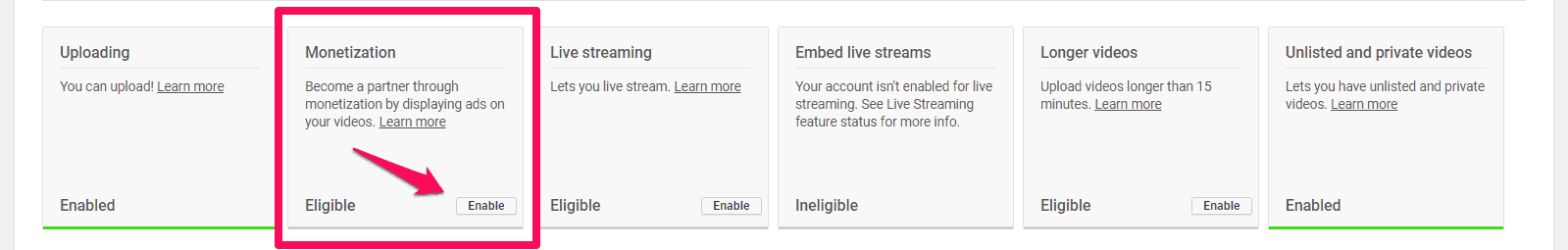
Step 3:
You will redirect to the Monetization page. Then, click the START button of “Read and agree to the YouTube Partner Program terms.” under Apply for monetization.
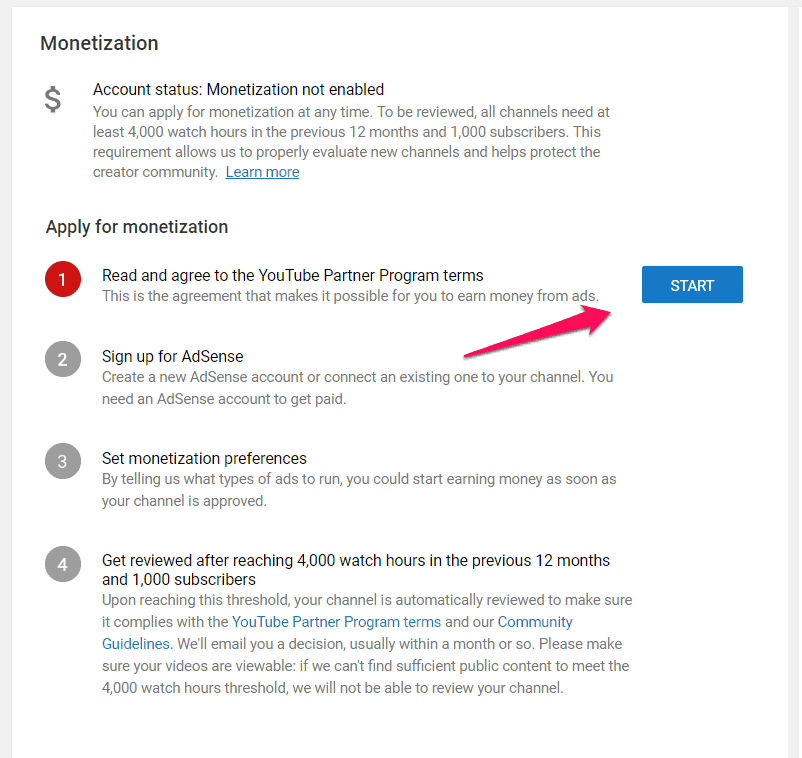
Step 4:
Read the YouTube terms and policies and then click the I accept button.
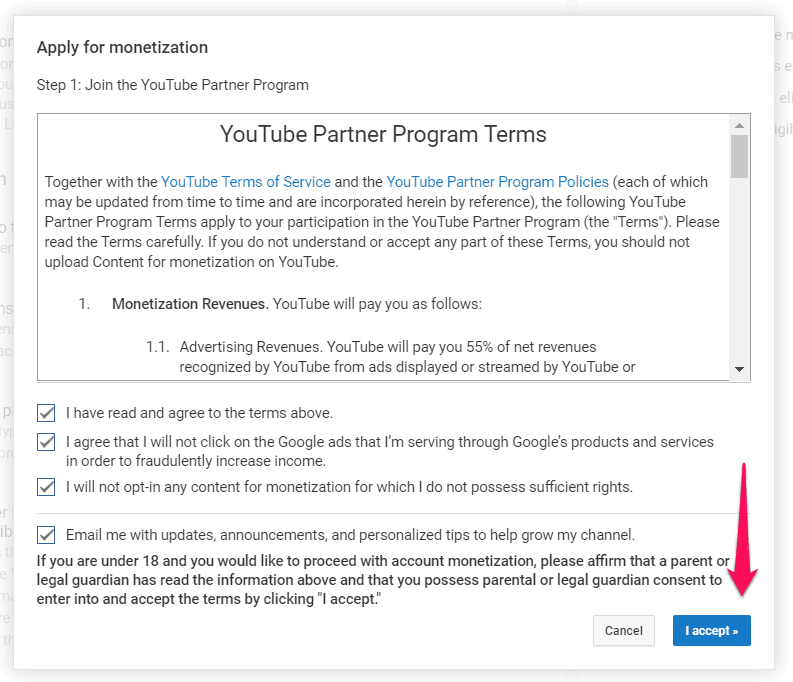
Step 5:
Hence, in the next level, sign up your Adsense account.
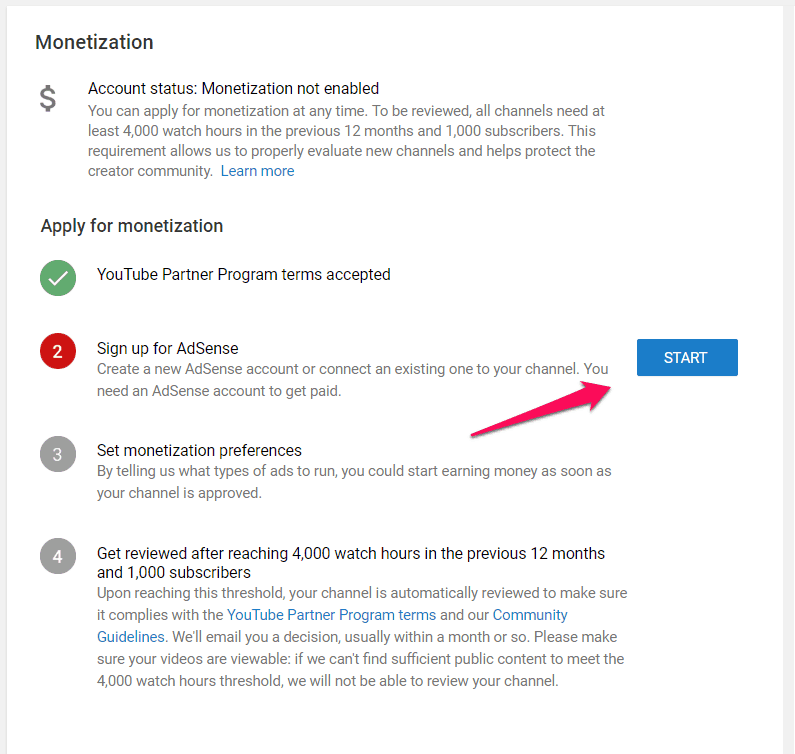
I already covered how to create an AdSense account topic. Therefore, kindly read the above post to create your AdSense account without mistake.
Step 6:
Click the START button and set the Monetization ad preferences.
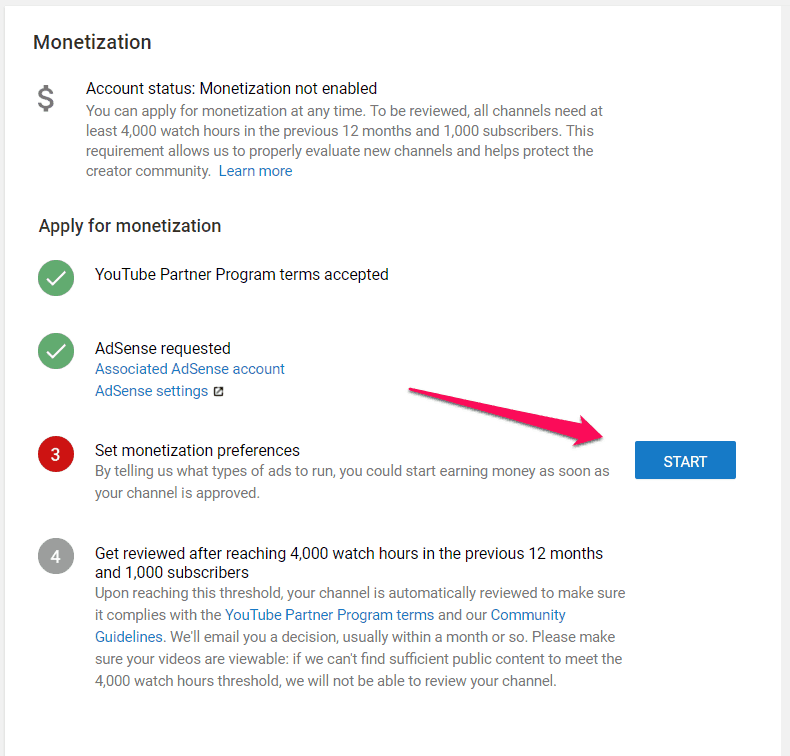
Choose what types of ads you need to display in your videos. However, AdSense provides us four types of ads. Among these two types of ads will support all versions like Desktop, mobile, and tab. On the other hand, the remaining two will only help for the Desktop version.
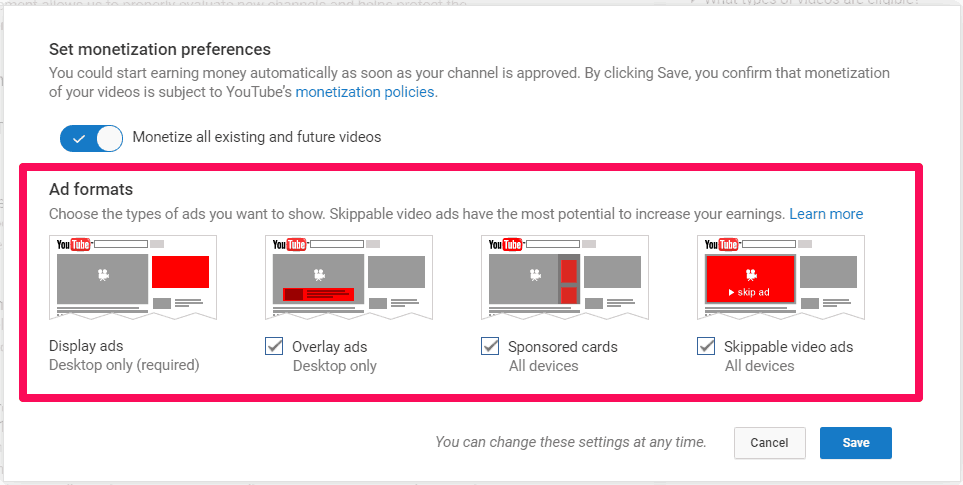
- Display ads: It’s mandatory. It will appear on the right side of your videos, not on videos. (Desktop version only).
- Overlay ads: It will appear on your videos like a small popover. (Desktop version only).
- Sponsored cards: It will appear on the right side of videos. (For all versions).
- Skippable video ads: However, it will appear on your videos like a small popover. But this one skippable after 5 seconds. (For all devices).
I would recommend you to choose all types of ads because it will increase your revenue. Moreover, you can change these settings at any time you need.
Step 7:
That’s all, you have applied your YPP, and YouTube will review and approve your Partner program once after you reached the minimum threshold. (4K watch hours and 1K Subscribers)
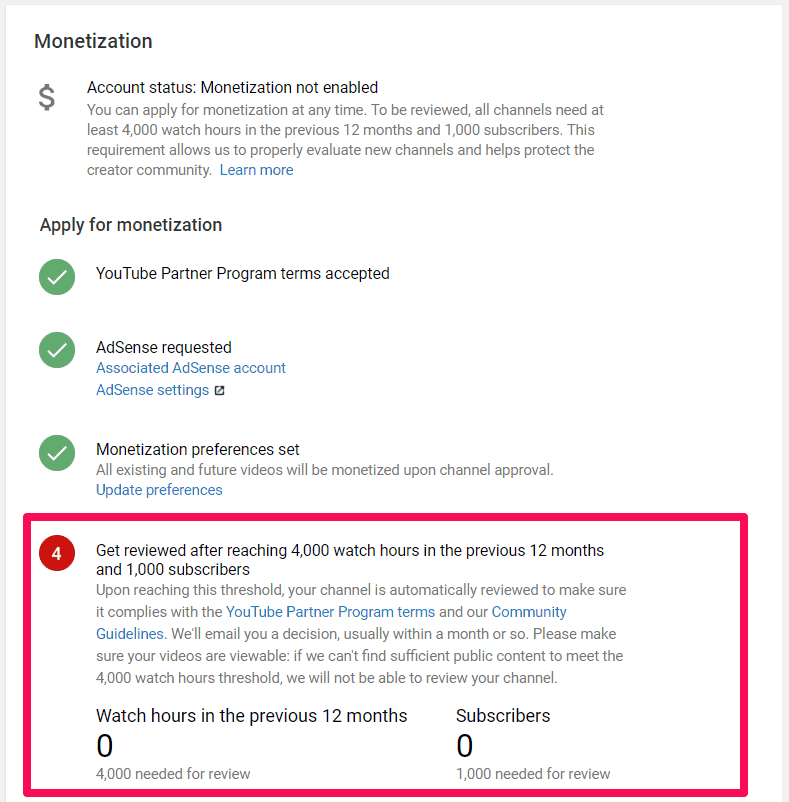
Wrap:
In conclusion, joining YouTube partner program requirements are quite effortless until you follow the guidance. Moreover, for YouTube guidance, pursue Stranger Show.
Also Read,
- How To Add YouTube Title to get More views
- Basic Formulas to Calculate Google AdSense Earnings
- Google AdSense Earnings on YouTube: A Complete Guide
Feel free to ask any doubts in the comments section.
Sharing is caring!