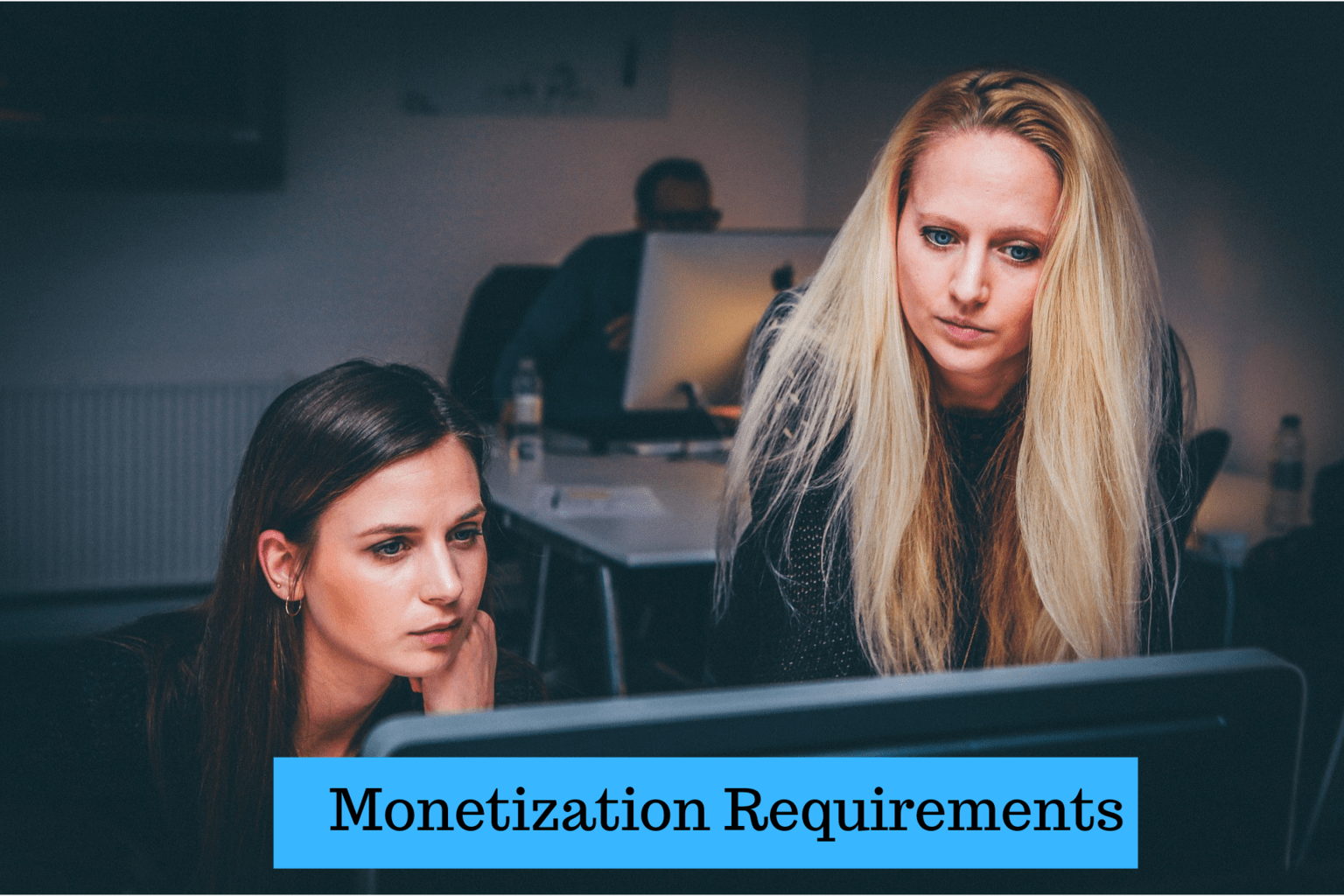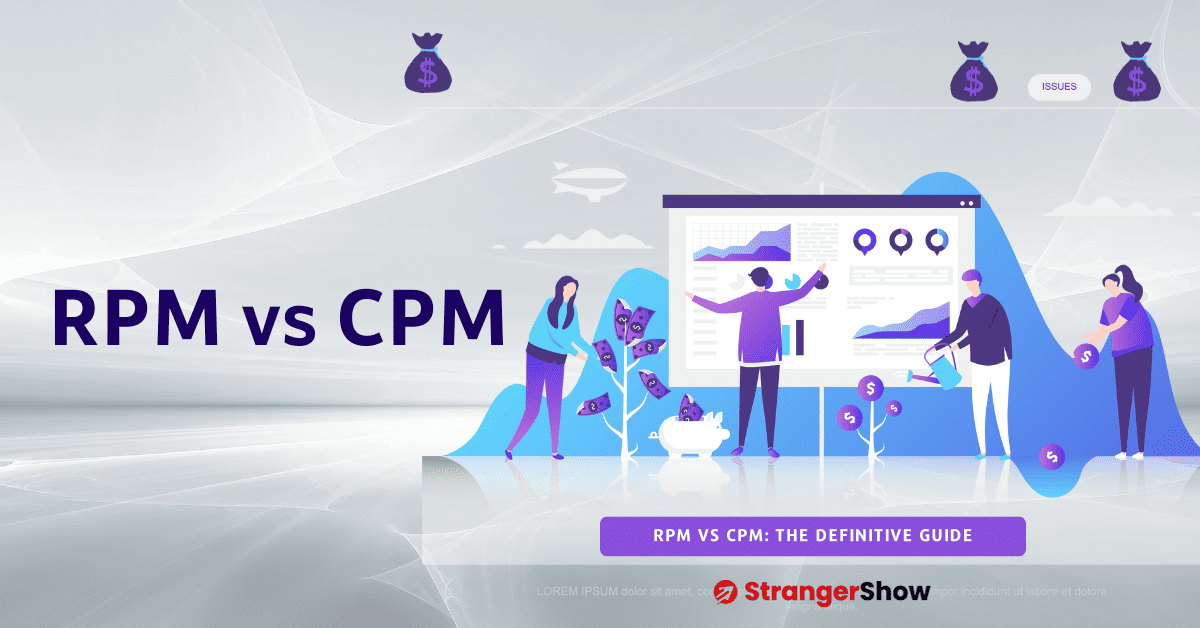To be honest, Google AdSense Earnings are a passive income platform for YouTubers and Bloggers. For instance, if you’re a YouTuber and start your new channel means, the first part you’ll try to do is enable AdSense Monetization (for the sake of this post, I consider you as a YouTuber).
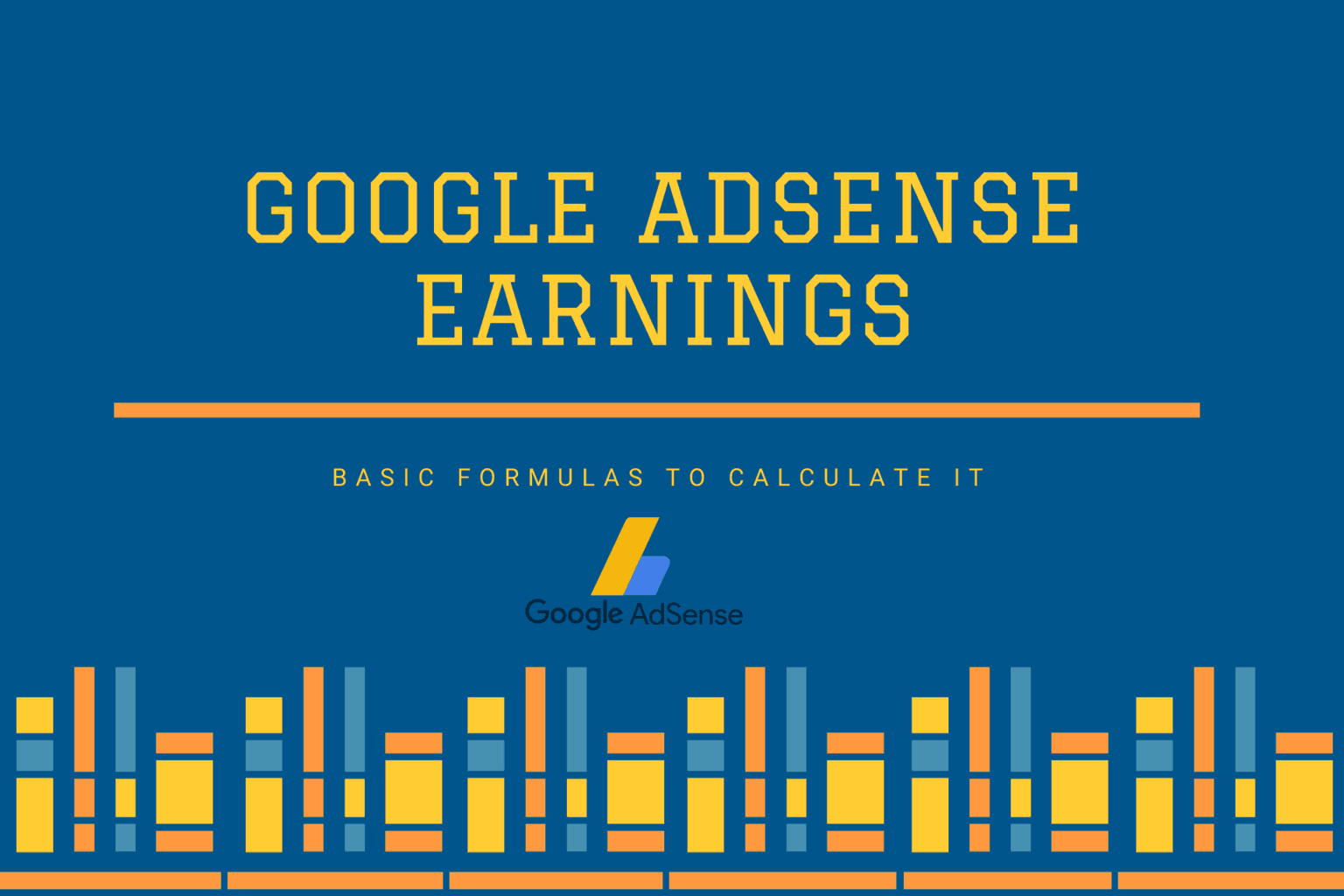
But, most of the YouTubers don’t know what’s the basic things of Google AdSense and how it’s working. Some of the channels are making money by fewer views, and subscribers count. But, on the other side, even a million views channels struggle to earn revenue.
Note
Google AdSense has some basic formulas to determine your revenues.
So, in today’s post, I’m going to talk about acronyms like CPC, CPM, RPM, CTR, CPA, and Active View CPM, which are used to calculate the YouTube AdSense revenues.
These are essential metrics to increase the income of your AdSense.
But, most of them mean different meanings depending upon their understanding. Sometimes it’s getting confusing and headache for the creators at the beginning.
So, to clear all the doubts, here I write this post to describe and clarify these acronyms with examples. In the next 10 minutes, you will clearly understand these topics with relevant examples.
In case, you’ve already seen revenue from AdSense, then no problem, this article will help you to increase it.
What is Google AdSense?
Google AdSense is the advertisement network by Google for YouTubers (call it YouTube AdSense), bloggers, and other online marketers. Meanwhile, on YouTube when the ads start displaying on your videos, you could make revenue from it.
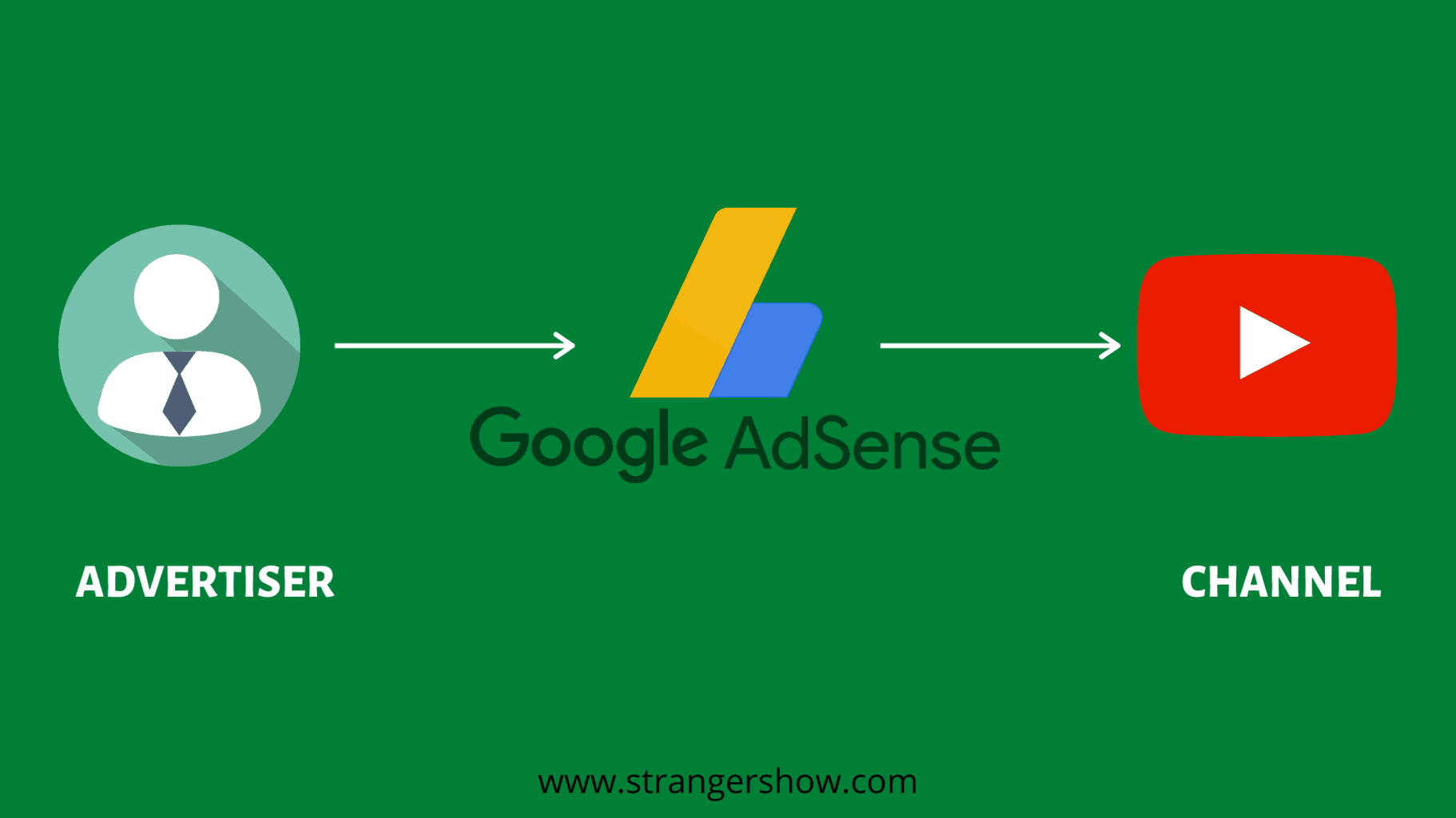
In brief, advertisers invest their money on ads to promote their products. So, from the left end, advertisers have products to sell. And on the right end, YouTubers have an audience. Therefore, here, AdSense plays an intermediate role through YouTube Ads.
Google AdSense Earnings Formulas
Now, we’ll see the basic concepts and formulae to know before entering into the circle of AdSense money-making. After reading this article, you will be sure about your AdSense concepts.
What is CPC?
CPC stands for Cost-Per-Click. In a nutshell, the amount advertiser is willing to pay each time when the ad is clicked by the viewer. CPC desired by the advertiser.
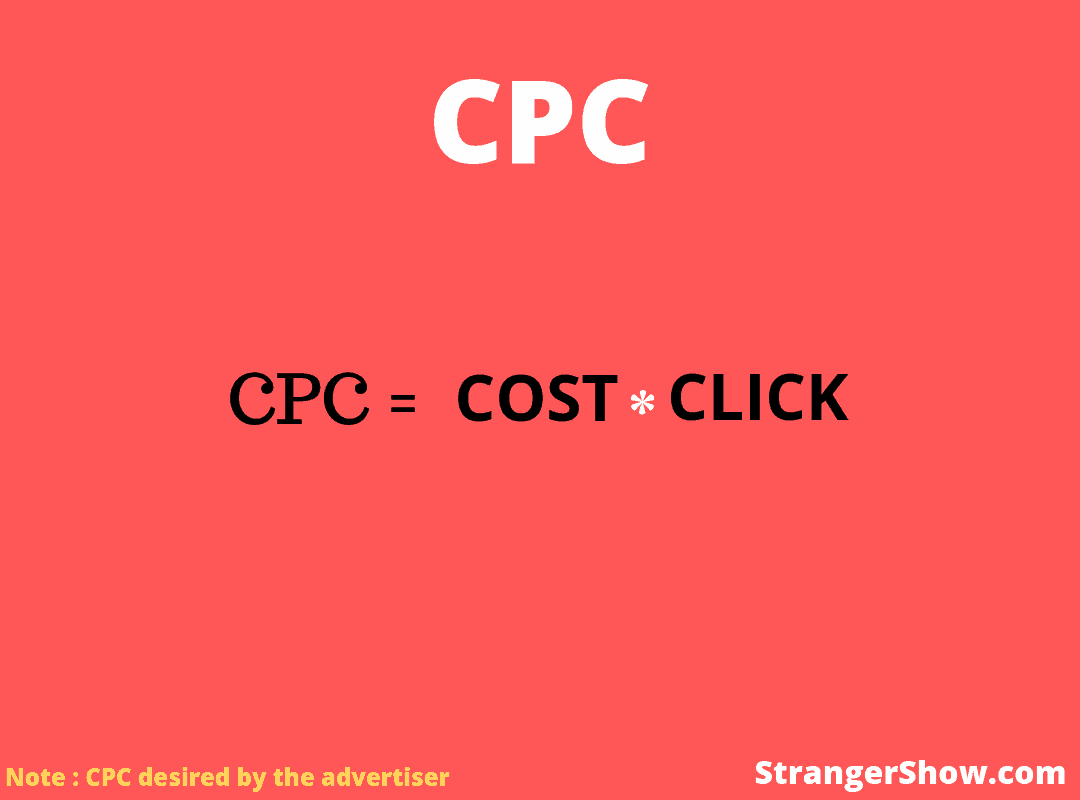
The biggest question ever asked by all YouTubers is how much $, will I earn per click? The answer depends on the CPC. For example, you get 20 ads to click on your video, and an advertiser pays $5/click, then you have earned certain good money (AdSense takes a little part as commission).
So, CPC never asks you to get more views. Even 20 views can make decent money. To be frank, CPC will significantly increase your revenue.
- In the meantime, $5/click is possible if you have chosen the right niche and keywords on your channel.
Also Check out: 7 Best Ways to Increase AdSense CPC
What is CPM?
CPM stands for Cost-Per-1000 Impressions. The amount advertiser is willing to pay when 1000 ads displaying on your videos. Not only for clicks, AdSense even pays you for the views of an advertisement.
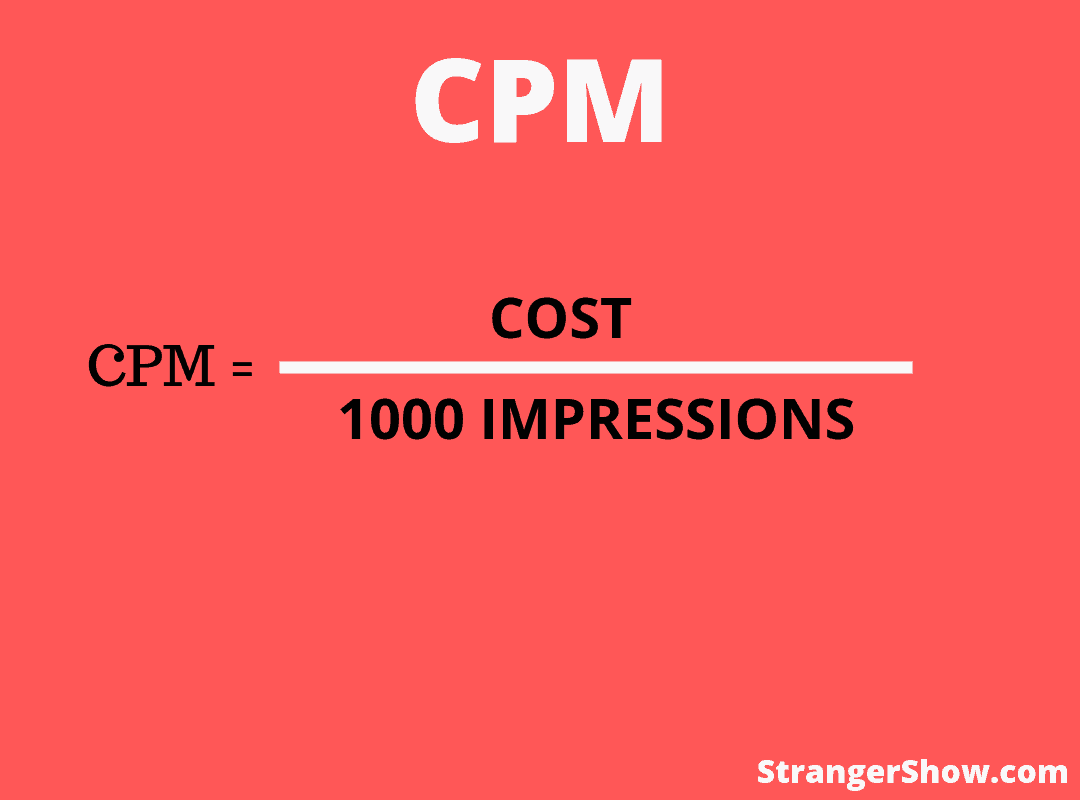
Even though you didn’t receive any ads to click, then based on the received ad views, AdSense will start paying you.
For example, the advertiser is willing to pay $3/1000 impressions, then you will receive the amount of $3 (exclusive of YouTube commission) for every 1000 ads displaying on your videos.
What is RPM?
RPM stands for Revenue Per 1000 impressions. It is used to calculate your estimated earnings per 1000 views. It is also called Page RPM. In a nutshell, dividing the earning by the total number of page views and then multiplied by 1000.
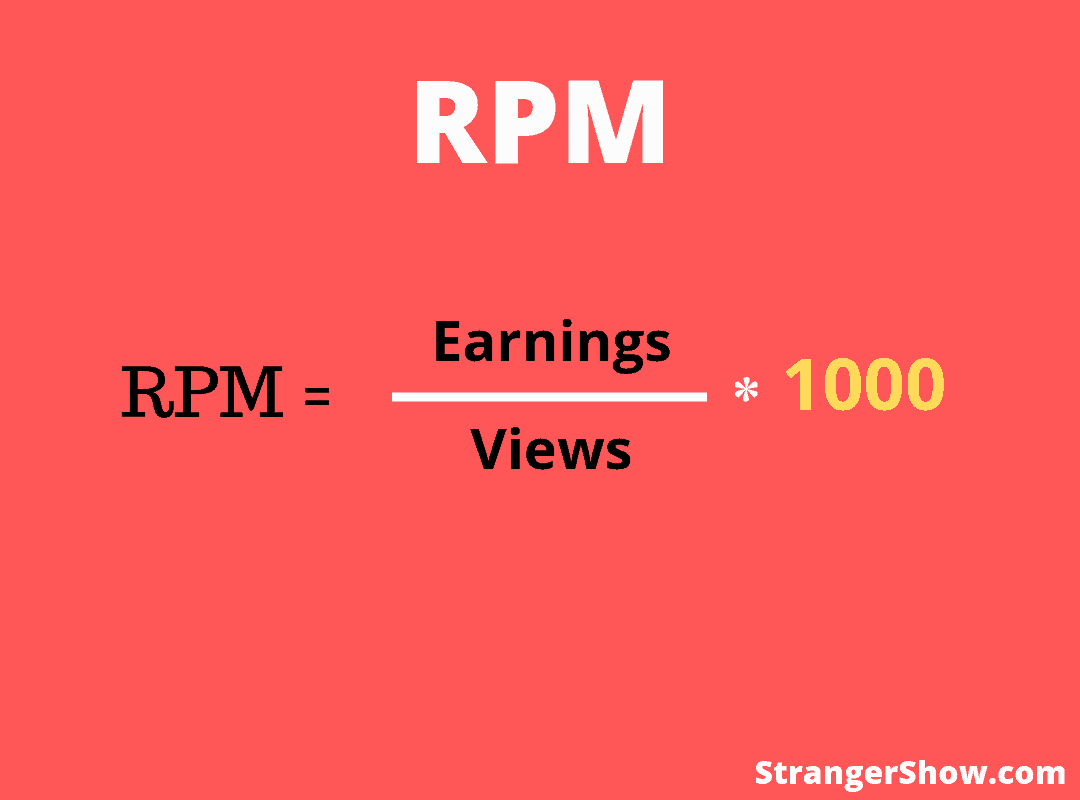
Let us consider you have a video of 1700 views, and from that, you have only 1000 impressions, which means 1000 times the ads displaying on your video. And the CPM of an advertisement is $5 (exclusive of YouTube commission). So, what is your RPM? Here we go,
The cost of 1000 impressions is $5. So, you think, you will get $5 for your 1700 views? No, that’s an entirely wrong calculation.
The answer is,
RPM = ($5 / 1700) * 1000
So, your RPM is approximately $2.94, which means you get $2.94 approximately for every 1000 impressions your videos reached.
But, it’s an estimated revenue, not actual revenue. It will change accordingly based on views and CPM.
Google AdSense earnings on YouTube/blog are calculated by different factors but a few of the main factors are RPM and CPC. These two things decide 80% of your channel revenue. If you’ve time, then read the difference between RPM and CPM.
What is CTR?
CTR stands for Click-through-rate. It is the ratio of the number of clicks that your ad receives by the number of impressions. This one is measured to check the performance of the ads on your channel.
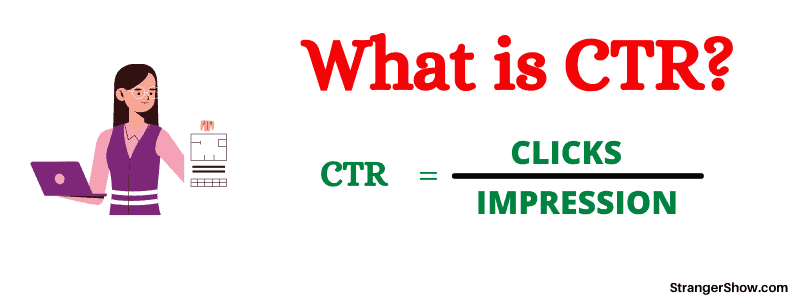
- Consider you get 10 clicks out of 1000 impressions, and then your CTR will 1%.
The more CTR % you achieve is the excellent sign of viewers find your ads are helpful and relevant. With the help of CTR, you can start to measure which keywords are successful and which are required to be improved.
Bonus Tip
Concentrate more on choosing keywords before uploading a video/writing blog. Optimized keywords are equivalent to earning more.
What is CPA?
CPA stands for Cost Per Action. It means if a viewer clicks ads on your videos and makes a purchase or signup or downloading or any action on the respective ad product, then you will get a commission from that sale/action.
Commission rates vary from product and advertiser perspectives. It’s usually a rare case to earn but it might give you a huge commission based on advertisers.
What is Active View CPM?
Active View CPM is, the advertiser willing to pay only when the ads are viewable at least 50% duration of the ad displayed on the screen for at least 1 second.
Let me explain that with a proper example,
- If the total duration of the ad is 10 seconds and the viewer needs to watch the ad at least for 5 seconds.
It considers only 1000 viewable impressions. They will measure this count only when the 1000 impressions on the screen with at least 50% visible.
Difference between Page View and Impression
- Page Views are the number of views you receive on the videos/blog.
- Impressions are the number of times ads displaying on the videos/blog page.
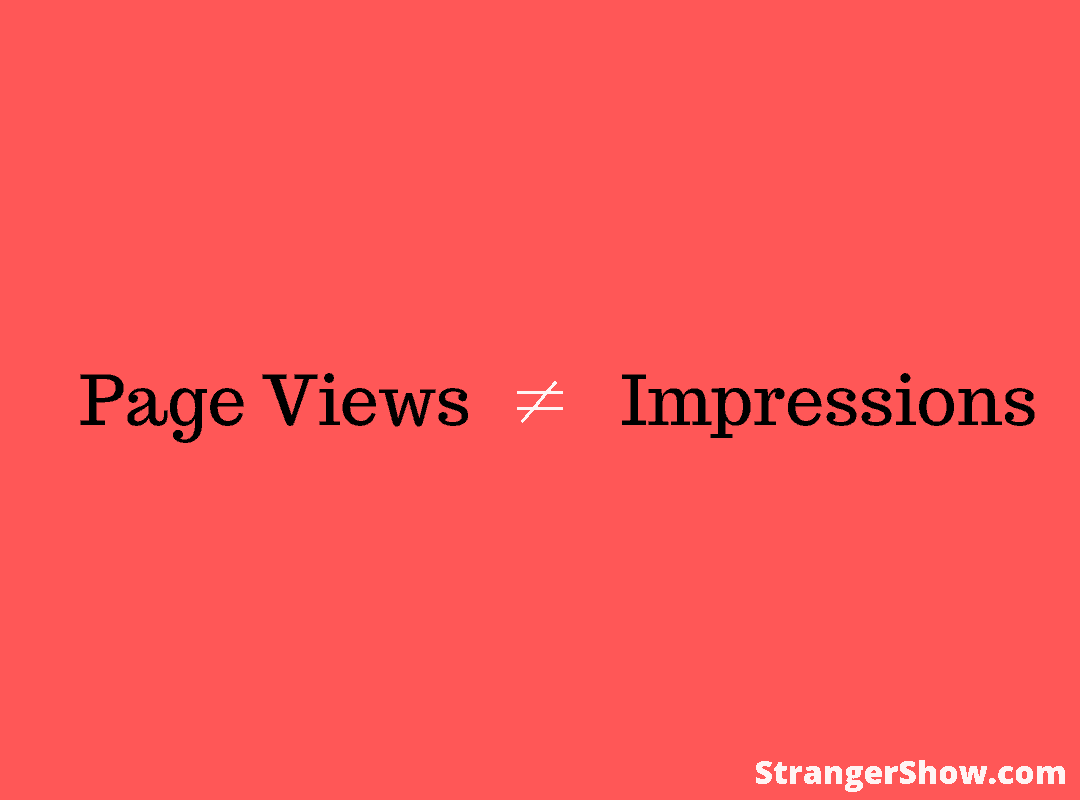
Page Views ≠ Impressions. Page Views are always higher than the Impression, and the reverse is Impossible.
For example, if you have a video of 15,000 views and the count of ads displaying on that video is 600. So, the result is,
- Page Views = 15,000
- Impressions = 600
Is Google AdSense Free?
Yes, Google AdSense is 100% free to use. No need to pay anything.
How Does AdSense Pay?
AdSense pays you through cheque or EFT (Electronic Fund Transfer) method. If your country has an EFT option, then Google AdSense will prefer to do that first.
Generally, the cheque process takes at least 1 month’s time to reach the amount to you (In case, you’re a non-U.S person). But, through EFT you’ll get your amount in 2 – 3 days.
Conclusion
In conclusion, the above metrics are used to determine the revenue and growth of your channel. To make money on YouTube/blog you need to consider a few parts. For example, keywords used in tags play an important role in YouTube traffic, which will potentially increase your ad revenues.
But you might ask, how to use profitable keywords on tags? The answer is simple by the certified keyword finder tool called TubeBuddy. If you’re not aware of this tool yet, then kindly read the below post which I already covered.
Initially, learn the basics of Google AdSense earnings and then start making money. I hope you understand the concept and in case you have any doubts, kindly feel free to comment here. Also, share this post on Facebook.
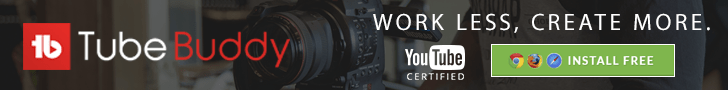
Share is caring!
![Google AdSense Payment way in India [Cheque or EFT transfer]](https://strangershow.com/wp-content/uploads/2020/04/Google-AdSense-Payment-way-in-IndiaCheque-EFT.png)