- Are you struggling to get more views on your YouTube channel? I suspect you have missed out on how to use YouTube video tags for views effectively all these days.
YouTube Video Tags play a significant role in getting more views. If you’re a YouTuber and want to know how to use video tags properly, then you’re in the right place.
In this detailed article, you’ll know the nook and corner of the video tags from scratch.
Firstly, YouTube is the second-largest search engine in the world, next to Google. Nearly 5 billion videos are watched on it every day. Accordingly, it handles large amounts of data on its database to provide the best value for audiences.
So, to handle all this extensive data, YouTube planned to program its algorithm to find the best videos based on the user search query.
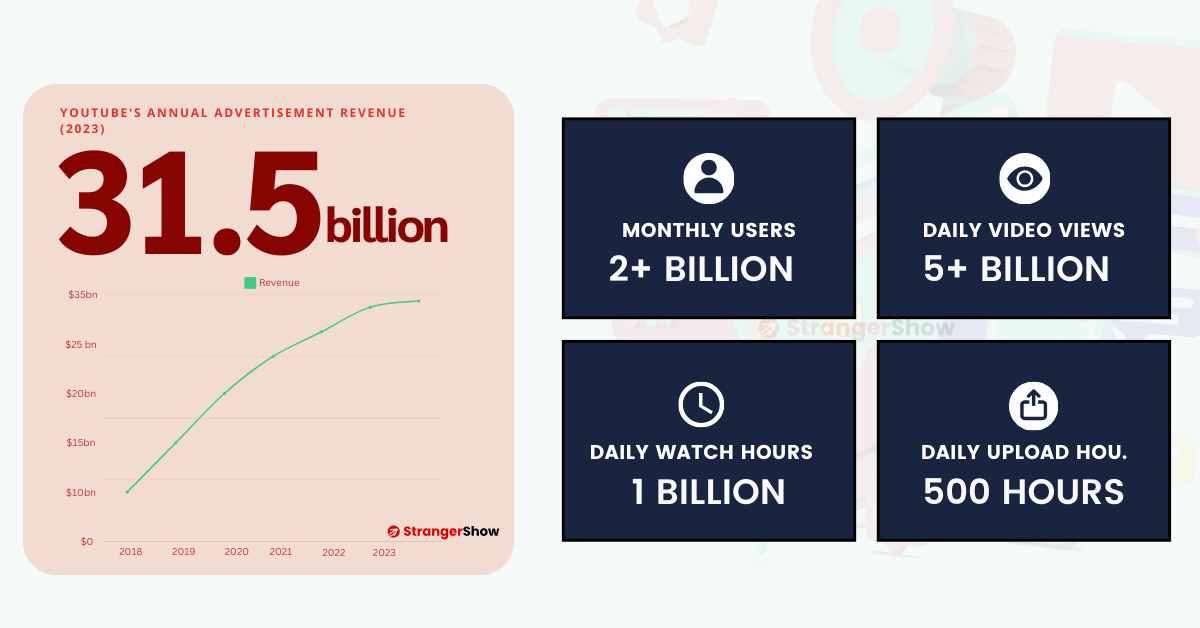
That’s where “YouTube Tags” comes into the picture.
Yes, the YouTube algorithm considers many other metrics to rank the video; however, it puts more weight on video tags for views and ranks the videos.
In summary, if you want to increase traffic, views, and revenue on videos, you’ve got to optimize the video tags a little more.
What are Tags on YouTube?
YouTube tags are part of the video’s meta information, where you can write the words and phrases (generally, call them keywords) related to that video. These keyword tags help YouTube algorithms or bots to understand the theme of your video.
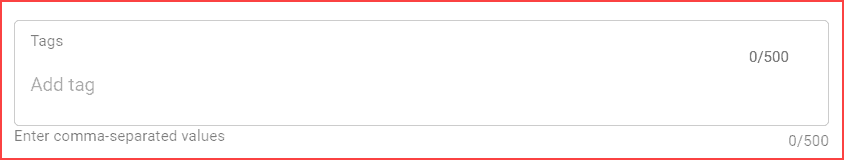
Moreover, these tags are helpful to find who your target audience is.
For example, consider you are making a video on “how to add two numbers.” So, what are the best video tags you’ll use?
Let me say the few tags are “addition calculation,” “addition two numbers,” “sum of two digits,” and many more related to the video.
So, when a person types the keyword “addition of two numbers” on a YouTube search, the YouTube engine crawls, finds, and brings your video to the person.
That’s where video tags play a significant role in ranking and gaining views on YouTube videos.
Now, I hope you understand how tags are used. So, now, let’s get into the exciting part and see how to add and use them.
How To Tag YouTube Videos
To tag the YouTube videos, I recommend you follow the below steps.
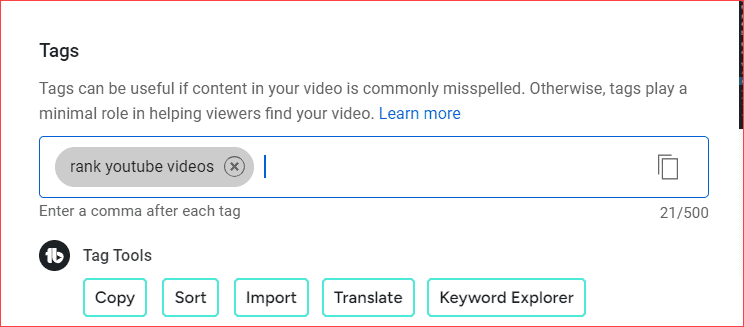
YouTube Tags for Views
Let’s discuss some of the best ways to use tags to get more views. Before that, you’ve got to keep the following points in mind.
*Search Volume = the number of times the keyword is searched by audiences on YouTube monthly.
Well, the real question here is,
- How can I get keywords with a high search volume?
The answer is, there are many keyword finder tools available on the internet to help you get it. No worries, we will discuss that briefly in the following chapters.
Before that, let me describe the 4 most reasonable ways to use YouTube video tags. These tips and tricks are even proven in 2025, and I’m sure it will increase your ranking position.
Particular Tags
A particular tag is a one-word keyword that describes the video in a single word. It should be specific to the content. Add at least 4 to 5 specific keyword tags.
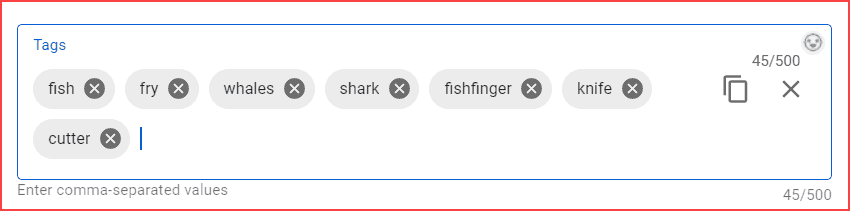
For example, my video is about “Fish Cutting Skills.” Therefore, I’m using the above specific tag keywords (refer to the above image).
Particular Tags Example: fish, fry, cutting, and so on…
Focus on the First Tag
The YouTube algorithm gives a specific time for what you use in the first tag. Yes, the first video tag should be more specific to your video niche.
In the meantime, try to inject your target keyword in the first tag. Let’s see one example.
Here, I’m searching the phrase “Mars in 4k,” and the resultant video’s first tag is the same as what I searched.
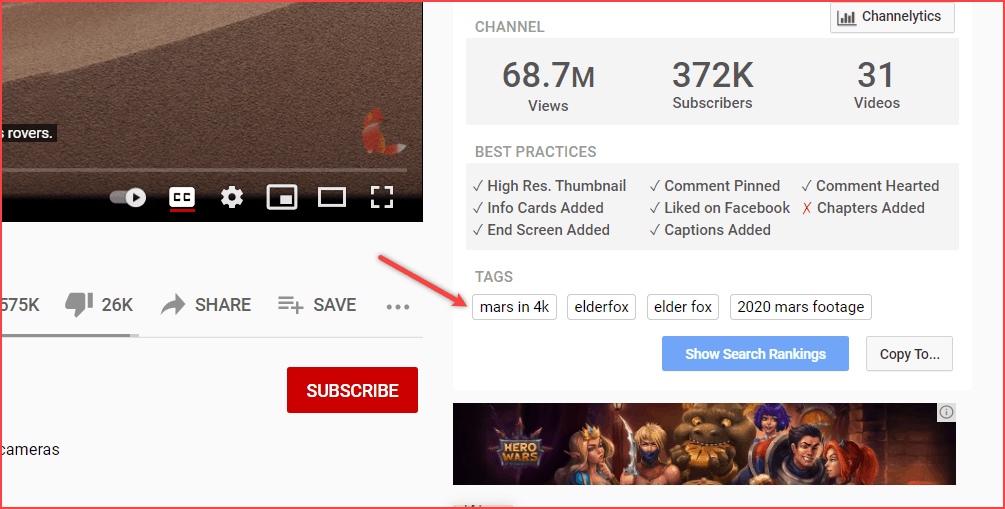
From the above image, if you’re excited to know how I see the used keyword tags for another video, read further.
Long Tail Tags
Multiple words that describe the video are called Long Tail Tag. YouTube algorithm loves long-tail keywords.
If a person types long words in the search box, it means they give more information to the YouTube algorithm. In such a case, if your video has long-tail keyword tags, then it can be easily picked out by YouTube.
A study from BRIGGSBY states that 200 – 300 characters (in other words, 2 – 3 words) are the best tag length for getting more views on YouTube.
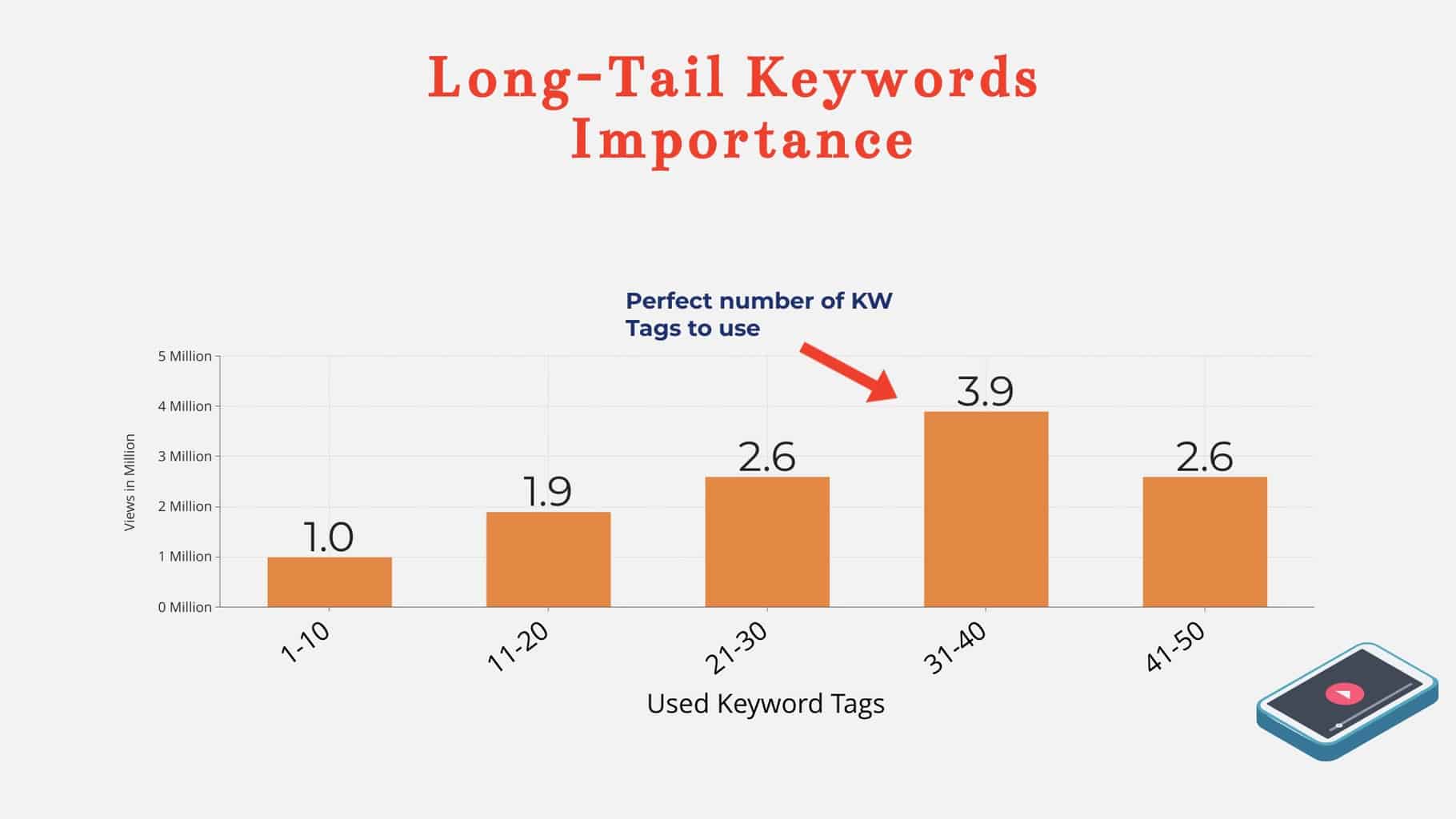
In the meantime, using the same length for every tag is not mandatory or compulsory. It differs based on video category, exposure, competition, and search volume. However, you can try this strategy on your video.
Also, avoid using conjunction and stop words.
- Conjunction words are — and, or, but.
- Stop words are — the, a, an, in.
As I mentioned earlier, it allows 500 characters only; therefore, avoid these useless words and use more effective keywords.
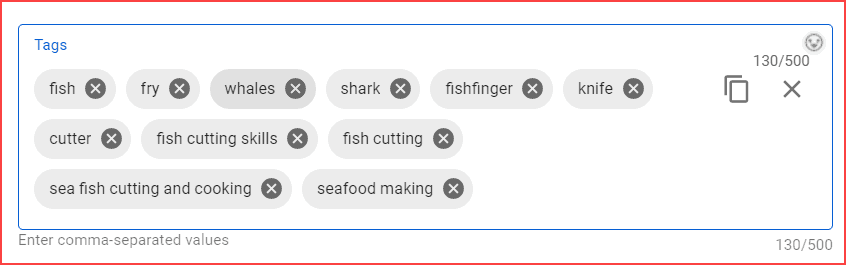
Take a look at the above image of how to use long-tail keywords.
Use Generic YouTube Tags
General words that describe the video are called Generic tags.
For example, let’s say the video is related to a prank, solution kind, funny, or whatever. Hence, here, mention the category of your video.
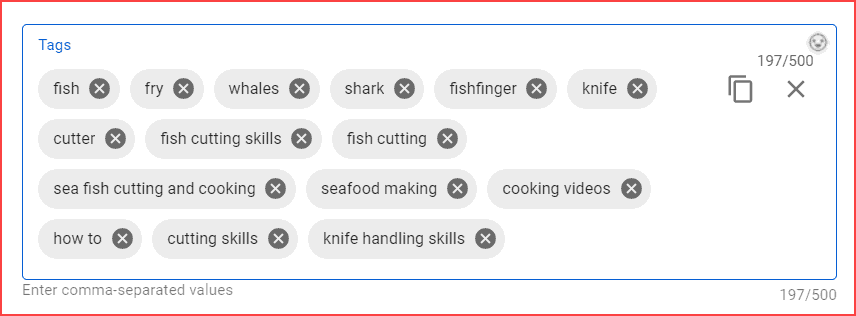
For my cooking video, I use a few “Generic tags,” which are “cooking videos, how-to, cutting skills, knife handling skills.”
The four points mentioned above are reliable ways to split and use the keywords. For your next video, apply these techniques, and you will see better results and increases in views because of these used YouTube tags. Also, bookmark this post or take notes to avoid forgetting the discussed points.
Wait, we are not over.
Additionally, you must implement one more trick, which is, “finding & using the competitor-used keywords” on your channel. Let’s see below how to do that.
How to See Competitor-Used Keyword Tags?
To be frank, one of the best ways to increase the ranking and revenue of the channel is by monitoring your competitor’s channel.
More specifically, how your competitor approaches their audiences, the way of video style, keywords used places, and many more.
In a nutshell, there are two ways to find the competitor used tags
- Using View Page Source.
- I am using the free TubeBuddy Tool (Easy way).
View Page Source
If you are familiar with HTML things, then read on. Otherwise, skip this point and move on to the next one. Firstly, go to the particular video and right-click. There, you have seen View Page Source.
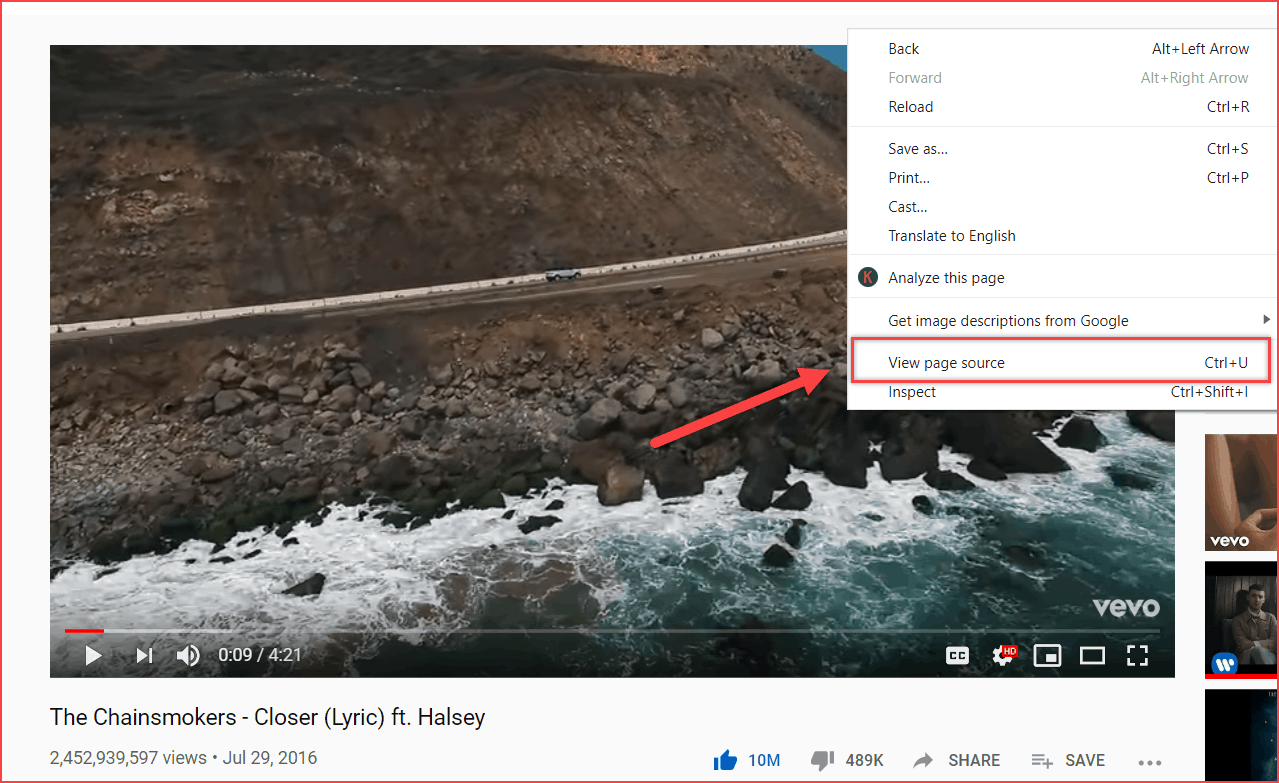
Click “View page source,” and then you will be redirected to the HTML tab (another Chrome tab).
Here click (Ctrl +F) and search “keyword.” Now you get the data, which starts and ends with open and close brackets ([……]).
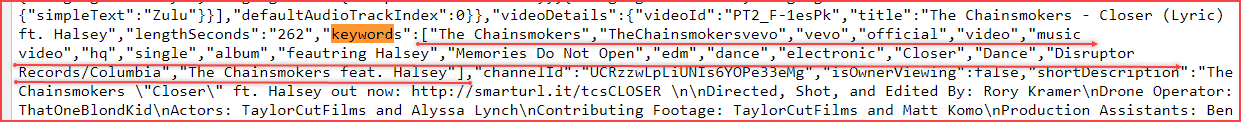
These are the keywords used in the video, and a comma separates them. I know it’s tough to find for each and every video. In such a case, use the below easy way.
Using TubeBuddy (Free)
The simplest way to find the competitor-used keywords in a few seconds is by using the YouTube handy tool called, TubeBuddy.
There is no need for an introduction to this tool if you are a pro-YouTuber. However, TubeBuddy is a YouTube-certified browser extension and a channel management tool that helps boost your channel views, traffic, ranking position, and revenue.
Firstly, to install this tool on your browser, click the below button,
Once you install it on your browser, play your competitor’s video on YouTube as it is. Eventually, TubeBuddy will display all the competitor’s video details on the right side (check out the image below).
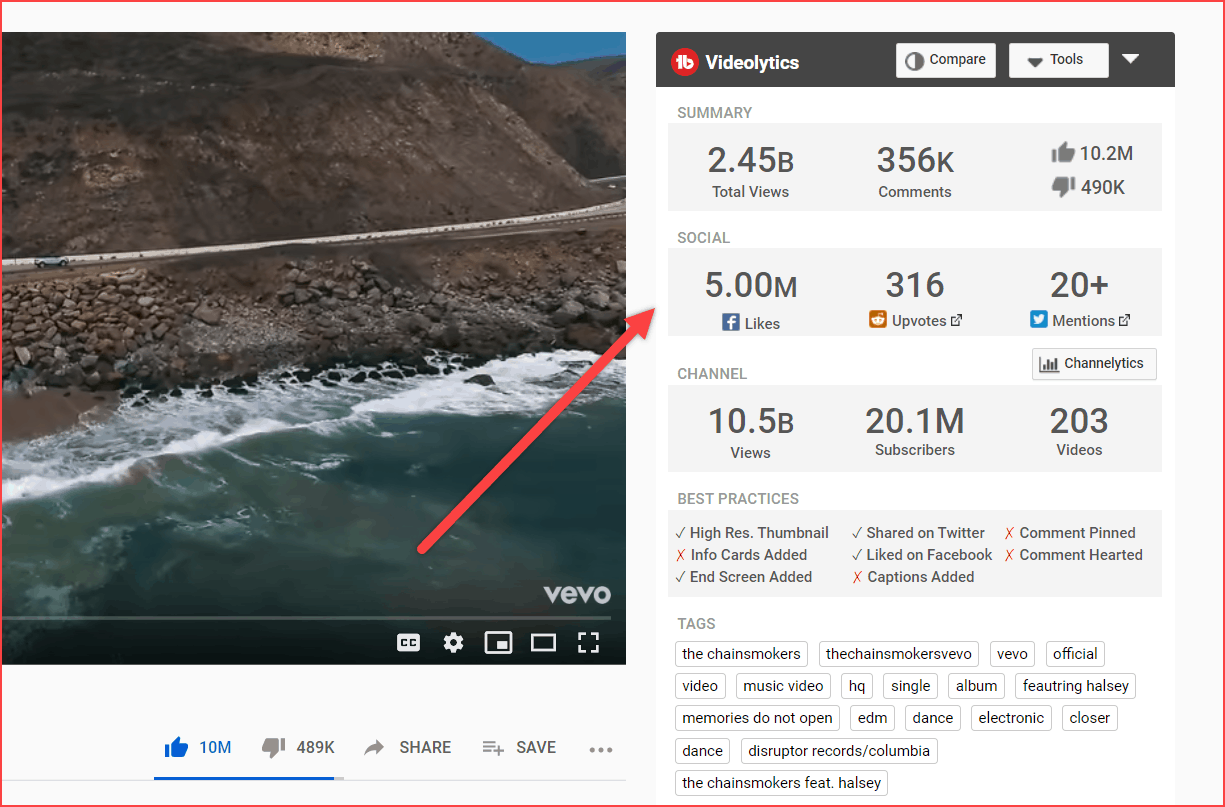
That’s said. It automatically brings the list of competitor-used video tags whenever the video plays.
Additionally, when you click the show search ranking position button, it will display the ranking position of the keywords on YouTube. Pretty cool. Is that right, then the first option?
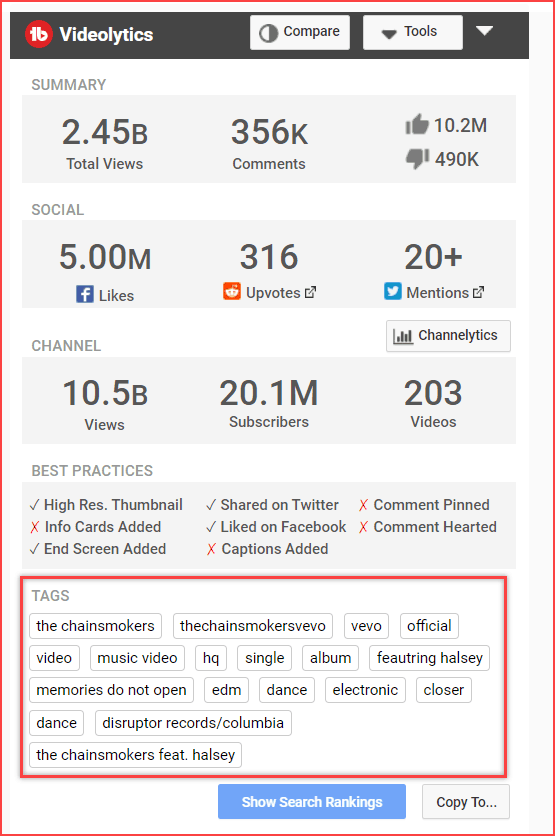
Also, remember that you shouldn’t copy and use all the competitor-used keywords on your channel. This is for your reference and to get some ideas.
For a video representation, check out the below video:
Let us now see some of the best video tag-finder tools for finding high-search volume and low-competition keywords.
For a detailed explanation, read here how to see YouTube tags.
Tags Finder Tools
How do you find the best YouTube tags for views?
The answer is, that there are many intelligent tools to find and simplify the work. Below are a few keyword finder tools that play a significant role in deciding your channel/video views.
A few of the best YouTube keyword tag generator tools are (in order of ranking position)
- TubeBuddy
- VidIQ
- Keyword Tool
- Ahref’s Keyword Explorer
TubeBuddy
TubeBuddy is an all-in-all YouTube helper tool. It is my all-time favorite tool, as well as you can’t see a single successful YouTuber without this tool.

OK, wait! What is the specialty of this tool?
Well, here I list out the few features of it,
- Keyword Explorer – Helps to find target keyword (Useful: YouTube video tags for more views)
- Auto Translator
- Video SEO Studio
- Analyze the Best Time to Publish
- Publish to Facebook
- Share on Twitter
- Finding search position
Once again, I’m saying these are the few features mentioned. Furthermore, for all info, you can read the complete TubeBuddy review here.
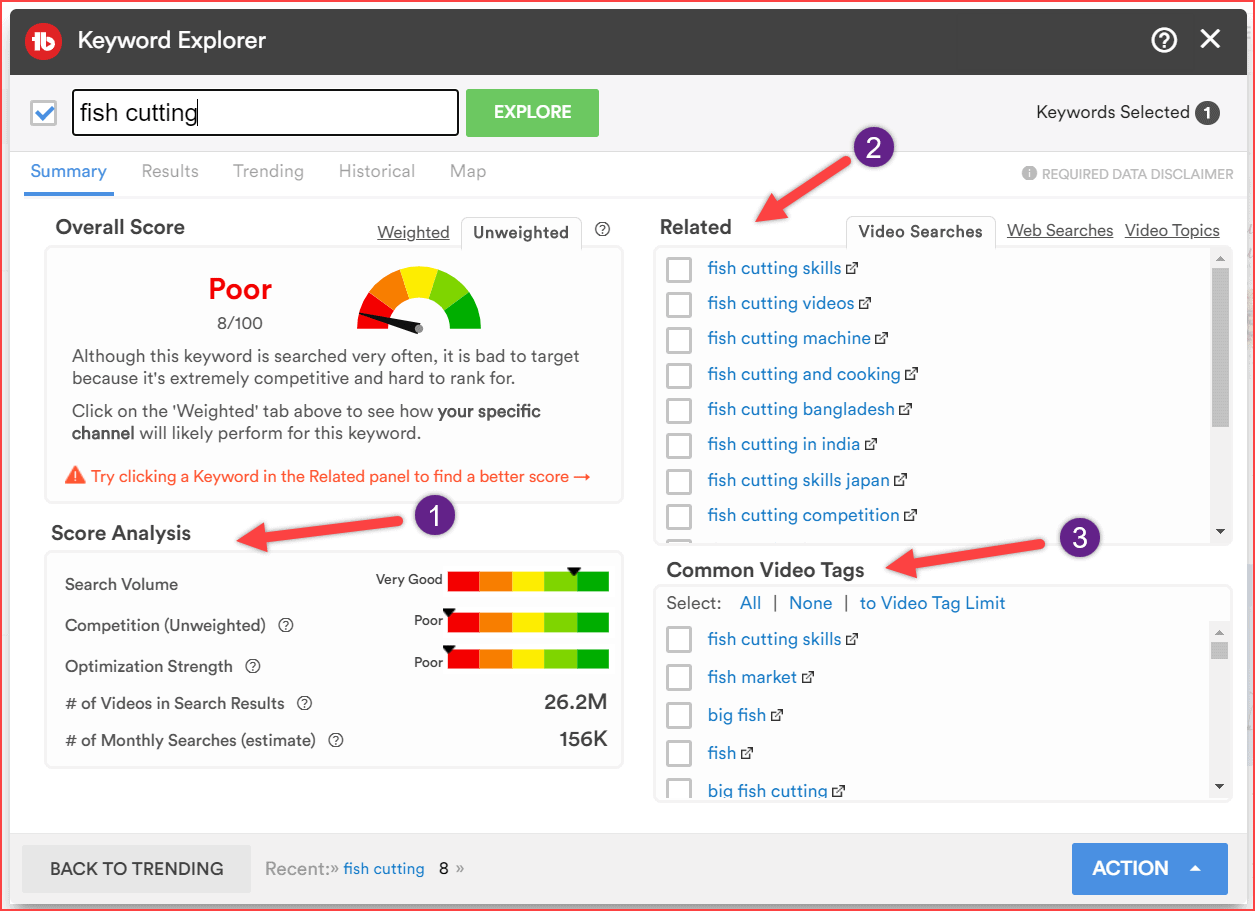
On top of that, I got 50,000 views a few days after installing TubeBuddy.
Pricing: $4.5/month (Without 50% Discount)
VidIQ
VidIQ is another excellent keyword finder tool. It is also available in the browser extension mode. It shows the monthly search volume, search score, competition score, overall score, and the number of words of each keyword, competition, and much more information.
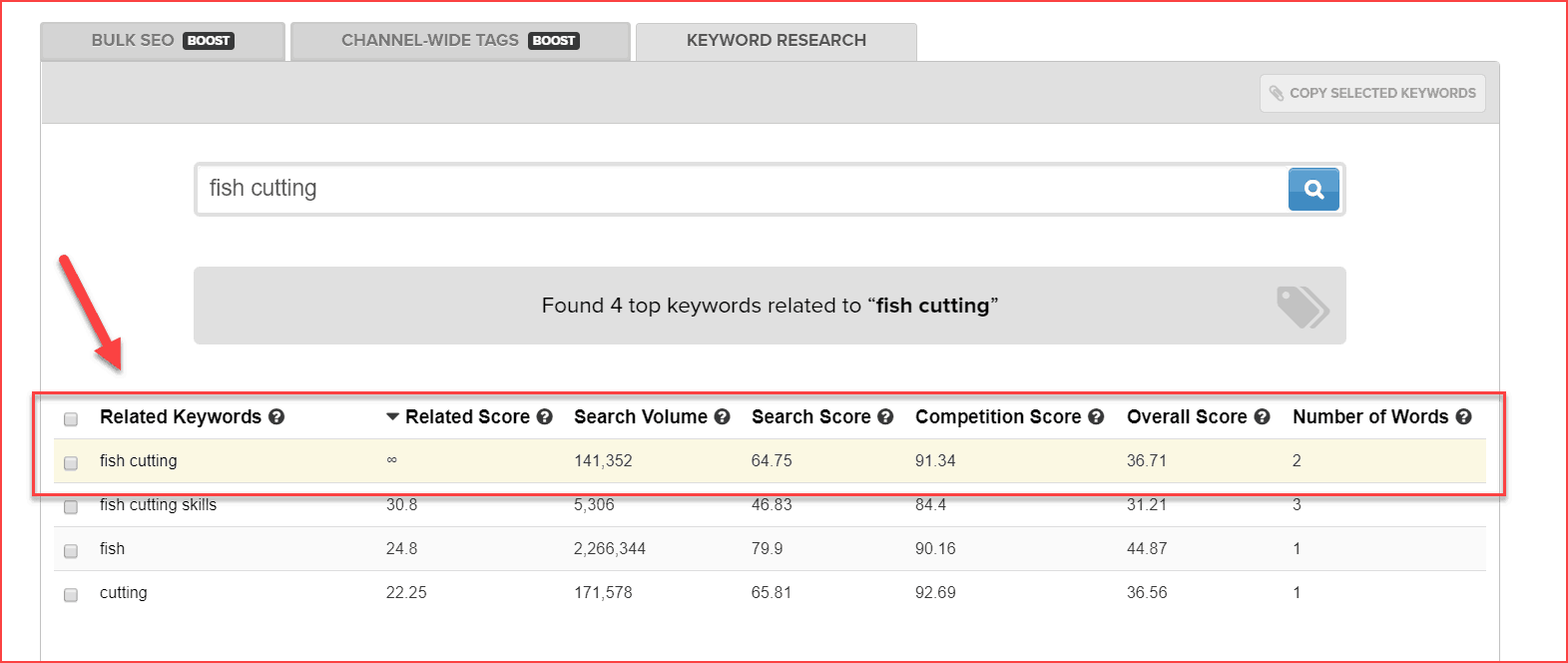
Pricing: $7.50/month (click here to buy)
Keyword Tool
Keyword Tool finds the most popular YouTube keyword tags, whereas it shows trending, search volume, CPC, and competition data. Also, you can search the keywords based on your target location, but the downside is this tool is a bit expensive.
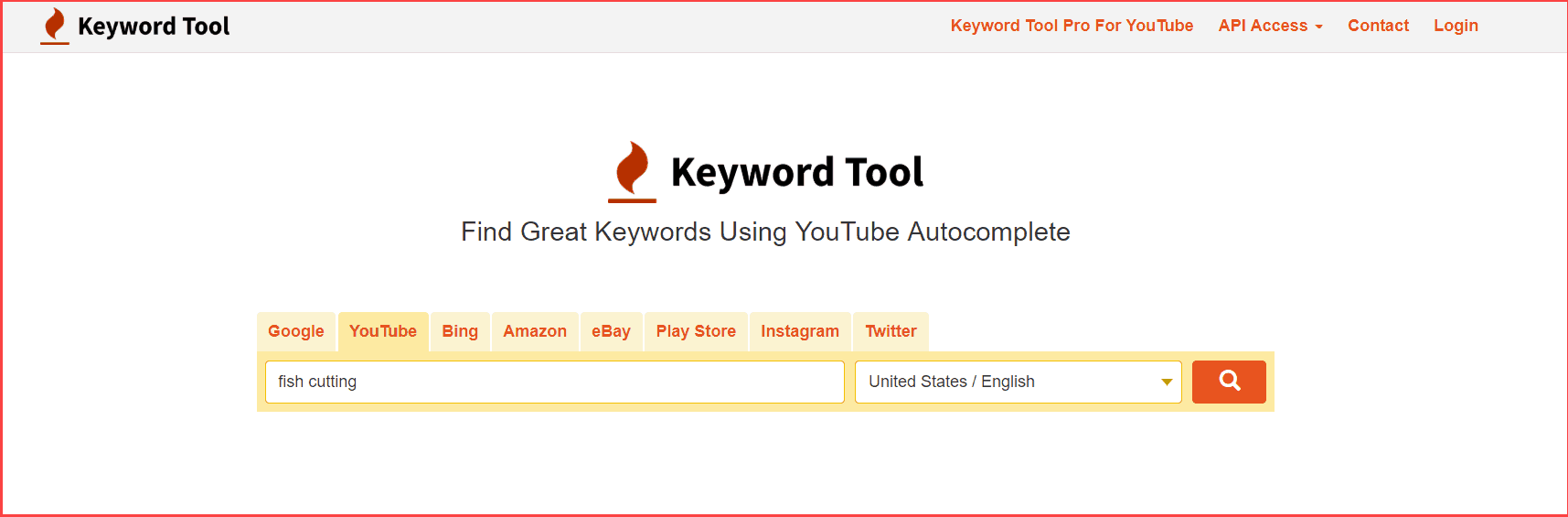
Pricing: $199/month (click here to buy)
Ahref’s Keyword Explorer
Ahref’s is one of the favorite and famous tools among bloggers. However, in recent times, it’s useful for vloggers, too.
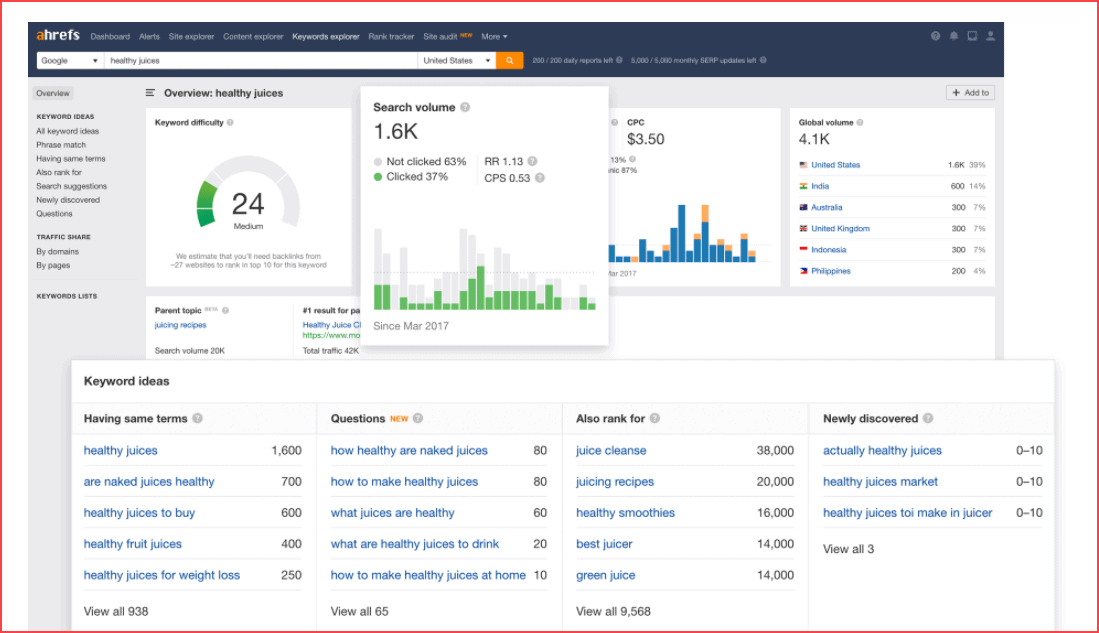
Visit Ahref’s, then change the search engine option to YouTube, and type the query you want. It’ll show the estimated monthly search volume.
Pricing: $99/month
How To Add Channel Tags on YouTube
Do you want to know how to add the tags on your YouTube channel level? Then, read here.
Not only on each video, but you can also add tags on the channel (global-wise). Effectively, adding channel tags tells the YouTube algorithm that the channel niche is related to this topic.
For example, take a look at the below image.
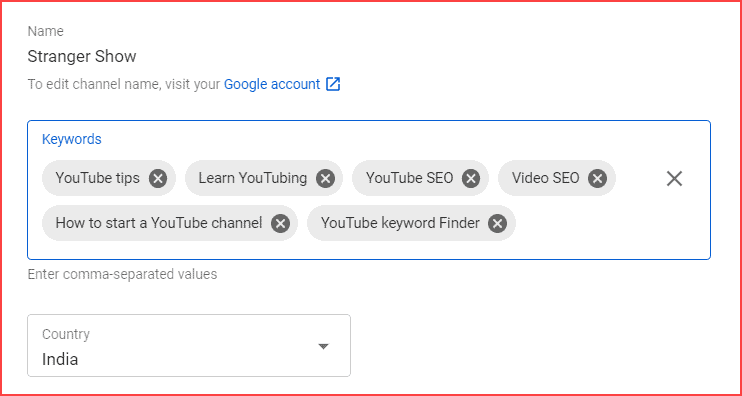
Here, I used the tags related to my channel niche. This technique will help you to get videos with better ranking.
Ok, let me explain how to add channel tags on YouTube. Follow the below steps.
- Go to YouTube Studio.
- Click the “Setting” tab on the left sidebar.
- Once a dialog appears, select the “Channel” tab.
- Under the “Basic Info” tab, add channel keyword tags.
5 Popular YouTube Tags List (US) in 2025
According to the ahrefs report, YouTube has the highest searched keyword tags.
| Keyword | Search Volume |
|---|---|
| Pewdiepie | 4,57,398 |
| asmr | 4,036,274 |
| music | 3,347,560 |
| markipiler | 2,969,267 |
| old town road | 2,501,430 |
FAQ’s
Keywords are words and phrases that are used to describe your video in one or two words. Therefore, YouTube can find what kind of content you are making and who your target audience is.
YouTube allows you to add 500 characters in the tag section. You can add as many tags as possible within the 500 characters.
> TubeBuddy is the best YouTube keyword finder tool in the market.
> VidIQ
> Keyword Tool
Conclusion
As a result, you understand the importance and usage of the video keyword tags on YouTube. I highly recommend you give more attention to the YouTube tags to get views.
A formula works here,
- Proper tags ∝ Organic views ∝ Better revenue.
If you have any further doubts, feel free to contact me in the comment section. I usually read and reply to all the comments. By the way, follow us on Instagram for more YouTubing tips.
Sharing is caring!

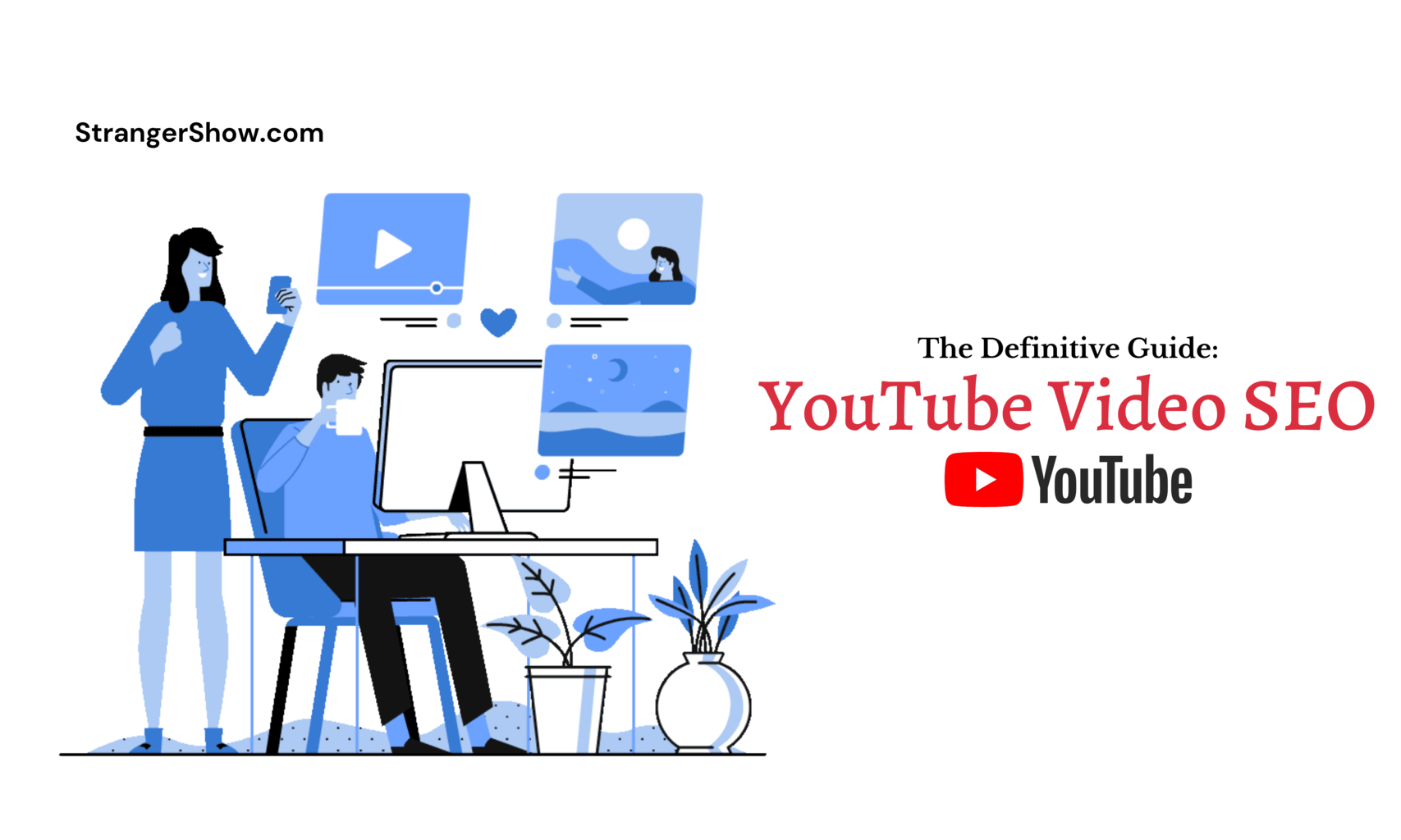

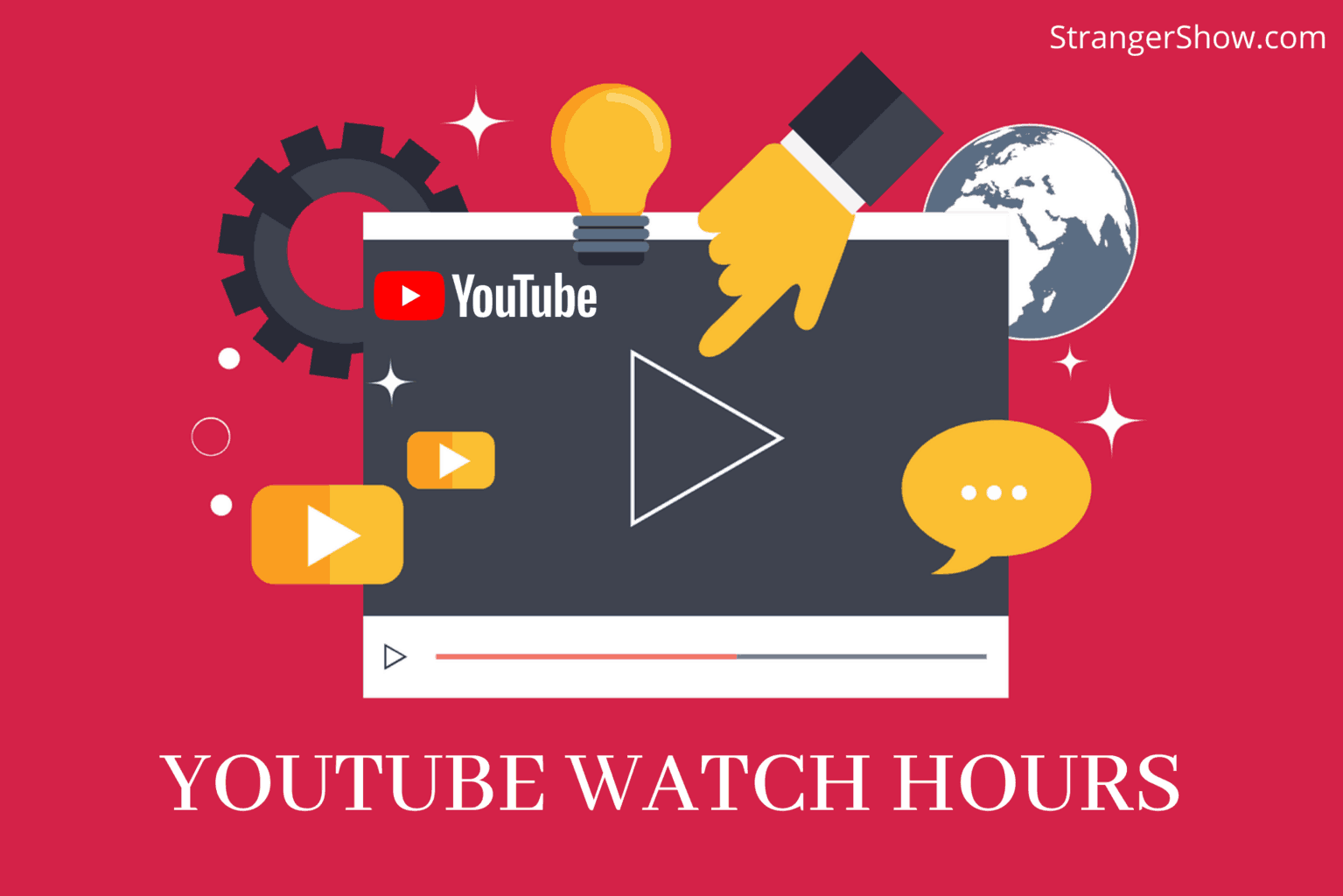
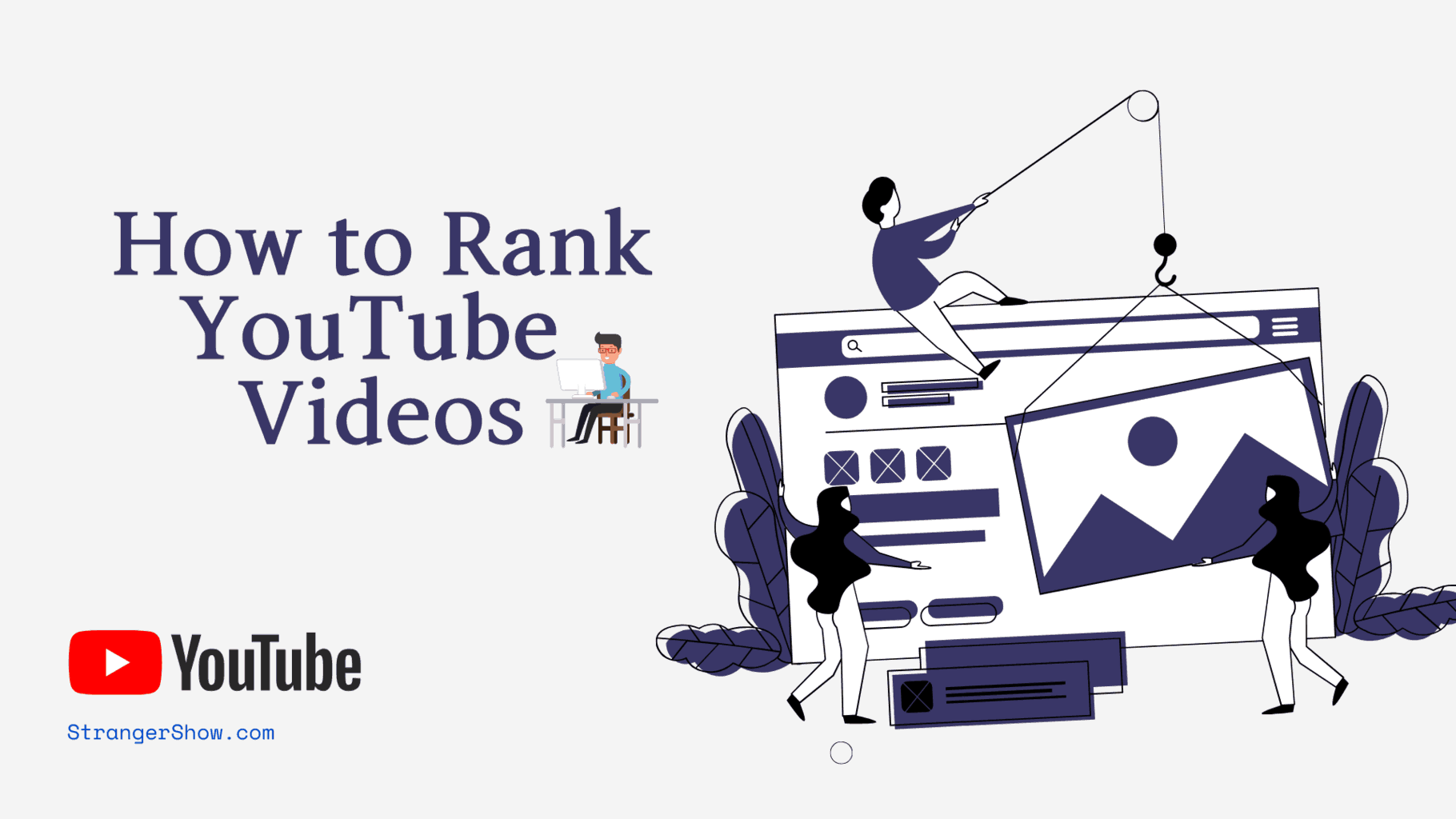
Please is there Tubebuddy on PlayStore for Android device?
Yes, it’s there… Through the following link, you can install on your android device: https://play.google.com/store/apps/details?id=com.tubebuddy.tubebuddy_mobile&hl=en_IN&gl=US
Thanks brother. I just installed the extension on my chrome browser successfully, but I can’t find “Videolytics” on the extension when I search for it. I could see only “Keyword Explorer” but I can’t see “Videolytics”. Even on the App I can’t find “Videolytics”. Please brother how do I get this? Thank you!
When you play the any youtube video (on YouTube.com) on browser, the videolytics will show on the right side of it. From App, you can’t get it.
I am a new garden channel, I use tags that the big channels do. they all start with gardening so I did. youtube didn’t list it. sometimes they just list related or recently uploaded. not sure why they don’t use mine.
so then I used a tag generator and still the same.
help please
Hai Sabrina,
May I know, how old is your channel? How long have you been Youtubing? and How consistent you’re?
YouTube considers a lot of algorithms ranking signal, and of the main is “keywords using in tags”. I don’t know how you’re approaching your keywords. Kindly reply your email Id, hence we’ll audit your YouTube channel and let you know the solution.
Oops, the page heavier turns out I try to practice it I hope it works, thank you
Try it out. It was tested and worked way