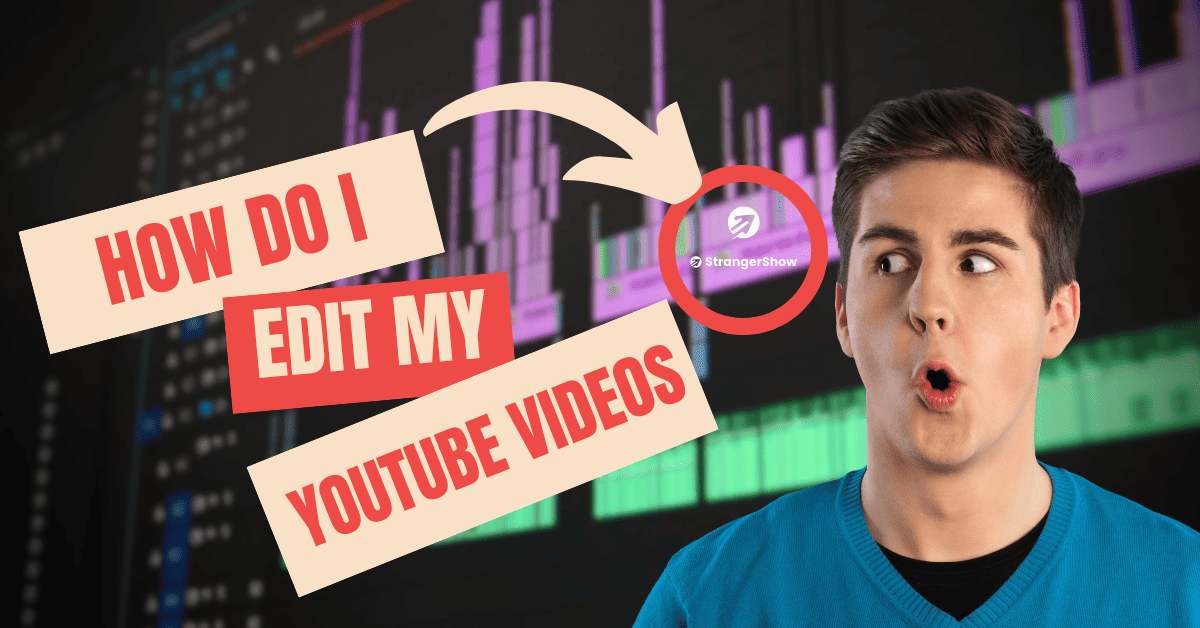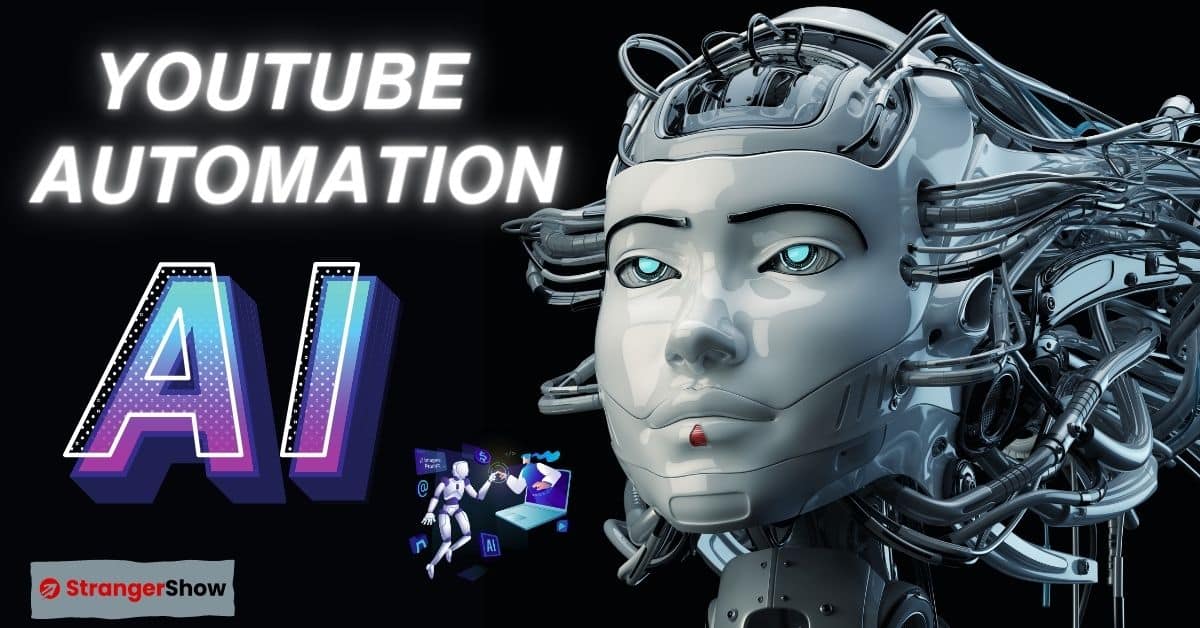How to make a YouTube intro video for your channel? – If you’re a full-time YouTuber or want to make money from YouTube, you must follow a few strategies in your videos.
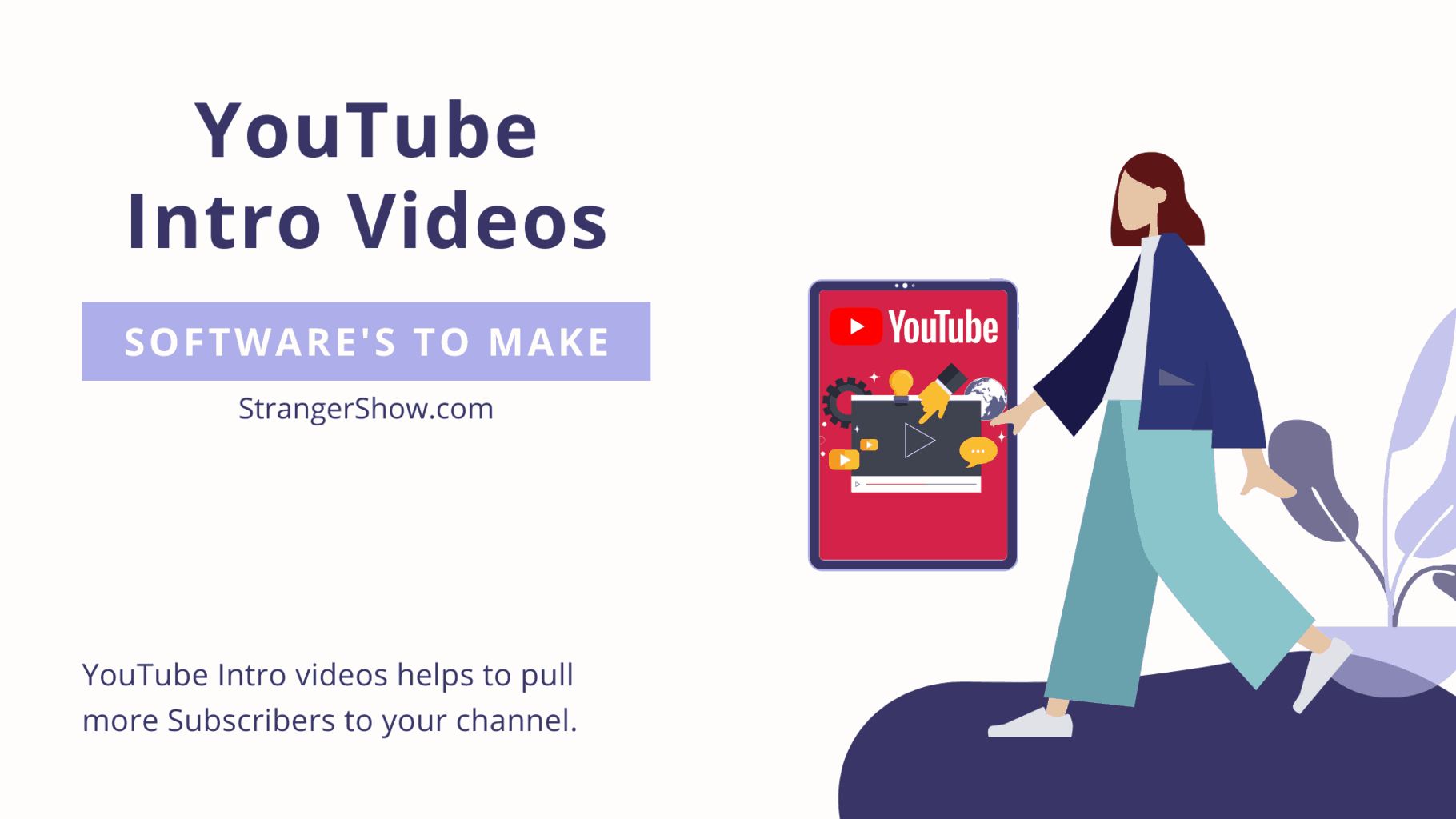
In a nutshell, adding the introduction part to your videos generates good points for your channel, and mainly, it maintains getting more organic traffic.
Therefore, in this post, I’m going to talk about “what is a YouTube intro video?”, “things to consider before using it,” and “few free and paid software” to make videos quickly.
What is YouTube Intro Video?
It is a small introduction video of your channel with (the channel name, logo, and niche). So, when the audience watches that small introduction video between the main video, they’ll examine more about your channel.
Harsh Agarwal Channel Intro: click here
For example, look out for the above Harsh Agarwal (the famous blogger’s) YouTube channel Intro video. It’s really short and very sweet.
Additionally, intro videos help gain more advantages to the channel based on how you approach it.
YouTube Intro Video Benefits
Ok, really, what are the benefits of adding an intro?
- Firstly, it helps keep the audience on your video and converts to more subscribers.
- It creates a trustable notification of the channel in your audience’s mind.
- It helps to make your video professional.
- Optimize & Brand your channel.
However these are the benefits of it, but you need to take care of a few things before adding intro videos. Let’s see below what it’s.
Things to Consider Before Adding Intro Video
- Time Limit: Create a maximum of 10 – 12 seconds as your intro video. Because the audience won’t wait long to see your intro videos.
- Quality Video: The intro video and content should be the same quality. For instance, low intro video quality and good content video quality generate a bad impact (use whiteboard animation for better quality).
- Good Software: There is a lot of software to create intro videos. But choosing the best software is critical. Therefore, I will mention all the helpful software to make intro videos. (My favorite software: is Doodly)
- The Place to Add: Kindly add your intro video between the first 1 minute and the last of your video. Adding in between the video doesn’t make any sense. So, to draw more audience attention, attach it in the first minute.
How to Make a YouTube Intro Video: Software
The software makes life easier, especially for YouTubers. As I said, the software below helps make you eye-catching intro videos. Therefore, try these to make quality intro videos for your channel.
Doodly
Doodly is an explainer animation video maker (regarding a whiteboard, glass board, blackboard, etc.). In the meantime, it not only helps to make intro videos, but you can also make entire YouTube videos with the help of Doodly.
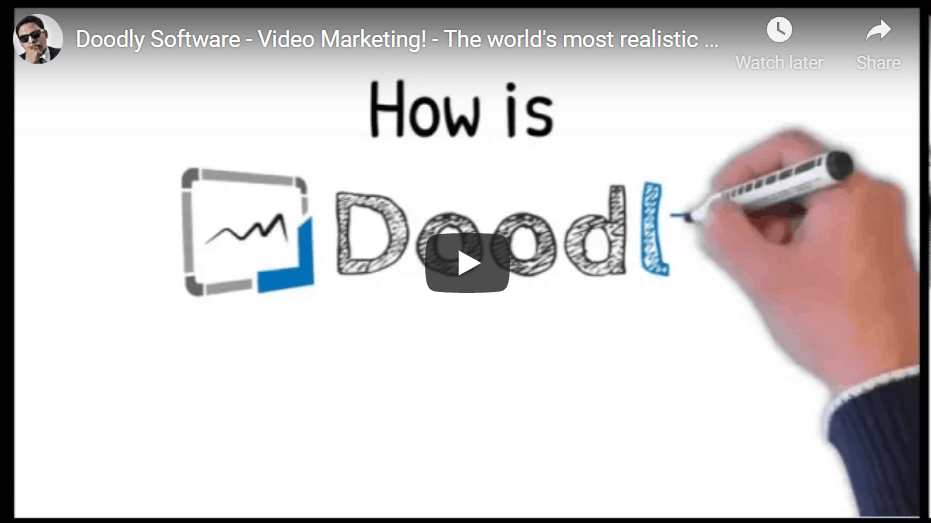
The above example video is how the explainer video looks. As I said before, Doodly is my favorite software for making videos. You don’t need any technical or design skills to produce the videos. It’s all about dragging and dropping things.
If you’re new to YouTubing and have not yet started to make single video means, then try the Doodly as your entire video maker software. Honestly, it saves a lot of time and requires no technical skills.
Doodly is paid software. Spending money on making quality and valuable things are a good investment. Moreover, they offer a 30-day money-back guarantee if you don’t feel good about this product. (It will never happen).
Click the below button to get Doodly,
Pricing
Monthly Plan
- Standard Plan: $39/month
- Enterprise Plan: $69/month
Yearly Plan (Save 49%)
- Standard Plan: $20/month (billed annually)
- Enterprise Plan: $40/month (billed annually)
Panzoid
Panzoid is a free video template software. It has many predefined video templates to create the best YouTube Intro Video. If you like the template, you can choose it, make changes (adding your channel name, logo, music, etc.), and produce the video.
It’s free to use. All you need to do is, choose the template which supports your channel video, make the edit you want, and finally publish it.
Fiverr
Fiverr is a freelance service for all businesses. Hence, here you can find the video editors or animation makers to make the intro videos for costs. It starts in the $5 and, most importantly, analyzes their profiles and then approaches them.
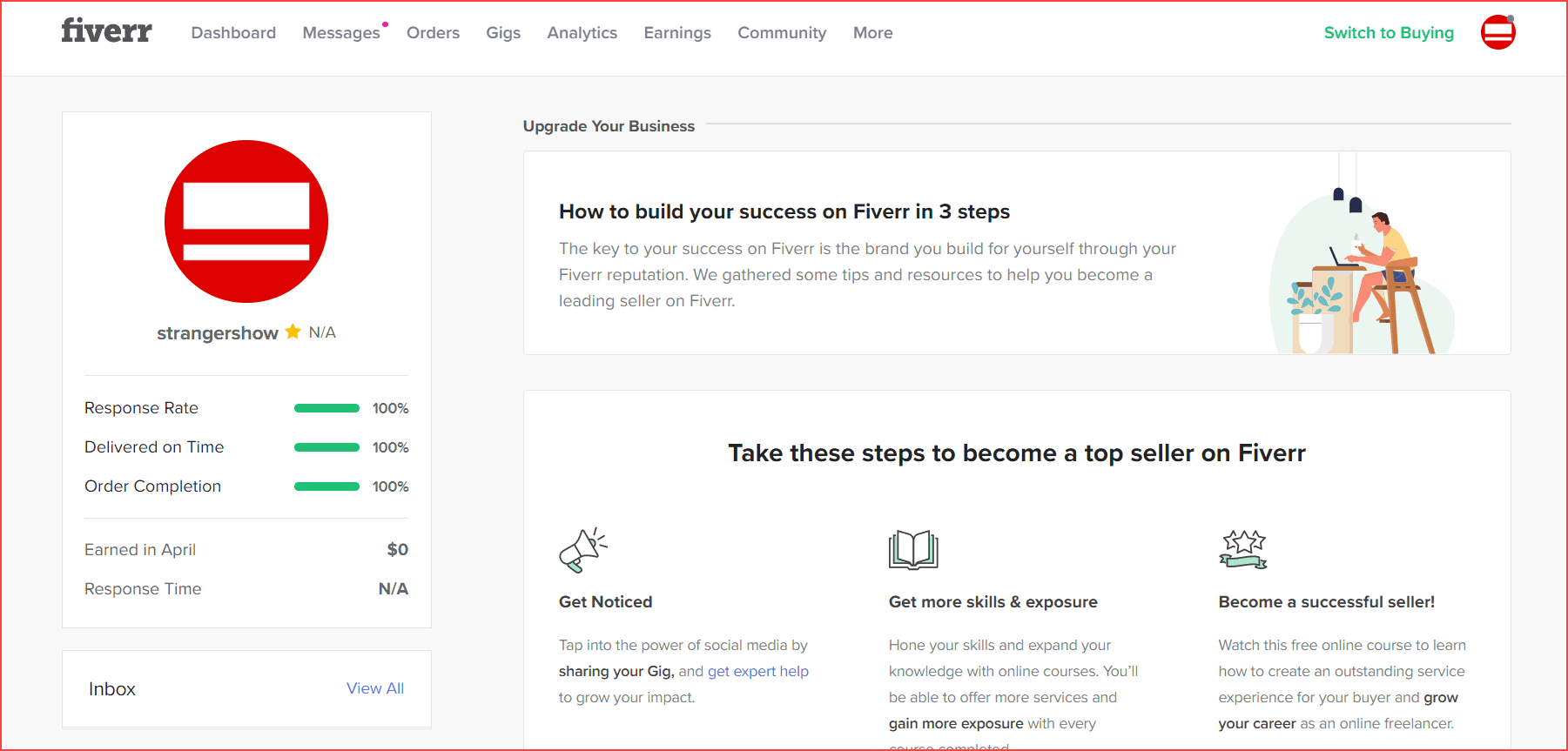
Fiverr is a global trustable freelancer site. Therefore, don’t worry about your money transaction and all. Check the freelancer profile, which has a reasonable response rate, delivery time, order completion, and all; then, pick the best one.
Conclusion
I hope this software’s helpful and you know how to make intro videos for your YouTube channel. Let me know in the comment section if you’re using other software to make the videos. Also, share this post on Twitter.
Also Read,
- How much does it cost to start a YouTube channel?
- YouTube tools: Helps to increase the traffic on videos.
Sharing is caring!