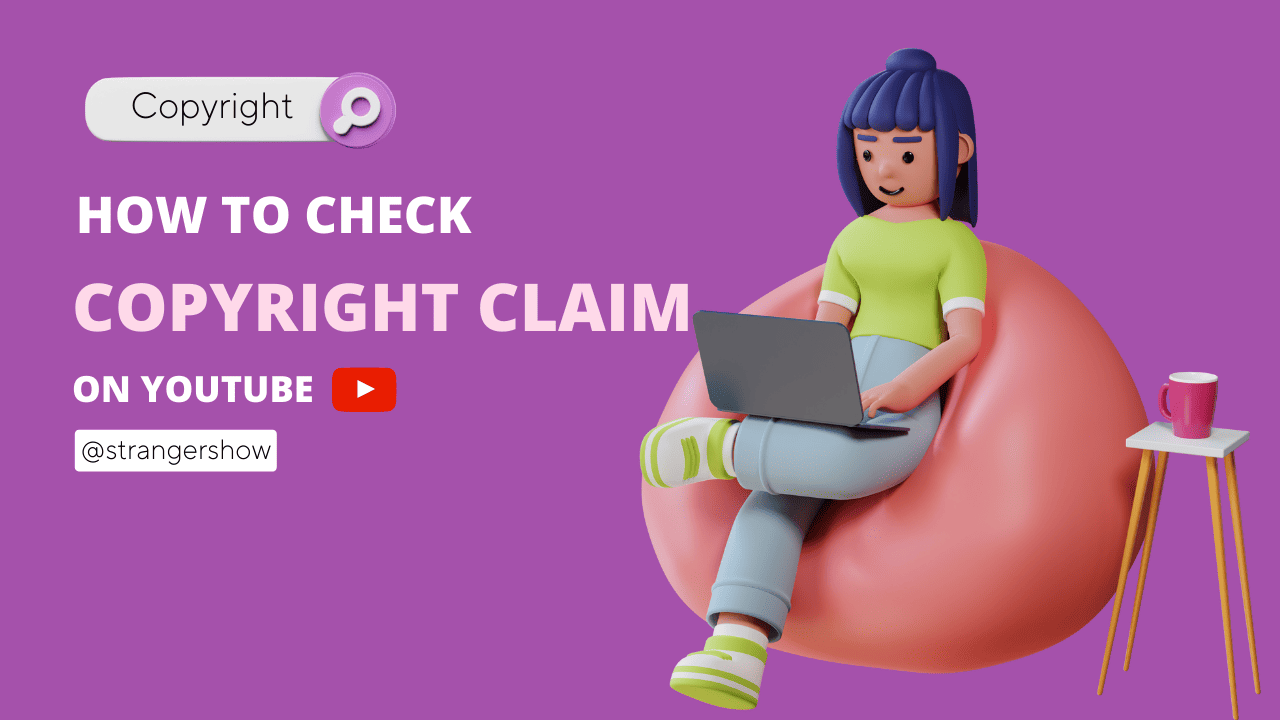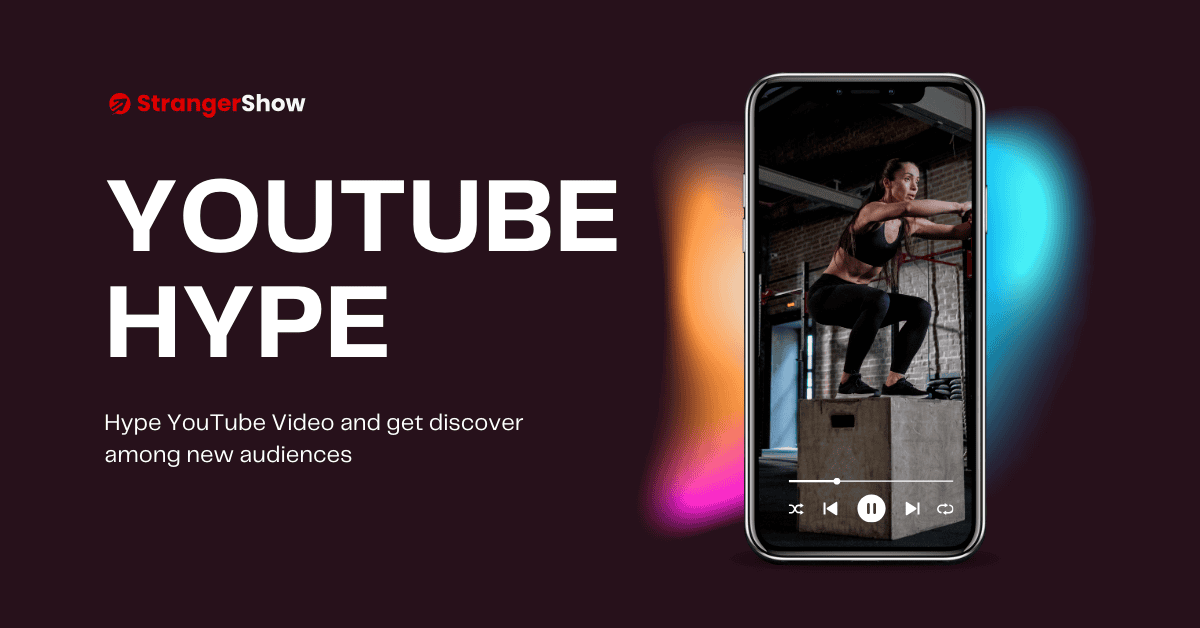YouTube Copyright Checker: Copyrights are nothing but digital content owned by creators who have full legal rights and cannot allow other creators to copy their content on YouTube.
Basically, YouTube seeks original content from creators who contribute their efforts, knowledge, and value to the audiences. That’s how the audience will receive trustworthy and valuable content from video creators.
It’s easy to download YouTube videos, make some gimmicks, and upload them on another channel. If you’ve such an idea, you must read the complete YouTube fair-use policy before starting your channel.
YouTube content is a combination of video footage, audio work, background music, etc. It is highly possible that you may use someone’s music or other content on your video without your knowledge.
Well, the problem here is that sometimes, it leads to a copyright strike.
Spoiler Alert: A YouTube-certified tool called TUBEBUDDY can help you prevent copyright claims by identifying the video’s metadata and removing problematic terms to prevent you from demonetizing the videos.
What is YouTube Copyright Stike?
A copyright owner asked YouTube to remove that video from your channel because the footage violated their copyright. As a result, the video will be removed from YouTube, and you’ll receive a strike on your channel. (If the channel receives 3 strikes, the channel is subject to termination.)
Prevention is always better than cure; you can check and monitor any copyrighted content on your YouTube channel before facing the consequences.
This article will show you how to use the YouTube video copyright checker online when uploading new videos and demonstrate how to check the copyright status of an existing uploaded video.
Let’s see it here,
How To Check Copyright Claims on YouTube
Before that, check out the articles below to learn more about copyright claims and strikes.
Firstly, let’s check the copyrights on the existing uploaded YouTube videos.
Step 1: Go to YouTube Studio & Content
Log into your YouTube channel and go to YouTube Studio by clicking here.
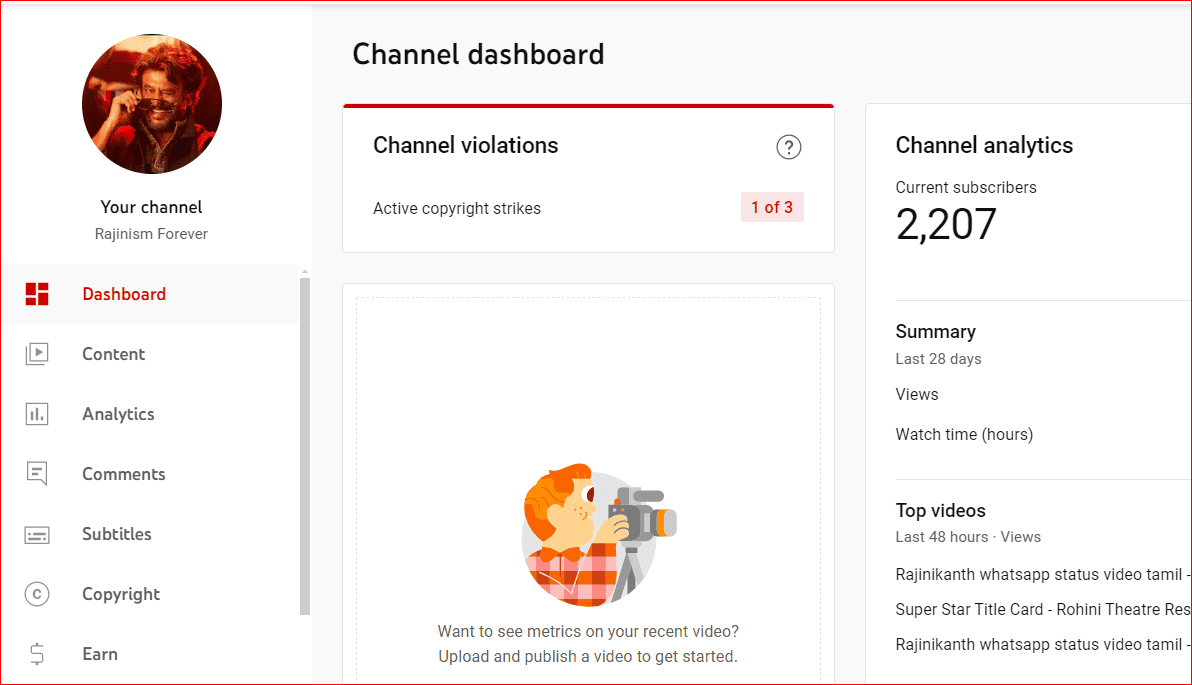
Now, click the Content tab on the left sidebar.
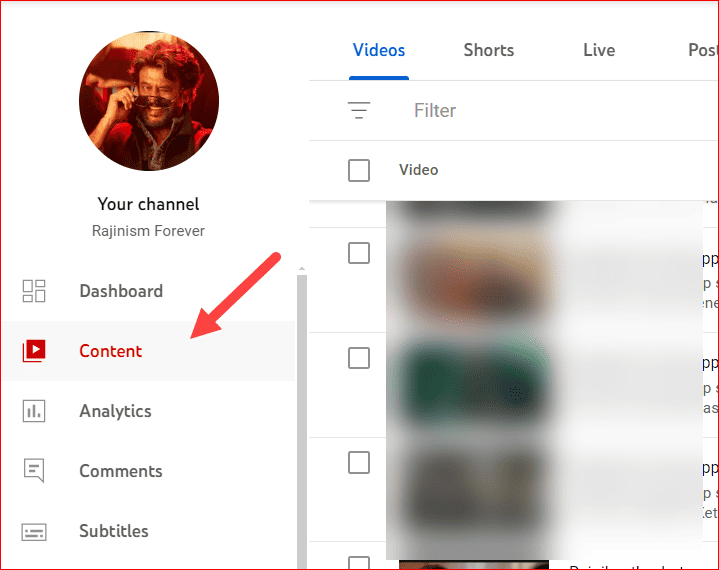
On the right side, you’ll see a list of uploaded videos (including private, public, and unlisted).
Step 2: YouTube Copyright Claim Checker
Under the filter tab, click and select the Copyright option.
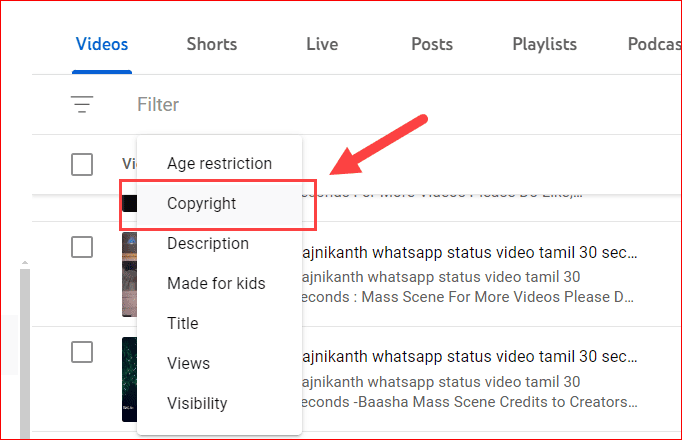
If your channel has copyrighted videos, this filter will check and display the list of copyrighted YouTube videos like the image below.
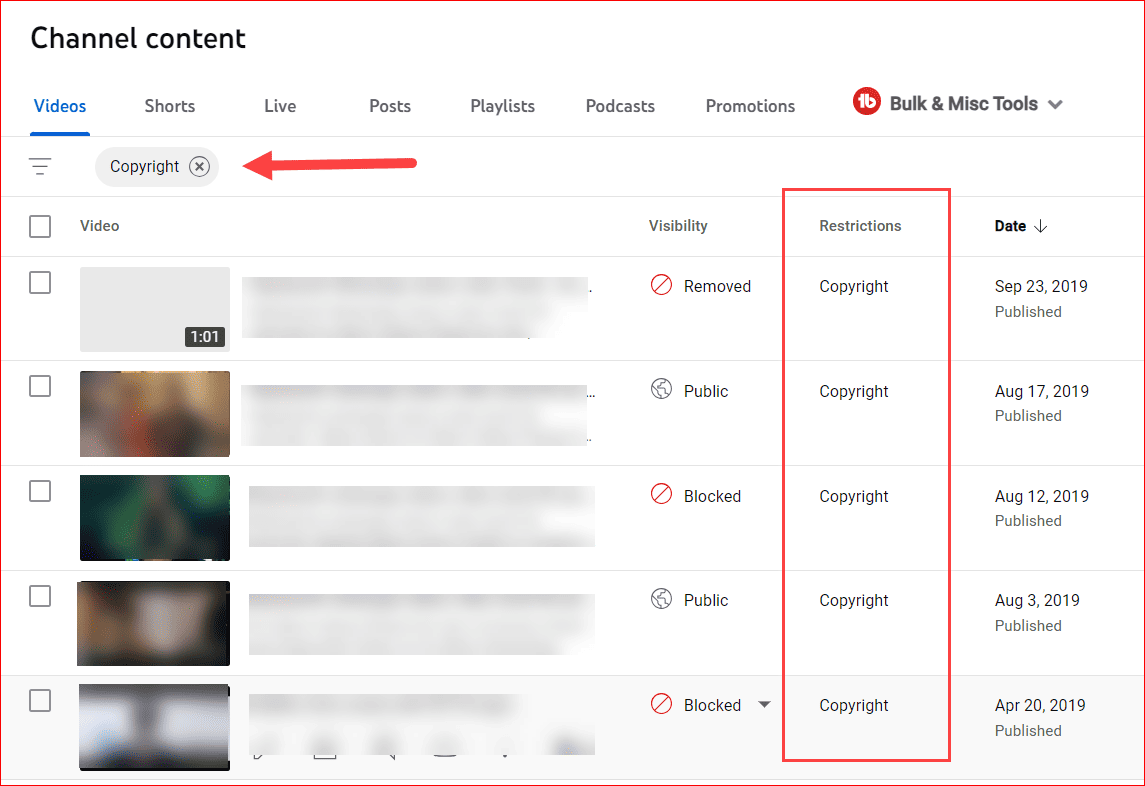
Step 3: Actions on Copyright Claim
When you hover the mouse over the copyright text, a small pop-up box will appear, and here, click the SEE DETAILS button.
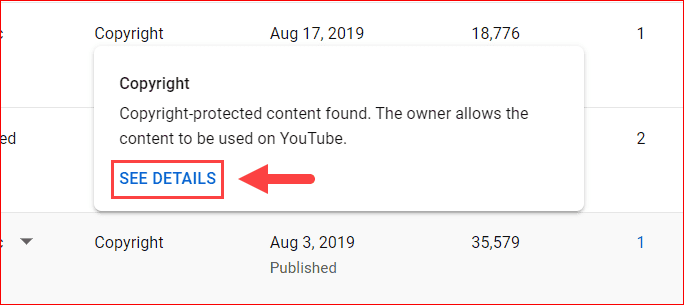
Once you access the detailed copyright status page, you can see a straightforward explanation of why your videos are being claimed, where the impact starts, and what further action you have to take.
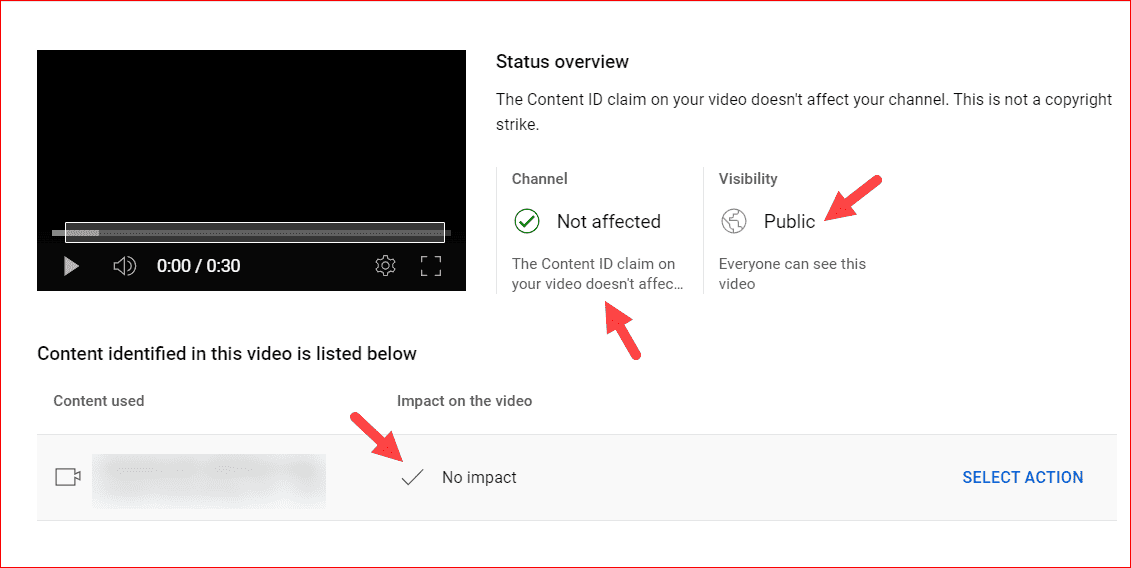
Also, if you have the right to use the content, you can use the Dispute option to resolve the claim.
Check Copyright while Uploading
YouTube allows you to check the copyright status of your videos before uploading them. I hope you know the proper steps to follow when uploading videos to YouTube.
A tab called Checks, helps to detect whether the content contains any violated copyright content when uploading new videos.
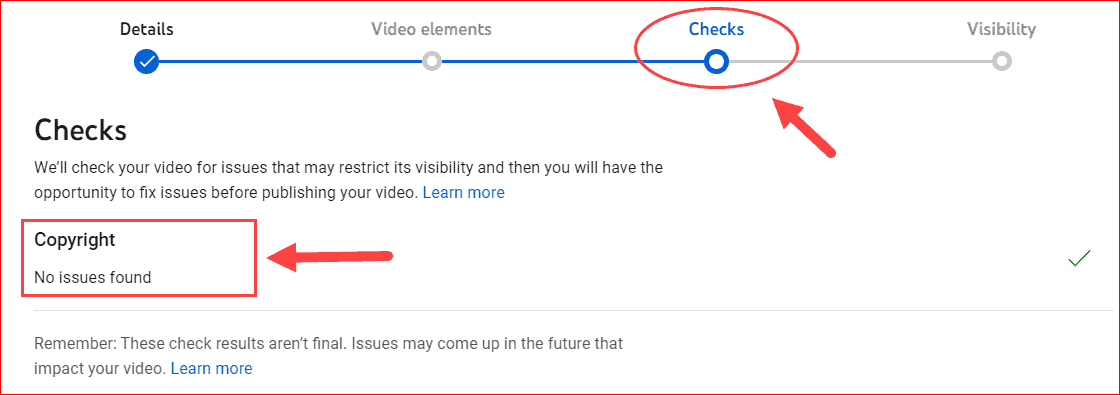
So, this way, it is better for creators to know the impact of videos at the beginning stage.
Also, ensure that once your video receives a copyright strike, then deleting the video will not remove the strike. It keeps the count as it is.
Bonus Tip: Copyright strikes lead to demonetization on your channel, which means you will lose the opportunity to make revenue from YouTube. To cross-verify that, install the TubeBuddy tool and use the Demonetization Audit feature.
I hope you understand how to check copyright claims on YouTube videos without hurdles. Feel free to contact me in the comment section for any YouTubing doubts.
Related Articles,
- 72+ Sound effects: Subscribe Bell Sound, Mouse Click, Censor…
- Get free YouTube music and stay away from copyright issues.
Also, share this post with your YouTube partner.
Sharing is caring!