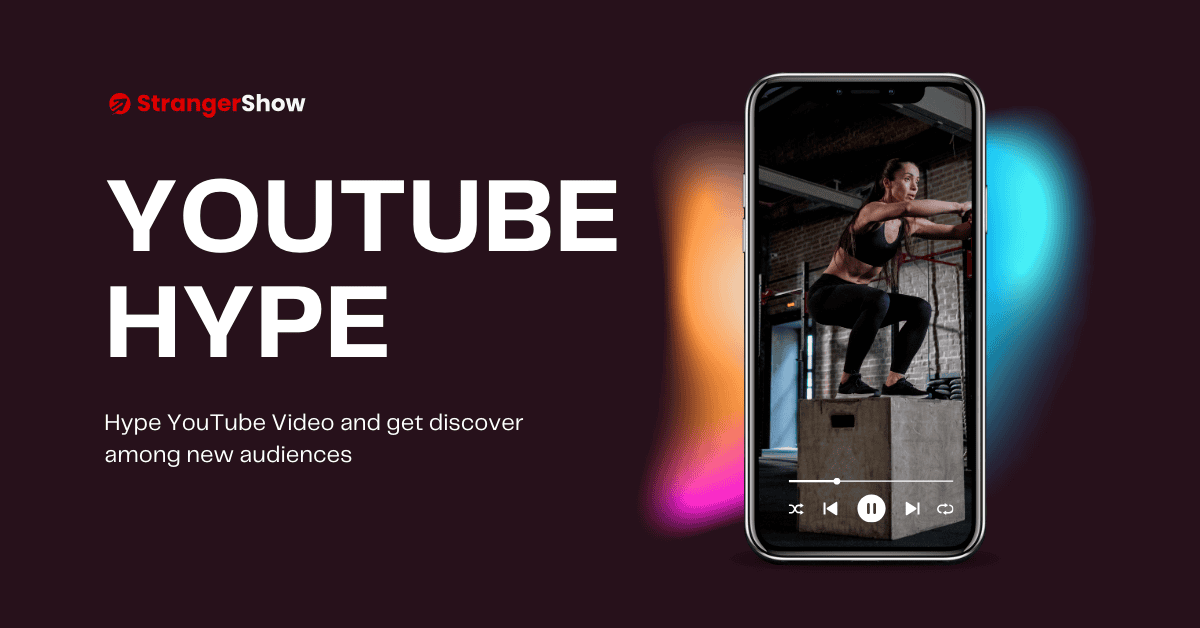Is that possible to create videos and make money on YouTube channels (ideas) without showing your face?
The answer is Yes!
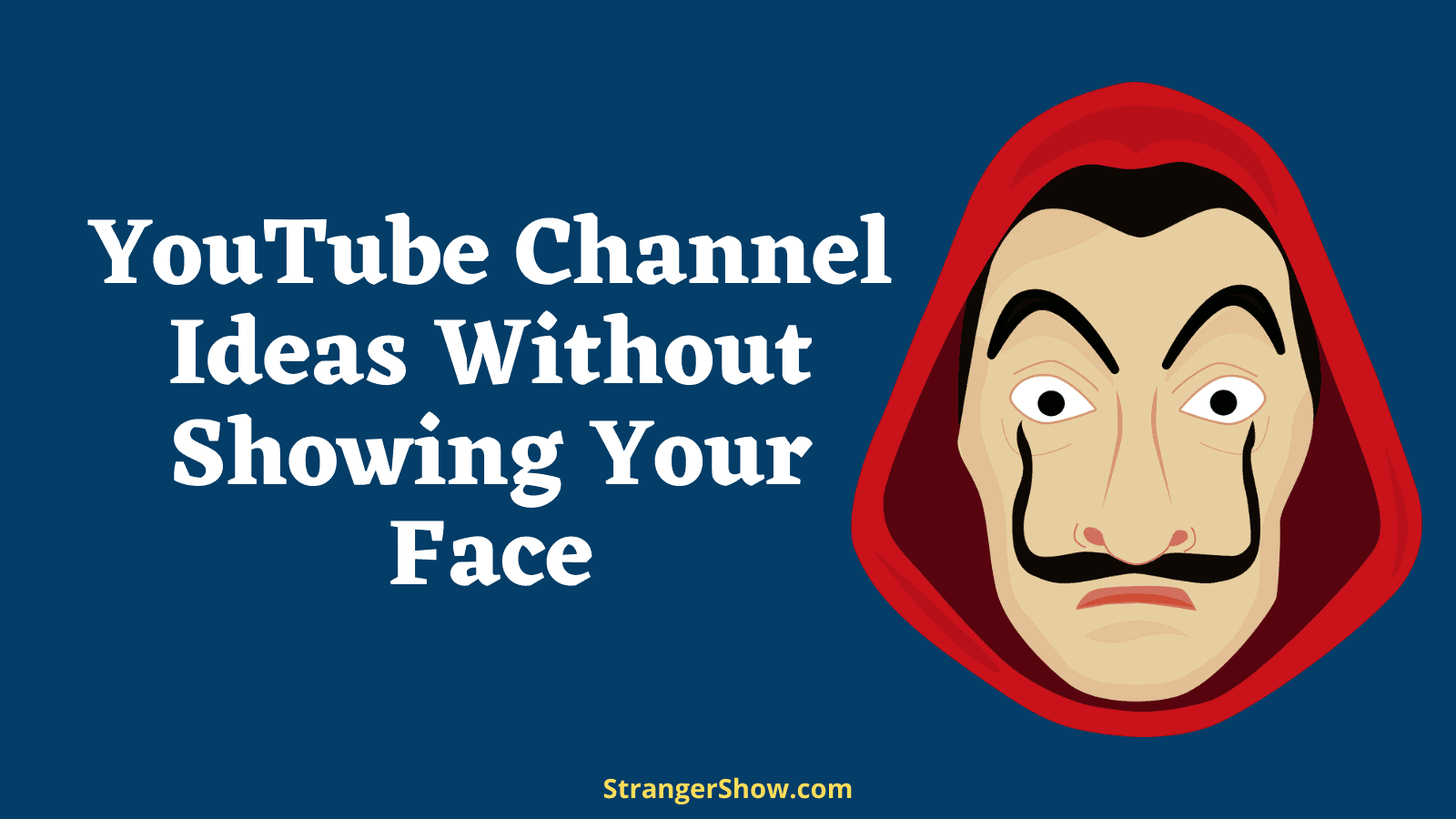
Well, YouTube is the platform to share valuable content videos. And in return, the creator becomes famous along with making money from it.
In the meantime, many folks hesitate to start a channel due to showing their face or voice. To overcome that, here I bring you the 6 YouTube channel ideas to start without showing your face.
Disclosure: There may be affiliate links in this post, which means we may receive a commission if you click a link and make the purchase. It doesn’t cost you anything extra. For more info, check Affiliate disclosure here.
6+ YouTube Channel Ideas Without Showing Your Face
To be straightforward, creating videos in front of the camera and publishing them on YouTube is not the only way to become YouTuber. Actually, there is a misconception about that.
Anyone, again, I’m saying anyone with worthwhile content could be a content creator (even without showing face).
If you’re the one who feels shy to face the camera, then this post is your life-saver moment.
Ok, let me get into the faceless YouTube niche ideas topic along with the tools that you’re required to have.
1) Screen Recording Videos
The No:1 idea in the list is recording your screen and making videos. If you have an idea about making a tutorial kind of video (educating), then this is your best shot to use.
A lot of existing channels use this feature and educate audiences through different techniques.
For a reference, take a look at the Codevolution channel,
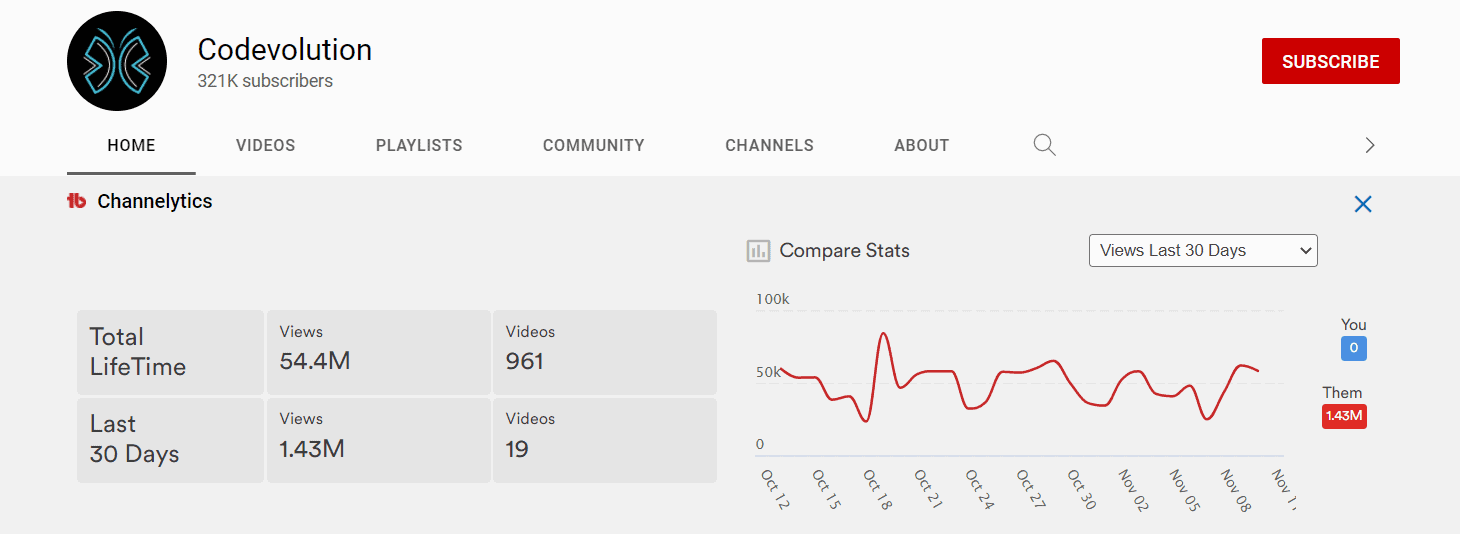
This channel completely talks about the latest tech things. This channel creator records the screen and drives millions of views through his faceless videos.
I don’t think the respective creator showed his face as of now. Moreover, there is no need for that because he has valuable tech content to share.
If you’ve got apprising content to share like this format, try this way and start producing videos without showing your face.
However, the next question is, how can I record my Computer or Mobile Screen?
Well, there is a lot of third-party screen recording software available on the internet. Some of them are listed down.
Tools to Record Screen
- Camtasia: Camtasia is the best high-quality screen recorder tool for Windows and Mac users. A lot of generic features make this tool top in the list. The downside of this tool is, it’s not free to use. It’s a premium tool. Click here.
- OBS: OBS is the live streaming and screen recording software for Mac users. What I like most about this software is, totally free to use. Click here.
- Screen Recorder: If you’re an Android user and want to record your mobile screen, I recommend you use this app called Screen Recorder. This is the best one over a ton of app in the play store to use.
Note: For an iPhone user, there is an in-built screen recorder. So, no need to worry about the third-party application. If you’re using an external app for iOS, let me know in the comment section.
2) Presentation Videos
What I’m going to talk about here is the PowerPoint presentation video. It’s one of the best YouTube channels ideas to make videos without showing your face.
For example, take a look at the Create and Go channel Pinterest marketing videos. Most of these playlist videos covering through slide presentations.

There are a lot of tutorials available on how to create presentation videos and upload them to YouTube. Let’s see some of the beneficial tools to produce faceless presentation videos.
Tools to Create Presentation Video
- Canva: Canva is the number one graphic design software for creators who are seeking free stock assets. It has a variety of pre-defined presentation templates to use. Click here.
- Envato Elements: Envato element is the free stock asset spot to get attractive presentation templates. The more you research, the better template you’ll get. Click here.
Bring the idea with new templates on each video. Showing the same templates again and again on new videos impact user experiences.
3) Product Review Videos Without Showing Face
One of the profitable channel ideas without showing your face is making product review videos.
Generally, review videos make decent money from affiliate marketing. Affiliate marketing is a lucrative way to earn more money from YouTube.
Instead of sitting in front of a camera and explaining the product features, just un-box or use the product, capture it, and review it. It makes more sense and contributes beneficial content to the audience.
For example, watch out for this below reference video.

Moreover, it is not about reviewing gadgets alone. With the same concept, you can follow and proceed with the flow in the food review channel also.
Tools to Create Review Channel without Showing Face
- Camera: You’re not going to showcase your face, however, the camera is the needed equipment for starting a review channel. Don’t invest more money to buy DSLR. There is a lot of other low-cost and high-quality cameras available in the market. Click here to know more.
- Lighting Equipment: This is an optional piece of equipment. If you have a good light setting, then ok with that. Nowadays, “Ring Lights” are famous among content creators. Take a look at this here.
4) Meditation Type Channel – Free Stock Assets
I’m not insisting you start a meditation or motivation kind of channel. Already, there are tons of channels in that niche.
But with that reference, other kinds of niches are still untouchable. For instance, take a look at this Cafe Music BGM channel.
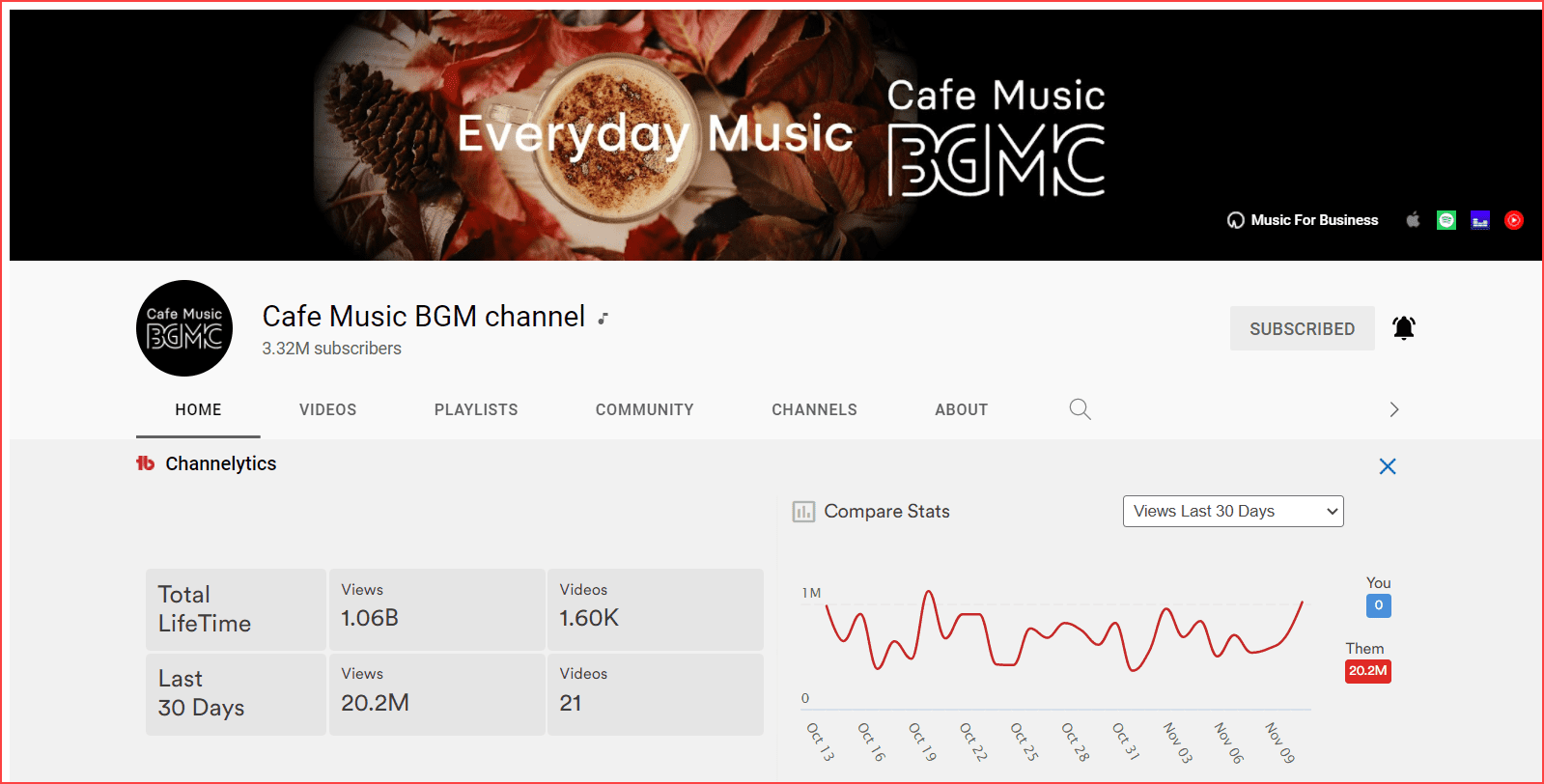
There are a lot of royalty-free stock websites available to download music and video footage like Envato Elements (discussed above). Combine that and make a better resultant video.
Take your own time and do the complete research of what kind of YouTube channel you will start with free stock footage. Then, get it into that without a second thought.
Places to Find Free Stock Assets
- StoryBlocks: StoryBlocks is the place to get all the royalty-free music, videos, images, etc. Above all, you can edit that footage in the Storyblock interface itself. Click here.
- TunePocket: A dedicated website to find all the royalty-free background music and sound effects. I have used this software personally for the past three months, and I love it. Click here.
- Pexels: A free website to get high-quality images. Over a variety of categories, images are available to download with custom sizes. Click here.
- Pixabay: Another free image stock website to download quality pictures. Click here.
- MixKit.com: For the complete video project, “mix kit” is the place to download all the assets in a single place. Before using any file, kindly check whether it requires any attribution or not. Click here.
5) Whiteboard Animation Videos
One of my favorite channel ideas to start without showing face is creating animation videos. Moreover, I have a plan to ignite a whiteboard animation channel very soon.
First of all, the whiteboard animation video is like a sketching video. All you need to do is drag and drop the items. For example, take a look at the below video.
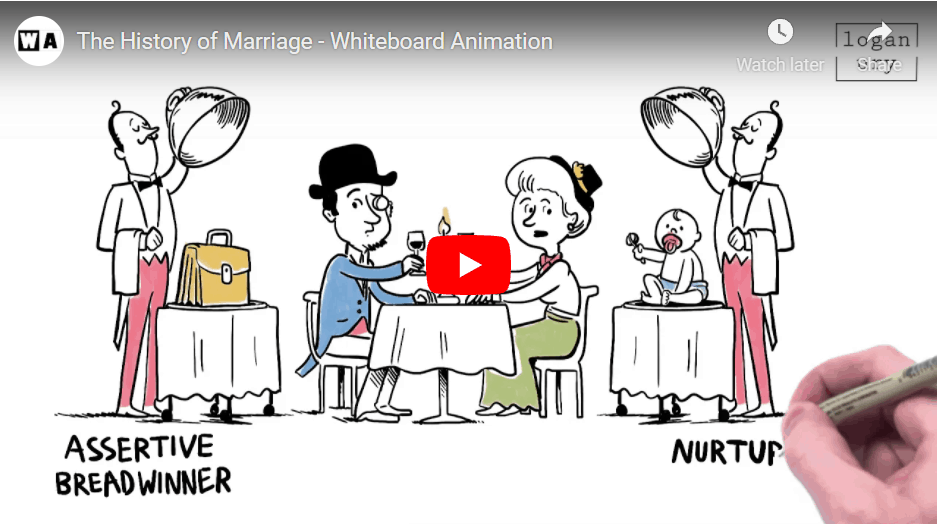
Moreover, it’s not very hard to make. Sustainable software like “Doodly” makes this work very easy to make.
All you need to do is drag and drop the pre-defined sketches and make the whole video. It requires a lot of creativity and uniqueness to make this video.
Tool to Create Whiteboard Animation Videos:
- Doodly: One of the top-notch tools to make whiteboard animation videos. Doodly is a user-friendly software for different kinds of animation videos to make. The downside of this software is no trial version to check. However, they offer a 30-day money-back guarantee. Click here.
- VideoScribe: VideoScribe is the best alternative for Doodly. It costs around $17.50/month. Click here.
6) Gaming Videos
Are you a Gamer? It might sound funny. If yes, then read on.
Gaming videos are popular day by day. For example, after PubG, there are a lot of tutorial videos in that niche alone.
So, if you’re interested in playing games, you have the glorious opportunity to create gaming videos and make money.
Gaming channels like Smosh Gamesh insights you with a better idea,
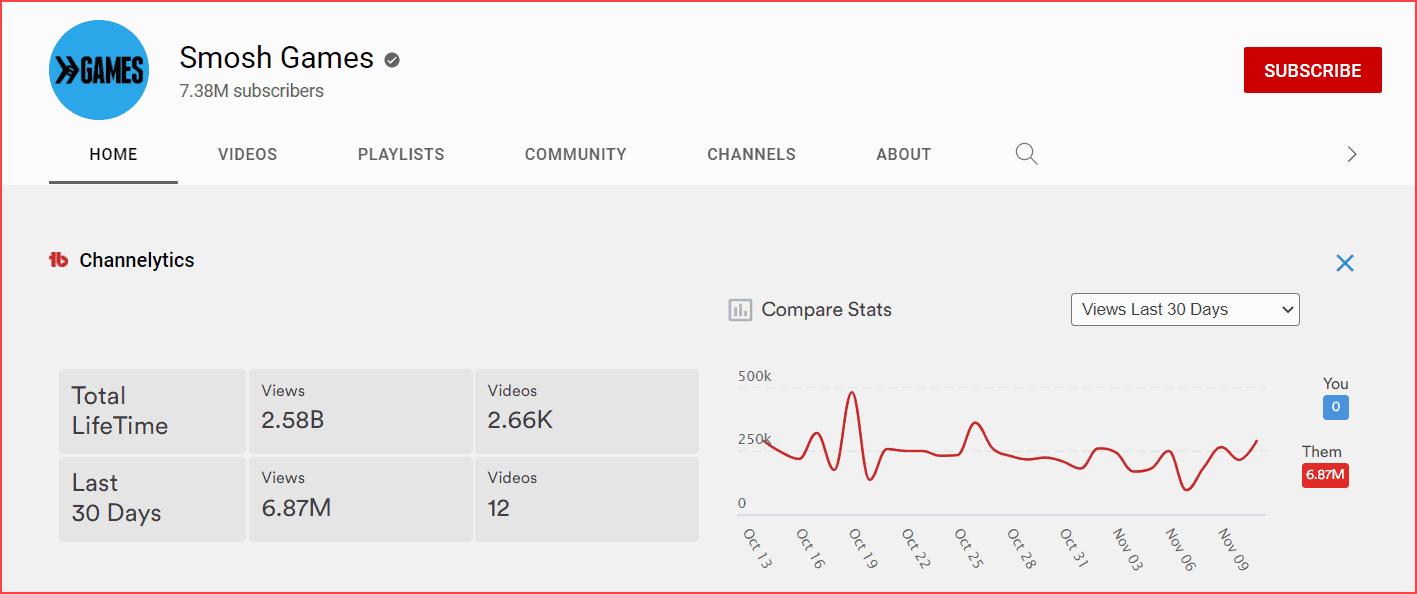
Note: If you want to find any channel analytics like the above image, install the free browser extension TubeBuddy tool.
Tools to Start Gaming Channel:
- Controller: Nothing but Joystick. I don’t want to go much deeper in that.
- Speedy Laptop: Laptop is mandatory for YouTube creators. When it comes to Gaming channels, you need to have high-speed (RAM) laptops.
- Screen Recorder: As discussed above, record the screen with the best screen recording tool. For the quality of this article, here I’m not repeating the same.
Advantages of YouTube Channel without Showing Your Face
- Privacy: One of the main advantages is maintaining privacy.
- Less Investment: You don’t need to invest more in a camera, microphone, light setting, and expensive team to work.
- Save More Time: Taking real video consumes more time and man’s work. But faceless videos don’t require that.
- Independent Work: All the above-channel ideas are doable without anyone’s help. You’re the manager, worker, security, and everything on your channel. In a nutshell, you don’t require anyone’s support to survive.
Disadvantages
There must be cons when there are pros; then there must be cons. let’s see some of the disadvantages.
- Direct Audience Engagement: When you’re not showing your face, then you’re missing out on directly contacting your audiences.
- Flaws on Trustworthy: Depending on the channel niches, the trustworthiness builds with the audiences. Sometimes it hurts your channel growth.
Apart from all, one more tricky part here is, is that possible to upload a video on YouTube without using my voice?
The straightforward answer is Yes with the help of third-party software.
Let’s see that shortly below.
How to Create Channel Videos on YouTube without using your Voice:
A few channels require a background voice to run, even though you’re not showcasing your face.
To handle this situation, you can use some A.I technology software. Let me list out those here,
- Speechelo: Speechelo is an A.I technology to convert any text into Speech. They have a variety of voiceovers like (Men voice, Female voice) along with different countries slang. Moreover, it’s inexpensive software.
- Amazon Polly: Amazon Polly is a place to turn text into a tongue. It’s also low-cost software to start.
I have seen many other TTS (Text-to-Speech) software in Google. But I have tried the above two alone. Hence I recommend it. If you’ve tried any other software, let me know in the comment section.
Conclusion
YouTube is the entertainment place for most audiences. For a few, it’s a learning place. And the list goes on based on user needs. So, it’s 100% the creator’s responsibility to make helpful videos and entertain the audience. That’s what the YouTube algorithm requires too.
A wide range of options is available to create a YouTube channel to showcase your talent. First of all, sit and realize what you want to do. Then decide.
I hope the above article, “YouTube channel ideas without showing your face,” satisfies your requirements. See you in the next post.
- 75+ YouTube Video Ideas for Beginners
- YouTube Success Secrets: This Will SkyRocket your views
- How To Pick A Name for YouTube Channel (12 Tips and Tools)
Sharing is Caring!