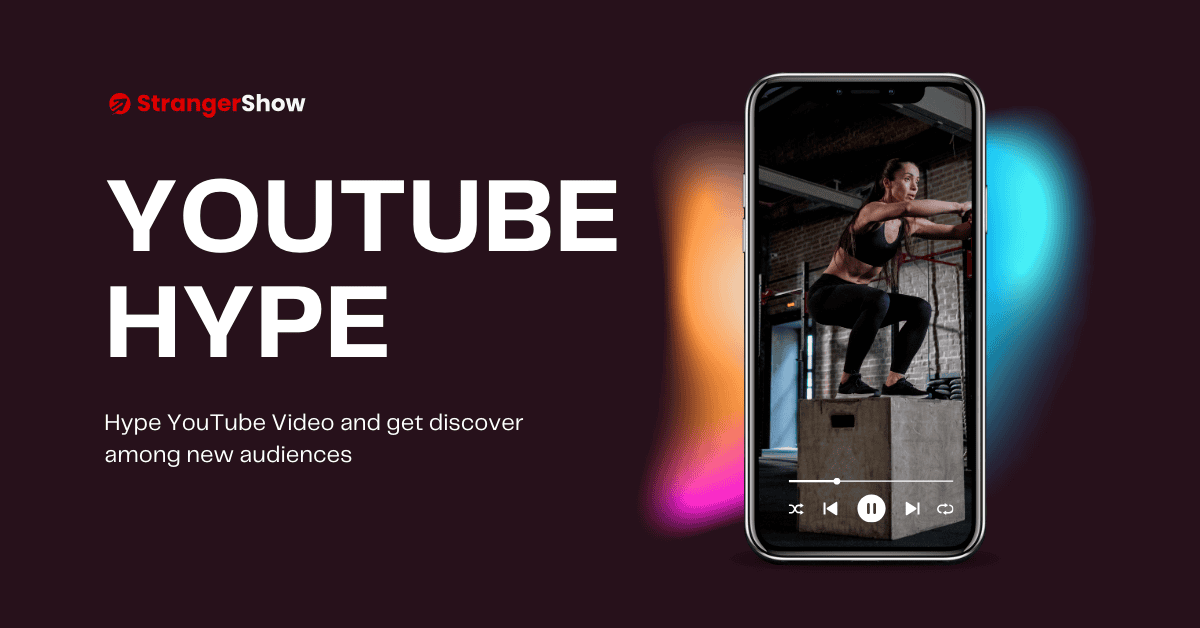YouTube, a video content platform, offers various features to help audiences discover new videos. The two popular features that discover & rank the YouTube videos are the Browse Features vs Suggested Videos sections.
But which of these features attracts the most traffic? In this article, we dive into YouTube’s Browse Features vs Suggested Videos to find out.
The Browse section on YouTube allows users to explore different video categories and topics. It offers an organized selection of trending videos, popular channels, and personalized recommendations based on the user’s viewing history.
On the other hand, Suggested Videos appear alongside the video a user is currently watching, providing related content that may capture their interest.
Understanding which features generate more traffic is essential for content creators and businesses looking to maximize their reach on YouTube. By analyzing user behavior, engagement metrics, and data from YouTube’s algorithm, we can gain insights into the impact of Browse Features and Suggested Videos on video discovery and viewership.
In this detailed article, we can explore the world of YouTube’s recommendation system, understand the pros and cons of both features and discover which is the most popular and attracts the most traffic to videos.
Understanding YouTube Browse Features
YouTube’s Browse Features play a crucial role in how users discover content on the platform. This section contains various elements, including the homepage, trending videos, and category-specific recommendations.
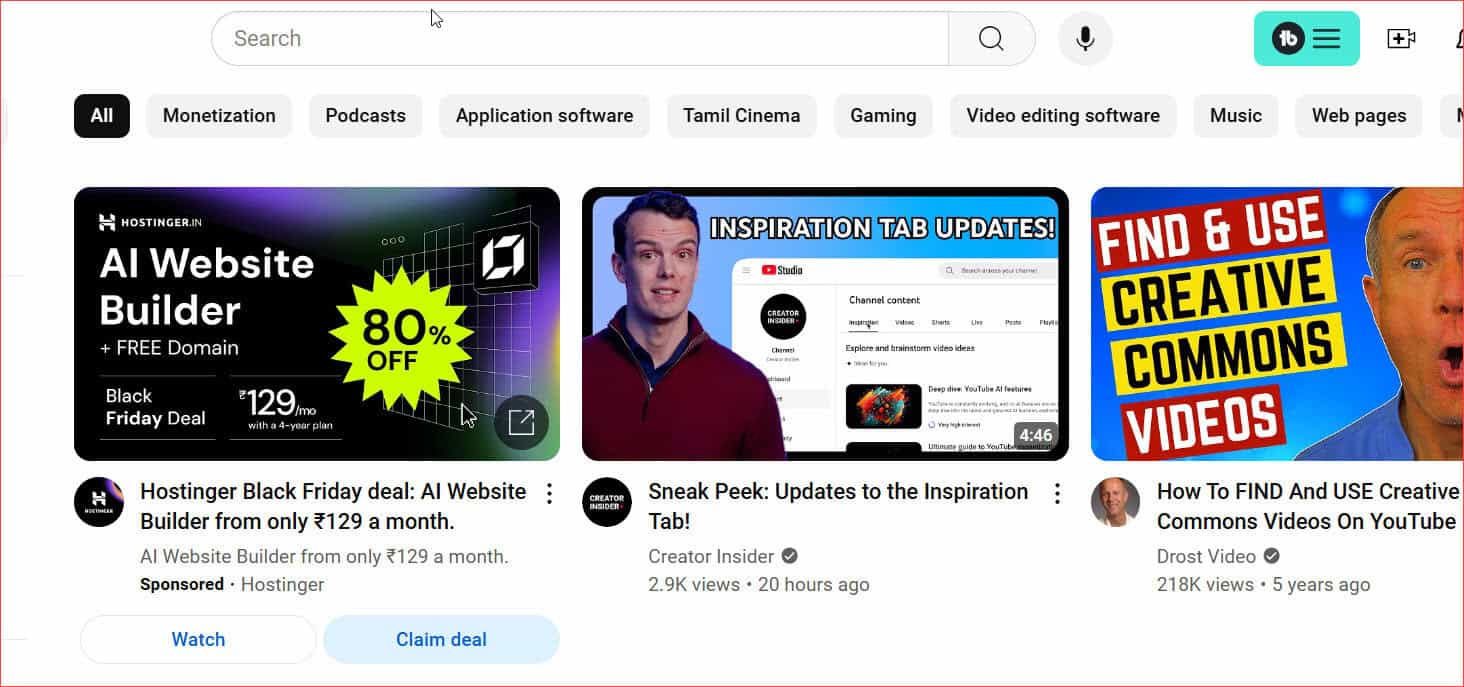
These features offer viewers various videos that grab their interest based on their viewing habits and popular trends. Users can explore different genres, ranging from music to gaming, and discover new creators who align with their preferences.
Generally, the Browse section is designed to be visually engaging, showcasing thumbnails and titles that can captivate potential viewers. This feature is particularly beneficial for users who are looking to explore new content rather than searching for something specific.
By tapping into user preferences and current trends, YouTube’s Browse Features create an emotional environment that encourages exploration and discovery. The more appealing the content presented, the more likely viewers will click and engage.
Moreover, the Browse Features are not static; they evolve as user behavior changes. YouTube continuously updates the algorithm to reflect real-time trends, ensuring that the most relevant and popular videos appear in users’ feeds. This constant transformation helps maintain user interest and keeps them returning for fresh content. By understanding how these elements function, creators can produce their content to fit emerging trends and maximize visibility.
How YouTube Browse Features Work
The mechanics behind YouTube’s Browse Features involve complex algorithms that analyze user data, preferences, and engagement metrics.
These algorithms optimize a personalized feed by utilizing information from a user’s watch history, liked videos, and subscriptions. When a user logs in, the Browse section presents a unique selection of videos that align with individual tastes, driving user engagement. This personalization is key to keeping users on the platform for extended periods.
In addition to personal recommendations, the Browse Features prominently display trending content that is gaining attraction across the platform. This includes videos that have recently gone viral or those are being widely shared.
By highlighting popular content, YouTube encourages users to engage with what is currently making noise with the broader audience. This benefits viewers who want to stay updated with the latest trends and creators, who can gain significant visibility from appearing in these trending categories.
Another important factor is the categorization of content. YouTube organizes videos into various genres and themes, such as “Music,” “Gaming,” “News,” and “Education.”
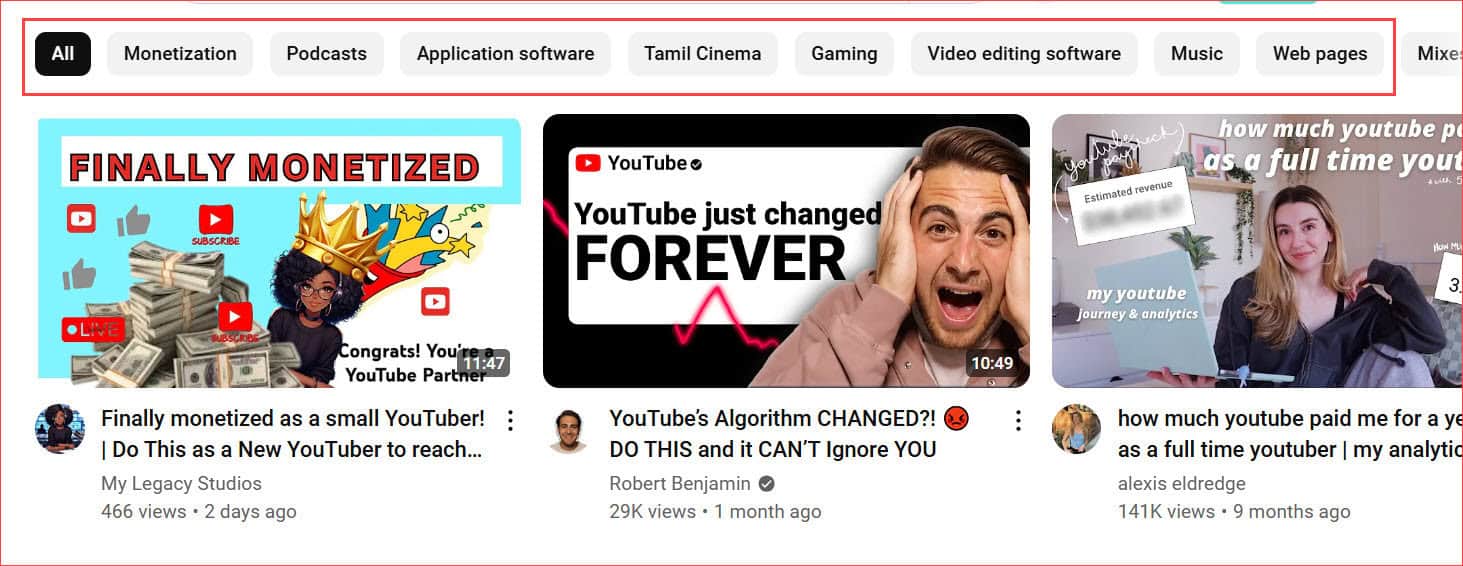
This categorization makes it easier for users to navigate and find content that interests them. Users exploring these categories may find videos they wouldn’t have seen otherwise, leading to boosted viewership for creators who produce quality content within those niches.
Advantages of YouTube Browse Features
One of the primary advantages of the YouTube Browse Features is their ability to enhance content discovery. For creators, this means their videos can reach a wider audience beyond their subscriber base.
When a video is featured in the Browse section, it has the potential to gain thousands of views from users who might not have been aware of the creator’s channel. This exposure can significantly boost a video’s performance and overall channel growth.
Another benefit is the potential for high engagement rates. Since the Browse Features are performed according to user preferences, videos that appear in this section are more likely to be relatable to viewers.
As a result, creators may experience more likes, comments, and shares on their content. This increased interaction helps improve video rankings and encourages a sense of community among viewers, encouraging them to return for more content.
Lastly, using Browse Features can establish a channel’s credibility. When a creator’s content is highlighted in the Browse section, it signals to viewers that the video is worth watching, as it has been considered relevant and popular. This can lead to new subscribers who trust the presented content, further expanding the creator’s reach and influence on the platform.
Ultimately, leveraging YouTube’s Browse Features can be a game-changer for content creators aiming to grow their audience.
Understanding Suggested Videos on YouTube
Suggested Videos are another integral component of YouTube’s recommendation system. They provide viewers with a list of related content based on their current viewing activity. These suggestions appear on the right side of the video player, ensuring they are visible while a user watches a video.
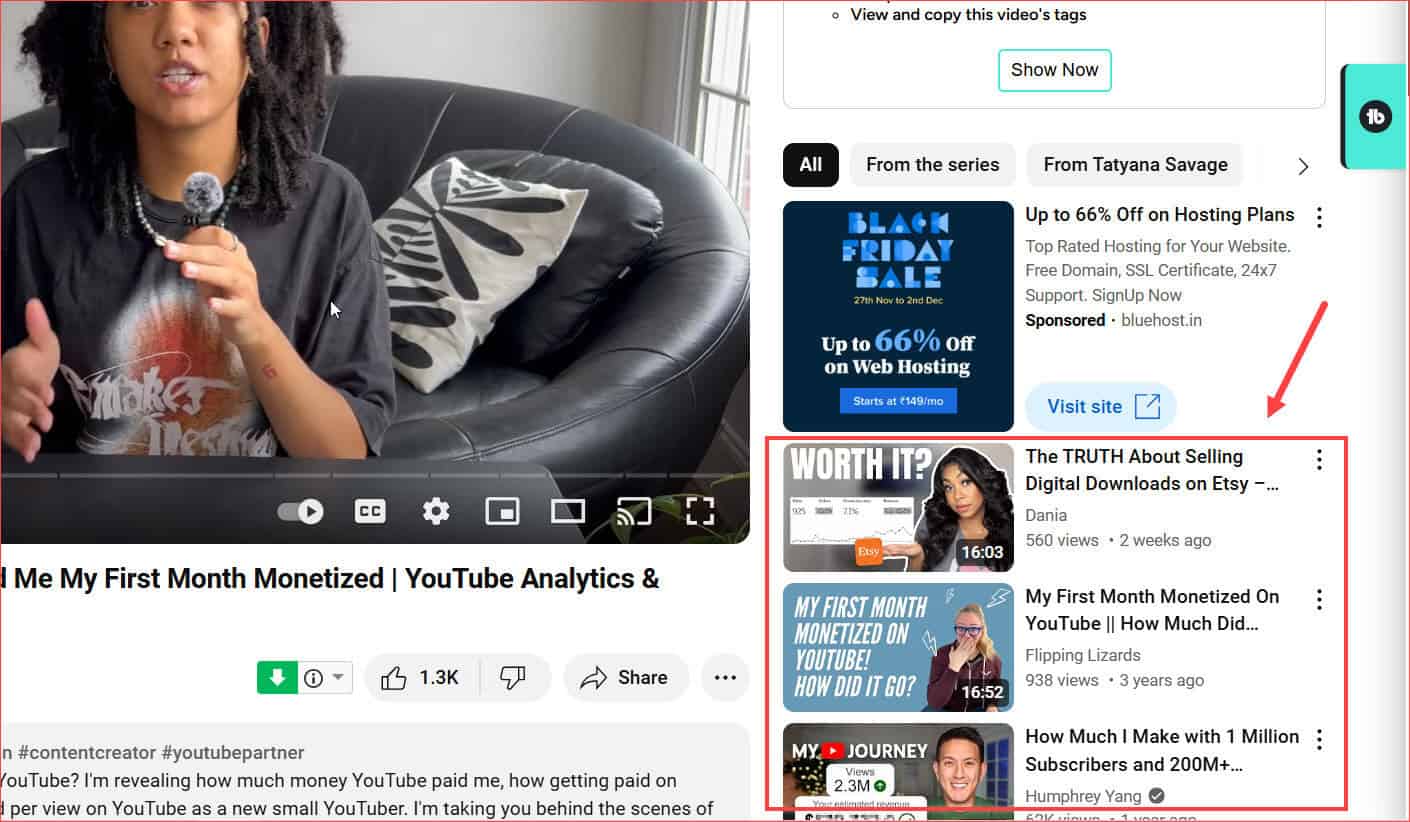
This feature aims to keep viewers engaged by directing them to videos that align with their interests and viewing habits.
The algorithm behind Suggested Videos analyzes the content of the video being watched and the viewer’s prior interactions on the platform. This includes factors such as the genre of the video, video tags, and even user engagement metrics like watch time and likes.
By connecting the dots between videos, YouTube can suggest content that viewers may find appealing, ultimately enhancing their viewing experience.
Unlike the Browse Features, which offer a broader range of content, Suggested Videos are more customized and specific. They provide viewers with immediate options for continued viewing, making it easier to find related content without having to search or navigate away from the current video.
This seamless transition from one video to another maximizes the time spent on the platform, benefiting viewers and creators correspondingly.
How Suggested Videos Work
The functioning of Suggested Videos is established on a combination of algorithms and user engagement metrics. When a user watches a video, YouTube tracks various data points, including average view duration, click-through rates, and user interactions. This data then analyzes which videos are most likely to engage the viewer further.
The system assesses the video being watched and historical data from similar content and viewer behavior.
Moreover, Suggested Videos are influenced by the concept of “watch history.“
Suppose a viewer consistently watches content from a particular creator or genre. In that case, YouTube will likely suggest more videos from that creator or related topics.
This creates a personalized viewing experience that keeps viewers engaged and encourages them to explore additional content that aligns with their interests. The algorithm learns and adapts over time, ensuring that suggestions remain relevant.
Additionally, Suggested Videos can be a (+) and (-) for content creators. While they offer an excellent opportunity for increased visibility, they also mean that creators must compete with an overload of similar content. Being featured among Suggested Videos is often a result of high engagement and quality content, meaning creators need to consistently deliver value to maintain a presence in this competition space.
Advantages of Suggested Videos
One key advantage of Suggested Videos is their ability to drive immediate traffic to a creator’s content. When presented with options for related videos, viewers are more likely to click through and continue watching. This results in increased views and watch time, which are critical metrics for YouTube’s algorithm. The more viewers engage with a creator’s videos, the better positioned those videos become for recommendations in the future.
Another benefit is the potential for acquiring a loyal audience. Suggested Videos encourage viewers to explore more content from their favorite creators, leading to higher chances of subscription and repeat viewership. If viewers enjoy a particular video, they are likelier to watch additional videos from the same creator, promoting a sense of brand loyalty and community.
This is especially beneficial for channels that produce niche content, as it helps build a dedicated subscriber over time.
Additionally, Suggested Videos often promote collaboration among creators. When a video is suggested alongside another, it can lead to cross-promotion. This mutual benefit can enhance the reach of both creators and create a supportive ecosystem within the YouTube community. As creators collaborate and share audiences, they can expand their influence and attract new subscribers.
Comparing Traffic Generated by YouTube Browse Features and Suggested Videos
When comparing the traffic generated by YouTube Browse Features vs Suggested Videos, it’s essential to consider the different user behaviors associated with each feature.
Browse Features attract users who are actively seeking new content or exploring trending topics.
In contrast, Suggested Videos focus on viewers already engaged in a specific video and looking for related content to continue their viewing experience.
This distinction plays a significant role in traffic generation.
Data suggests that Suggested Videos often generate more immediate traffic due to their strategic positioning next to the currently watched video. Viewers are more likely to click on a suggested video while in the flow of watching, leading to higher click-through rates.
This can result in a loop of continuous viewing, where users watch multiple videos in one sitting. As a result, creators who succeed in appearing in Suggested Videos can see significant spikes in their view counts.
On the other hand, traffic from Browse Features can be less predictable, as it relies on the relevance of the content to the user’s overall interests.
While the Browse section can yield substantial views, especially when a video goes viral or trends, it may not consistently deliver the same level of traffic as suggested videos. However, when a video is featured prominently in the Browse section, it can lead to massive exposure and long-term channel growth.
Factors Affecting Traffic from YouTube Browse Features vs Suggested Videos
Several factors impact the traffic generated by both YouTube Browse Features and Suggested Videos.
For Browse Features, the quality of content, relevance to current trends, and engagement metrics such as likes, shares, and watch time play a significant role. Videos that work with viewers and maintain high engagement are more likely to be favored by the algorithm, resulting in better placement within the Browse section.
For Suggested Videos, the algorithm considers the viewer’s watch history, the content of the current video, and the performance of similar videos. Suppose a video has high retention rates and positive viewer feedback. In that case, it is more likely to be suggested to viewers. Compelling thumbnails and titles can significantly influence click-through rates, as they are critical in attracting viewer attention in a crowded space.
Moreover, external factors such as current events, seasonal trends, and viral content can also influence traffic dynamics. Content that aligns with trending topics or popular themes can benefit from increased visibility in both Browse and Suggested Videos.
Creators who stay updated on these factors and adapt their strategies accordingly can maximize their reach and traffic potential on the platform.
Conclusion: Choosing the Right Strategy for Maximum Traffic on YouTube
In the ongoing debate between YouTube Browse Features vs Suggested Videos, there is no one fit answer for content creators. Both features offer unique opportunities for traffic generation, but their effectiveness depends on individual strategies and target audiences.
Creators must understand their goals—whether to achieve immediate visibility or build a loyal subscriber base over time—and produce their content accordingly.
To leverage the benefits of Browse Features, creators should focus on producing high-quality, engaging content that aligns with current trends and viewer preferences. This includes optimizing titles, video descriptions, and thumbnails to capture user attention.
Additionally, consistently posting schedules and engaging with the audience through comments can enhance visibility in the Browse section.
Conversely, to maximize the potential of Suggested Videos, creators should prioritize watch time and viewer engagement. This means composing effective content that encourages viewers to watch until the end and explore more videos.
Collaborating with other creators and cross-promoting content can also enhance the chances of appearing in Suggested Videos, increasing traffic and audience growth.
Ultimately, understanding the each points of both Browse Features and Suggested Videos can empower creators to adopt a complete approach to their YouTube strategy. By balancing both features, creators can navigate the platform’s algorithm effectively, enhance visibility, and drive sustainable traffic to their channels.
Related Articles: