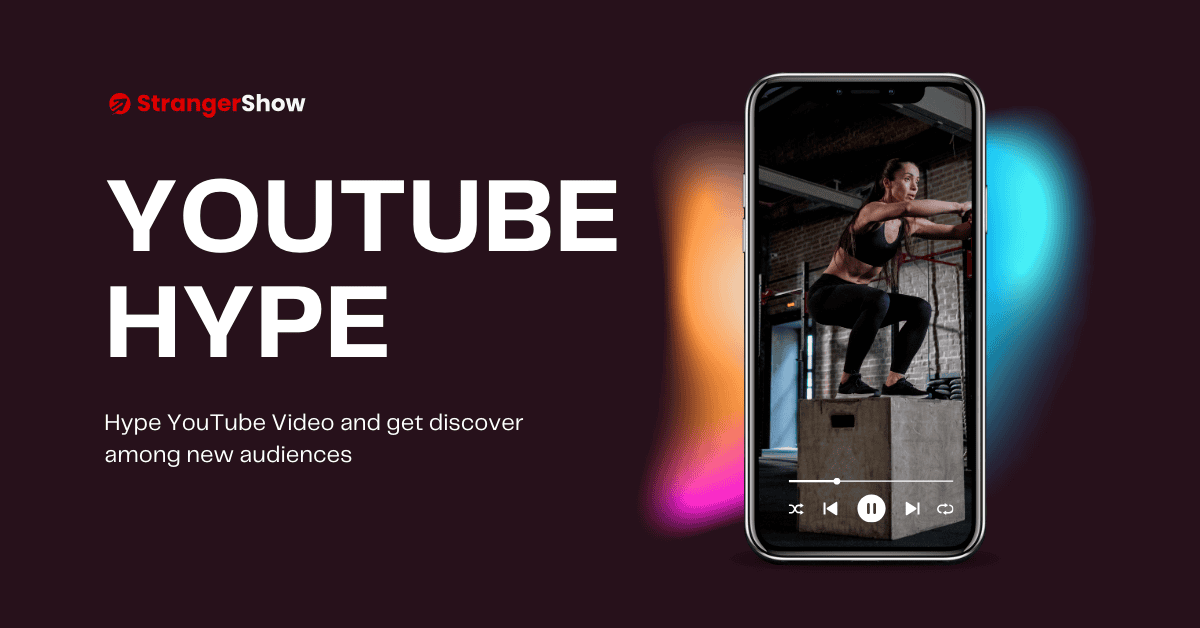If you’re reading this post, I believe you created a YouTube channel and want to proceed with “What to do after starting a YouTube channel?”

I came across many creators who started their channels, uploaded quite a number of videos, and realized they were not getting their expected views in a few days.
Well, it leads to a loss of confidence and aborts the channel.
The reason is they are not perfectly following the business plan.
Yes, YouTube is more than just an entertainment or resource website. People make millions of money every month from their YouTube channels. The competition is heavy, and you must take serious action after you start the channel.
For example, we packed your favorite and non-favorite food items for a 25 days trip in a container and left you in the Pacific Ocean alone with one lifeboat.

The task is you’ve to survive in that game for 30 days.
Wait!
You may ask, “Are you joking? How can I survive 30 days with 25 days food ration?”
Well, that’s the task.
Let me explain how you can survive this task with your non-favorite foods.
Firstly, you must divide the foods for the next 30 days from day 1. Otherwise, you consumed all your food on day 15 or 20 itself without your knowledge.
Then, you must add your non-favorite foods on alternative days. This helps keep your rations properly divided and perfectly balanced food taste.
Likewise, on YouTube, you must follow the business rules like what to do now, when to publish this one and when not to, where to invest, etc.
That’s all we are going to see.
What to Do After Starting a YouTube Channel
Here, I will explain the five essential things you must do immediately after starting your new brand channel.
1) Configure Settings
When I said you were in the boat, have you checked if there were any dead-hole in the ship or any leakage in food packages? If you found it on day one, then you can fix it soon.
Likewise, you must first configure your channel setting on YouTube on day one.
There are a lot of configuration and channel settings, and it could take a lot of time to explain it all in one stretch. So, here, In this post, I will explain only very few important settings and the rest of all you can see in the below post.
Write About You
Write your “About Page” clearly. Explain what you’re doing, what your channel does, and what people can get from your channel clearly.
I habitually read the About page when I came across interesting channels. So, it’s better to add at the beginning.
If possible, add your one core keyword to the About page. For example, this is our Stranger Show YouTube Channel page, and we help small YouTubers to learn and do better YouTubing.
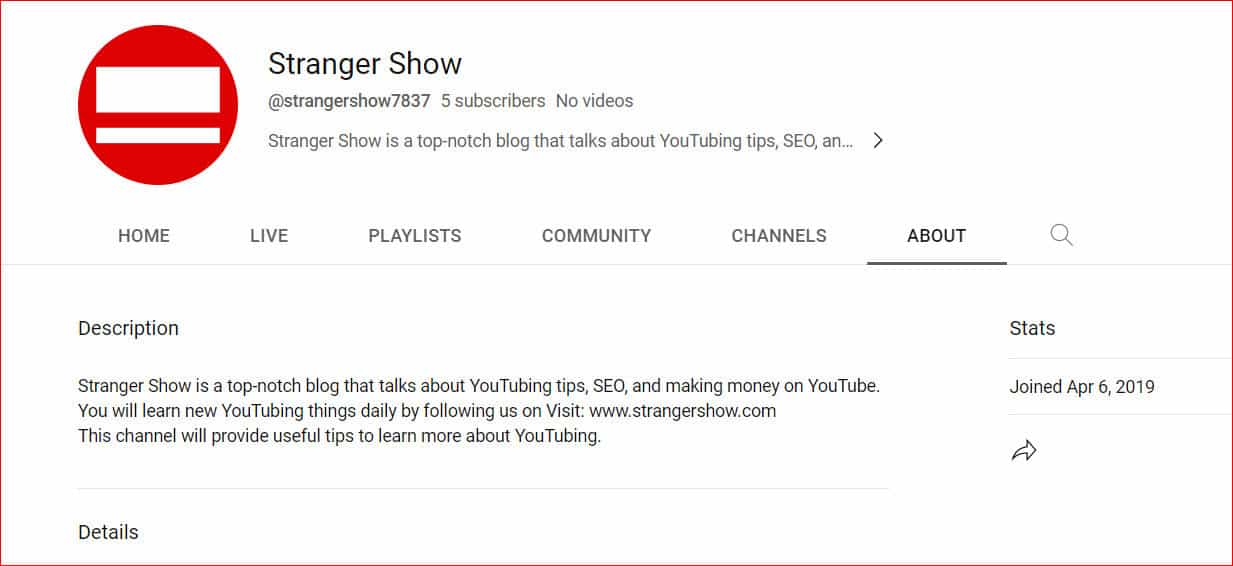
Also, add your social media links and your contact info email address. Keep in mind: you will receive sponsors through your email only.
Channel Branding
Add your channel profile picture and cover image from day 1 of starting the channel on YouTube.
A channel needs to create brand value and trust among the audiences. For that, you must make proper branding guidelines.
Frankly, you don’t need any graphic designers to create your brand profile pictures and banner images. All you need is basic drag-and-drop image editing skills.
Yes, there is a software called CANVA, which helps create and edit your channel’s profile pictures easily and is mainly FREE.
NOTE: Canva has a predefined YouTube Thumbnail and Shorts template. You will use this tool day-to-day if you’re YouTubing daily.
Apart from the profile and cover picture, add WaterMark Subscribe button.
Watermark Subscribe Button is when the video plays; one small subscribe notification will appear at the bottom right corner of the video. Hence, the viewers can click and subscribe to your channel from there.
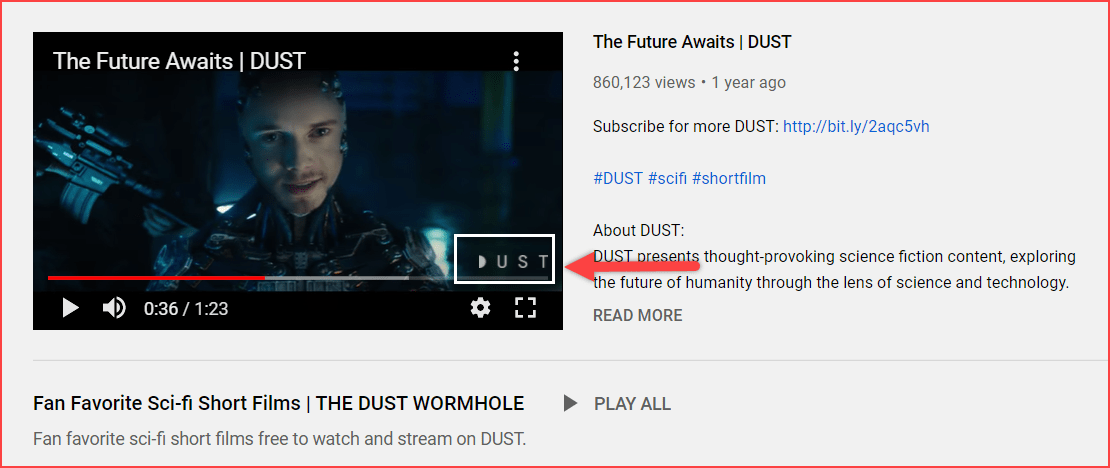
To configure that, Go to YouTube Studio > Click Customization > Land on Branding Tab > Upload the Subscribe image.
You can download the below image and add it. Read how to add a watermark subscribe button on YouTube for more detailed information.

General Settings
Other general settings like you need to configure on your channel like,
- Channel Kids Section: If your channel context is made for kids, then select it. YouTube restricts ads, comments, etc., when the videos are kids’ specifications based on the COPPA act. So, choose correctly based on your channel and video content.
- Verify Your Channel: Until you verify your channel, you can’t be able to upload videos longer than 15 minutes, can’t able to upload custom thumbnails, and can’t do a live stream. So, verify your channel with your phone number.
- Add Target Channel Keywords: When the channel talks about Cryptocurrency, then add the relevant keywords in Settings > Basic Info > Keywords. It helps YouTube to categorize your channel under those keywords. Ensure you add high-search volume and low-competition keywords during your channel’s initial stage. To find out the keywords competition, use the keywordseverywhere.com tool.

See, you can change these above settings at any time. However, it’s better to configure initially to build the trust and creditability of the audience from day 1.
2) Video Content Search Analysis
Do you have the content to publish on YouTube for the next 100 days? Or you have to plan to think daily about what kind of video to make and post.
If you have the idea of the second option, please don’t go with that.
Roll up your sleeves and start writing the content ideas in a notepad with different categories you will make in the next 100 days; after starting a YouTube channel, like you divide the foods for 30 days from day 1.
See, it gives you a crystal clear idea of what video you’re doing and how tomorrow’s video will help audiences; this technique will constantly retain you.
I’m not saying you must make 100 videos in 100 days. Even a minor update or any channel-related activities count as progress. So, keep planning and scheduling the things before you do on your channel.
Do you want to see my channel Content Analysis, here it’s…
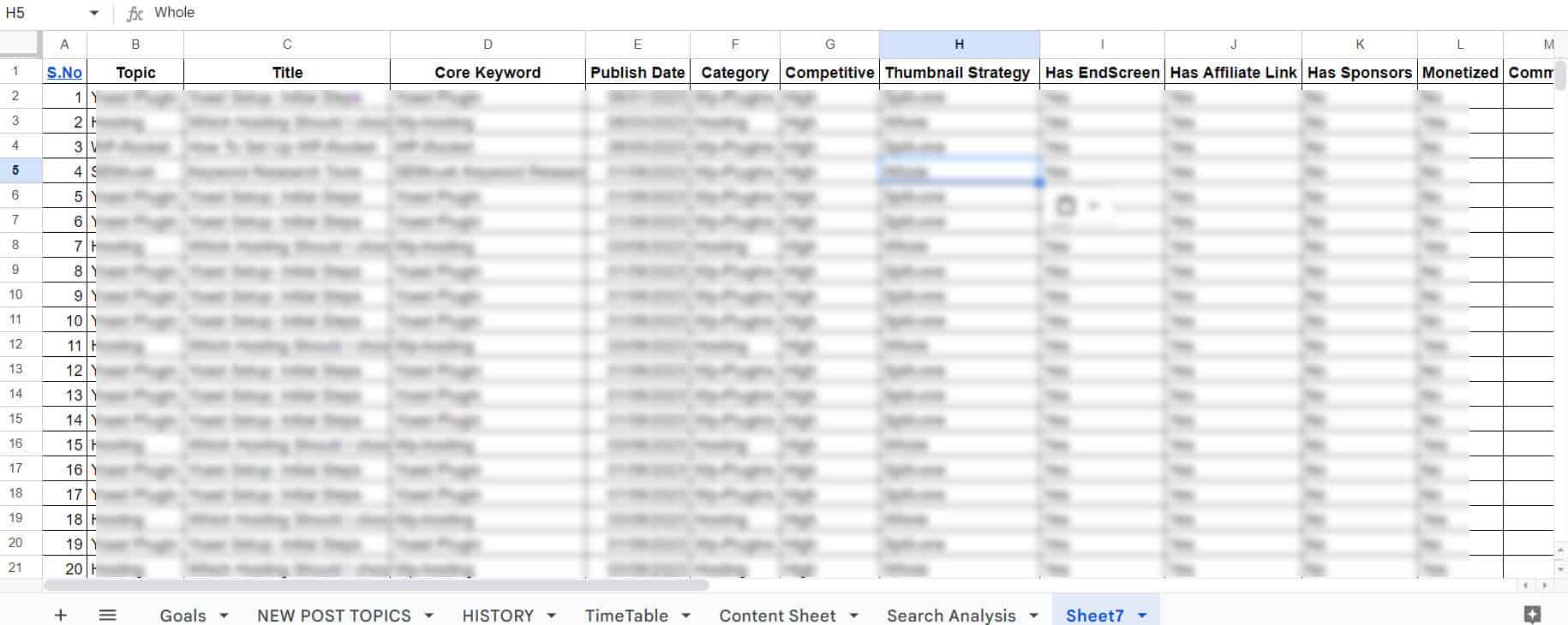
See, here I specified what to do on my channel daily, whether the video has any affiliate links, video category, watch-time strategy, any sponsors added, etc.
You can follow your own content analysis and apply it to your channel.
3) Finance Plan
The cost of starting a YouTube channel is free with your Google account. But while making videos, you might invest in a few gadgets like a camera, lighting, computer, microphone, headsets, etc.,
Every business needs some investments. First of all, don’t buy any expensive items.
Most of the creators start a channel only with their mobile phones. Based on individual financial status, they will invest the money on YouTube.
Even a $0 investment works on YouTube!
However, when you have an idea of investing anything for your channel, round off any number to invest through this year.
Your investment may be a camera, keyword software, editing software, graphic designs, freelance script writing, and anything. But pre-plan your investment budget, and stay moderate.
4) SET GOALS
Creators lose interest as soon as they see No views in their videos. I know it’s hard.
For example, if you’re uploading videos and not getting decent views or subscribers, you will automatically lose your confidence and quit YouTube.
It’s not good to check the views regularly on YouTube if you’re newly starting the channel.
In the meantime, you must set goals you need to achieve on your channel.
I set one of my small channel goals to reach 1000 views daily, and I got it after 2 months of starting that YouTube channel. Then, I lifted the goal of 5000 views daily, and I achieved it. It keeps going on…
It gives me the confidence to achieve any higher level on YouTube.
So, once you start the channel, set the goals, and GO!
5) Keep Consistency
Speed thrills, but consistency wins.
Don’t push too many videos in one day and vanish for a month.
YouTube algorithm does not work like that. Always be consistent on your channel once you start.
If you plan to upload 3 videos per week, do it without fail for all weeks. Slow, Steady, and Consistency keeps you successful.
Conclusion
All time is best to start a YouTube channel, but what you do after starting a YouTube channel really matters.
Keep working, stay focused, be consistent, and enjoy the results. For more YouTubing information, follow us on StrangerShow.com.
Ta-da!