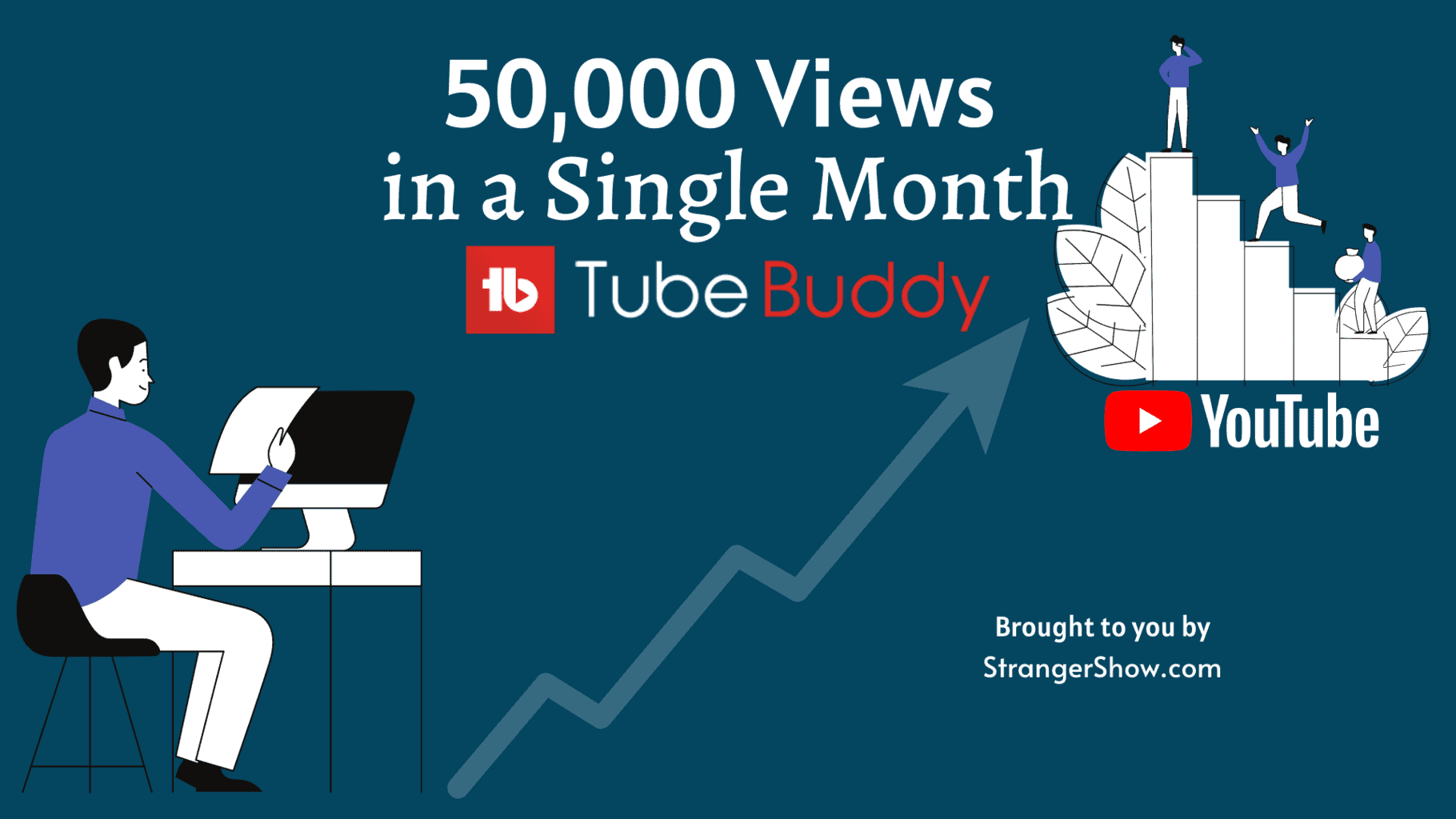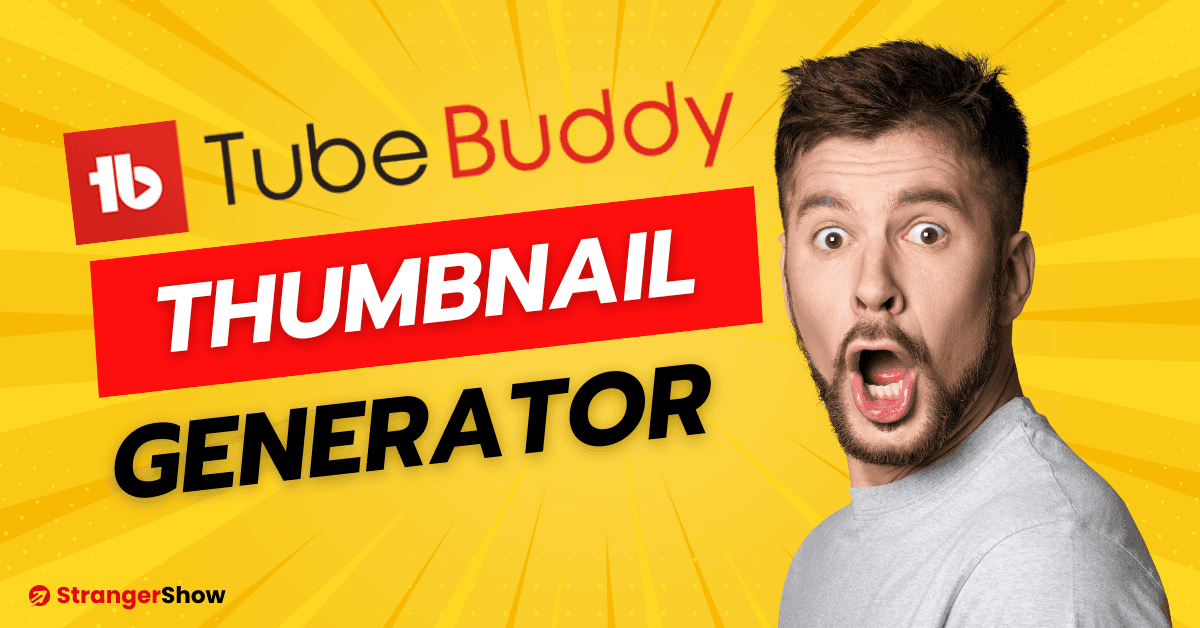- Do you want to know “How to Upload Video from YouTube to Facebook” directly?
With its high audience interaction, Facebook is a platform to which you must pay attention.
Being active on YouTube and Facebook is a strategic move for content creators to capture and retain their audience’s attention.
To utilize those opportunities, we will share our videos on Facebook directly from YouTube. This will give a better signal to both search engines.
That’s what we will see in this detailed article.
With current technology and features, you can’t upload videos directly from YouTube Interface to Facebook.
Fortunately, there’s a straightforward solution. With the assistance of TubeBuddy, a YouTube-certified Video SEO management tool, you can seamlessly share your YouTube videos on Facebook.
This user-friendly process ensures that you can focus on creating great content, without the hassle of manual uploads.

To know more about TubeBuddy for your further channel improvement process, read the TubeBuddy Review here.
How to Upload YouTube Videos to Facebook Directly
If you’re not installing TubeBuddy still, you can’t proceed further. Kindly make sure that. Let’s see how to upload a video from YouTube to Facebook.
Step 1: Link Facebook and TubeBuddy account
The first and foremost step is to connect your Facebook and Tubebuddy-linked YouTube accounts. Don’t worry; it’s straightforward. To make it even closer, examine the steps below.
For your easy reference, we explain every step with detailed pictures.
Firstly, Go to the TubeBuddy website and log in with your YouTube channel account. Then, move to the Integration page.
Otherwise, click here to land directly on the TubeBuddy Integration page (Refer to the below image). Click the “Logging in with Facebook” button.
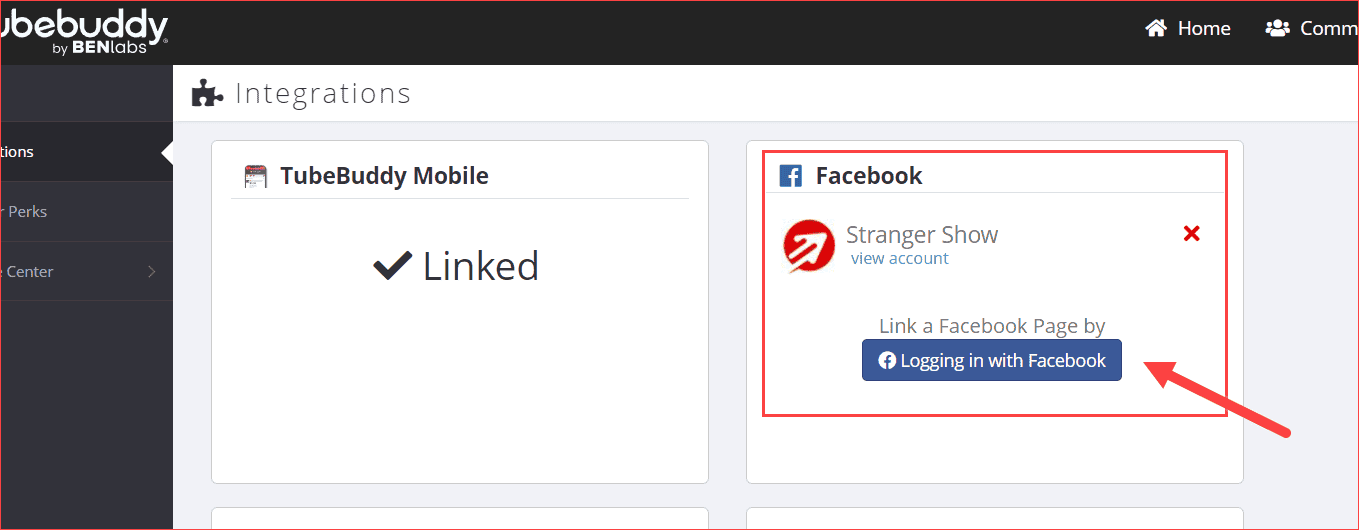
And then, now click the “Continue as …” button.
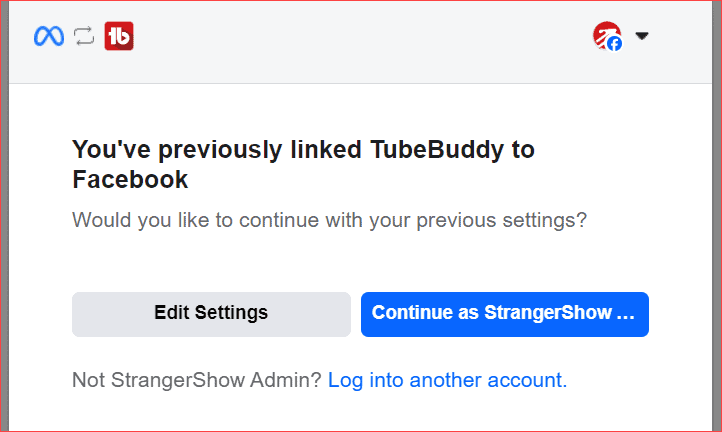
If you manage more Facebook pages, select the page you want to link to TubeBuddy and click the “Next” button.
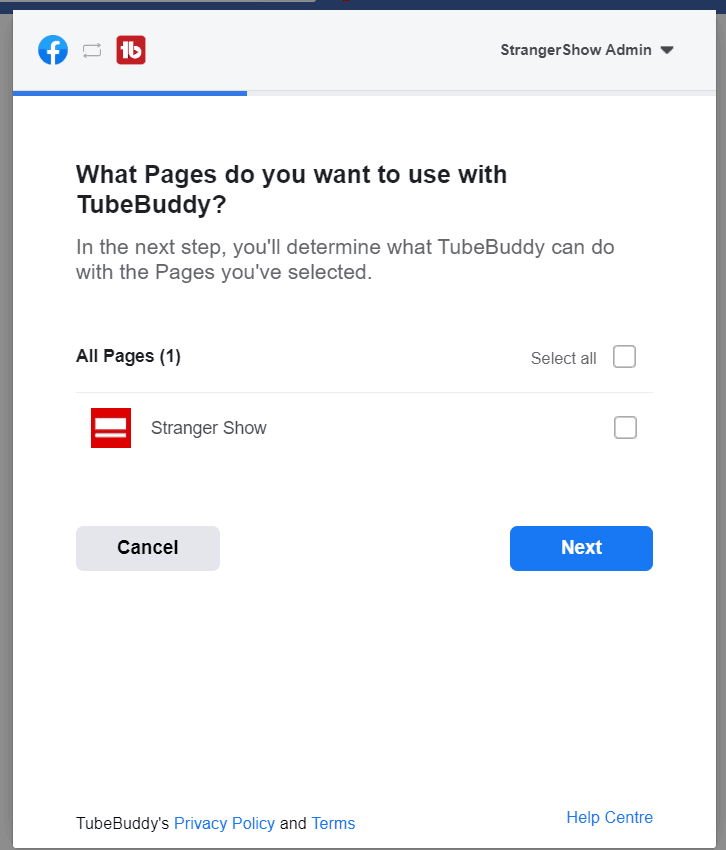
Finally, enable the two toggle buttons shown below and click the “Done” button. This is nothing but what TubeBuddy is going to do with your pages.
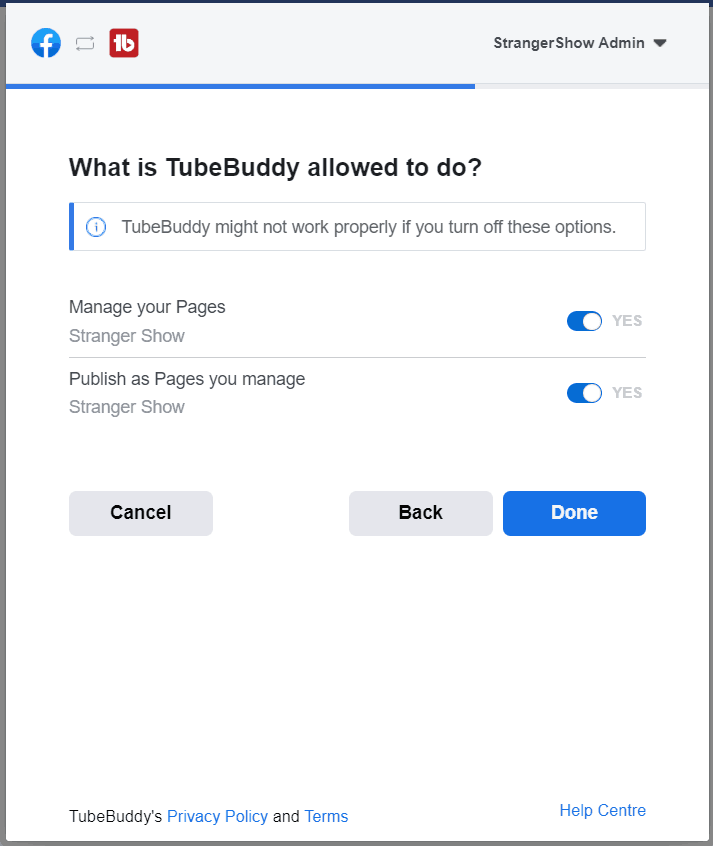
Therefore, your Facebook account is now successfully linked to the TubeBuddy account. Accordingly, you can publish videos directly to Facebook from the YouTube interface.
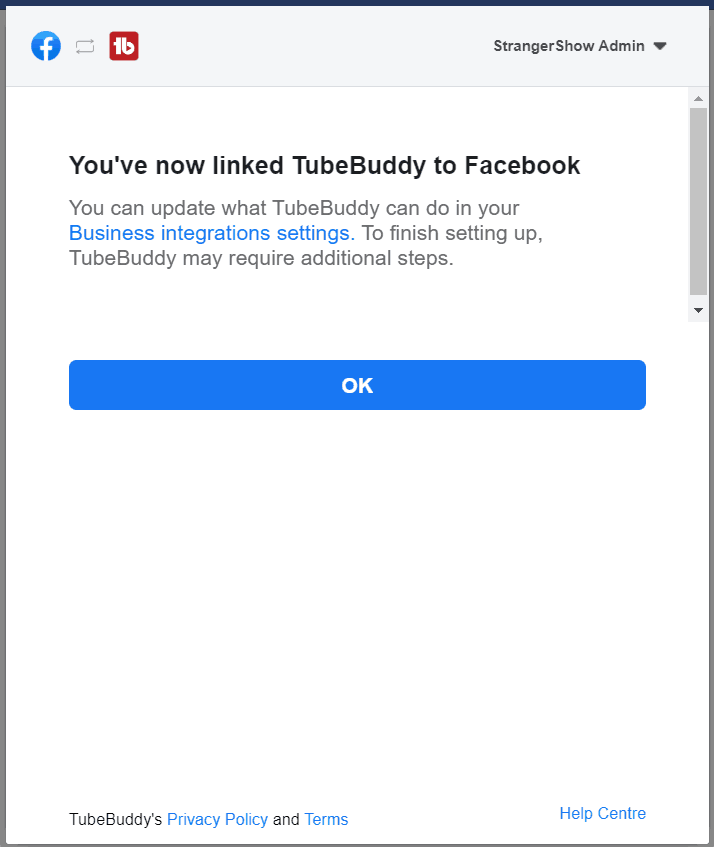
Step 2: Publish to Facebook from YouTube
Once the Facebook account is linked, go to your YouTube channel video’s content page and hover the TubeBuddy icon on the video. Here, select the “Publish to Facebook” option.
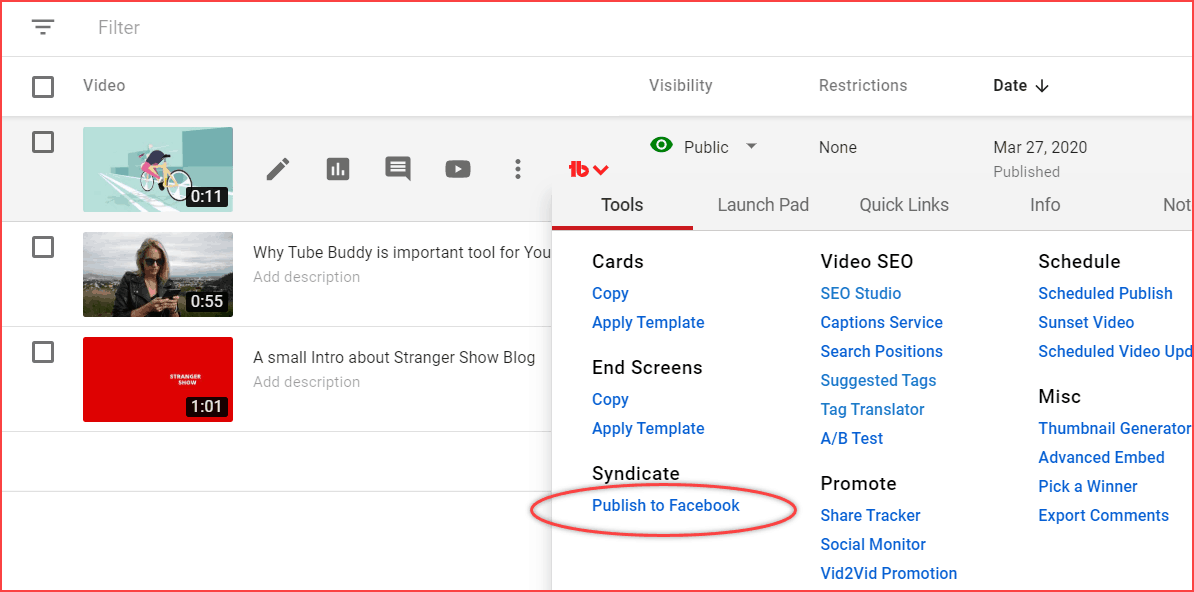
Now, you’ll get the dialogue, in which you will provide information about the video informations like video title, description, published schedule, thumbnail, etc.
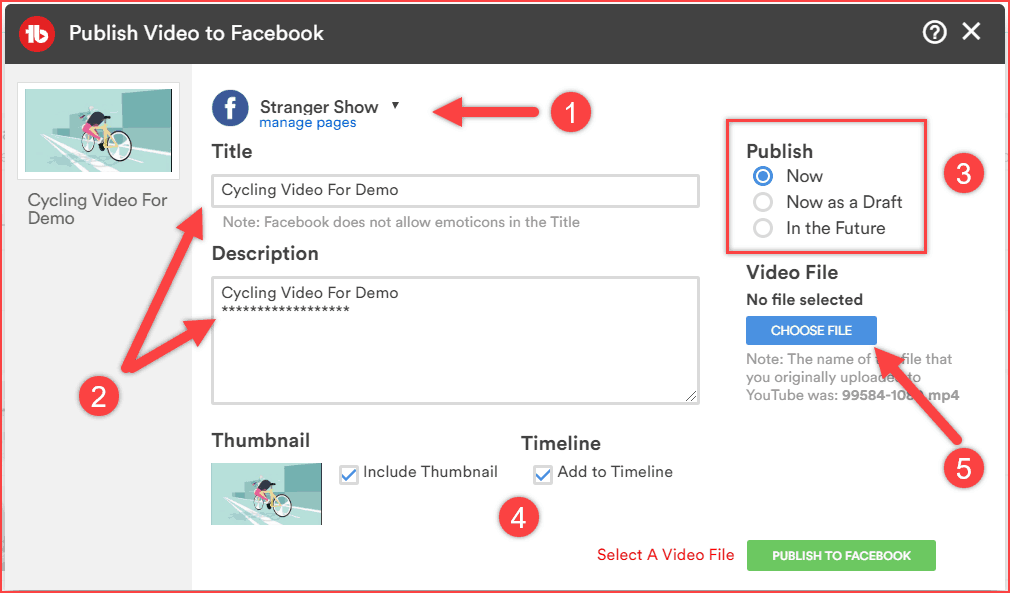
That’s it. Provide the information and select the “PUBLISH TO FACEBOOK” button.
The following mentioned best practices are helpful and get more traffic signals on your channel.
Best Practices: Uploading Videos From YouTube To Facebook
- Step 1: Manage your Facebook pages and choose which page you want to publish.
- Step 2: Add the title and description of the Facebook video. However, TubeBuddy brings the respective video text and description; if you want to change it, do so here.
- Step 3: Schedule/Publish the video to Facebook whenever you want.
- Step 4: Include the same YouTube video thumbnail; otherwise, uncheck the box. Likewise, for the “Add to Timeline” option.
- Step 5: Choose the shorter video file you want to upload to Facebook.
Bonus Tip: Upload the trailer or teaser video before publishing the video on YouTube and Facebook. This will increase your audience’s curiosity on Facebook, so they will come to your channel to watch the entire video.
Uploading the entire YouTube video to Facebook is useless. The theme of uploading videos to Facebook is to drive those audiences to your YouTube channel (to watch the whole video).
Once you click the “Publish to Facebook” button. The uploading process will start.
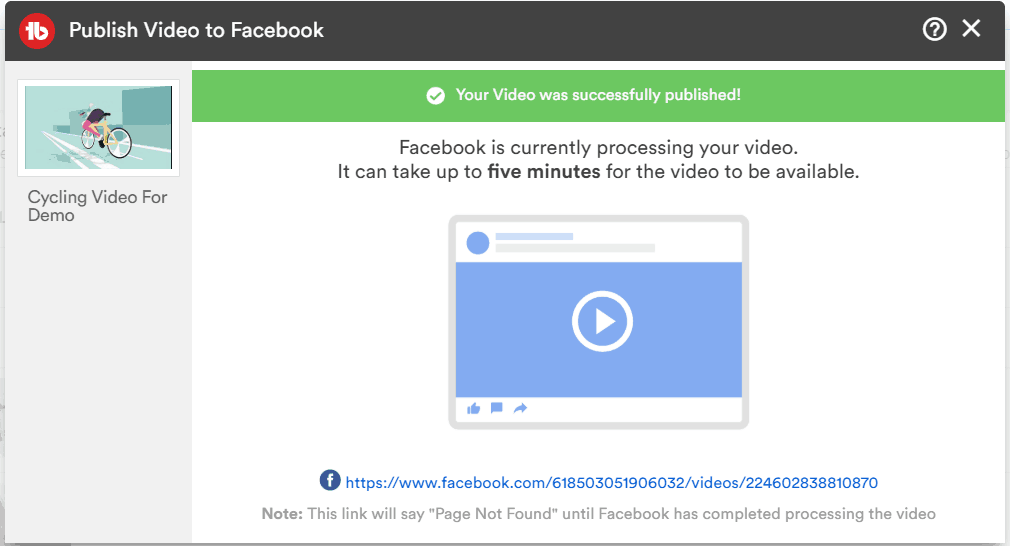
That’s all; the video was uploaded successfully to your Facebook page. So, in future, you can upload the videos directly to your Facebook from YouTube without logging into Facebook once you save the details in TubeBuddy.
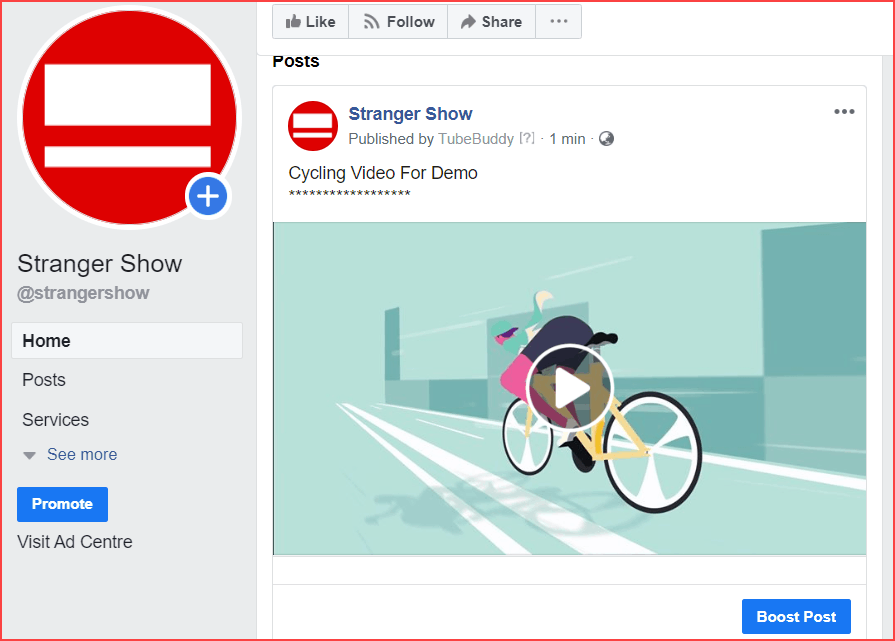
This is a one-time process; from the next upload, this looks handy.
I hope, you understand how to upload a video from YouTube to Facebook directly without any trouble using TubeBuddy. Feel free to contact me or comment here for any YouTubing doubts. Facebook marketing is still getting more views for the channels.
Related Articles,
- TubeBuddy in India: Is that worth investing in?
- YouTube Title Generator AI FREE Tools: Click-Worthy Magic Titles
Also, share this post with your friends and family.
Sharing is caring!