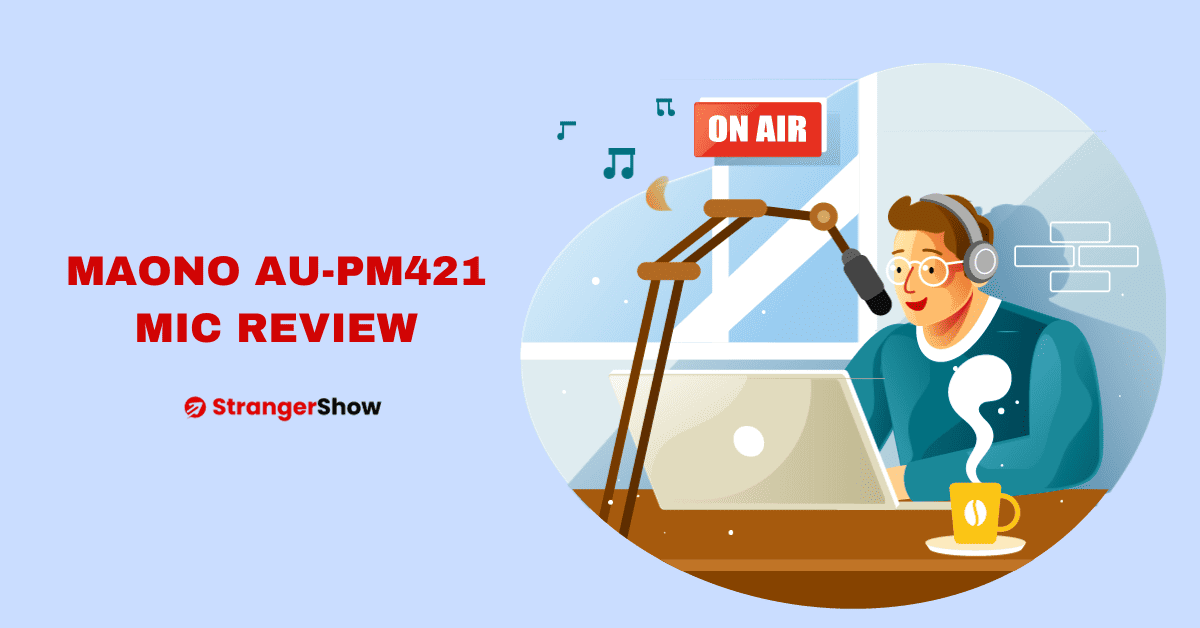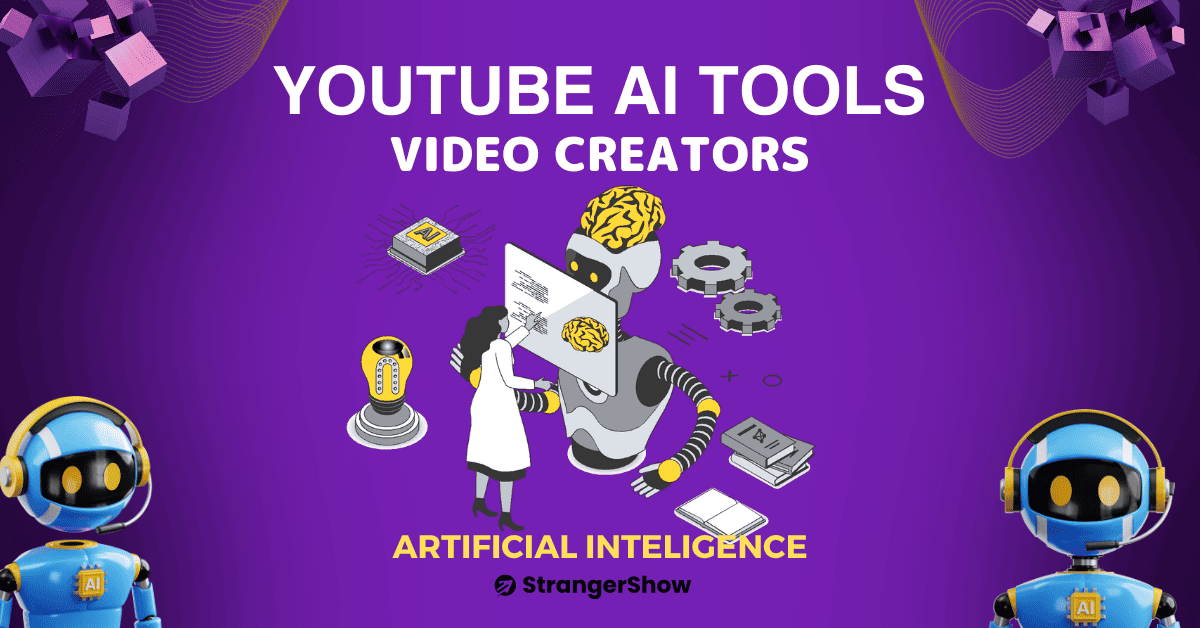Howdy Stranger, are you looking for a live-streaming tool for your content creation? Then, this StreamYard review article will guide you in choosing the tool for your product.

In this Artificial Intelligence world, audiences prefer to watch content than read.
So, if you’re the creator who makes videos, courses, collaboration with other creators, and connects audiences, then Live-Stream is the best resource to handle it.
Moreover, for business enterprises, they must need to have a live-streaming tool to connect clients with business.
But frankly, creators need help finding the best live-streaming tool for their content.
Therefore, StrangerShow did a deep-dive research on finding the best live-streaming tool, and we found the software on our table called StreamYard.
Compared to other streaming software, StreamYard looks something different while using… Hence, we brought up the detailed review article.
Here, I will share a detailed review with Why StreamYard, Best Features, whom it’s helpful, final rating, etc.
Note: StrangerShow brings up this review article after four months of using StreamYard on our own.
What is StreamYard?
StreamYard is a professional browser-based live streaming and recording software for content creators to interview guests or host live videos on YouTube, Facebook, LinkedIn, and other social platforms.
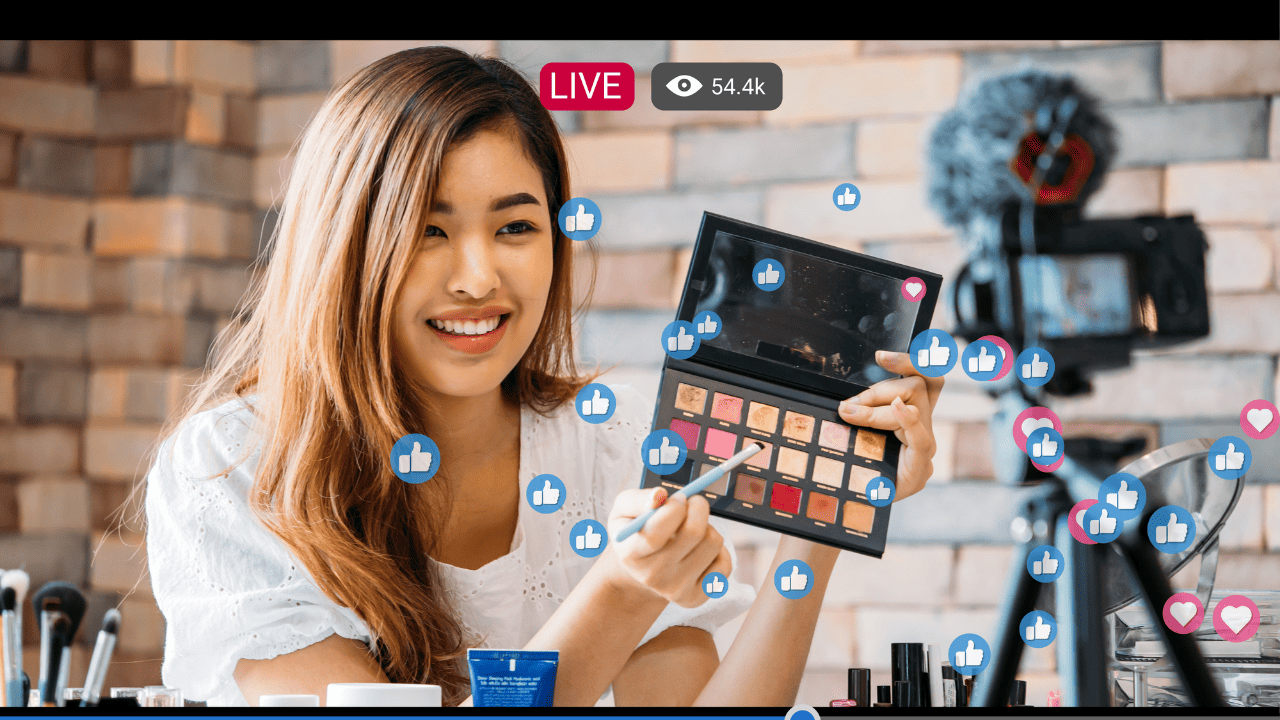
We don’t need to download this software as a desktop application to go live. StreamYard is a browser live streaming tool. No download requires!
Why StreamYard?
StreamYard is a freemium software (which has both free and paid features), but other free live-streaming software is available in the market.
Hence, why must I choose StreamYard over other free software available? Is It Worth the Hype?
The answer is that StreamYard has the following key features, while other software doesn’t.
- On-Screen Comments: While live streaming, if someone commented interestingly, you can telecast that comment on the live screen.
- Full HD: Support the live video quality under 1080p resolution.
- Interview Count: Able to add 10 people on screen while interviewing section.
- Multi-Stream: If you want to go live on Facebook and YouTube simultaneously, it’s doable with the StreamYard MultiStream feature.
- Stream pre-recorded: When going live, if you want to telecast a pre-recorded video, then it’s possible on StreamYard.
- Podcasting: StreamYard removes echo and improvises your audio quality with background music for podcasting.
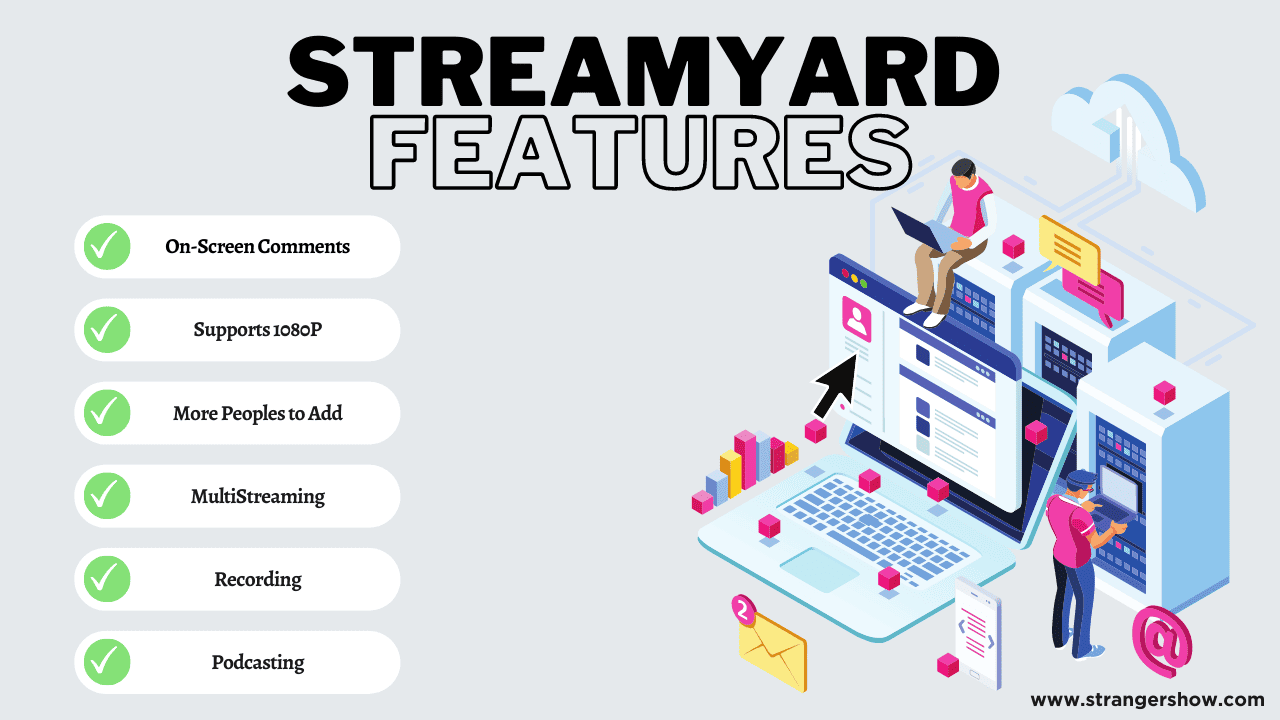
The features mentioned above are a pinch of salt. Below the chapters, we will see the more detailed features one by one.
To Whom StreamYard Useful?
If you’re any of the following ones, then StreamYard is helpful for you:
- YouTuber
- Vlogger
- Business Brands
- Marketing managers
- Media Services
- Social Media Influencers
- Enterprises to launch a products
- Course Creators
- E-commerce Website holders
- Podcasters
StreamYard is not helpful for the following persons:
- Bloggers: Those who connect with audiences only through texts.
- Faceless Creators: This software is unsuitable if you’re too shy to showcase your face on YouTube or other media.
Also Read,
Best Features of StreamYard
StreamYard was mainly designed to do live streaming as efficiently as possible, with the co-founders of Geige and Dan.
In this StreamYard review, I list the best features and how to improvise your live streaming and recording.
1. MultiStreaming
StreamYard provides multistreaming features, enabling you to live stream different platforms from your browser.
For example, consider you have a decent number of Twitter and YouTube followers and want to connect with them. You decided to conduct a live stream Friday at 3 PM.
But the problem here is you need to do a live stream separately on both platforms because the audiences are different.
That is where StreamYard comes into Picture and holds their drink.
From StreamYard’s live streaming, you can do the LIVE telecast and engage on both platforms simultaneously with a single broadcast. So, it ultimately solves the previous problem.
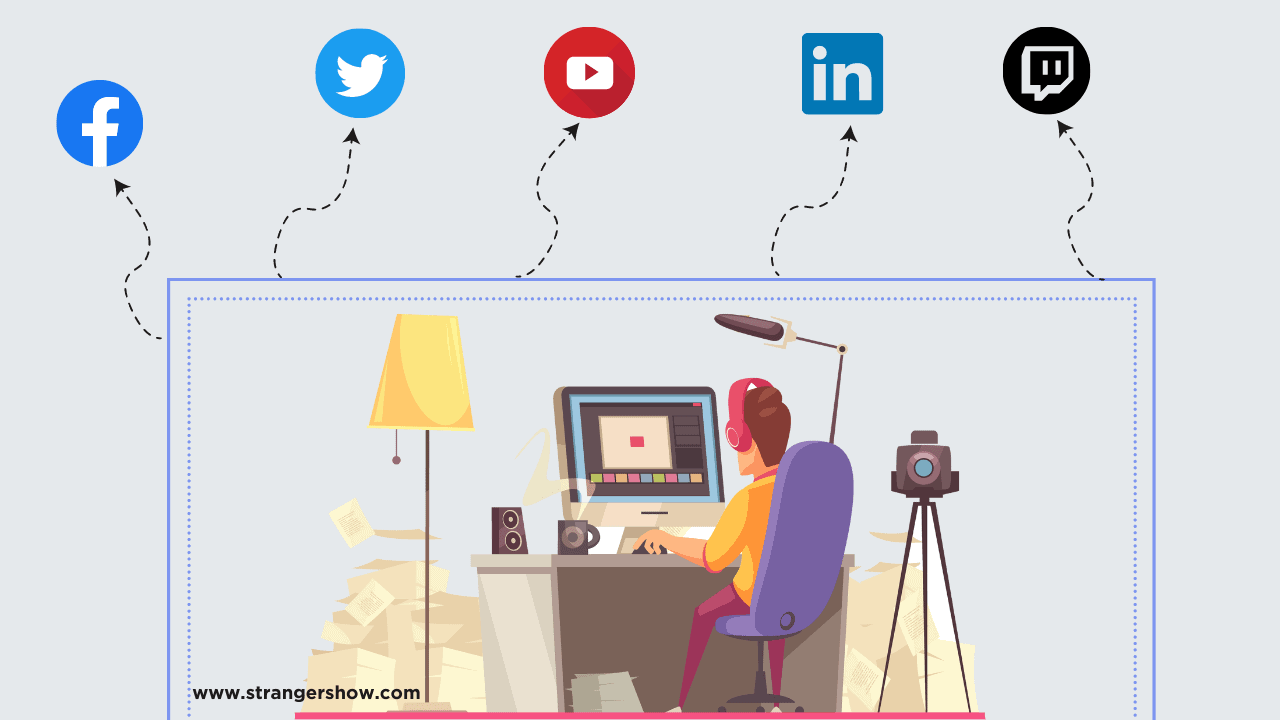
In a nutshell, through StreamYard, Stream anywhere to whomever!
2. Audience Engagement
The core concept and the purpose of Live Streaming on YouTube or other platforms is engaging with audiences.
Hence, StreamYard provides a better solution and feature for that.
StreamYard helps to highlight the comments from audiences during the host.
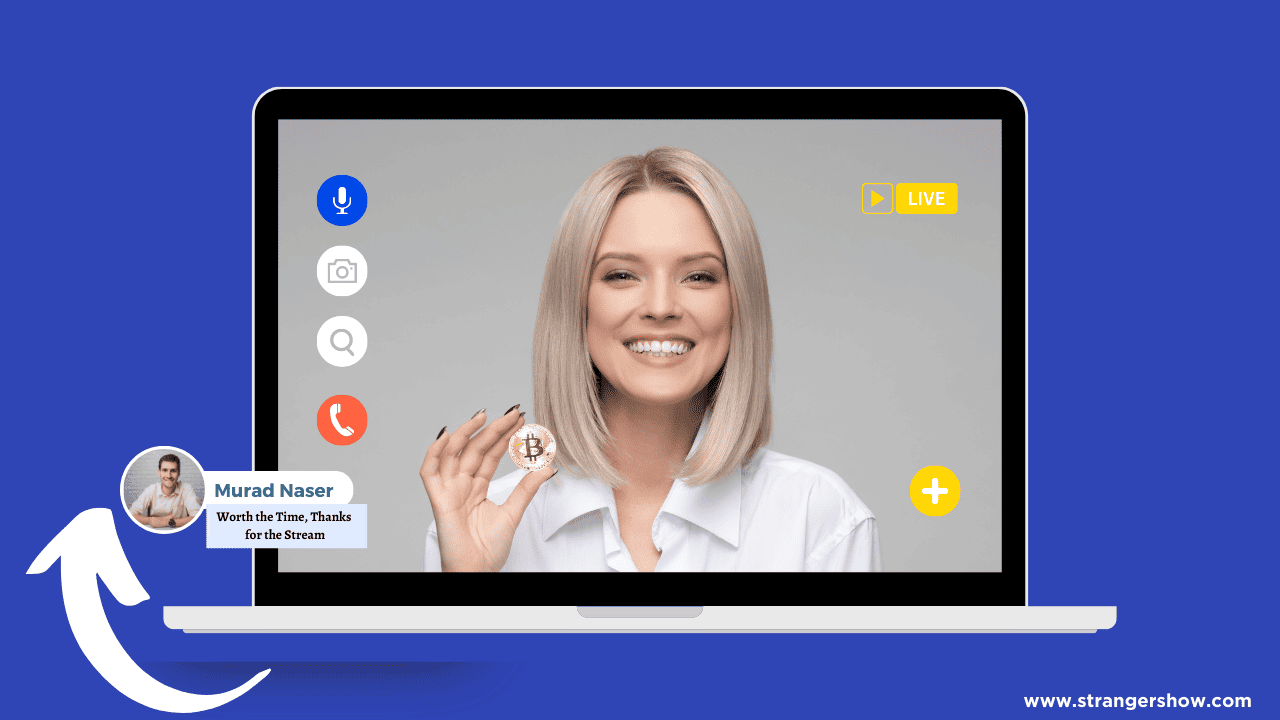
If you like someone’s comment or want to answer their comments, as a host, you can highlight that comment on the live page (hence, it’s visible to all the audiences).
Another excellent engagement opportunity is, StreamYard’s GiveAway Tool. It randomly picks the Winner from the audience’s comments.
For more detailed information, watch out below video,
3. Connecting Creators
If you want to connect with different creators on live media, you can add up to 10 people to the conversation with a single click.
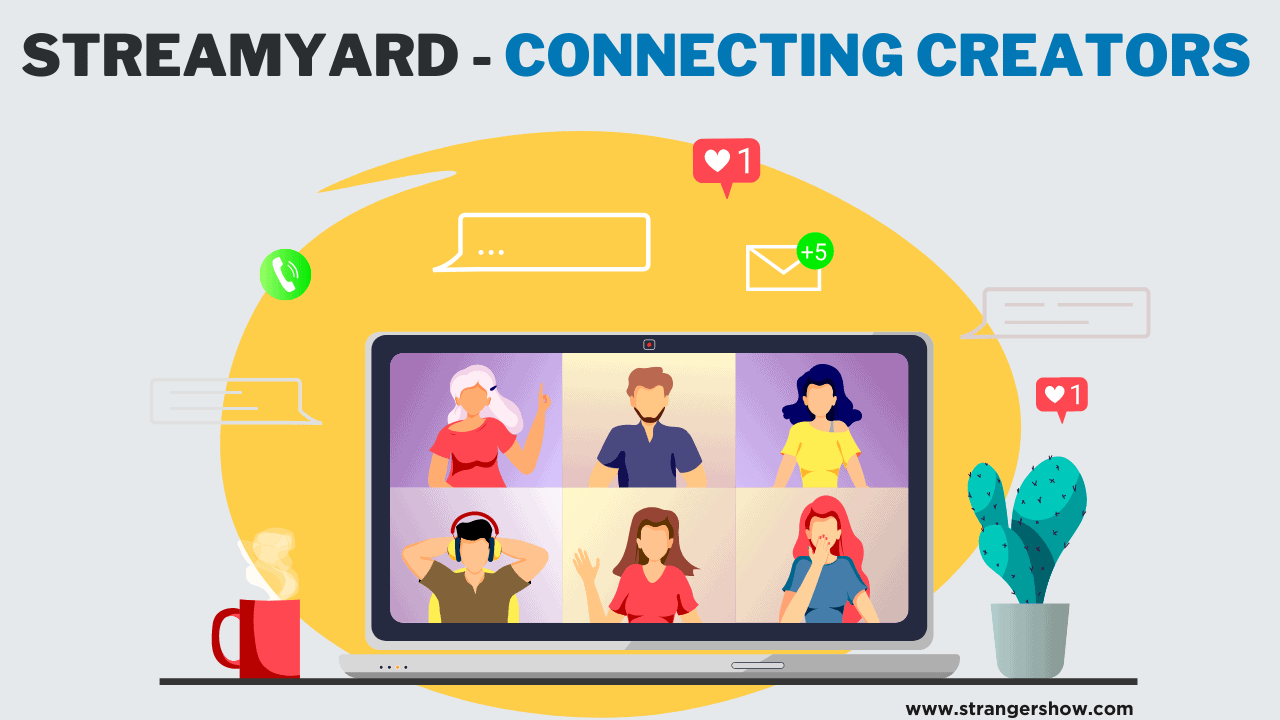
Moreover, this feature comes up with a MultiStream option also. So, you can stream with up to 10 people on different platforms simultaneously.
Also, there is no hard-working signup process for guests. Once you share the streaming link, the guest can join directly through the link.
For security purposes, if you want to authenticate them, they can use Facebook or YouTube authentication to join. It is an Add-on feature.
4. Record the Stream
StreamYard allows you to record the live-streaming section even with the guests.
So, you can download it later and use it on your YouTube Shorts or Reels. Moreover, the StreamYard recording quality is far better than Zoom and Skype. No blurriness.
5. Webinars
Webinar is an online class that allows participants to learn and share their knowledge anywhere.
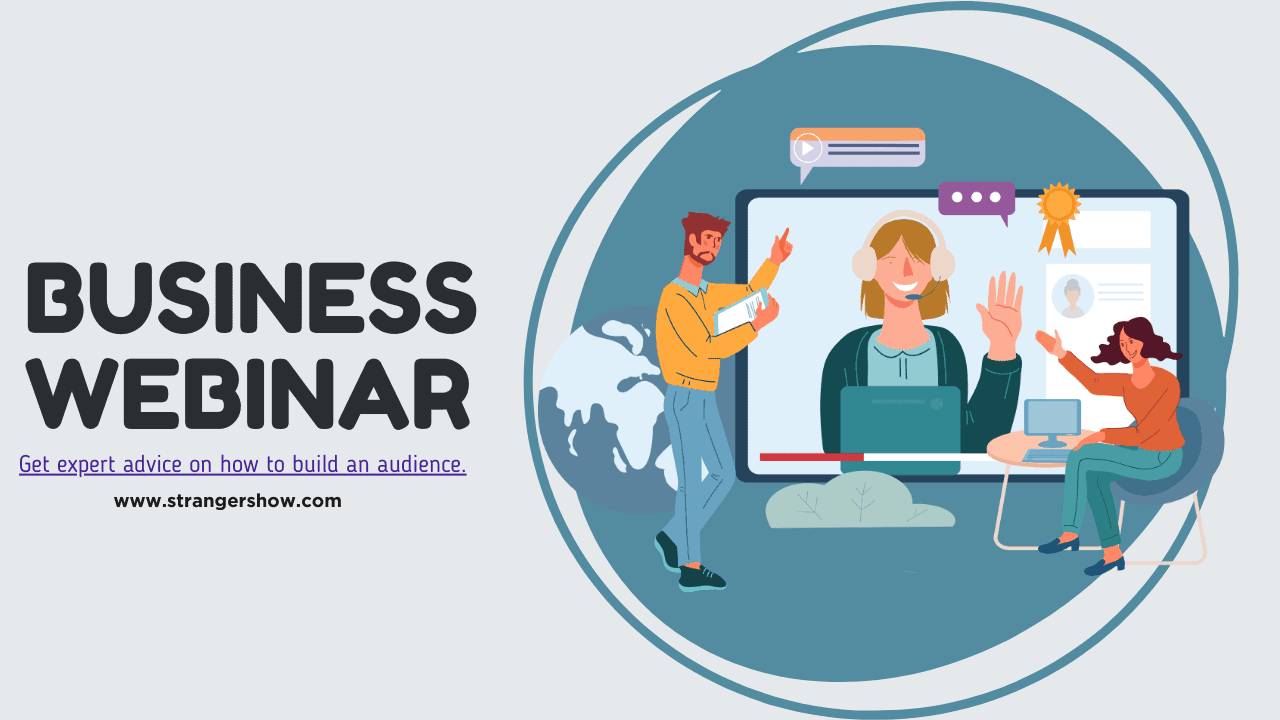
StreamYard provides a stable webinar feature with all the available options.
Moreover, you can collect the viewer’s email from StreamYard itself without further login from viewers. Building email registration audiences is a golden chance and is easily doable on this software.
StreamYard Pricing
StreamYard is free to use with all core features, but the StreamYard logo will be present in your streams with a few more limitations.
Also, they offer other premium plans for $25/month and $49/month. If you billed annually, the cost is around $20/month and $39/month only.
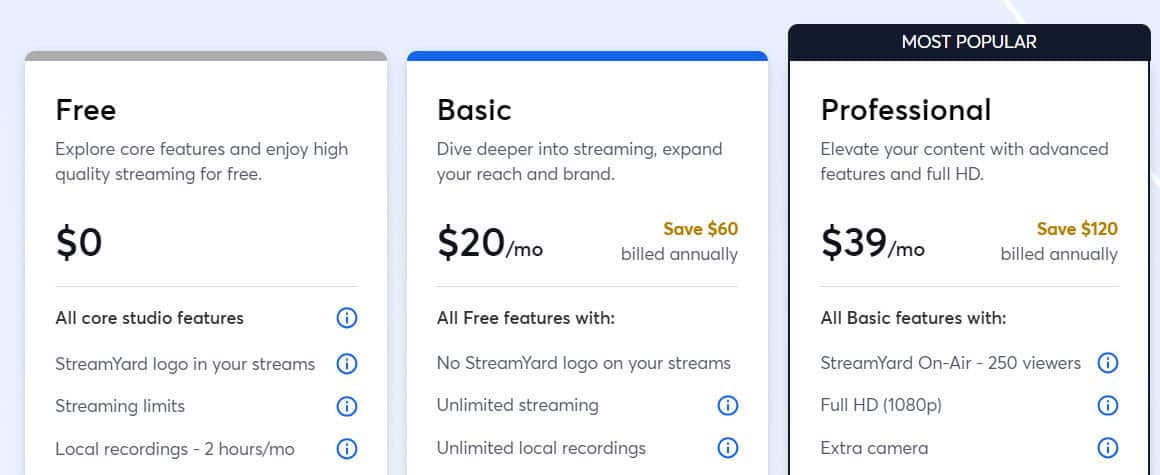
So, based on your requirement and usage, choose the plan accordingly.
StreamYard for Enterprises
Big companies like Google, Microsoft, Hootsuite, etc., trusted StreamYard. You may need a StreamYard to engage with your organization and build your brand if you’re running a small or large-scale business.
Features for Business
- Team Organization: You can add your team members with different roles.
- Controller: An admin can allow or kick the members from StreamYard. Also, you can control their mic and sharing options.
- Global Support: StreamYard delivers 24/7 international support. Hence, you can contact them and sort out your doubts and issues anytime.
For enterprises, they provide a better deal on it. Click here and request a demo.
Should I use StreamYard: Is That Worth the Hype?
As I said before, we used StreamYard over the last 4 months before writing this review article. As for now, we gained a lot of good things only from StreamYard, and mainly we didn’t lose anything.
StreamYard gives a better live-streaming browser platform for influencers and creators who enjoy connecting with audiences.
So, after the last 4 months of usage, I recommend to use this software compared to others.
And my rating for StreamYard is 4.5/5.
StreamYard Alternatives
Still, do not be satisfied and seek other live-streaming software for your desired features. Then check out the below StreamYard alternatives,
In the comment section, let me know which alternative you’ve used already.
Conclusion: StreamYard Review
I hope you’ve decided to use StreamYard or not. It comes with a Free plan also. So, initially use the free plan, and then, if you’re ok with all the features, try out the premium plans.
If you ask me the one-word answer to, “Should I purchase StreamYard Live-Streaming Software?”
I would say, “YES”!
Feel free to comment with any doubts, and we will see the following review post below.