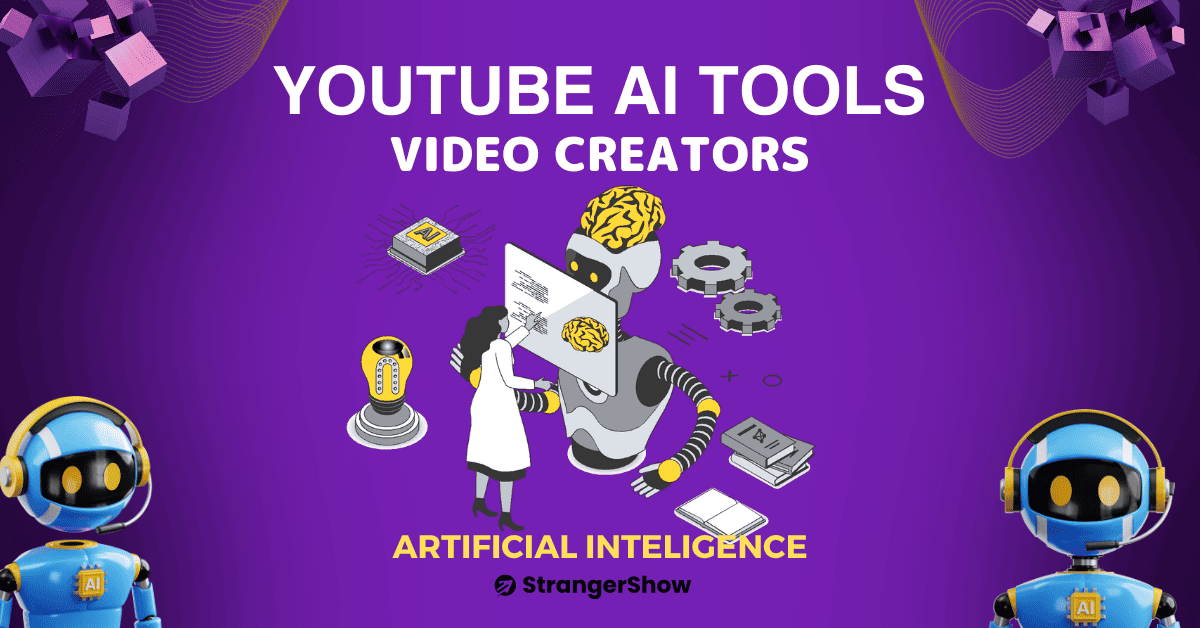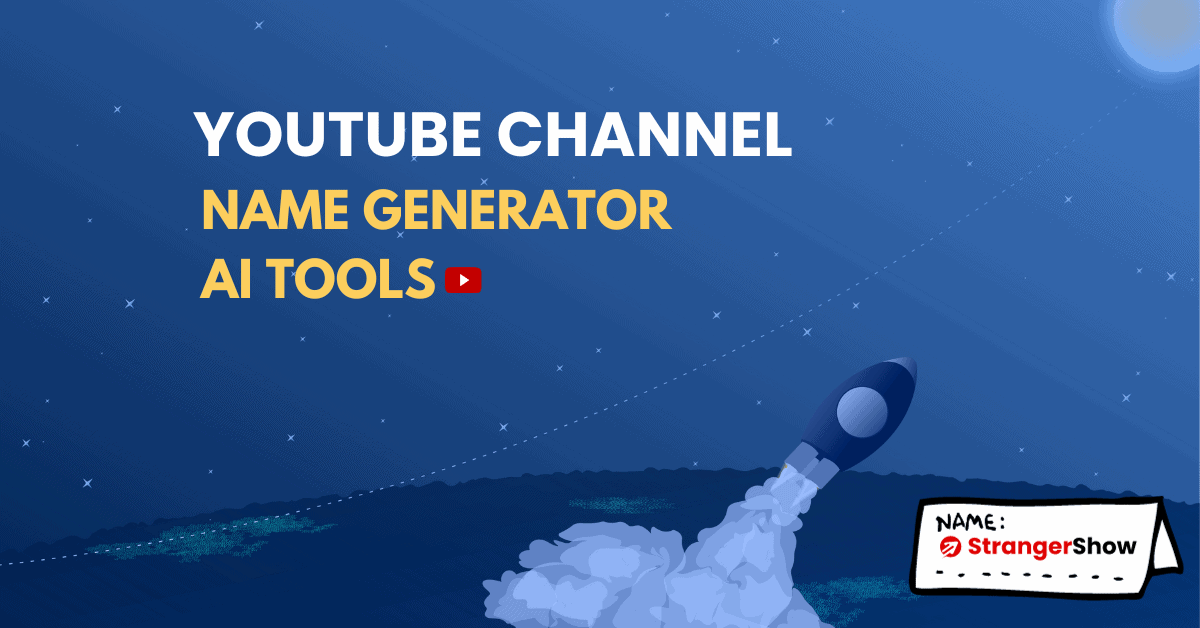In this review article, we will see one of the top-rated microphones called Maono AU-PM421, a USB condenser mic.
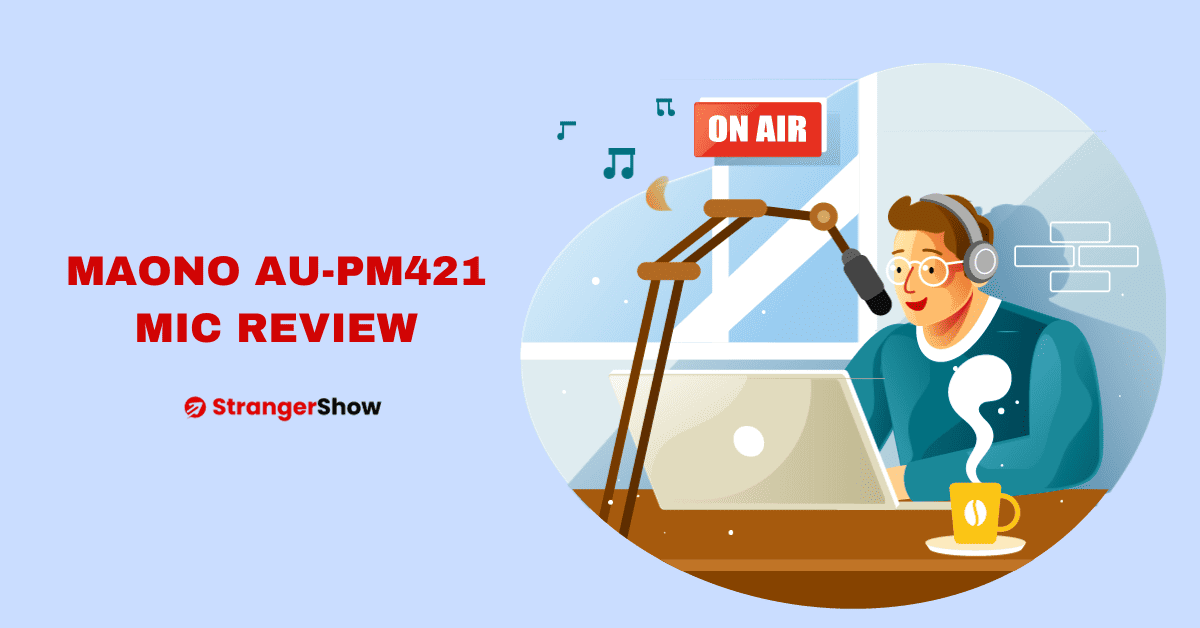
I recently bought this mic for my course creation and used it for over a month. So, it is best to write the review article with all PRO’s and CON’s.
Microphones are essential equipment for content creators who love to speak and deliver quality content.
Moreover, you may see people using different types of microphones like condensers, lavalier, wireless microphones, etc.
If your work requires a USB-type condenser mic, then read this review article to know whether this Maono AU-PM421 is suitable for your work or not.
Maono AU-PM421 Review
Before starting the review of this microphone, I would mention that if you plan to purchase this, I will leave the Amazon affiliate link for buying. I hope your country has Amazon to buy the products.
What is Maono AU-PM421?
Maono AU-PM421 is a USB-type condenser microphone for creators with an in-built high-sample-rate audio processor.
As mentioned, it’s a USB-type microphone, so you can easily connect to your computer to enable the mic to start speaking. Nothing more fancy set-up is required to use it.
Specifically, you can use any recording software like Camtasia (Screen Recorder), Adobe Premier PRO (Editing Software), or other third-party software to record your voice or other sound sources.
To Whom it’s useful:
The big question is, to whom is this microphone helpful? If you’re:
- Podcaster
- YouTuber
- Course Content Creator
- Influencer
- Social Media Marketer
- Speaker
- Dubbing Artist
- Singer
- Event Planners
- Business related works
- College and School Events
Fine, with this detailed introduction of this microphone, let’s start to see some of the salient features of Maono AU-PM421 with Pros and Cons.
Features of Maono AU-PM421
Here, I will list down some of the top and cover all the features of it. After reading this article, let me know your favorite part in the comment section.
1) Independent Platform
Irrespective of your computer, like Windows or MacOS, this microphone is supportable on both.
Many microphones are supportable only on Windows or macOS; even sometimes, they will work only with specific third-party software to install.
That’s not a good microphone, right? It must need to work anywhere with whomever. In such a case, Maono AU-PM421 is the good one.
They have an inbox of USB A to B cables, which you can connect to your computer and mic.
2) Noise Rejection
Whatever microphone you try to buy must serve the noise rejection that comes from every other direction.
Maono AU-PM421 is mounted with the metal body on the surroundings of audio captures. It has a Cardioid polar pattern that records the audio clearly and directly on the front side of the microphone, which automatically rejects the noises from other directions.
However, I recommend keeping your audio set-up or studio in a quiet place for better audio quality and avoiding background noises.
Microphones are hardware equipment; you can control the background noises up to only a certain level on mics. The remaining things belong to studio set-up or some audio enhancement.
I recently found Adobe Podcast Audio Enhancer software, which helps improve and enhance the audio quality 100%. You should hear this.
Before Audio Enhancement:
After Audio Enhancement:
3) Common Specifications
As mentioned above, it comes with a Cardioid Polar Pattern, and some of the other specifications are:
- Frequency Response: 20Hz – 20kHz
- Mute: Touch panel control
- Audio Gain Scroller to low and high the volume
- 125dB maximum sound presser level (SPL)
- LED Mic-On Indicator
- Requires 5V DC power requirements through USB
- Signal to noise (S/N) ratio is 74dB
Apart from this, the entire microphone is made up of Full metals, and the quality/weight of the mic is good to handle on the microphone stand.
Okay, let’s see some of the pros and cons.
Maono AU:PM421 PROS and CONS
Pros
- Affordable to buy for small and start-up level content creators.
- Easy set-up: It won’t take at most 10 minutes.
- No need to buy any other additional equipment like a pop-filter, USB cable, etc. All the different set-ups come into the box.
- Low-budget and high-quality condenser microphone compared to others in the market.
- The box includes the boom arm, shock mount, USB cable, Table clamp, Windscreen cap, and pop-filters.
- Plug and Play recording with no external driver or software required.
- Built-in- digital to analog converter.
- Supports with both Windows and macOS
- Best one for podcasters, YouTubers, Voice-over freelancers, and Course Creators.
- The boom arm is very stable and steady, with good spring elasticity.
- Since it’s a table mount, you can stretch the boom arm to 90 degrees.
- USB cable comes up 96 inches long (a.k.a 2.4 meters).
- It was delivered with a well-packaged set-up.
Cons
- Pop-filter is not that effective and are not doing their Job. Moreover, the screen on the pop-filter is fragile.
- Shock Mount sometimes slips when we touch it smoothly. I’m not sure; I’m the one who faces this or others also.
What is Inside MAONO AU-PM421 Condenser BOX:
The following equipment is included in the MAONO AU-PM421 Condenser BOX while you order it:
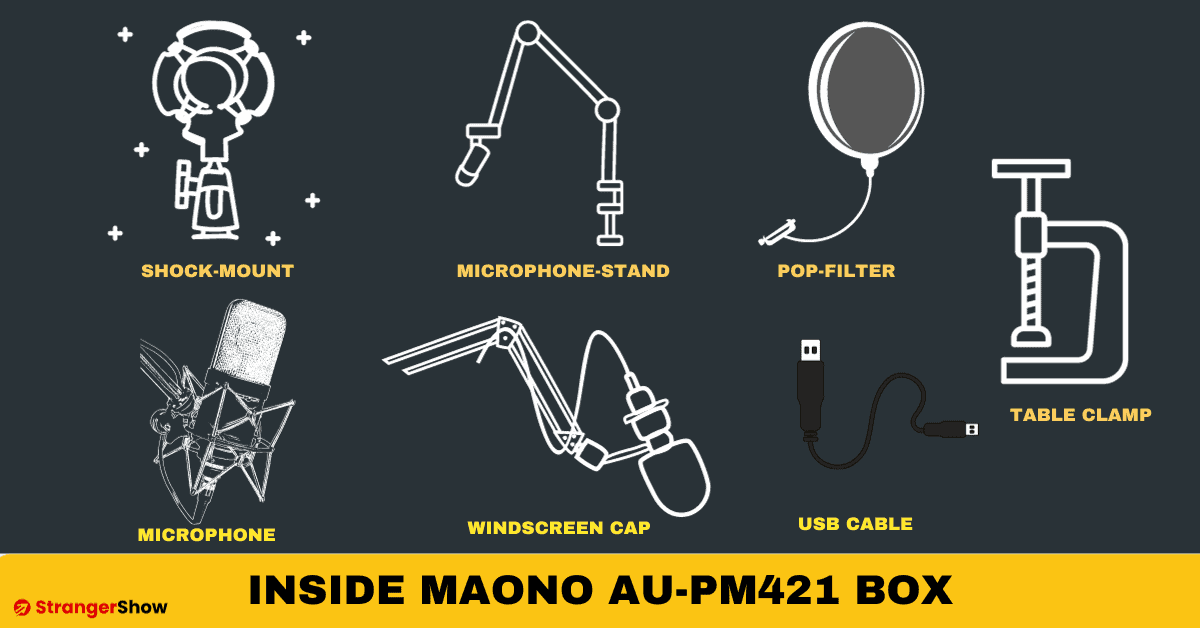
- Microphone with entire metal body.
- Shock Mount – For holding the mic.
- Microphone Stand – For adjusting the mic location anywhere on the desk.
- Pop Filter – It helps to reduce or eliminate popping sounds like a pain, positive, or other “P” words while pronouncing during recorded speech. More information here.
- Windscreen Cap – Protect the air noise from outside
- Table Clamp – Holding/tightening the Microphone stand with the table.
- USB Cable – To connect your computer and microphone.
All the essential table set-up for starting recording or singing is ready with this mic. You don’t need to purchase anything separately. All come in the same box at this low price.
Wait, are you excited to know the price of the microphone? Well, let’s check it out.
MAONO USB Condenser Mic Pricing
The price of Maono AU-PM421 costs around $77 – $80, and sometimes it will land big offers. For cracking the best offer, check out the link below.
MAONO AU-PM421 Review: Is that Worth to Buy?
I have been using this microphone for the past 1+ month when I’m writing this article, and I will use it further for my course creation and YouTubing work.
If you are a beginner-level content creator looking for affordable microphones, this is your best choice.
MAONO AU-PM421 Review 4.5/5:
FAQs
1) Is Noise Cancellation Good in MAONO AU-PM421 Review?
Yes, it is the best noise cancellation with the best sound quality mic and is easy to install. There are no other things you don’t require to have and set up.
2) What is the frequency range?
The frequency range response is 20Hz to 20KHZ.
3) What is the best alternative to this mic?
The best alternative for this microphone is the Maono AU-PM422, the upgraded version of the current. However, for all the activities, the current one is suitable and perfect for the Job that you want to accomplish. Also, let me know if you tried the alternative version in the comment.
Conclusion
The fundamental core value of a microphone is recording the content smoothly with reasonable frequency and sound. And it can be achieved by this (Maono AU-PM421 USB Condenser mic) microphone.
Feel free to ask me any doubts or clarifications in the comment section. Also, if you bought it, let us know the updated price in the comment section for other users to know the offers and deals.
Related Articles:
Sharing is caring.