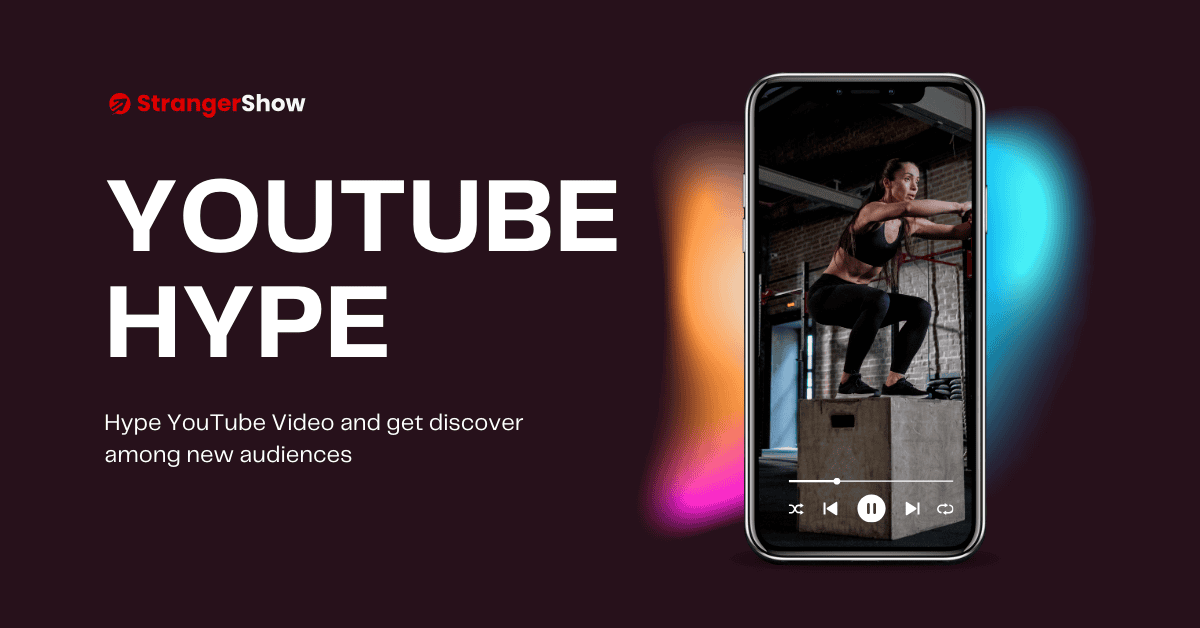- Are you ready to dive into the exciting concept of making your first YouTube video?
- Are you an enthusiast looking to start a YouTube channel but need to learn how to create the first YouTube Video?
- After creating a YouTube channel, struck to make your very first video?
If the answer to the above is TRUE? In this comprehensive beginner blueprint, we’ll guide you to learn the essential steps to make your first YouTube video professionally.
Introduction
In recent YouTube stats, on average, 3.5 million new videos are uploaded on YouTube daily. It’s really a big number, a great opportunity, along with heavy competition.
Generally, audiences love to spend more time watching videos than reading blog articles. With truckloads of audience engagement on YouTube, the creators who love to make videos had a great opportunity to showcase their vlogging skills.
But, as a creator, you need some blueprint technique before making your videos. Otherwise, it will be great chaos!
Real-life Story:
During my college days, me and my group of friends planned to make short films for some cultural activities. I don’t know anything about the short film process or any of my friends.
We gathered at the canteen after college evening, discussed the film’s story (Until the milkshakes were done), and went home without finalizing the Script. (Just consider how morons we are! ).
We booked one of our college halls (C.V Raman Hall) the next day and started filming. Do you know what happened?
Not even a single MegaByte of video is stored on our camera because we don’t know where to start or how to take dialogues, angles, or costumes for that scene.
So, without guilt, we dropped the film and happily moved to the canteen!
From the above story, you’ve understood that our problem begins when we spend time on something other than the pre-production process.
Let’s see the blueprint guide for making YouTube videos to overcome that. However, this article is not about filming a video, like a camera angle set-up, light set-ups, etc. To read about filming videos, check out the article below.
Check out the infographics below if you’re too lazy to read further.

1) Goal & Target Audiences
Why you’re starting the YouTube channel? Is that reason for making money, getting FAME, or teaching the skills?
Whatever the reason, first sit down and write your video’s GOAL. Once you specify your goal, it helps you keep pushing to create effective content.
Goals must be short-term and long-term goals. For example,
- Short-term Goal: Period of 3 to 12 months. (Example: The goal is within the next six months, I need to meet & enable the monetization requirements).
- Long-term Goal: Period of 1 Year to 3 Years. (Example: The goal is within the next 3 years, the channel will gain 1M subscribers and $10,000/month constant revenue from Adsense).
Once you reach the goals, rehash them in every phase and keep achieving them. But defining the reasonable and logical first goals, keeps you proceeding with a good start.
The next thing is to identify your target audience. Generally, niche-related videos perform well on YouTube compared to non-niche-related videos. (will see that later in the below topics). Recognizing your target audiences and ensuring the video reaches them properly is a good practice.
2) Video Topics & Competition
Firstly, you must choose the niche(topic) of your channel. For example, your channel is about reviewing Amazon products, cooking channels, traveling channels, etc.,
I hope you already have that idea. If you still need to, try to find your YouTube channel niche ideas right now.
After finding your niche, it’s time to plan the video content you will do for the next 50 videos.
Take a paper or Google Sheet and write the 50 video topic title that comes to your mind based on your channel niche.
See, to make your first YouTube video, it’s not mandatory to write the next 49 videos’ topic ideas, but this leads you to know your upcoming videos are traveling on the same road. Simply, this approach gives a clear understanding of your channel Roadmap.
The next important step is, finding your competitor. Whether it may be your first, second, or nth YouTube video, you must always analyze what your competitor is doing regularly.
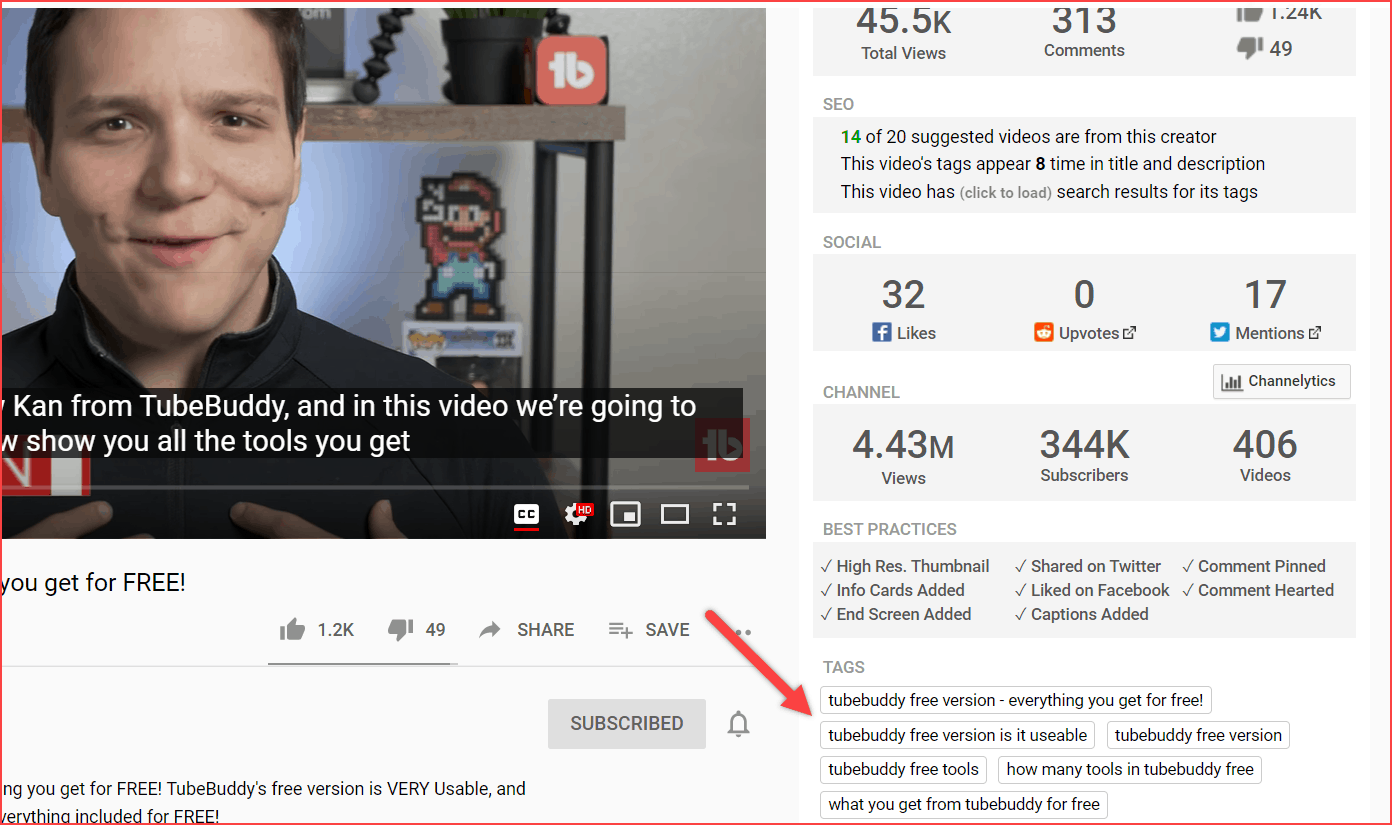
Well, you can track your competitors used keywords on videos (which is very important to rank your videos), the way of approaching audiences, where they are making mistakes, etc.
If you want to find your competitor’s used keyword tags easily, use the free YouTube-certified tool called TubeBuddy.
Once you find that competitor’s analytics, it’s time to plan your video content based on it.
3) Plan the Video Content
At this point, you have a clear vision [Goal & Audiences] of your channel, video topics, and competitor data.
Now, it’s time to plan your video output flow.
Before hitting your video’s Camera “ON” button, you have to finalize the video title and thumbnail.
I have seen a lot of YouTubers making the mistake of taking the complete video and then sitting and thinking about their title & thumbnail. It’s the worst way to reach audiences.
Title and Thumbnails are the places to convert your channel impressions to views. If it’s optimized for video SEO, and the video contents are related to something other than it, it creates bad audience engagement with your channel. So, it leads to drastic traffic loss on your channel videos.
So, always finalize your video title & design your thumbnail before recording.
VIDEO FLOW:
The next important step is video flow. Video Flow defines your video’s starting seconds [00:00] to ending seconds [nn:nn].
The question is, “How will you approach the audience?”
Here, let me explain some ways to connect with audiences; if you’re fine with anyone, kindly choose it.
Direct Camera Speaking
Are you eager to sit in front of the camera and start speaking or demonstrating? Then why don’t you try this way:
Kindly check out the below video as a great example. Cathrin Manning is a famous YouTuber among content creators, and in most of her videos, she sits in front of the camera and starts explaining her ideas, experiences, and so on.
- When making this kind of video, you must have a smart video script idea. Video Script is a complex topic; if you want to know about it, read here.
Screen Recording Videos
Generally, Screen recording videos are also called tutorial-based videos. Use this methodology if you’re shy to showcase your face in front of the camera or feel scared to record.
Take a look at the below video example,
The entire video doesn’t have any human faces. It simply explains some tutorials without any humans by just recording their monitor.
- You must need an idea, and the niches are related to this kind of tutorial to make YouTube videos.
Whiteboard Animation Videos
The recent famous YouTubing way is creating whiteboard animation videos. It’s also known as explainer videos. (Let me show below what it looks like)
This kind of video generates more click-through rates and receives better sales conversions.
The above video is the result of whiteboard animations. Generally, you don’t need technical skills to create whiteboard animation videos. All you need is good software like Doodly.
- For some creators, it takes time to convert their script to animation videos; other than that, it’s a great approach to reach audiences.
Learn more about,
Presentation Videos
If you do not like the above approach, the simple way to connect with the audience is to create a PowerPoint presentation video.
The above video is the best example of creating presentation videos on YouTube.
- It takes less cost and human resources to create the video.
This is how you’ve to define your video flow. As we have seen above, there are different ways to connect audiences; select your flow first and then proceed further.
4) Equipment Set-up
At this point, you’ve video topic, title, thumbnail, and video flow. Now, it’s time to figure out the equipment you need to make your first YouTube video.
Hardware Gadgets:
- Camera, Mic, and Lights: If you’re making direct camera videos, you need a quality camera, microphone, and lights. But it’s not always you need high-cost equipment. Even a mobile camera is fine for beginner-level creators.
Software Gadgets:
- Software: Video Editing, Image Editing, Animation video creation, and Screen Recorder Software are the basic software YouTubers need for their video flow.
See, the equipment you need for your video is completely based on your VIDEO FLOW. So, define the video flow first and then buy only the necessary equipment instead of purchasing all.
5) Make Your First YouTube Video
Making the first YouTube video is a dream for any creator who is starting a YouTube channel. With all the above pieces of information, you can now start recording the footage without hurdles.
The first YouTube video creation might be hard, or the output must be better enough. Don’t worry about it; everyone has the same problem.
So, it’s time to give life to your ideas through videos. Follow the below techniques while making videos.
- Be Confident in explaining.
- Engage better on-camera presence.
- Don’t add unnecessary topics to the video.
- Find a better place for filming.
- Be calm and create a million-dollar video.
After filming, it’s time to trim the portions, add music, etc. It’s part of YouTubing life. So, to edit your video better, read this beginner guide to editing videos article.
Conclusion
With this beginner blueprint, you’ve successfully created your first YouTube video. Ensure that the key to success on YouTube is creating consistent videos, engaging with audiences and the community, and improving your YouTube knowledge.
Now, you’ve taken the first YouTubing step, and I wish you to keep exploring new ideas and videos.
To learn more YouTubing skills, kindly subscribe to us. We constantly help YouTubers especially small-level channel content creators, to learn how-to YouTube, YouTube tips, Make money from YouTube, etc.
Enjoy your YouTube Journey!