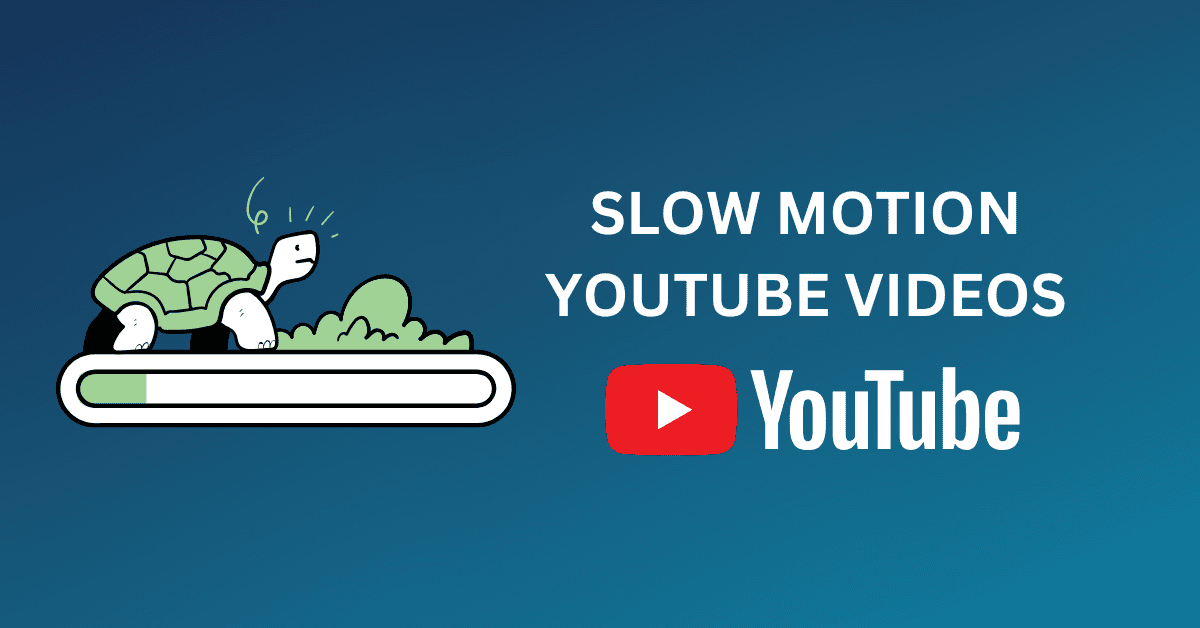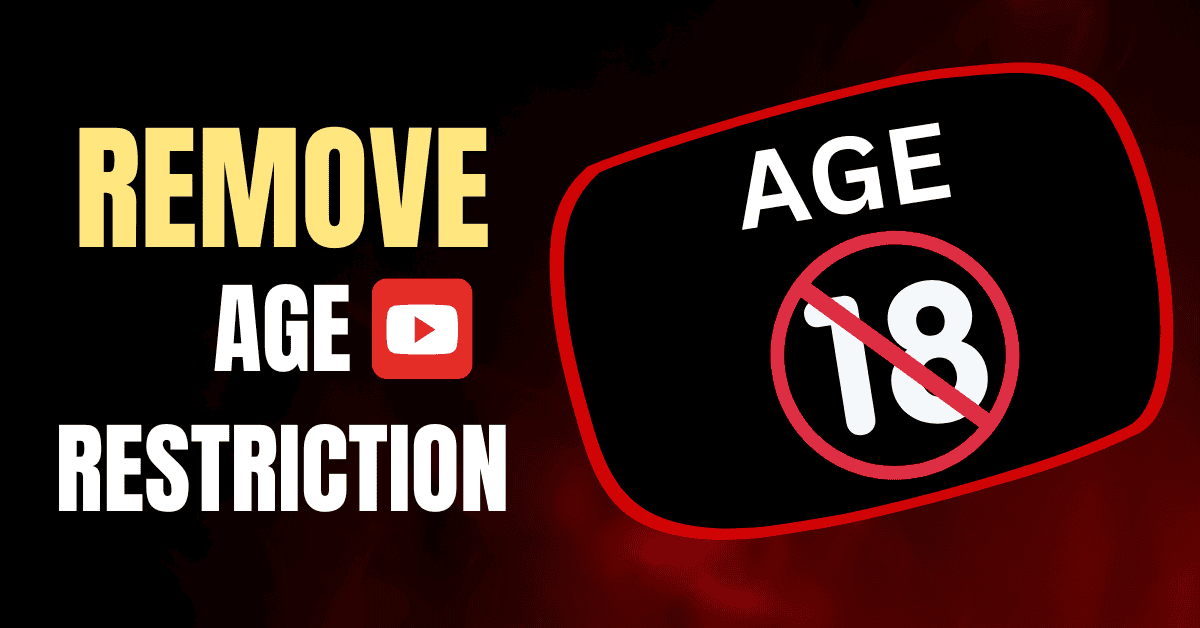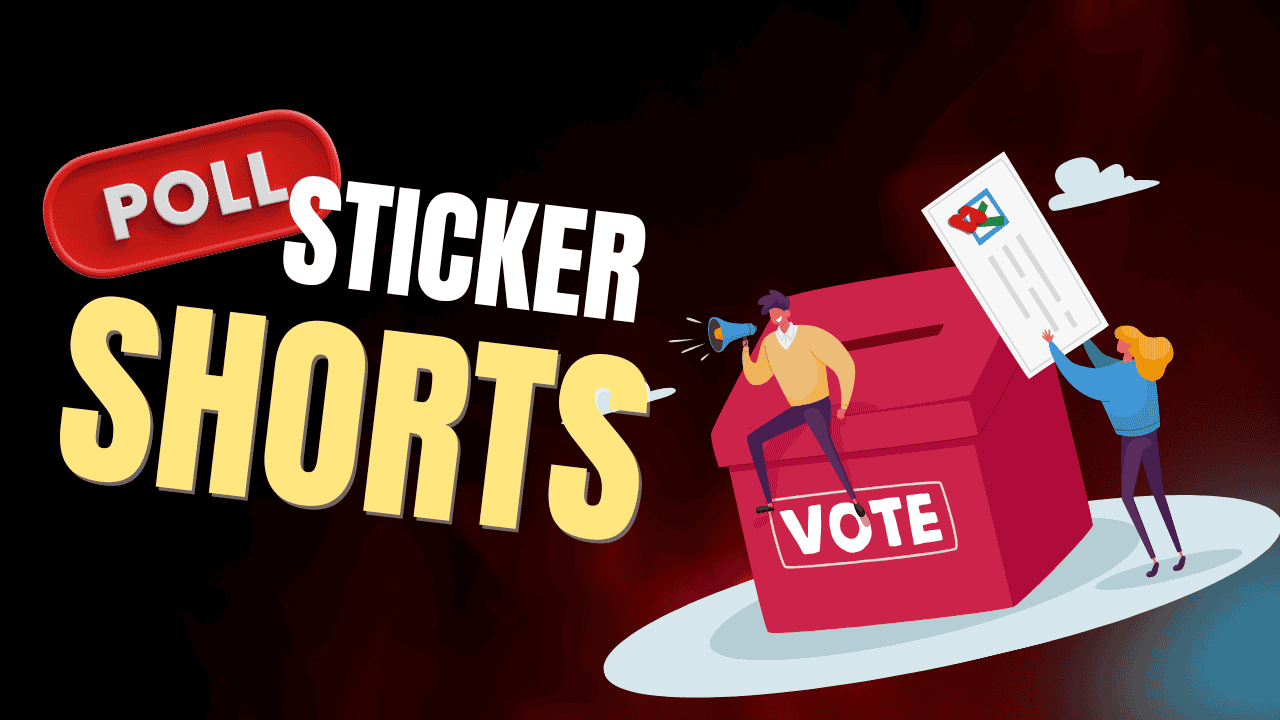Do you want to know how to check the ranking position of your videos on YouTube?
In a few minutes, you’ll learn that. Generally, there are some free and paid tools available to find and check the ranking position of videos.
In a nutshell, we call it as YouTube rank-checker tool. And those are:
| Tool Name | Case | Price | Sign up |
|---|---|---|---|
| TubeBuddy | Recommended | $3.75/month | Free version |
| TubeRanker | Easy | $19/month | 14 day free trial |
| Accuranker | Advanced | $116/month | 14 day free trial |
| Semrush | Advanced | $19/month | Free trial |
When you’re a beginner-level YouTuber, you usually move directly to the YouTube search engine and search for the keyword or phrase in the search box.
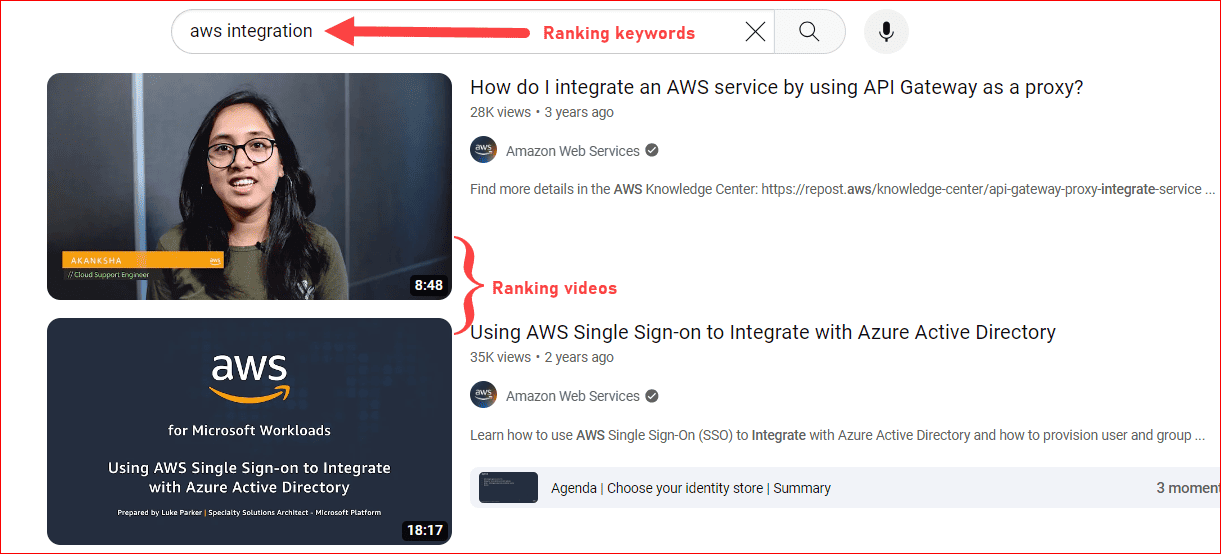
Is it a typical way to check the ranking position of the videos on YouTube?
Definitely not. The reason is, that you won’t be able to get the other ranking keywords or phrases for that video, which will help you get more traffic.
So, that’s why we need to use the rank checker tools to find the position of your YouTube videos for all the possibilities of keywords.
How To Check YouTube Video Ranking: 4 Tools

1. TubeBuddy
TubeBuddy is recommended as one of the best ways to check YouTube video ranking.
It’s a free installer browser extension tool that supports Chrome, Firefox, and other major browsers. Before following the further steps, I recommend you install the TubeBuddy extension on your device.

Step 1: Play the YouTube Video
Once you have installed TubeBuddy on your browser, go to YouTube.com and play your YouTube video to check the ranking.
NOTE: The beauty of this tool is, that you can check any other YouTube video’s ranking position and see their used keyword tags (I mean competitors), not only your videos.
Step 2: YouTube Videolytics
Once the video starts playing on YouTube, TubeBuddy’s videolytics option will automatically pop up on the right side of the video. For example, refer to the below image.
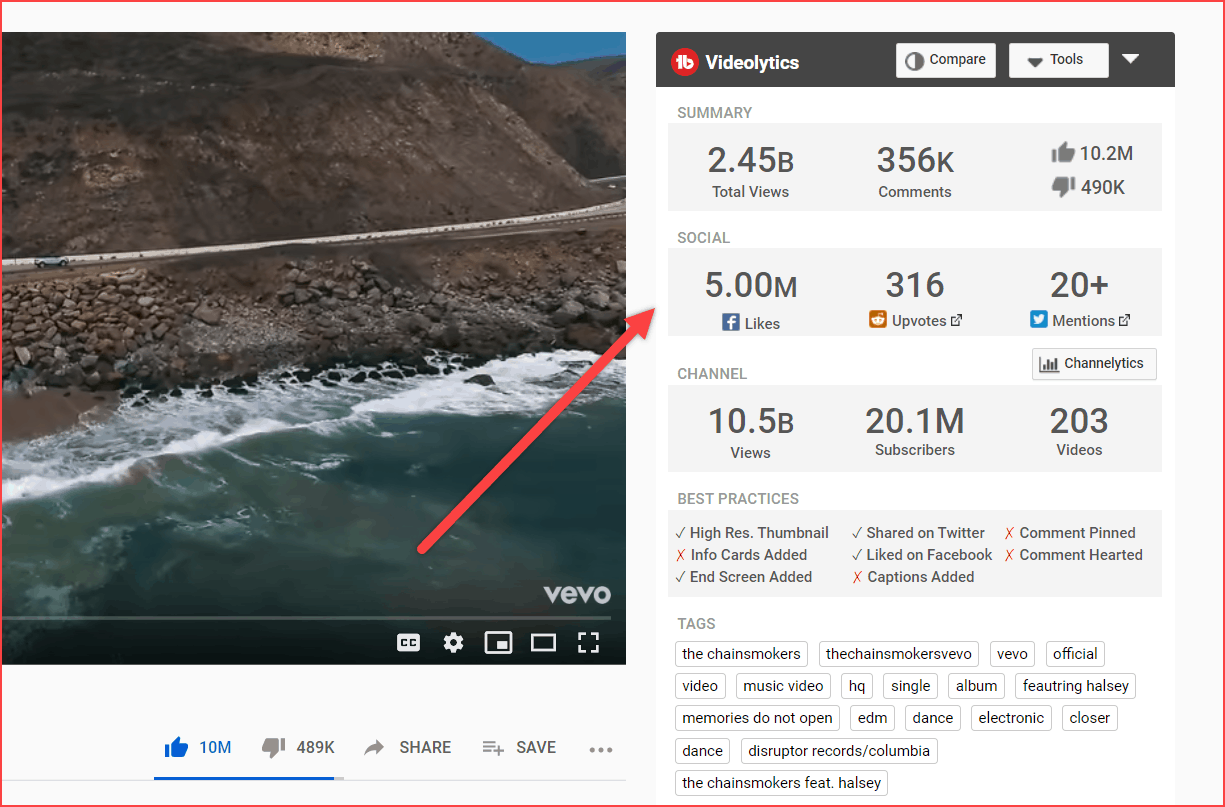
Step 3: Check YouTube Video Ranking Position
Afterwards, scroll a little down, you will see the TAGS option.
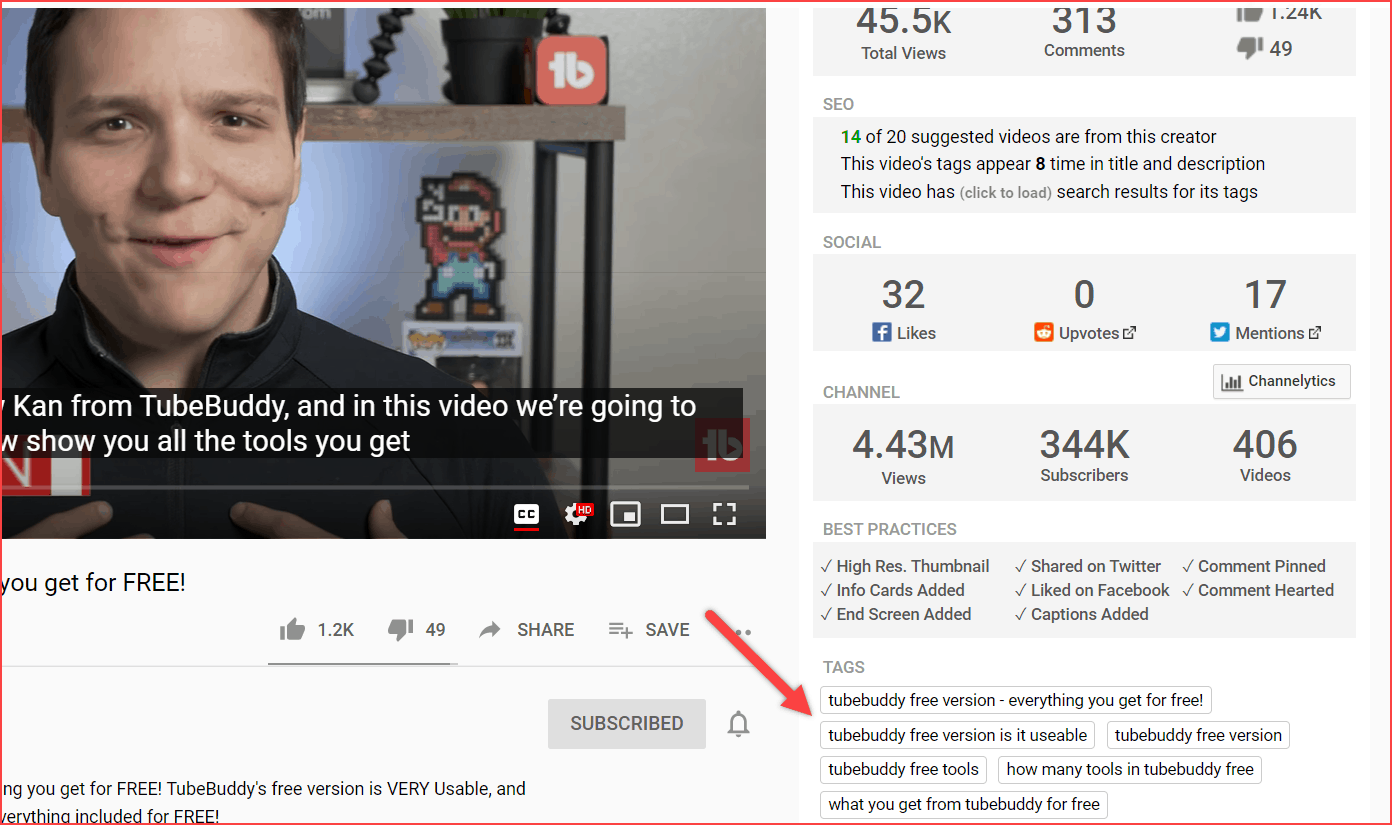
Generally, TubeBuddy lists down all the keywords/tags used in that video. Now, all you need to do is click the Show Search Rankings option; that’s all.
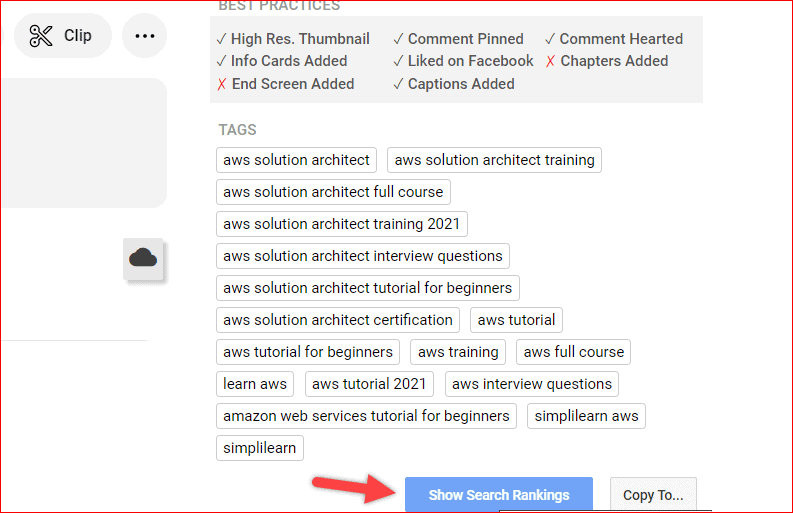
In a nutshell, TubeBuddy checks and brings the video ranking position on YouTube with the used keyword tags—the result you will see below.
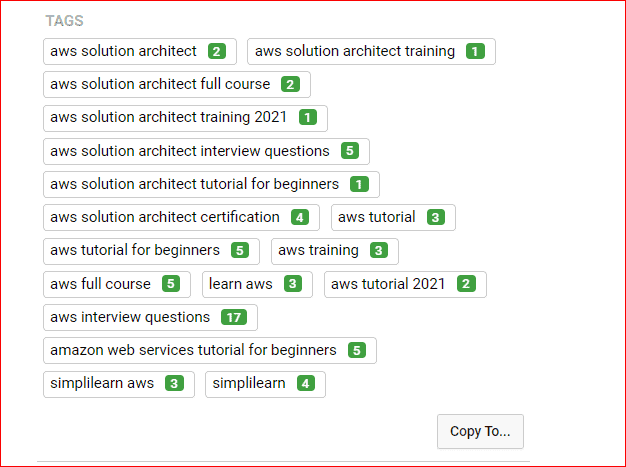
The green color number represents the ranking position on the YouTube search engine. For example, the number 1 represents that particular keyword’s ranking position on YouTube is 1.
That’s all. With a few clicks, you can find out and check the ranking position of your video on YouTube accurately.
Step 4: Ranking Reports
Also, once you add the keywords to their library, you can quickly monitor their position. Check out the below video for more information.
2. TubeRanker
Enter the keyword in the TubeRanker, and find the position of the video with the geography location. Also, for a better way of spying on your video with the selected keyword phrases, you can easily monitor it on TubeRanker.
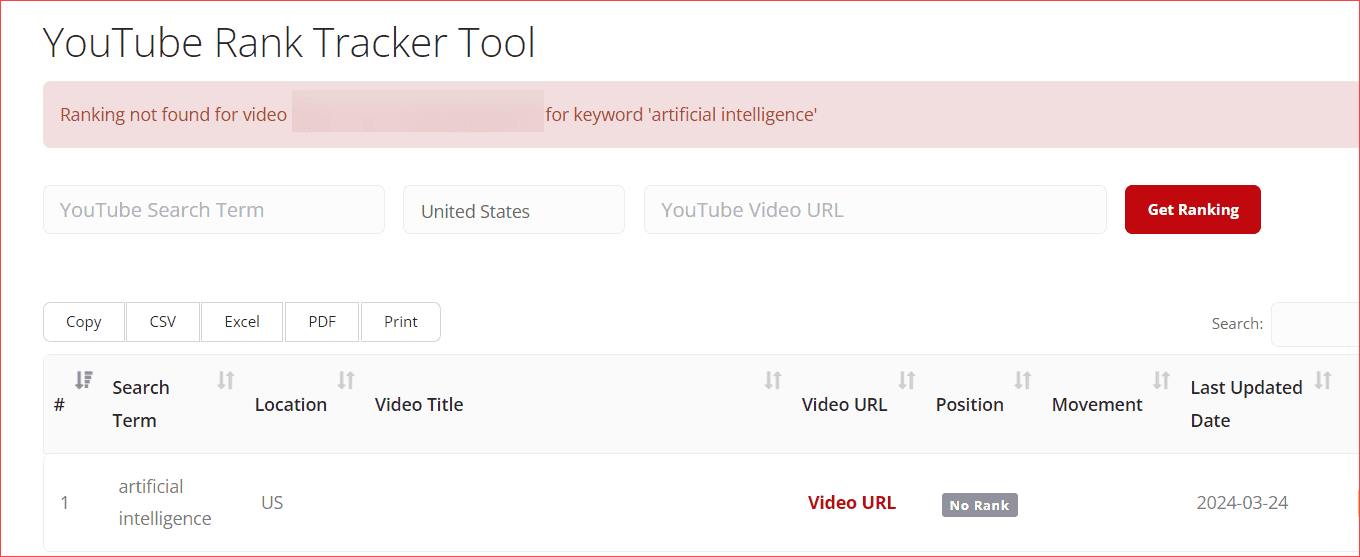
3. Accuranker
Accuranker is the ultimate ranker tracker tool for SEO agencies, bloggers, and vloggers.
Let’s say you want to understand the graph of how the particular video rank is going. Then, you can only get it from Accuranker.
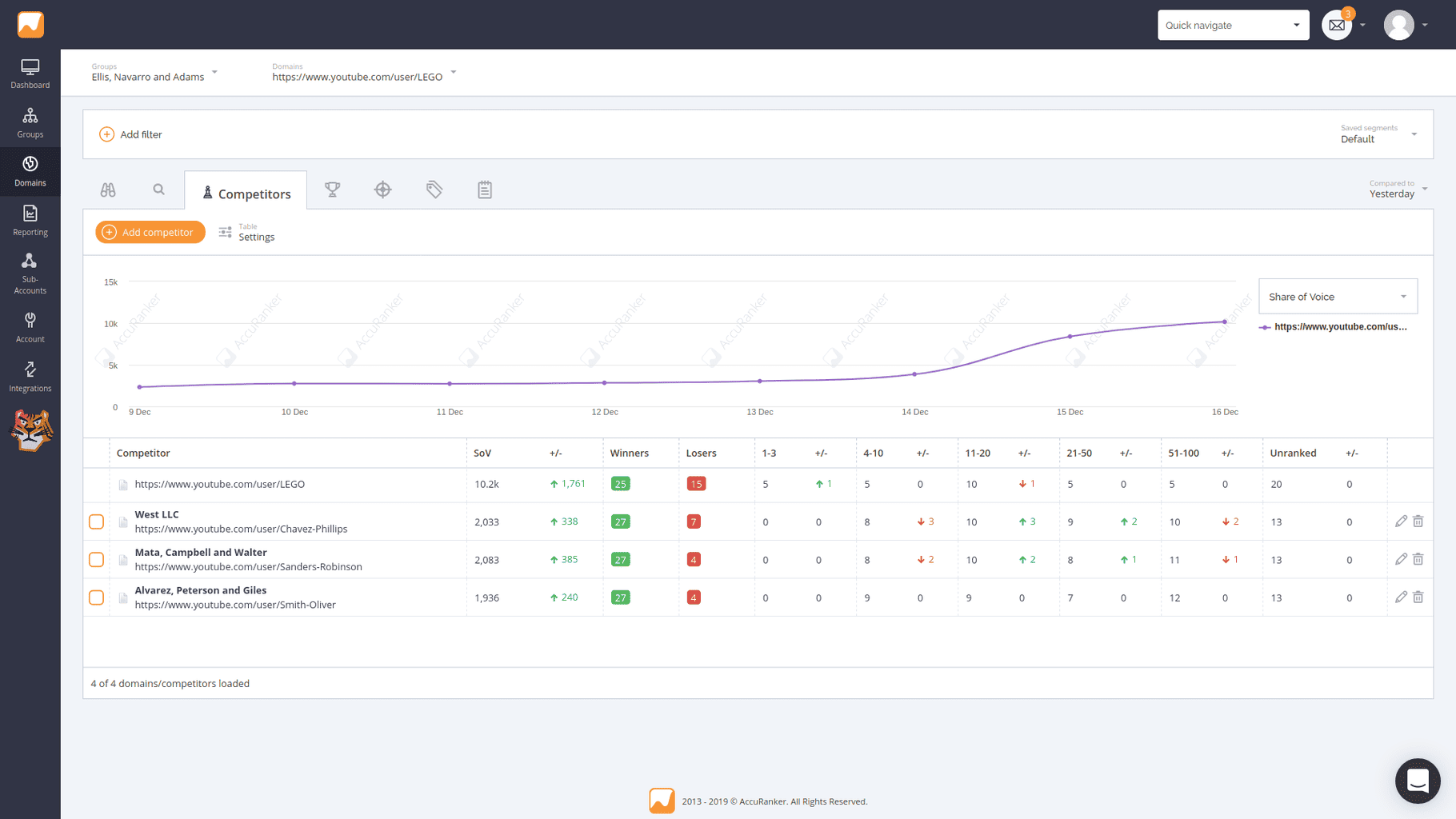
It has a diversity of data to show for the particular keyword tracking.
4. Semrush
Semrush is the top-notch SEO optimization for agencies and creators who want to rank their online media on top of the search engine. However, Semrush has a specific rank tracker app for YouTube videos, which helps to:
- Analyze your channel rankings every week
- Able to track the competitors channel
- Track up to 200 keywords
- Showcase the search volume of the ranked position videos
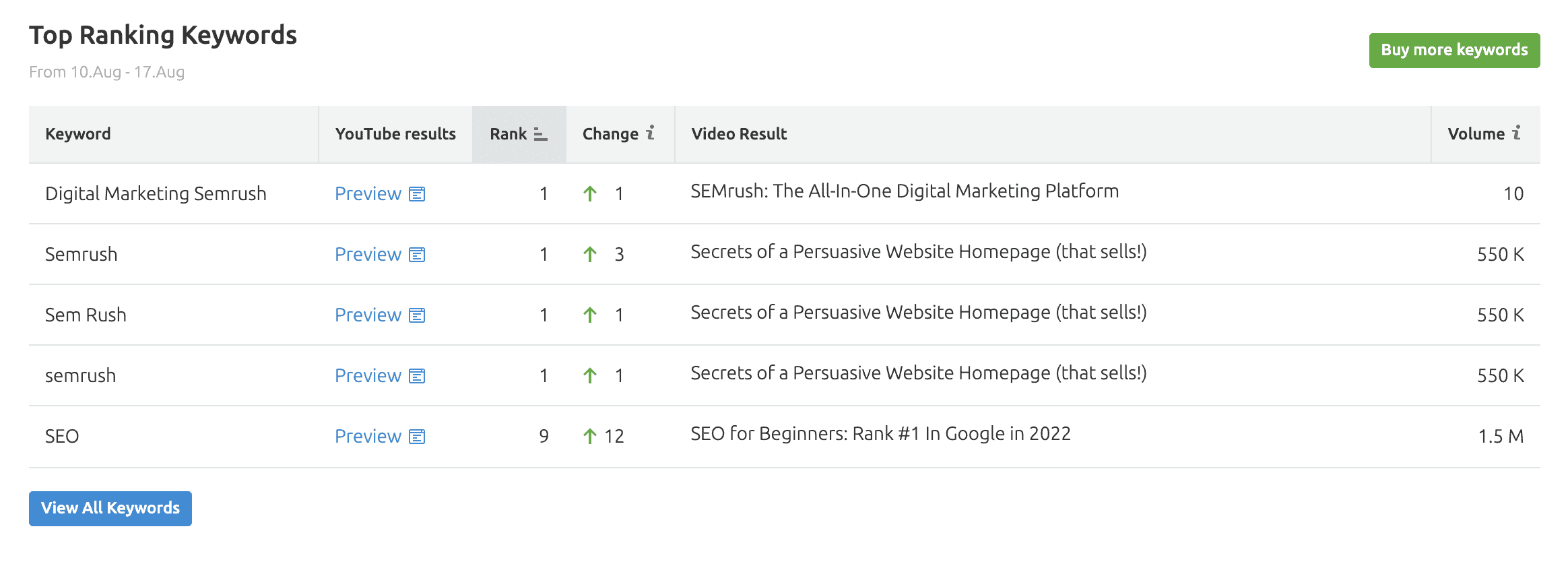
Furthermore, for more information about the rank tracker feature of Semrush, check out this Semrush review here.
FAQ
The simplest way to find out the total channel views on YouTube is,
> Install TubeBuddy
> Play the YouTube Video
> Videolytics Page: You will see the channel’s total views on the right side.
YouTube is the second largest engine in the world. Hence, competition is heavy here. So, keep a consistent upload on YouTube and maintain the SEO process regularly. Then, you will check for a better ranking position on YouTube in the coming days. Also, keep following us to learn more about YouTubing Tips, YouTubing Strategy, and SEO processes.
Firstly, it’s a YouTube-certified tool with Freemium features (Free + Premium). Initially, you can try out the free features on your channel if you’re a small YouTuber. When you get sustainable income and growth, buy the pro version. In a nutshell, it’s a reliable tool to install.
YouTube algorithm considers many factors when ranking YouTube videos. However, most importantly, the bad usage of keywords, less title optimization, poor thumbnail selections, and poor video engagement are the significant reasons that your channel is not growing.
Among the YouTube ranker tools mentioned, I recommend you use TubeBuddy, an affordable and massive feature that allows you to run and maintain the channel. Suppose you’re running a YouTube agency and maintaining a larger number of channels. In that case, Semrush and Accuranker are the best choices.
Finally, I hope you understand how to check a YouTube video’s ranking position for free and paid plan on your channel. Let me know if you have any doubts in the comment section.
Related Articles:
Happy YouTubing!