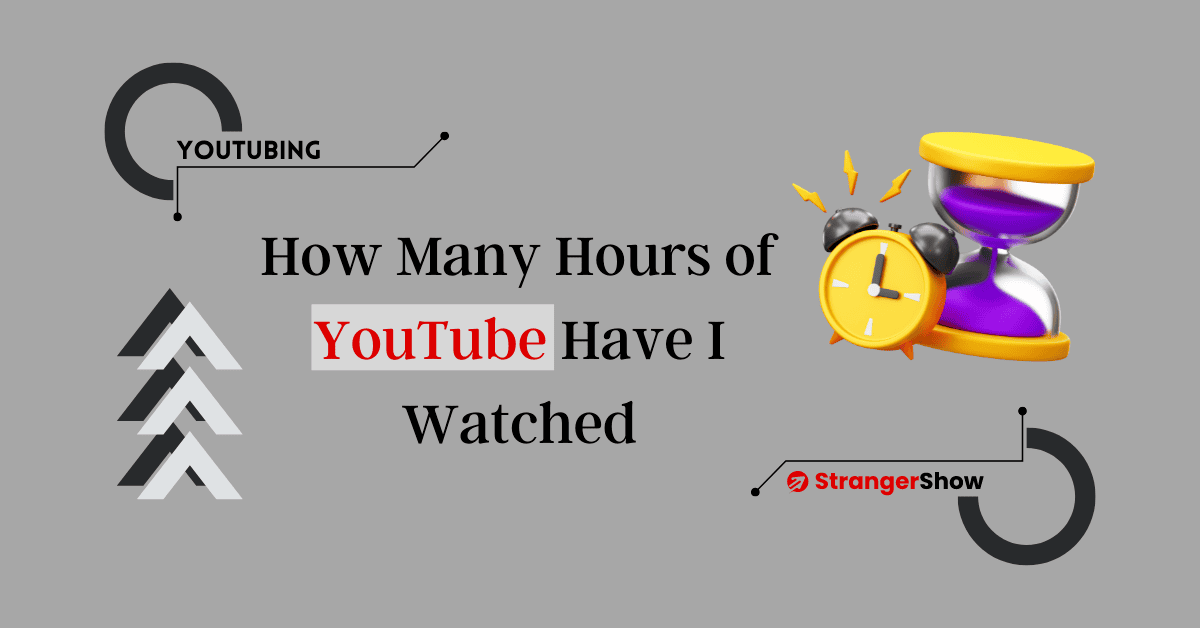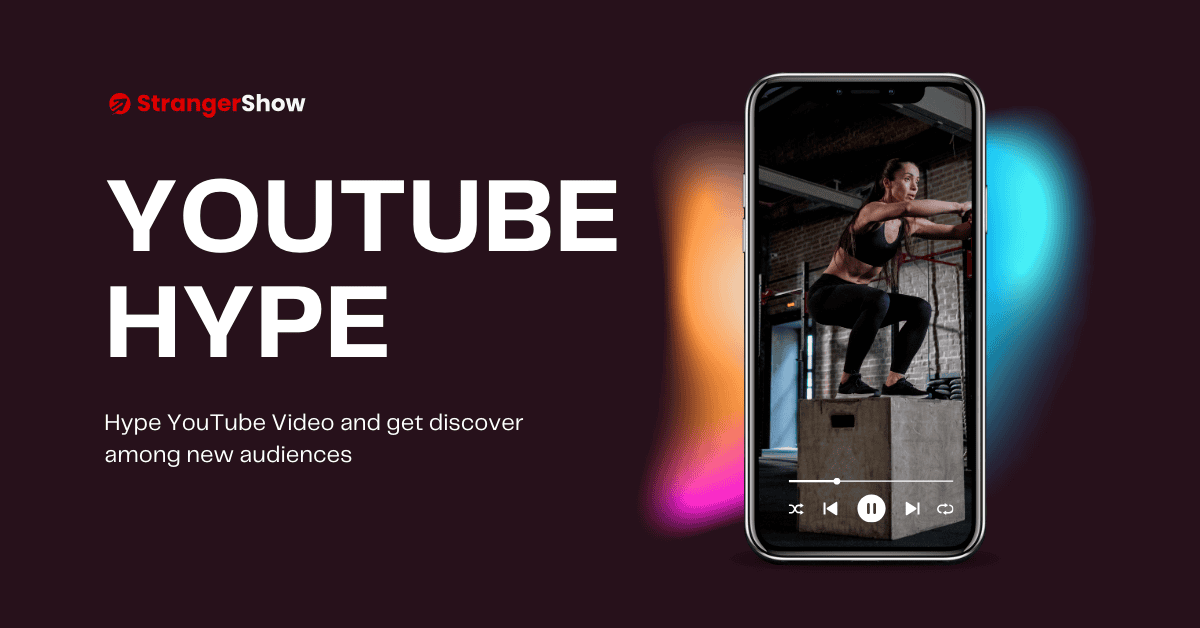- How many hours of YouTube videos have I watched?
In the previous article, we saw how to find YouTube Embed Code. Now, we will go to “How many hours of YouTube have I watched?” Generally, you may ask this question when you are curious about YouTube’s presence in your life.
Compared to other social media platforms like Facebook and Instagram, YouTube dominates the video frequency level among audiences.
So, if you want to calculate how many hours you spend on YouTube videos, you’re in the right article.
How Many Hours of YouTube Have I Watched
Ready to uncover the truth about your YouTube addiction? Follow these to reveal how much time you’ve been spending on YouTube.
1. Open YouTube: Unfortunately, this feature isn’t available on the computer version of YouTube. So, fire up your YouTube app on your Android or iOS device to get started.
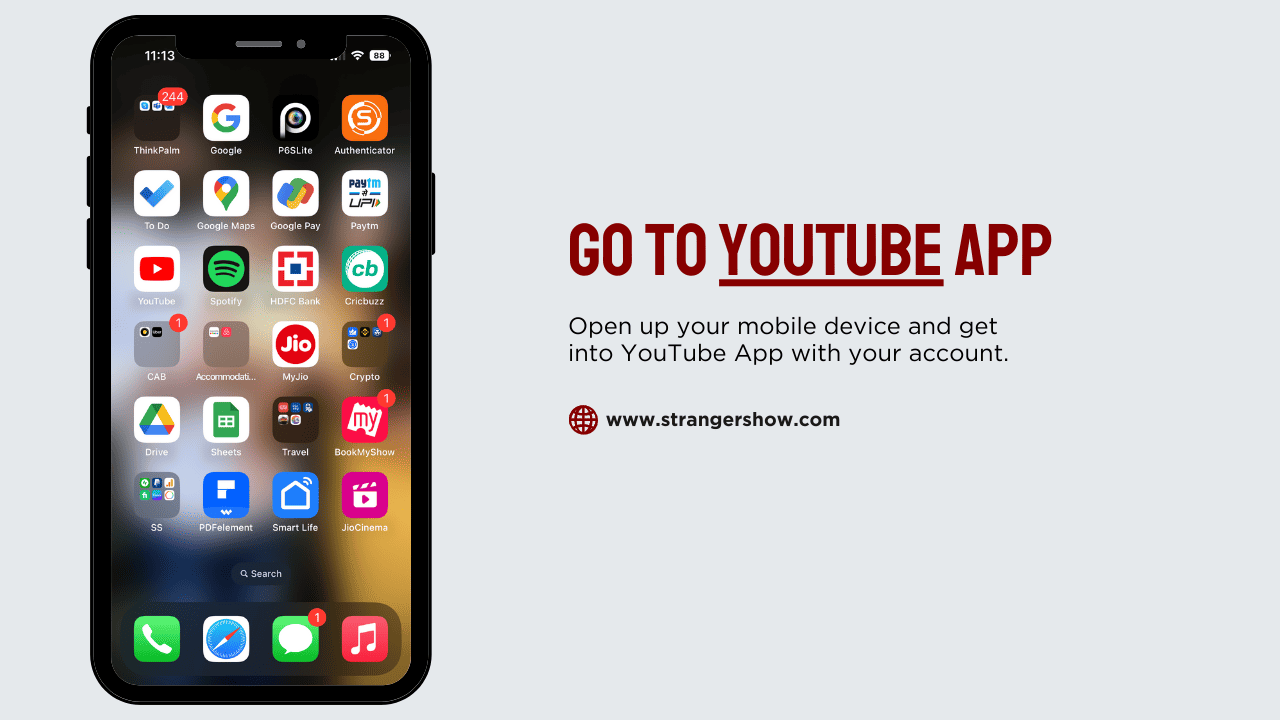
2. Account Page: After opening the YouTube app on your mobile, click the account page icon at the top right corner. Refer to the image below.
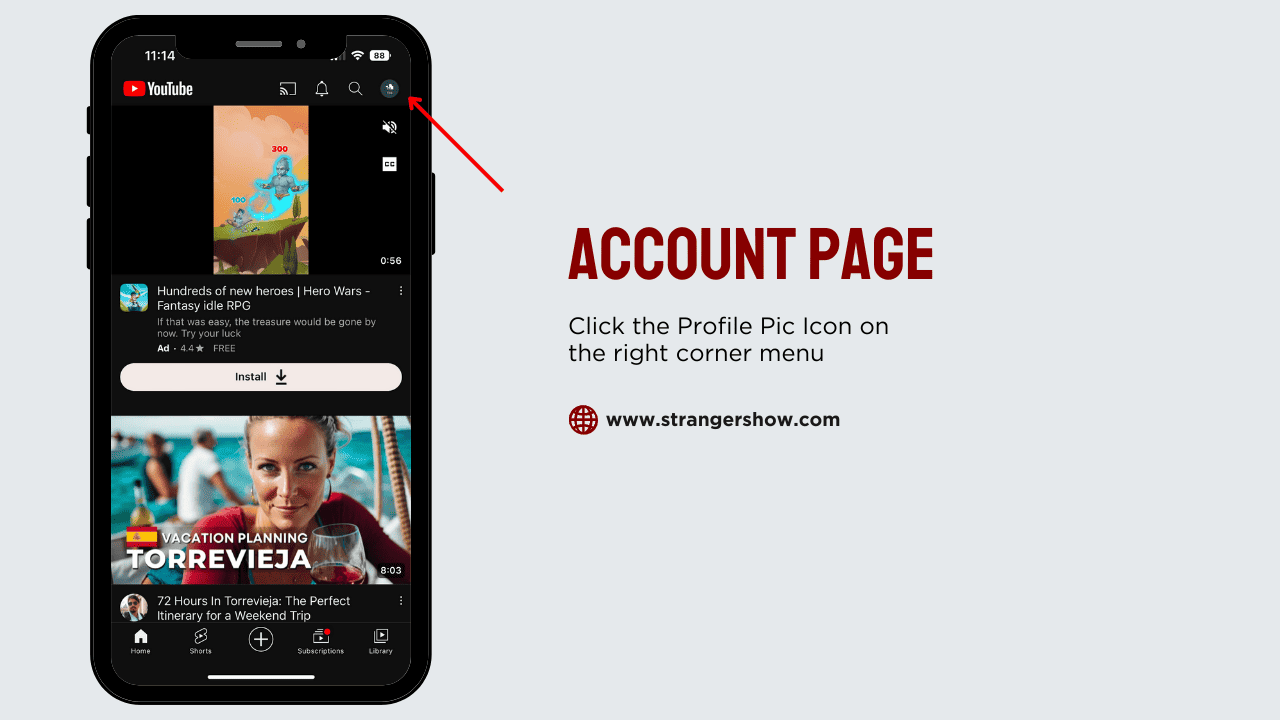
3. Time Watched: Scroll down on the account page to see the Time Watched option. Click that, and it redirects to the analytics page, where you can see “how many hours of YouTube I have watched.”
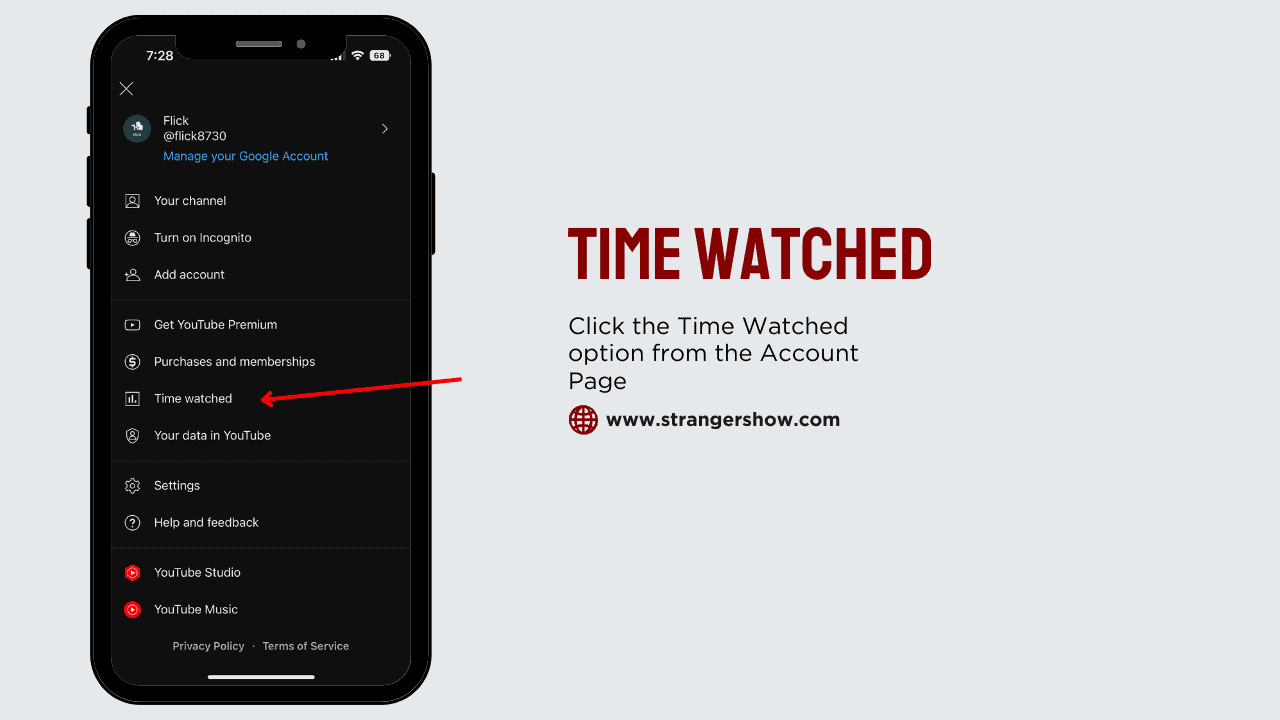
For example, below is the analytics I spent on YouTube. I spent around 4.5 hours on YouTube over the last seven days. Likewise, you may see yours.
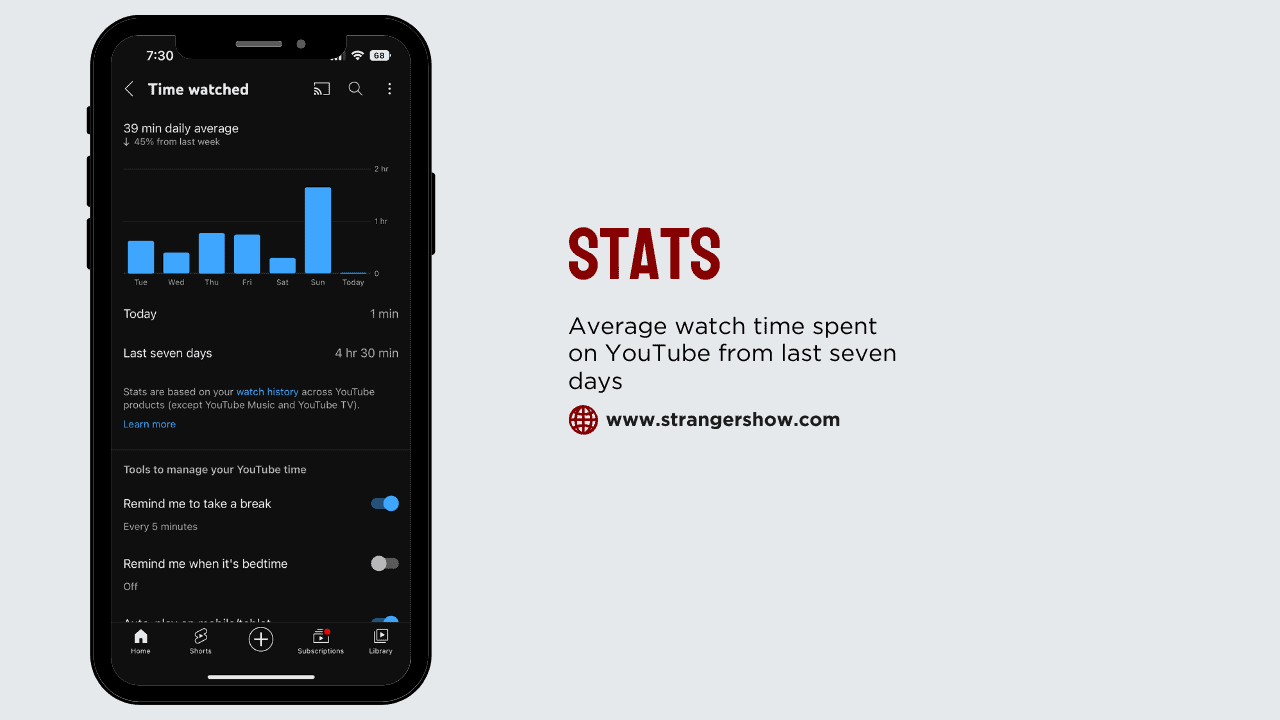
Note: You can only see the stats for the last seven days. Hence, the monthly and year-wise time spent reporting on YouTube is currently not available.
How YouTube Calculates “How Many Hours of YouTube Have Watched”
YouTube stores the history of every account activity. So, when the account is logged on any device, it calculates the spent time presence on each video concerning the video watch time.
For example, if the video is 10 minutes long and you’ve watched it for 8 minutes, then your time spent on YouTube is 8 minutes.
Deleting your watch history after viewing a video has a direct impact on your average spent time. If you delete the history, the time you spent on that video will not be included in your average.
As I said, it calculates the watch time based on account login. If you watch the videos without signing in, the time will not be added to the account, and you can’t technically track the actual time spent.
Manage YouTube Time
Once you watch your spent time on YouTube, you may reduce your usage time to increase your productivity.
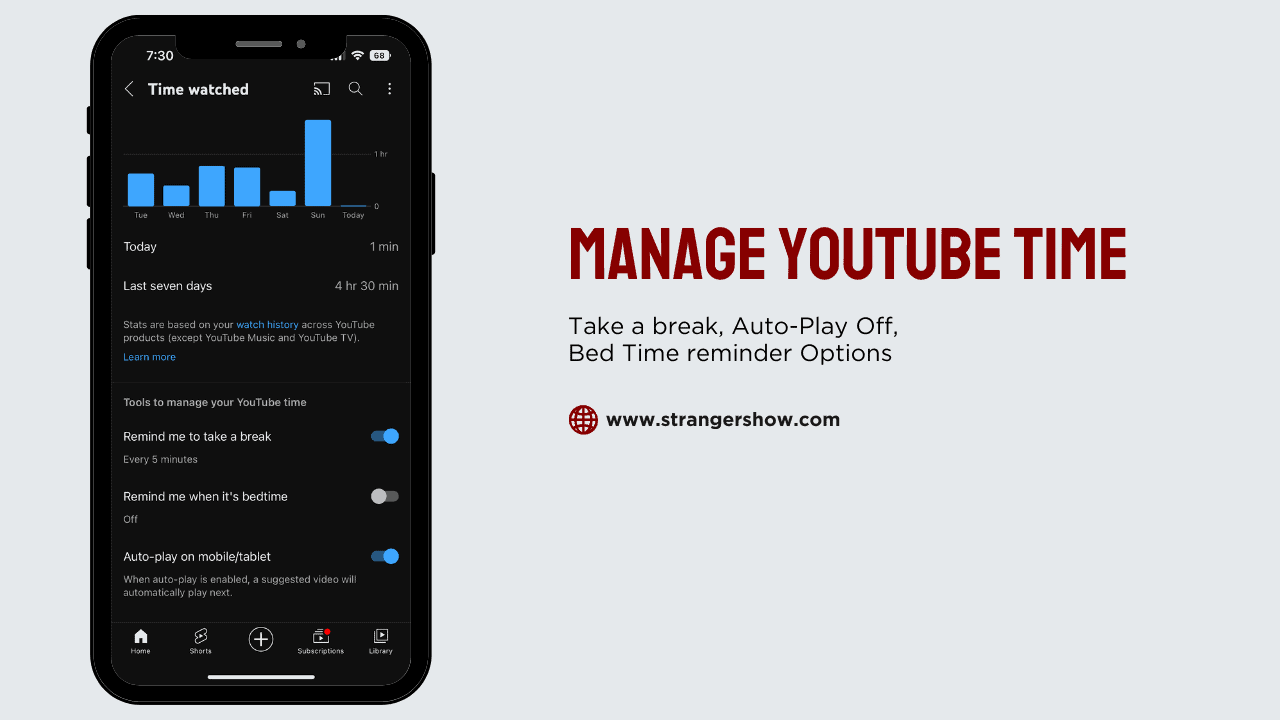
However, YouTube itself provides three options to manage your YouTube time, and they are:
- Remind to Take a break: If you want to schedule the time to notify the break, you can set it from here.
- Remind to Bed Time: Select your bedtime, which will automatically remind you.
- Auto-play off: Videos will play automatically when you scroll down on the YouTube app. This might distract your attention on YouTube; turn off that option from here.
Conclusion
Finally, I hope you understand how to check the hours you have watched on YouTube. Let me know your queries in the comments section. Feel free to ask.
Also, let’s see some of the FAQs in the below topic.
FAQ
Currently, that option is not available on YouTube from Computer. You can get it from YouTube mobile app.
The time-watched option is available on both Android and IOS. If you can’t see mean, kindly update your app, log in first, and check.
Related Articles,