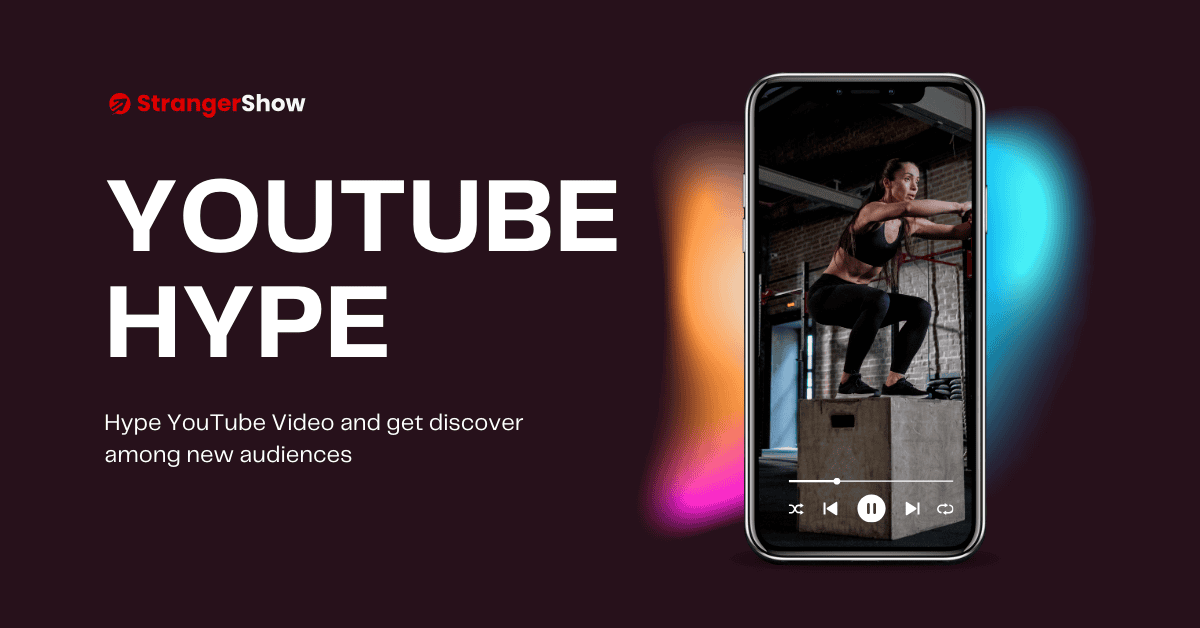By definition, YouTube Super Chat provides an opportunity for the audiences to support their favorite creators.
As a platform, YouTube offers creators various income streams, including Ads, Marketing, and impactful Fan Funding through Super Chat.
This Super Chat feature comes under the Fan Funding category and gives better preference to the creators.
In this detailed article, we will see what Super Chat is, how it works on YouTube, and more.
What is Super Chat on YouTube
YouTube Super Chat enables audiences to highlight their comments during the livestream by paying for them.
Let’s say when the famous creators goes live on YouTube, and you know the comments are going through like floods. In such a case, by pinning the comment through Super Chat, the creator can view and read your comments on top compared to other 1000 comments.

The primary purpose of Super Chat is to “highlight the message in the chat window to grab the creator’s attention in the crowd.”
How Does Super Chat Work on YouTube
Using Super Chat on YouTube is a straightforward process, but there are a few key points to keep in mind. Understanding these will help you make the most of this feature. Let’s dive into how Super Chat works.
1. Eligible Requirements
To utilize Super Chat as a channel creator, you must meet the YouTube monetization requirements and become a partner program member.
Yes, SuperChat is only available to those channels already in the YouTube Partner Program. If you’re a creator, you need to follow this, and you can enable this setting on the Monetization page.
Viewer: When you’re a viewer, super chats are available only for eligible channels and countries.
2. Super Chat Viewers Customization
As a viewer, when you purchase the super chat, you can customize the messages while writing.
In addition to that, the color of the super chat and the duration of the super chat pinned on the Live chat depends on the amount you spend.
In a nutshell, the more you pay on the super chats, the brighter and longer the duration is available on the chat.
3. Super Chat Revenue Calculation
Generally, when you use YouTube features to make money, it takes specific commissions.
In this scenario, YouTube takes 30% as a commission from the amount the audiences sent, and the rest, 70%, goes to the creator’s pocket.
For example, consider the number of viewers who send $100 as the Super Chat amount on YouTube Live. Hence, you can get $70 from that, and the rest, $30, goes to YouTube.
Benefits of Super Chat
YouTube creates every feature to support both audiences and creators. Likewise, Super Chat was also made.
- Benefits for Viewers: By spending a small amount on YouTube Super Chat, viewers can highlight their doubts and clarify with their favorite creators. Spending particular money is the best way to communicate with your favorite creators directly.
- Benefits for Creators: Potential to earn more money and build the channel’s credibility by providing solutions and interactions with audiences. As you know, live chats and streams help increase watch time on YouTube, and they are good algorithm signals on YouTube.
- Comment Moderation: If you feel someone violates the YouTube community guidelines by sending abusive comments, you can control those viewers through YouTube’s comment moderation option.
How To Send Super Chat Messages
To send the super chat messages, follow the instructions below. No worries; it’s quite simple, as you think.
- Open the Live video you would like to watch.
- Click the [$] dollar sign on the right side comment section.
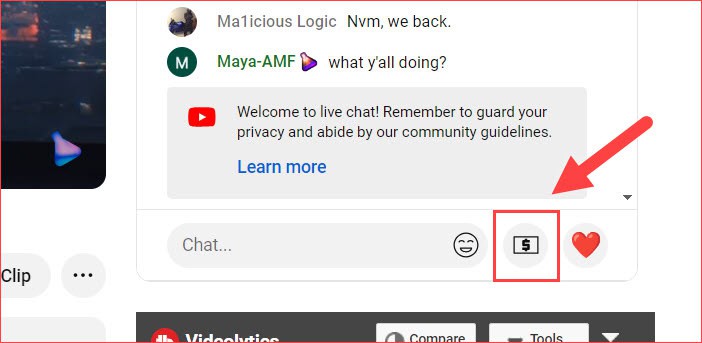
- Now, choose the option Super Chat.
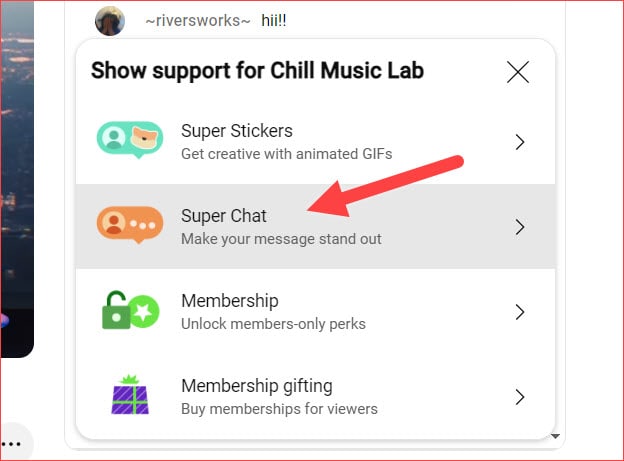
- After that, select the amount you want to send depending on the currencies.
- That’s it. Hit the Send button; the message will pop up.
The above steps are the same for both desktop and mobile versions.
What is Super Thanks?
Super Thanks lets fans support their favorite YouTube channel by providing a new source of income. It’s similar to Super Chat and applies to any video.
It highlights the comments on any YouTube videos – not just Live videos.
Also, similar to Super Chat, only members of the YouTube partner program can receive Super Thanks, and viewers in eligible countries can also send them.
Once the super thanks are given, the comment will appear in the comments area with highlighted messages and colors.
What Are Super Stickers?
Super Stickers are similar to Super Chat. However, they can only send animated stickers from the YouTube library.
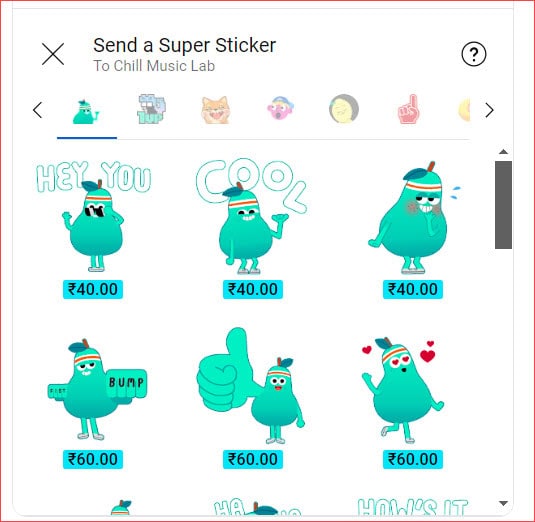
Each Stickers has a different price, and you can choose based on your budget.
Does YouTube Take Super Chat Money?
Yes, as this feature is related to YouTube, 30% of the Super Chat revenue is used for commission.
Who is Eligible for YouTube Super Chat?
Firstly, you need to meet the monetization requirements, which are:
- 1000 subscribers
- 4000 watch hours in the last 12 months
- Following Community guidelines and 0 Strikes
If so, you can able to get Super Chat messages from the viewers.
If you guys have further clarifications or doubts, feel free to mention them in the comment section. We are happy to help.
Related Articles
Sharing is caring!