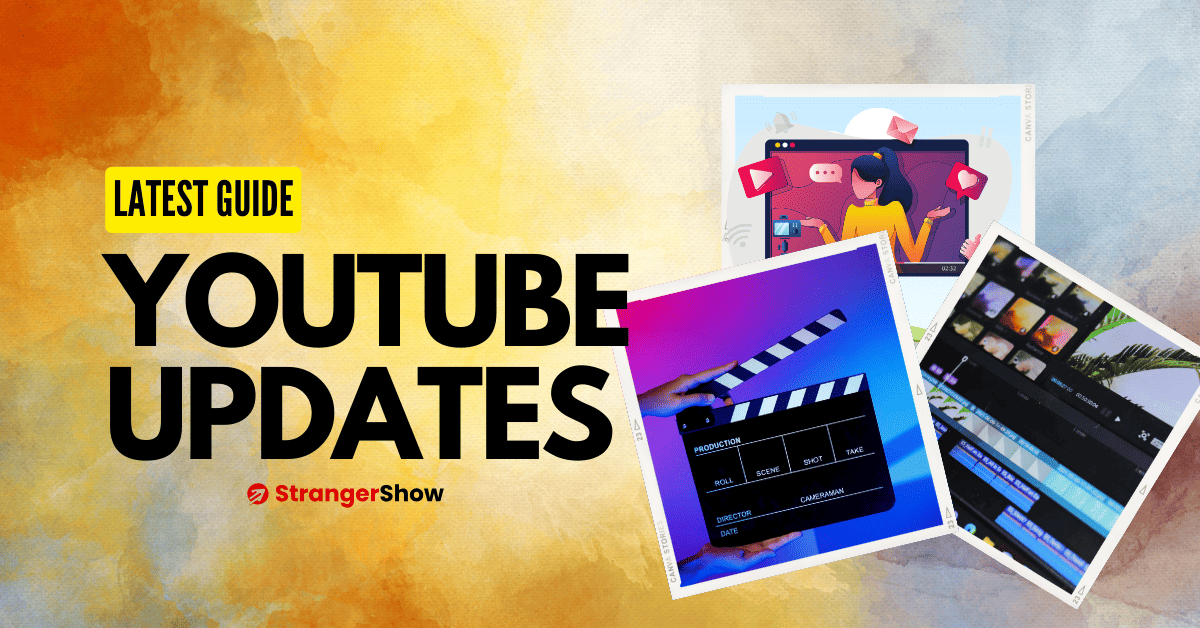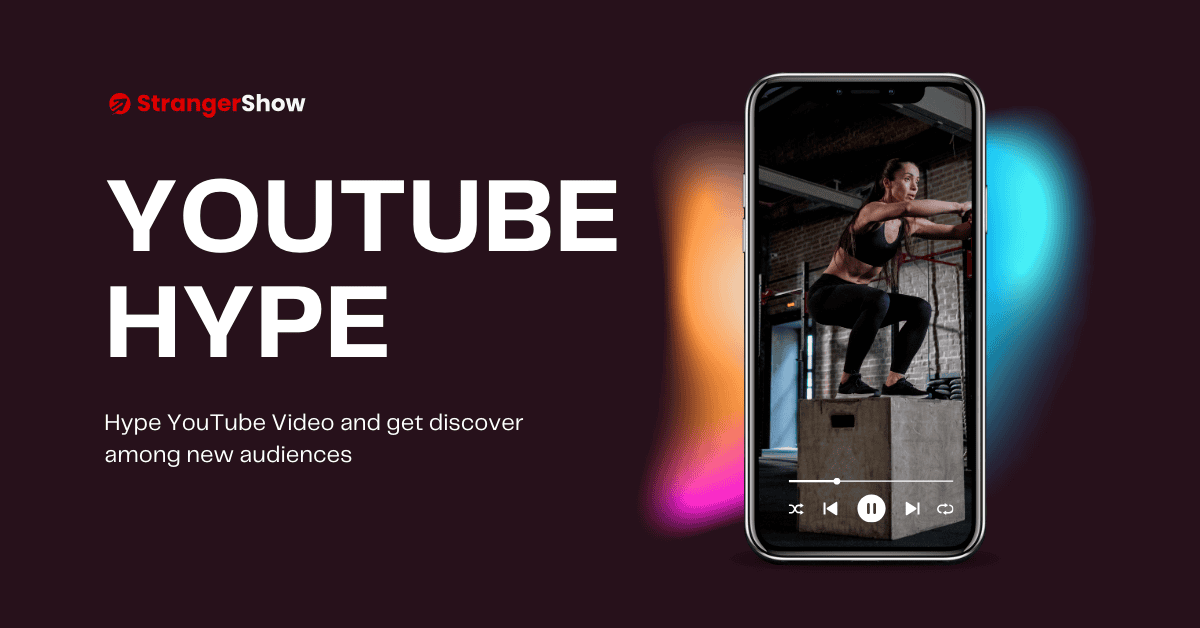Hello, creators; in this article, we will see the latest YouTube updates recently announced by YouTube that help to enhance the channel traffic, views, and subscribers.
YouTube Latest Updates
Note: We are updating this article based on the latest updates from YouTube; hence, I recommend you bookmark this article on your browser or anywhere to check it out regularly.
Upload 3-Minute YouTube Shorts
YouTube Introduced the option to upload a 3-minute YouTube short video Soon.
Yes, from October 15, 2024, onwards, this feature will go Live, and creators can upload Short videos up to 3 minutes long.
Let me explain how it works,
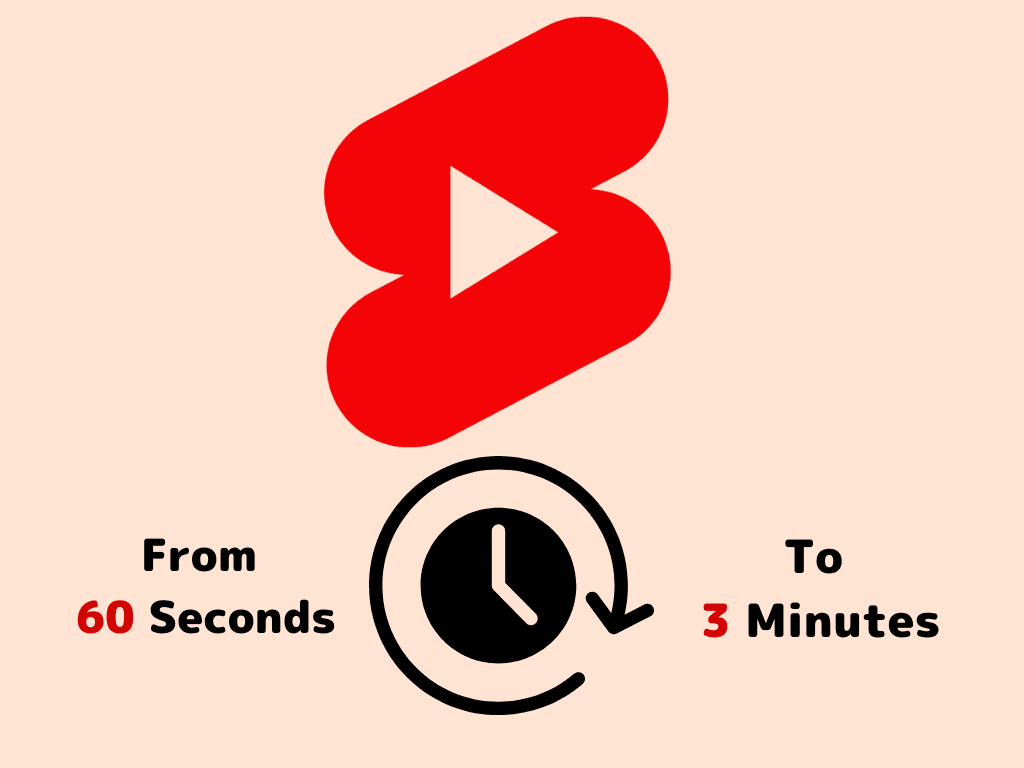
After October 15, 2024, once you upload videos that are vertical in format (Square or taller in aspect ratio) within 3 minutes, they are considered shorts.
So, if you don’t want to treat your videos as Short, you must upload them in a wider format (aspect ratio like 16:9).
Although YouTube cleared the copyright procedure.
If the Short video is over 60 seconds and uses copyrighted audio or visuals, it will be blocked or not recommended on YouTube.
But if the Shorts video falls under copyrights, there are no penalties for your channel.
Check out the more information here:
For You Section
Updated November 20, 2023: YouTube just announced its latest update on adding the new “For You” section on the channel dashboard.
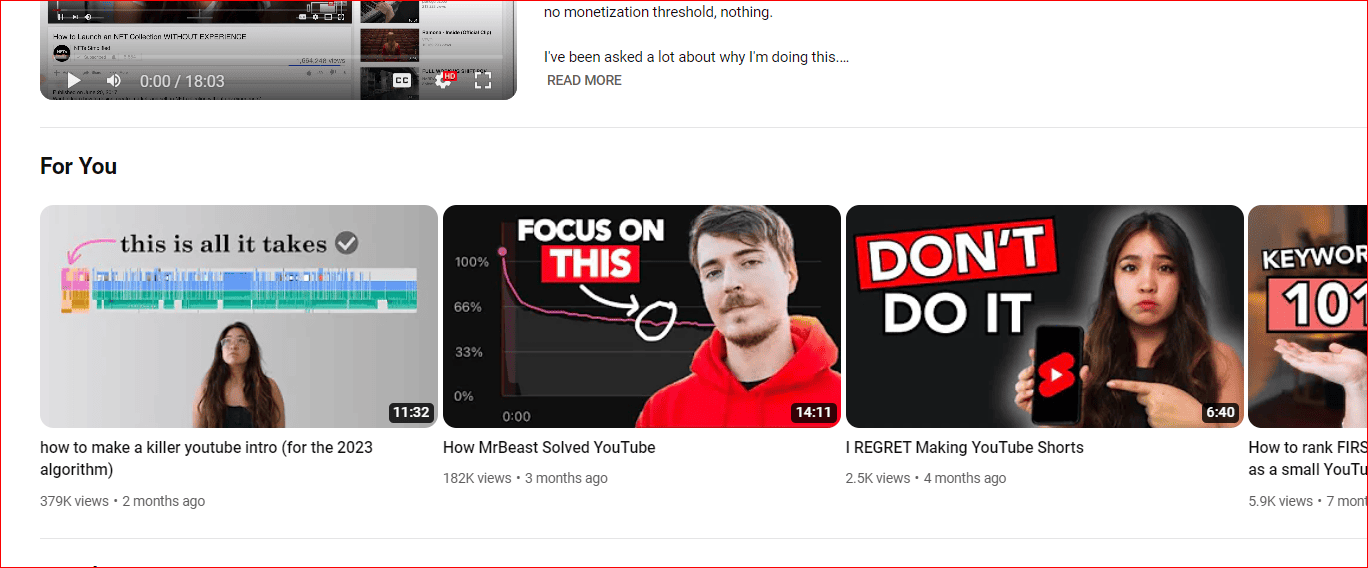
Let me explain what it is, and how it helps to improve your channel views/subscribers in a killer way.
Before this update, when a viewer comes to watch your channel dashboard (a.k.a homepage), they might see channel trailers, popular videos, or playlists.
But from now on, they will see the “For You” section on top of everything. Well, the beauty is, that it will show the videos depending on the viewer’s watch history personalization.
That’s why I mentioned this new update helps increase your channel views and subscribers. For instance, when I watched the @ZdenkaDarula channel on my account, the For You section videos were different (1). Also, the same channel I watched on my wife’s account, and the For You section videos were entirely different (2).
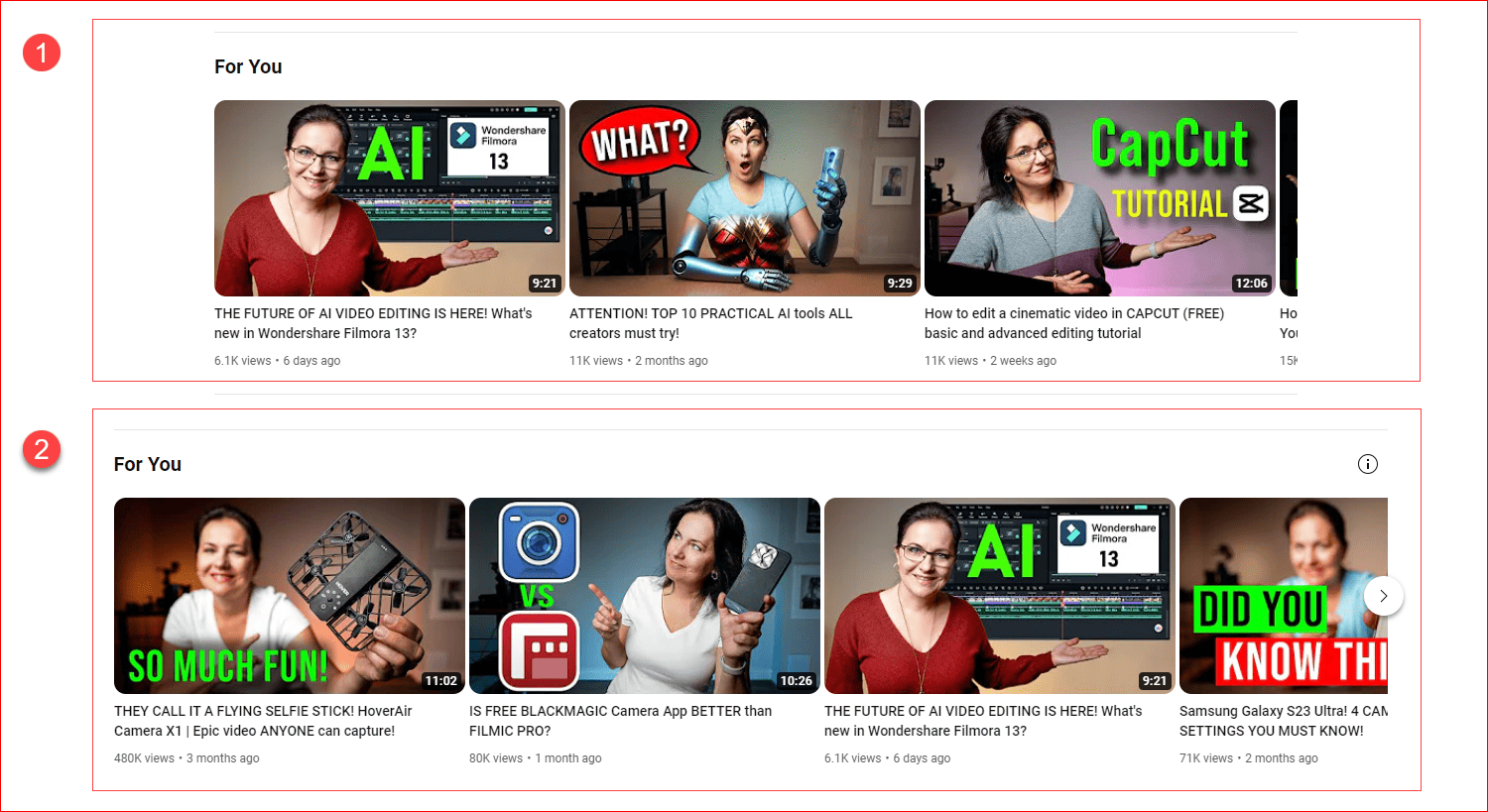
Generally, the For You Section depends on viewers’ interest in videos and previous watch history-based suggestions. It looked cool when YouTube introduced this latest update related to the personalization videos on the channel level.
For You Settings:
As a creator, you must do a few settings to display this latest update (For You section) on your YouTube channel.
- Firstly, go to your channel and move to the customization tab.
- Under the Layout tab, you will see the “For You” section.
- Enable the Toggle button if it’s not.
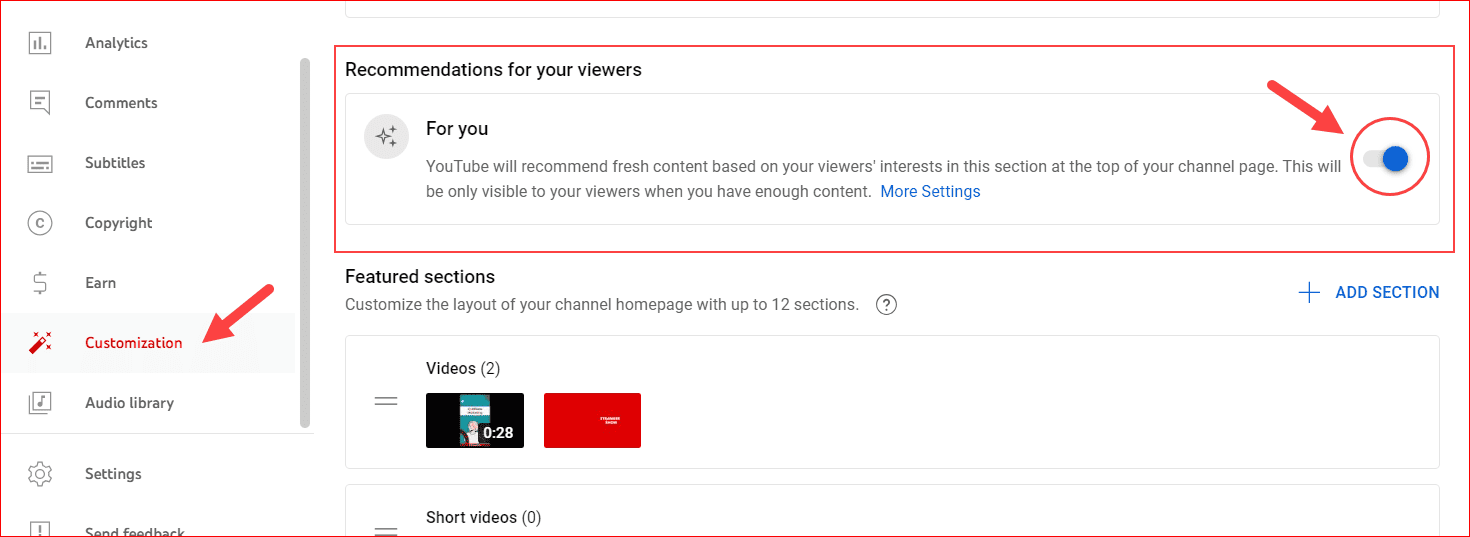
In addition, it has a few more settings, like what kind of videos you want to customize and display in this section.
- Click the “More Settings” hyperlink option under the same For You section.
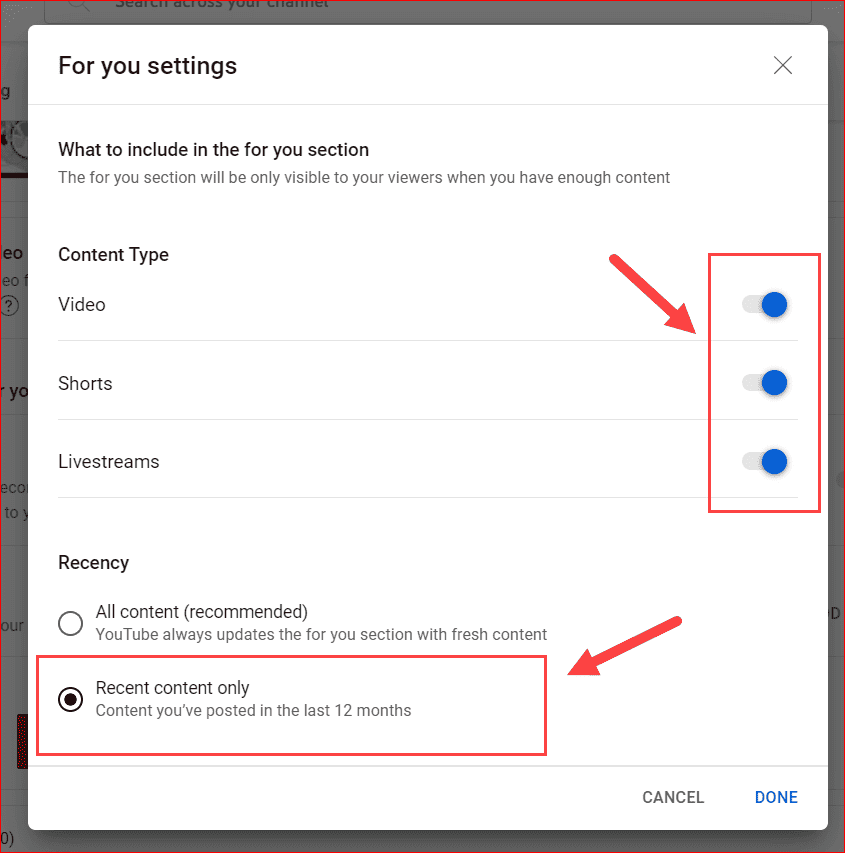
Firstly, it shows the content types like long-form videos, Shorts, and Livestreams. If you’re strong and getting more results in YouTube Shorts, apply that alone. Likewise, depending on your channel content type performance, choose the options.
In addition, I recommend you select the “Recent content only” option as the Recency. The reason is, that the latest content videos (published within the last 12 months) will show up to the viewers instead of all the old content.
Take Away
As a result, it’s the customizable YouTube’s latest update, and if you don’t like this, then turn off this feature on your channel level, and it will not pop up.
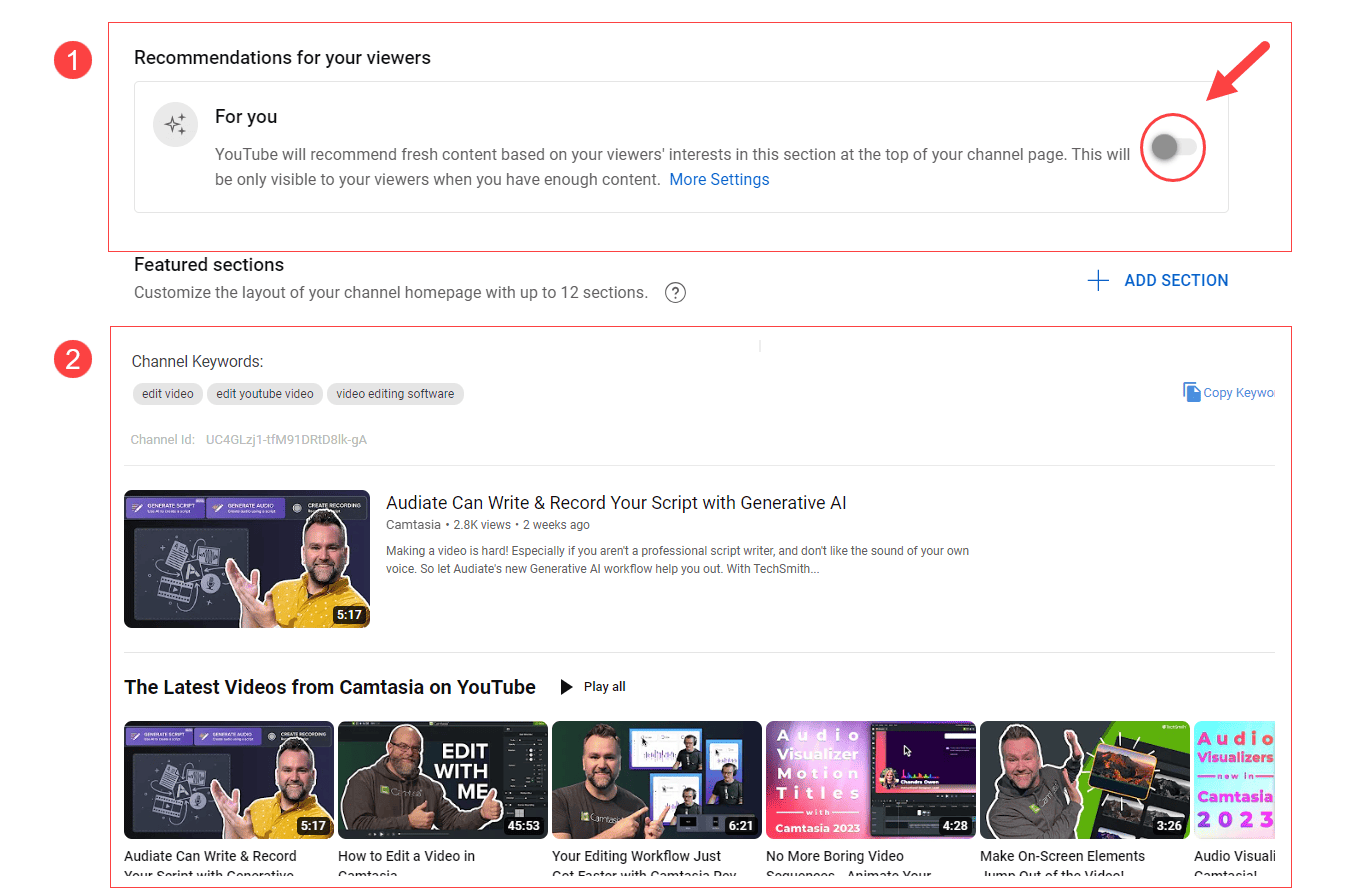
Moreover, this new latest updates from YouTube help to enhance the viewer’s interaction between the channel and their interests. Hence, automatically, it brings new subscribers.
Conclusion
Nowadays, YouTube is introducing new features regularly to increase the audience experience rate. As mentioned, we will update this article based on the latest update YouTube release regularly.
Feel free to ping us for any doubts or clarifications. Also, follow our Newsletter page to receive continuous email support.